Menu Configuration & Management Platform
Easily create and manage custom side menus within your system. Admins can add both Main Menus and Sub Menus with defined names, link types, and display options. Company-side users can tailor menus specific to their needs, while Super Admins can enable global menus across all companies by toggling the "Available in all companies" option. Customize icon, position, and visibility preferences with just a few clicks. All created menus instantly reflect in the system’s sidebar for quick access.
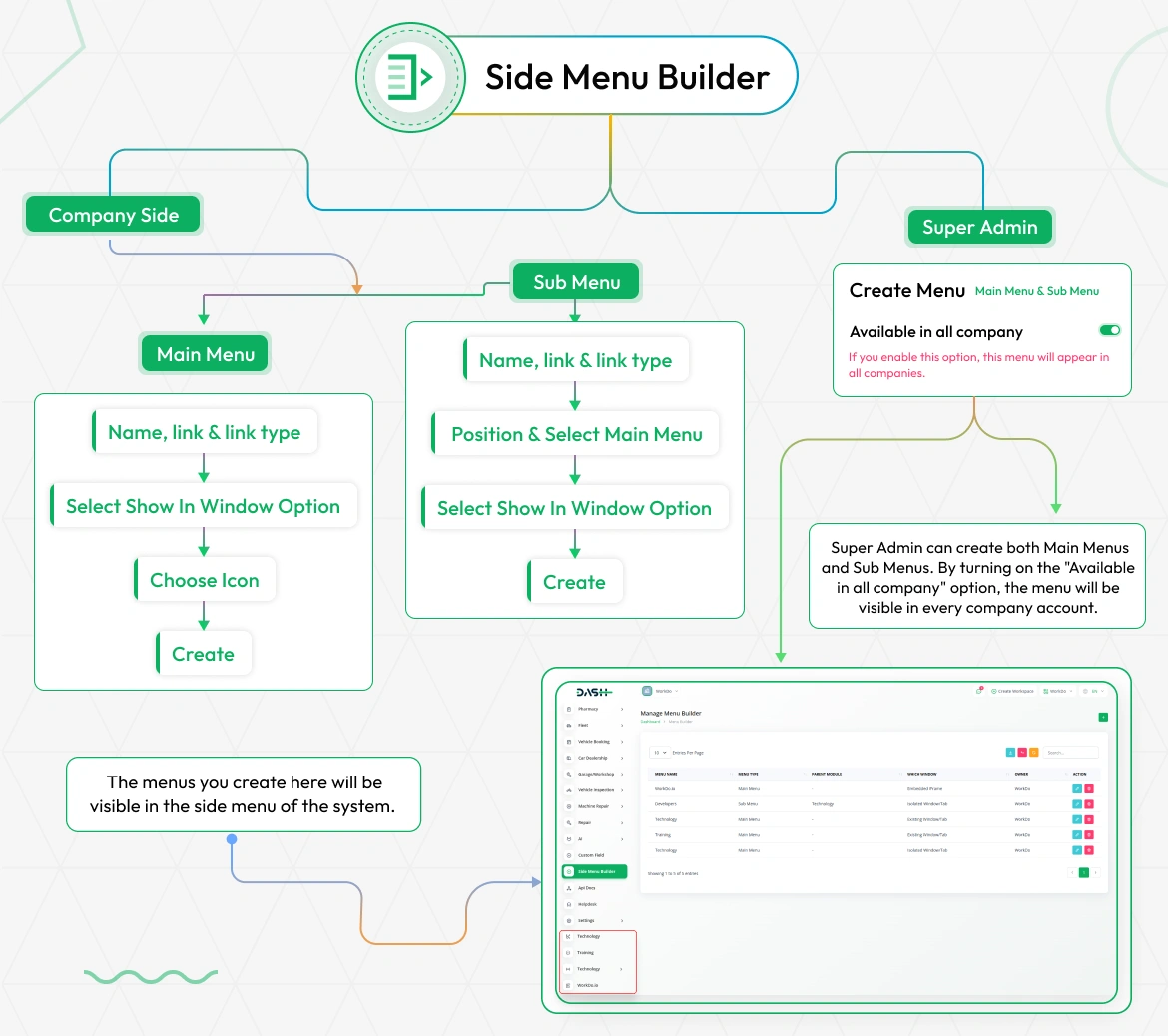
Manage Side Menu Builder
The Side Menu Builder helps you create and manage your application’s sidebar easily. You can start by clicking the Create button to add a new menu. After creating it, you can edit the menu whenever needed or delete it if it's no longer required. Both super admin and company users can create menus from their respective logins. If a menu is created and enabled from the super admin side, it becomes visible to all companies in the system. This helps in maintaining consistent navigation where needed, while still allowing each company to build their own sidebar.
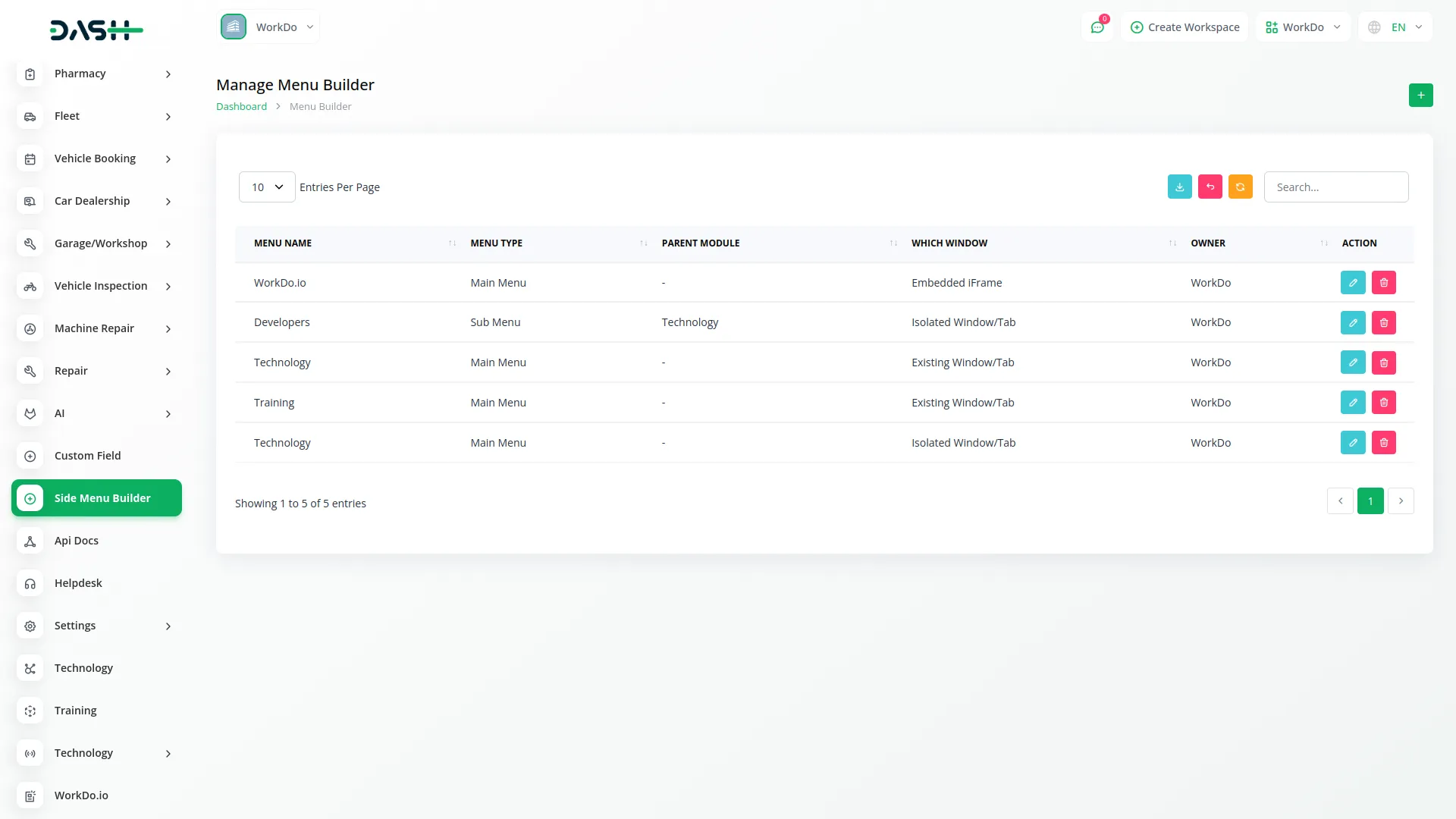
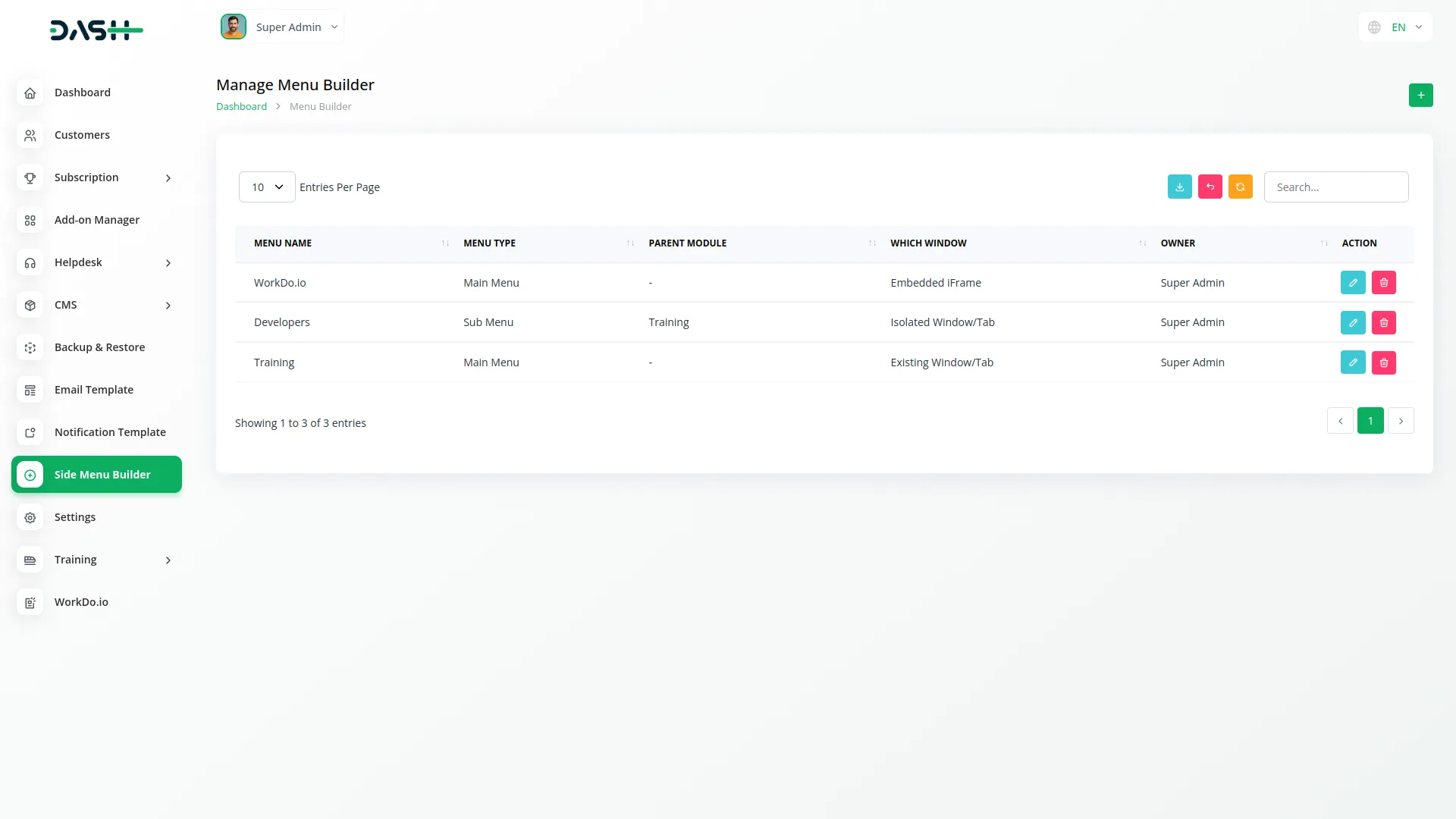
Purpose of Side Menu Builder
The main purpose of the Side Menu Builder is to help users reach important pages or actions quickly and easily. Instead of using general or basic navigation, this tool allows you to set up direct links to specific sections, features, or external sites. Whether it's a form, a report, or a frequently used page, users can access it with just one click from the side menu. This saves time and reduces confusion, especially in larger systems with many options. It also helps improve the overall experience by keeping navigation clean, simple, and focused on what really matters to the user.
Screenshots from our system
To explore the functionality and usage of these Add-Ons, refer to the accompanying screenshots for step-by-step instructions on how to maximize their features.
13 reviews for Side Menu Builder – Dash SaaS Add-On
| 5 star | 84% | |
| 4 star | 15% | |
| 3 star | 0% | |
| 2 star | 0% | |
| 1 star | 0% |
Comments
You must be logged in to post a comment.
There are no comment yet.
Contact Us for Support :
-
You will get immediate support from our support desk. Please visit here https://support.workdo.io/
Item support includes:
- Answer pre-sale questions or query
- Answering technical questions about item's features
- Assistance with reported bugs and issues
- Help with included 3rd party assets
- Free Installation services in some cases
However, item support does not include:
- Customization services
Check Documents & Tutorials

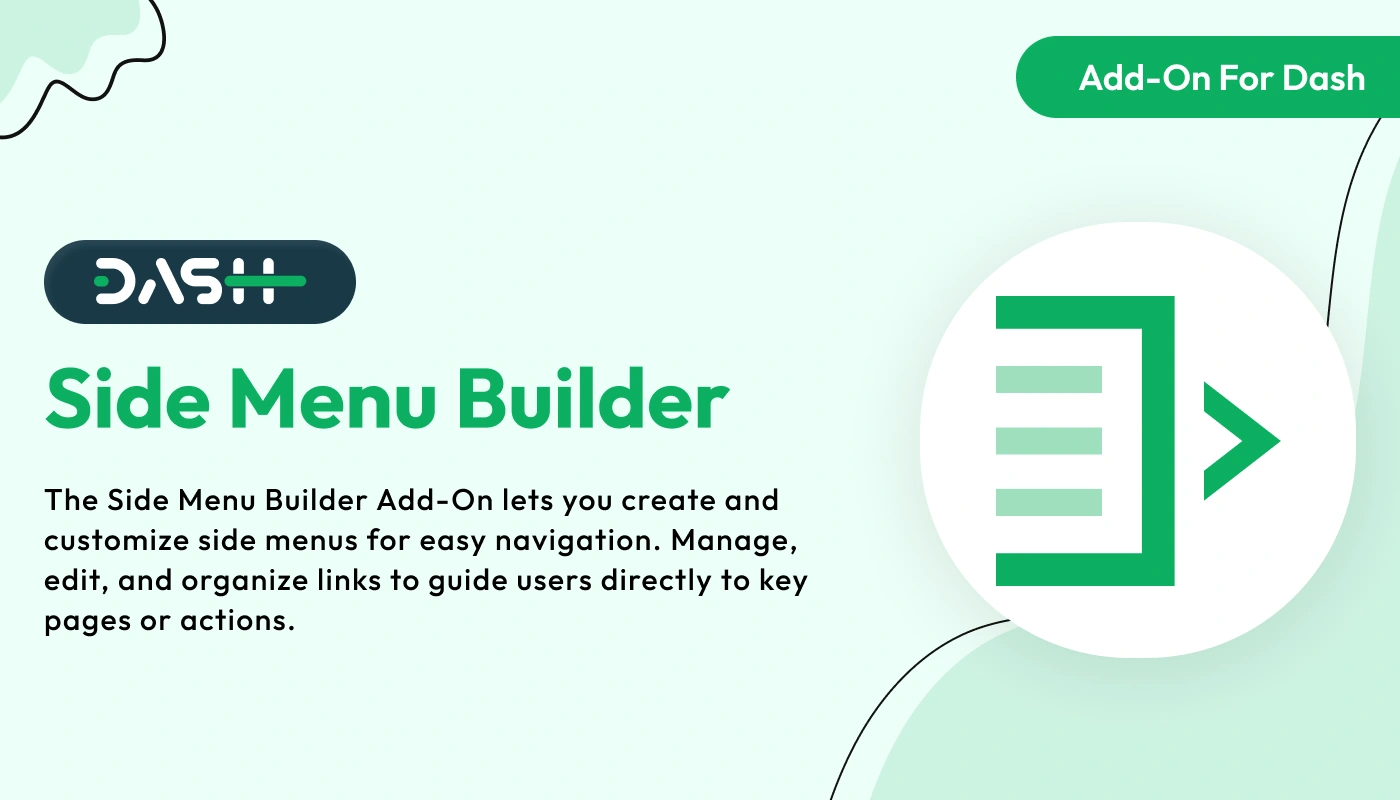
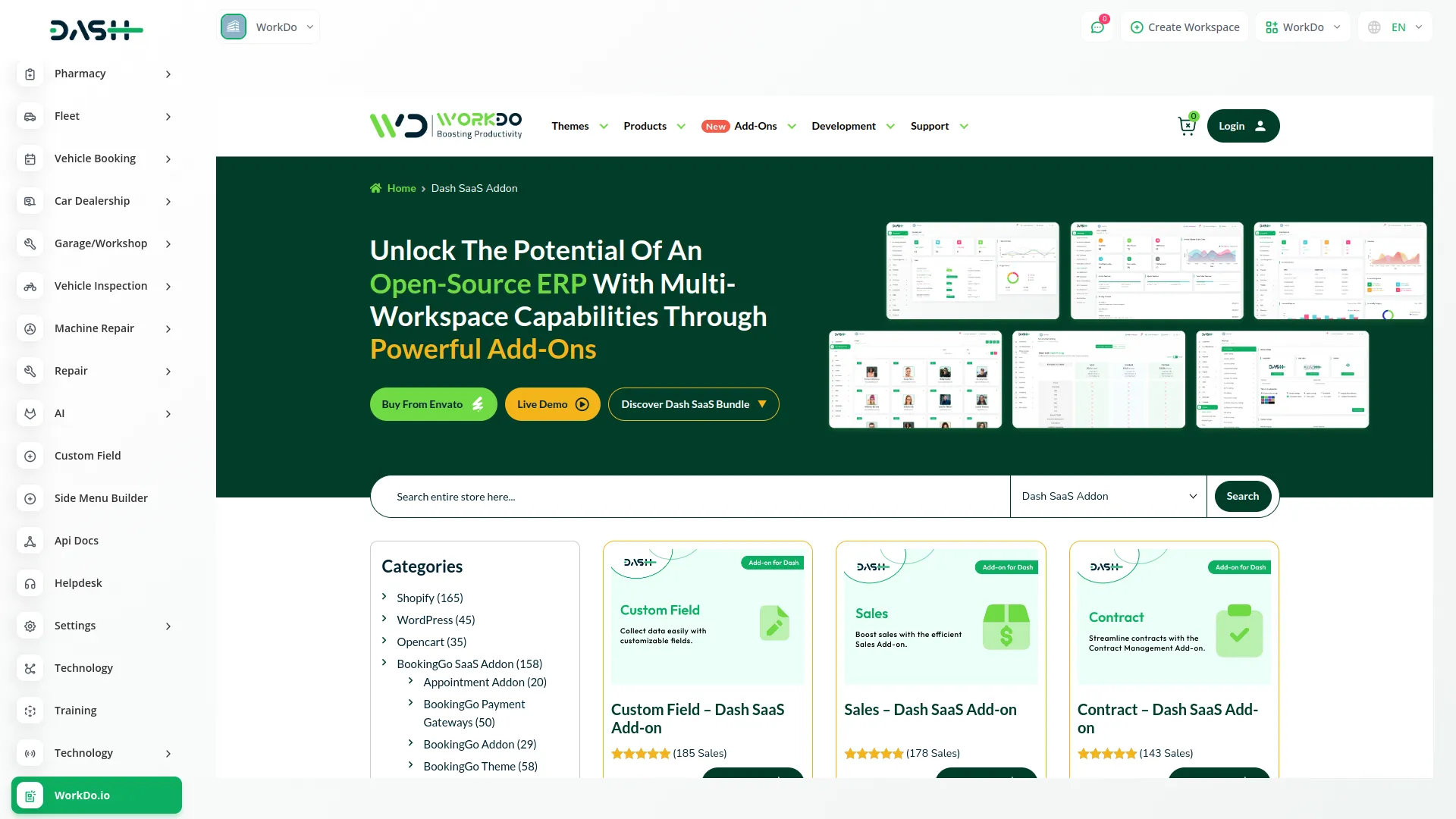
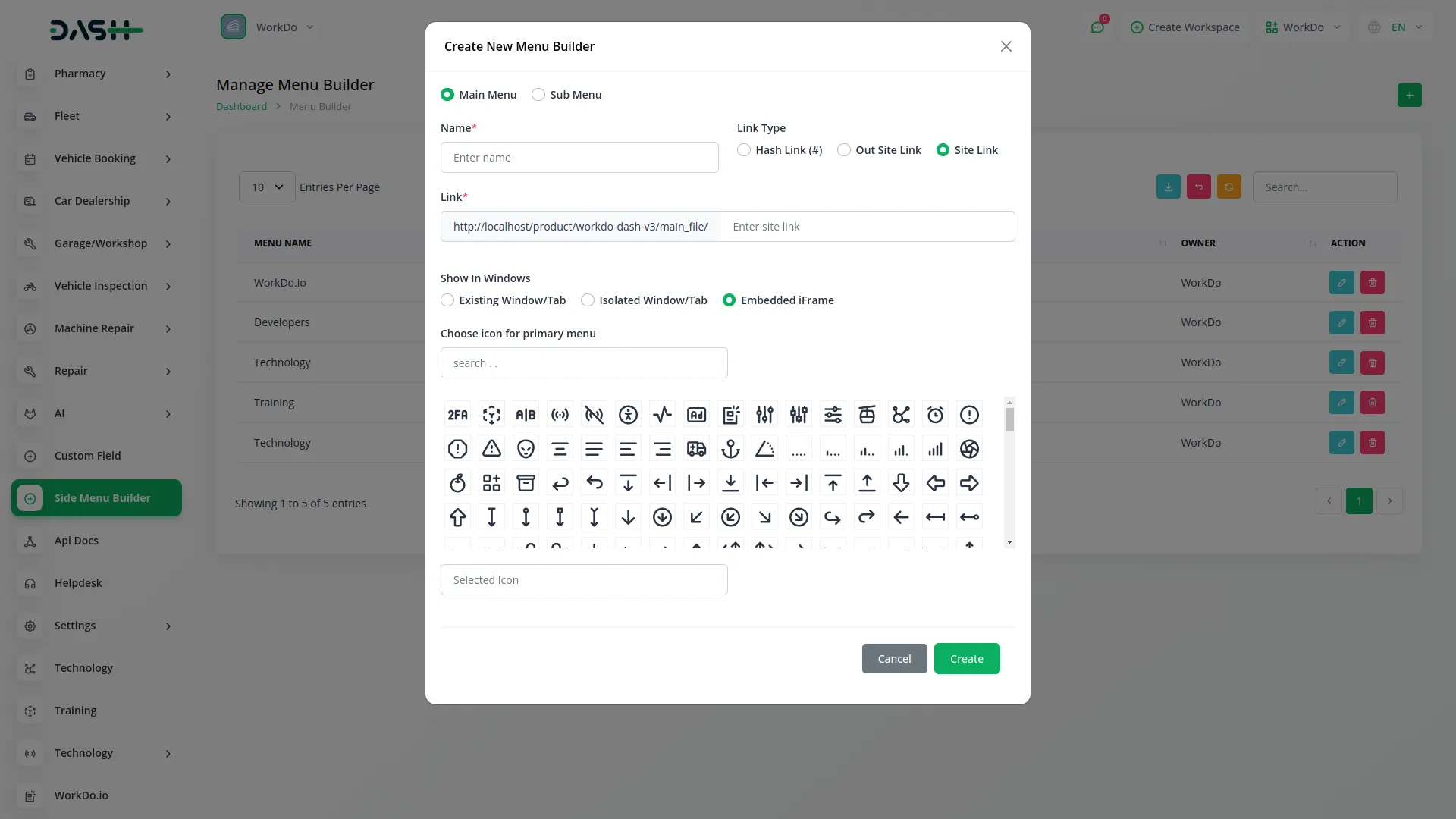
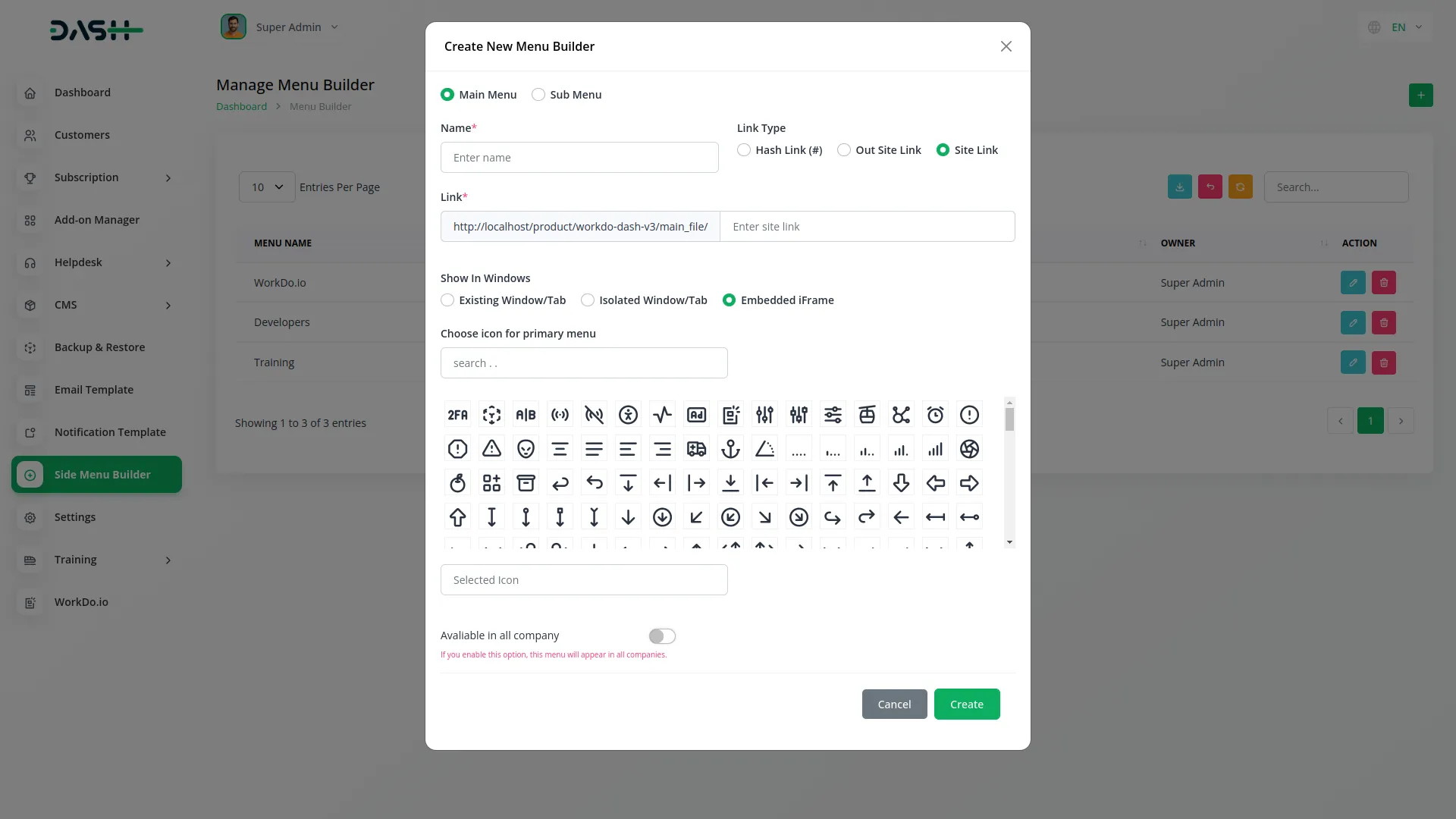
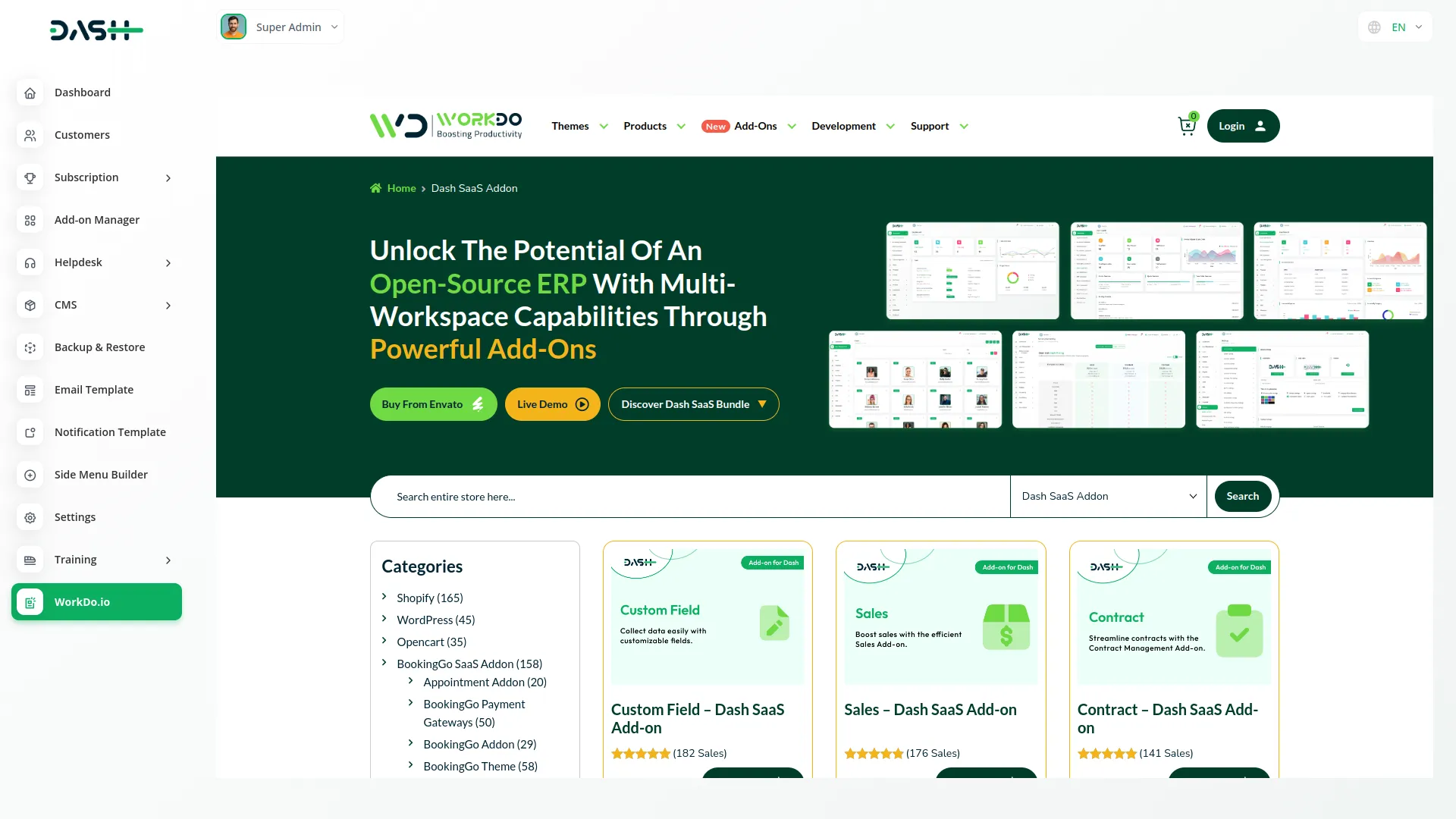
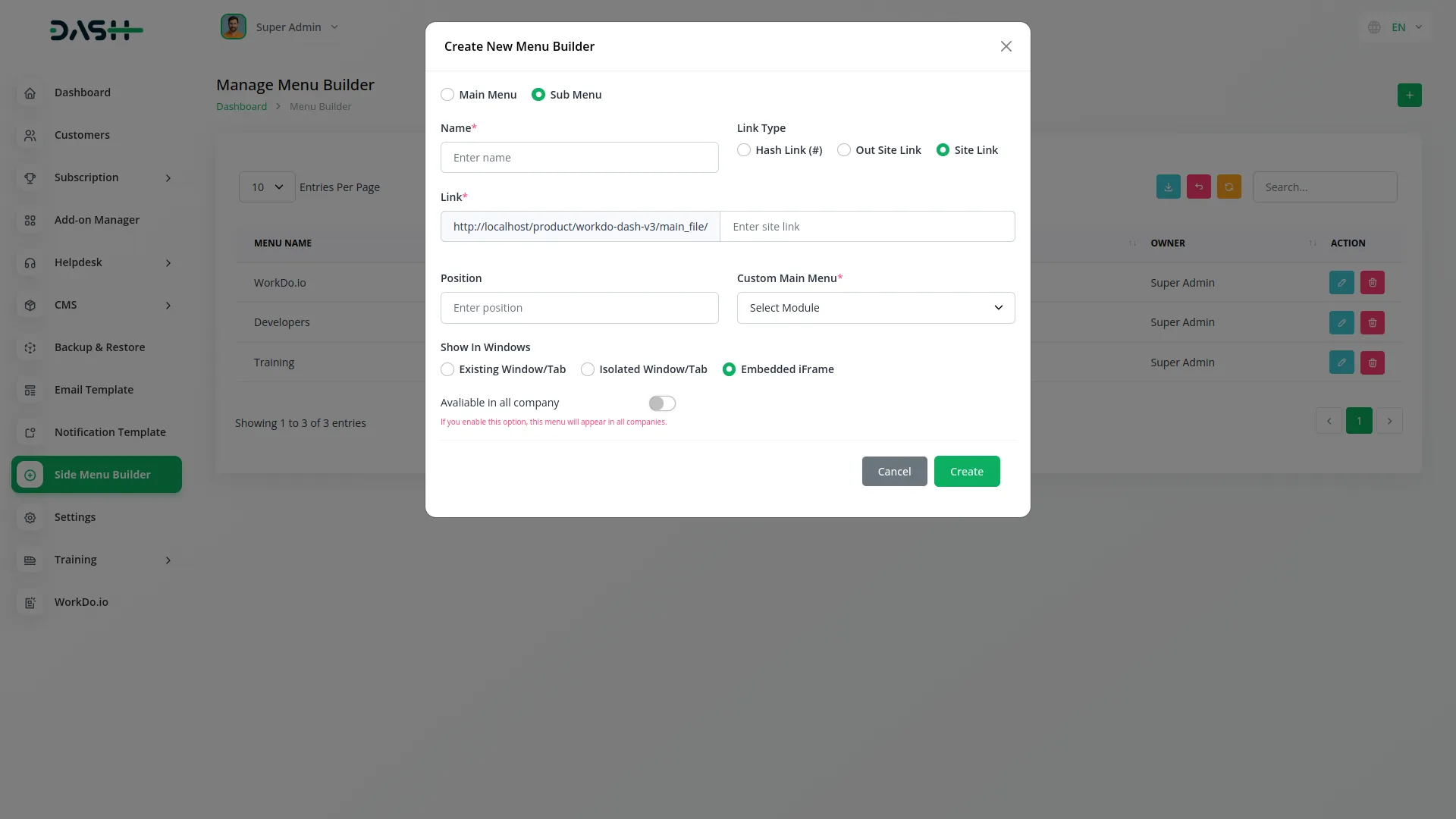
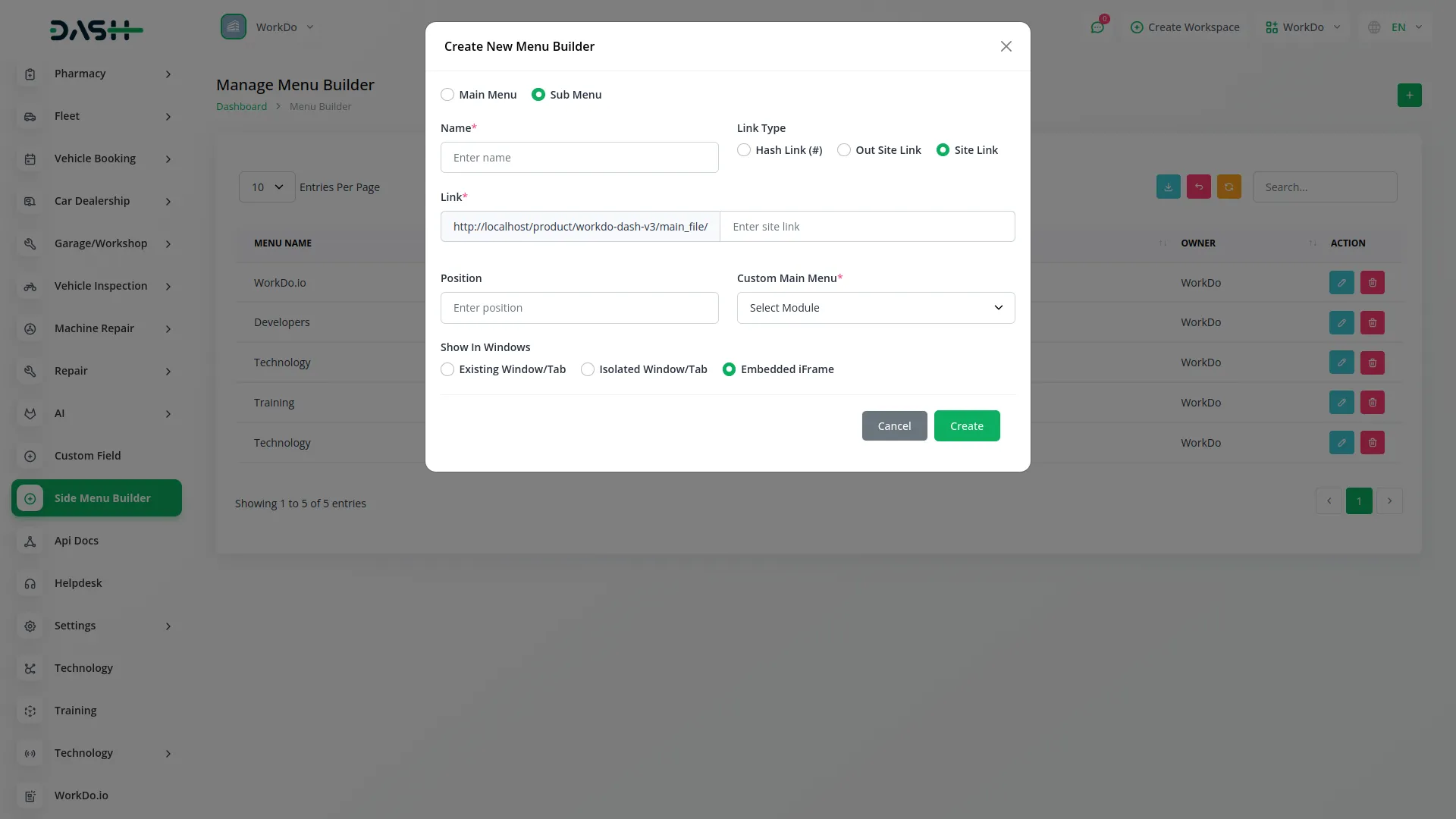
Flexible configuration options for every industry
Very flexible and easy to adapt
Code quality is excellent and maintainable
Very responsive and fast interface
Las funciones están bien explicadas y son fáciles de usar
Customer support is quick and friendly
Just amazing!
Good for design, features and support quality.
This add-on facilitates effortless integration of Perfect with my other projects.
the Team deserve 5 Star for following reason; 1- Customer Support2- Feature Availability3- Design Quality 4- Documentation Quality
Excellent!