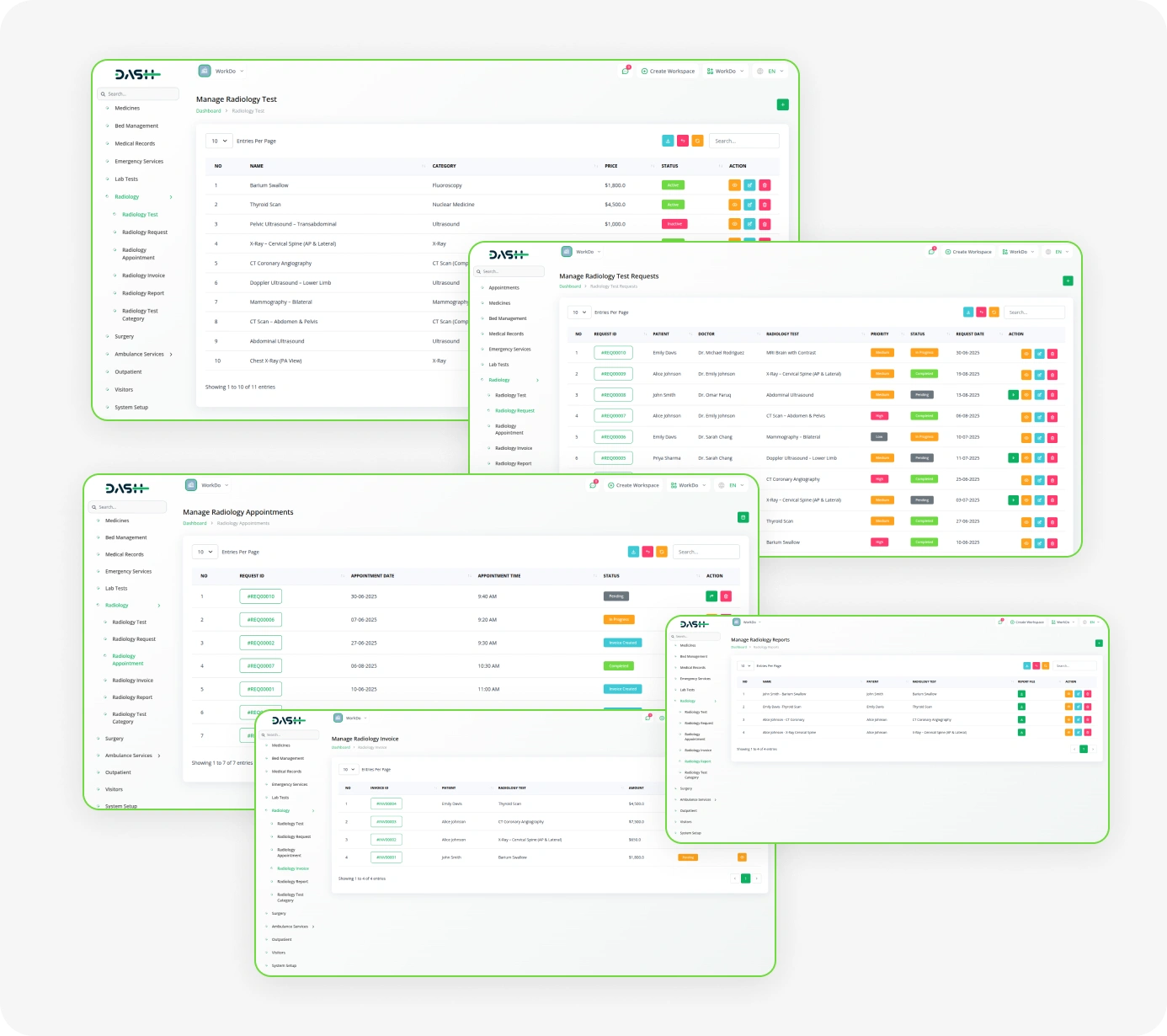
Powerful Radiology Workflow Automation
- Radiology Test Management
- Test Category Creation
- Patient-wise Test Requests
- Priority-based Requests
- Auto Test Appointments
- Dynamic Invoice Generation
- Report File Uploads
- Payment Tracking System
- Status-Based Workflow
- Detailed Patient Records
Manage Radiology Tests
This feature allows healthcare facilities to define and manage a comprehensive list of radiology tests with ease. From basic tests to specialized diagnostics, every entry is customizable through fields like name, category, price, instructions, and description. Categories are maintained separately, ensuring a structured classification system. You can also control the availability of each test using the Active or Inactive status toggle. The intuitive interface ensures seamless navigation between viewing, editing, or removing test entries while also offering export and search options for efficient test list management.
- Create new tests with category linkage
- Add pricing, detailed instructions, and descriptions
- Manage availability with an active/inactive toggle
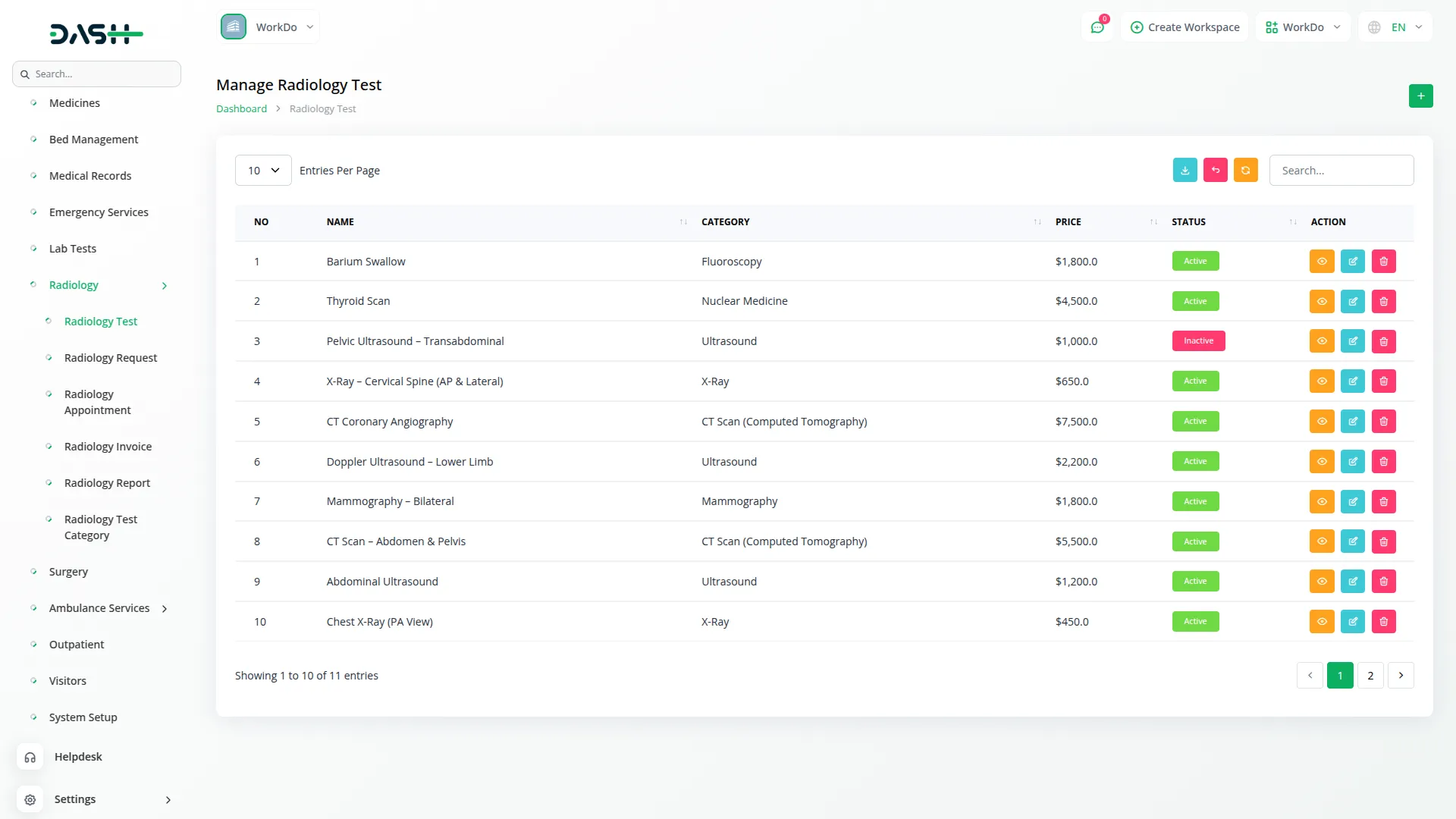
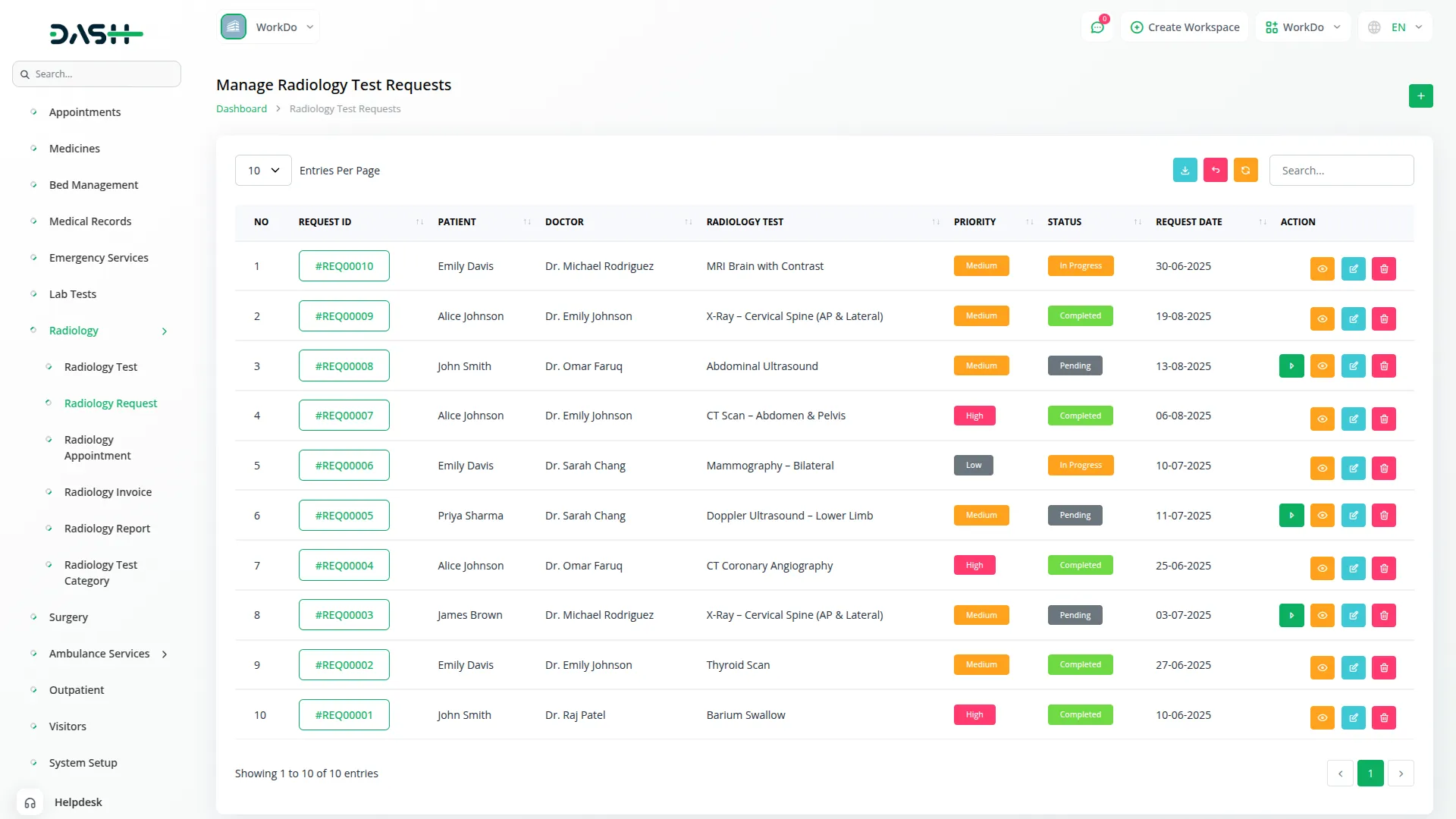
Handle Test Requests
Efficiently manage test referrals with this powerful request-handling feature that connects patients, doctors, and radiology tests in a single workflow. Staff can select patients and doctors from predefined lists and assign required tests while setting their priority as Low, Medium, or High. Notes and requested dates offer more clarity, allowing for better coordination between departments. Each request is tracked using status tags like Pending, In Progress, Completed, or Rejected. Once approved, a radiology appointment is created automatically, eliminating the need for manual entry and reducing errors or scheduling delays.
- Assign doctors, patients, and radiology tests
- Approve or reject requests directly from the list
- Automatically generate appointments upon approval
Automate Appointment Flow
Once a test request is approved, it triggers a fully automated appointment creation process that keeps the workflow moving without intervention. This Add-On tracks the progress of each appointment across different phases like Pending, In Progress, and Invoice Created by providing dedicated action buttons. Staff can start and complete appointments with a single click, after which the system prompts the user to create an invoice automatically. Buttons are hidden once their action is performed, preventing duplication or confusion. Appointments can also be removed manually if needed, maintaining accuracy in scheduling.
- Appointments are created after request approval
- View related test request IDs with appointment data
- Use buttons to Start, Complete, or Create Invoice
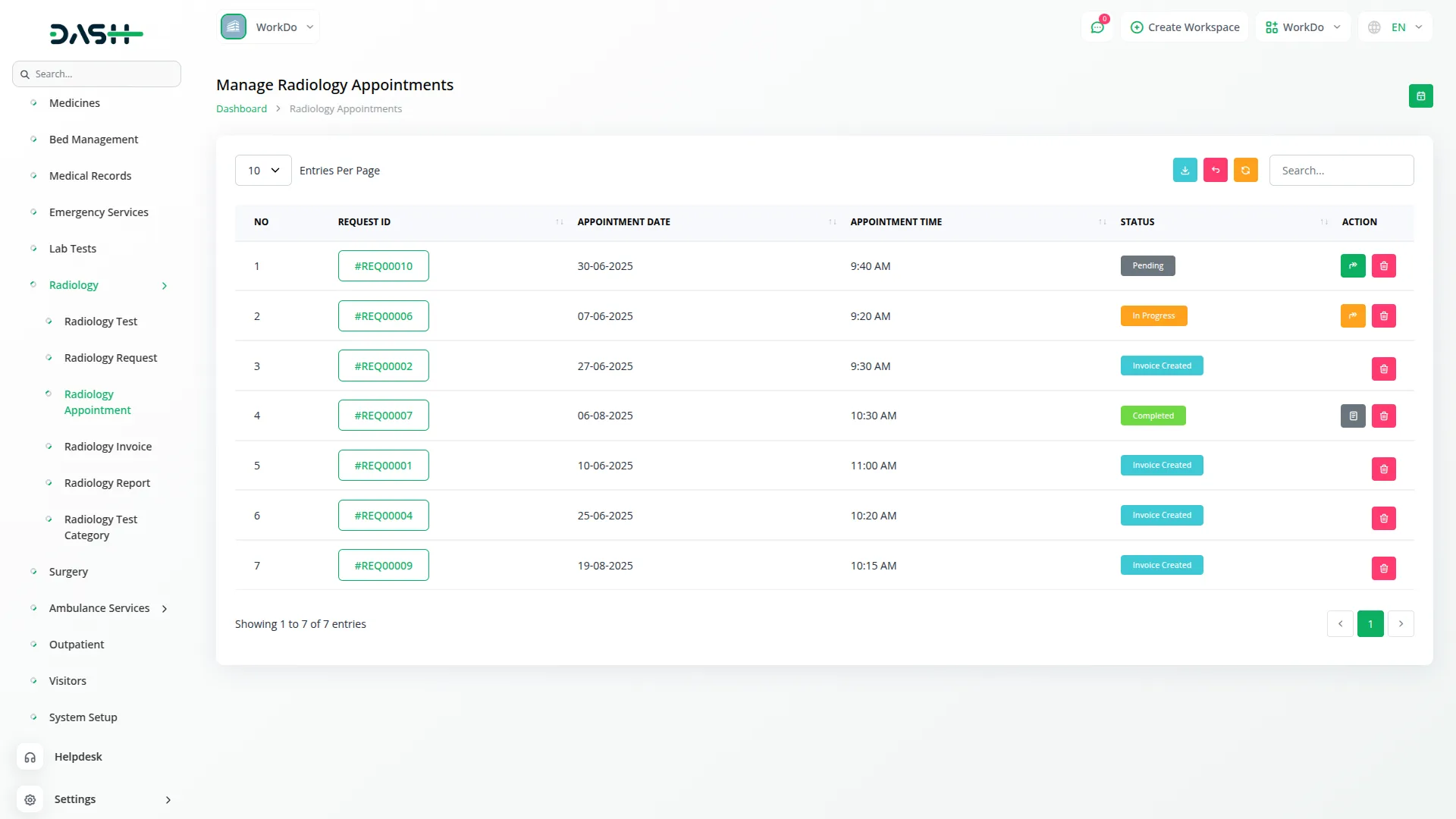
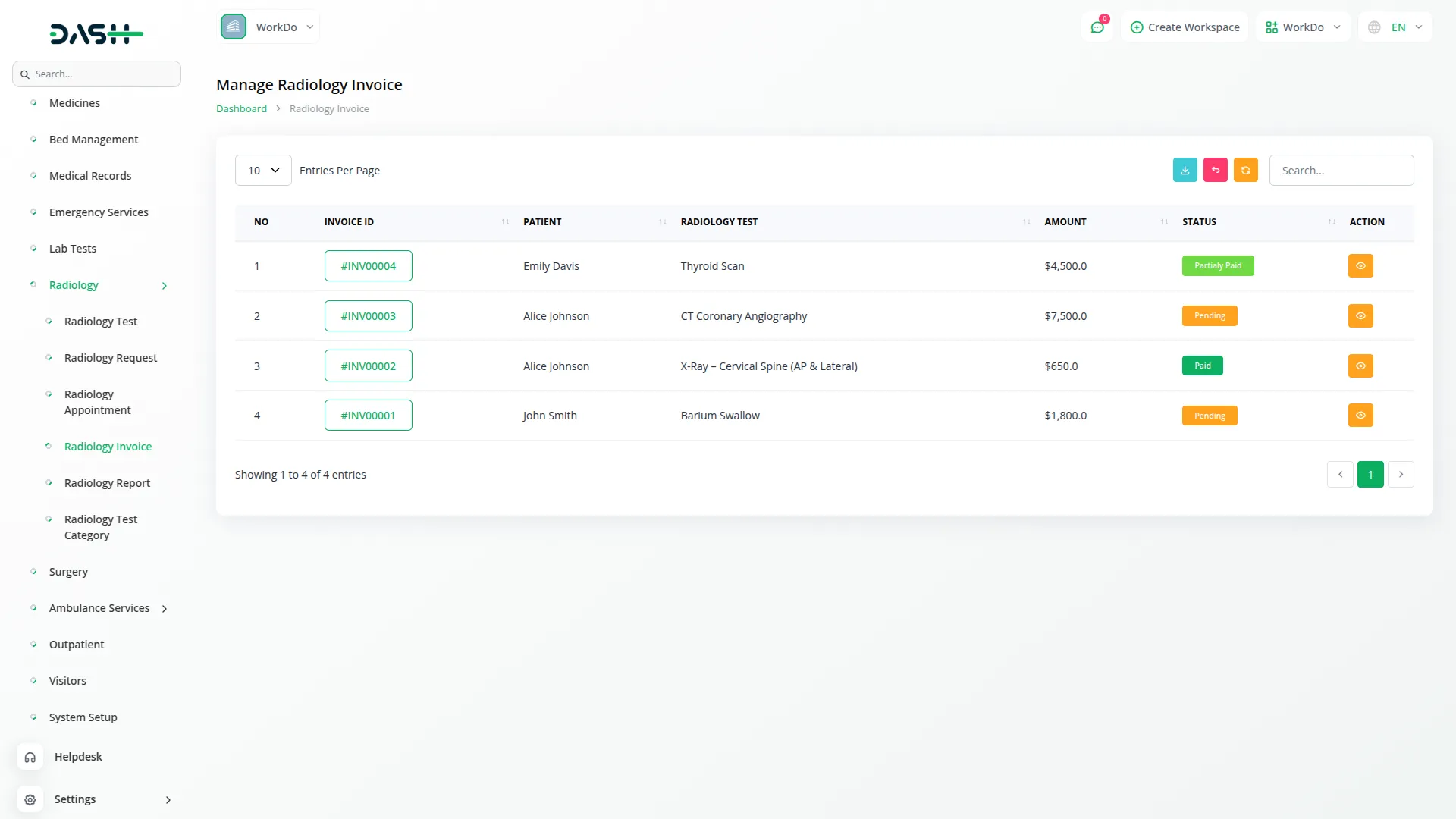
Streamline Invoicing & Payments
This Add-On ensures you can handle billing processes in an organized and transparent way. Invoices are generated from completed appointments and display all essential information, including patient details, the test name, amount, and current payment status. The invoice detail page includes summaries for both the test and any recorded payments. From here, users can open a payment modal to record transactions and track each update. The invoice’s status transitions automatically from Pending to Partially Paid and finally to Paid once the due amount is settled, giving a full financial snapshot at a glance.
- Auto-generate invoices from appointment completions
- View payment and test summaries on the same screen
- Update status from Pending to Paid based on transactions
Manage Reports Securely
Easily create and manage detailed radiology reports for each appointment using this Add-On. Users can enter the report name, upload the test file, and input findings and impressions for medical clarity. Each report is tied to a specific appointment, and further to the patient and radiology test, making the retrieval of historical records simple and accurate. The Add-On supports secure file downloads for report sharing and ensures that every detail, medical or administrative, is handled in one streamlined location. Reports can also be edited or deleted with just a click.
- Upload and manage radiology report files
- Input findings and impressions clearly
- Link each report to patients and appointments
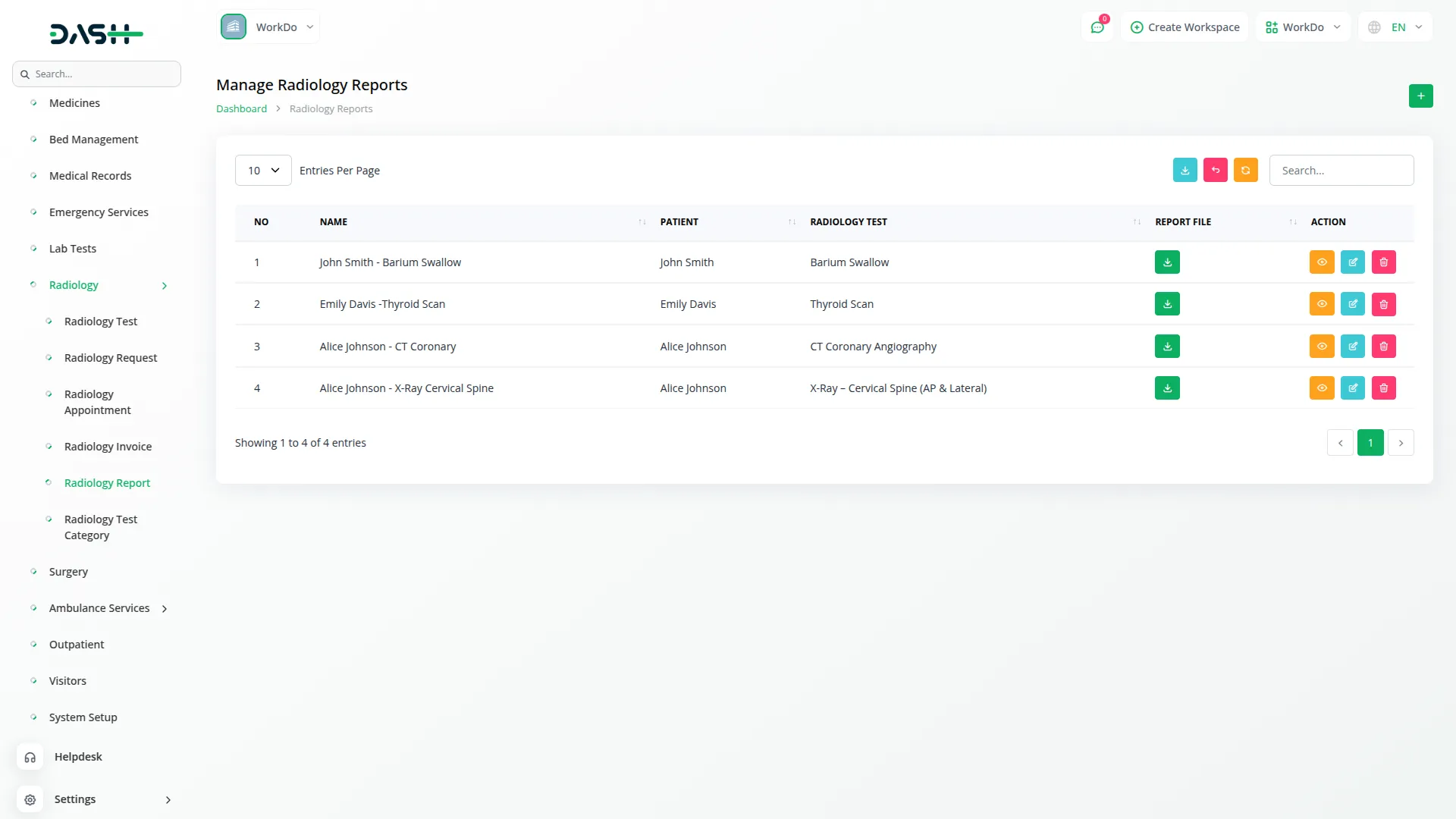
Screenshots from our system
To explore the functionality and usage of these Add-Ons, refer to the accompanying screenshots for step-by-step instructions on how to maximize their features.
1 review for Radiology Management – Dash SaaS Add-On
| 5 star | 100% | |
| 4 star | 0% | |
| 3 star | 0% | |
| 2 star | 0% | |
| 1 star | 0% |
Comments
You must be logged in to post a comment.
There are no comment yet.
Contact Us for Support :
-
You will get immediate support from our support desk. Please visit here https://support.workdo.io/
Item support includes:
- Answer pre-sale questions or query
- Answering technical questions about item's features
- Assistance with reported bugs and issues
- Help with included 3rd party assets
- Free Installation services in some cases
However, item support does not include:
- Customization services
Check Documents & Tutorials

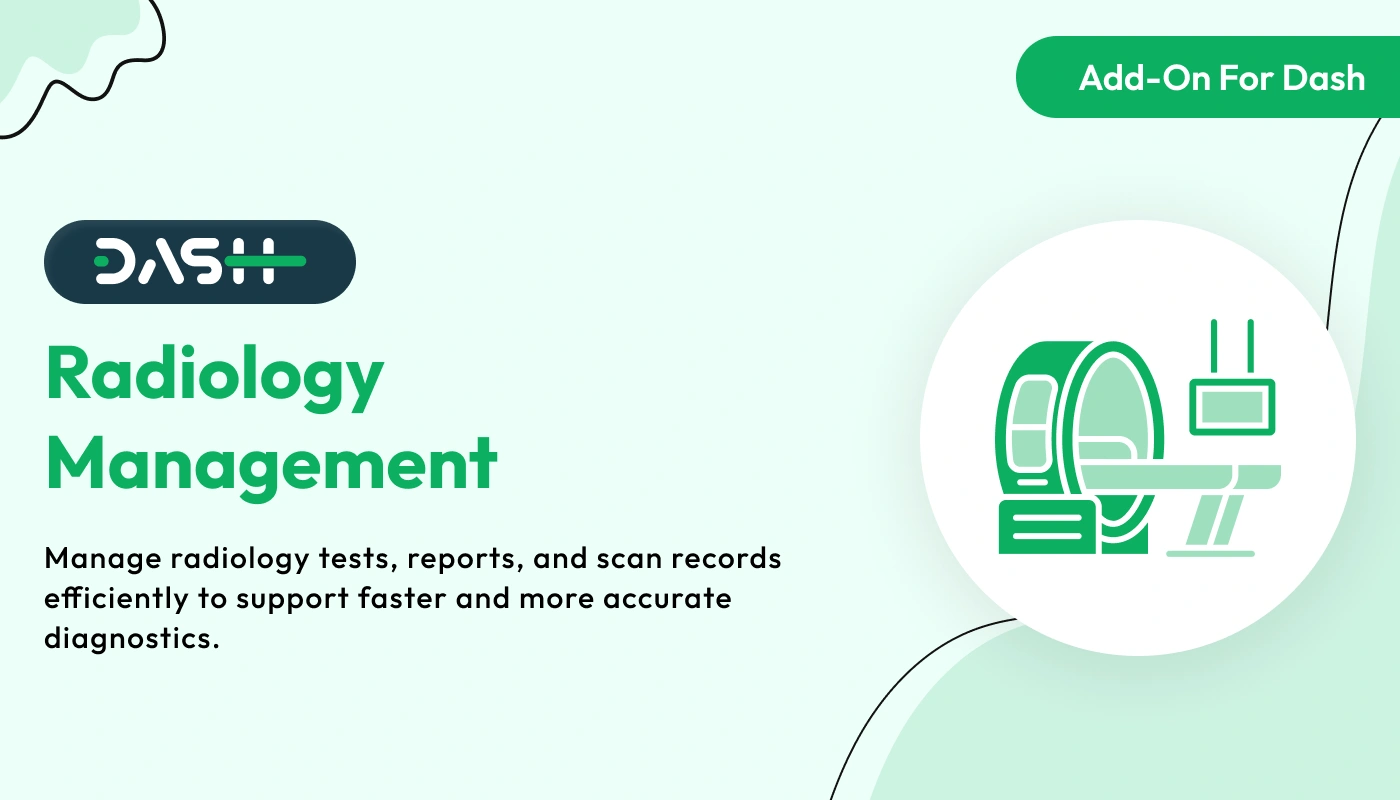
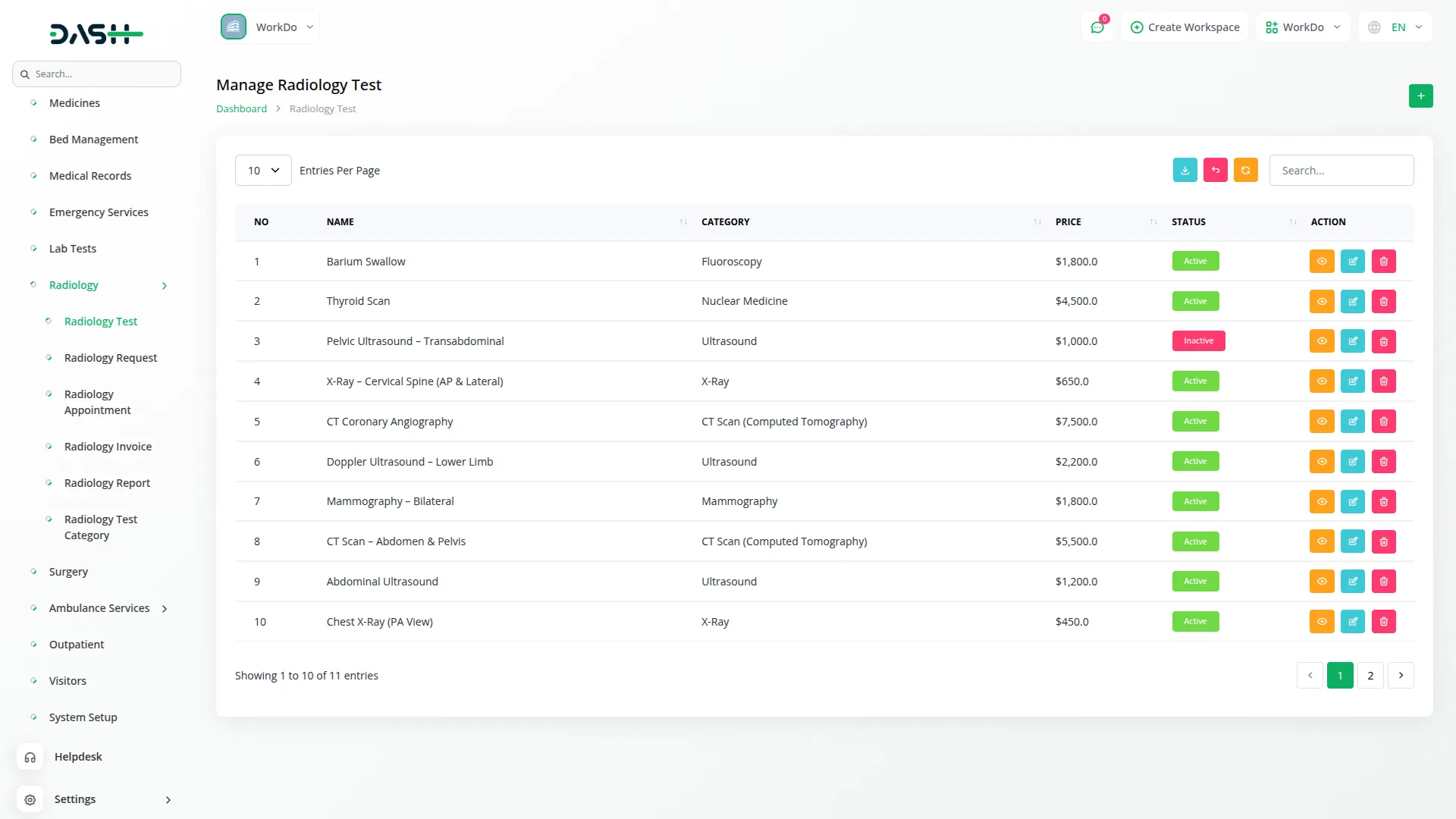
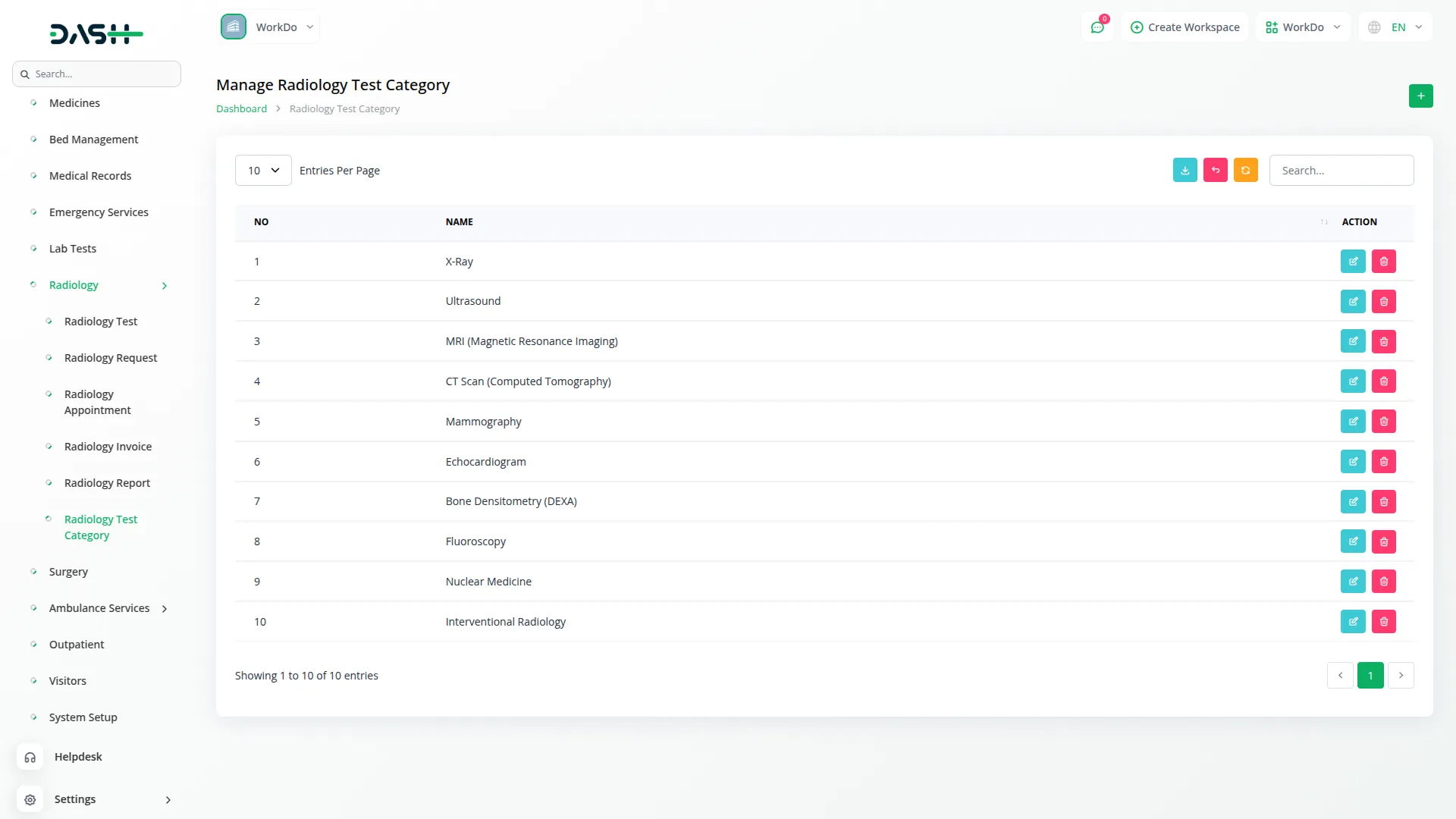
Fantastic documentation and guides