Build Comprehensive Project Showcases
With this product, you can create detailed portfolio entries that include personal information like name, role, contact email, experience, photo, education, comprehensive work details like Project title, description, category, client, URLs, skills used, timeline, budget, industry, rich overview content, media galleries with images and videos, contact sections, and unlimited custom sections. Each section can be controlled with toggle switches to show or hide content on the frontend, giving you complete flexibility over your presentation.
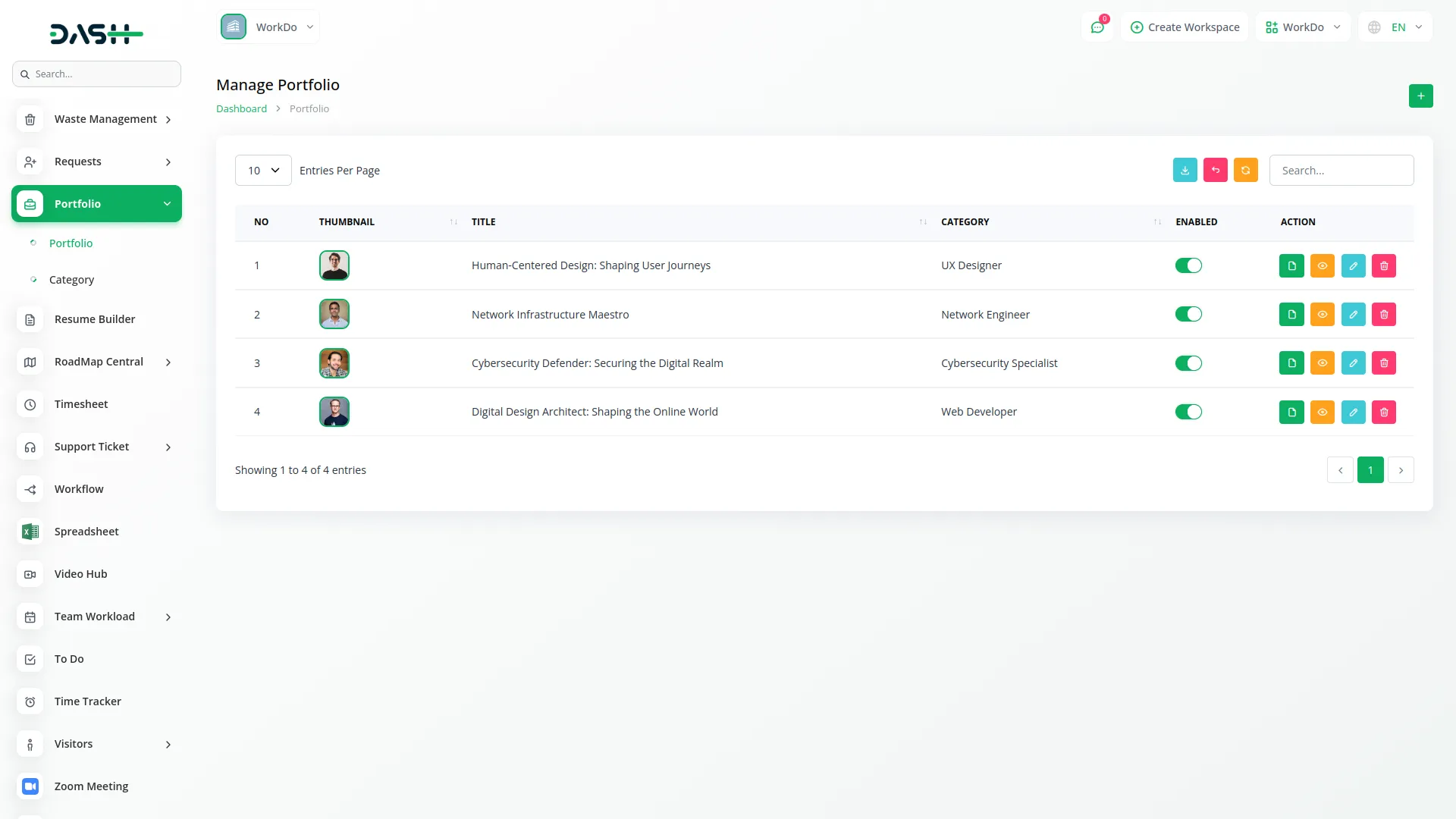
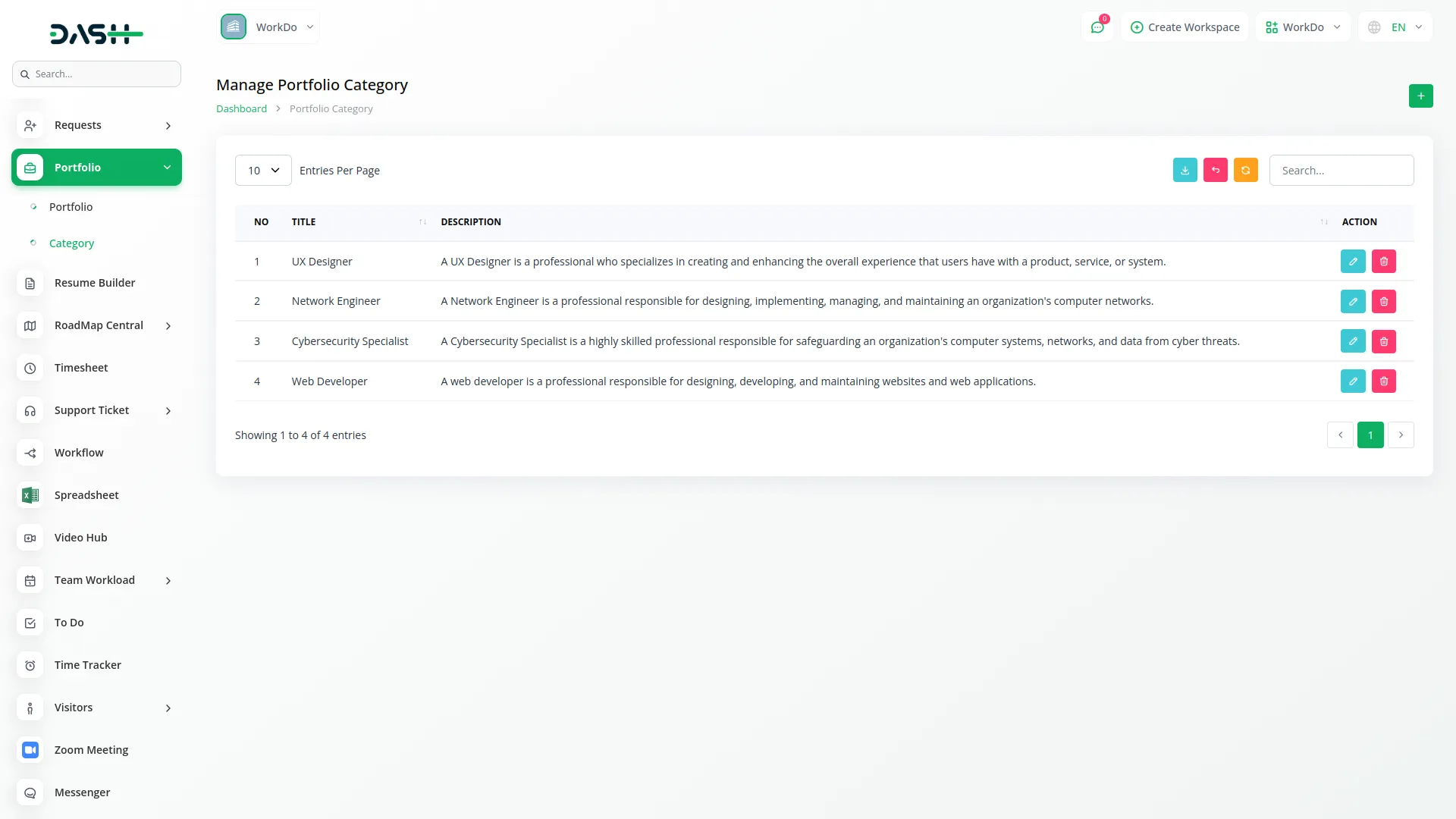
Categorize Your Work Clearly
To ensure a neat and organized structure, the product includes a built-in system for managing portfolio categories with active/inactive status controls. You can create multiple categories, each defined by a name and description, to help classify your work based on project type, client, industry, or any other criteria. Only active categories appear in the dropdown when creating portfolio entries, ensuring clean organization. You can update category status, edit details, or delete categories at any time as your portfolio grows.
Screenshots from our system
To explore the functionality and usage of these Add-Ons, refer to the accompanying screenshots for step-by-step instructions on how to maximize their features.
5 reviews for Portfolio – Dash SaaS Add-On
| 5 star | 100% | |
| 4 star | 0% | |
| 3 star | 0% | |
| 2 star | 0% | |
| 1 star | 0% |
Comments
You must be logged in to post a comment.
There are no comment yet.
Contact Us for Support :
-
You will get immediate support from our support desk. Please visit here https://support.workdo.io/
Item support includes:
- Answer pre-sale questions or query
- Answering technical questions about item's features
- Assistance with reported bugs and issues
- Help with included 3rd party assets
- Free Installation services in some cases
However, item support does not include:
- Customization services
Check Documents & Tutorials



UI design is simple and clean
Support is very professional
They provided great support and information on how I could accomplish, customization I needed with the software,
the Team deserve 5 Star for following reason; 1- Customer Support2- Feature Availability3- Design Quality 4- Documentation Quality