Stay Connected with Easy SMS Alerts
Plivo SMS helps you send quick updates to people through text messages. It works well with many Add-Ons like HRM, contracts, fleet, CMMS, sales, and more. When something important happens—like a new task, an update in a project, or a reminder—the system can send a message directly to someone’s mobile phone. This is helpful for people who are not always online or using the dashboard. With Plivo, the right information reaches the right person at the right time, making sure no one misses anything important. The integration is designed to keep everyone informed, without needing them to log in or check notifications inside the system.

Simple Setup and Full Control
Getting started with Plivo is easy. You just need to add your Plivo API details in the settings. Once it’s connected, you can choose what types of messages should be sent as SMS. For example, you can send alerts only for new tasks, or for every update in a project—it’s totally up to you. You can turn certain messages on or off based on what’s useful for your team. This way, people only receive important updates and are not disturbed by things that don’t matter to them. It gives you full control over what gets sent and when.
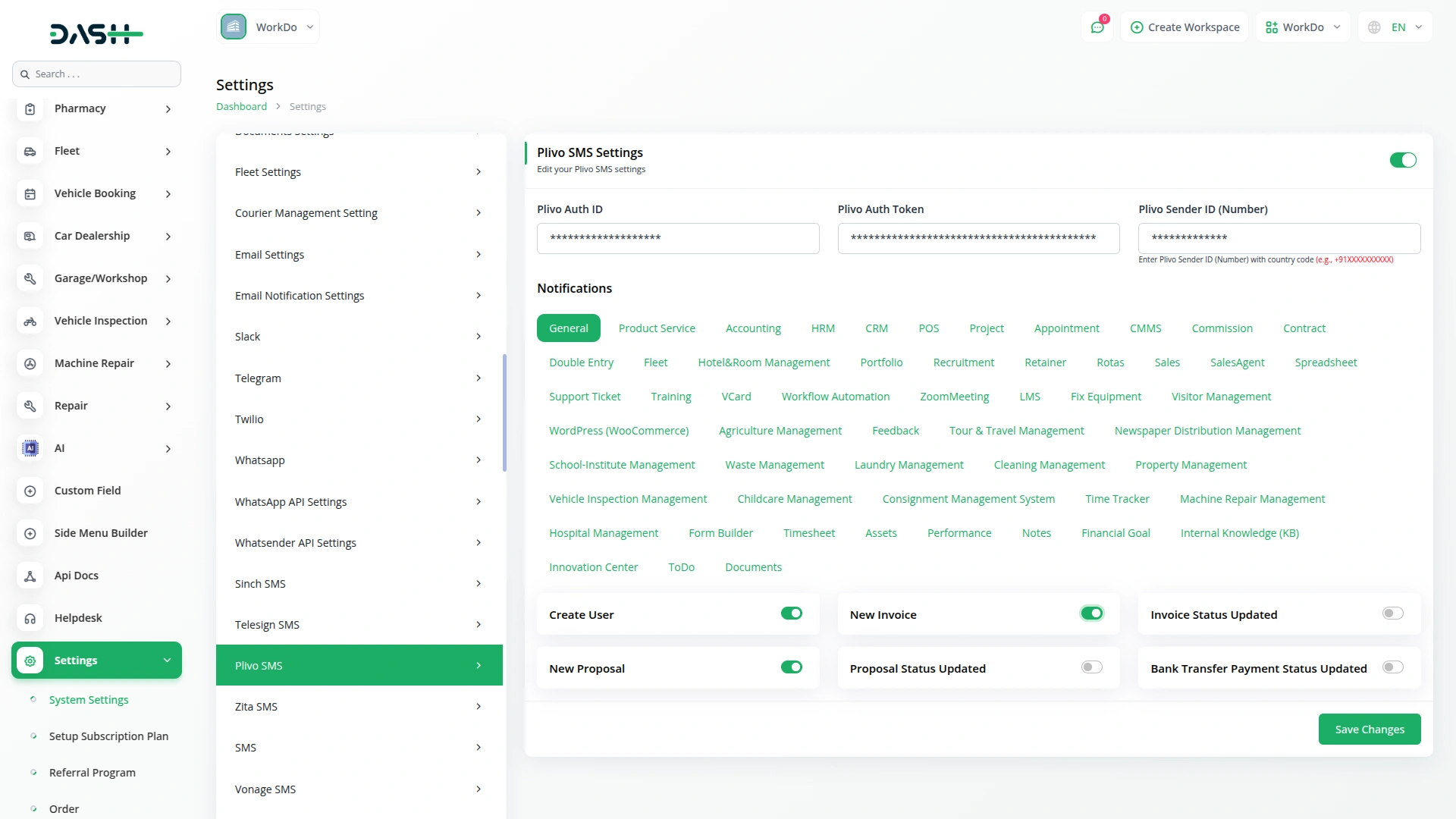
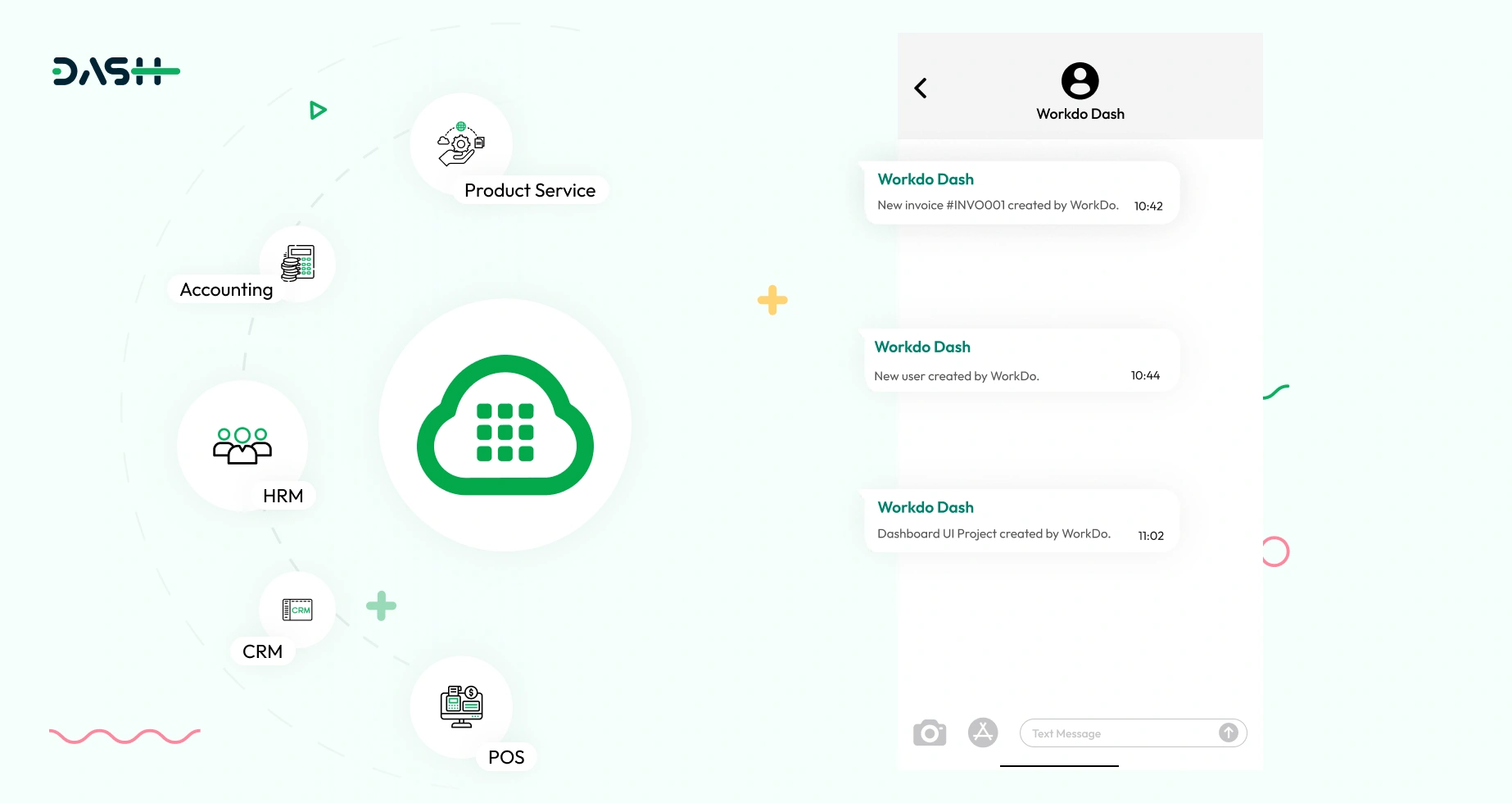
Useful Features for Better Communication
With the Plivo SMS Add-On, you can make sure important messages don’t get missed. Whether it’s a task update, a deadline reminder, or a system alert, the message will be delivered straight to the user’s mobile phone. You can also decide which Add-Ons should send SMS messages, so the alerts are always relevant. This makes it easier for people to respond quickly and stay on track. Since Plivo uses a strong and reliable network, your messages will be sent fast and safely. It’s a simple way to keep communication going, even when your team is away from their computers.
Screenshots from our system
To explore the functionality and usage of these Add-Ons, refer to the accompanying screenshots for step-by-step instructions on how to maximize their features.
1 review for Plivo SMS – Dash SaaS Add-On
| 5 star | 0% | |
| 4 star | 100% | |
| 3 star | 0% | |
| 2 star | 0% | |
| 1 star | 0% |
Comments
You must be logged in to post a comment.
There are no comment yet.
Contact Us for Support :
-
You will get immediate support from our support desk. Please visit here https://support.workdo.io/
Item support includes:
- Answer pre-sale questions or query
- Answering technical questions about item's features
- Assistance with reported bugs and issues
- Help with included 3rd party assets
- Free Installation services in some cases
However, item support does not include:
- Customization services
Check Documents & Tutorials


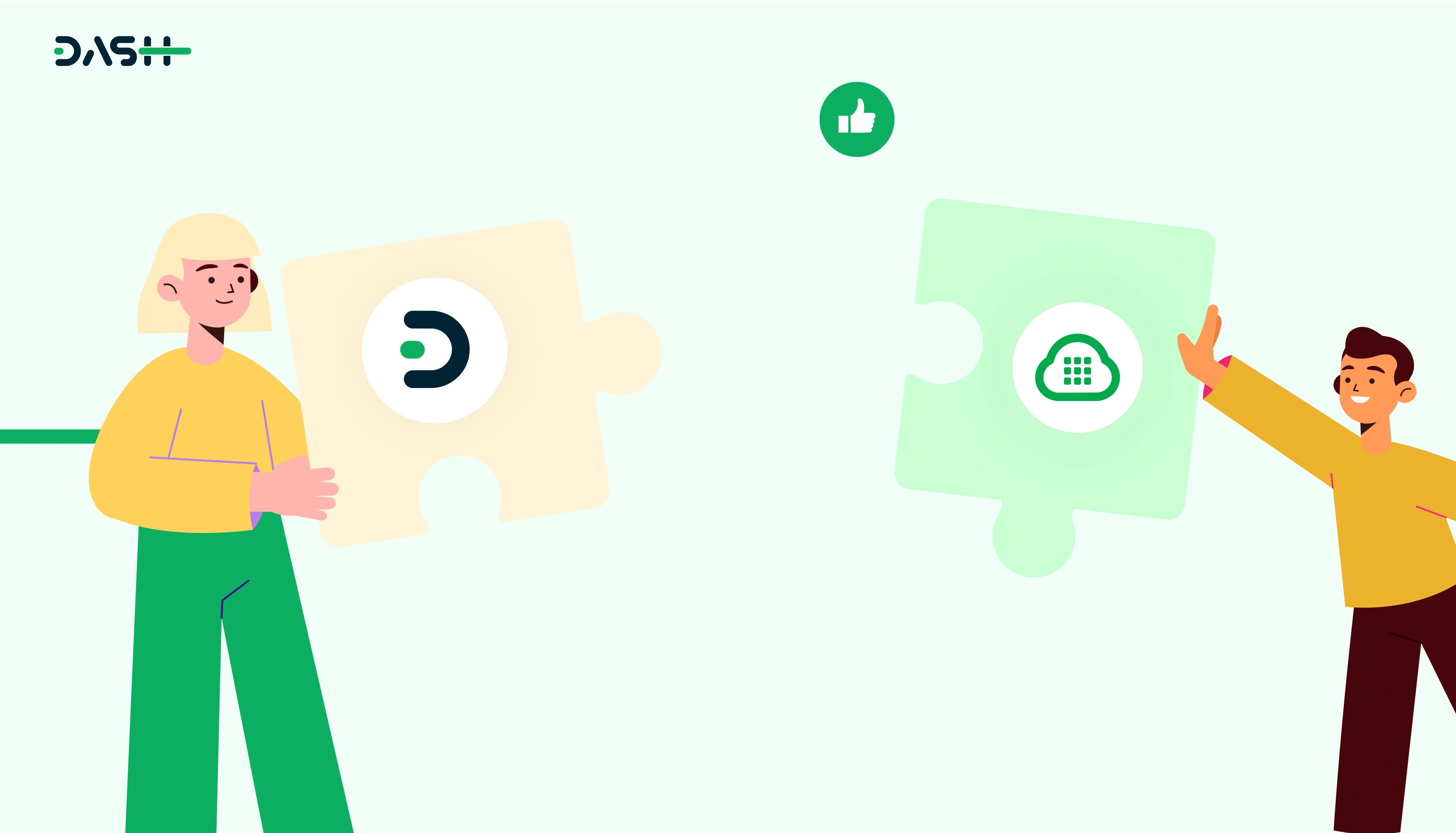
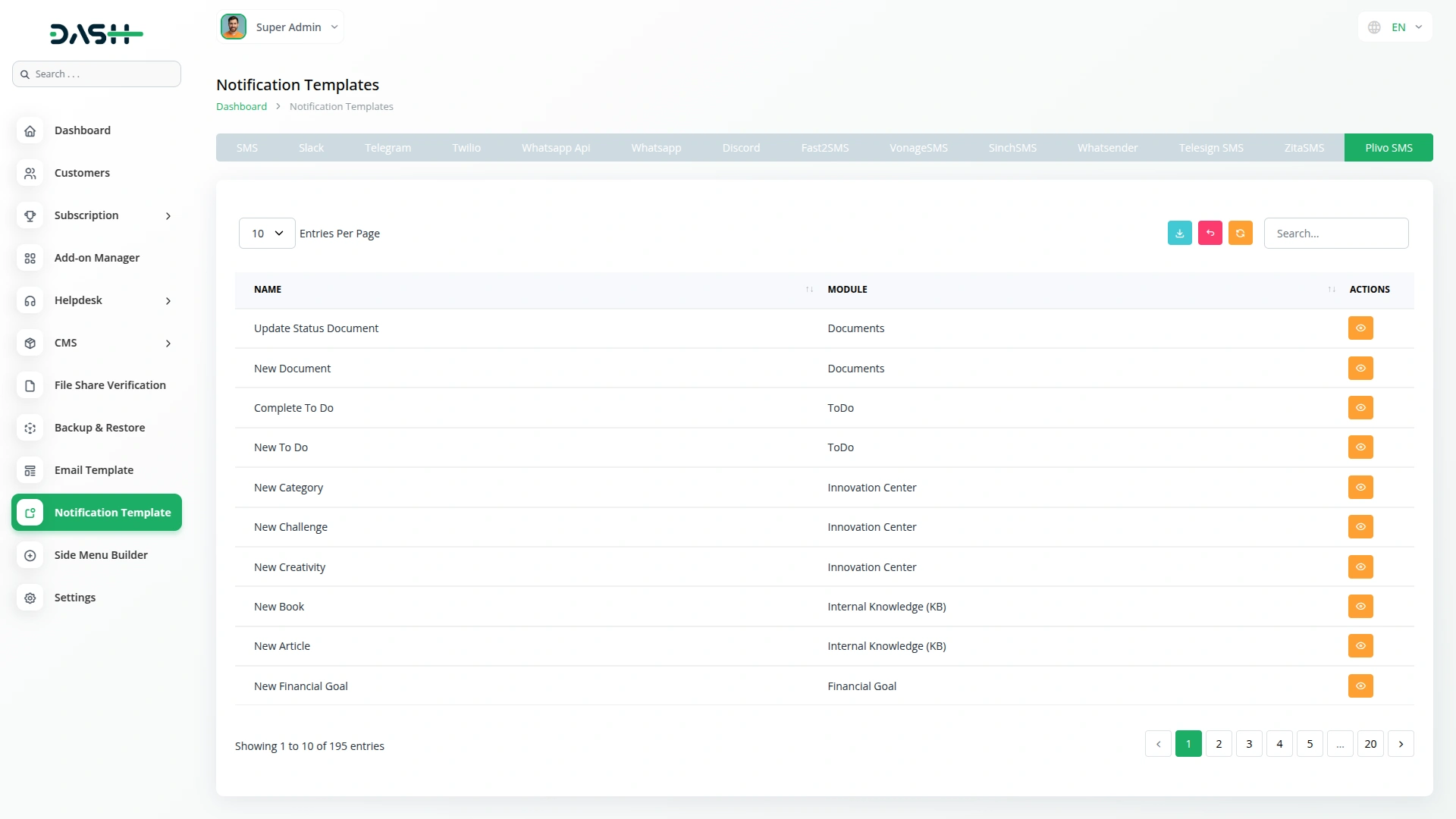
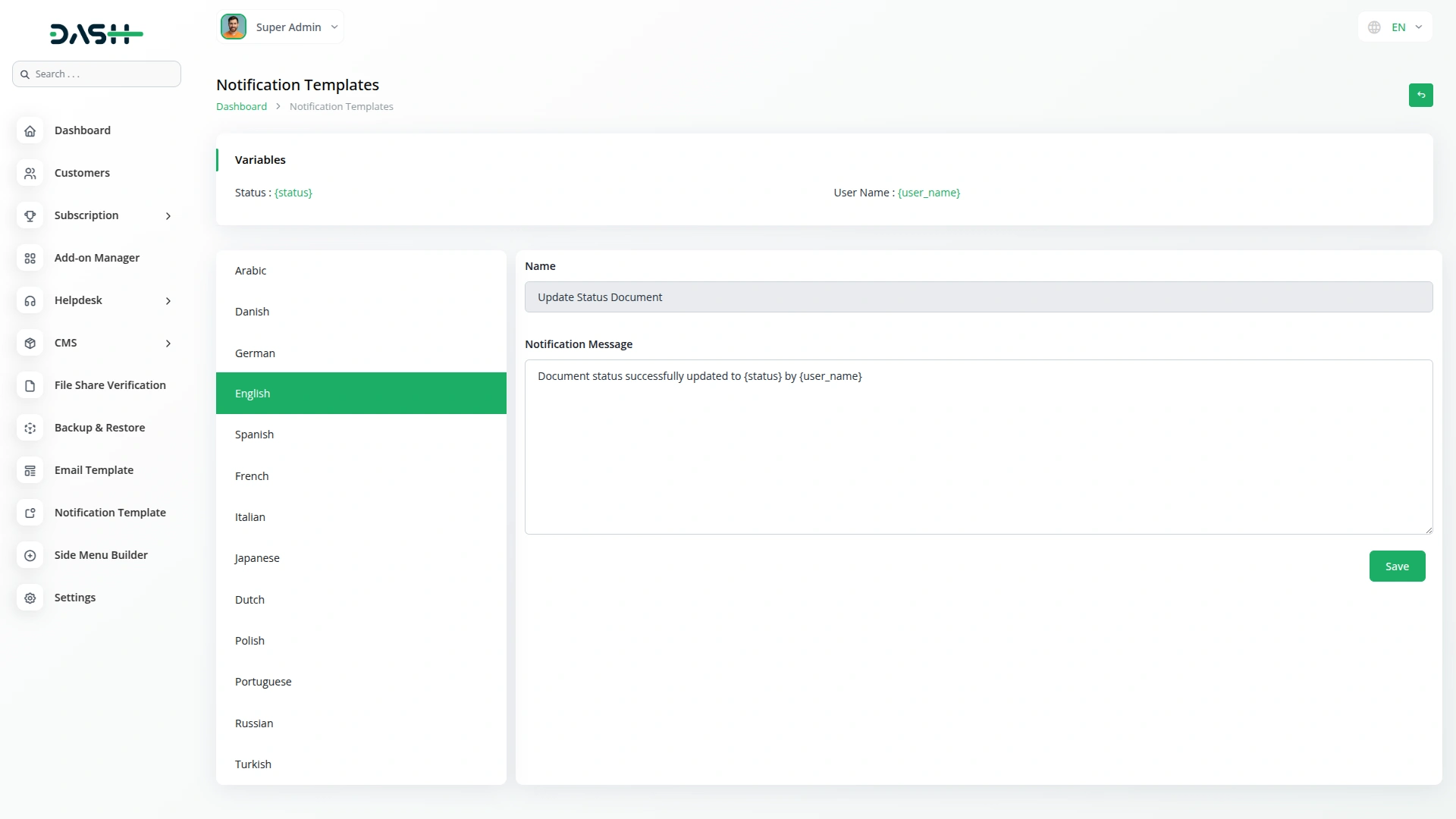
User friendly and responsive interface