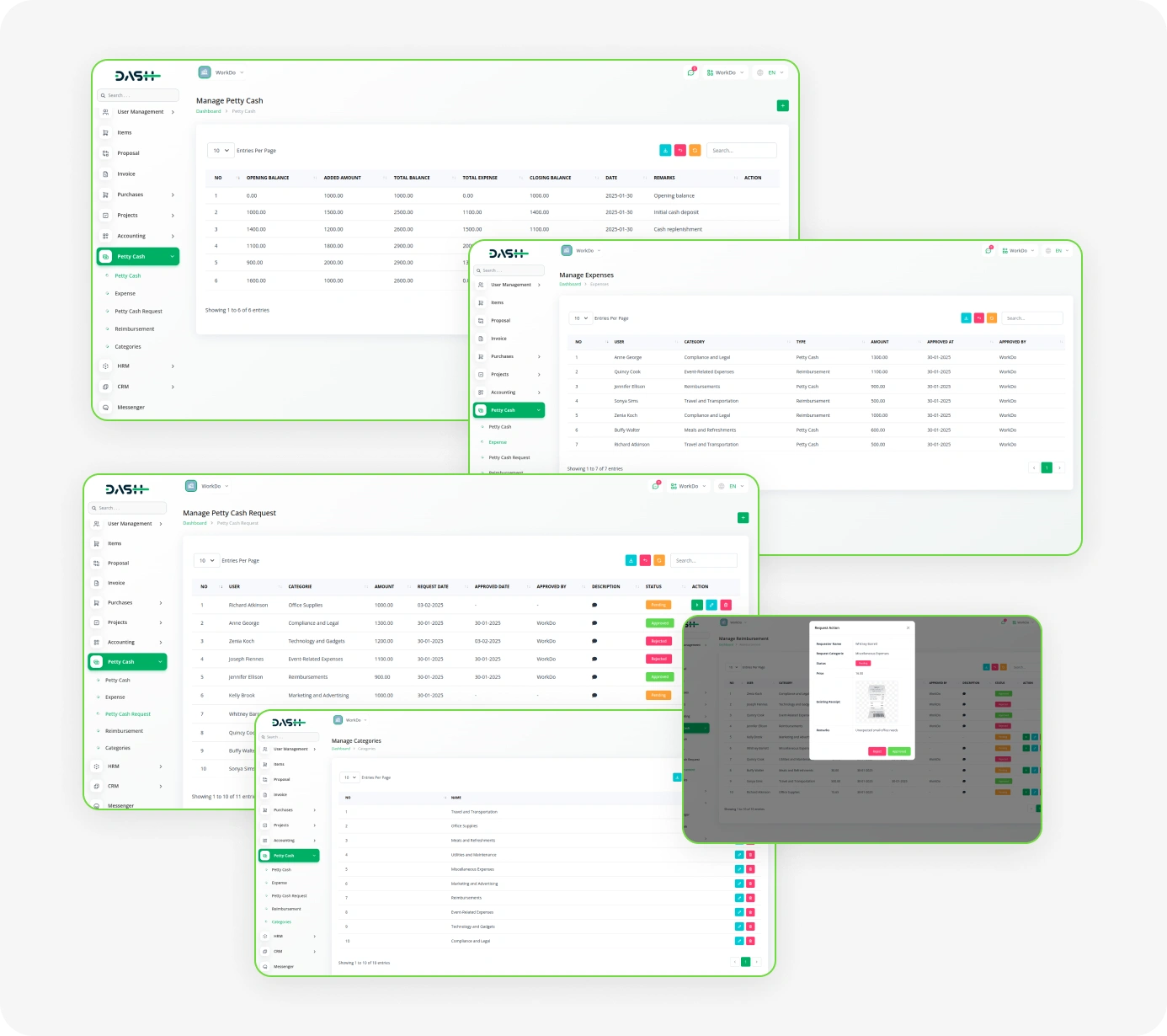
Businesses Where Appointments Are Commonly Necessary Include
- Petty Cash Tracking
- Fund Addition Management
- Expense Monitoring
- Request & Approval System
- Category-based Expenses
- Reimbursement Management
- Role-based Access
- Workspace-Specific Transactions
- Secure & User-Friendly
Fund Addition & Balance Calculation
Easily add funds to the petty cash account while maintaining real-time calculations of total balance, expenses, and available cash. Ensure every transaction is accounted for.
- Automatic balance updates
- Maintain accurate records of added funds
- Ensure proper financial management
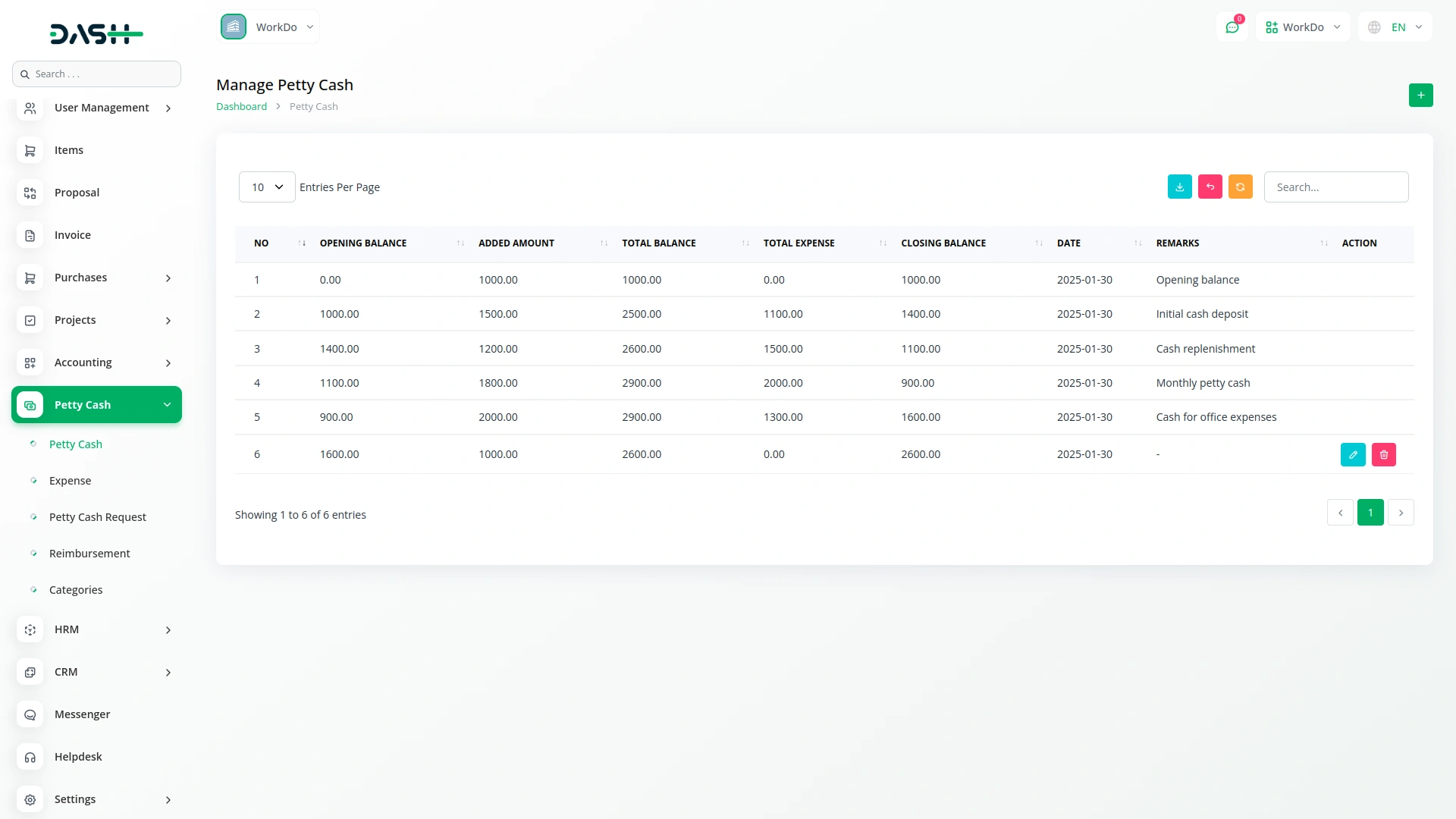
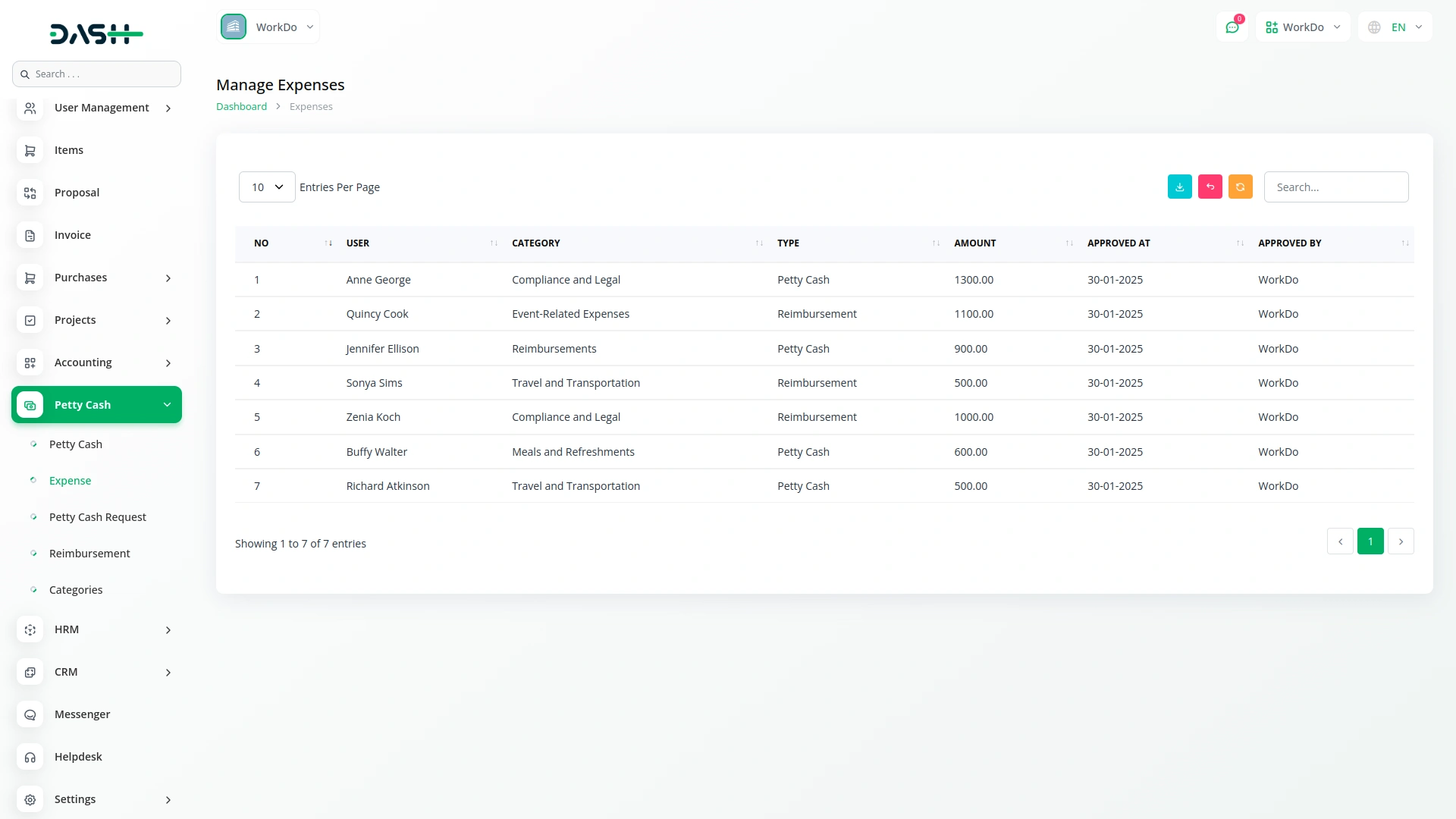
Petty Cash Request & Approval
Employees can request petty cash for business expenses. Requests go through an approval process, ensuring proper oversight and preventing unauthorized expenditures.
- Streamlined request process
- Approval-based workflow for transparency
- Status tracking (pending, approved, rejected)
Category-Based Expense Management
Expenses are categorized for better tracking and analysis. Assign expenses to predefined categories to monitor spending patterns effectively.
- Organized expense tracking
- Customizable categories for reporting
- Easier financial auditing
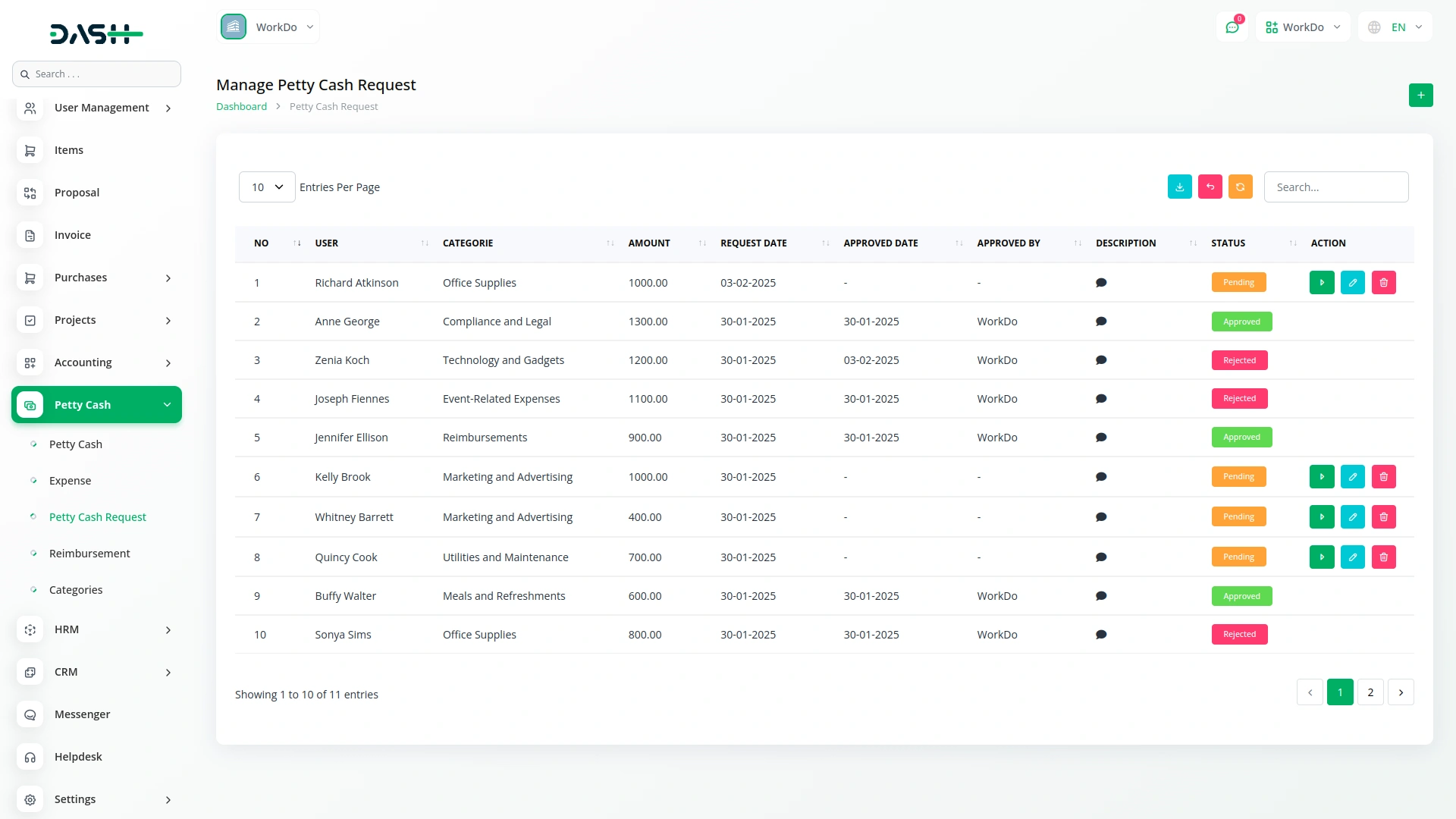
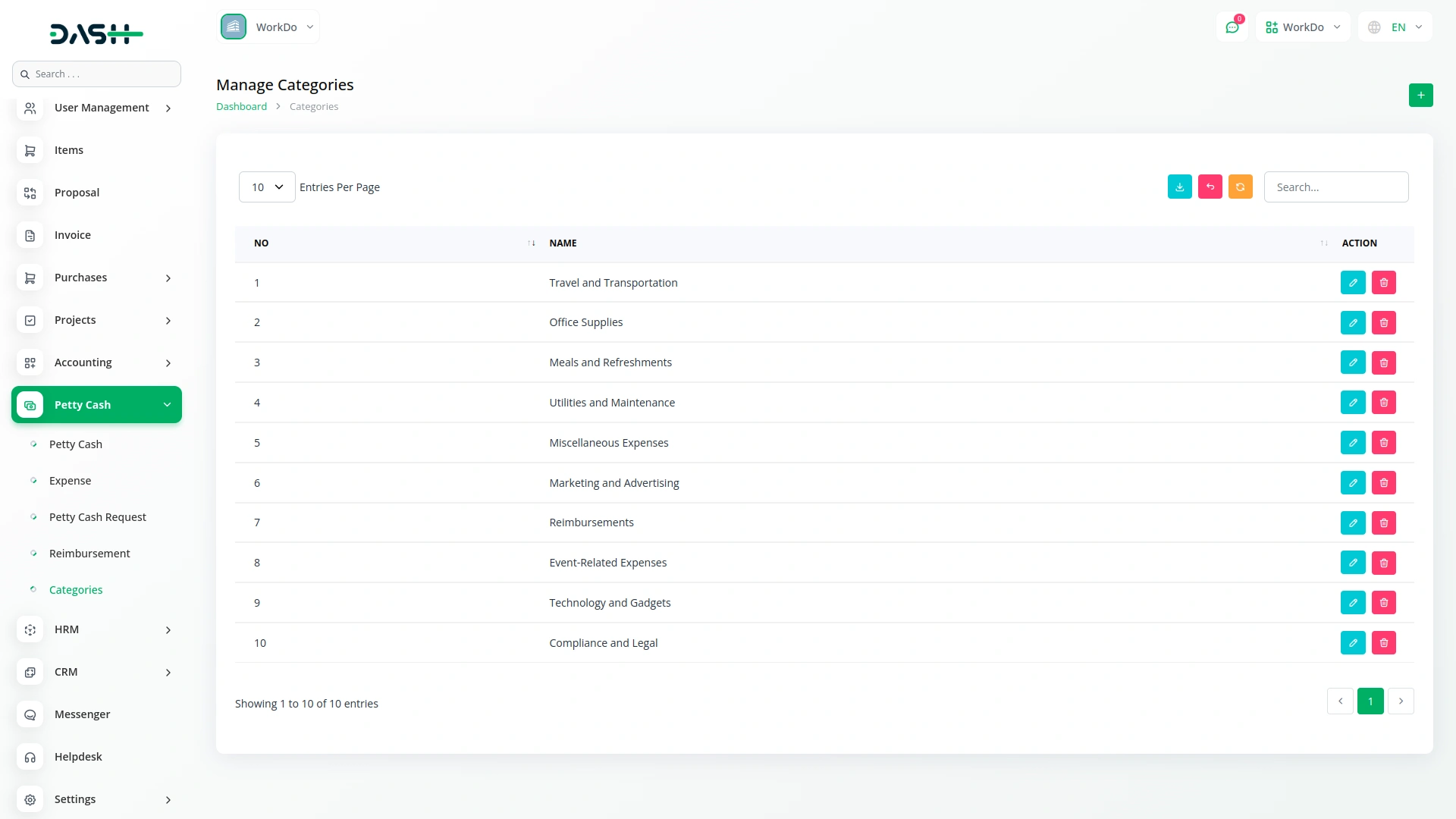
Reimbursement Management System
Users can submit reimbursement requests with receipts for business-related expenses. Approvals ensure compliance with financial policies before completion.
- Upload receipts for verification
- Multi-step approval system
- Track status from request to completion
Screenshots from our system
To explore the functionality and usage of these Add-Ons, refer to the accompanying screenshots for step-by-step instructions on how to maximize their features.
10 reviews for Petty Cash Management – Dash SaaS Add-On
| 5 star | 100% | |
| 4 star | 0% | |
| 3 star | 0% | |
| 2 star | 0% | |
| 1 star | 0% |
Comments
You must be logged in to post a comment.
There are no comment yet.
Contact Us for Support :
-
You will get immediate support from our support desk. Please visit here https://support.workdo.io/
Item support includes:
- Answer pre-sale questions or query
- Answering technical questions about item's features
- Assistance with reported bugs and issues
- Help with included 3rd party assets
- Free Installation services in some cases
However, item support does not include:
- Customization services
Check Documents & Tutorials

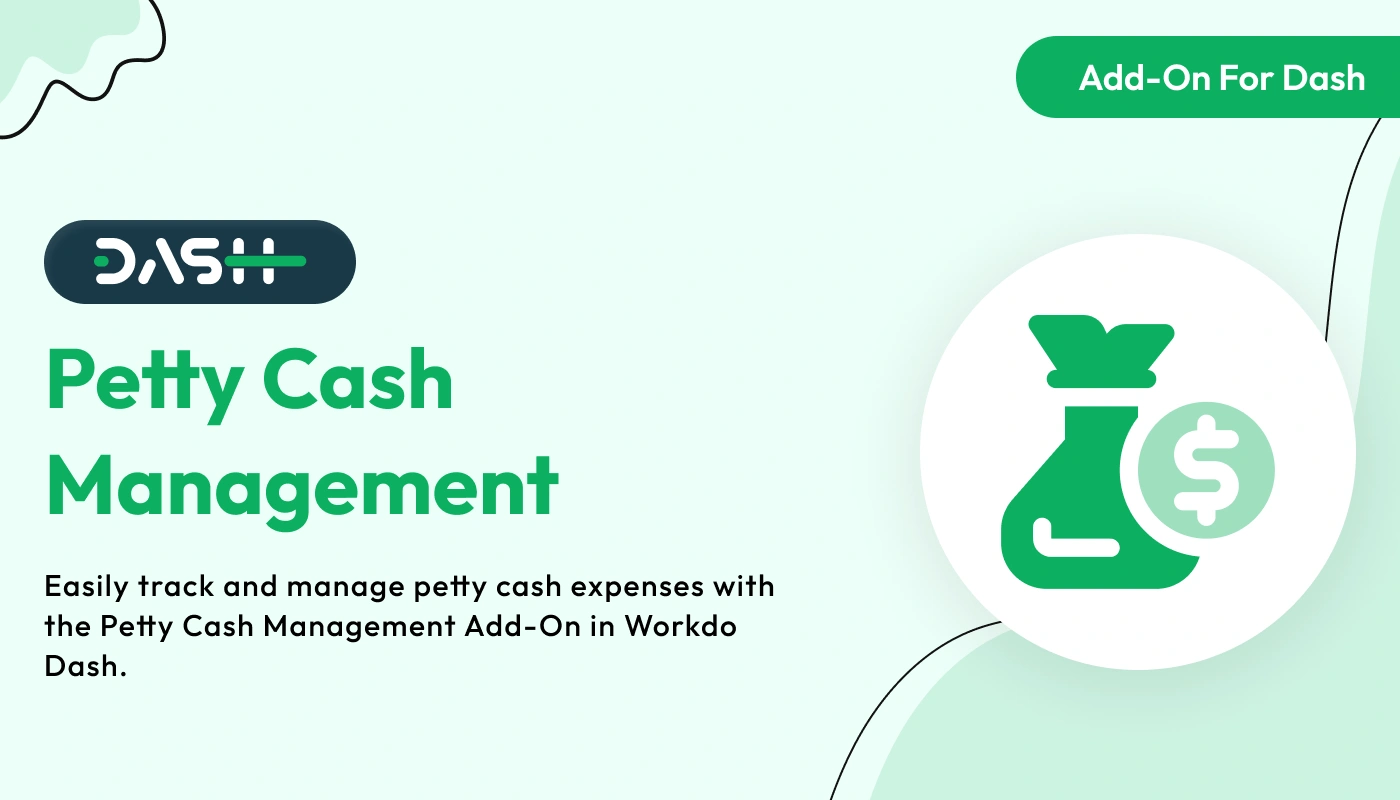
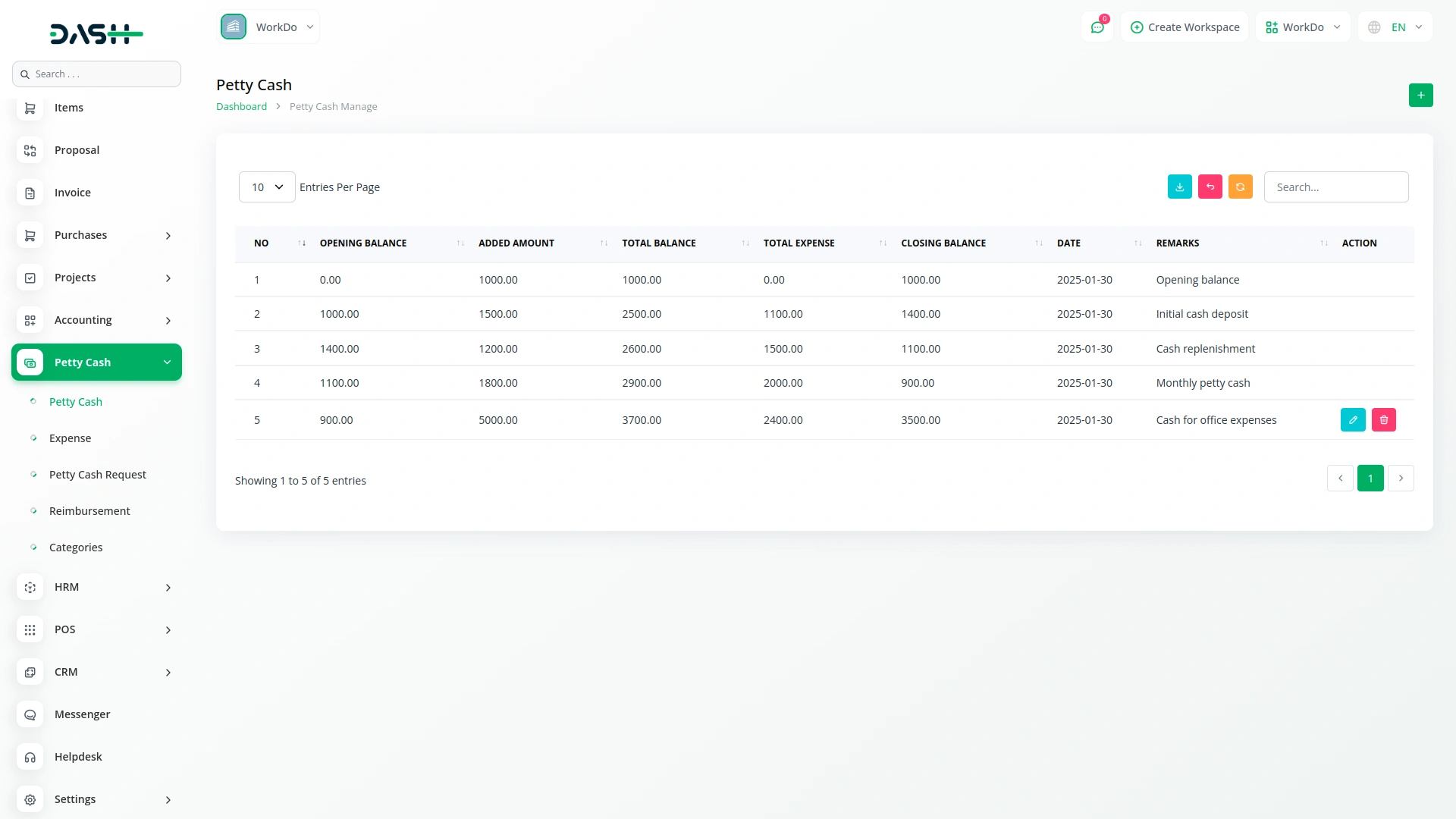
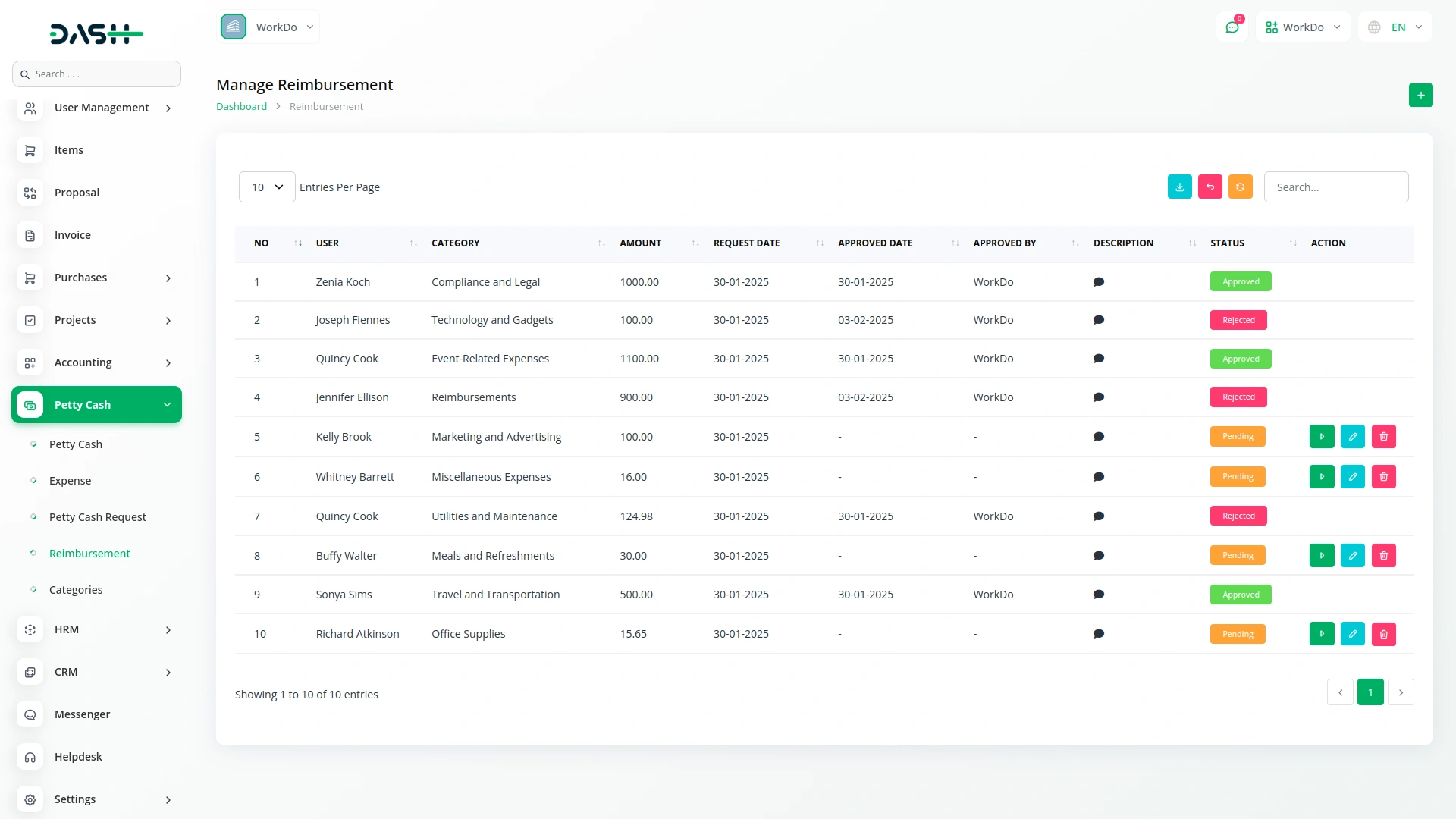
The simple navigation and clean layout helped our staff adopt the system quickly
The design quality is modern sleek and consistent across all sections
Each feature performs as expected
Can easily adjust every section
Secure and efficient code structure
Feature set is exactly what we needed
Very positive experience overall
Quick setup and smooth performance
Documentation includes step by step guides
Smooth operation with no interruptions