Streamlined Outlook Email Access Inside Your System
The Outlook Mail connects seamlessly with Microsoft Outlook through secure Azure authentication, providing unified access to all email folders from a single interface. Users can efficiently manage emails with features like conversation threading, quick replies, HTML composition, and multi-file attachments. The system includes essential email actions such as read marking, flagging, folder management, and draft handling, making it perfect for businesses requiring streamlined email communication and organisation.
- Inbox
- Junk Email
- Drafts
- Sent Items
- Deleted Items
- Archive
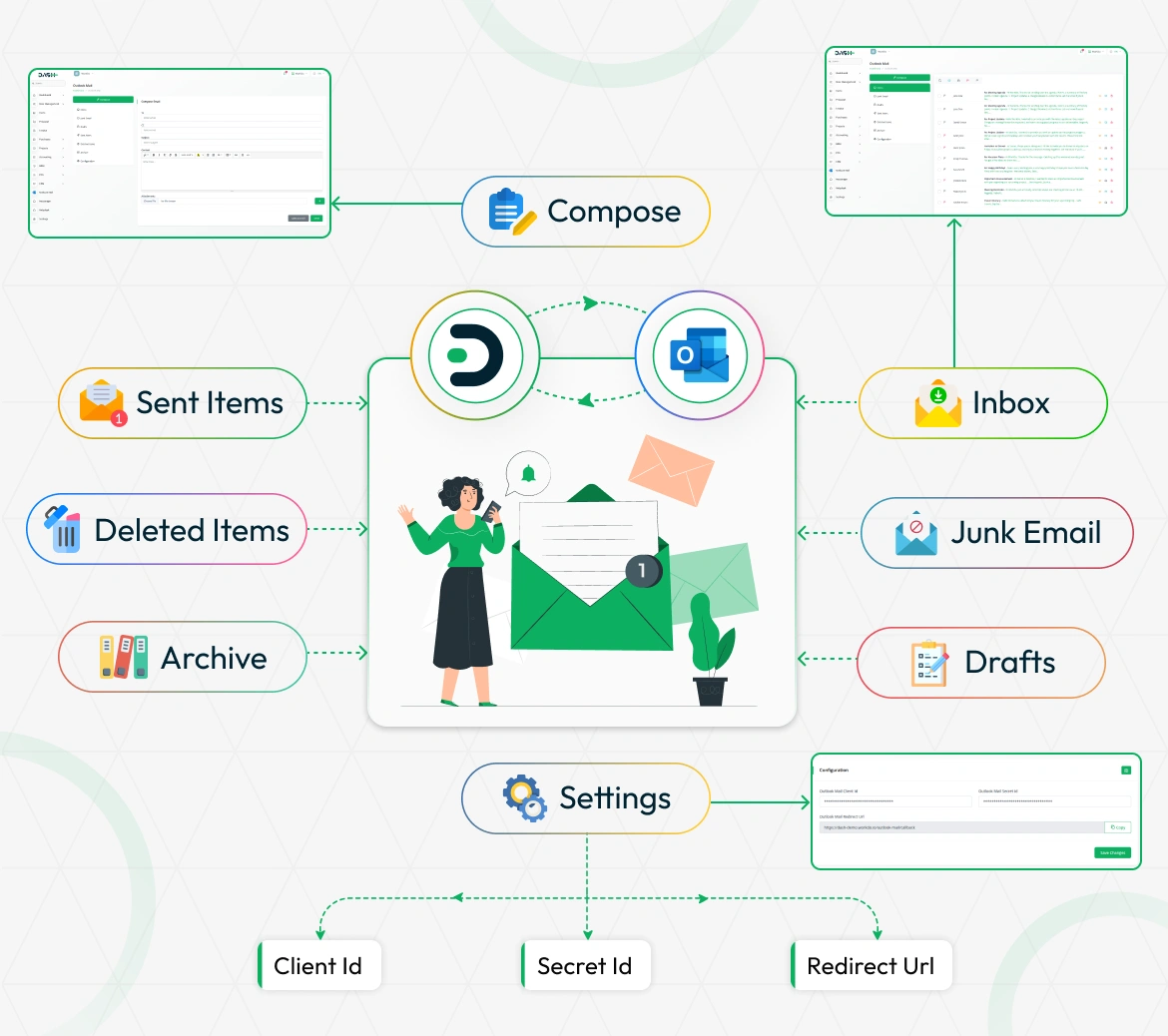
Set Up Azure Authentication for Outlook
Setting up your Outlook Mail integration is straightforward with Azure portal connectivity. The system requires your Outlook Client ID, Secret ID and Tenant ID to establish secure authentication. Simply navigate to the configuration section and input your credentials obtained from Azure's registered application portal. The redirect URL must be properly configured in your Azure setup to ensure seamless token generation. Once credentials are saved, click the "Generate Token" button to sync your Outlook account and begin accessing your email data instantly.
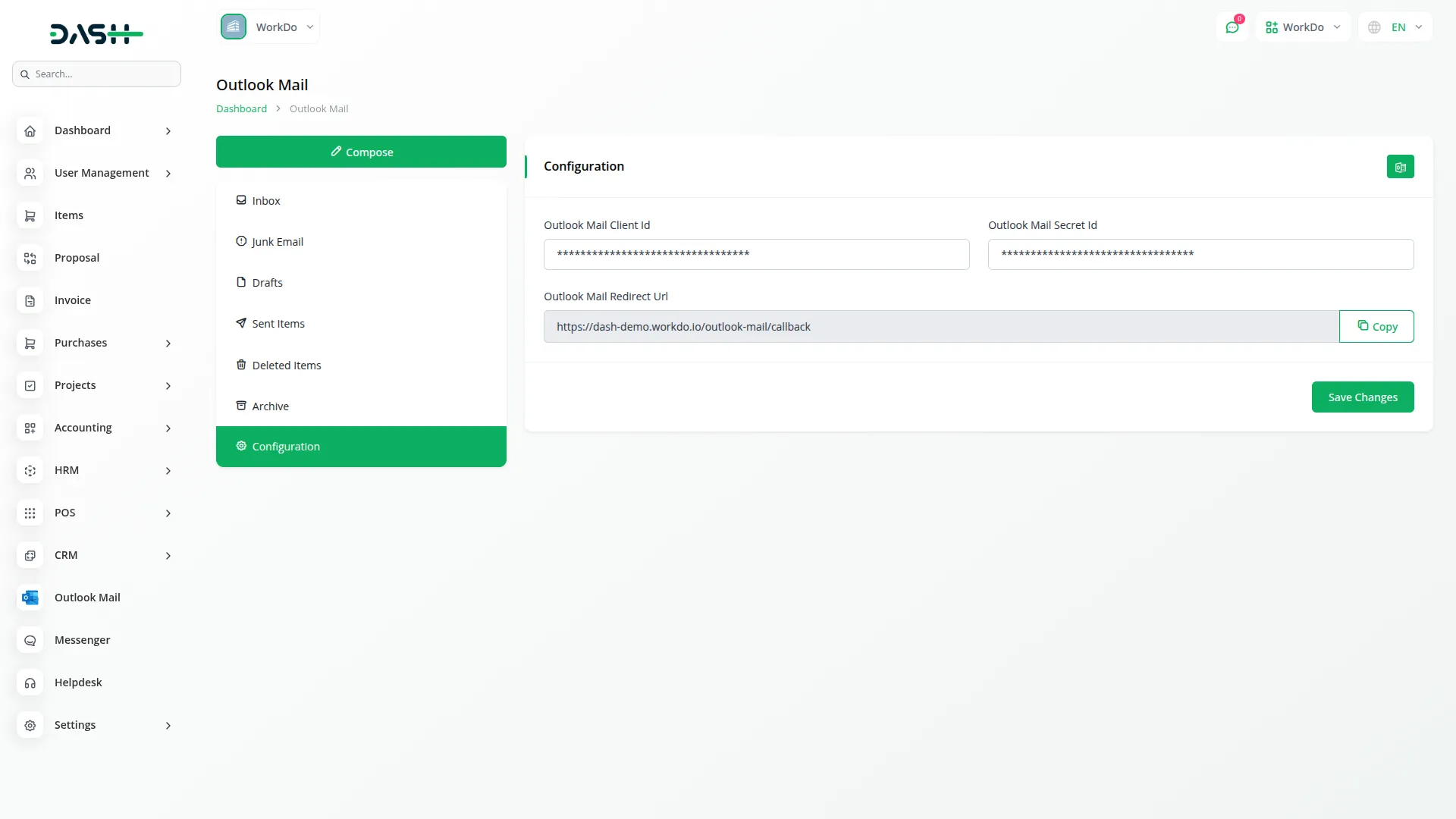
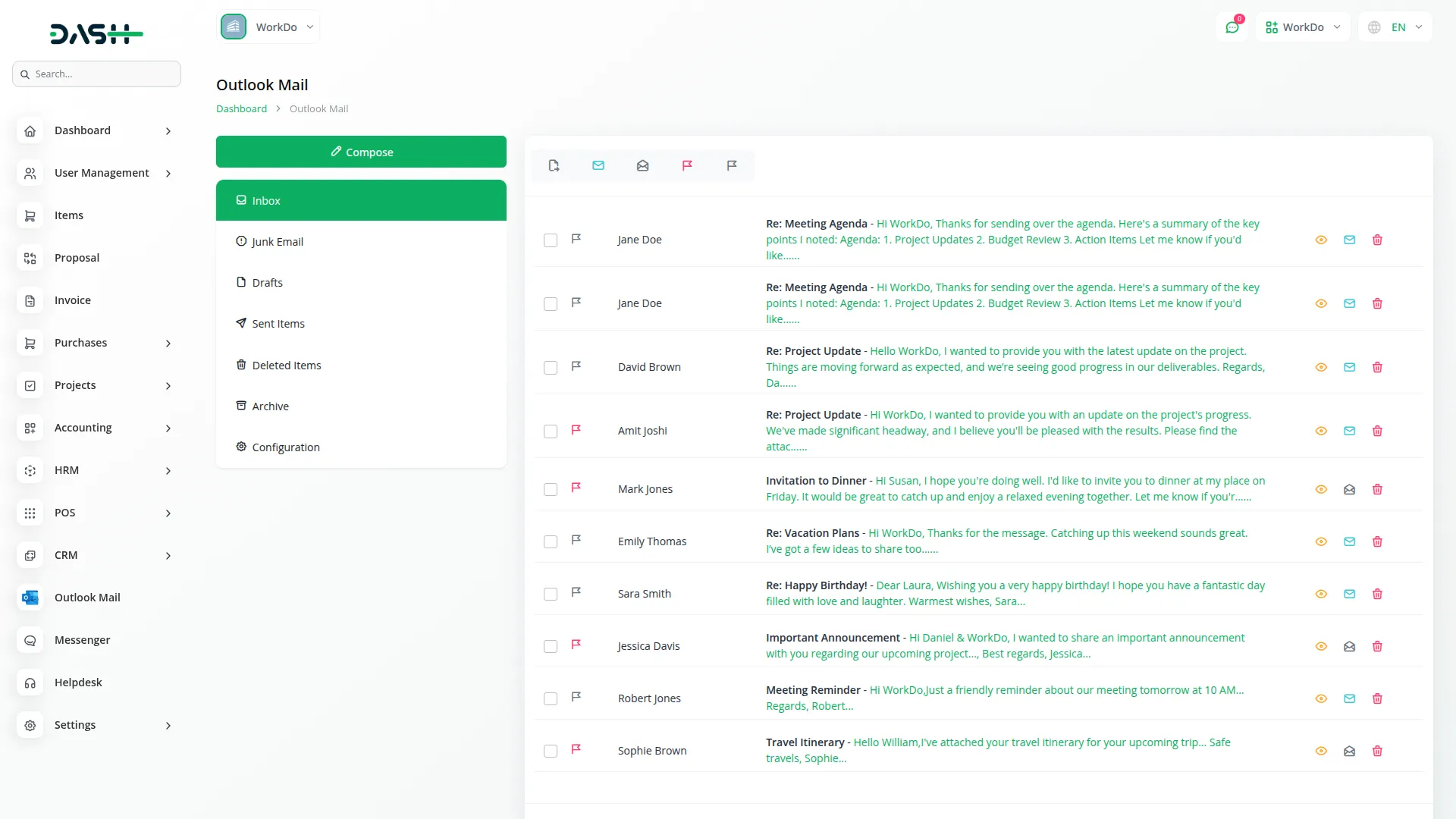
Seamless Multi-Folder Email Access
Access all your essential Outlook folders from a single interface, including Inbox, Junk Email, Drafts, Sent Items, Deleted Items, and Archive. The system fetches emails from each folder while maintaining the original folder structure and organisation. Users can seamlessly navigate between different folders to manage their complete email workflow. This comprehensive folder access ensures no important emails are missed, regardless of their current location. Perform essential email actions directly through the interface, including mark as read, flag/unflag messages, move emails between folders, and delete unwanted messages.
Email Composition with HTML Support
Create rich, formatted emails with full HTML support for professional communication. The compose interface includes fields for To, CC, Subject, and Content with advanced formatting options. Multiple file attachments are supported with easy upload and management features. Handle draft messages with specialised controls, including edit, send, and update functionality. The HTML editor provides formatting tools for creating visually appealing emails that maintain professional standards across different email clients.
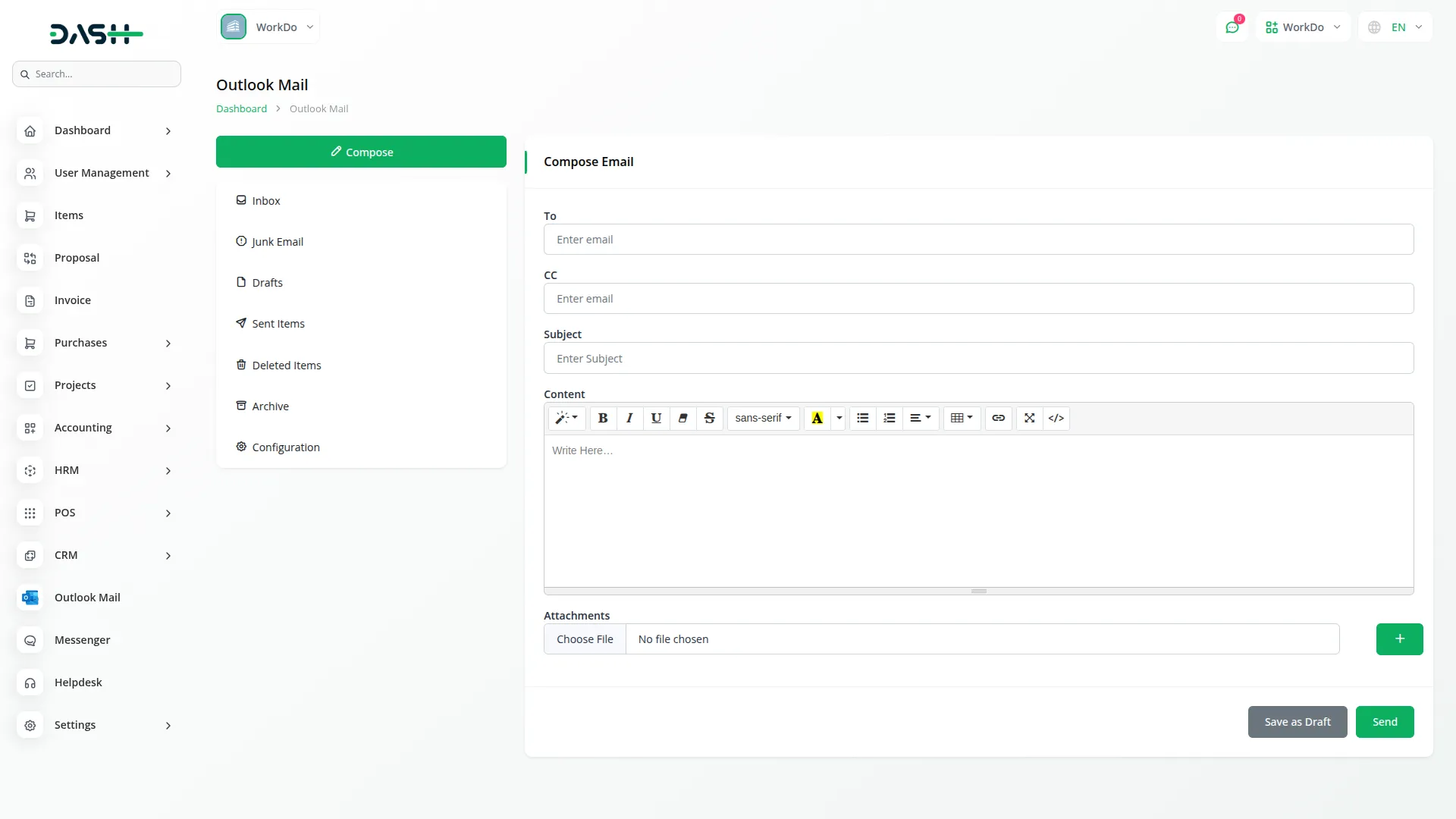
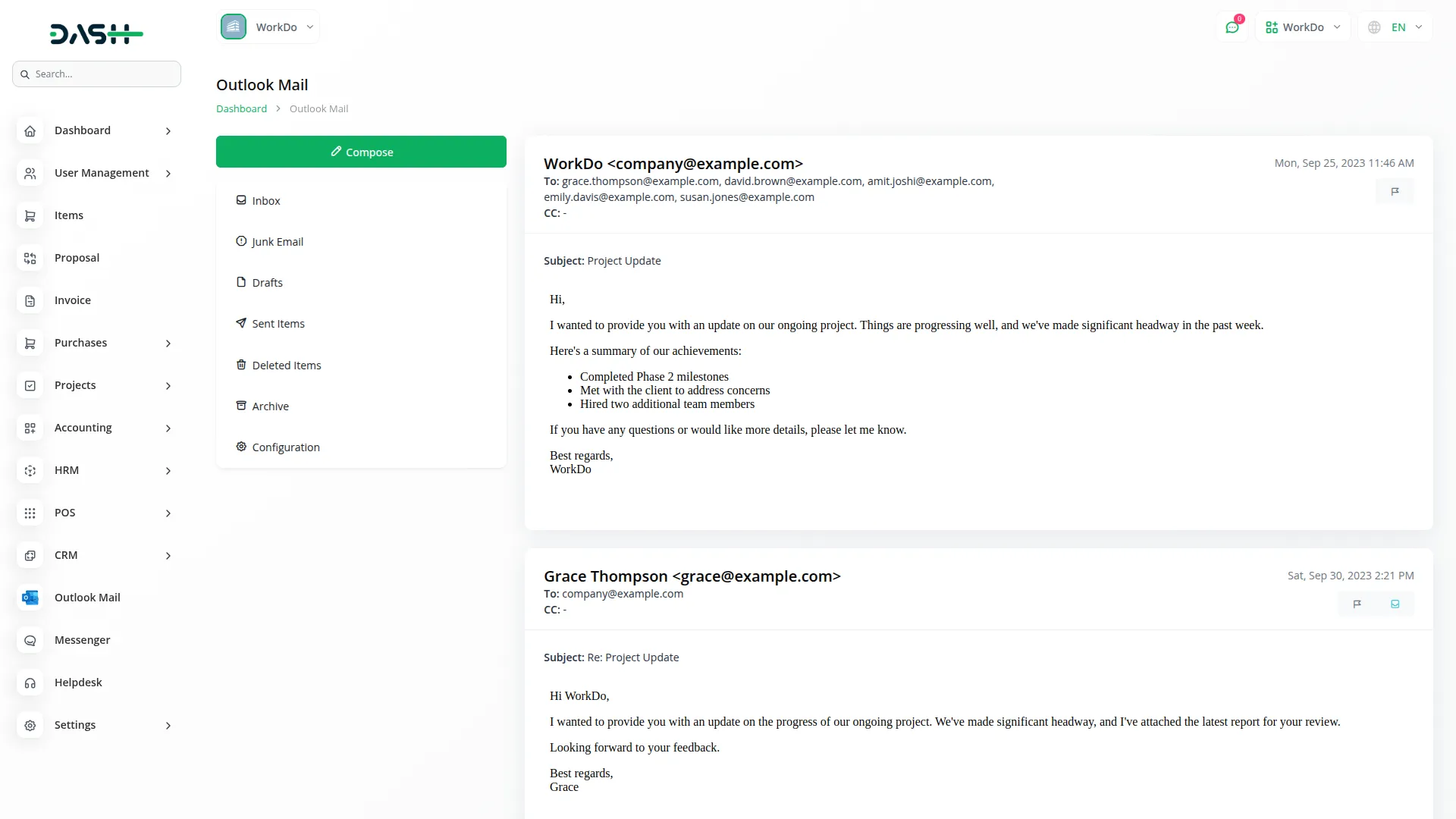
Conversation Management
View entire email conversations in a threaded format for better context and communication tracking. Each conversation displays individual messages with the ability to perform specific actions on particular messages. Flag or unflag specific messages within conversations, move messages from Junk to Inbox when needed, and handle draft messages with dedicated controls. The conversation view maintains chronological order while providing action buttons for each message. Users can respond efficiently with the quick reply feature that maintains conversation context and supports reply-all functionality for group communications.
Screenshots from our system
To explore the functionality and usage of these Add-Ons, refer to the accompanying screenshots for step-by-step instructions on how to maximize their features.
1 review for Outlook Mail – Dash SaaS Add-On
| 5 star | 100% | |
| 4 star | 0% | |
| 3 star | 0% | |
| 2 star | 0% | |
| 1 star | 0% |
Comments
You must be logged in to post a comment.
There are no comment yet.
Contact Us for Support :
-
You will get immediate support from our support desk. Please visit here https://support.workdo.io/
Item support includes:
- Answer pre-sale questions or query
- Answering technical questions about item's features
- Assistance with reported bugs and issues
- Help with included 3rd party assets
- Free Installation services in some cases
However, item support does not include:
- Customization services
Check Documents & Tutorials

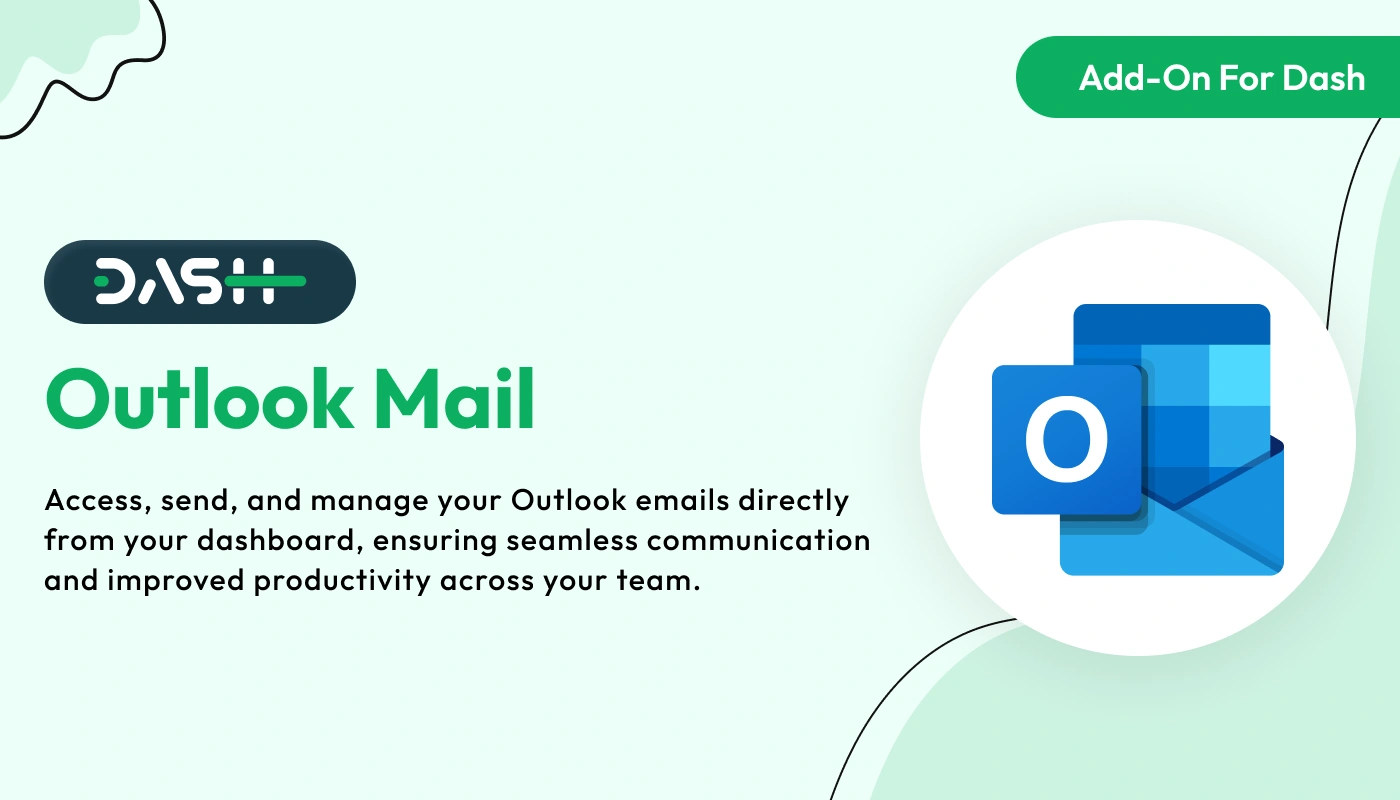
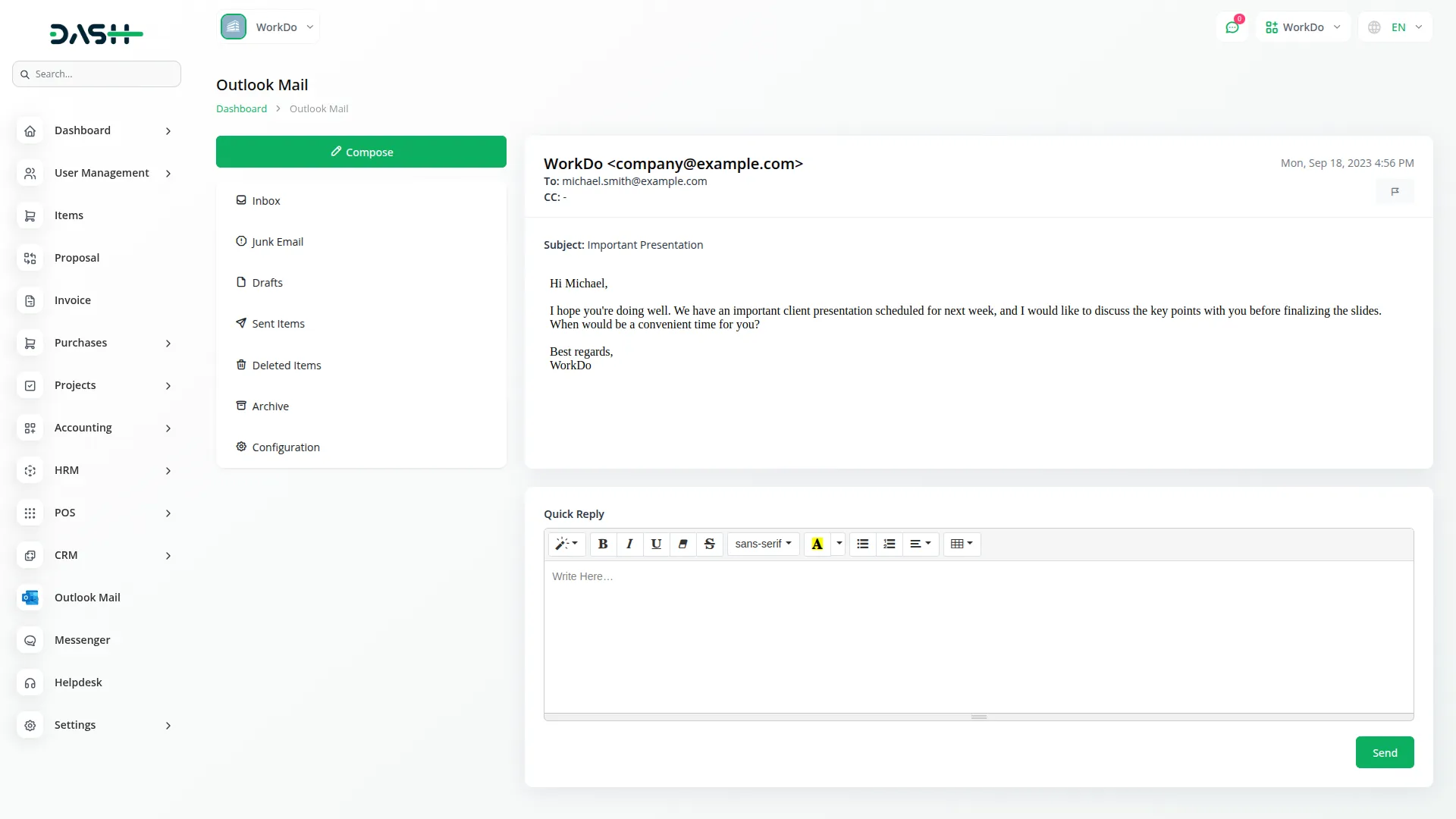
All bugs resolved immediately