Subtotal: $49.00
Google Meet – Dash SaaS Add-On
- Pre-Required : WorkDo Dash SaaS
- Free 6 Months of Support
- Free Lifetime Updates
- 100% Money Back Guarantee
- Last Update:
30 July 2025
- Published:
29 September 2023
Seamless Google Meet Integration Workflow
This feature simplifies the process of scheduling and managing Google Meet sessions within your application. Begin by configuring your settings and uploading the necessary Google Meet JSON file to authenticate API access. After authorization, you can create meetings by specifying essential details such as the title, description, users, date/time, and duration. Once scheduled, the meeting information, including join and start URLs, is automatically generated and displayed. This structured flow ensures a smooth and efficient way to handle virtual meetings directly from your system.
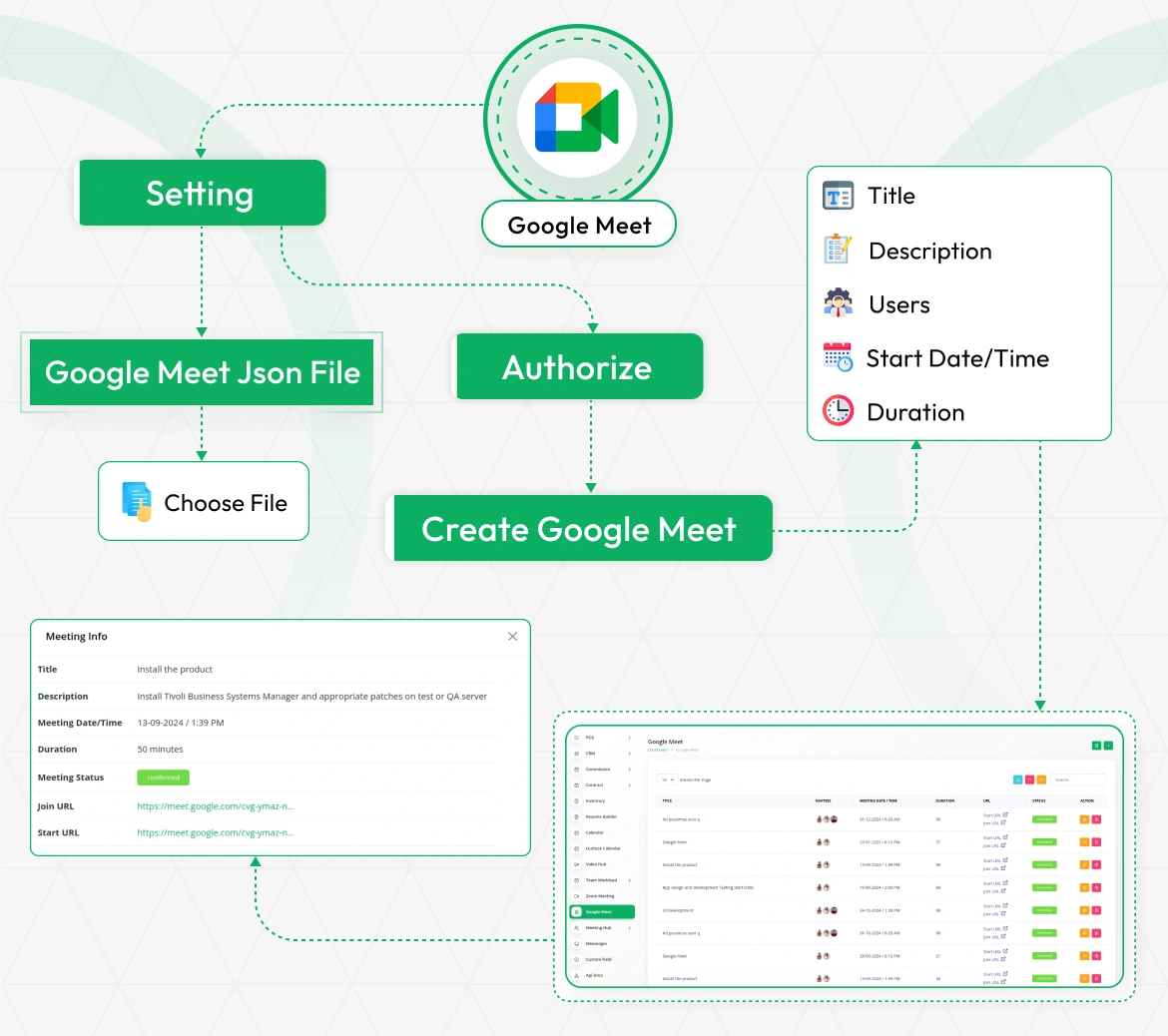
Google Meet Configuration
Seamlessly integrate your system with Google Meet through JSON credential management and secure authentication systems. Upload your Google Meet credentials JSON file through system settings to establish secure connections and enable automated meeting creation. The system provides clear notifications when credential files are missing and handles all API communication automatically for reliable meeting management across your organization.
- Secure Google Meet JSON credential file management
- Automated authentication and API communication handling
- Clear setup notifications and guidance systems
- Reliable integration with Google's video conferencing services
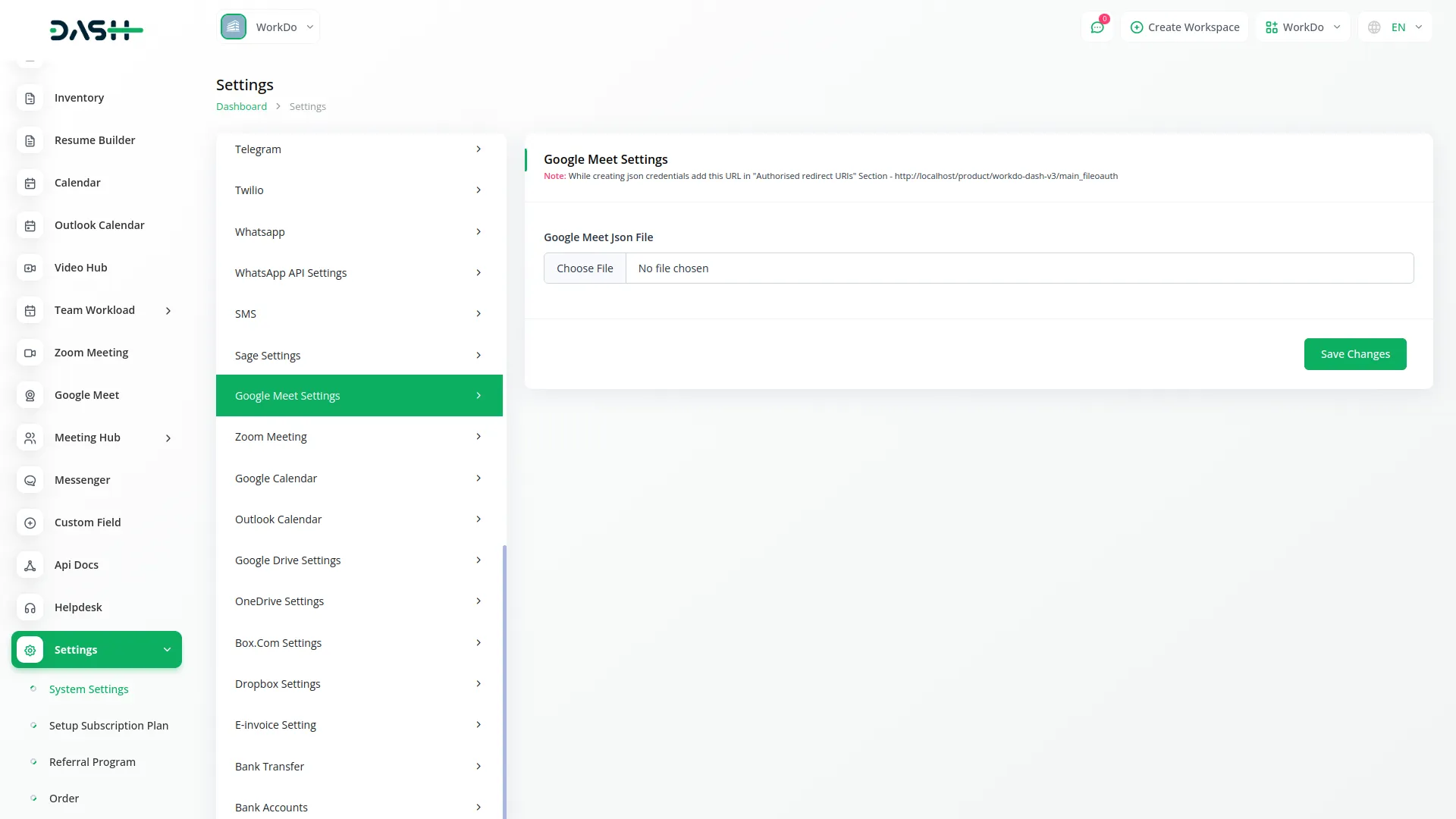
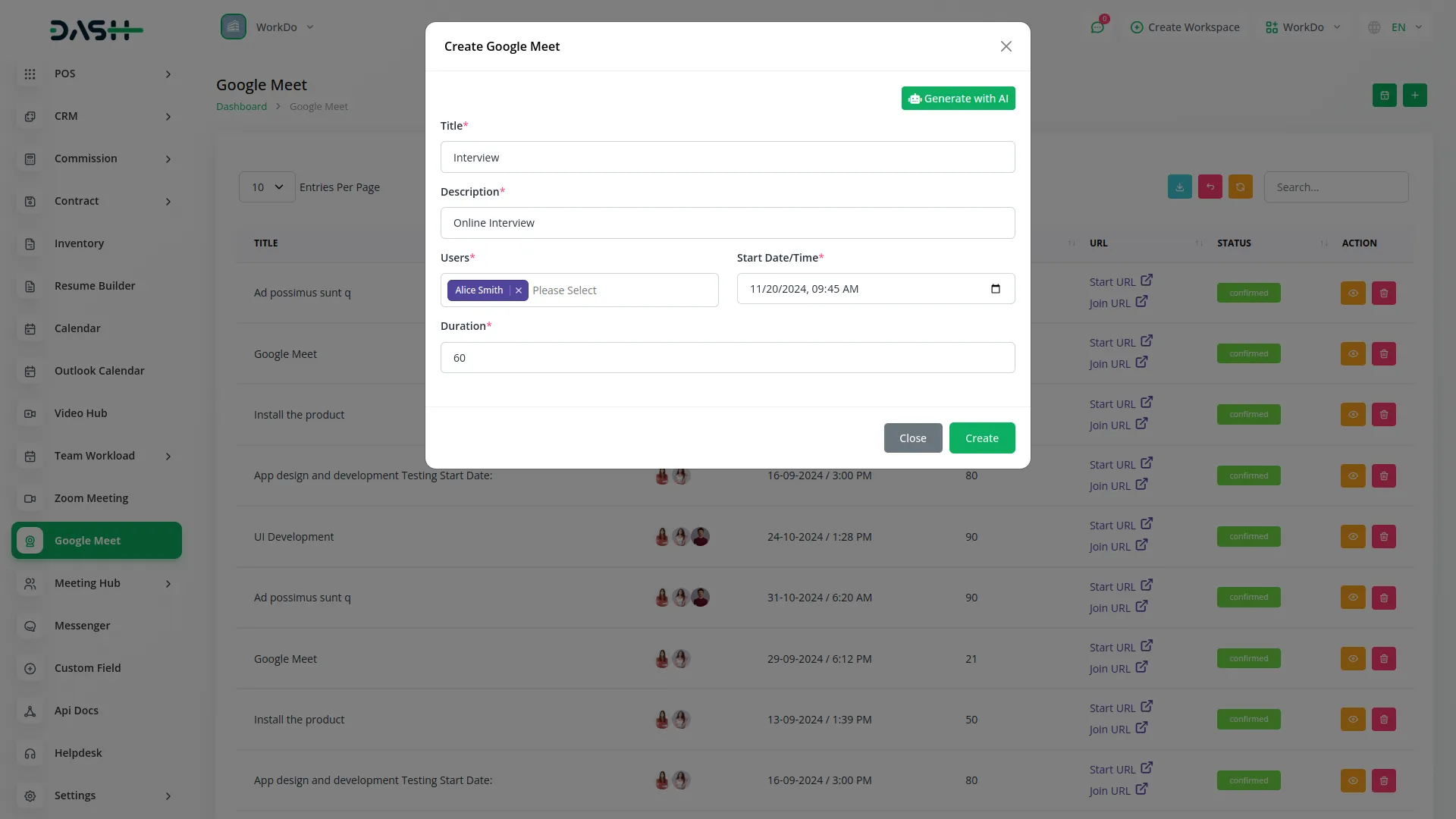
Meeting Creation & Management
Create and manage video conferences with customizable titles, detailed descriptions, multi-user invitations, precise start date/time selection, and flexible duration settings. The system automatically generates both start URLs for hosts and join URLs for participants, streamlining meeting access. Invited users automatically receive meeting access options when they log into the system, eliminating separate invitations and ensuring effortless participation for all attendees.
- Comprehensive meeting creation with titles, descriptions, and timing
- Multi-user invitation system with automatic access provisioning
- Automatic URL generation for hosts and participants
- Seamless participant experience with integrated meeting access
Calendar Integration & Administrative Tools
Visualize and manage meeting schedules through advanced calendar interfaces displaying meetings across monthly, yearly, and daily views with comprehensive tracking capabilities. Access detailed meeting information, including participant lists, duration, status, and URL management. The system provides powerful administrative tools, including search functionality, data export capabilities, and user-friendly management interfaces with real-time updates for optimal schedule management.
- Advanced calendar visualization with multiple view options
- Comprehensive meeting information and status tracking
- Powerful administrative tools with search and export capabilities
- User-friendly management interfaces with real-time updates
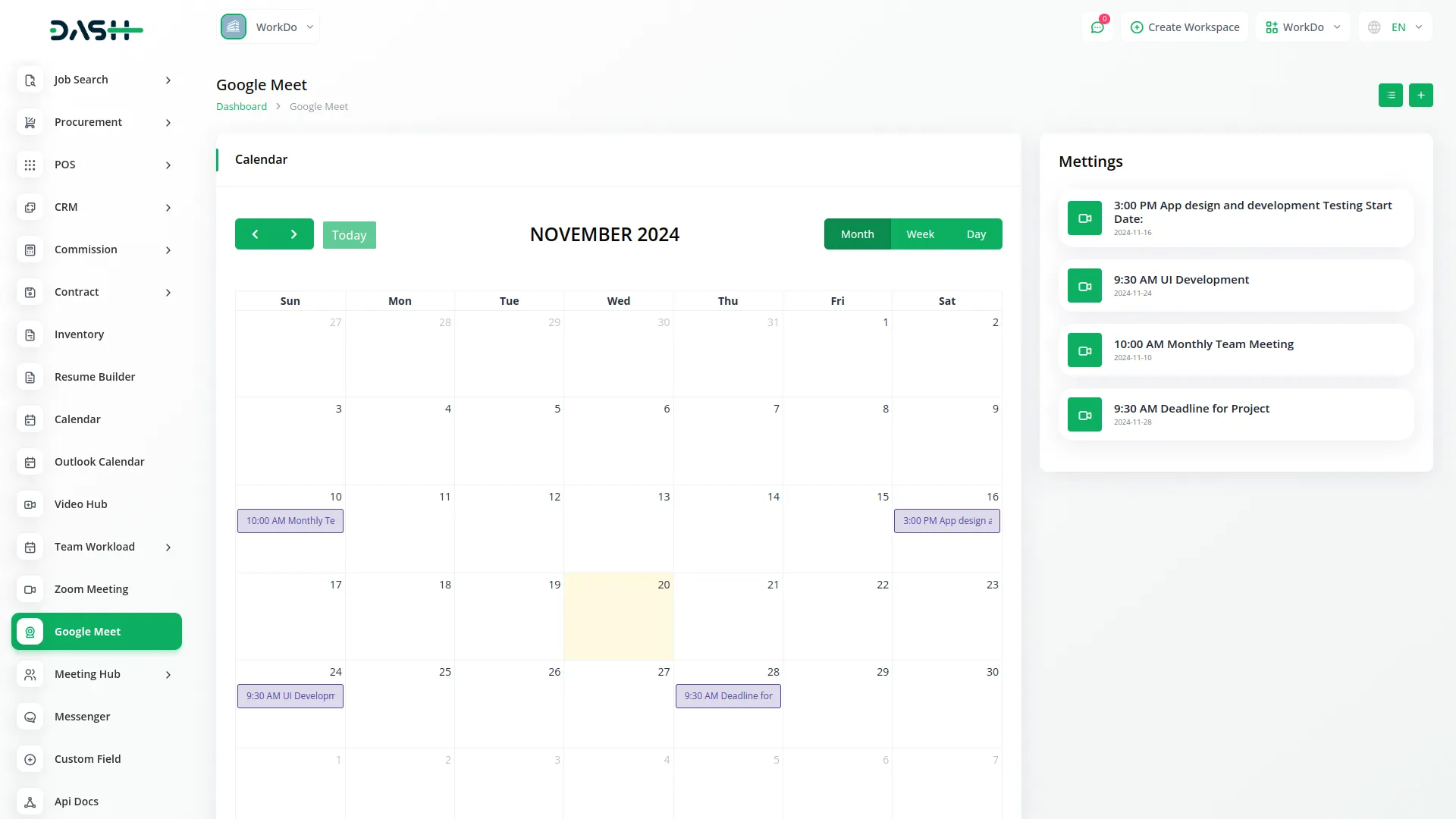
Screenshots from our system
To explore the functionality and usage of these Add-Ons, refer to the accompanying screenshots for step-by-step instructions on how to maximize their features.
Discover More Add-Ons
Unlock even more functionality with additional Add-Ons, providing enhanced networking and customization options for your Dash SaaS experience.

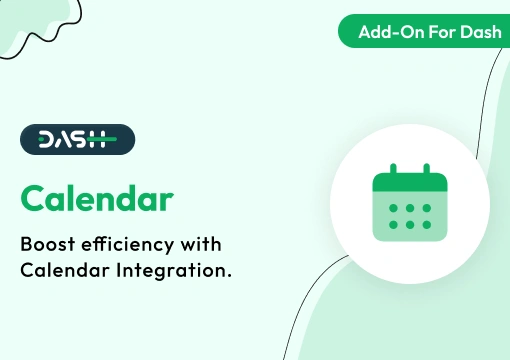 Calendar - Dash SaaS Add-On
Calendar - Dash SaaS Add-On 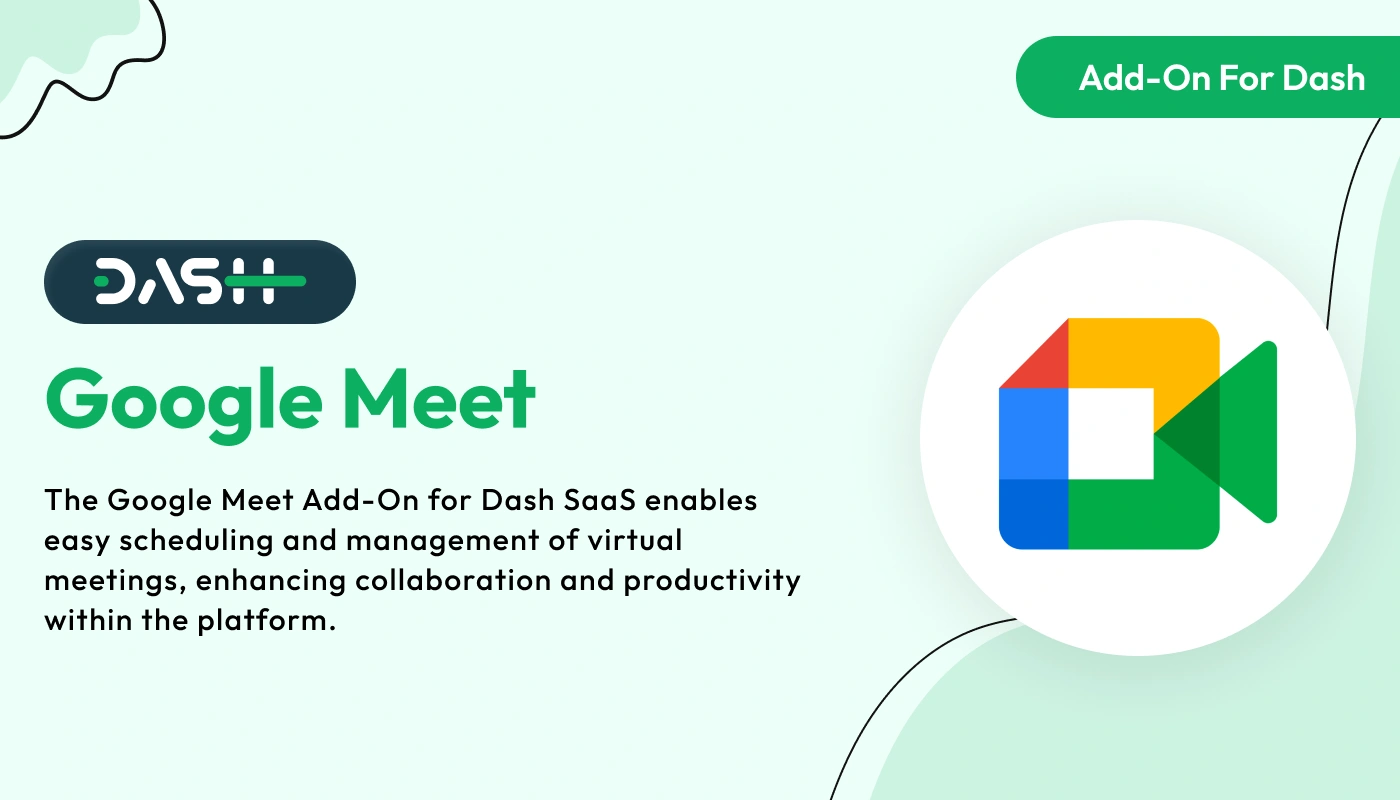
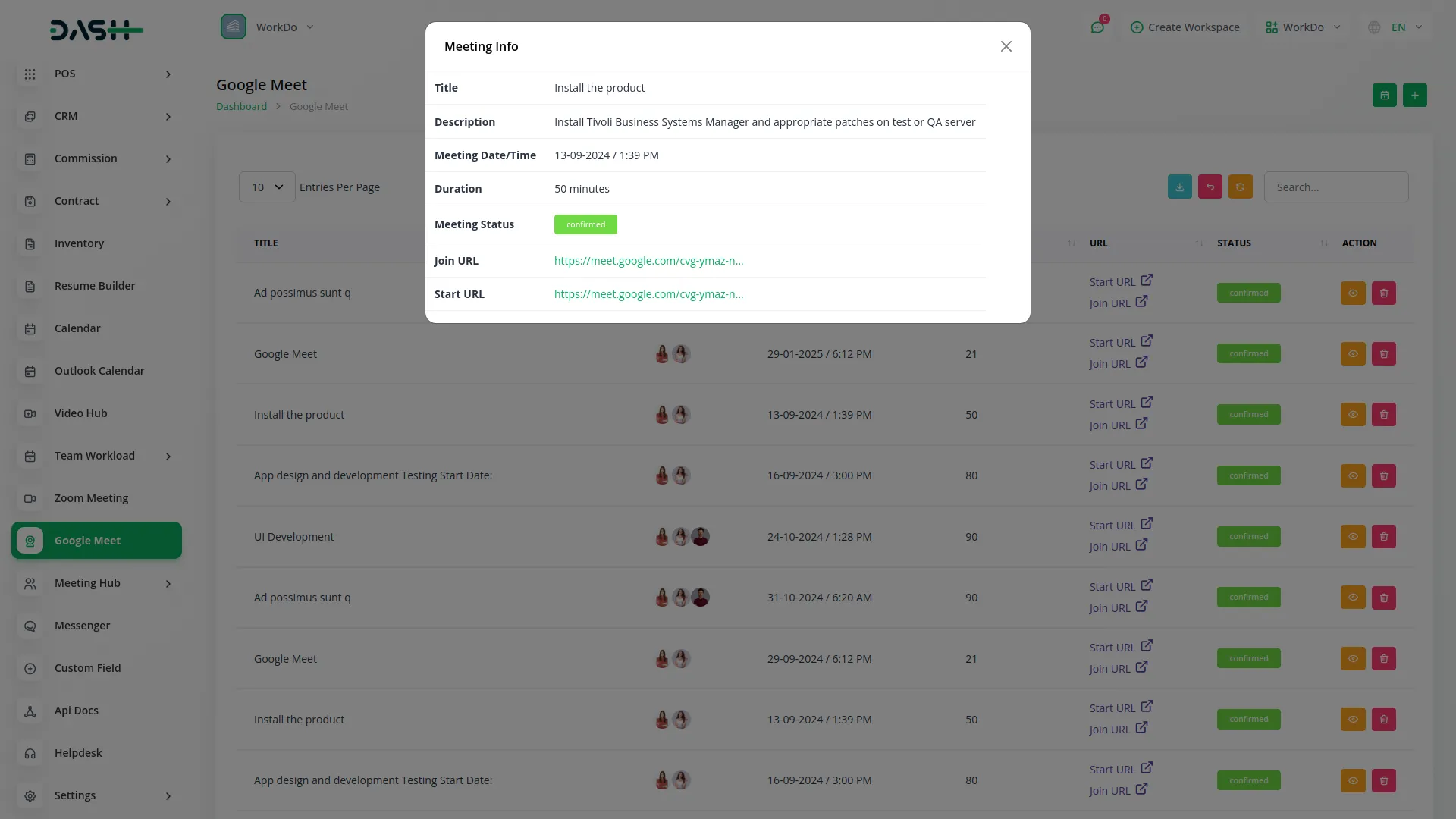
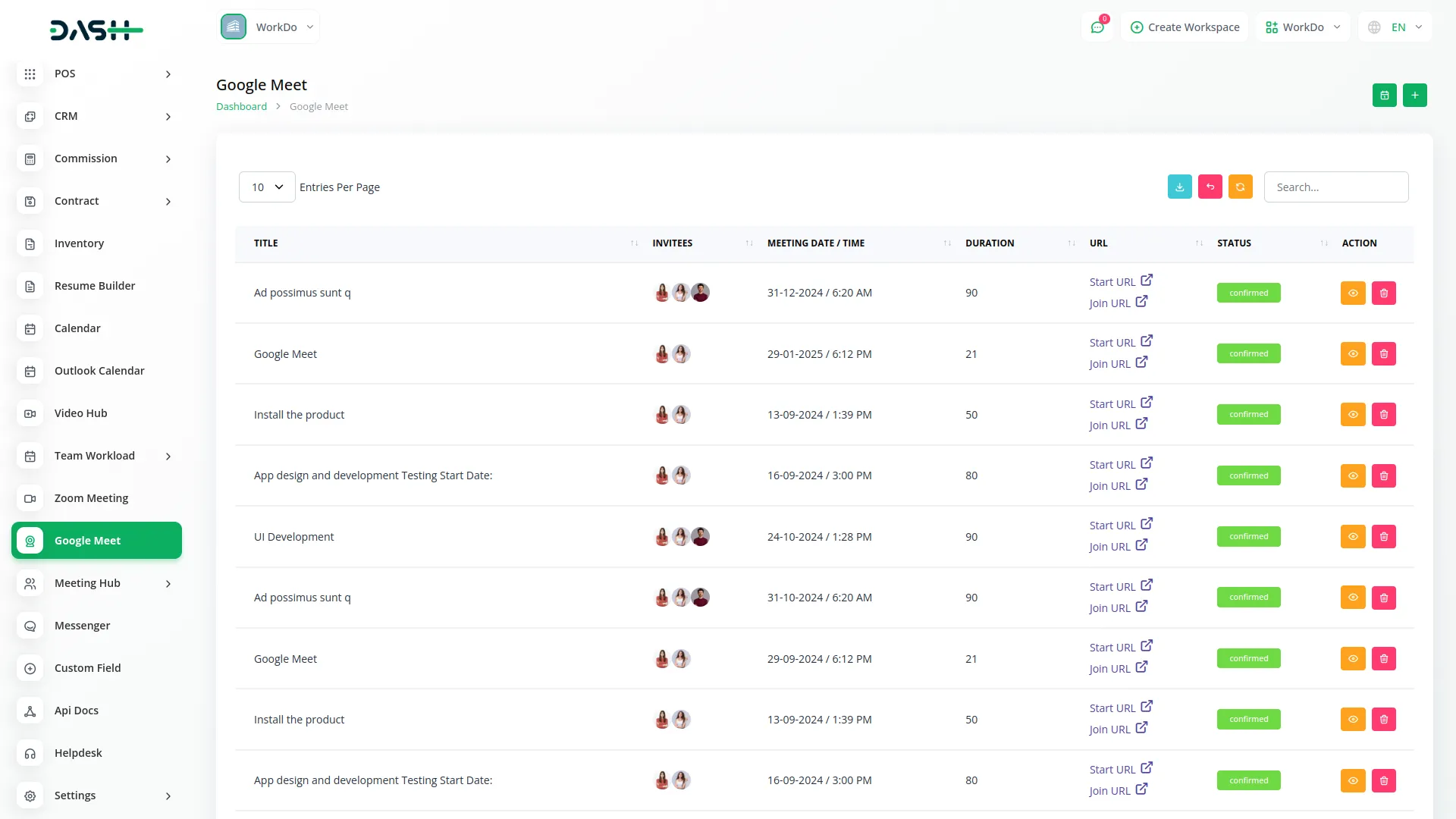
Again why Json code? why not just a simple API code to connect to google meets???
the Team deserve 5 Star for following reason;
1- Customer Support
2- Feature Availability
3- Design Quality
4- Documentation Quality