Centralized Calendar for All Add-On Activities
The Calendar Add-On works well with many other Add-Ons available on your platform. By connecting it with Base Module Sales Invoice, Purchase Invoice And Add-Ons like Accounting, Appointment, HRM, CRM, Recruitment, Sales, and more, you get a complete scheduling and event management system. This integration ensures that all your important dates from different departments are brought together in your Google Calendar, making it easier to manage and plan work. You can rely on this Add-On to keep your calendar up to date and support your daily productivity.
- Accounting
- Appointment
- CMMS
- Contract
- Google Meet
- Hospital Management
- HRM
- more+
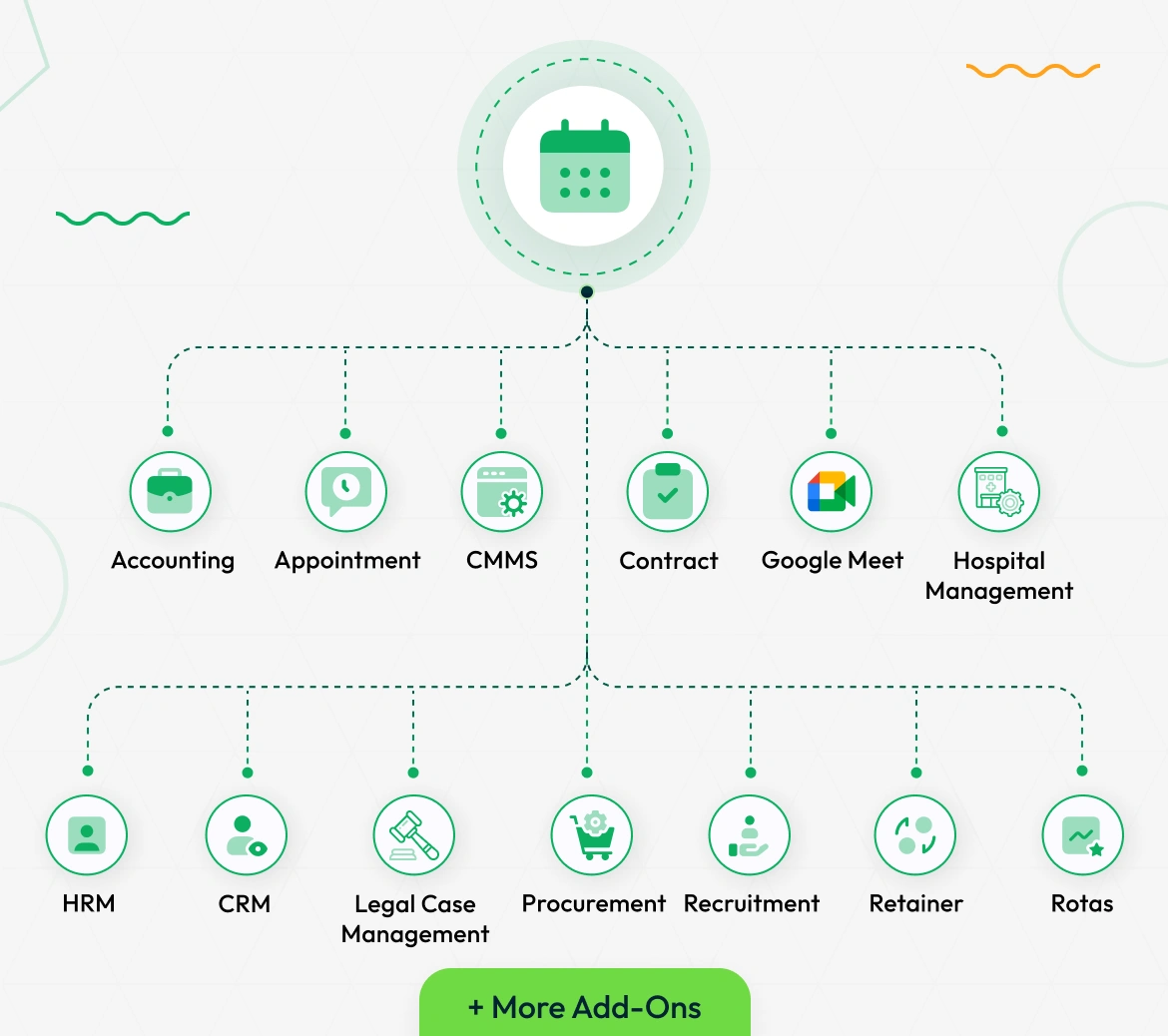
Simple Setup and Easy Syncing
Getting started with the Calendar Add-On is straightforward. After purchasing, just go to your system settings and find the Google Calendar section. Here, you can enable the integration and add your Google Calendar ID along with the required JSON credentials file. Once this is done, your platform events will automatically sync with Google Calendar. Remember to enable the “Sync” option when creating or approving events to keep everything updated in real time. This easy setup lets you connect your calendar quickly without any complicated steps.
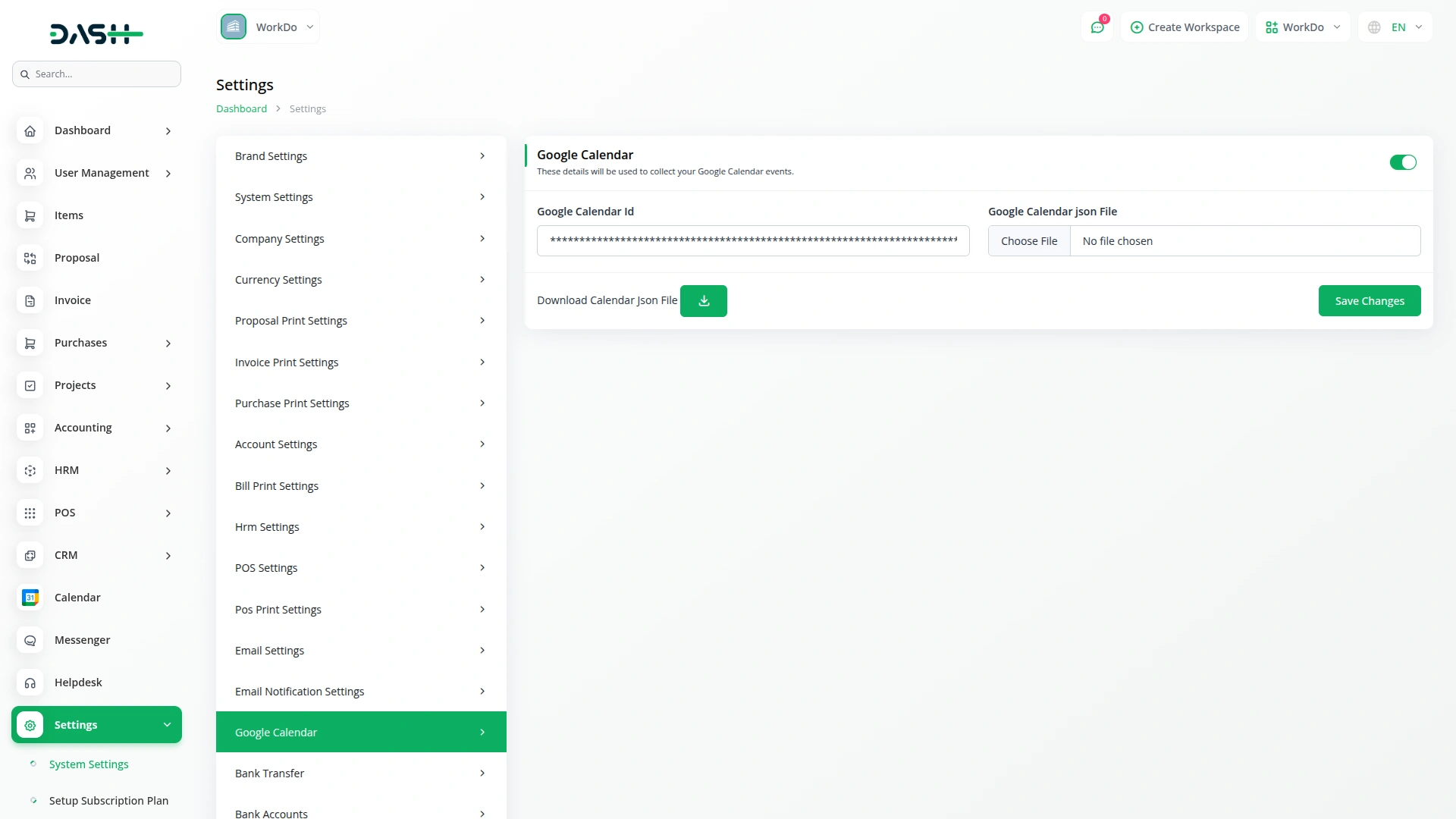
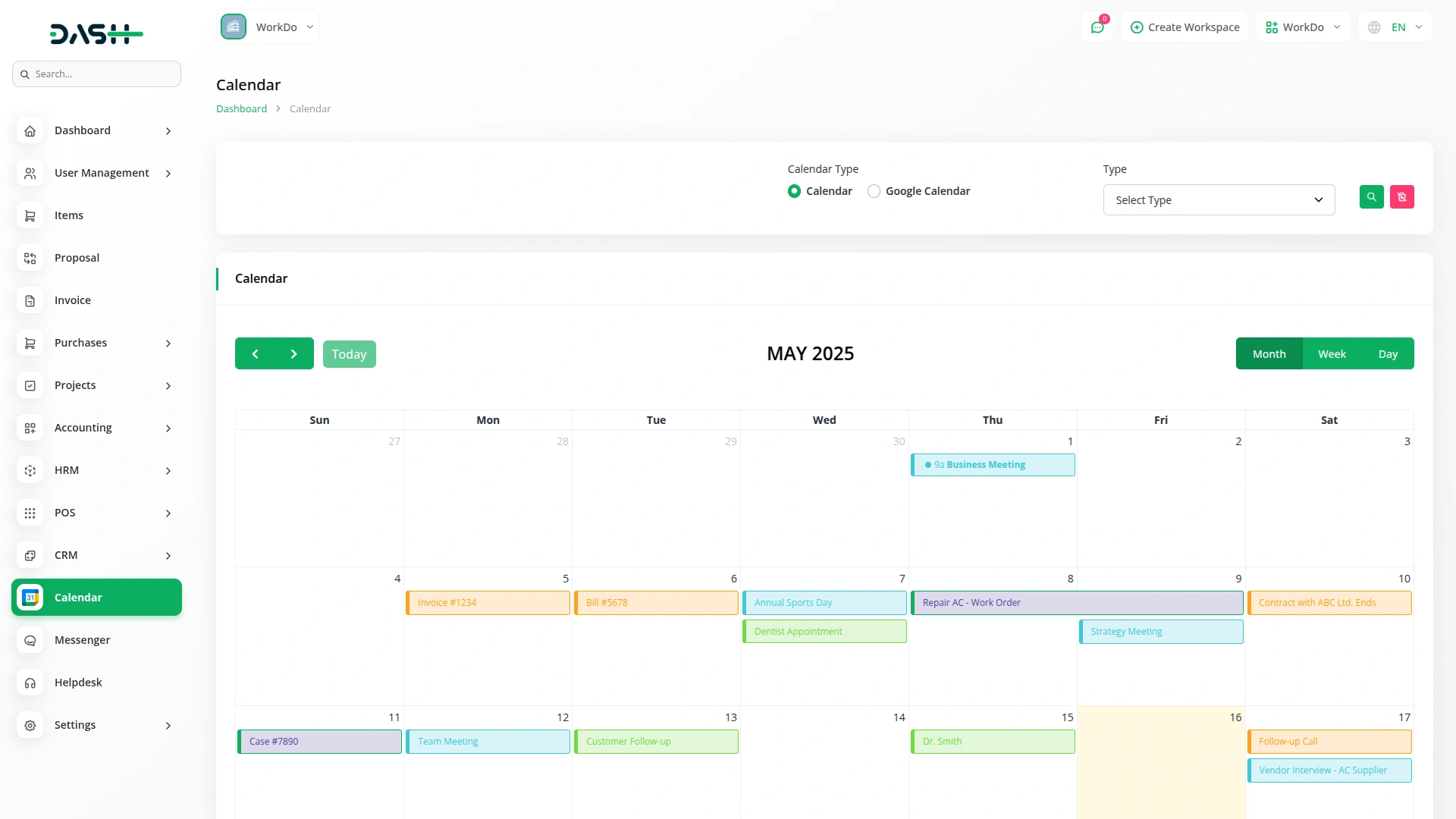
Keep Your Team and Projects on Track
This Add-On is especially useful for teams and organizations that handle many different types of events. From appointments and interviews to project deadlines and hospital appointments, all events can be synced and tracked through Google Calendar. This shared calendar access helps teams coordinate better, avoid overlaps, and manage workloads smoothly. For example, HR teams can keep track of leaves and holidays, sales teams can monitor calls and meetings, and project managers can view due tasks —all in one calendar. This unified scheduling reduces confusion and improves collaboration across departments.
Screenshots from our system
To explore the functionality and usage of these Add-Ons, refer to the accompanying screenshots for step-by-step instructions on how to maximize their features.
13 reviews for Calendar – Dash SaaS Add-On
| 5 star | 61% | |
| 4 star | 38% | |
| 3 star | 0% | |
| 2 star | 0% | |
| 1 star | 0% |
Comments
You must be logged in to post a comment.
There are no comment yet.
Contact Us for Support :
-
You will get immediate support from our support desk. Please visit here https://support.workdo.io/
Item support includes:
- Answer pre-sale questions or query
- Answering technical questions about item's features
- Assistance with reported bugs and issues
- Help with included 3rd party assets
- Free Installation services in some cases
However, item support does not include:
- Customization services
Check Documents & Tutorials

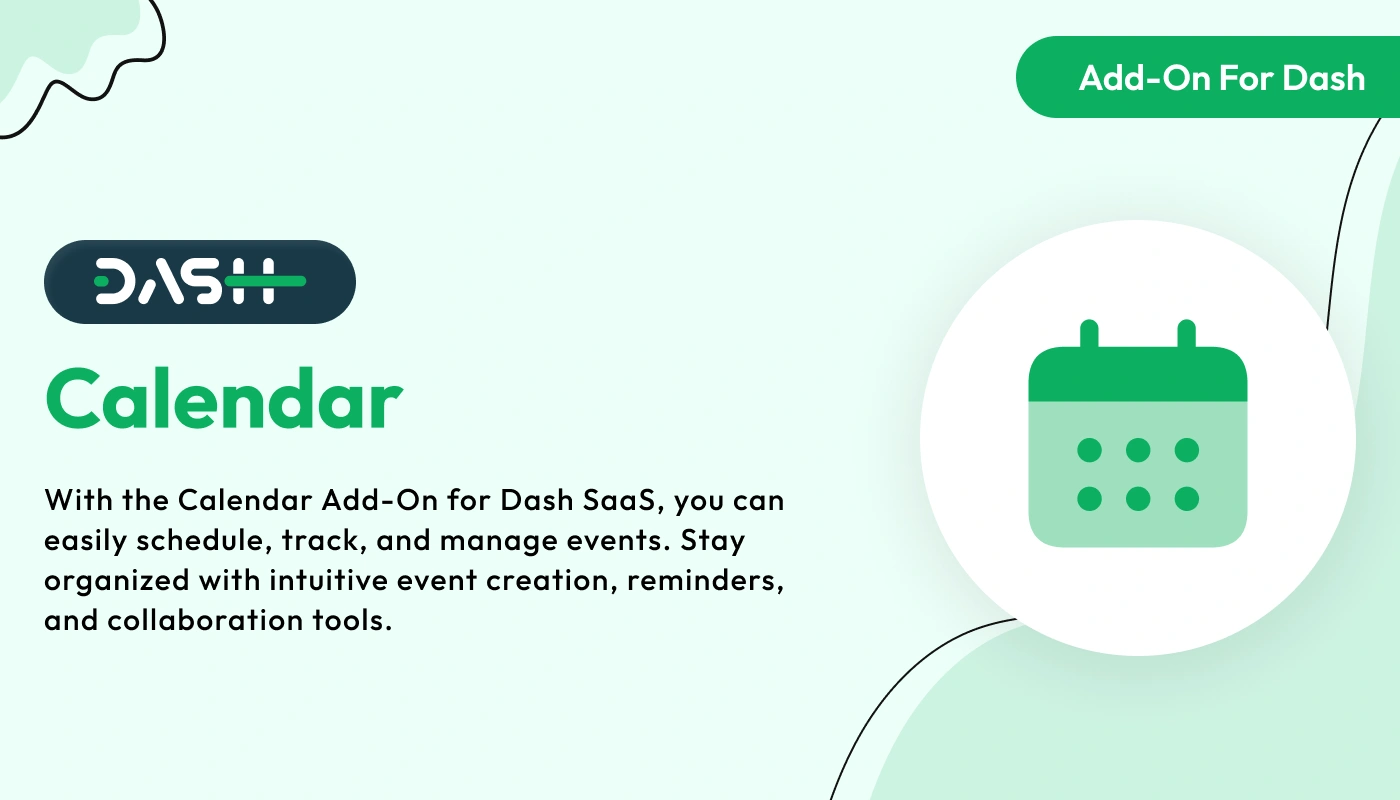

Flexible enough for small and large projects
The system is secure and resistant to external threats
User interface is intuitive and smooth
Design aesthetics are appealing and modern
Attractive design that enhances usability
Las funciones son fáciles de configurar y usar
The Calendar SaaS Add-on simplifies scheduling with features like shared calendars, automated reminders, and task management. Its seamless integration with existing tools ensures smooth coordination, making it ideal for enhancing team productivity.
the Team deserve 5 Star for following reason; 1- Customer Support2- Feature Availability3- Design Quality 4- Documentation Quality
I really like the feature
Very good system
Very Satisfied with the All Addon