Hotel and Room management in Dash SaaS
The Hotel & Room Management Add-On offers a comprehensive platform for managing hotel operations, integrating administrative dashboards with a public-facing website
Introduction
The Hotel & Room Management Add-On provides a comprehensive solution for managing hotel operations, enabling users to easily handle bookings, rooms, customers, facilities, and more. The dashboard offers key insights into bookings, revenue, and room availability, while allowing users to manage room types, features, and facilities and offer promotional coupons to customers. The system also includes tools for customer management, reviews, blogs, and contact inquiries, ensuring smooth communication and engagement with guests. Additionally, the add-on offers customizable options for branding, testimonials, travel tips, social media links, and FAQ sections, enhancing the overall guest experience on the hotel’s booking website.
How to Install the Add-On?
To Set Up the Hotel & Room Management Add-On, you can follow this link: Setup Add-On
How to Use the Hotel & Room Management Add-On?
Hotel & Room Dashboard
- Navigate to the Holidayz dashboard, where you’ll see the comprehensive hotel management solution dashboard.
- After accessing the Holidayz Dashboard from your sidebar, you’ll see a welcome banner with a QR code that guests can scan for hotel booking, along with a “Copy Link” button to share your hotel booking page.
- At the top of the dashboard, you will see four summary cards: Total Bookings, Paid Bookings, Draft Bookings, and Total Revenue.
- Below the summary cards, you will find the Booking Calendar. You can switch between Month, Week, and Day views using the tabs at the top. Use the left and right arrows to navigate between months, or click “Today” to return to the current date.
- In Week View, the calendar displays a 7-day grid with time slots from All day (12 am, 1 am, 2 am) and continuing throughout the day.
- In Day View, the calendar shows a single day with time slots from All day (12 am, 1 am, 2 am) and continuing throughout the day.
- On the right side, the Booking Status chart provides a visual breakdown of your bookings categorised as Paid, Draft, and Cancelled, with the exact count displayed next to each status label.
- The Recent Bookings section lists the latest booking entries with their booking IDs, customer names, and status badges (Paid, Draft, or Cancelled) for quick reference and management.
- In the Quick Actions section, you have three buttons: Manage Rooms, View Bookings, Manage Customers, and Manage Coupons
- The Quick Actions panel provides three essential buttons: “Manage Rooms” to handle room inventory, “View Bookings” to access all reservations, “Manage Customers” to oversee guest information, and “Manage Coupons” to show all coupons.
- The Room Statistics card displays key metrics, including Total Rooms, Active Rooms, Featured Rooms, and Occupancy Rate, helping you monitor room availability and utilisation.
- The Customer & Reviews section shows Total Customers, Active Customers, Total Reviews, and Average Rating, allowing you to track guest engagement and satisfaction.
- At the bottom of the dashboard, you’ll find four additional metrics: Monthly Revenue, Active Coupons, Published Blogs, and Total Contacts.
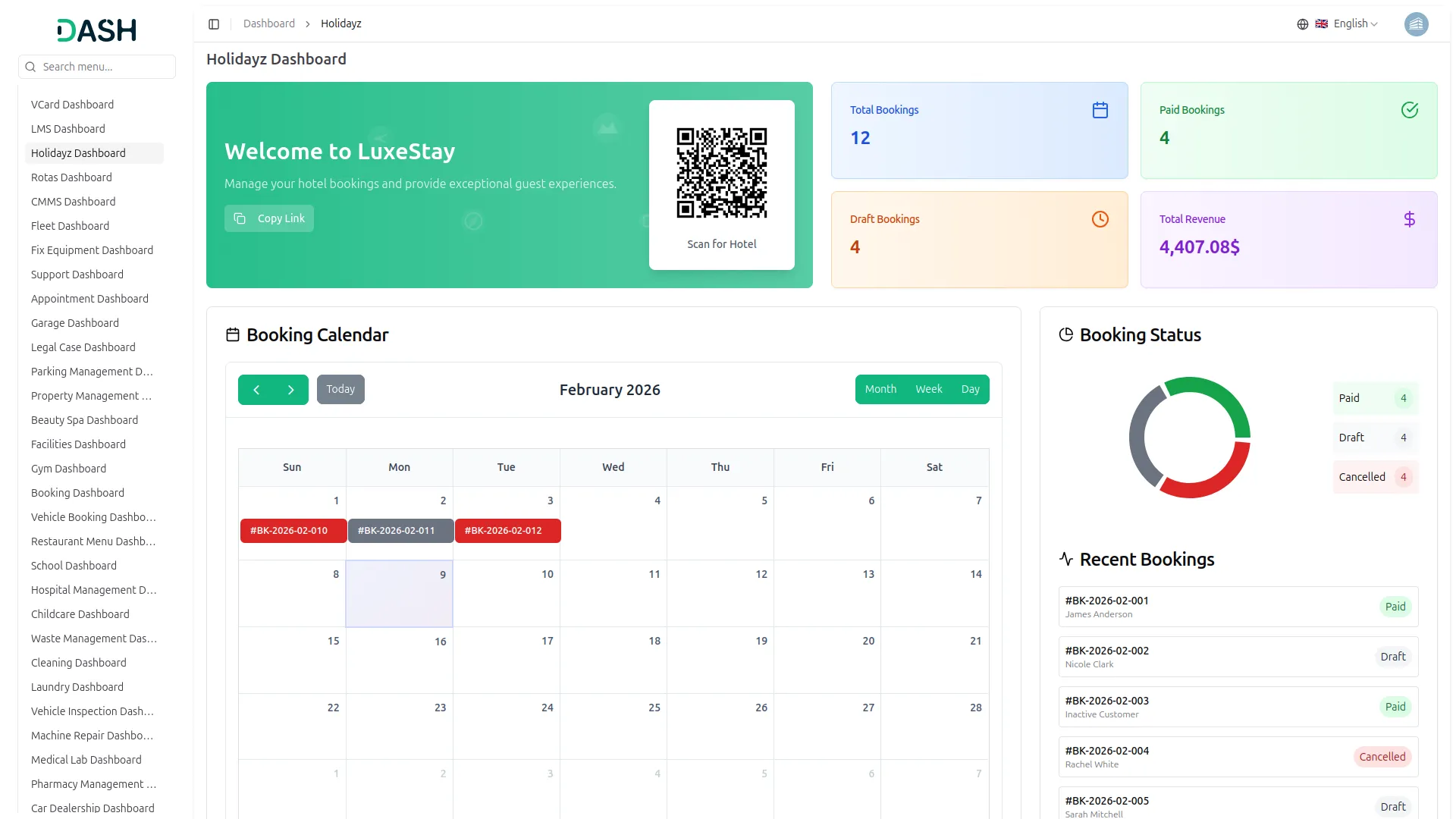
Manage Room
- To add a new room, click the “Create” button at the top right of the Manage Rooms page. Enter the Room Type, then toggle Active to make the room available and Featured to highlight it on your website.
- Fill in the Location and Location URL fields. Select a Popular Destination from the dropdown (comes from the system setup) and choose Room Features from the multi-select dropdown (which comes from the room features section).
- Upload the Main Image by clicking the Browse button. You can add Tags by clicking the Add Tag button.
- Enter the number of Adults, Children, and Total Rooms available. Fill in the Base Price and Final Price, then select applicable Taxes from the dropdown (ex. GST, Service Tax, Sales Tax, VAT).
- Write a Short Description and a detailed Description for the room. Add multiple images to the Room Gallery by clicking the Add Room Image button.
- The list page displays all rooms in a table with columns, including Image, Room Type(Featured rooms are marked with a star icon next to the room type name), Adults, Children, Total Room, Base Price, Final Price, Status, and Actions.
- You can use the search function to find a specific room type. Switch between list and grid view using the view toggle buttons. And apply the filter popular destination from the dropdown (comes from the system set-up Popular Destinations Section), room features from the dropdown (comes from the room features section) using the filter, choose status using the dropdown (Active, Inactive). Click apply to activate the filter or clear to remove it.
- In the Actions column, click the View to see the room details, Edit to modify room information, or Delete to remove the room.
- All room data entered in the backend is connected to the frontend booking website, where customers can view and book available rooms.
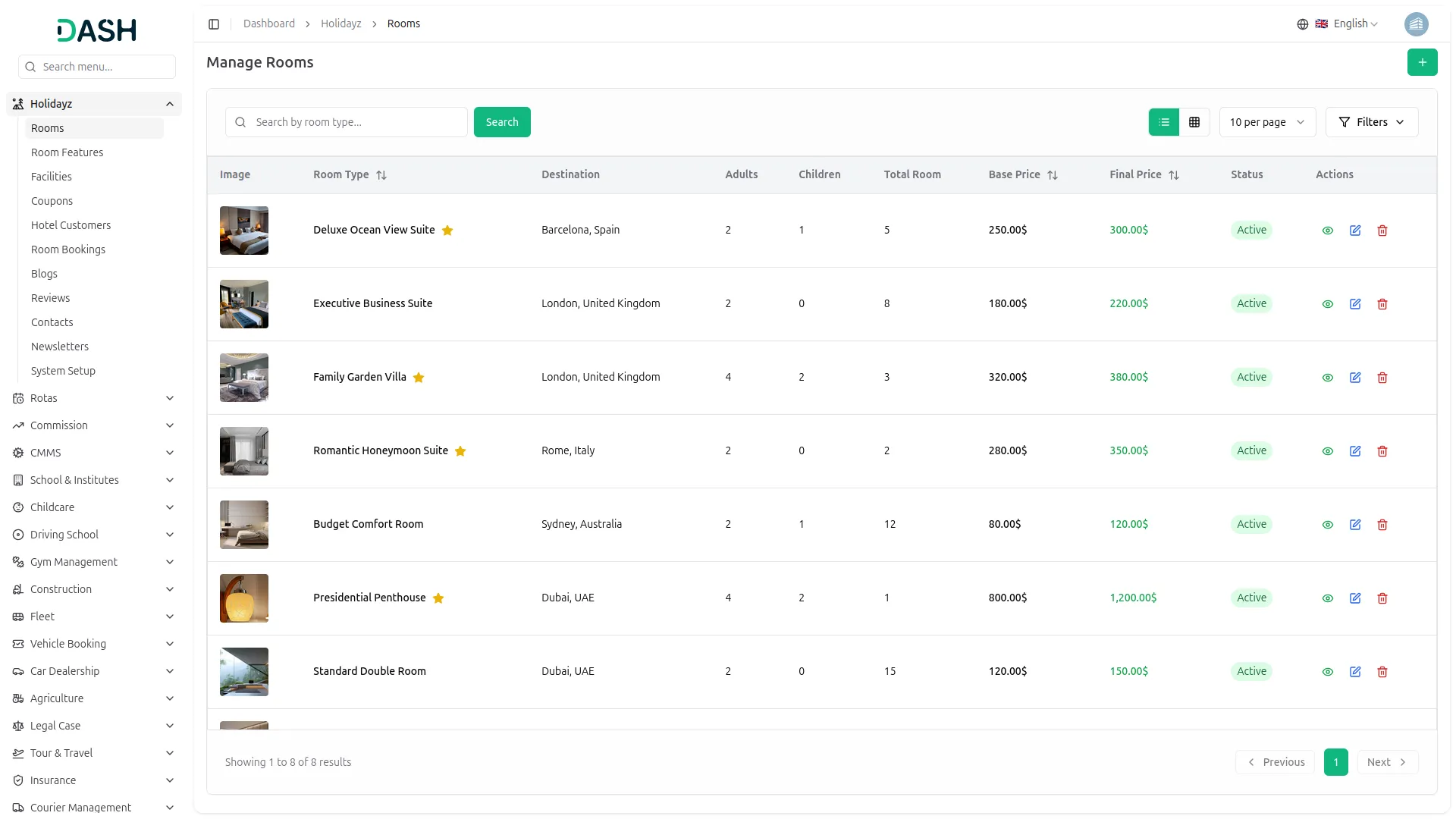
Room Features
- To add a new room feature, click the “Create” button at the top right of the Manage Room Features page. Enter the feature Name in the text field.
- Select an Icon from the icon picker by clicking the icon selector field (common, social, all icons). Toggle Active to make the feature available for use.
- The list page displays all room features in a table with columns, including Icon, Name, Status, and Actions. Each feature is shown with its corresponding icon on the left. Use the search bar to find the feature name, then click the Search button. And apply the status filter using the dropdown (Active, Inactive). Click apply to activate the filter or clear to remove it.
- All room features created in the backend are connected to the Manage Rooms section, where they can be selected and assigned to specific room types for display on the frontend booking website.
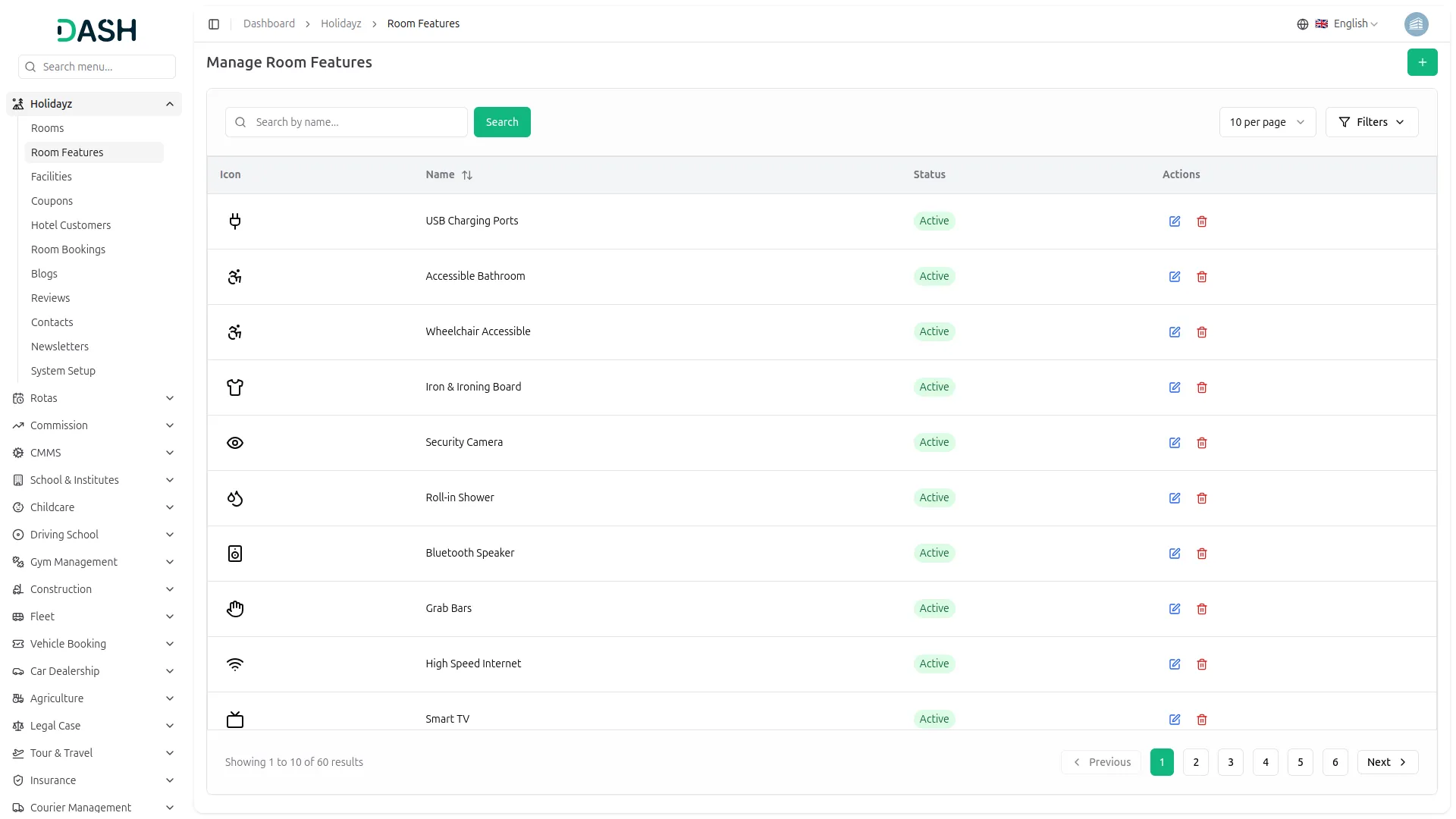
Manage Facilities
- To create a new facility, click the “Create” button at the top right of the Manage Facilities page. Enter the facility Name, write a Short Description, and Toggle Active to make the facility available for use. Under Child Facilities, you can add sub-facilities by clicking the Add Child Facility button.
- The list page displays all facilities in a table with columns, like Name, Status, Short Description, and Actions. You can use the search function to easily find the facility name.
- You can search for facilities using the search bar at the top left by entering the facility name, then clicking the Search button. And apply the status filter using the dropdown (Active, Inactive). Click apply to activate the filter or clear to remove it.
- In the Actions column, use view to see the facility’s details, edit the facility report, or delete to remove that data.
- All facilities created in the backend are connected to the frontend booking website, where customers can view available hotel facilities and services.
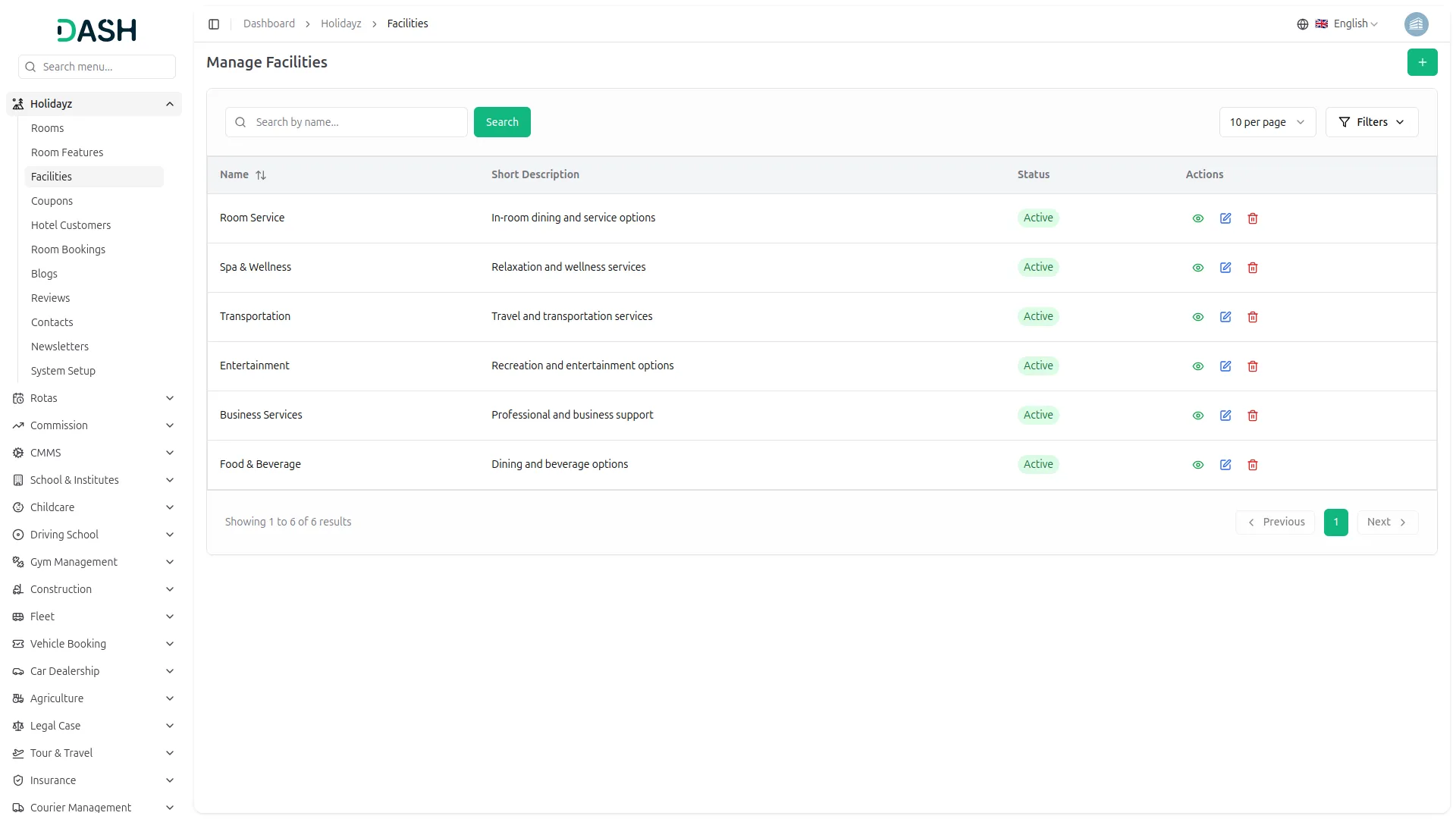
Manage Coupons
- To create a new coupon, click the “Create” button at the top right of the Manage Coupons page. Enter the Coupon Code manually or click the Generate button to auto-generate a unique code, enter the coupon name, and write a description.
- Select the Discount Type from the dropdown (Percentage or Fixed amount). If you selected Percentage, enter the Discount Percentage value. On the other hand, you selected a fixed amount; enter the Discount Amount. Enter the Minimum Order Amount, Usage Limit, set the Start date, and Expiry date. Toggle Active to make the coupon available for use.
- The list page displays all coupons in a table with columns, including Code, Name, Type, Value, Usage, Expires, Status(Active, Inactive, Used Up and Expired), and Actions. Coupon types are shown with icons: Fixed Amount or Percentage.
- You can use the search bar to find coupons. Switch between list and grid view using the view toggle buttons. Use the filter section to select the Status from the drop-down (Active, Inactive, Used Up, Expired) and Type from the drop-down (percentage, or fixed amount), then click Apply to filter results or Clear to reset filters.
- In the Actions column, you can use the view to see coupon details, edit to modify the details, the pencil icon to edit the coupon, and delete to remove it.
- All active coupons created in the backend are connected to the frontend booking system, where customers can apply them during the checkout process to receive discounts.
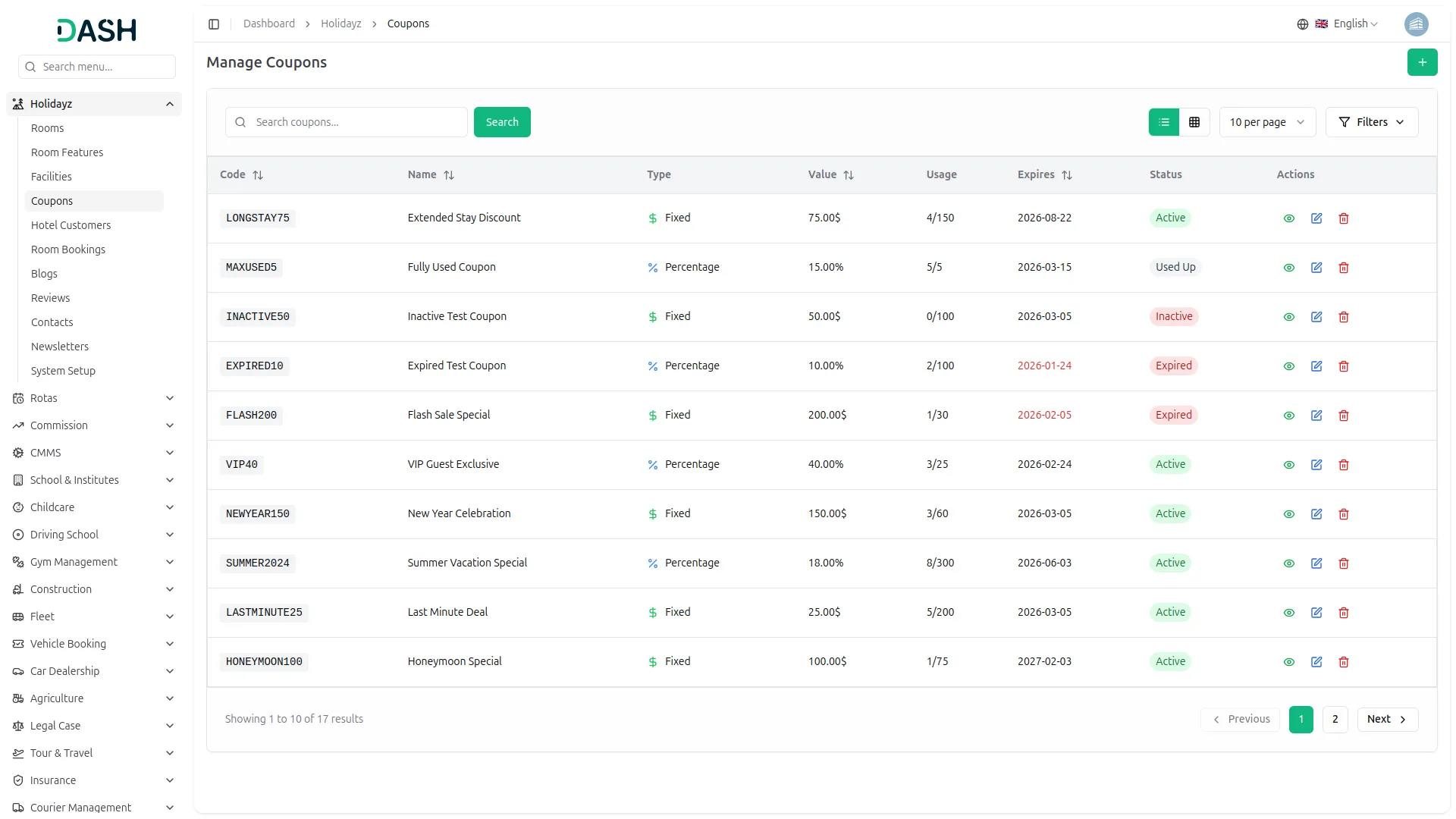
Hotel Customers
- To add a new hotel customer, click the “Create” button at the top right of the Manage Hotel Customers page. Fill in the required details, like entering the First Name, Last Name, Email, and Password. Select the Date of Birth and toggle Active Status to activate the customer account.
- In Personal Details, enter the Identification Number, Address Alias, Company name, and VAT Number. In Address Information, fill in the Address and Address 2. Enter the State, City, and Zip/Postal Code. In Contact Information, enter the Home Phone and Mobile Phone numbers. You can also add Other contact information if needed.
- The list page displays all hotel customers in a table with columns including Avatar, First Name, Last Name, Email, Registration, Status, and Actions.
- Use the search bar to find specific data link names and emails, and switch between list and grid view using the view toggle buttons. Use the Status filter dropdown (Active, Inactive), then click Apply to filter results or Clear to reset.
- In the Actions column, click the View to see customer details, Edit to modify customer information, or Delete to remove data permanently.
- All customer data entered in the backend is connected to the booking system, where customer information is used for reservations and account management on the frontend booking website.
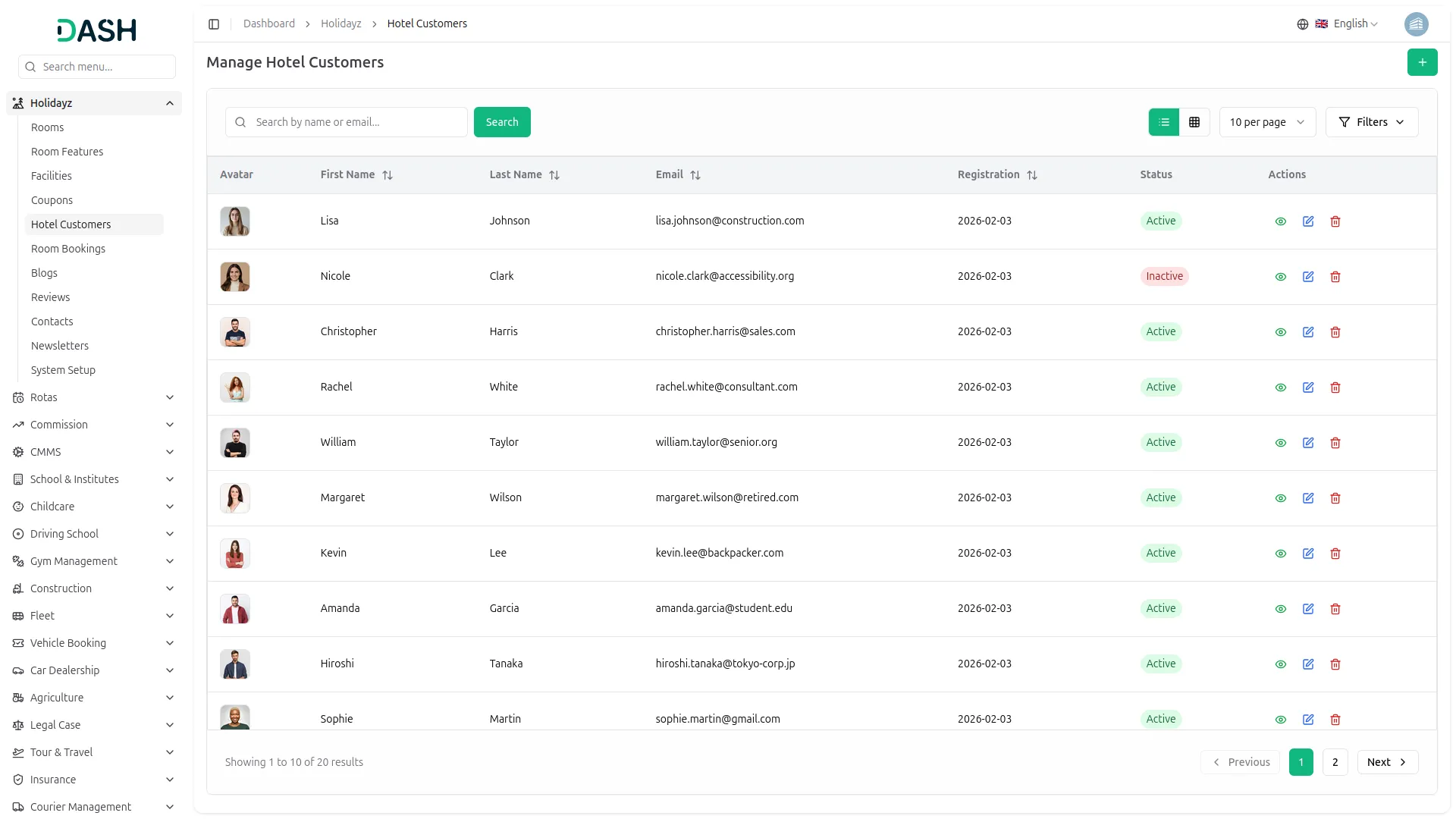
Room Bookings
- To create a new room booking, click the “Create” button at the top right of the Manage Room Bookings page. Fill in the required Booking Details, select the Booking Date, choose the Customer from the dropdown(which is populated from the customer section), select the Bank Account (which comes from the base Account Add-On Bank Account Section), and select the Payment Method (Cash, Stripe, or PayPal).
- Write any special requests and booking notes. In the Room Selection section, click the “Add Room” button to add rooms to the booking, select the check-in and check-out dates, and choose a room type from the dropdown. Room availability is automatically checked based on the selected dates; available room counts are displayed in the dropdown, while unavailable room types are disabled (data is sourced from the Manage Room section).
- Enter the number of Rooms, Adults, and Children. Fill in the Rent/Night amount and Discount % if applicable. The system will display Applied Taxes based on the room selection.
- Check the Include Facilities checkbox to view and select available facility options organised under categories (Ex, Business Services, Entertainment, Food & Beverage, Room Service, Spa & Wellness, and Transportation). Each facility displays its price next to the option name.
- The Selected Facilities section shows all chosen facilities with their individual prices and the Facilities Total. The system automatically calculates and displays the guest count, room cost, number of nights, facilities charge, and Item Total at the bottom.
- On the right side, the Booking Summary shows the Subtotal, Discount, Tax, Facilities, and Total amount. The bottom displays the total nights and rooms selected.
- The list page displays all room bookings in a table with columns including Booking Number (Clickable), Customer, Phone, Rooms, Guests, Total Amount, Payment Method, Status (Draft, Paid, Cancelled), and Actions.
- Use the search bar to find a specific record in the booking list. Switch between list and grid view using the view toggle buttons.
- Click the Filters button to open the filter section. Select Customer from the dropdown (comes from the customer section), choose Room from the dropdown (comes from the room section), select Date From and Date To, select Status from the dropdown (Draft, Paid, Cancelled), and choose Payment Method from the dropdown (Cash, Stripe, PayPal, etc..). Click Apply to filter results or Clear to reset all filters.
- Available actions you can use: click the download PDF to download booking details, Approve to convert the status Draft into a Paid, and Reject to convert the status Draft into Cancelled. view to see booking information, edit to modify booking data, and delete to remove data permanently.
- When you click the approve action, you’ll get to see the view or download PDF action. Or click the reject action, you will get to see the download PDF, view, edit, and delete actions.
- All booking data entered in the backend is connected to the frontend booking website, where customers can view their reservations and booking history.
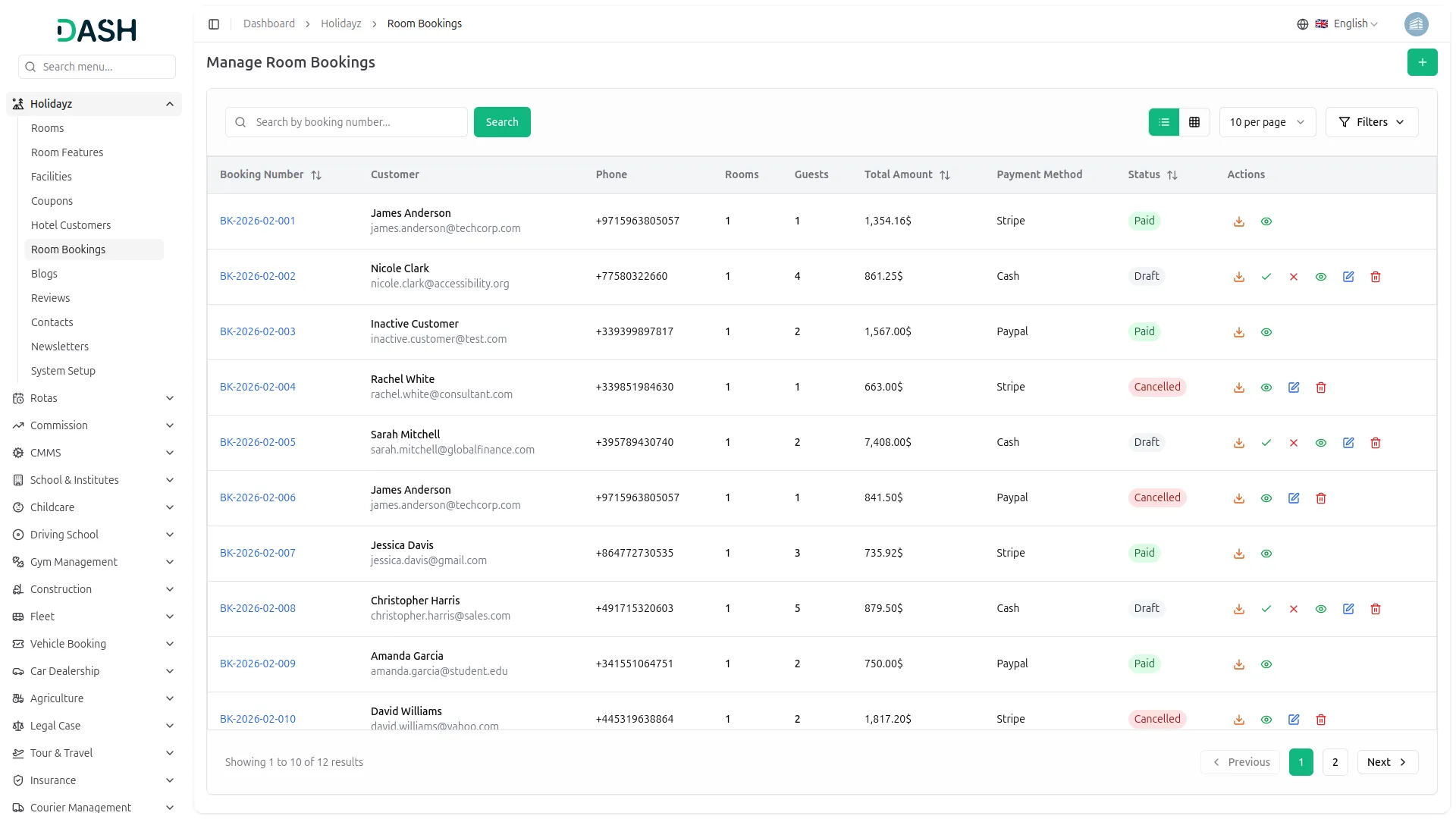
Manage Blogs
- To create a new blog, click the “Create” button at the top right of the Manage Blogs page. Enter the blog Title and Slug. Write a brief Excerpt description of the blog post. Add Tags.
- Enter the meta title and meta description. In the Content section, use the text editor toolbar to format your blog content with options for Bold, Italic, Underline, Strikethrough, Text Colour, Left Align, Centre Align, Right Align, Justify, Bullet List, Numbered List, Quote, Link, Image, Undo, and Redo.
- Upload a Featured Image by clicking the Browse button next to the Select featured image. Use toggles for Active to make the blog visible, Featured to highlight it on your website.
- You can use the search function to find a specific record. Switch between list and grid view using the view toggle buttons.
- Click the Filters button to open the filter section. Select Status from the dropdown (Active, Inactive), choose Featured from the dropdown (features, no features), and select Published from the dropdown(published, draft). Click Apply to filter results or Clear to reset all filters.
- The list page displays all blogs in a table with columns including Title (Featured blogs are marked with a star icon next to the title), Slug, Excerpt, Status, and Action.
- In the Action column, you can edit to modify details or delete to remove them.
- All published blogs created in the backend are connected to the frontend booking website, where customers can read hotel-related articles and travel information.
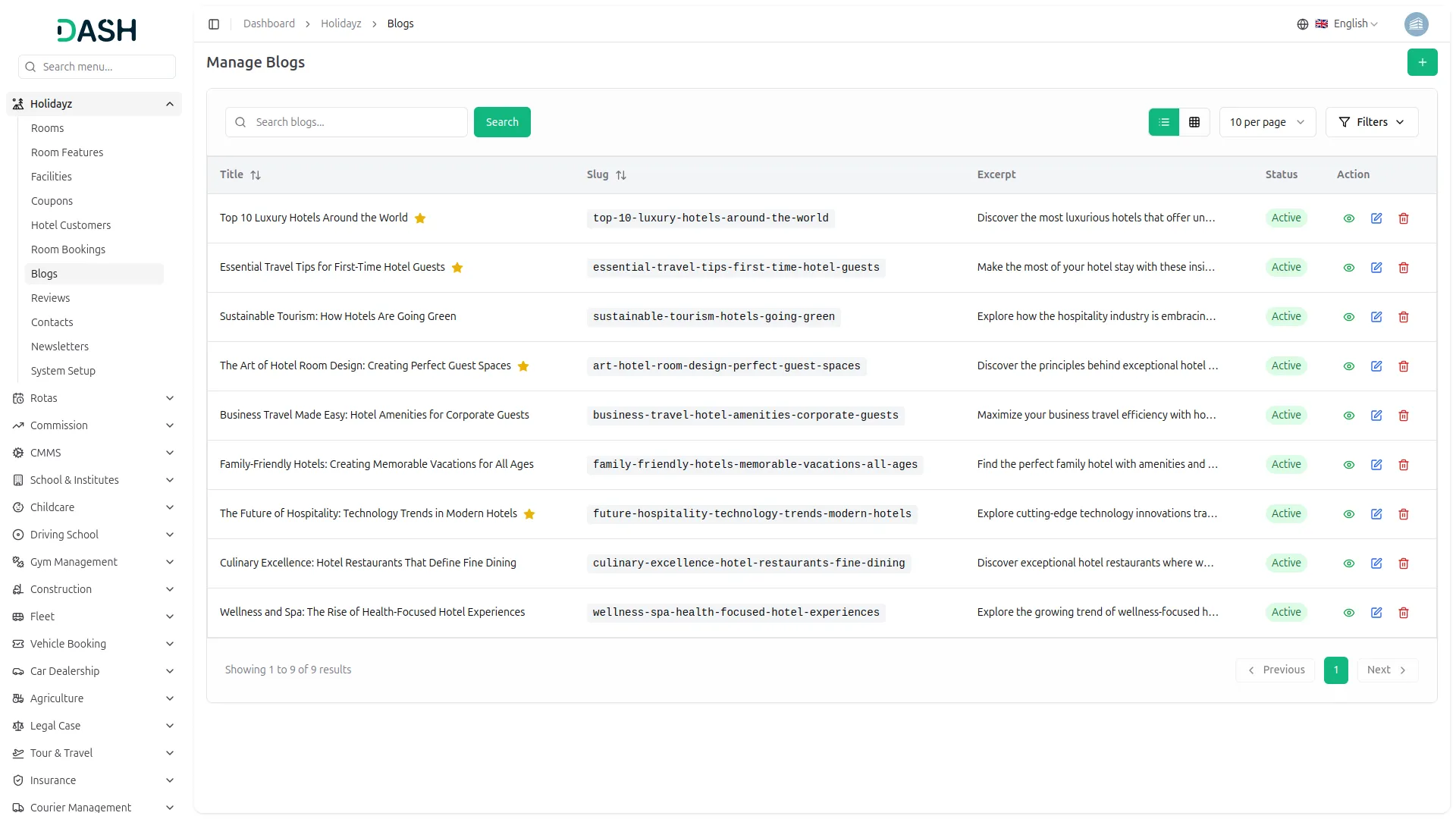
Manage Reviews
- The Manage Reviews page displays all customer reviews submitted for your hotel rooms.
- The list page shows all reviews in a table with columns, including Room Type, Customer Name, Review Title, Rating (Ratings are displayed with star icons and a numerical score out of 5.), Posted on, and Actions. You can use the search bar to find specific review records.
- Click the Filters button to open the filter section. Select Room from the dropdown (comes from the manage room section), choose Rating from the dropdown to filter by star rating, and select Customer from the dropdown (comes from the Customer section). Click Apply to filter results or Clear to reset all filters.
- In the Actions column, you can use view to see the full review details or delete to remove the review.
- All reviews displayed in the backend are connected to the frontend booking website, where customers can view ratings and feedback from other guests to help make informed booking decisions.
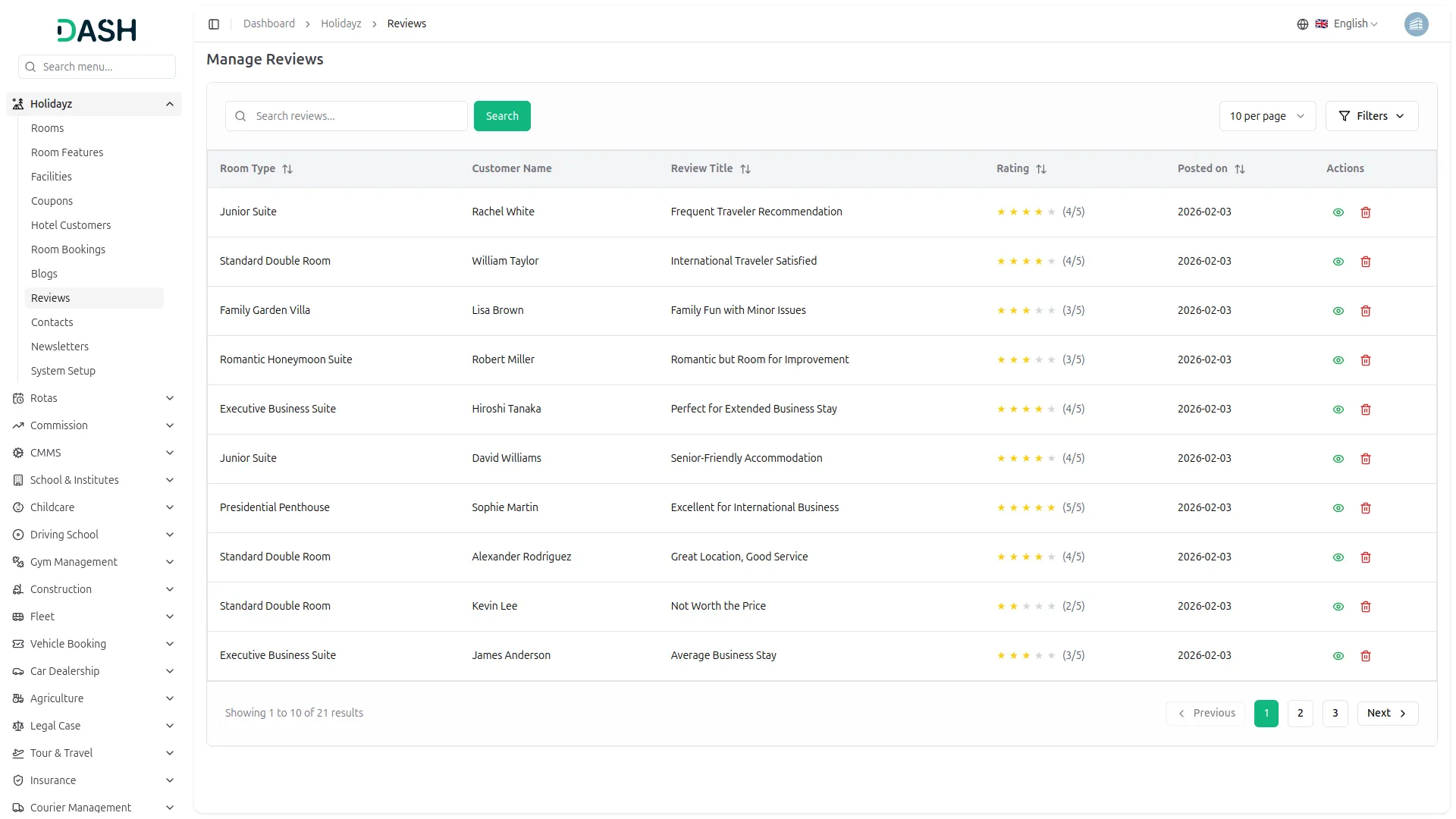
Manage Contacts
- The Manage Contacts page displays all customer inquiries and contact form submissions received through your hotel website.
- The list page shows all contacts in a table with columns, like Name, Email, Subject, Date, and Actions. Use the search bar to find specific contacts.
- In the Actions column, click the view to see the full contact details and message, edit to modify the contacts such as first name, last name, email, phone, subject, message, and delete to permanently remove the contact entry.
- All contact inquiries submitted through the frontend booking website are automatically stored and displayed in the backend Manage Contacts section, allowing you to track and respond to customer queries efficiently.
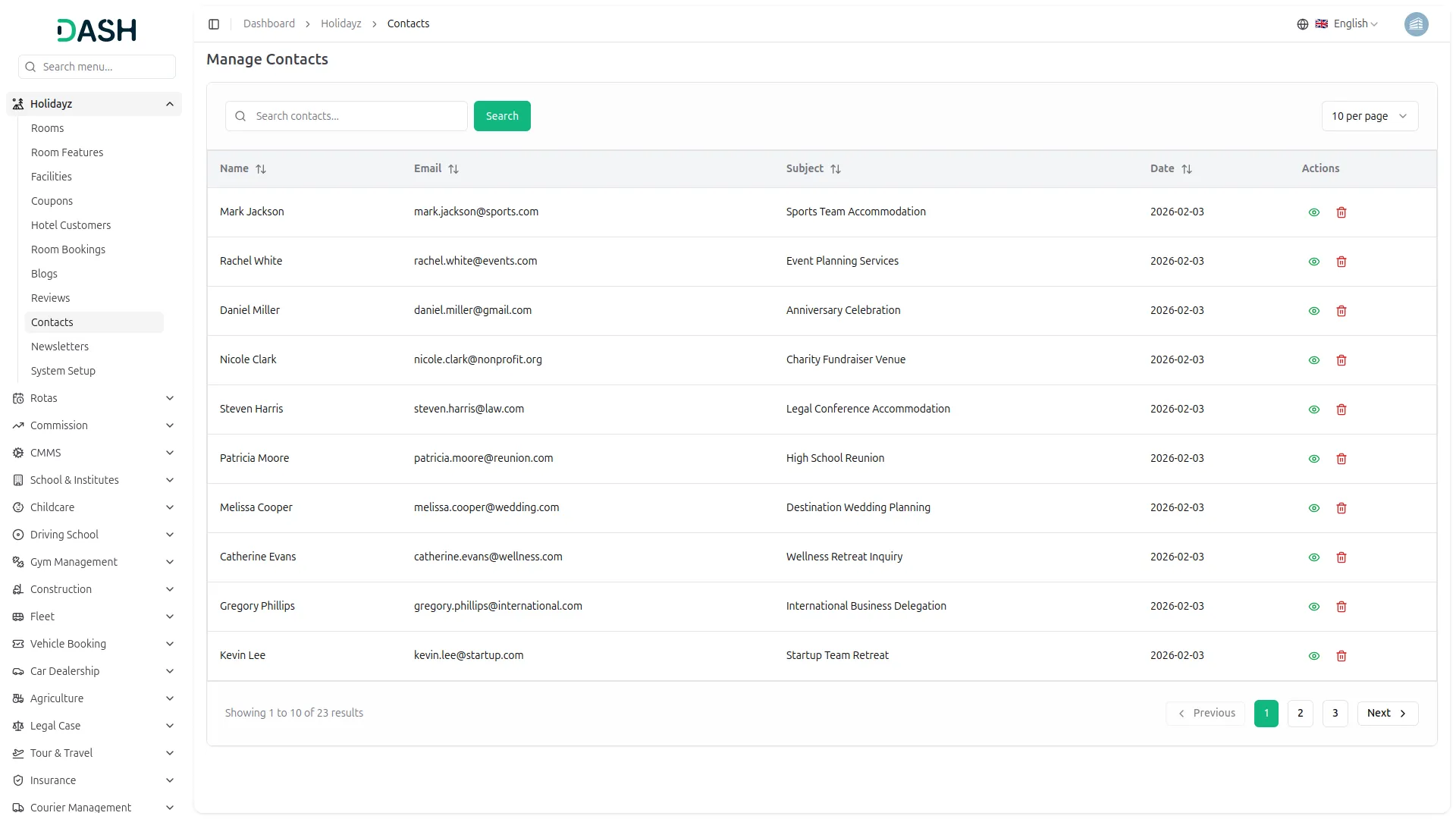
Manage Newsletters
- The Manage Newsletters page displays all email addresses that have subscribed to your hotel’s newsletter through the website.
- The list page shows all newsletter subscribers in a table with columns, including Email, Subscribed At, and Actions. Use the search function to find specific newsletter data. Available actions you can use: delete to remove a subscriber from the newsletter list.
- All newsletter subscriptions submitted through the frontend booking website are automatically stored in the backend Manage Newsletters section, allowing you to maintain and manage your email marketing list for promotional campaigns and hotel updates.
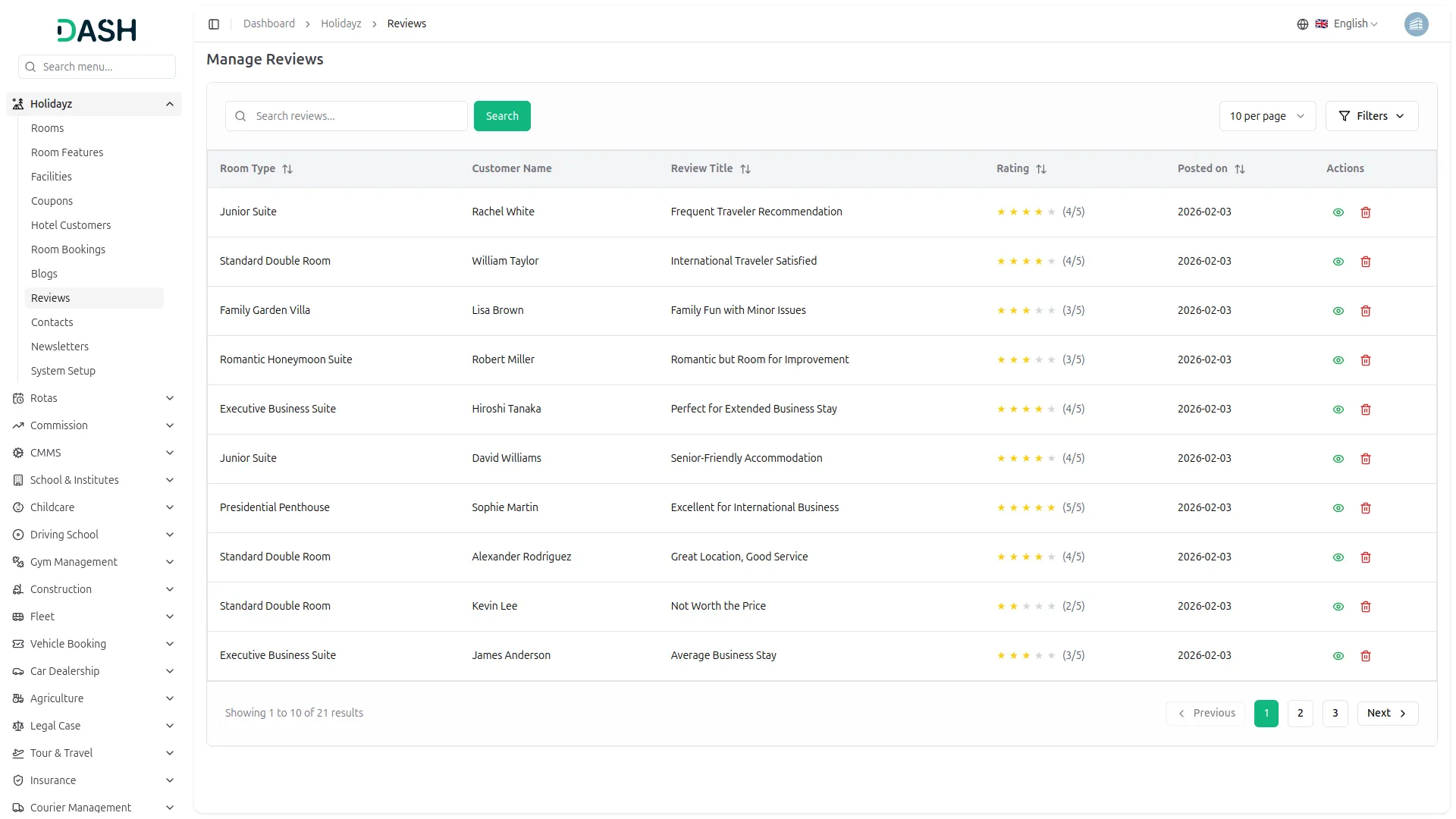
System Setup
The System Setup section allows you to configure various frontend sections of your hotel booking website. Access the System Setup from the left sidebar menu.
Brand Settings
- In the Brand Settings section, click the Browse button next to Header Logo, Footer Logo, or Logo (Favicon) to open the Media Library. In the Media Library, you can upload new files by clicking the Upload Files button, search for existing media files, or create directories by entering a directory name and clicking Create. Select an image from the library to use as your logo.
- Enter the Title Text and Footer Text. Write a Footer Description explaining your hotel. Click the Save Changes button.
- In the Dashboard Welcome Card Settings section, enter the Card Title and Card Description. Fill in the Button Text and select a Button Icon. Click Save Changes to update.
- Once saved, the Header Logo, Footer Logo, and Favicon will appear across your booking website. At the same time, the Title Text, Footer Text, and Footer Description will display in their respective sections on the frontend.
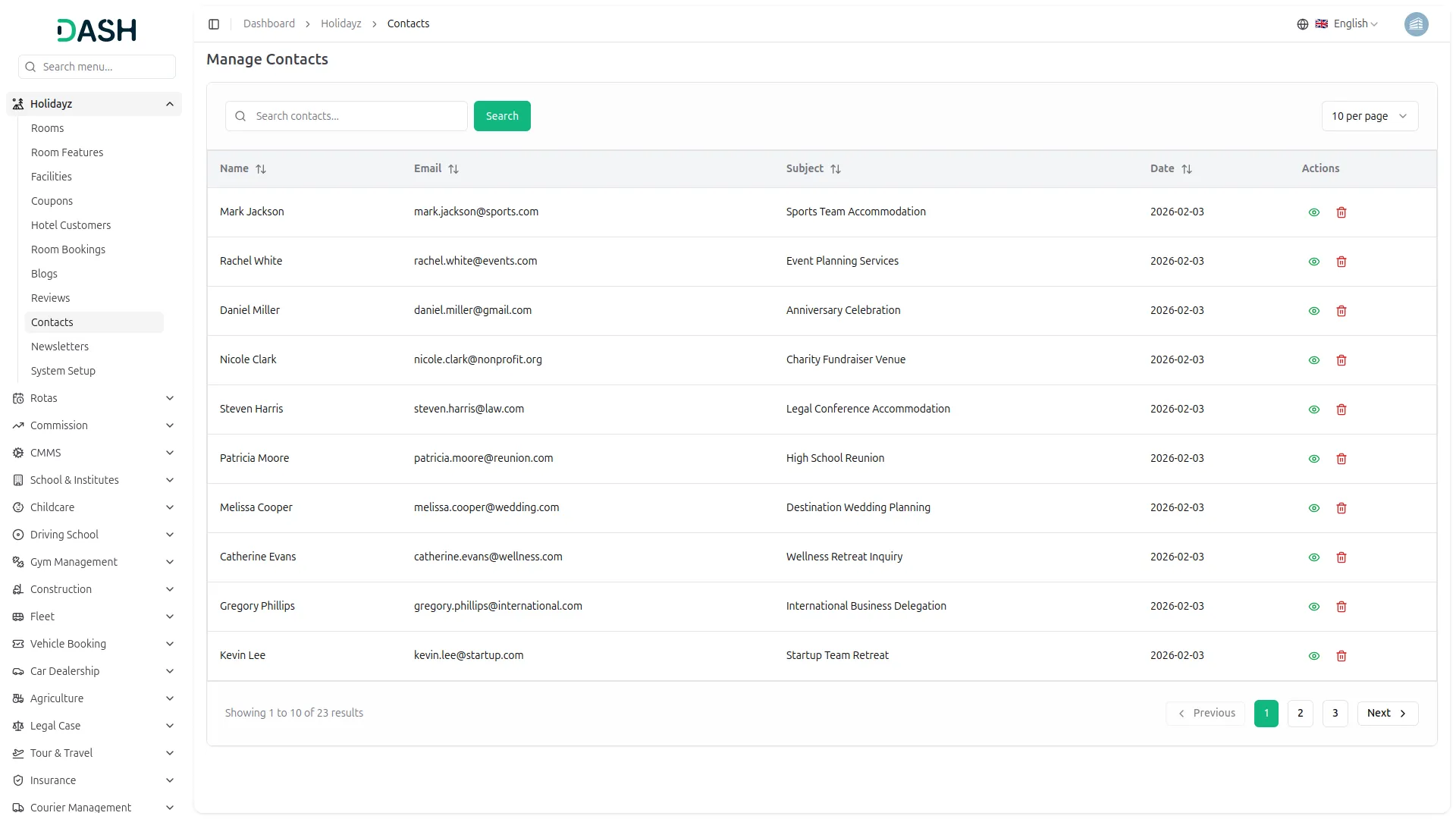
Banner Settings
- In the Banner Settings section, enter the Subtitle Text, Title Text, and Description. Click the Browse button to open the Media Library, where you can upload new files, search existing media, or create directories. Click Save Changes to update.
- Once saved, the Subtitle Text, Title Text, Description, and Background Image will automatically appear in the banner area of your website’s homepage.
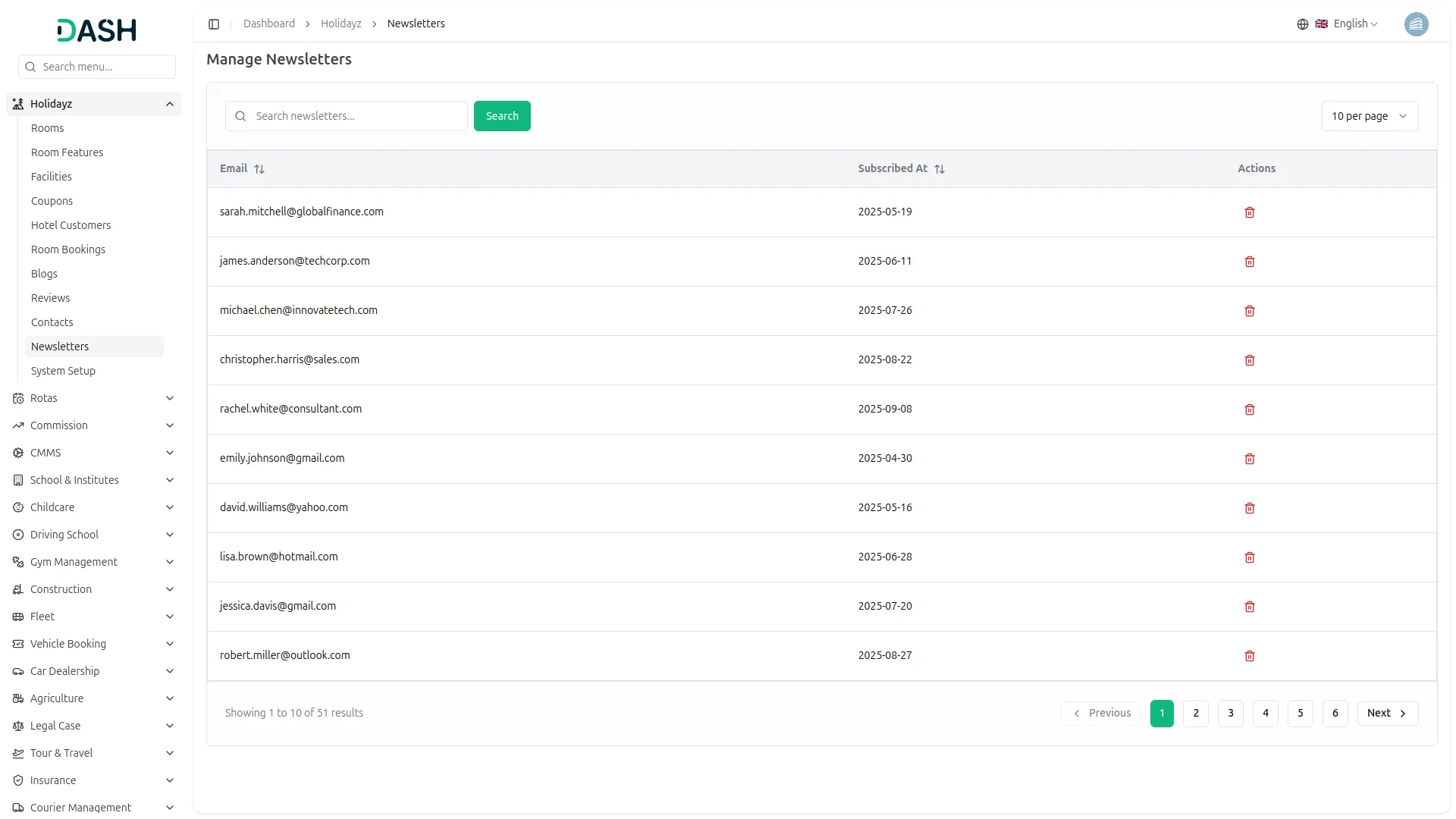
Featured Section
- In the Featured Section, enter the Subtitle Text and Title Text. Click Save Changes to update.
- Once saved, the entered text will display in the featured section on the frontend booking page.
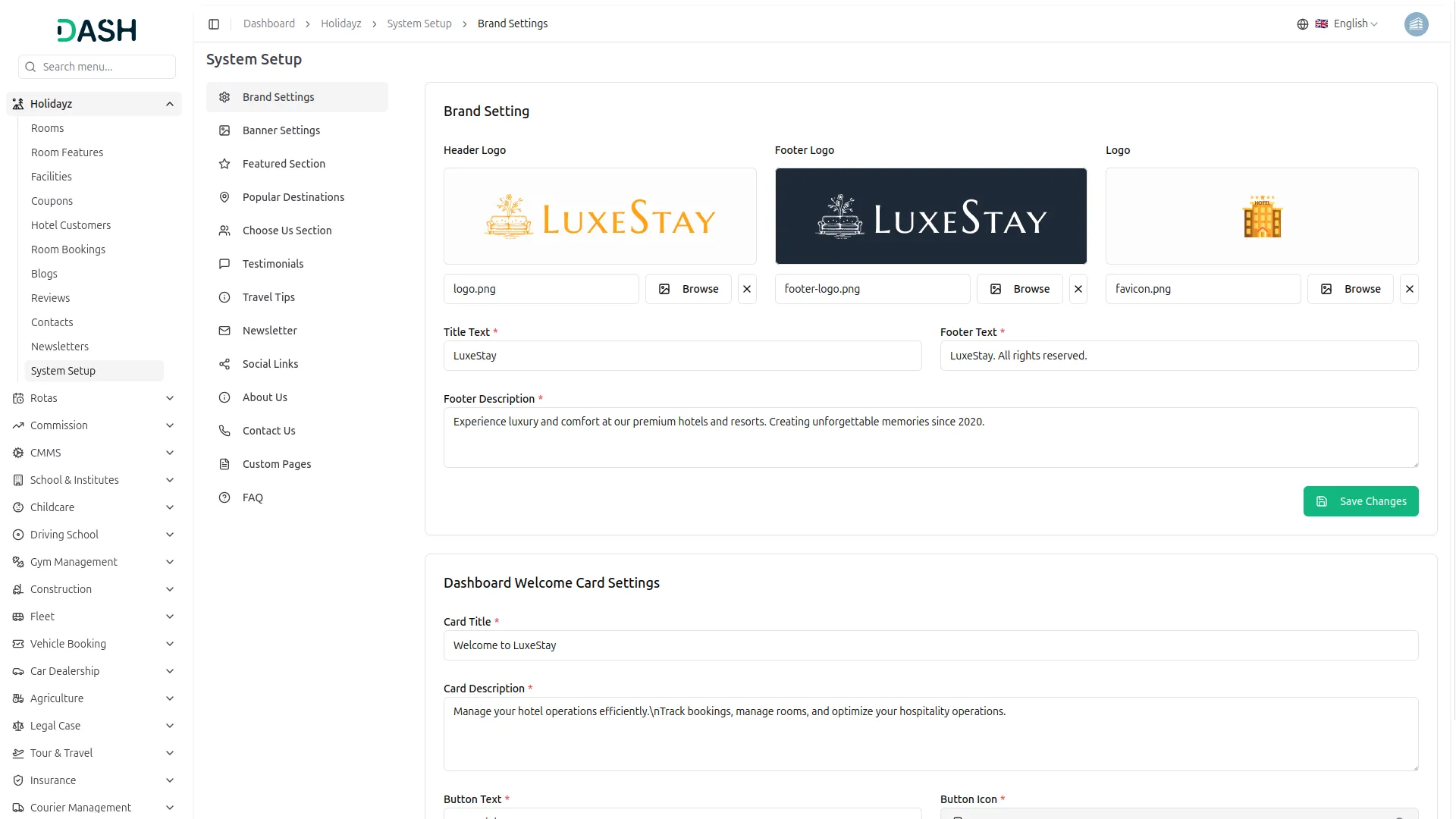
Popular Destinations
- In the Popular Destinations Section, enter the Subtitle Text and Title Text.
- In the destinations section, click the “Create” button to add a new destination. Enter the Title, write a Description, toggle Enable Destination, and click the Browse button to open the Media Library, where you can upload or select images. Click Create to save the destination.
- The destinations list displays each destination with its image, title, description, and status. Click edit to modify it, or delete to remove it. Click Save Changes to update the section.
- Once saved, the Popular Destinations section and all added destinations will display on the frontend booking website.
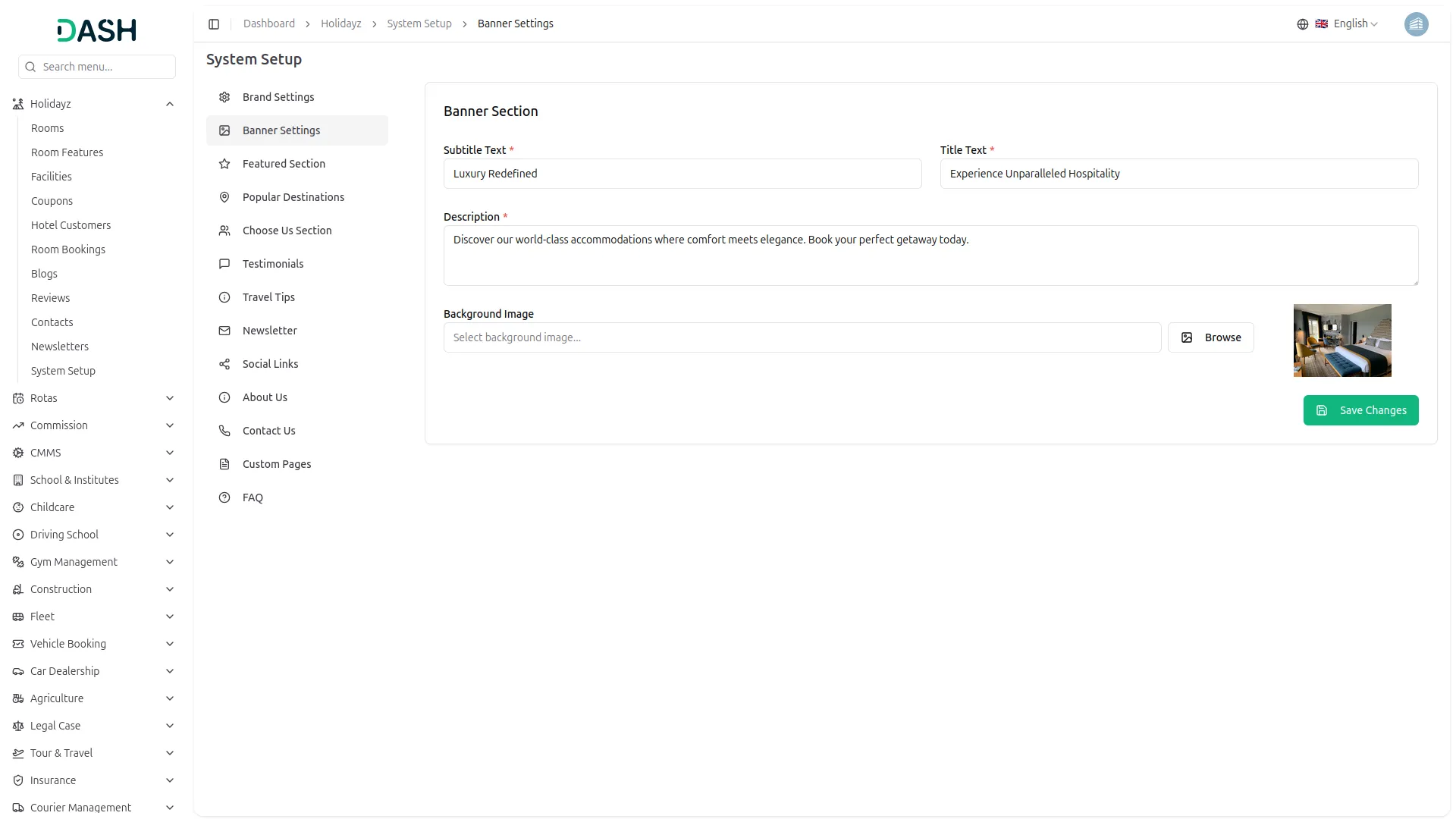
Choose Us Section
- In the Choose Us Section, enter the Subtitle Text, Title Text, and Description. Click the Browse button to open the Media Library, where you can upload or select images. Click Save Changes to update.
- Once saved, the Choose Us section will display on the frontend booking page with the entered text and image.
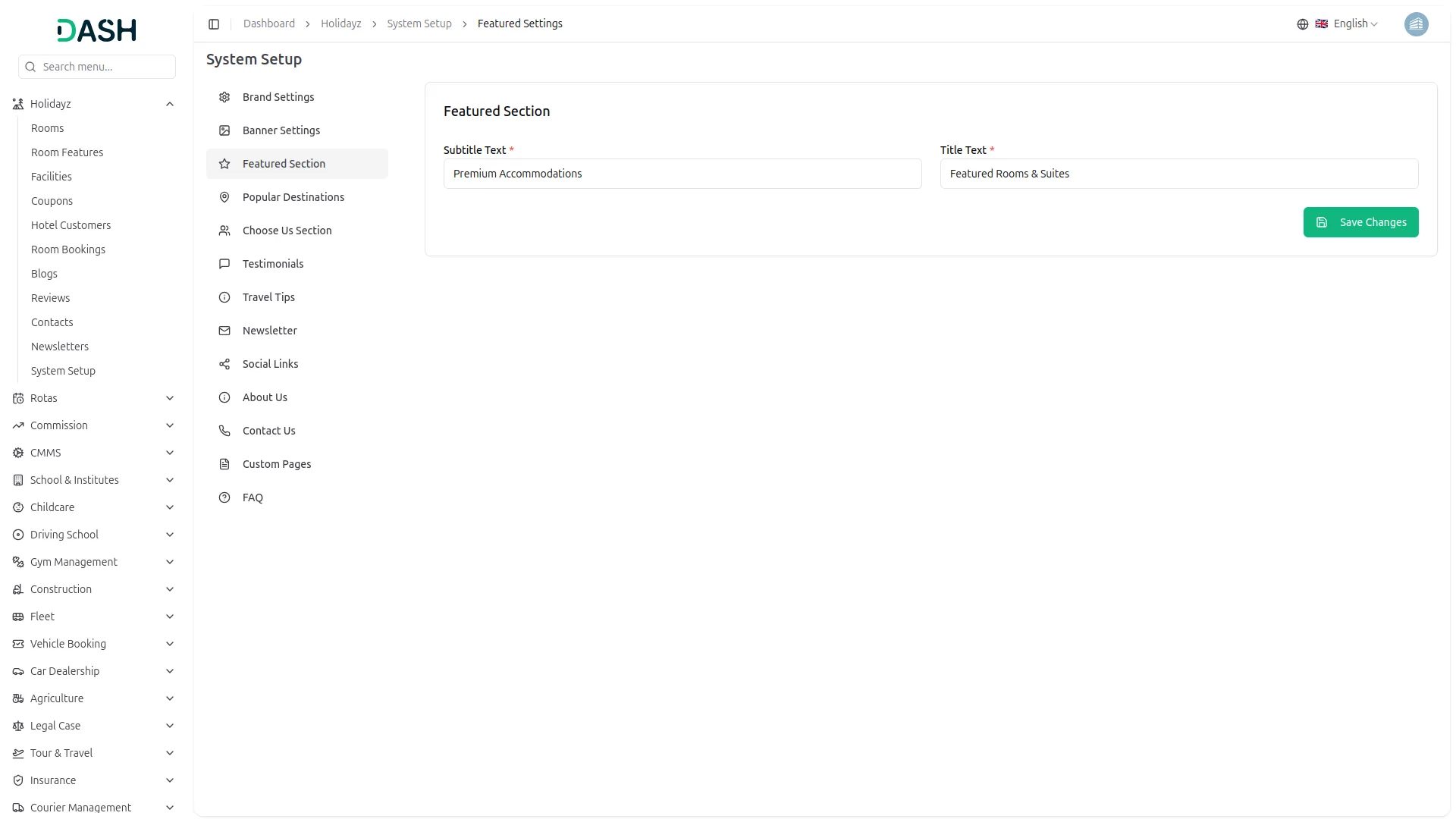
Testimonials
- In the Testimonials Section, enter the Subtitle Text and Title Text.
- Under Testimonials, each item includes Client Name, Rating (displayed with star icons), and Review Text. Click the Browse button to open the Media Library, where you can upload or select a client image.
- Click the delete to remove a testimonial. Click Add Testimonial to add new customer reviews. Click Save Changes to update.
- Once saved, the Testimonials section will display on the frontend with customer reviews and ratings.
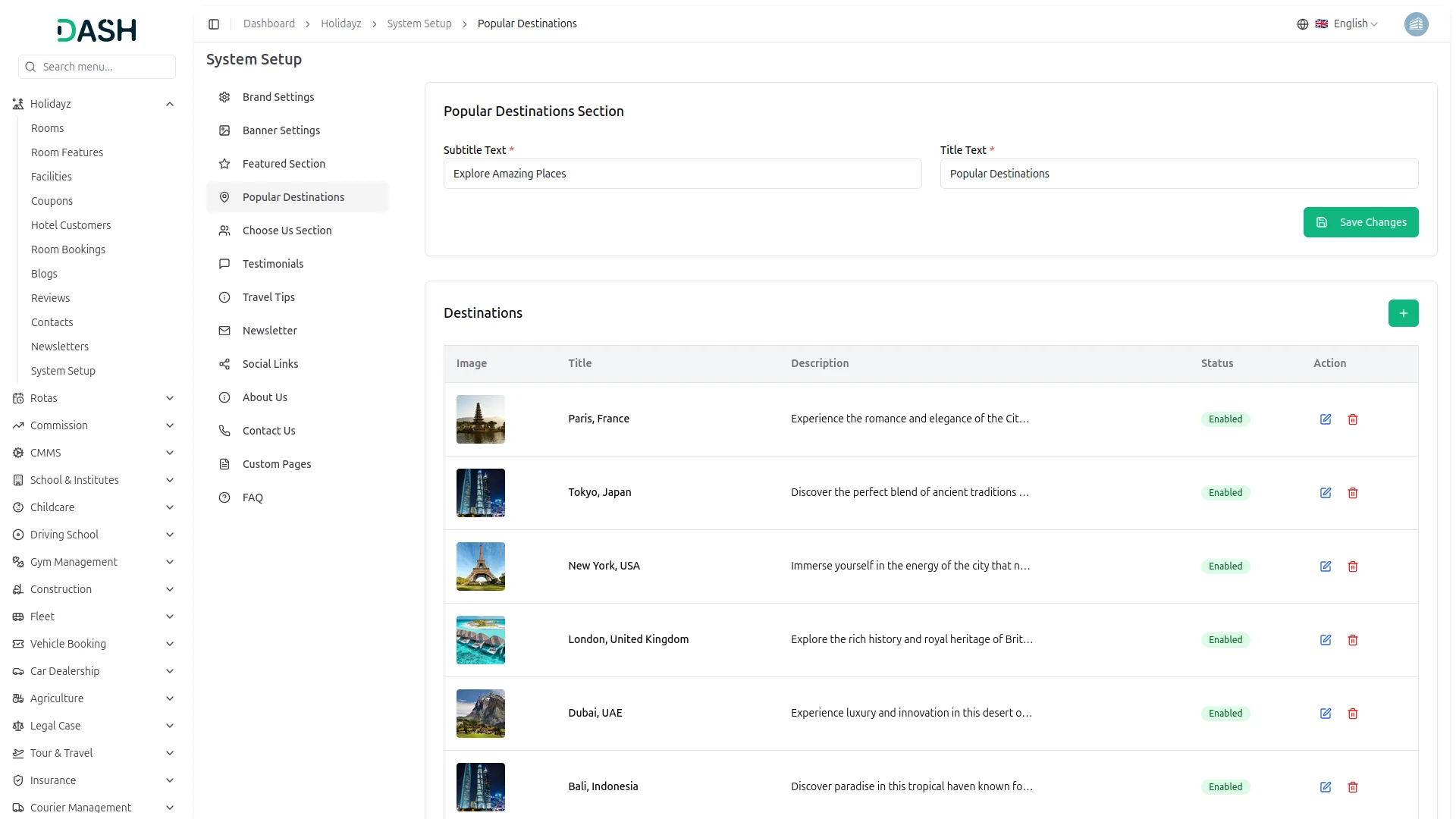
Travel Tips
- In the Travel Tips Section, enter the Subtitle Text and Title Text. Click Save Changes to update.
- Once saved, the Travel Tips section heading will display on the frontend booking page.
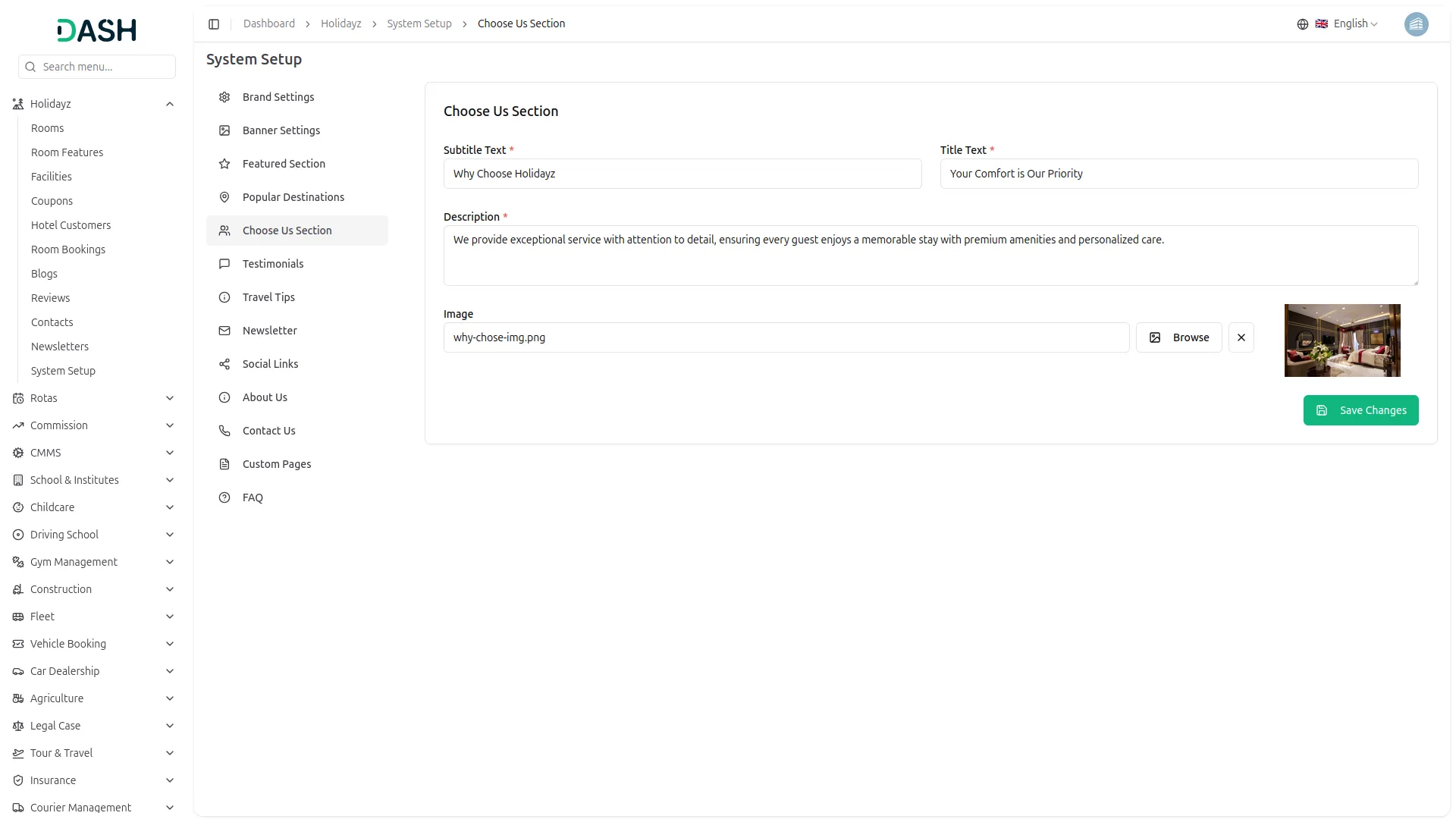
Newsletter
- In the Newsletter Section, enter the Subtitle Text and Title Text. Click the Browse button to open the Media Library, where you can upload or select images. Click Save Changes to update.
- Once saved, the Newsletter section will display on the frontend with a subscription form for visitors.
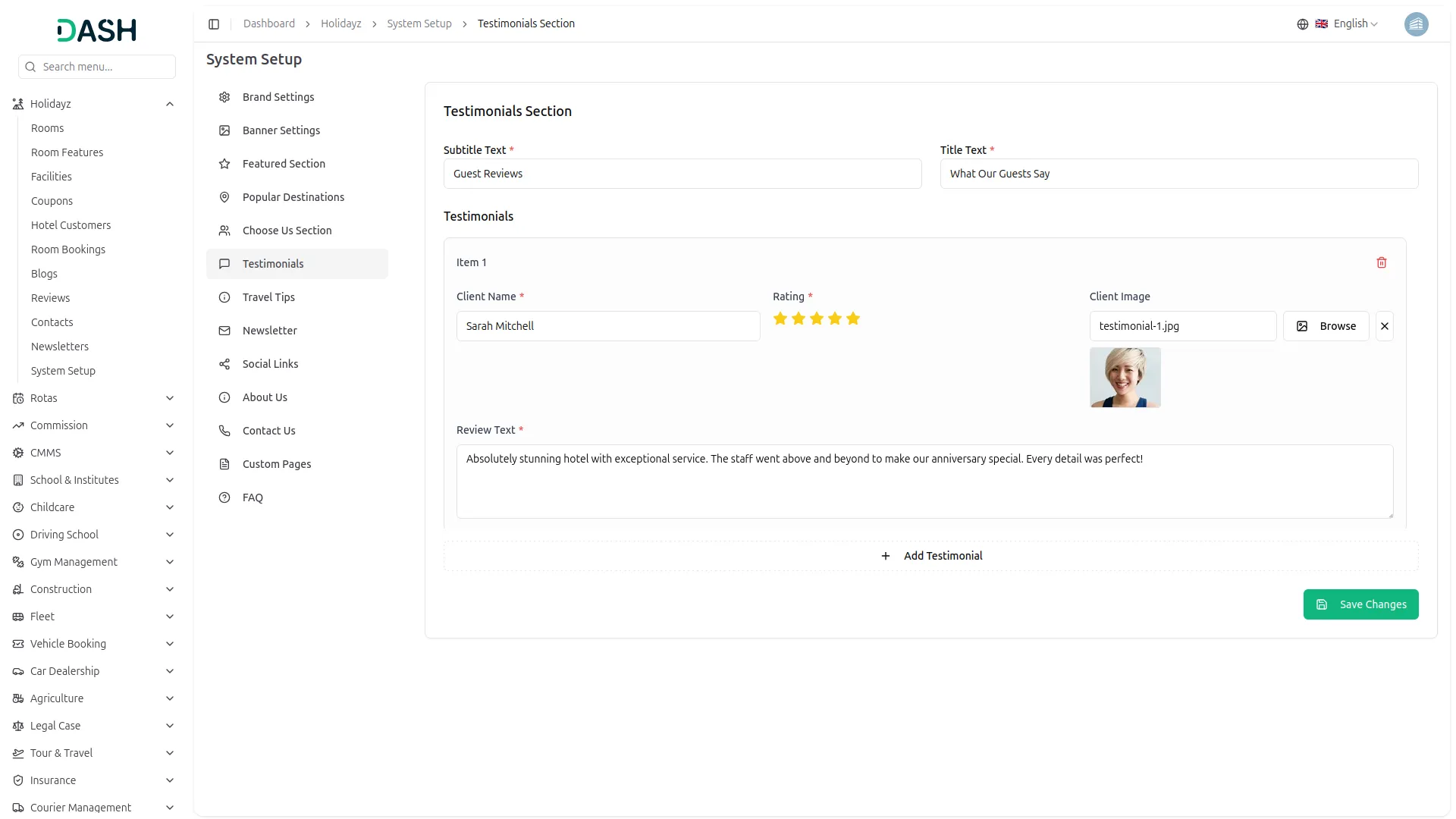
Social Links
- In the Social Links section, each item includes Social Media Name, Social Media Icon, and Social Media Link fields. Click the delete to remove a social link. Click Add Social Link to add more social media profiles. Click Save Changes to update.
- Once saved, the social media links will display in the footer of the frontend booking website.
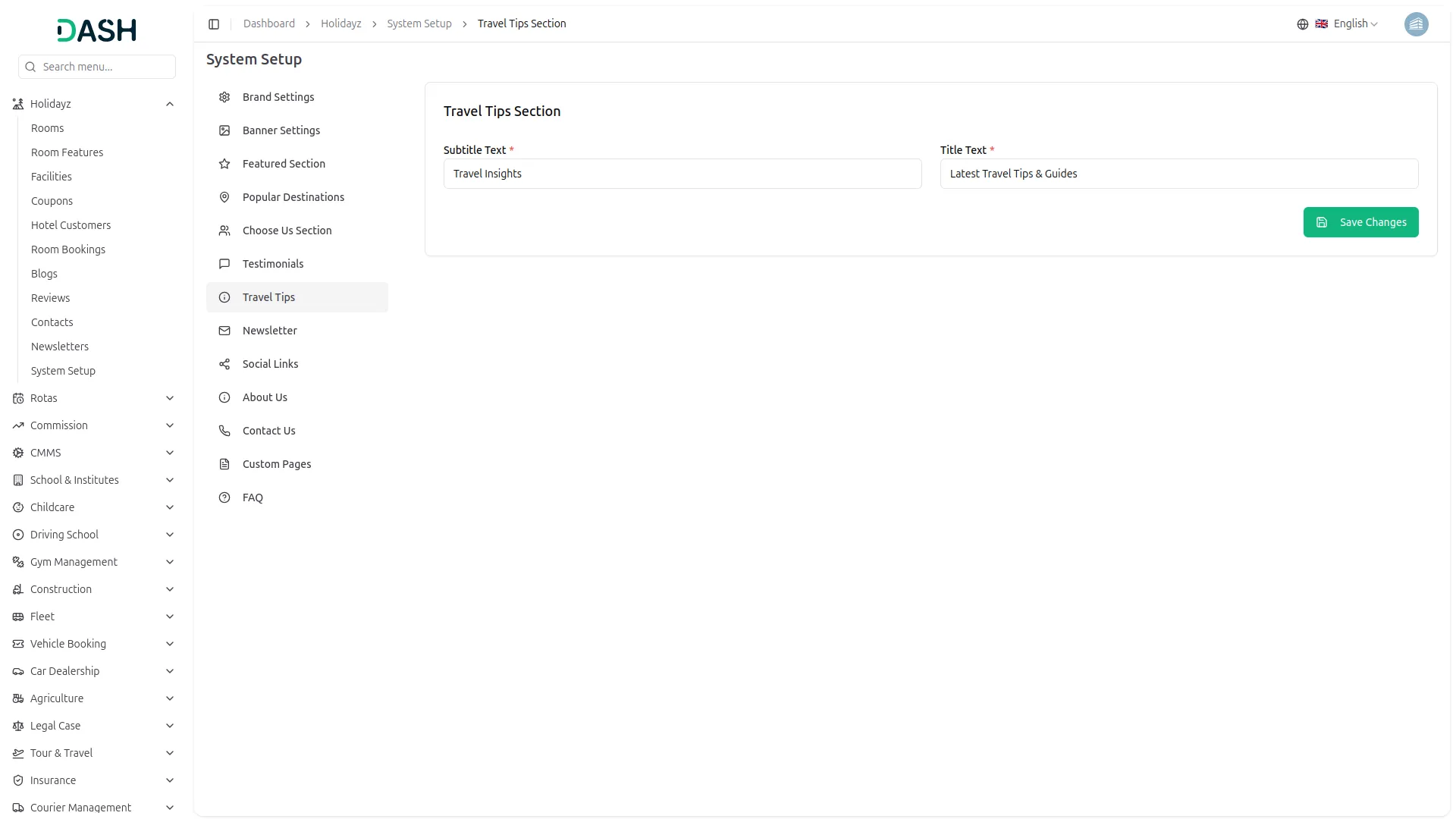
About Us
- In the About Us Section, enter the Title Text and Description for the About Us section. Click the Browse button to open the Media Library, where you can upload or select images.
- Under Mission & Vision, fill in the Title, select an Icon, and write a Description for Our Mission. Do the same for Our Vision.
- Under Our Team, each item includes Name, Designation, Image, and Description. Click the delete button to remove a team member. Click Add Team Member to add more staff profiles. Click Save Changes to update.
- Once saved, the About Us page will display on the frontend with your hotel’s story, mission, vision, and team information.
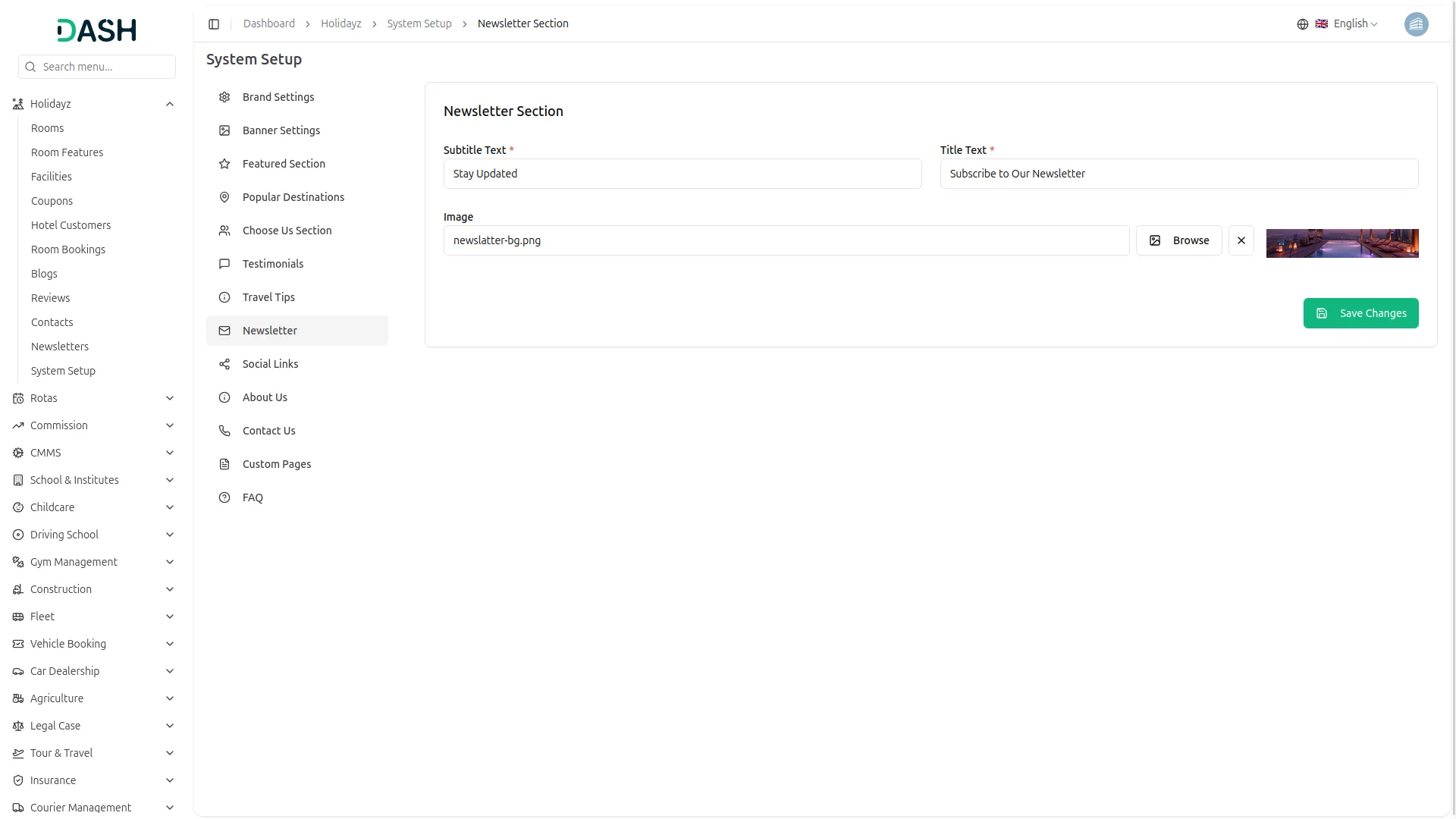
Contact Us
- In the Contact Us Section, enter the Title for the section heading.
- Under Phone Information, fill in the Title, select an Icon, enter the Phone Number, and write a Description.
- Under Email Information, fill in the Title, select an Icon, enter the Email Address, and write a Description.
- Under Address Information, fill in the Title, select an Icon, enter the Street Address, City, and Country.
- Under Map, paste the Map Iframe embed code from Google Maps. Click Save Changes to update.
- Once saved, the Contact Us page will display on the frontend with phone, email, address, and map information for customers to reach you.
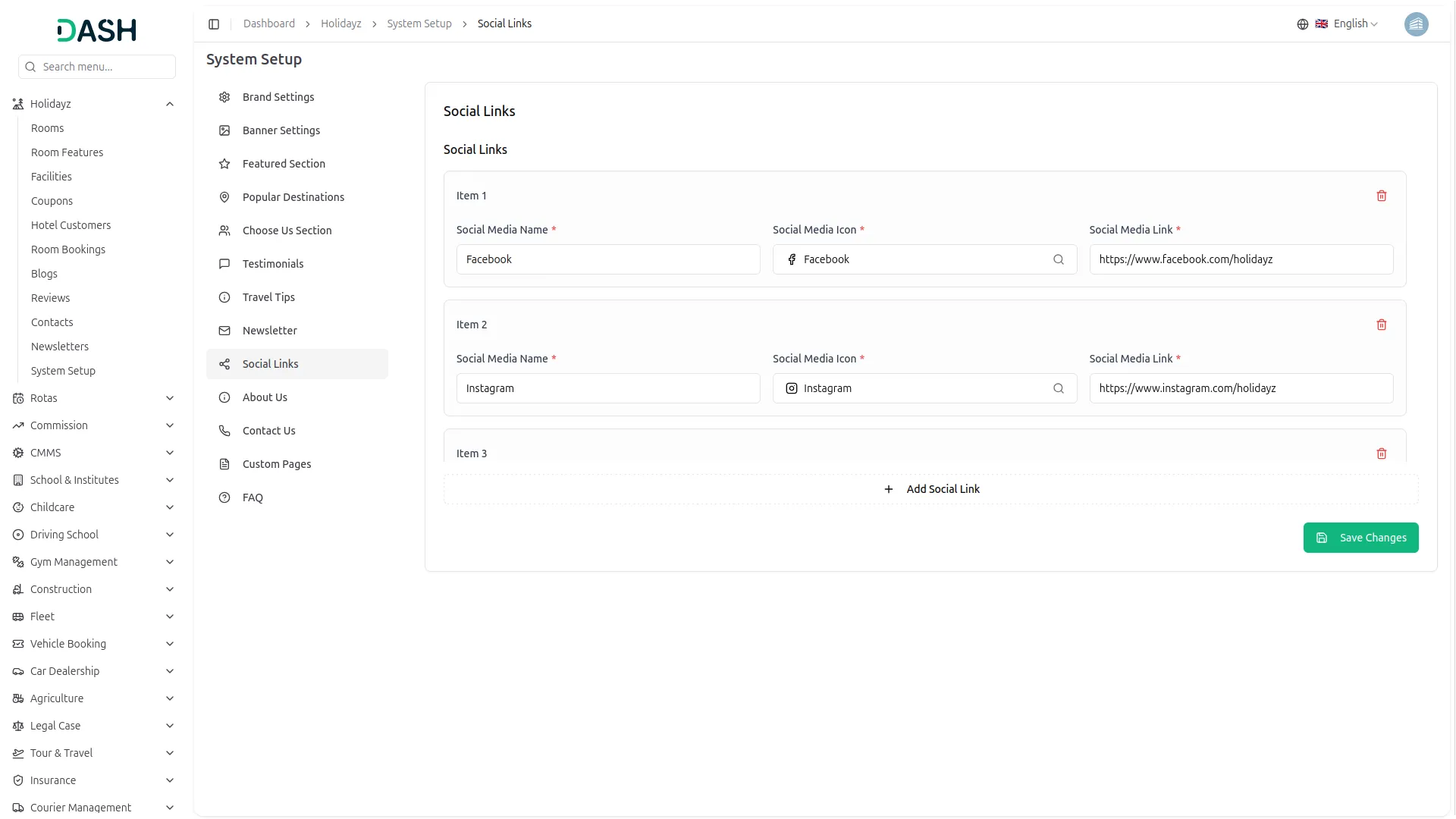
Custom Pages
- In the Custom Pages section, click the “Create” button to add new pages such as Privacy Policy or Terms & Conditions. Note that the Privacy Policy and Terms & Conditions pages are mandatory and cannot be deleted.
- The list displays all custom pages in a table with columns, including Title, Slug, and Action. Each page shows an external link icon next to the slug. Click the pencil icon in the Action column to edit the page content.
- Once created, custom pages are accessible on the frontend booking website through their respective URLs.
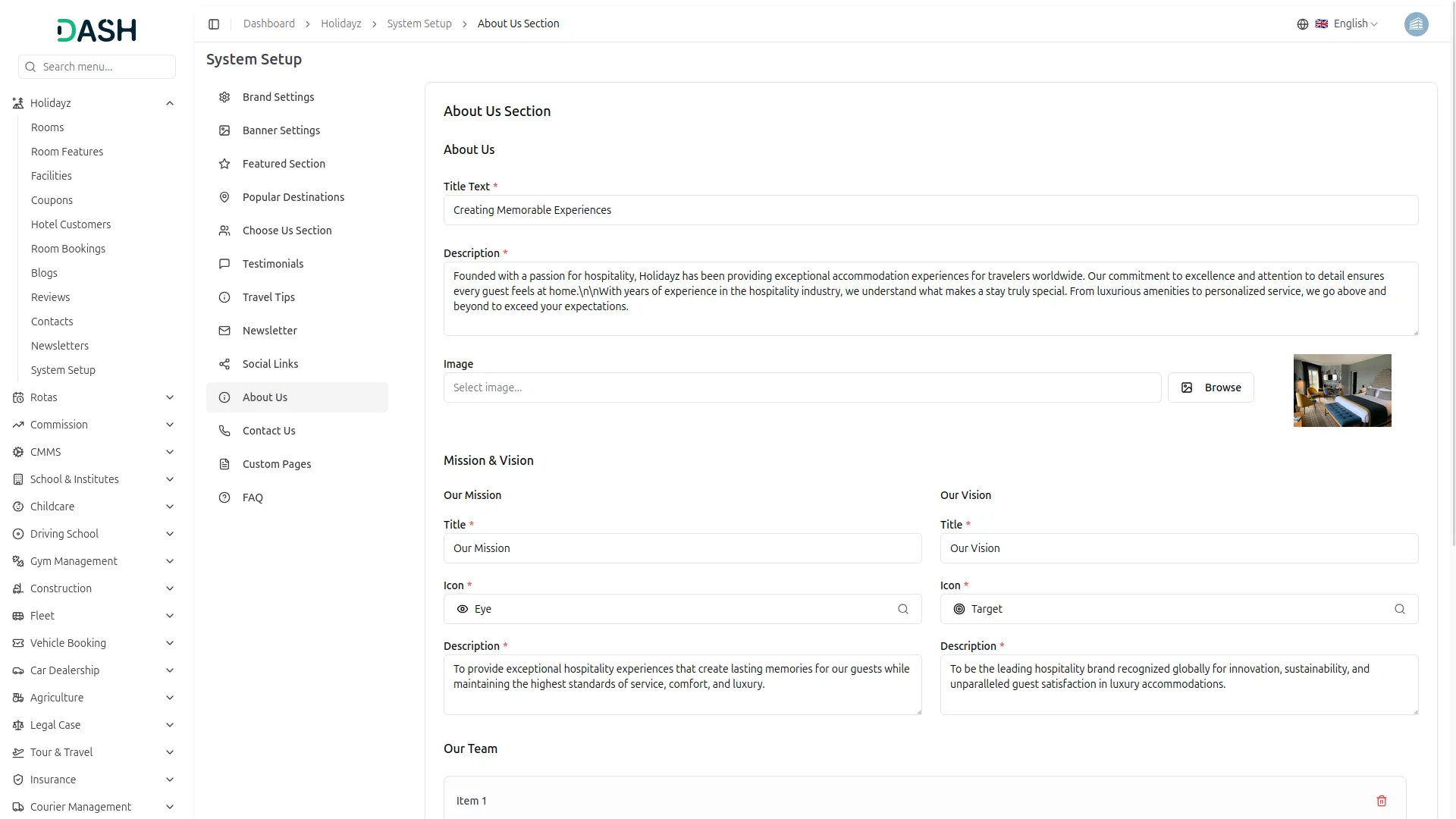
FAQ
- In the FAQ Settings section, each item includes an Icon, a Question, and an Answer field. Click the remove to trash an FAQ item. Click Add FAQ to add more frequently asked questions. Click Save Changes to update.
- Once saved, the FAQ section will display on the frontend booking website, helping customers find answers to common questions about your hotel services.
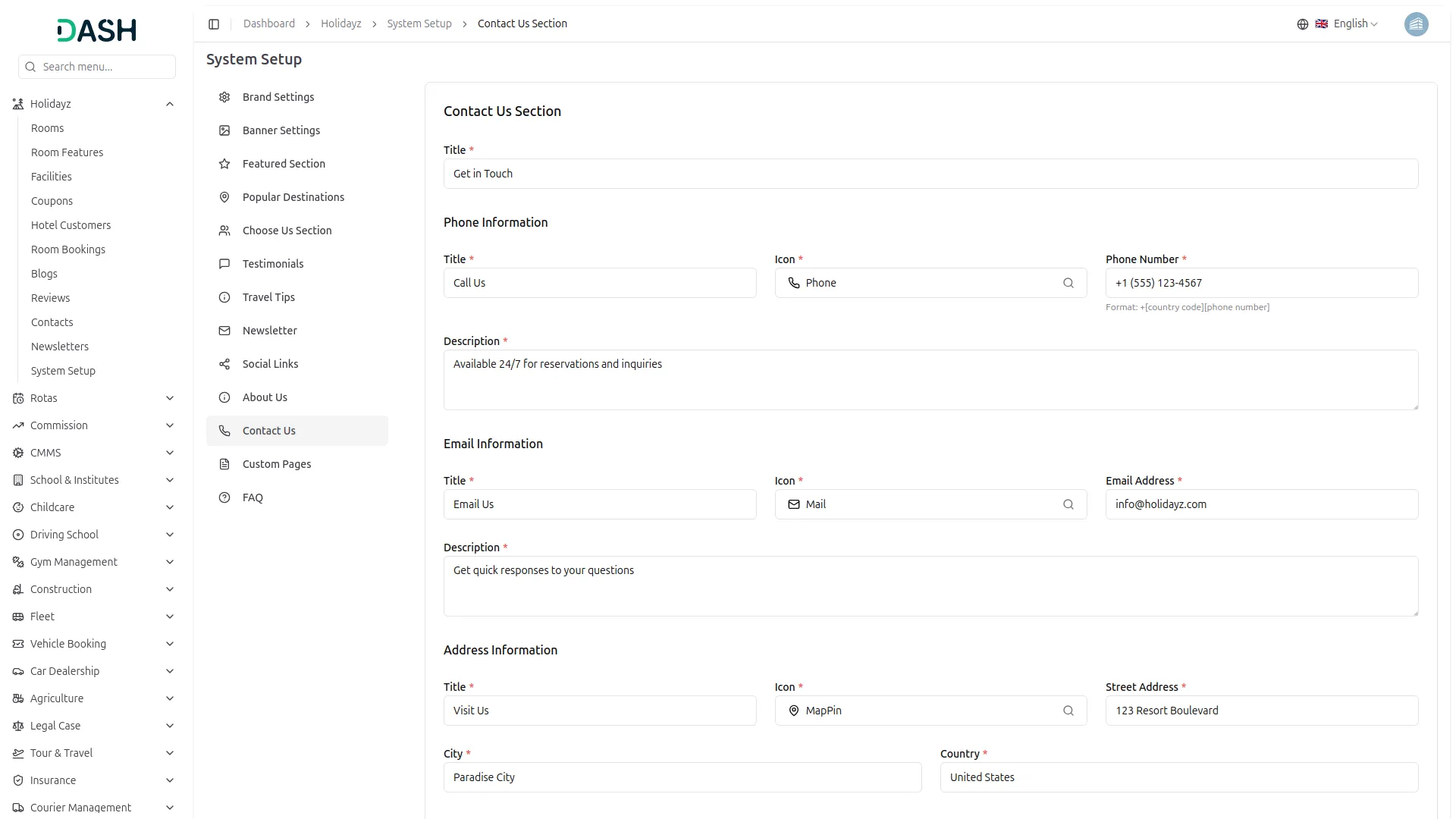
Frontend Booking Website
The frontend booking website is where customers can view hotel information, search for rooms, make reservations, and manage their bookings. All content configured in the backend automatically displays on the frontend.
Homepage
- When you visit the homepage, you’ll see a banner section with the heading “Experience Unparalleled Hospitality” and a booking search form. Enter your Check-in Date and Check-out Date, select the number of Adults, Children, and Rooms, then click Check Availability to search for available rooms.
- The Featured Rooms & Suites section displays available room types with images, room names, guest capacity, Featured labels, and pricing.
- The Explore the Most Popular Stays section showcases destinations with images, names, descriptions, and Explore Details buttons.
- The Your Comfort is Our Priority section shows service quality indicators with percentage bars for Hotels Booked, Happy Guests, and Service Excellence.
- The What Our Guests Say section displays customer testimonials with client photos, names, star ratings, and review comments.
- The Explore Inspiring Travel & Stories section shows blog posts with featured images, publication dates, Creator Name, titles, excerpts, and Read More links.
- The Subscribe to Our Newsletter section allows you to enter your email address and click Subscribe to receive hotel updates and offers.
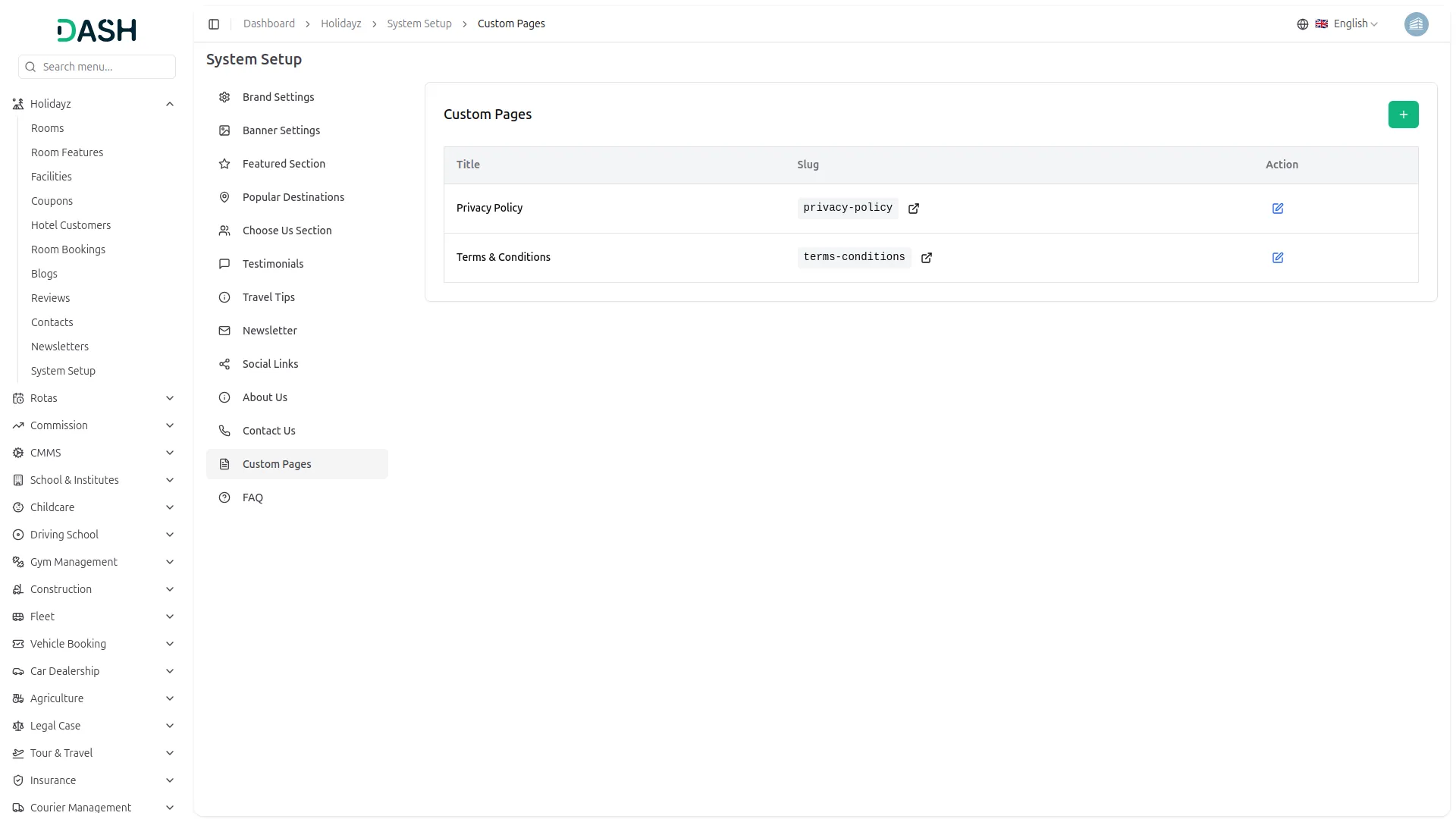
Hotels Page
- The Hotels page displays all available rooms with filtering and sorting options. Use the Search field to find specific room types, select Check In and Check Out dates, and choose sorting preferences from the Sort By dropdown.
- Each room card displays a room image, room name, guest capacity icons, Featured badge, and starting price. Click on any room card to view detailed information.
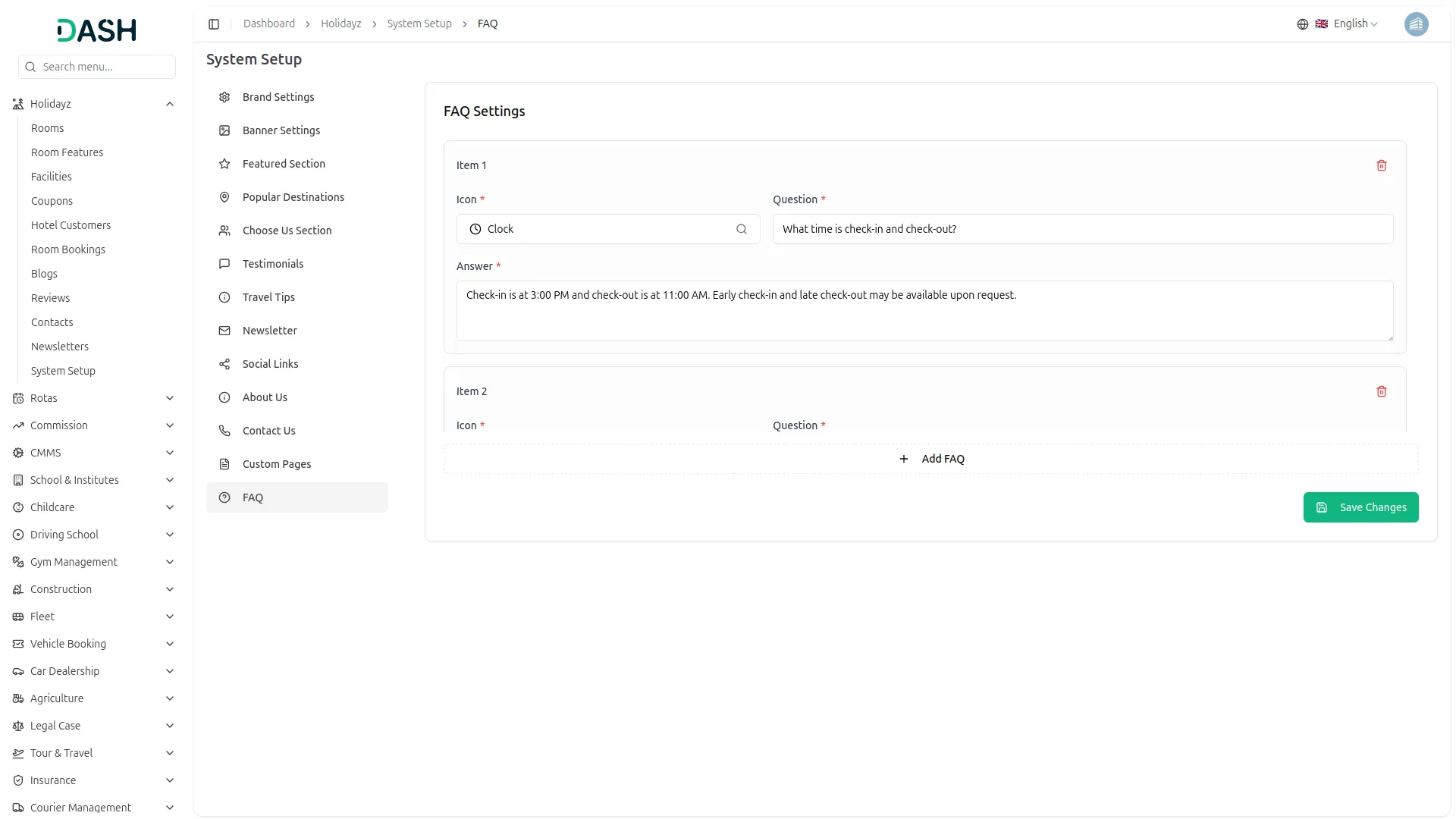
Room Details Page
- The Room Details page shows multiple room images in a gallery with navigation arrows, room name, star rating, location, and detailed description.
- The Room Features section displays amenities with icons such as WiFi, Room Service, Balcony, Jacuzzi, Bathrobe, Premium Toiletries, Fireplace, and Wine Cooler.
- In the Book Your Stay sidebar, select Check-in and Check-out dates, choose the number of Adults, Children, and Rooms. The price breakdown shows Room Price, Subtotal, GST, and Total amount. Click Add to Cart to proceed with booking.
- The Extra Services section organises facilities into tabs: Business Services, Entertainment, Food & Beverage, Room Service, Spa & Wellness, and Transportation. Each service displays its name, price, and a Select button.
- The contact information is displayed for booking assistance available 24/7.
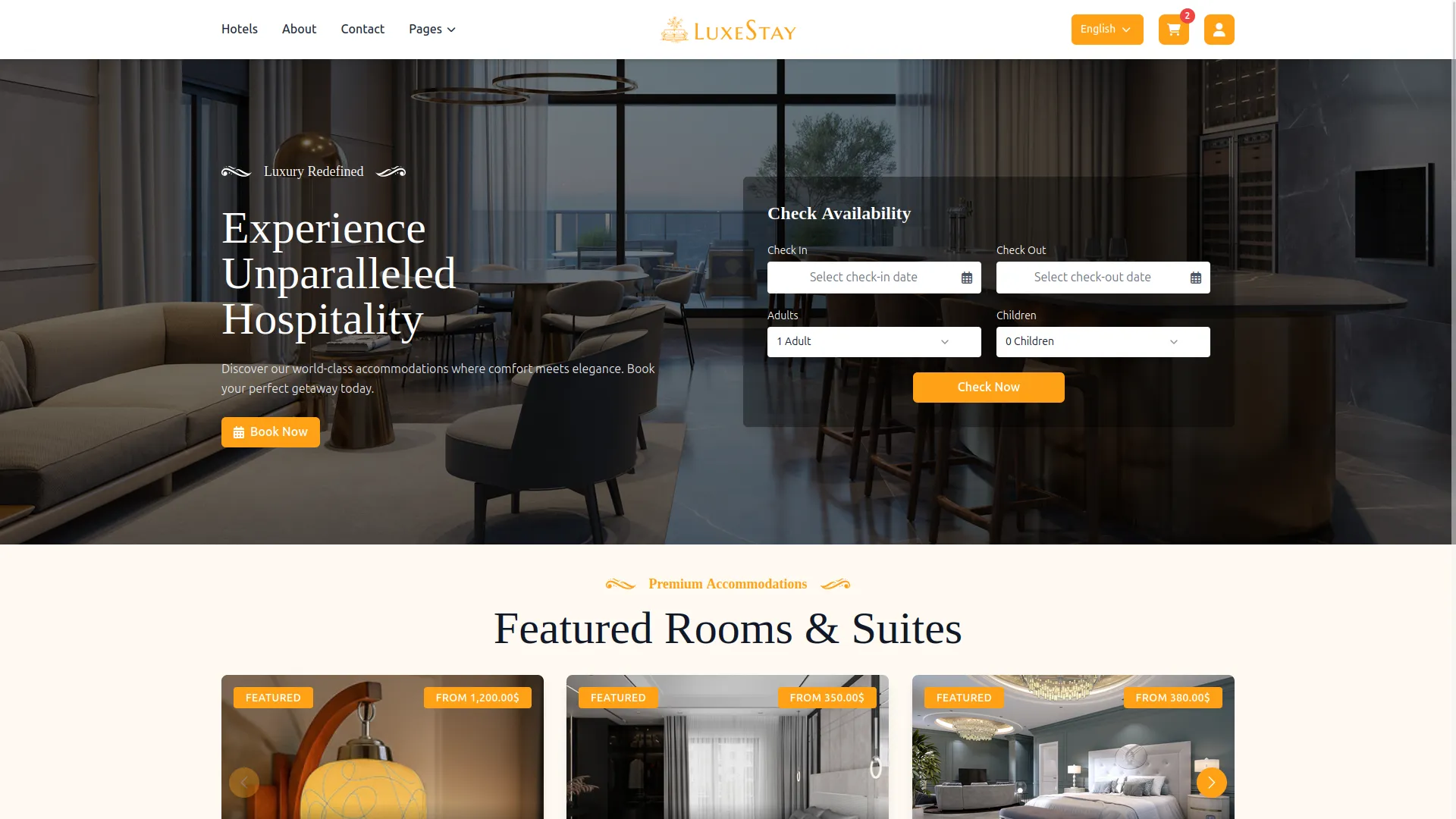
Cart Page
- When you add a room to your cart by clicking the Add to Cart button on the Room Details page, the room is automatically saved to your booking cart for review.
- The Cart page displays all rooms you have added, showing each room’s details, selected dates, number of guests, room quantity, and pricing breakdown.
- The page provides a complete calculation showing the subtotal for all rooms, applicable taxes, any selected facilities or extra services, and the total amount for your entire booking.
- You can review all your selections, make changes to quantities or dates if needed, and proceed to checkout when you’re ready to confirm your reservation.
Important Note: The Add to Cart feature is only available to registered and logged-in customers. If you have not created a customer profile or are not currently logged in, you will not be able to check out. Please register for an account or log in to access the cart checkout functionality.
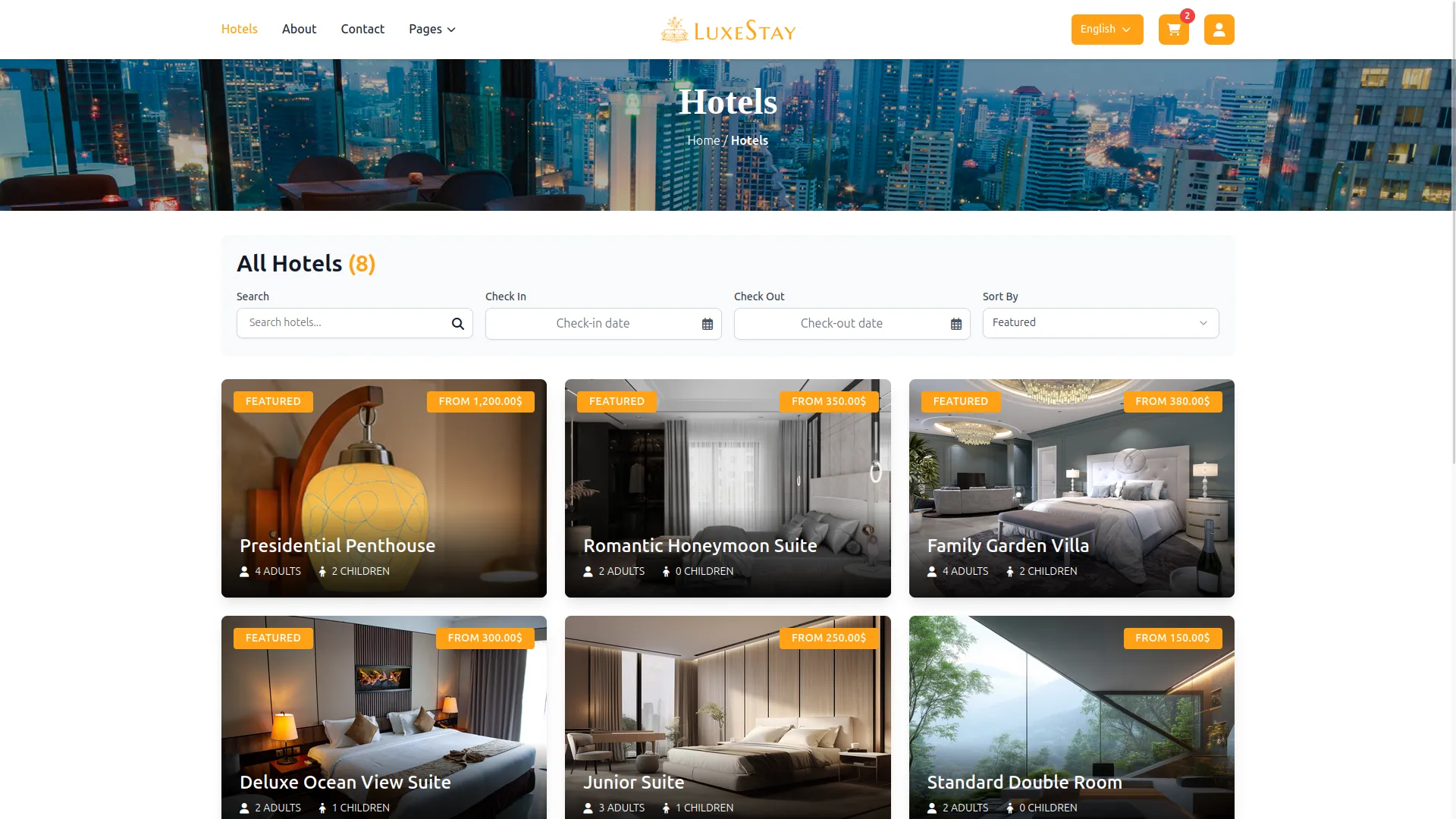
Contact Page
- The Contact page displays three information cards: Visit Us shows the physical address, Call Us displays the phone number, and Email Us provides the email address.
- The Send Us a Message form includes fields for First Name, Last Name, Email Address, Phone Number, Subject, and Message with a Send Message button.
- The Our Location section displays an embedded Google Maps view showing the hotel’s exact location.
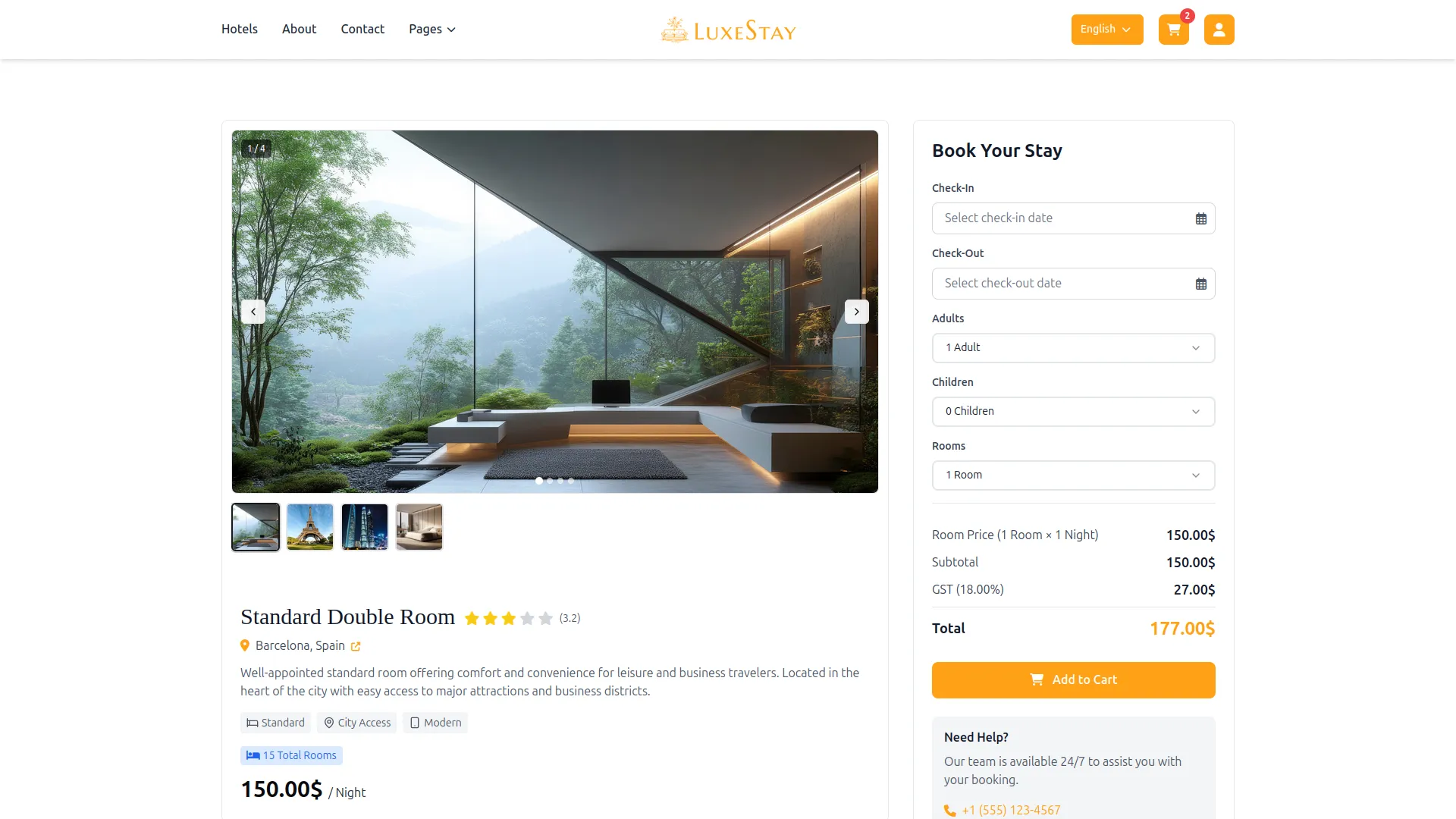
About Page
- The About page presents the hotel’s story under “Creating Memorable Experiences” with a featured image and detailed description.
- The Our Mission section explains the hotel’s commitment to providing exceptional hospitality experiences.
- The Our Vision section outlines the goal of becoming a leading hospitality brand recognised globally.
- The Our Achievements section displays statistics for Happy Guests, Luxury Hotels, Total Bookings, and Average Guest Rating.
- The Meet Our Experts section shows team member cards with photos, names, job titles, and brief descriptions.
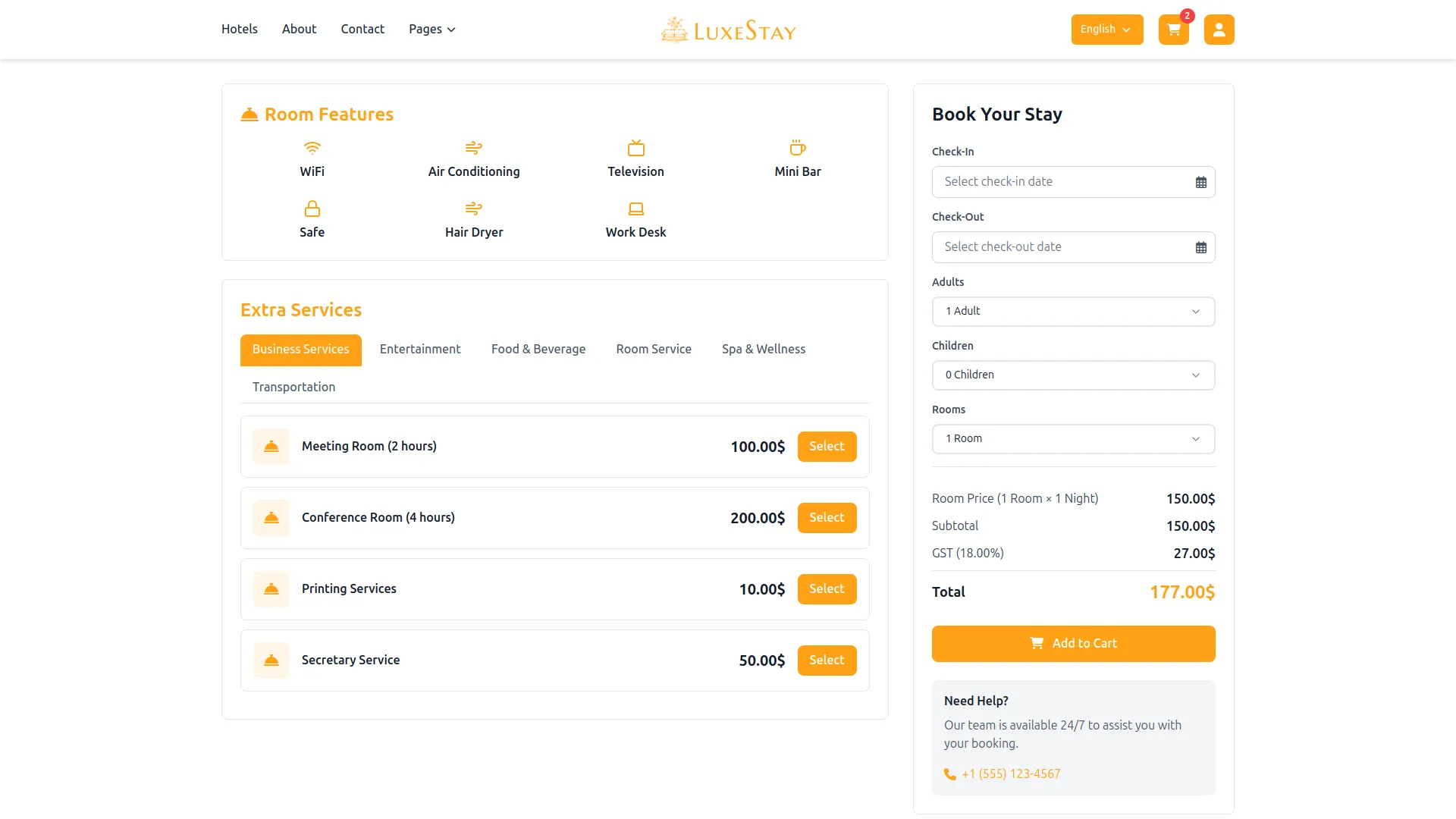
Blog Page
- The Blog page displays published articles in a grid layout. Each blog post card shows a featured image, publication date, category, title, excerpt, and Read More link. Use pagination numbers at the bottom to navigate through multiple pages.
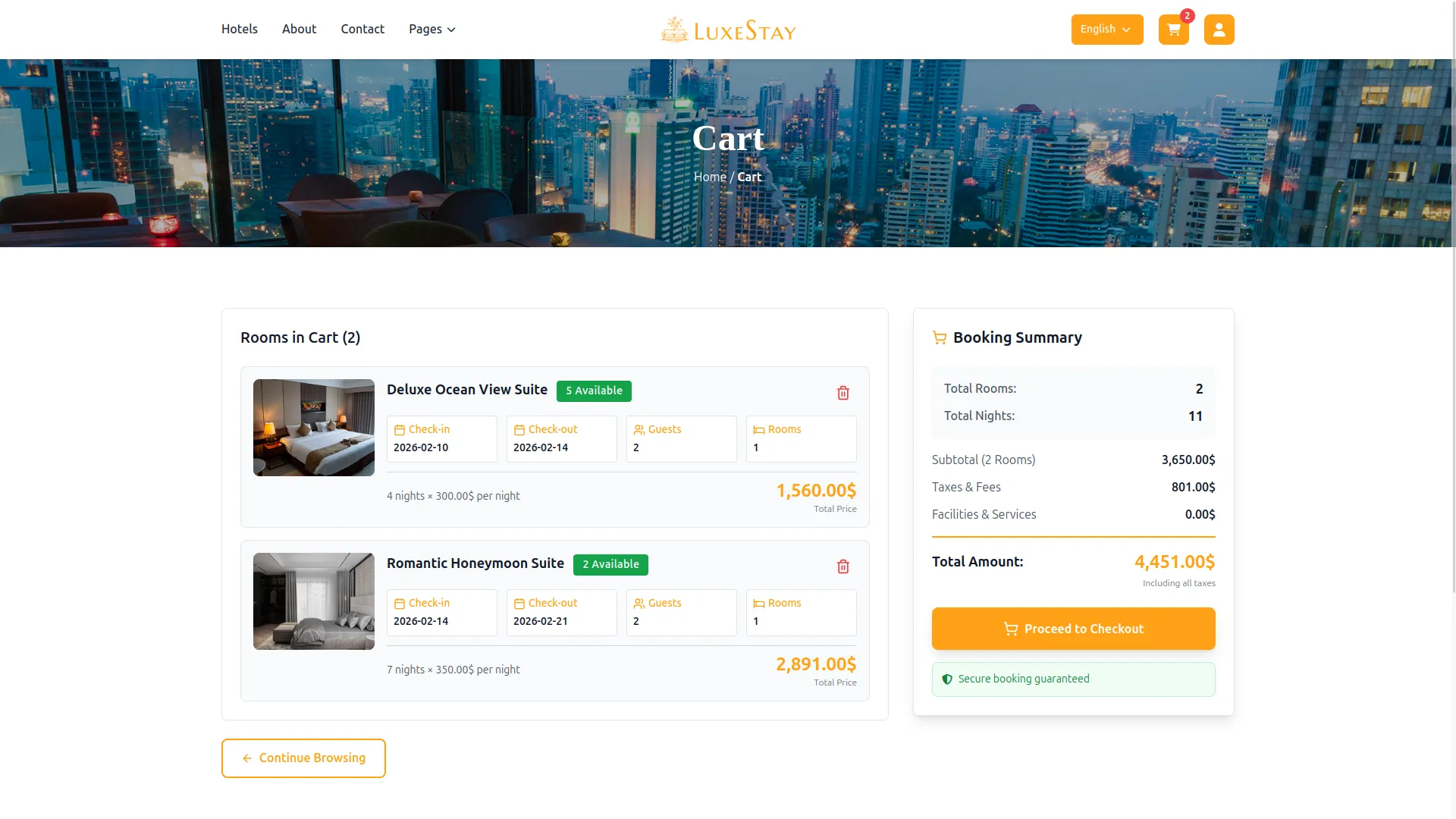
User Registration
- The Register page displays a “Create an Account” form with fields for First Name, Last Name, Email Address, Phone Number, Password (minimum 8 characters), and Confirm Password, and also uses the forget password functionality.
- Check the agreement box to accept Terms & Conditions and Privacy Policy, then click Create Account. Click the Login link if you already have an account.
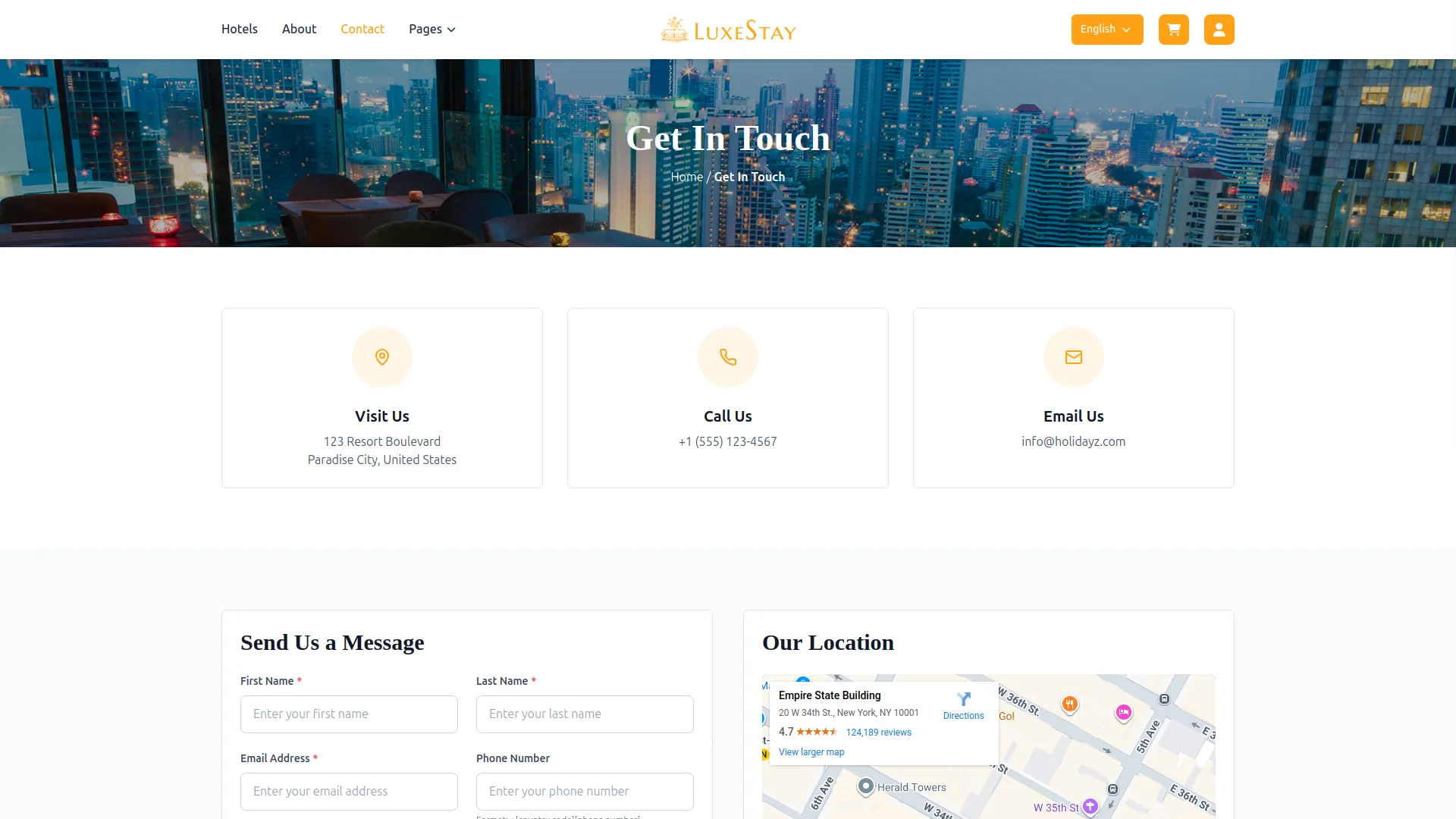
Profile Information
- In the Profile Information section, you can view and update your personal details. The form displays fields for First Name, Last Name, Email, and Phone Number, etc…
- After making any changes, click the Save Changes button to update your profile information.
- The left sidebar includes navigation options: Profile Information to view and edit personal details, My Bookings to view booking history, and Logout to sign out of your account.
- The My Bookings section displays all your booking history in a list format. Each booking card shows the Booking Number, Status badge, Room Type, number of Adults and Children, Location, Booking Date, Total Amount displayed prominently on the right side, and a Download button to download the booking confirmation PDF.
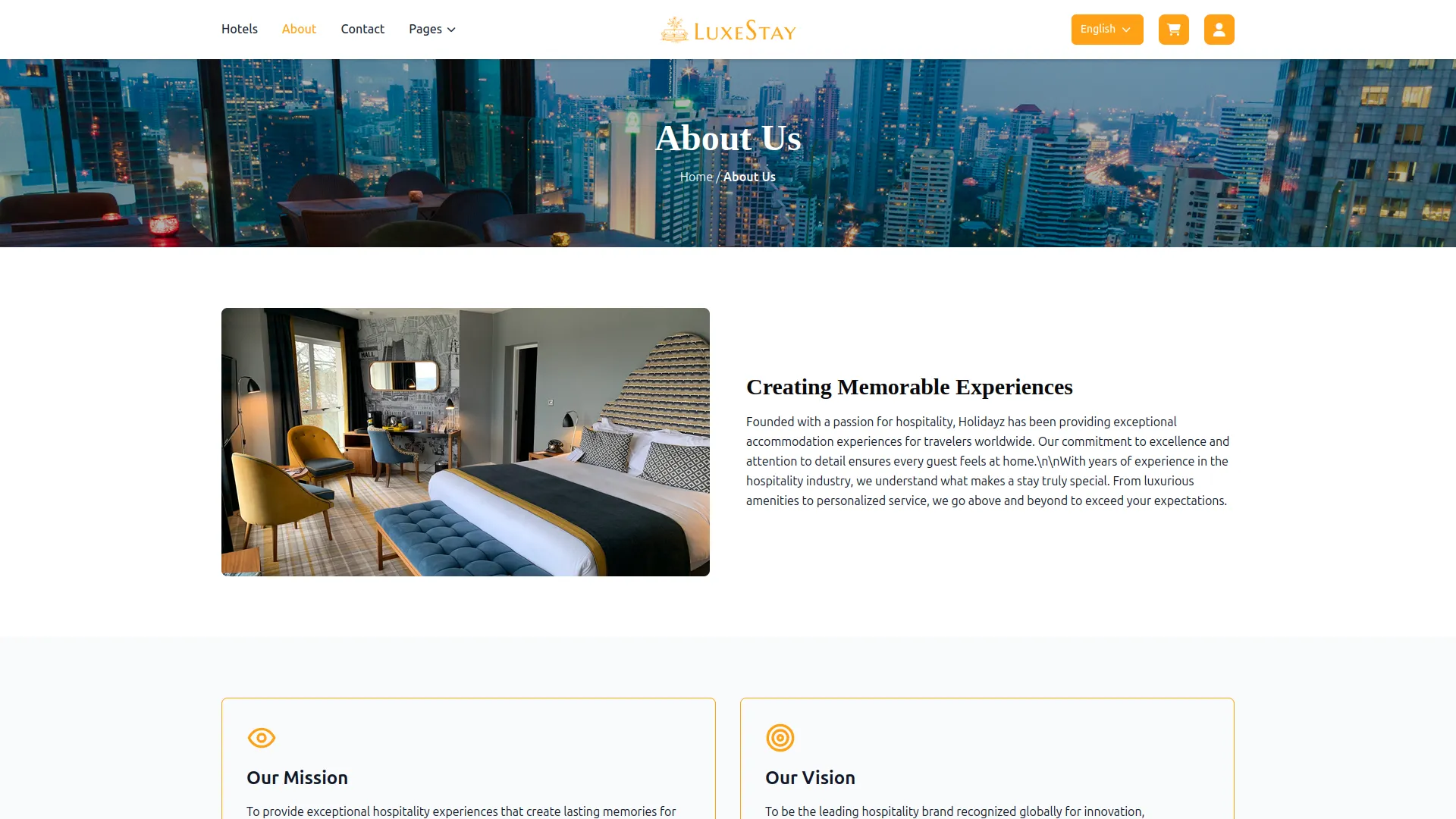
Categories
Related articles
- Laundry Management Integration in Dash SaaS
- WooCommerce Integration in Dash SaaS
- How to Set up Add-On in WorkDo
- Newsletter Integration in Dash SaaS
- Click Send Integration in Dash SaaS
- Retainer Integration in Dash SaaS
- Bookings Integration in Dash SaaS
- Sign-In with Google Add-On Integration in Dash SaaS
- Boutique and Design Add-On Detailed Documentation
- Water Park Management
- Contract Integration in Dash SaaS
- Fix Equipment Integration in Dash SaaS
Reach Out to Us
Have questions or need assistance? We're here to help! Reach out to our team for support, inquiries, or feedback. Your needs are important to us, and we’re ready to assist you!


Need more help?
If you’re still uncertain or need professional guidance, don’t hesitate to contact us. You can contact us via email or submit a ticket with a description of your issue. Our team of experts is always available to help you with any questions. Rest assured that we’ll respond to your inquiry promptly.
Love what you see?
Do you like the quality of our products, themes, and applications, or perhaps the design of our website caught your eye? You can have similarly outstanding designs for your website or apps. Contact us, and we’ll bring your ideas to life.
