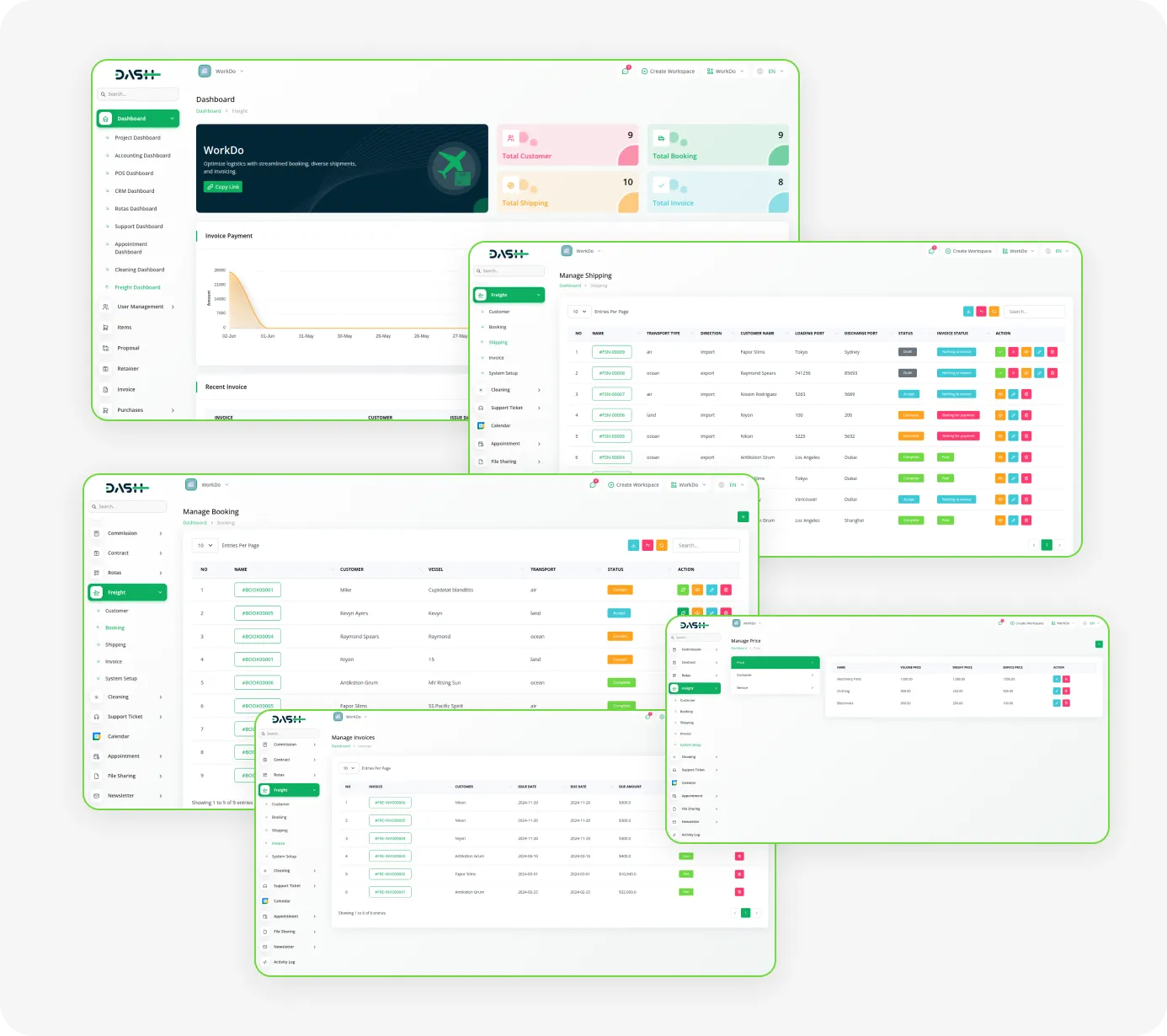
Booking Request Link
- Booking Request Link
- Customer Management
- Booking Management
- Shipping Management
- Invoice Tracking
- Price Configuration
- Container Management
- Service Management
- Invoice Payment Overview
- Multi-Tab Shipping Details
Customer Management
Start your freight workflow by establishing a comprehensive customer database. Create detailed customer profiles with complete contact information, addresses, and business details. This foundational step enables seamless communication and accurate billing throughout the entire freight process.
- Create comprehensive customer profiles with contact and business details
- Search and filter customer database for quick access and reference
- Edit and update customer information as business relationships evolve
- Delete inactive customer records to maintain clean database
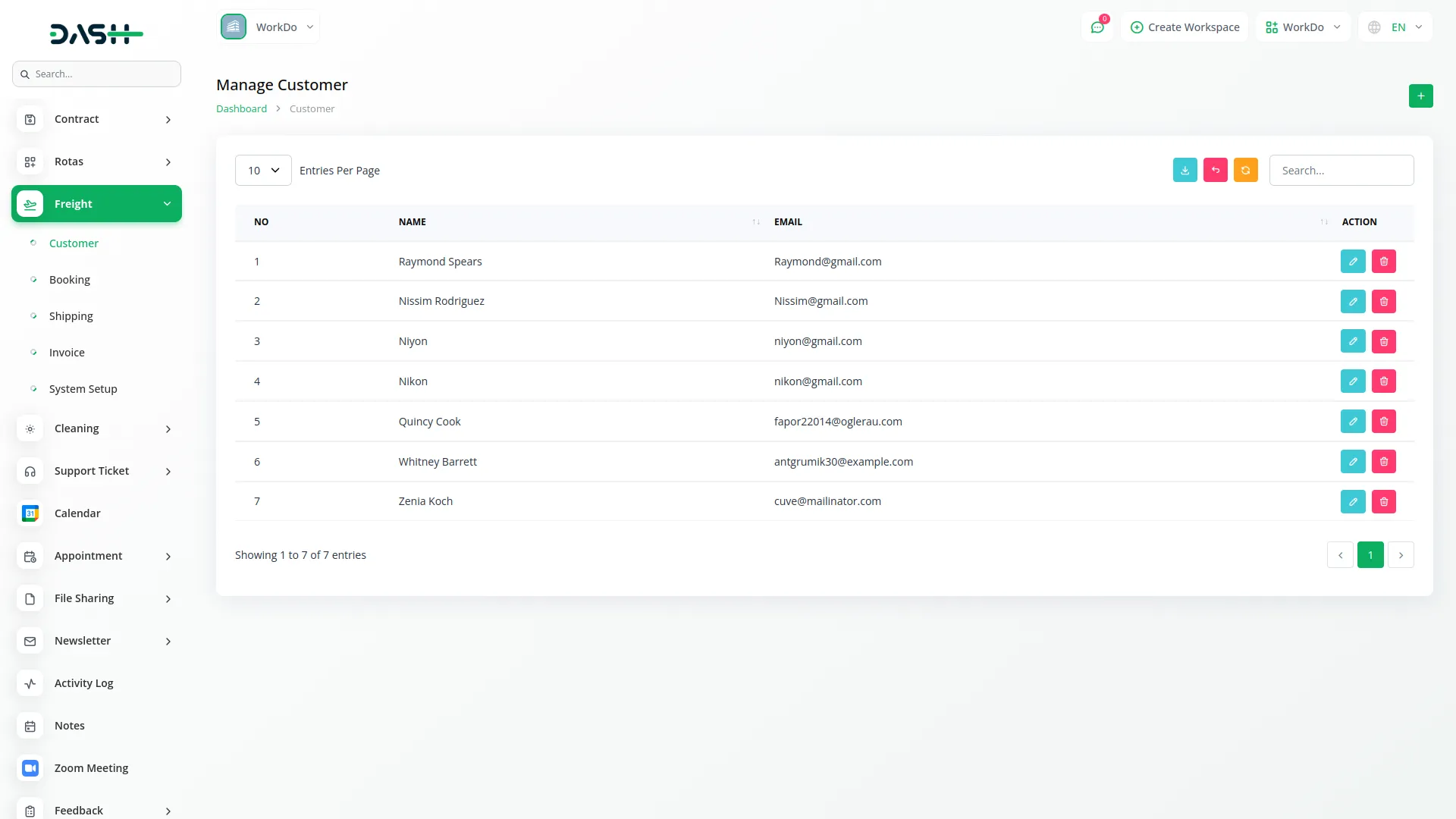
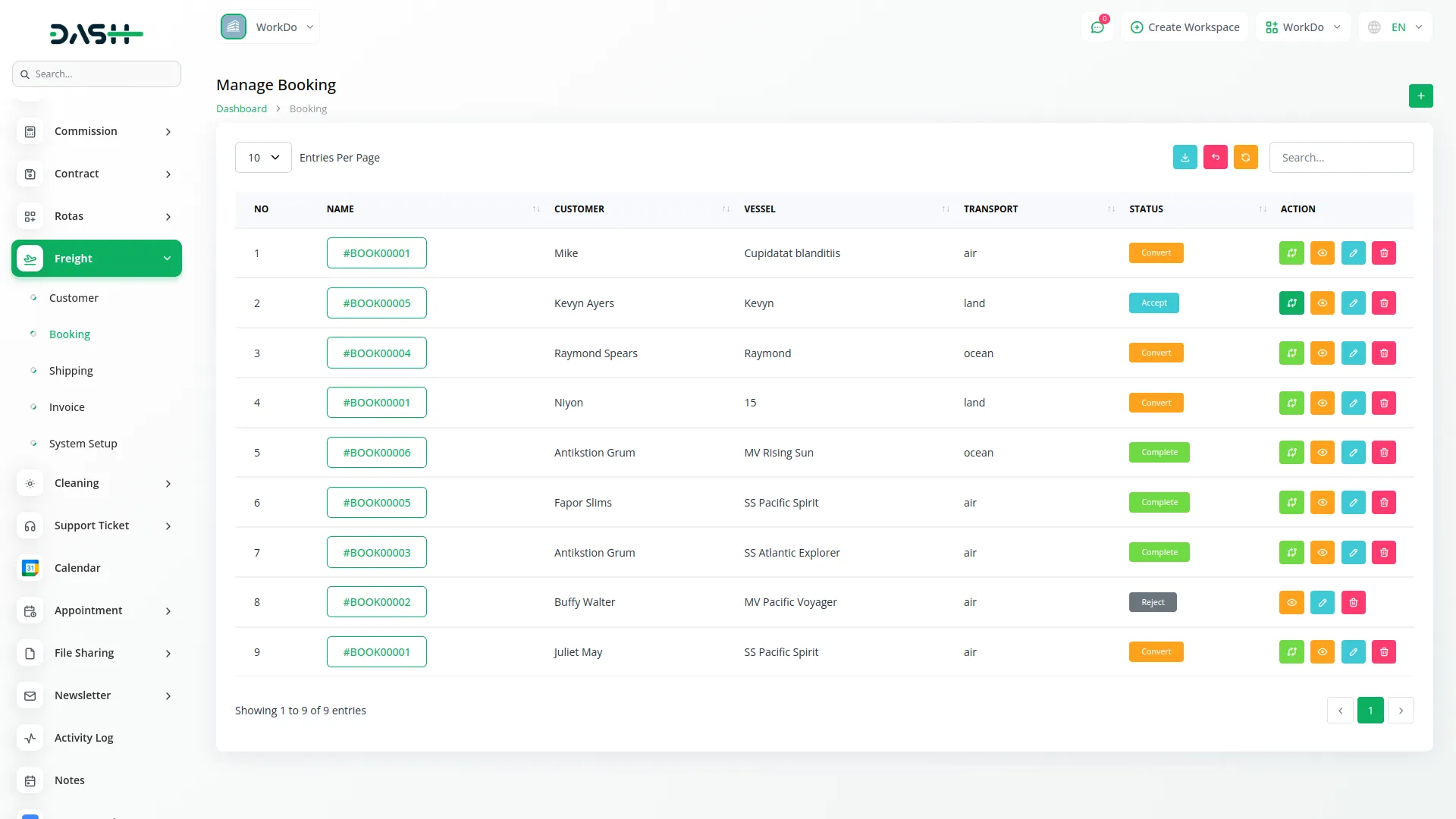
Booking Management
Process freight requests through a structured booking workflow. Capture detailed shipment requirements, upload supporting documents, and manage booking status progression from initial request to final approval. Convert approved bookings directly into active shipments for seamless workflow continuity.
- Process booking requests with detailed shipment specifications
- Track booking status from draft through acceptance to completion
- Upload and manage supporting documents for each booking
- Convert approved bookings into shipments with one-click workflow
Shipping Management
Execute shipments using an organized multi-tab interface covering all aspects of freight operations. Manage carriage details, container specifications, service requirements, and routing information. Automated calculations ensure accurate pricing and efficient resource allocation throughout the shipping process.
- Organize shipment data across carriage, container, and service tabs
- Track transport modes, directions, ports, and delivery schedules
- Automate volume, weight, and pricing calculations based on configurations
- Manage multiple services with real-time total cost calculations
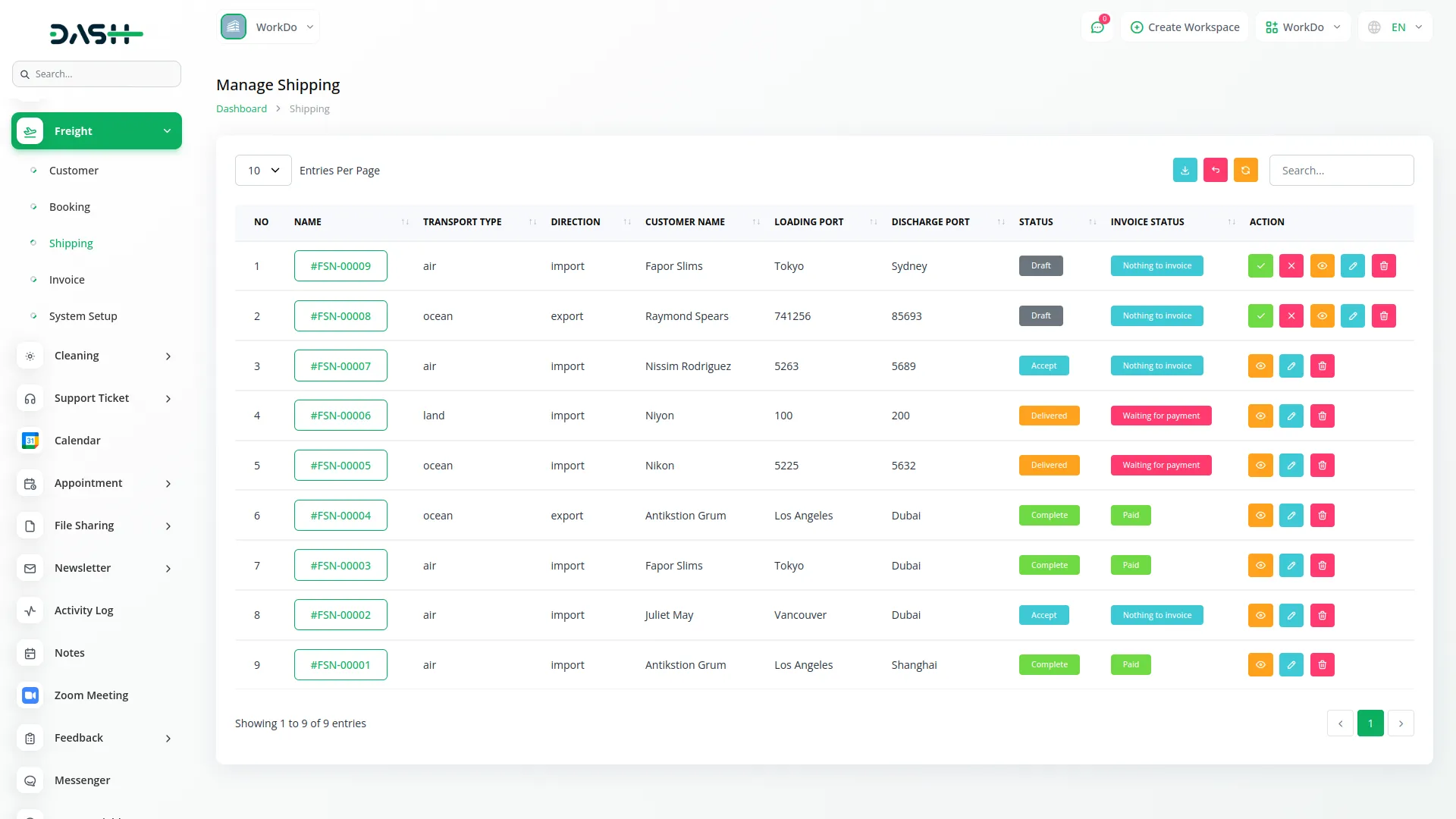
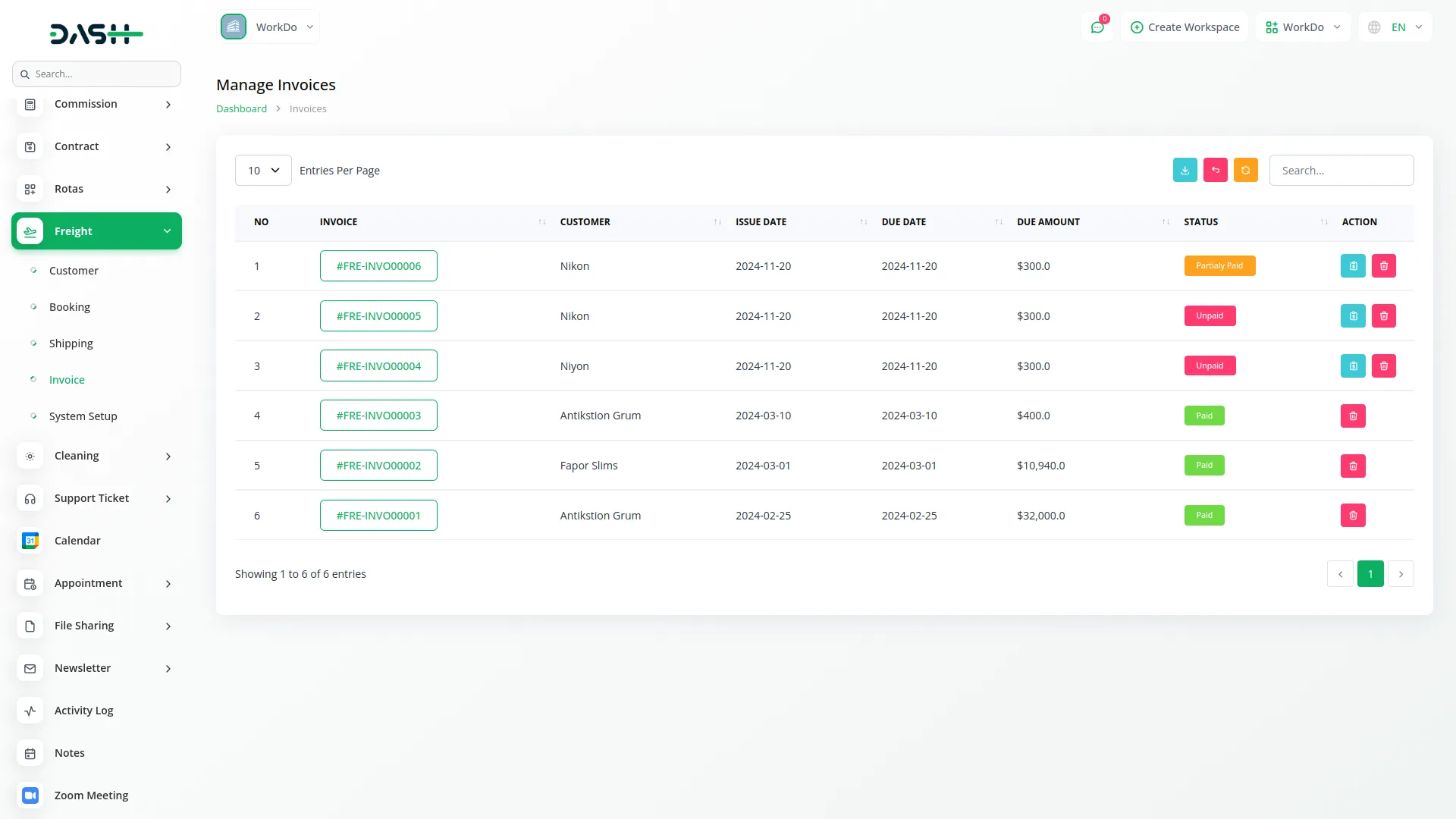
Invoice Management
Complete the freight cycle with comprehensive billing and payment management. Generate detailed invoices based on shipment data, track payment statuses, and process payments efficiently. Customize pricing structures for containers, services, and routes to match your business model.
- Generate invoices automatically from completed shipment data
- Track payment status and process payments through integrated interface
- Customize pricing for containers, services, and route configurations
- Maintain clean financial records with invoice management tools
Multi-Tab Shipping Details
Optimize shipment management through an organized tabbed interface that separates operational concerns. Each tab focuses on specific aspects - carriage logistics, container management, order details, service specifications, and route planning - ensuring comprehensive coverage of all freight operations.
- Access organized tabs for carriage, containers, orders, services, and routes
- Maintain clear separation of operational concerns for better management
- Auto-populate container and pricing data for streamlined operations
- Coordinate multiple services and pricing from centralized interface
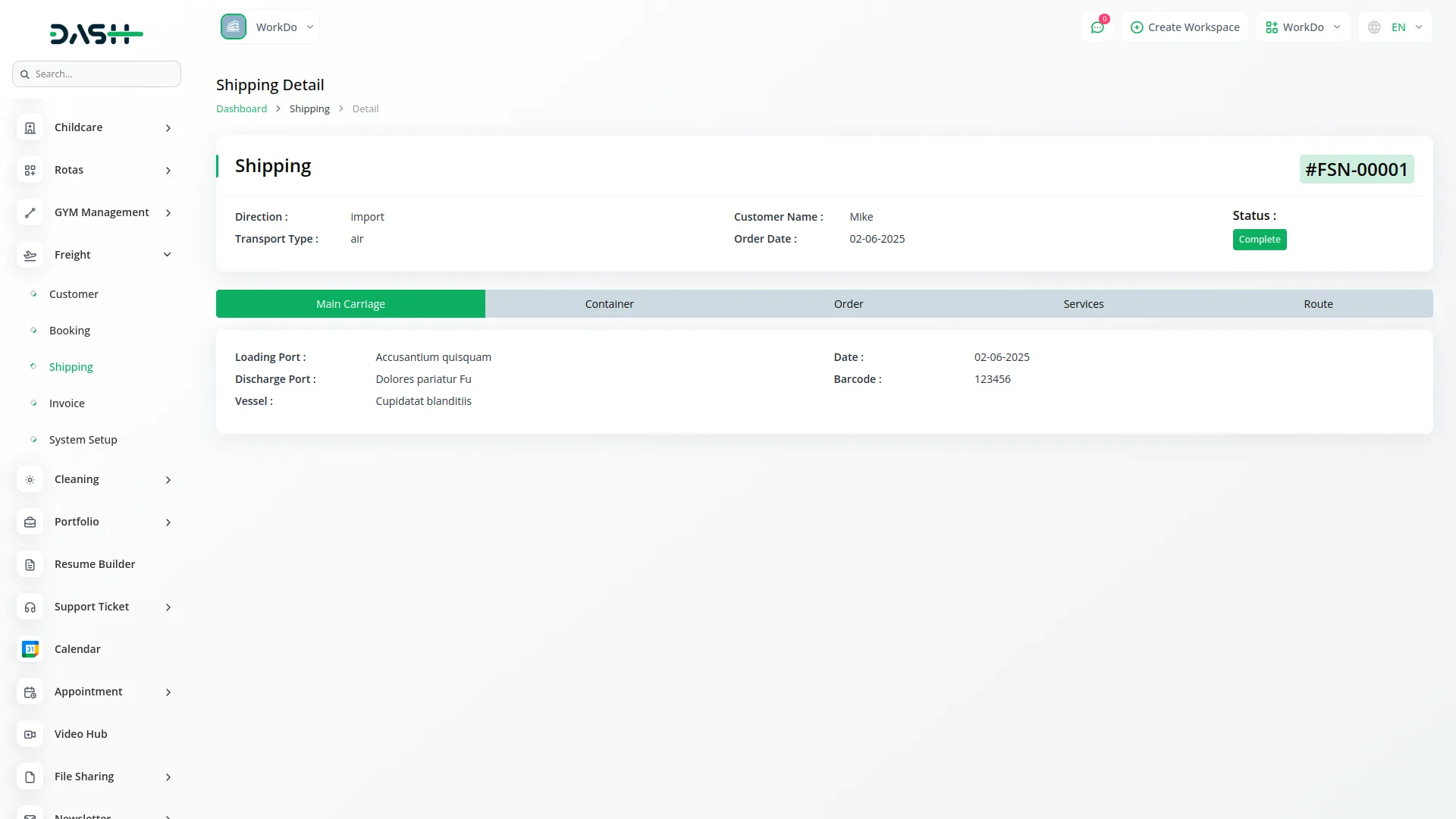
Screenshots from our system
To explore the functionality and usage of these Add-Ons, refer to the accompanying screenshots for step-by-step instructions on how to maximize their features.
5 reviews for Freight Management System – Dash SaaS Add-On
| 5 star | 80% | |
| 4 star | 20% | |
| 3 star | 0% | |
| 2 star | 0% | |
| 1 star | 0% |
Comments
You must be logged in to post a comment.
Contact Us for Support :
-
You will get immediate support from our support desk. Please visit here https://support.workdo.io/
Item support includes:
- Answer pre-sale questions or query
- Answering technical questions about item's features
- Assistance with reported bugs and issues
- Help with included 3rd party assets
- Free Installation services in some cases
However, item support does not include:
- Customization services
Check Documents & Tutorials

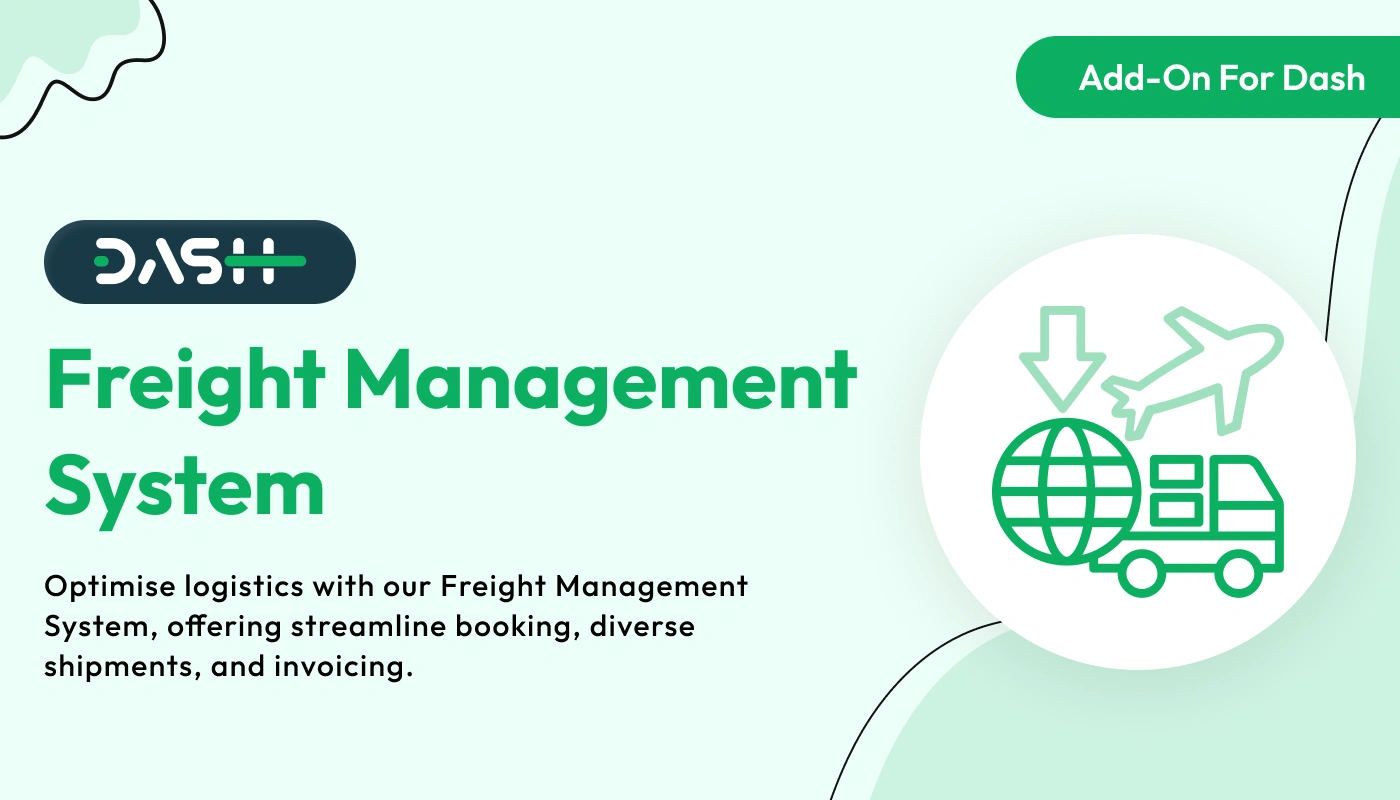
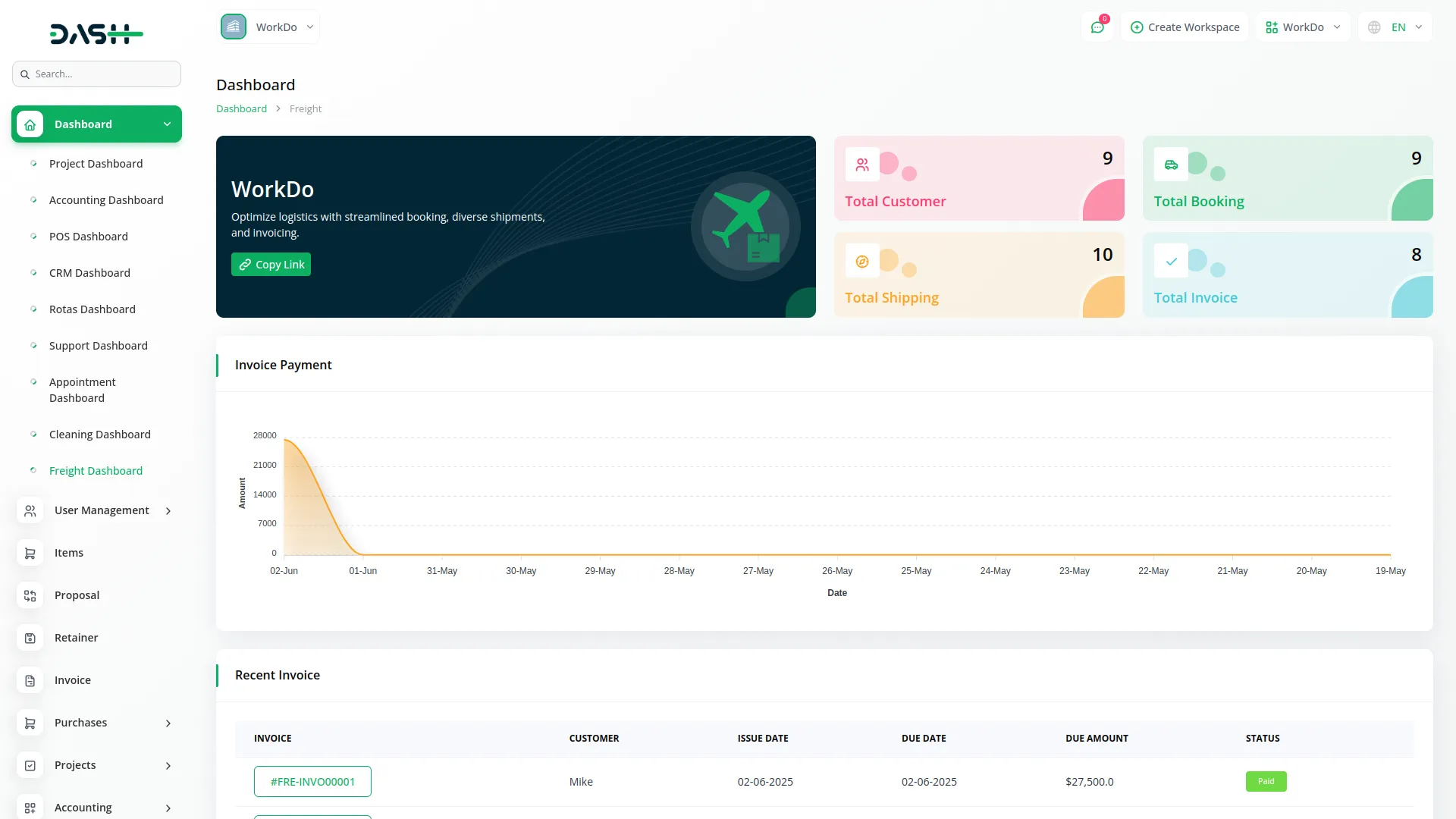
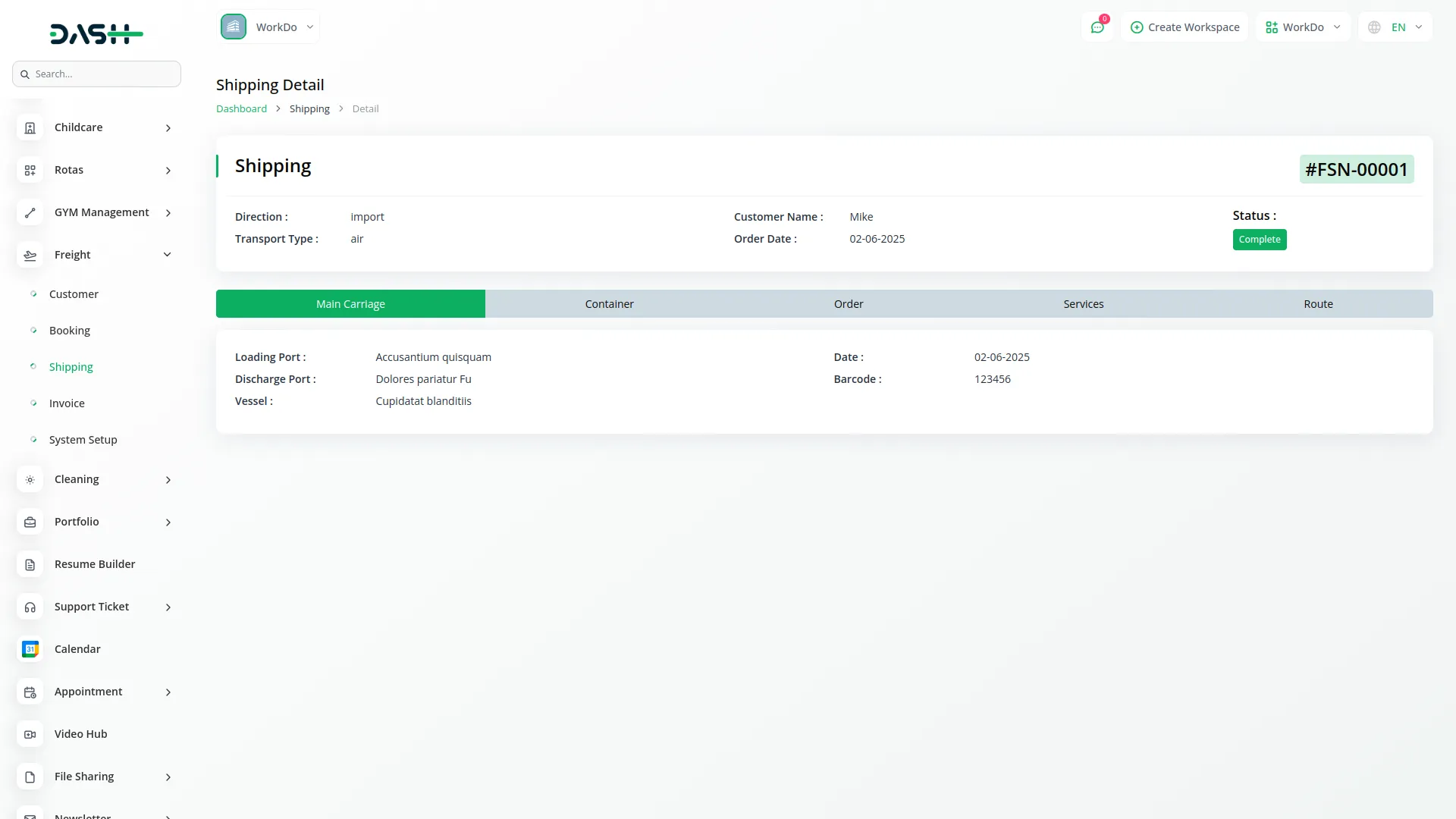
Support always helps
Modern and sleek UI
Code base is solid
Support solved our issue in minutes
Documentation covers all functions