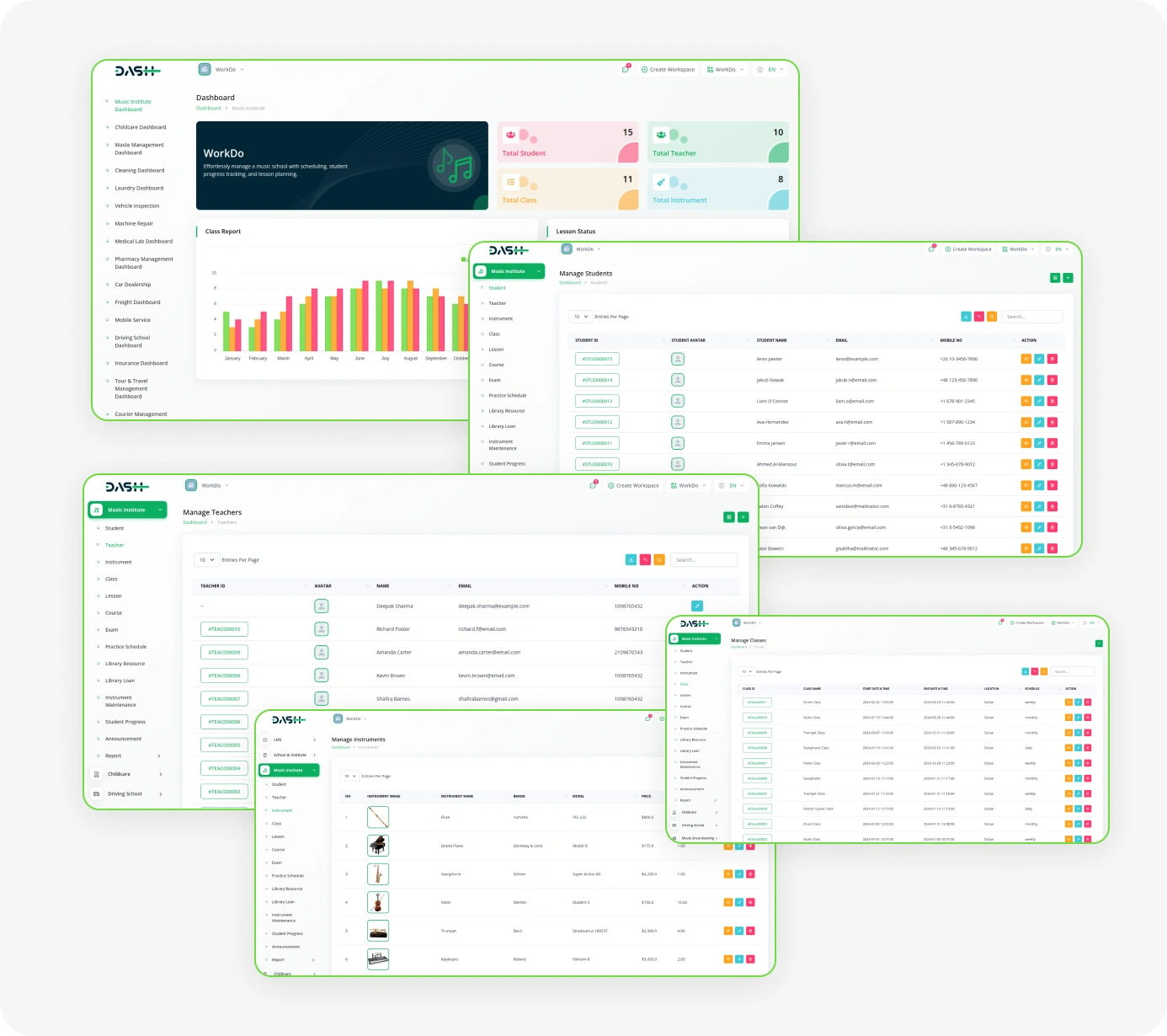
Essential Features for Music Education Management
- Student Registration
- Teacher Management
- Instrument Inventory
- Class Scheduling
- Lesson Tracking
- Course Management
- Practice Scheduler
- Exam Handling
- Resource Library
- Announcements Panel
Student & Teacher Management
This Add-On efficiently manages the entire lifecycle of students and teachers in a music institute. Admins can enroll students, assign instruments, and link them to classes or courses, while also managing teacher profiles, expertise, and schedules. It ensures smooth coordination between learning and instruction. Both students and teachers have login access with role-based permissions.
- Register students and assign instruments or classes
- Manage teacher profiles, skills, and class schedules
- Smooth coordination between student learning and teaching plans
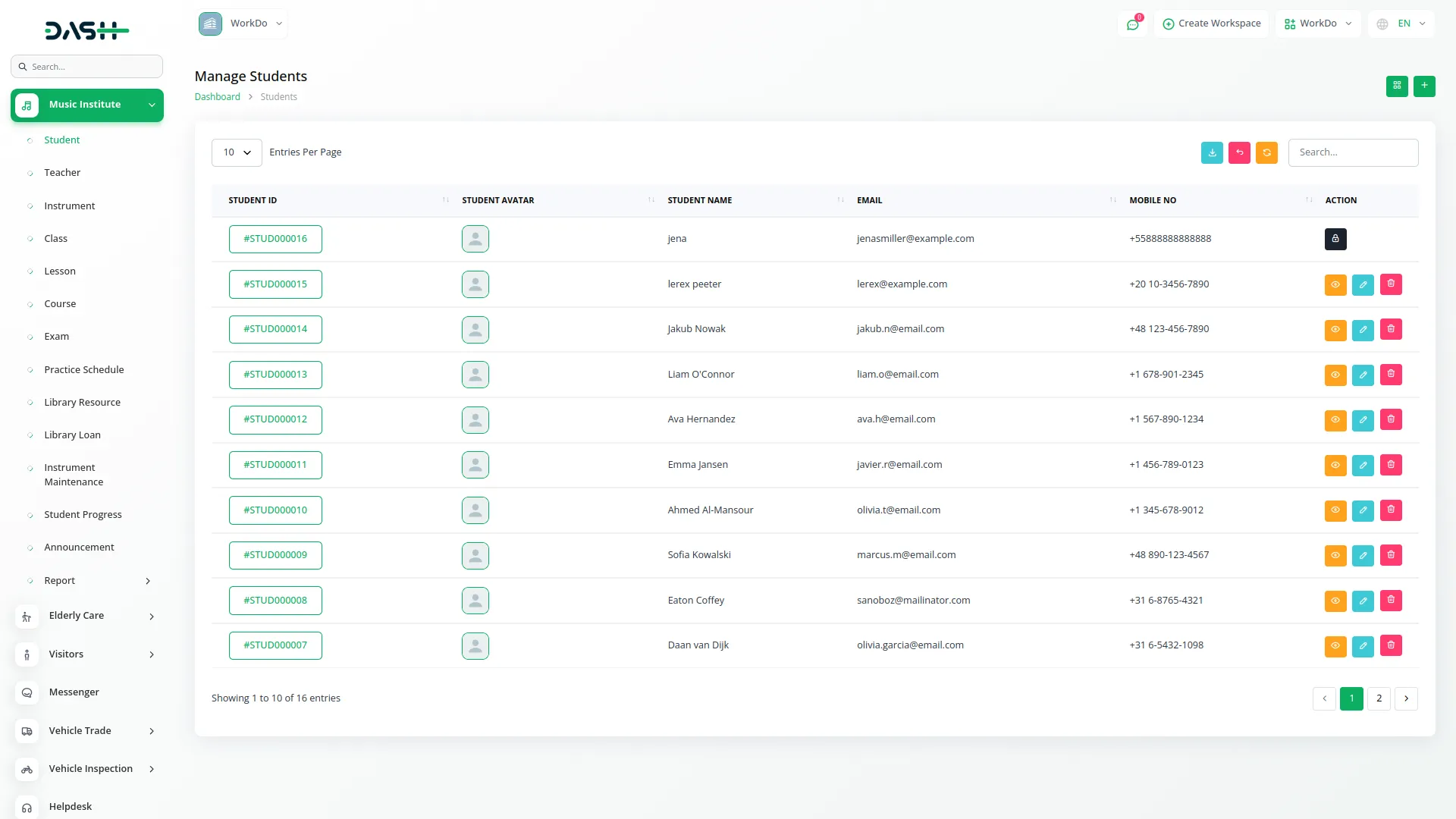
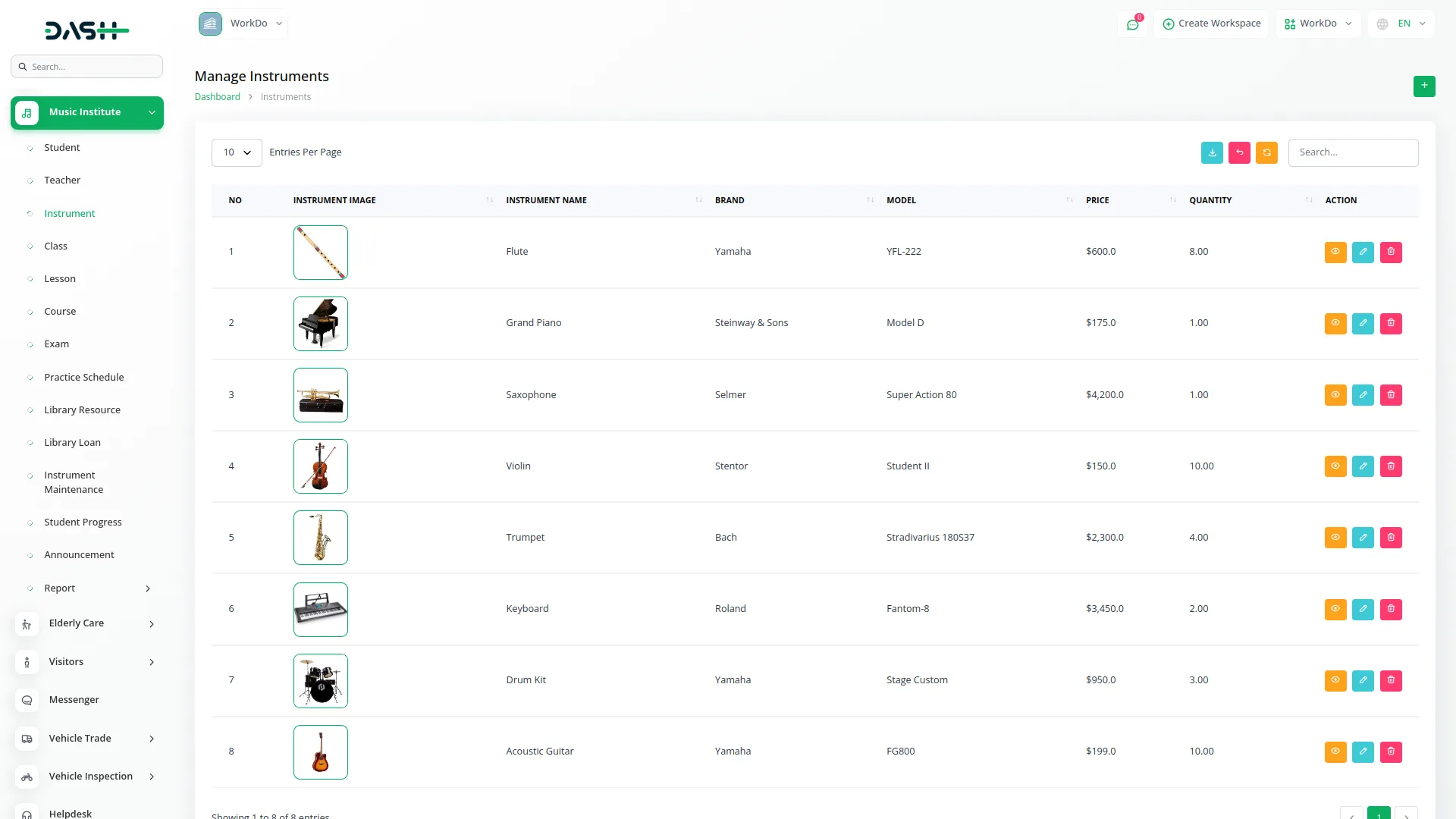
Instrument & Maintenance Management
This feature manages instrument inventory with tracking of brand, model, purchase details, condition, and maintenance history. Instruments can be assigned and linked with billing by adding them as Product & Service Items. Invoices are generated by selecting the Music Institute account type and a specific student. It ensures organized inventory, upkeep, and seamless invoicing.
- Track and manage instrument usage and location
- Log maintenance details for repairs and servicing
- Instruments can be assigned to students and teachers
Music Class & Lesson Management
This Add-On automates music class scheduling with lessons generated based on selected frequency (daily, weekly, monthly). Teachers or admins can mark student attendance directly from each lesson view. Attendance records are linked to the class view, showing all lessons and their statuses. It streamlines lesson tracking, student engagement, and overall class performance.
- Create classes with auto-generated lesson entries
- Mark attendance during each lesson with student view
- Monitor class progress with lesson-wise tracking
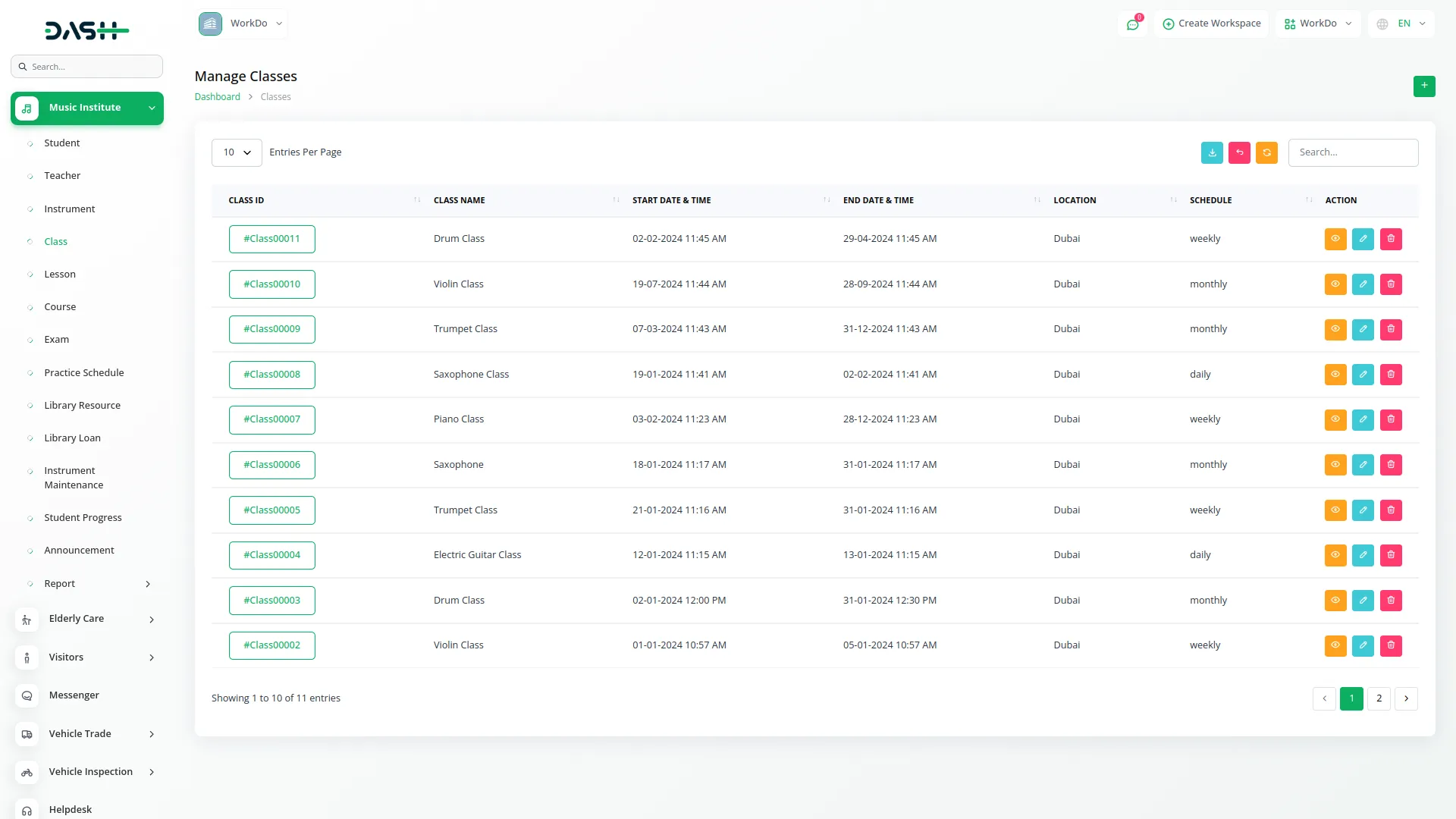
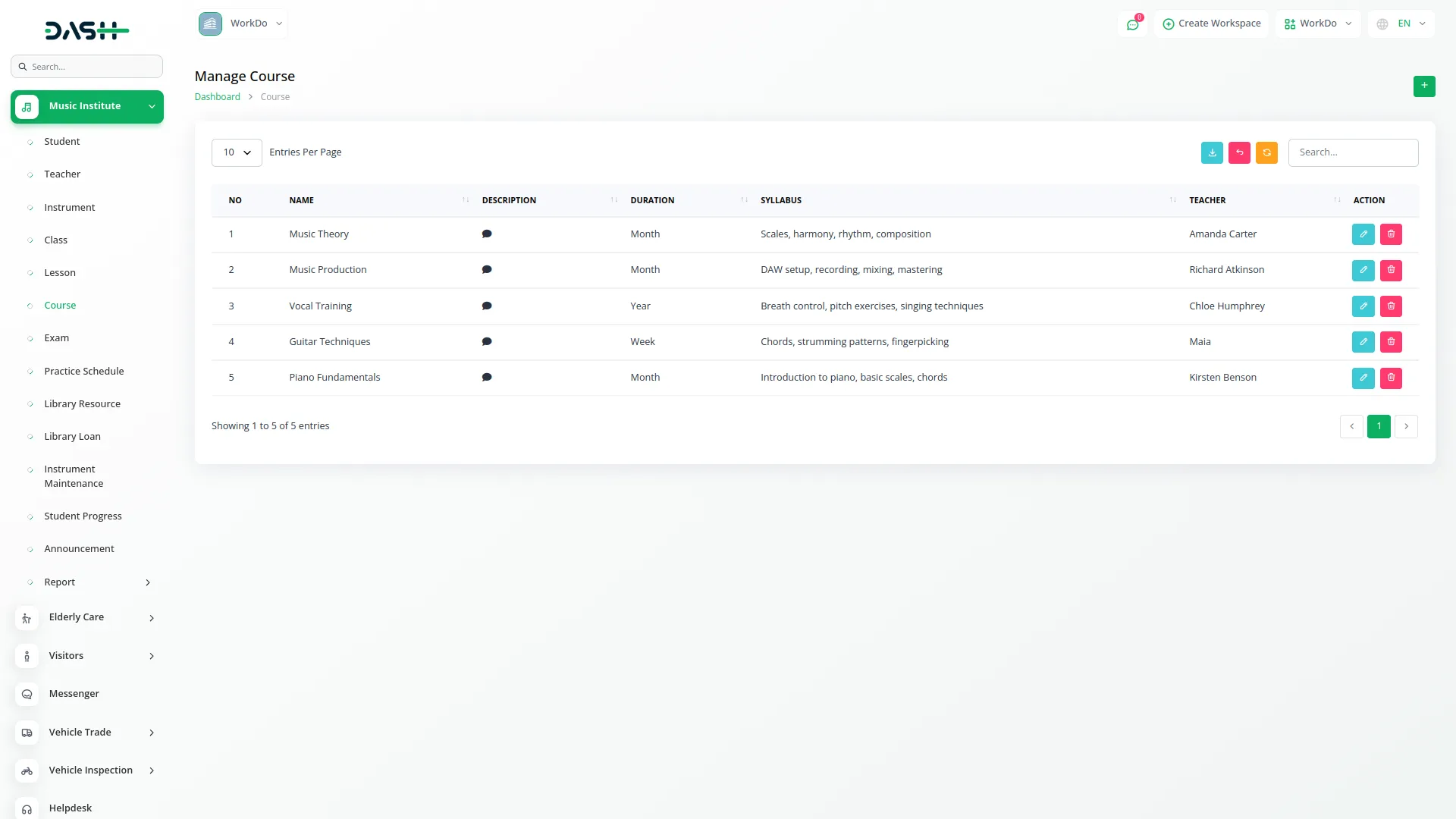
Course Curriculum & Exam Evaluation
This Add-On allows institutes to create structured music courses with defined names, durations, syllabi, and teacher assignments. Each course can be linked to scheduled exams with specific dates and types to evaluate student progress. Admins and teachers can manage course content while aligning exams with learning goals. This ensures that both practical and theoretical knowledge are systematically delivered and assessed.
- Define course syllabus and assign responsible teacher
- Schedule exams linked to respective music courses
- Evaluate student learning through structured course exams
Practice Scheduling & Library Resource Access
This Add-On enables admins or teachers to schedule structured practice sessions by assigning students to specific instruments, classes, and time slots. Alongside, the music library manages categorized learning resources and tracks loans for student access. Borrowing and return dates are logged to ensure accountability. Together, these tools support consistent skill development and disciplined resource usage.
- Schedule student practice with instruments and classes
- Manage music library with categorized resource tracking
- Track student borrow-return activity using loan history
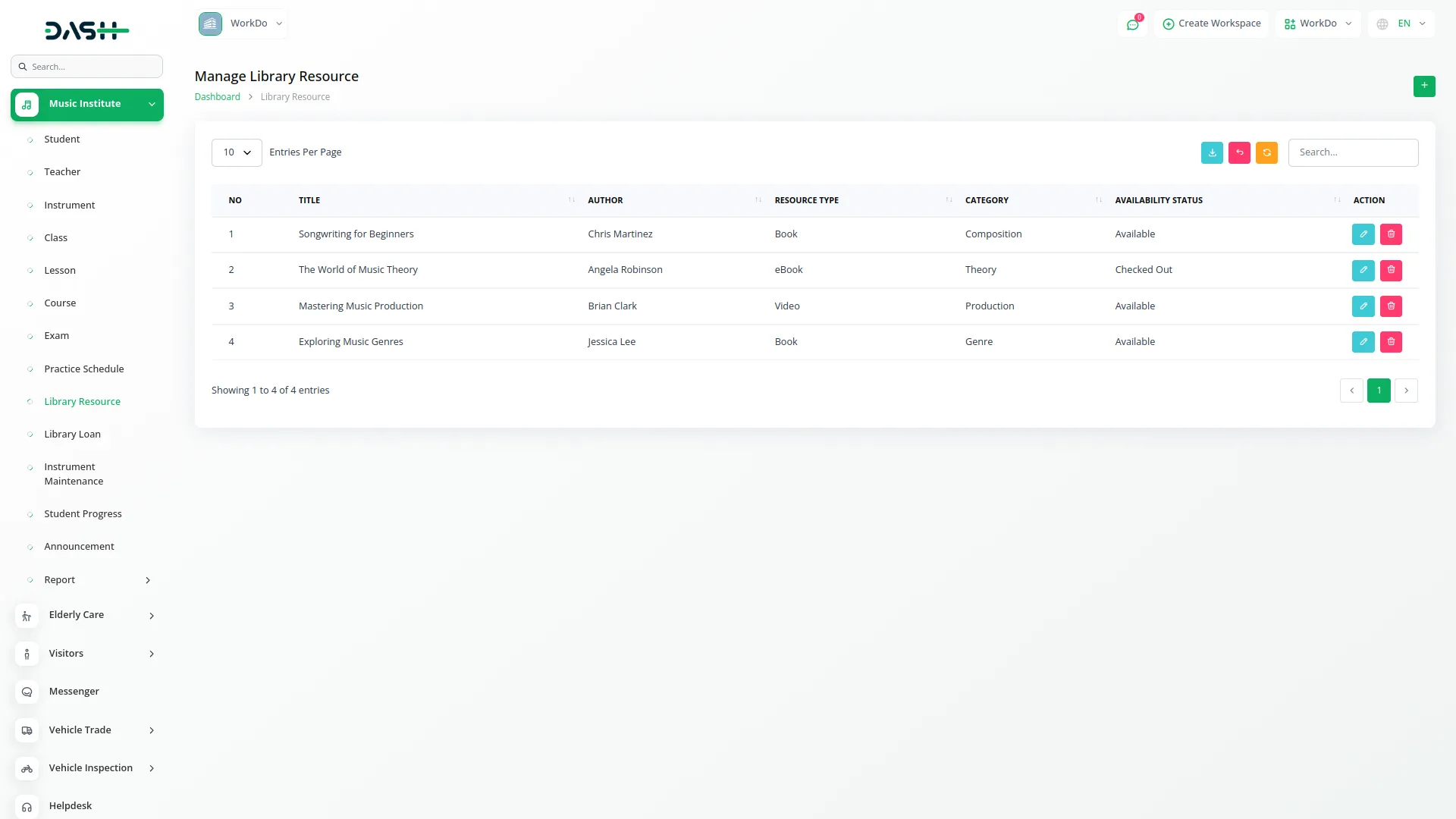
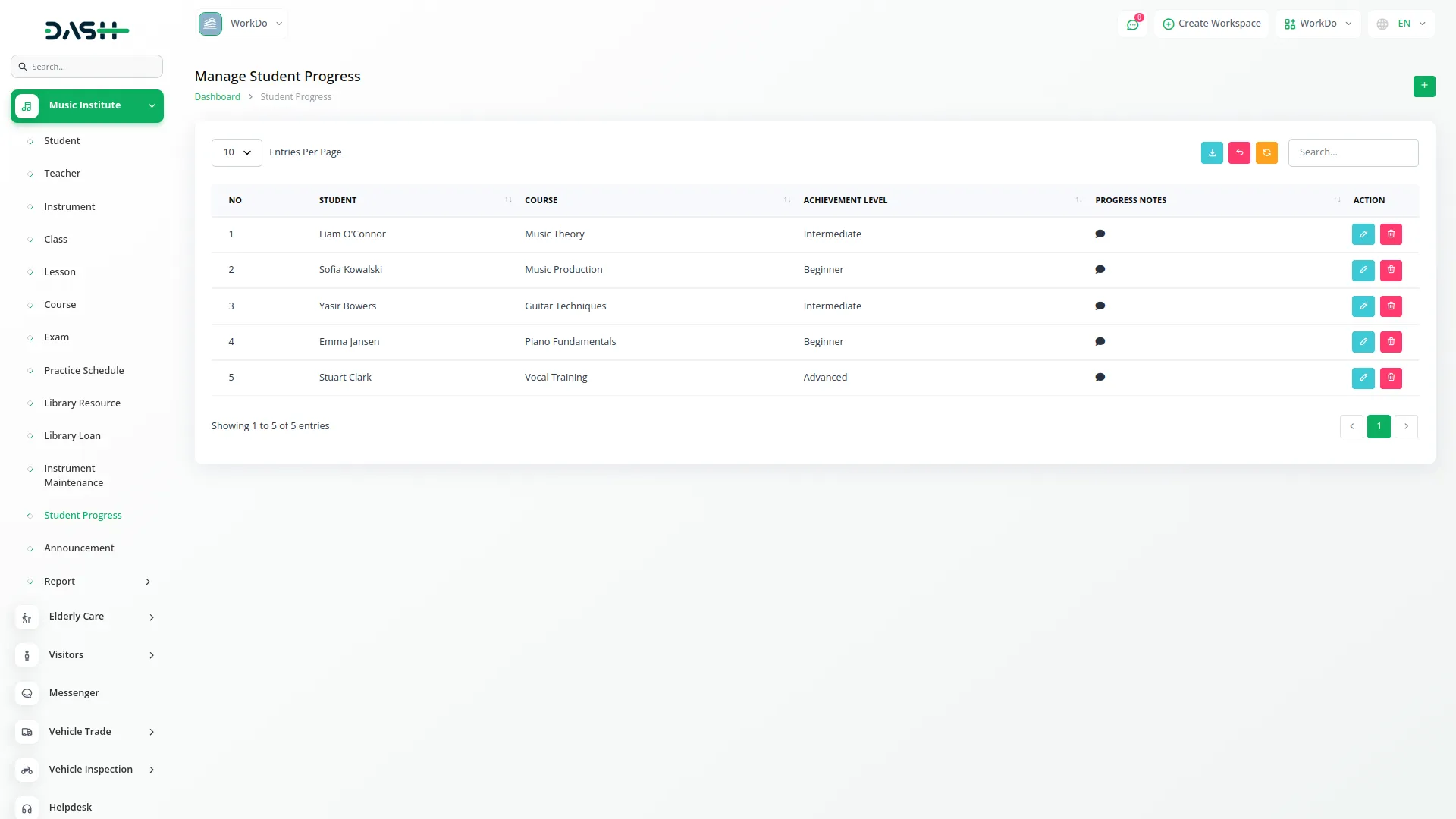
Student Progress Tracking & Institute Announcements
This Add-On allows teachers or admins to record individual student progress within each course, noting achievements, performance levels, and personalized feedback. Alongside, institutes can publish announcements to specific audiences, students, teachers, or both—with scheduled dates and structured messages. These updates help ensure smooth communication and continuous academic development for every learner.
- Record student progress with achievement level notes
- Send announcements to students or teachers easily
- Monitor course-wise growth and important notifications
Monthly Lesson-wise Attendance Report
The Monthly Attendance Report provides a detailed class-wise and lesson-wise breakdown of student attendance in a tabular format. Users can filter the report by selecting a start and end month or by choosing a specific student to view their attendance across all lessons during the selected period. This allows admins and teachers to efficiently monitor student presence, absences, and overall engagement without navigating through individual lessons.
- Filter report by month range or student name
- Display lesson-wise attendance for selected student
- View full class attendance in one unified table
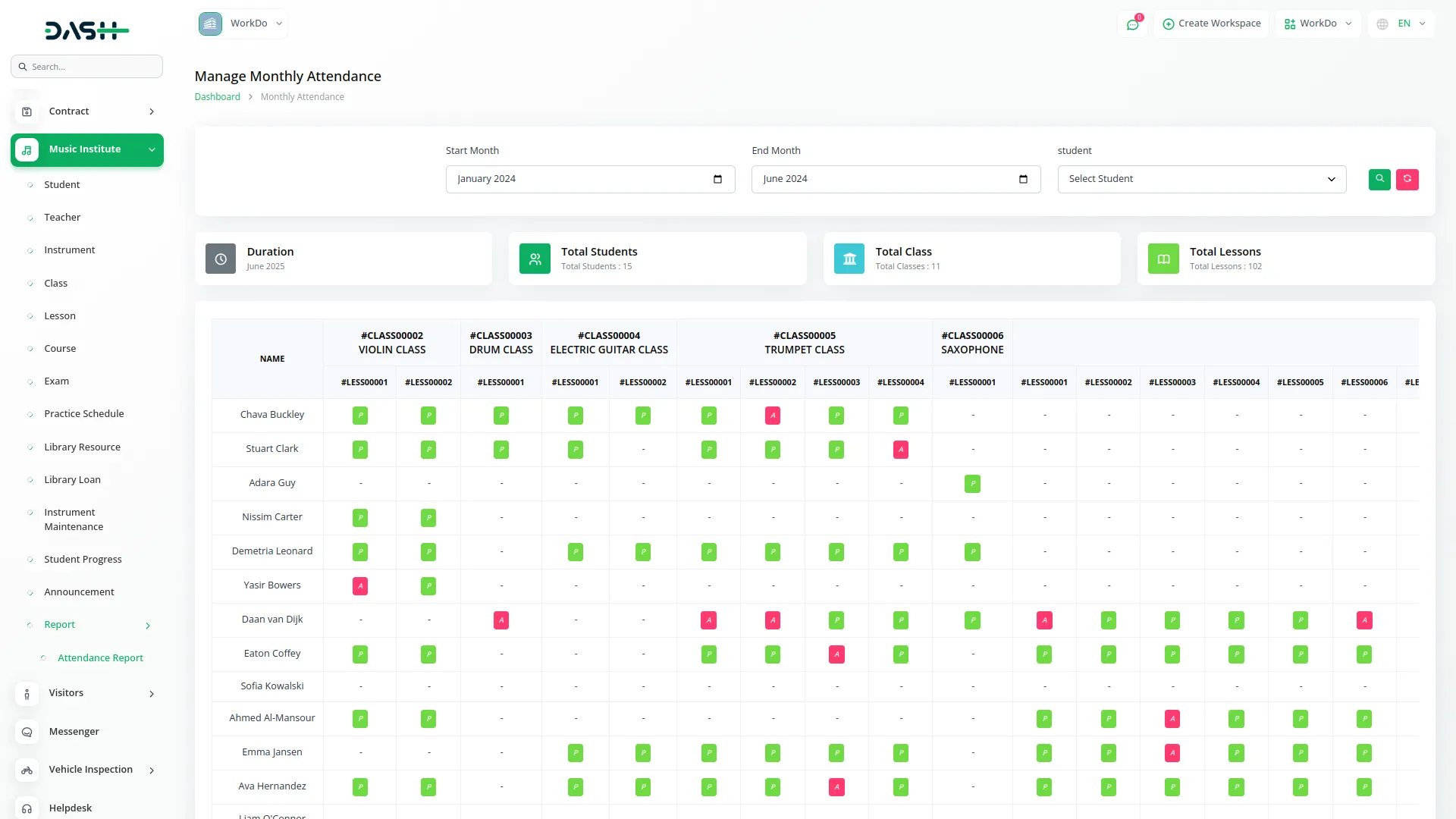
Screenshots from our system
To explore the functionality and usage of these Add-Ons, refer to the accompanying screenshots for step-by-step instructions on how to maximize their features.
2 reviews for Music Institute – Dash SaaS Add-On
| 5 star | 100% | |
| 4 star | 0% | |
| 3 star | 0% | |
| 2 star | 0% | |
| 1 star | 0% |
Comments
You must be logged in to post a comment.
There are no comment yet.
Contact Us for Support :
-
You will get immediate support from our support desk. Please visit here https://support.workdo.io/
Item support includes:
- Answer pre-sale questions or query
- Answering technical questions about item's features
- Assistance with reported bugs and issues
- Help with included 3rd party assets
- Free Installation services in some cases
However, item support does not include:
- Customization services
Check Documents & Tutorials

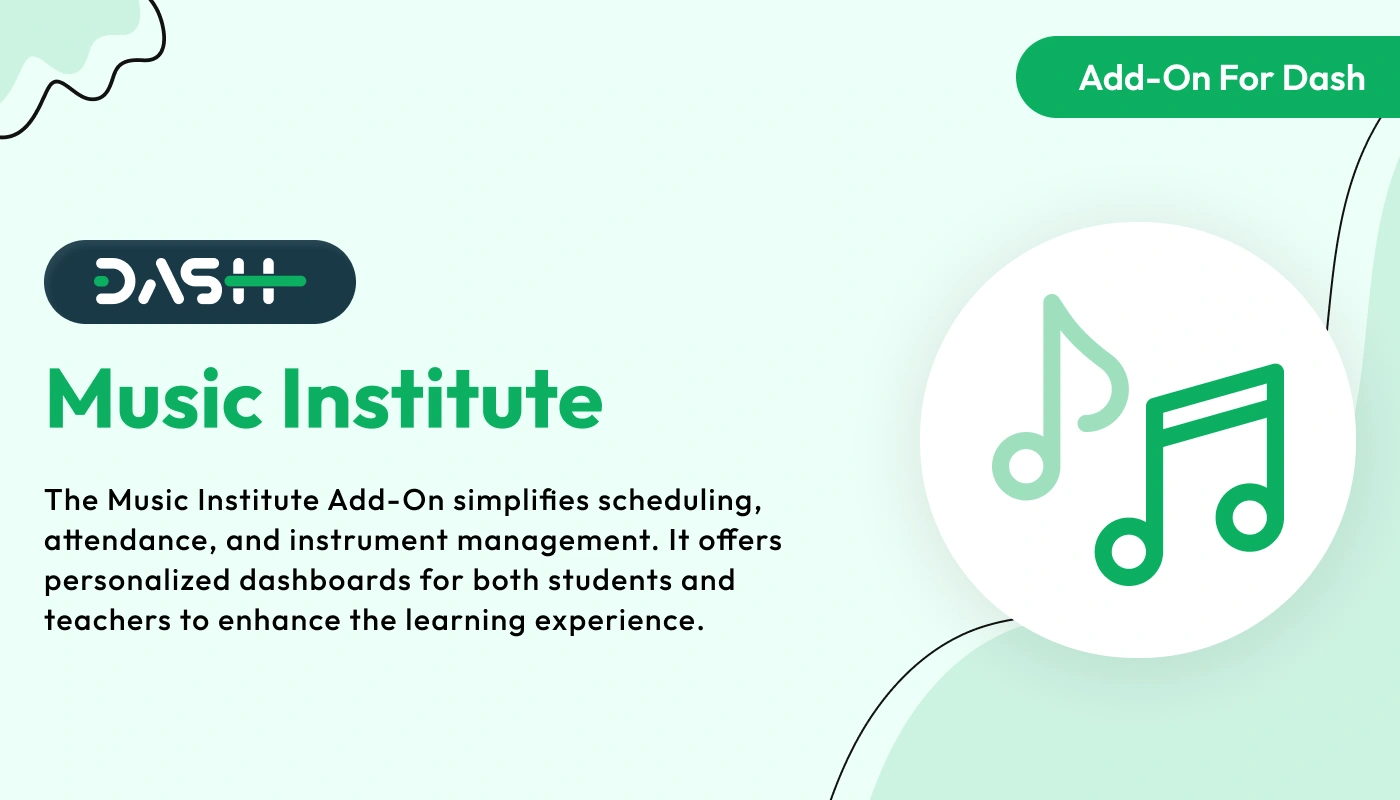
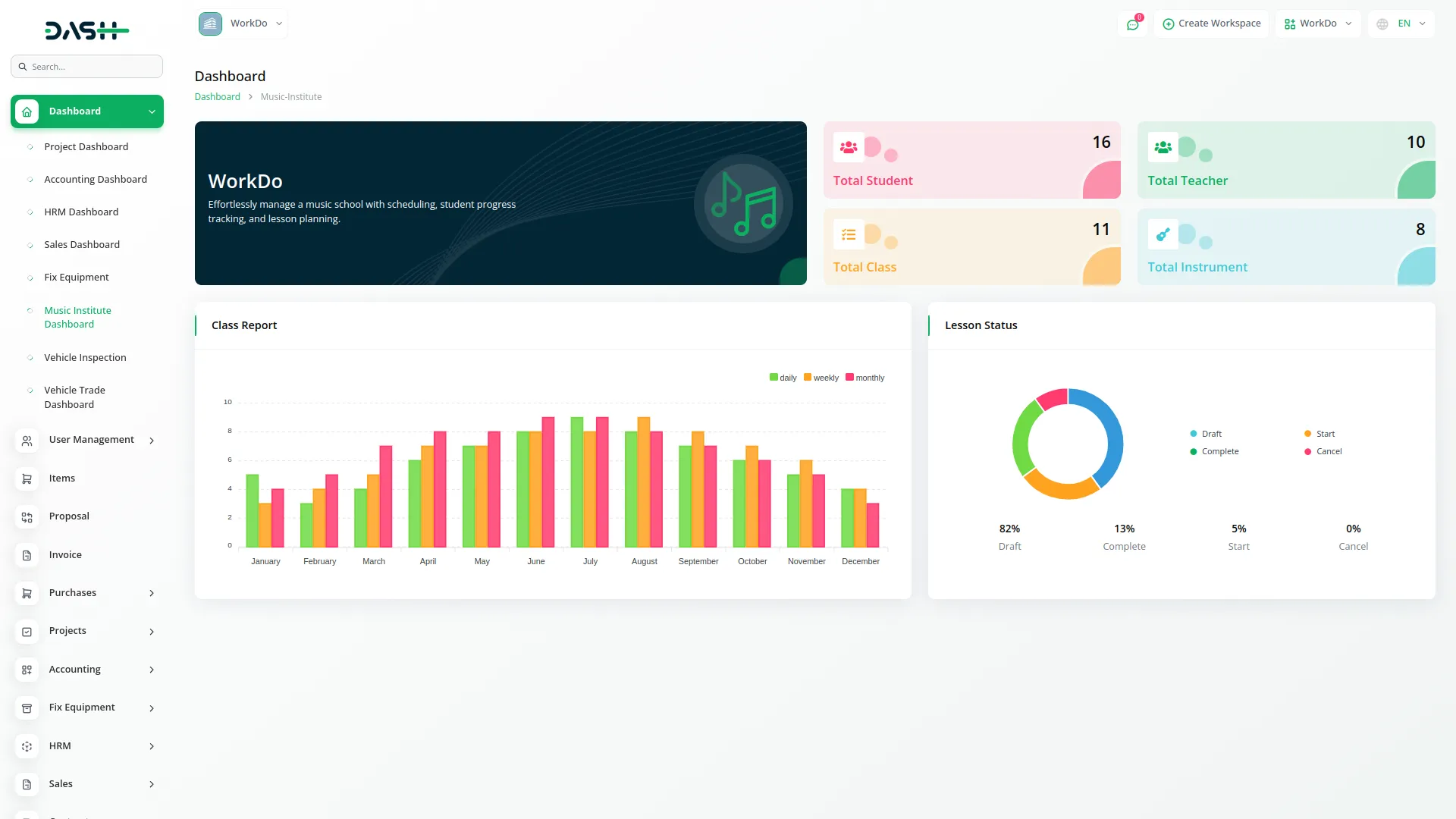
Custom dashboards are easy
i like how this allows us to be AI Ready without having to figure out how to implement this