Quick Setup With Secure Configuration
Getting started with the Plaid Add-On is a smooth process. You simply need to head over to the settings panel, locate the system settings, and find the Plaid integration option. From there, it's just a matter of entering a few essential credentials—like the Client ID, Secret Key, User Name, and User ID. You also select your preferred country and language, making it easy to tailor the setup to your region and team. All sensitive credentials are managed securely, and once saved, the connection is ready for use.
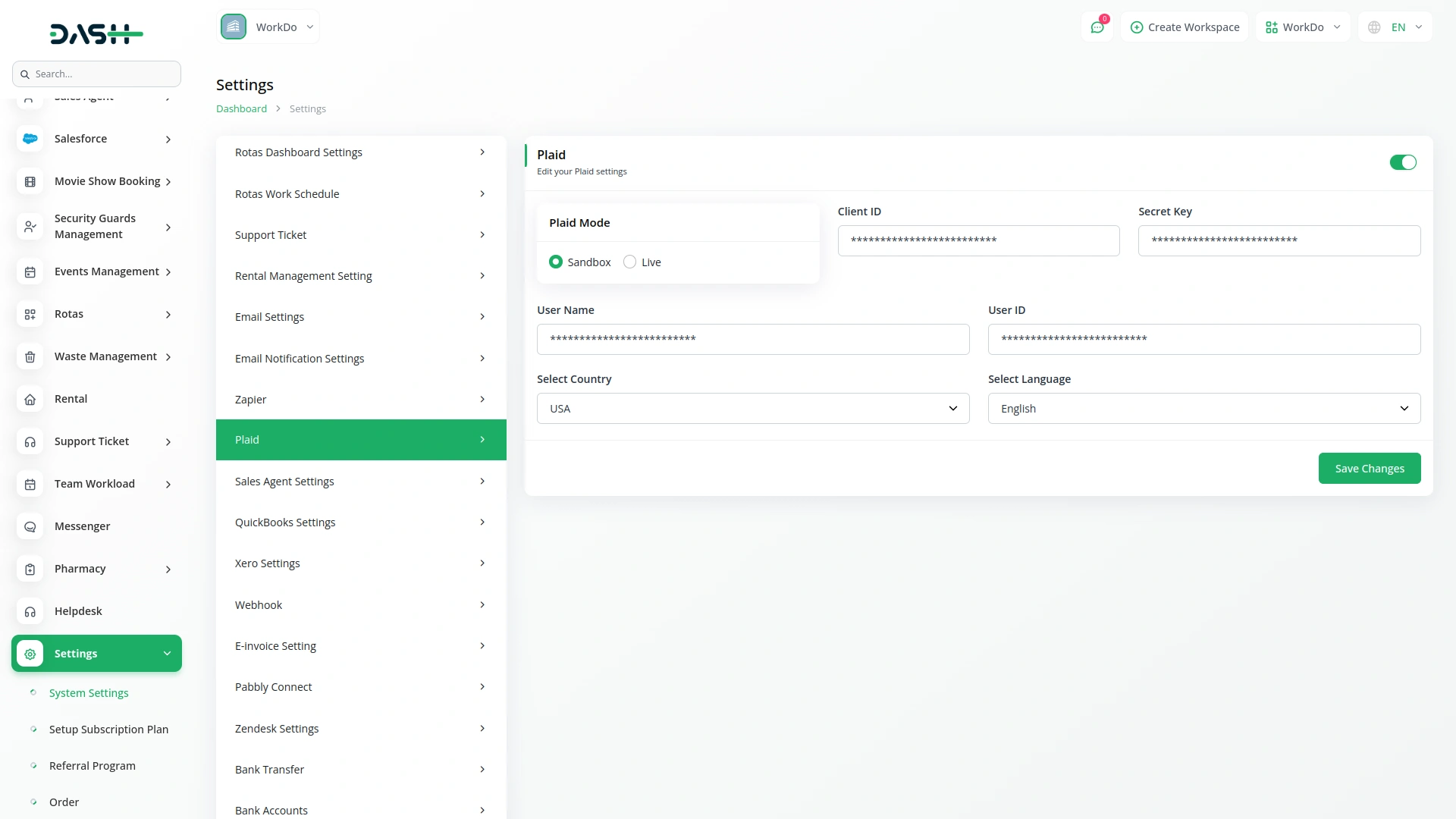
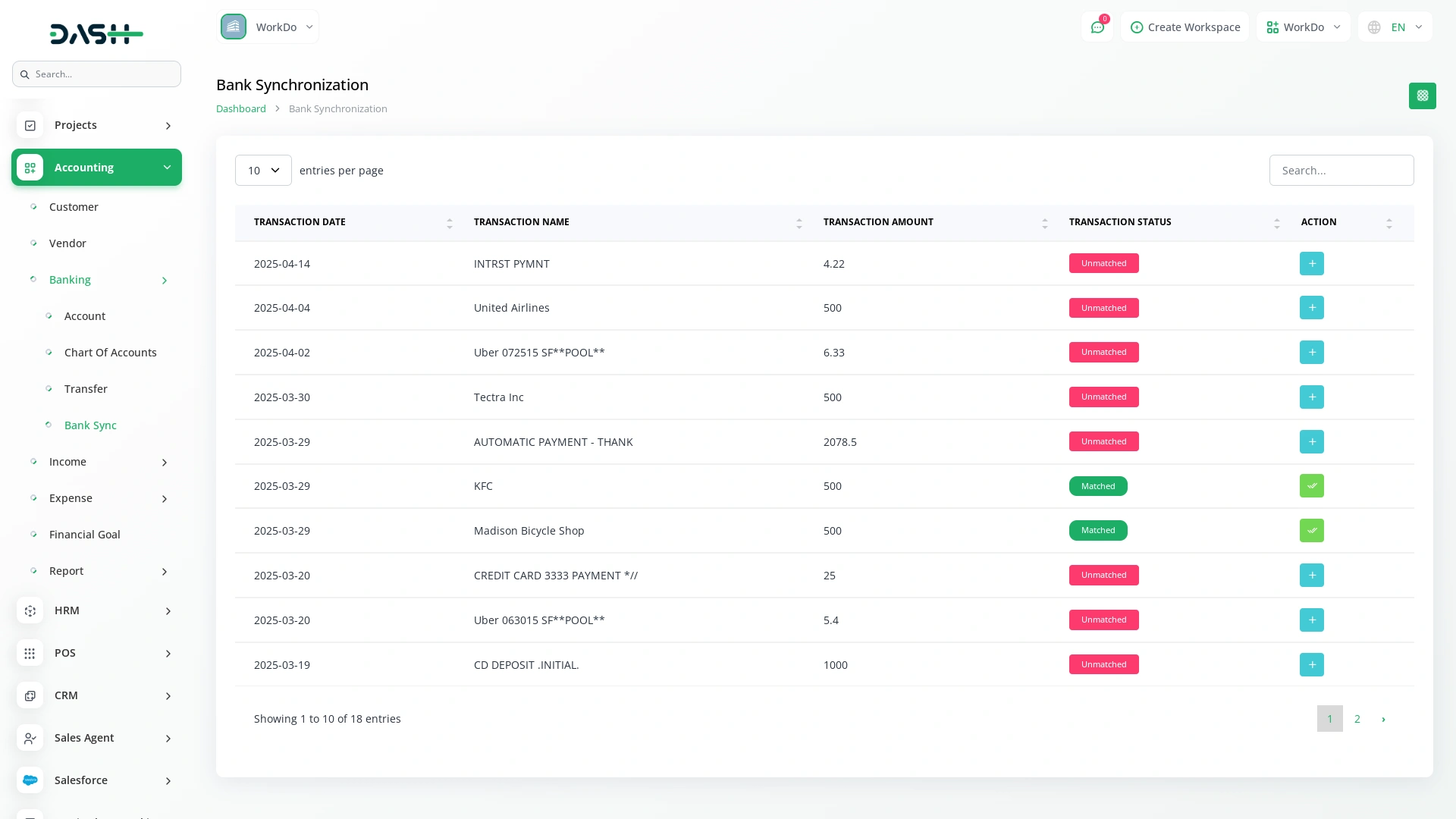
Smart Matching and Easy Correction
Every imported transaction is automatically labeled as either “Matched” or “Unmatched.” If a transaction is already recognized in your financial system, it will be marked as Matched and needs no attention. For any Unmatched entries, fixing them is simple. Just click the Create button next to the transaction, fill in the relevant account and category details, and save. The status will instantly update, giving you confidence that your records are aligned and accurate.
Syncing Transactions Easy
Once configured, syncing your bank transactions takes only a few clicks. Navigate to the banking section, specify the date range you want to review, and click the sync button. Within seconds, all relevant transactions from your linked account will be fetched and listed. This kind of direct access to your real-time financial activity lets you keep your books consistently updated, giving you better control over your cash flow and day-to-day operations.
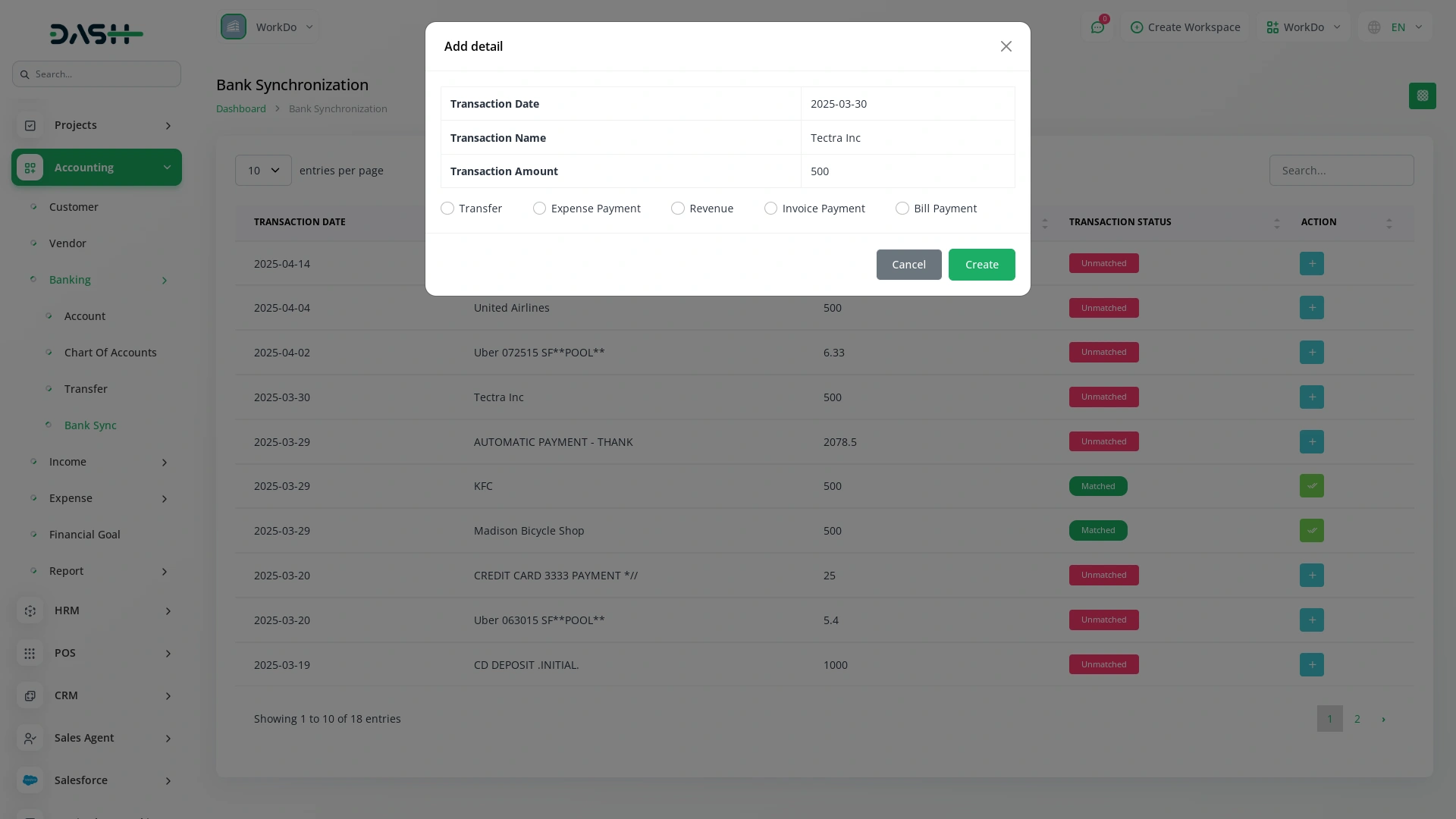
Screenshots from our system
To explore the functionality and usage of these Add-Ons, refer to the accompanying screenshots for step-by-step instructions on how to maximize their features.
4 reviews for Plaid – Dash SaaS Add-On
| 5 star | 75% | |
| 4 star | 25% | |
| 3 star | 0% | |
| 2 star | 0% | |
| 1 star | 0% |
Comments
You must be logged in to post a comment.
There are no comment yet.
Contact Us for Support :
-
You will get immediate support from our support desk. Please visit here https://support.workdo.io/
Item support includes:
- Answer pre-sale questions or query
- Answering technical questions about item's features
- Assistance with reported bugs and issues
- Help with included 3rd party assets
- Free Installation services in some cases
However, item support does not include:
- Customization services
Check Documents & Tutorials

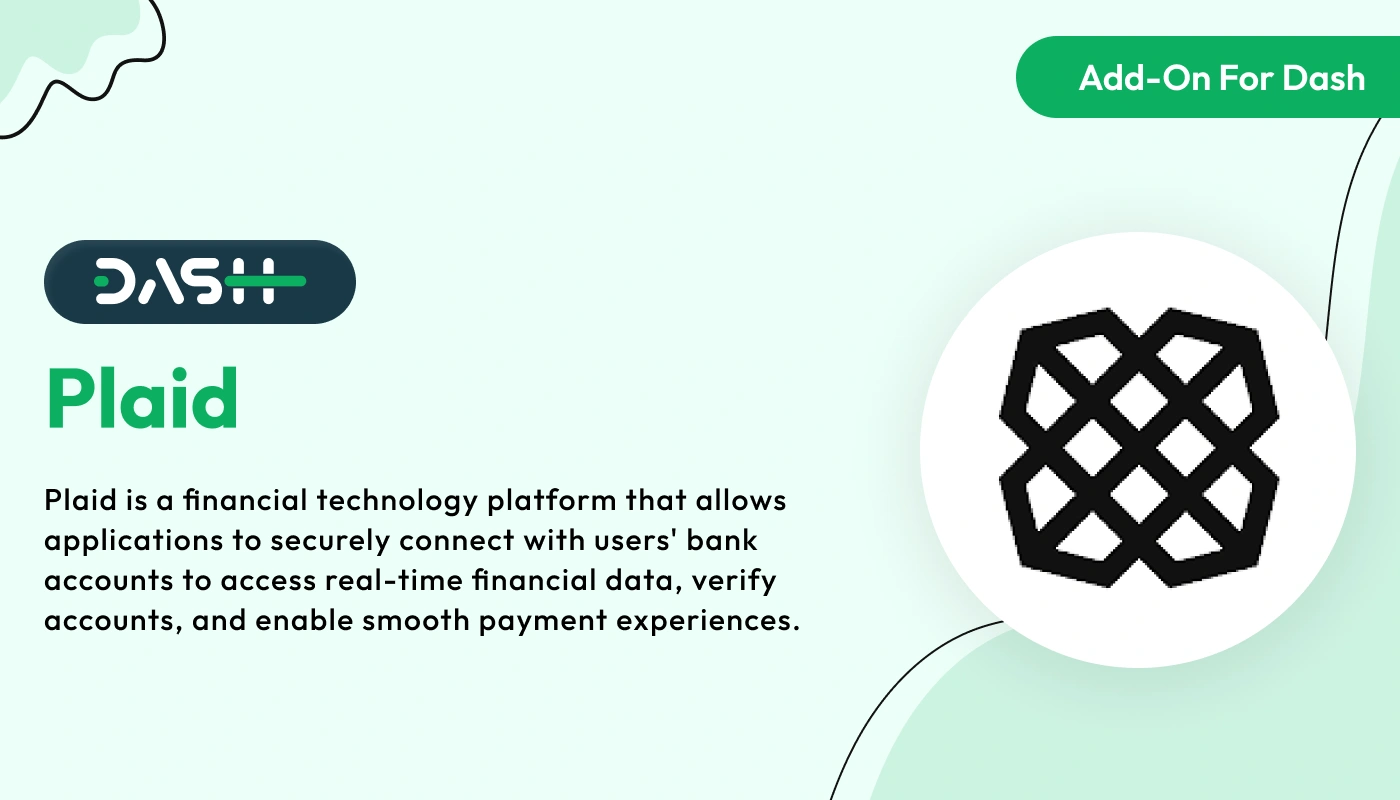
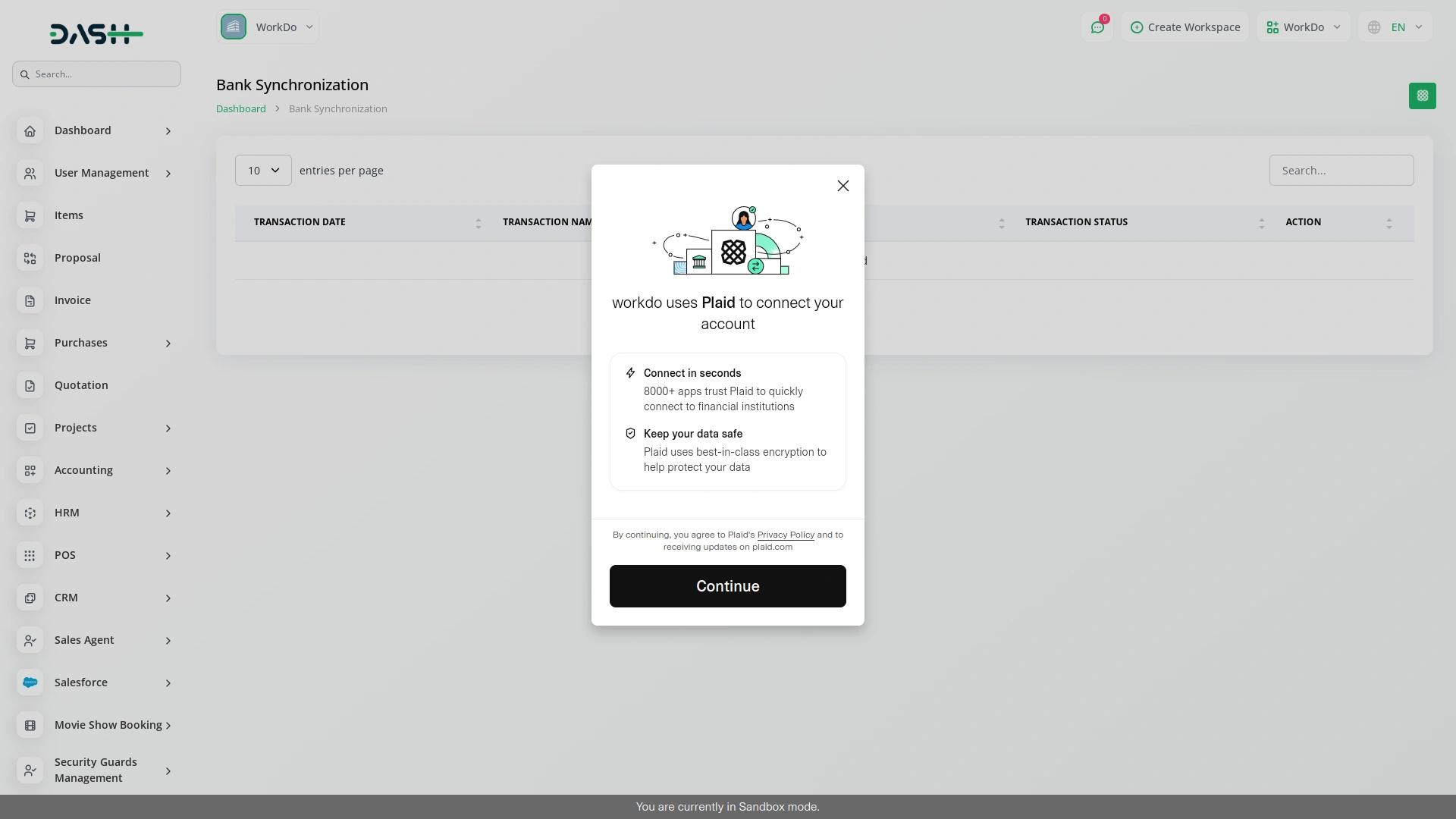
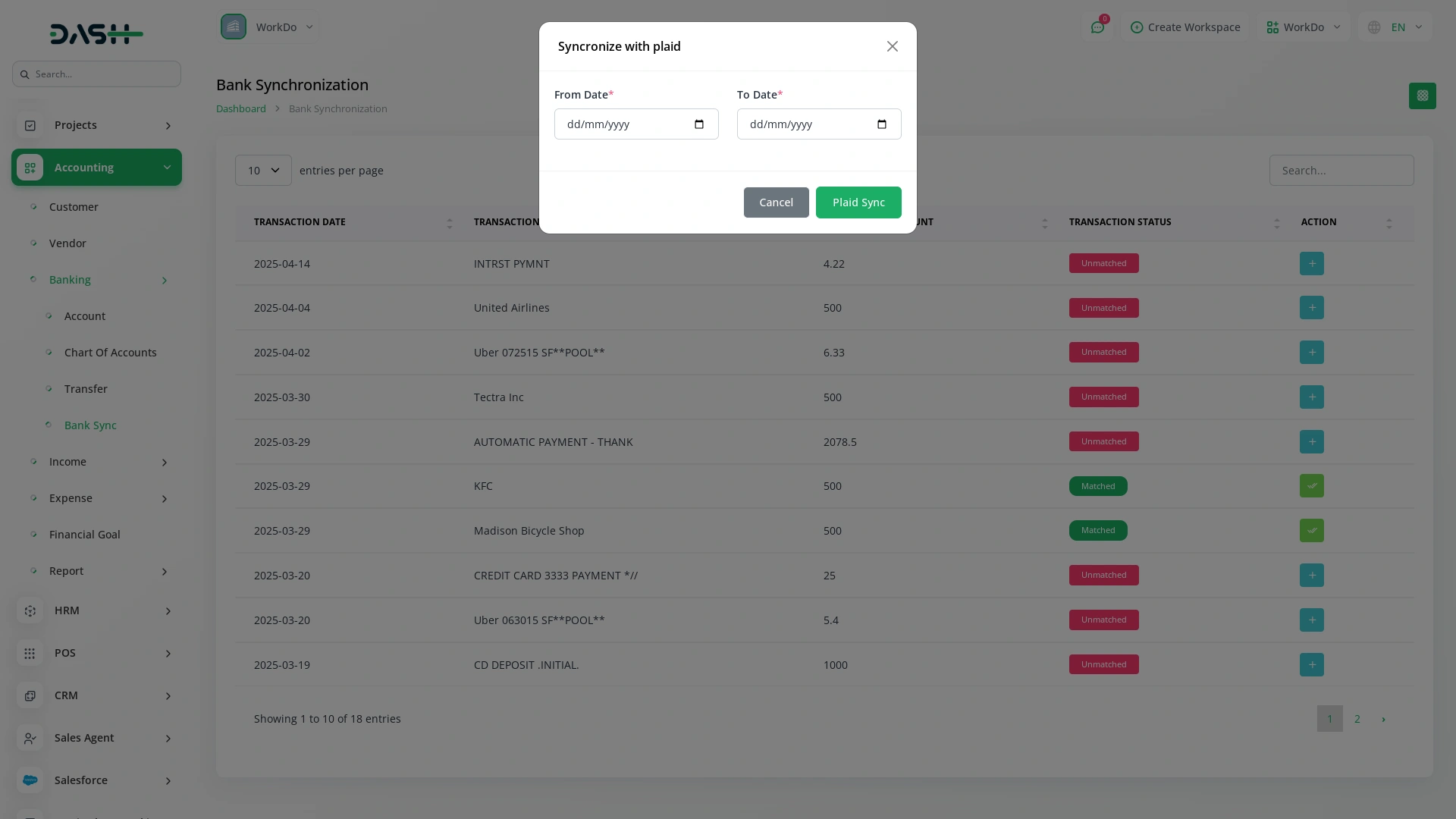
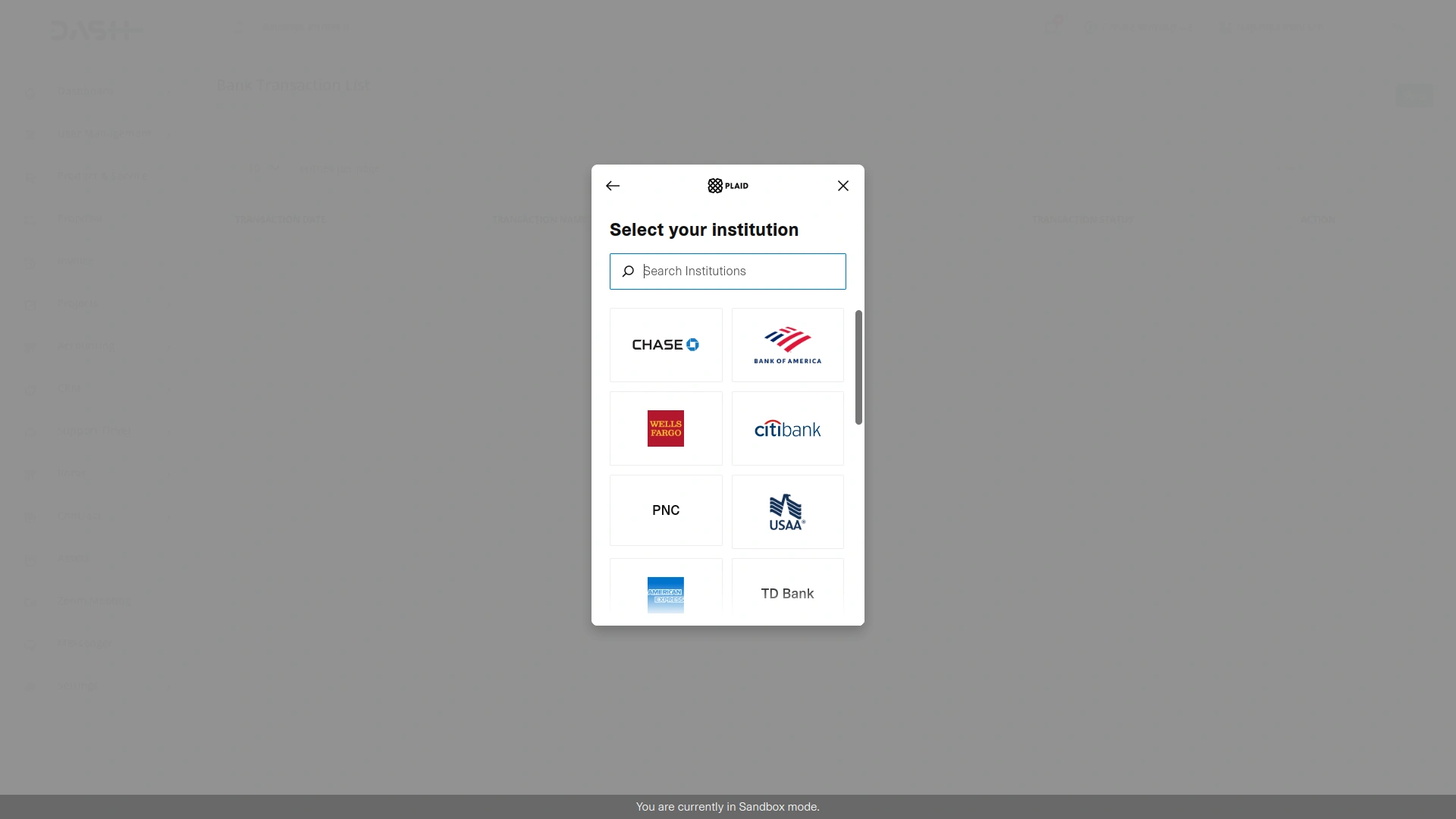
Support is consistent
I recommend him to anyone looking for good script, consider him first and you won regret patronizing me
the Team deserve 5 Star for following reason; 1- Customer Support2- Feature Availability3- Design Quality 4- Documentation Quality