API Key Settings Page for Razorpay Integration
The API Key Settings Page for Razorpay Integration allows you to securely connect your application or platform with the Razorpay payment gateway. By entering your merchant credentials on this page, you enable your system to communicate directly with Razorpay services, supporting secure and streamlined payment processing. Both Superadmin and Company accounts can make use of this integration, each serving a distinct purpose. The Superadmin configuration is primarily intended for managing subscription-based plan payments across the platform. On the other hand, Company-level integration focuses on collecting payments related to invoices, retainer invoices, and other one-time transactions. Despite their different use cases, both roles utilize the same unified integration setup, ensuring consistency, simplicity, and ease of use throughout the system.
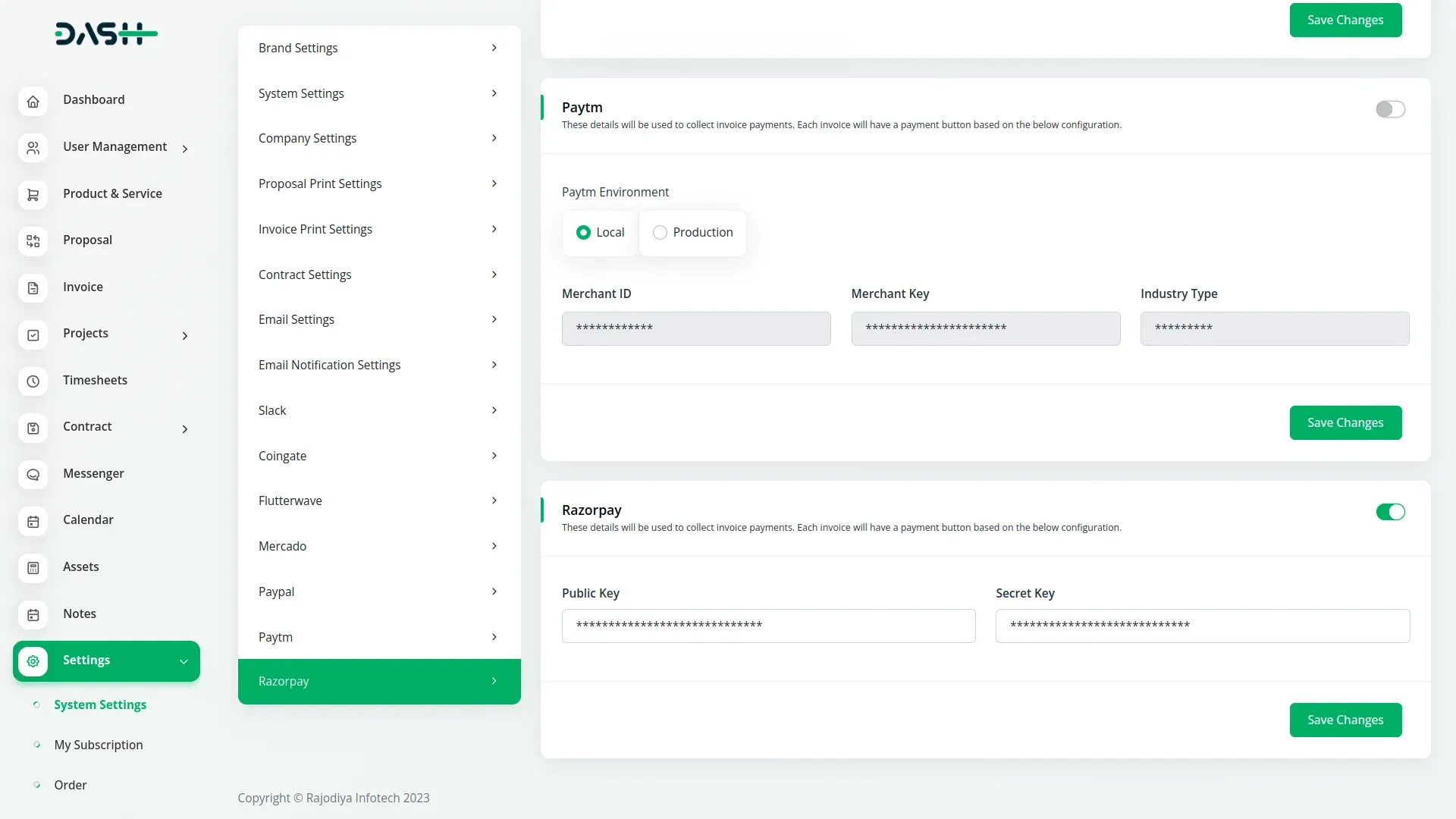
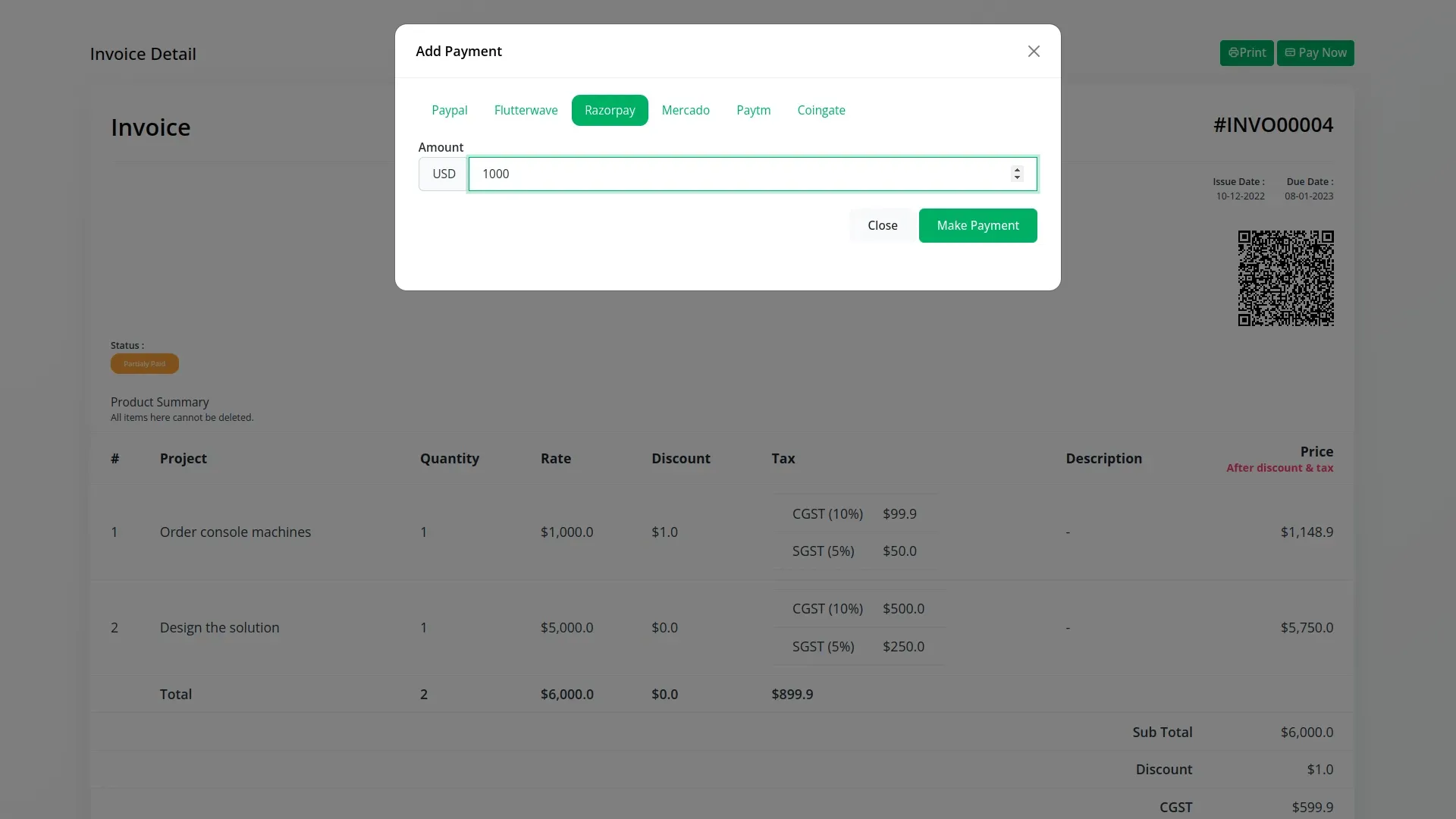
Invoices Made Easy
Simplify your billing process with Razorpay Payments electronic invoice generation. Create, send, and manage retainer invoices for advance payments and sales invoices for completed transactions with ease. Ensure secure delivery and provide customers with a hassle-free payment experience.
Seamless Plan Payments
Razorpay Payment allows you to manage recurring payments for subscription-based plans effortlessly. Enable customers to initiate and authorize plan payments securely, ensuring a smooth and consistent payment process for ongoing services.
- Plan
- Invoice
- Retainer
- LMS
- Hotel Room Management
- More +
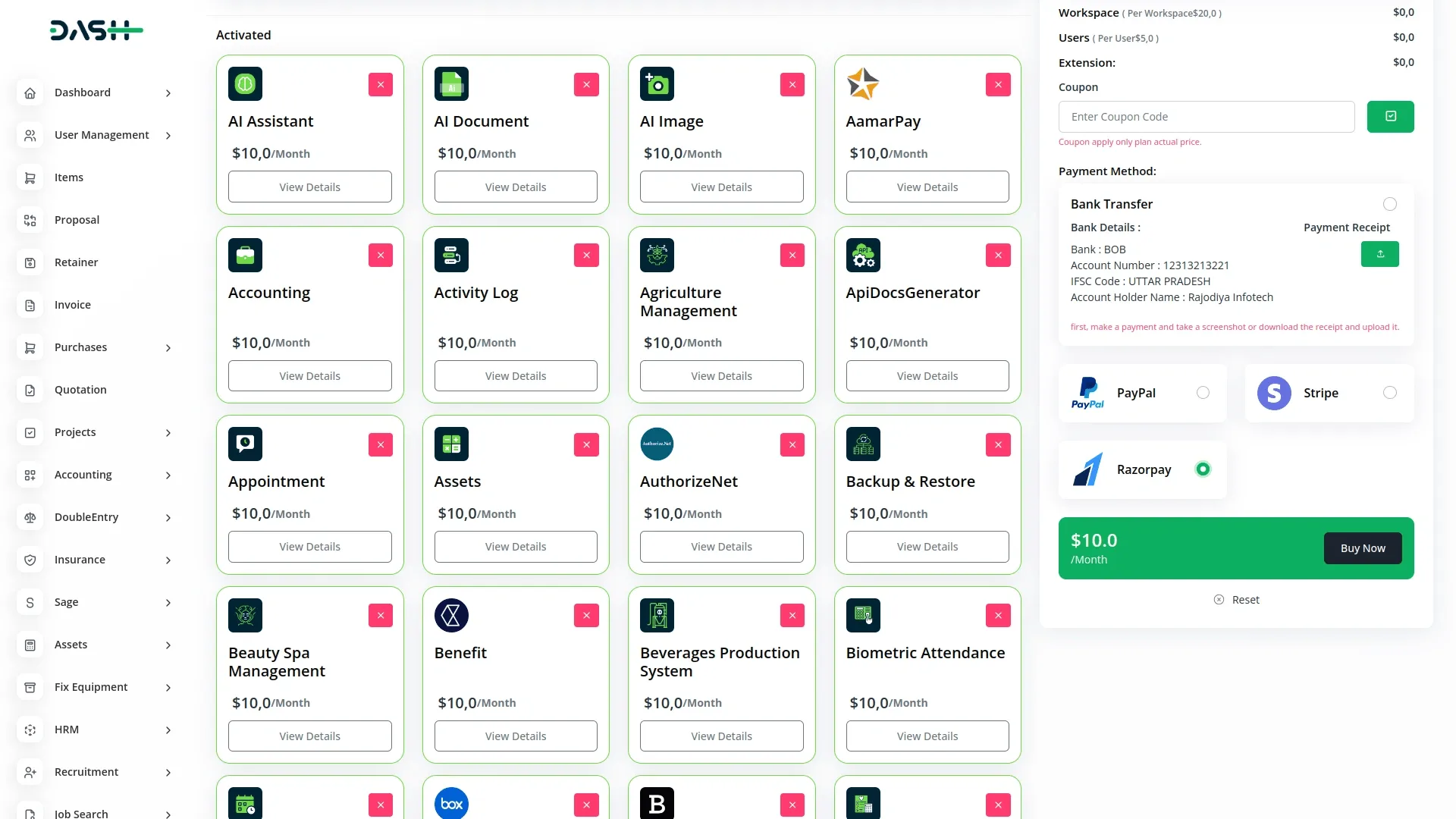
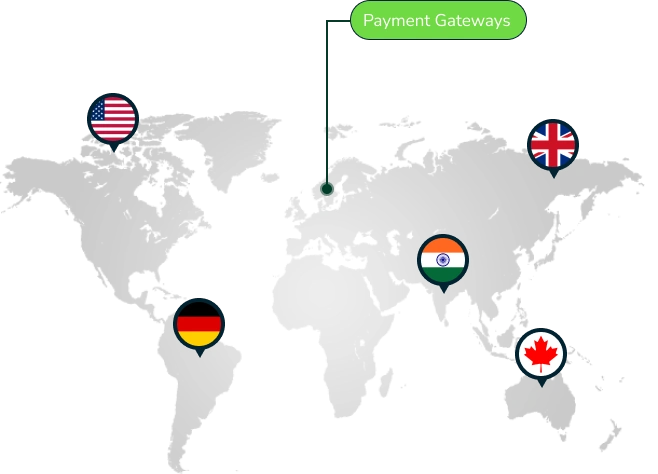
| Currency Name | Country |
|---|---|
| Indian Rupee (INR) | India |
| United States Dollar (USD) | United States |
| Euro (EUR) | Eurozone |
| British Pound (GBP) | United Kingdom |
| Singapore Dollar (SGD) | Singapore |
| UAE Dirham (AED) | United Arab Emirates |
| Australian Dollar (AUD) | Australia |
| Canadian Dollar (CAD) | Canada |
| Chinese Yuan Renminbi (CNY) | China |
| Mexican Peso (MXN) | Mexico |
Screenshots from our system
To explore the functionality and usage of these Add-Ons, refer to the accompanying screenshots for step-by-step instructions on how to maximize their features.
3 reviews for Razorpay – Dash SaaS Add-On
| 5 star | 100% | |
| 4 star | 0% | |
| 3 star | 0% | |
| 2 star | 0% | |
| 1 star | 0% |
Comments
You must be logged in to post a comment.
There are no comment yet.
Contact Us for Support :
-
You will get immediate support from our support desk. Please visit here https://support.workdo.io/
Item support includes:
- Answer pre-sale questions or query
- Answering technical questions about item's features
- Assistance with reported bugs and issues
- Help with included 3rd party assets
- Free Installation services in some cases
However, item support does not include:
- Customization services
Check Documents & Tutorials

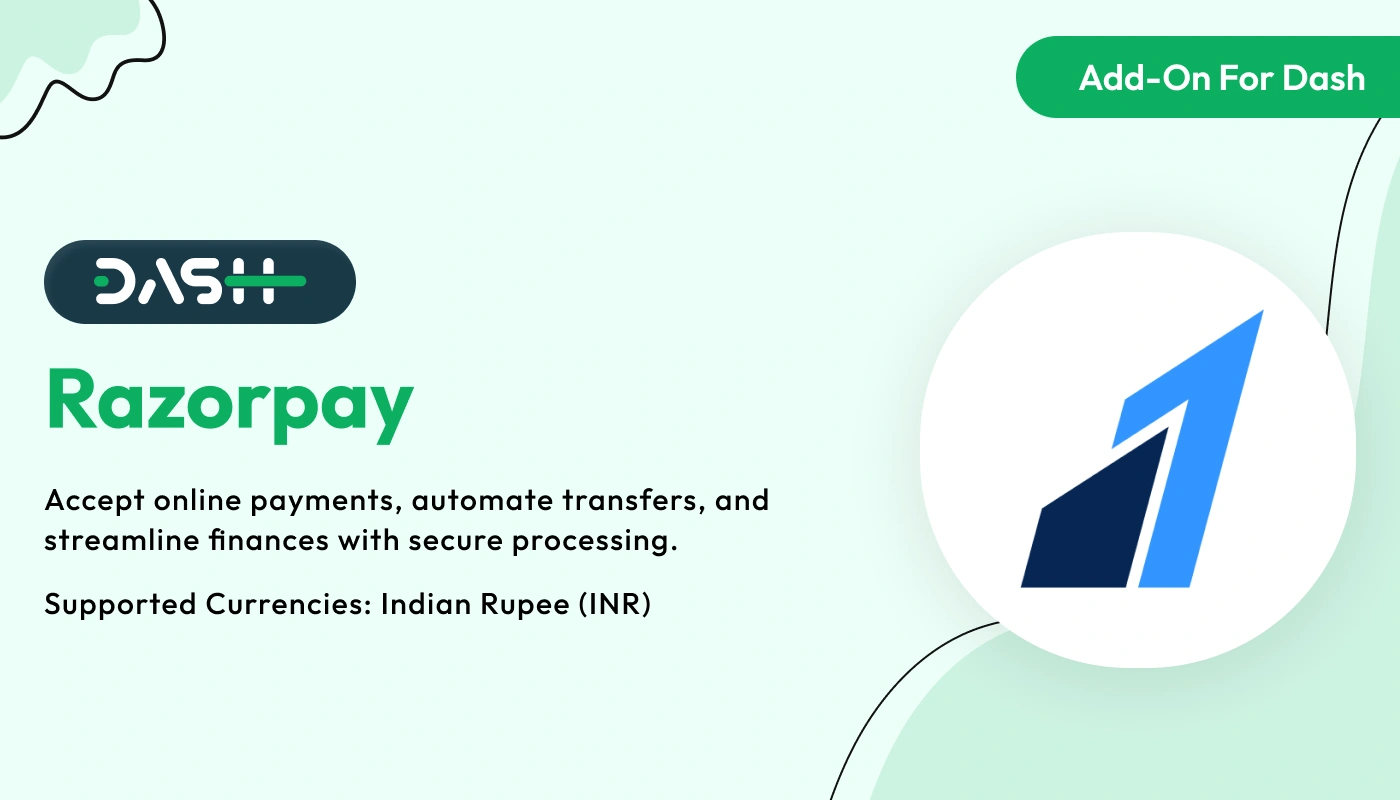
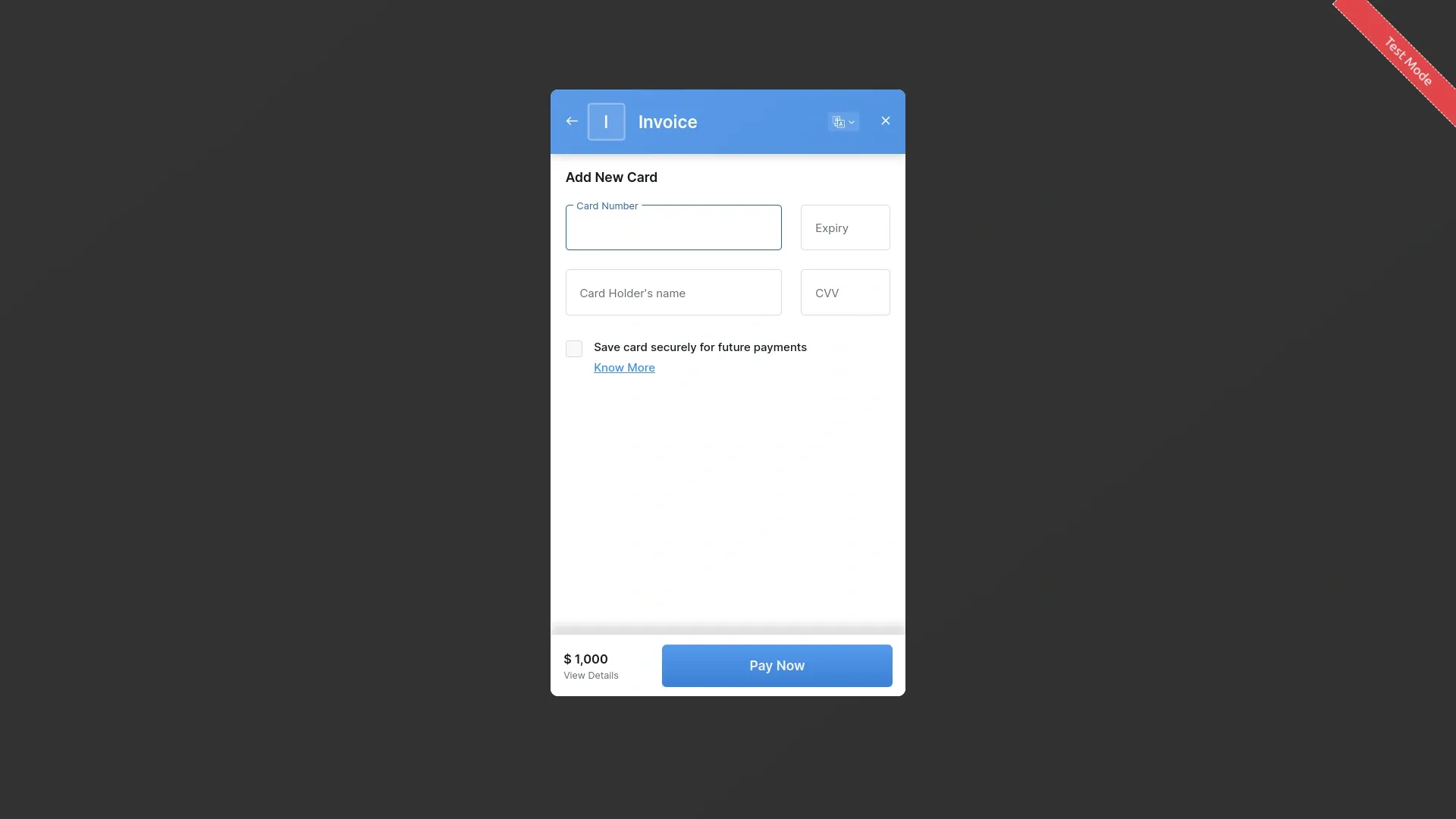
Support is very helpful, thanks.
the Team deserve 5 Star for following reason; 1- Customer Support2- Feature Availability3- Design Quality 4- Documentation Quality