Centralized Social Media Analytics for Optimized Engagement
Visualize your social media performance with our intuitive social media analytics Add-On. This banner illustrates the seamless flow of data from Facebook, Instagram, and YouTube into a central hub, providing platform-specific insights like Facebook Fans and Reactions, Instagram Engagements and Followers, and YouTube Subscribers and Views. Understand your audience demographics and content performance across key regions. By visualizing this data flow, our Add-On empowers you to identify trends and optimize your social media strategy for impactful engagement in your target markets.
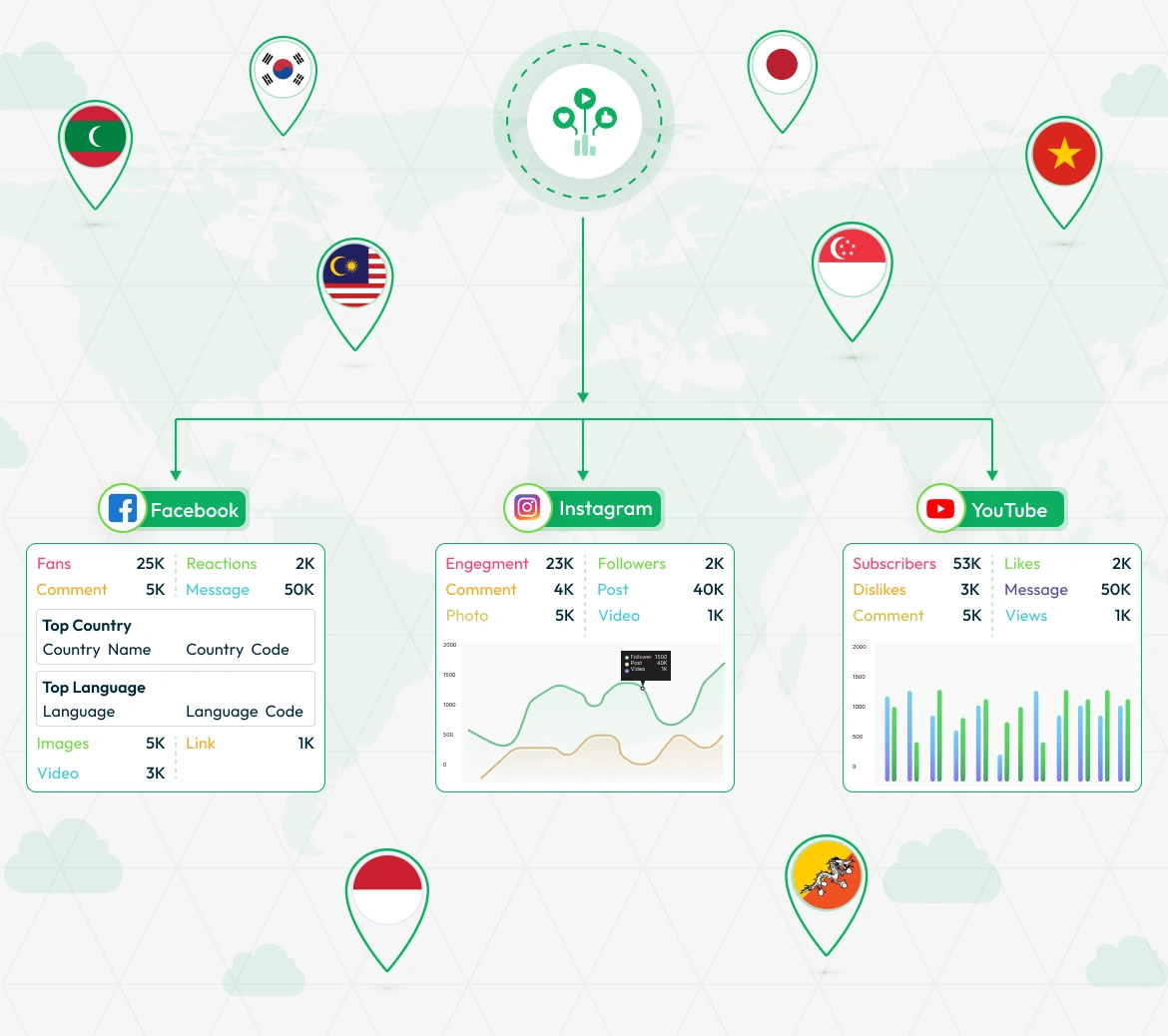
Dive Deep Into YouTube Performance
Understand what drives your video success with detailed YouTube analytics. Get access to vital stats like subscribers, likes, dislikes, and views—alongside visual breakdowns that highlight top-performing videos and audience trends. From chart-based summaries to gender and country-wise distribution, the Add-On empowers you to turn views into value.
- Track total subscribers, likes, dislikes, videos, comments, and views
- View video-wise performance, like-dislike ratios, and daily view trends
- Analyze subscriber growth by country and gender through interactive charts
- Use real-time visuals to adapt your video strategy with confidence
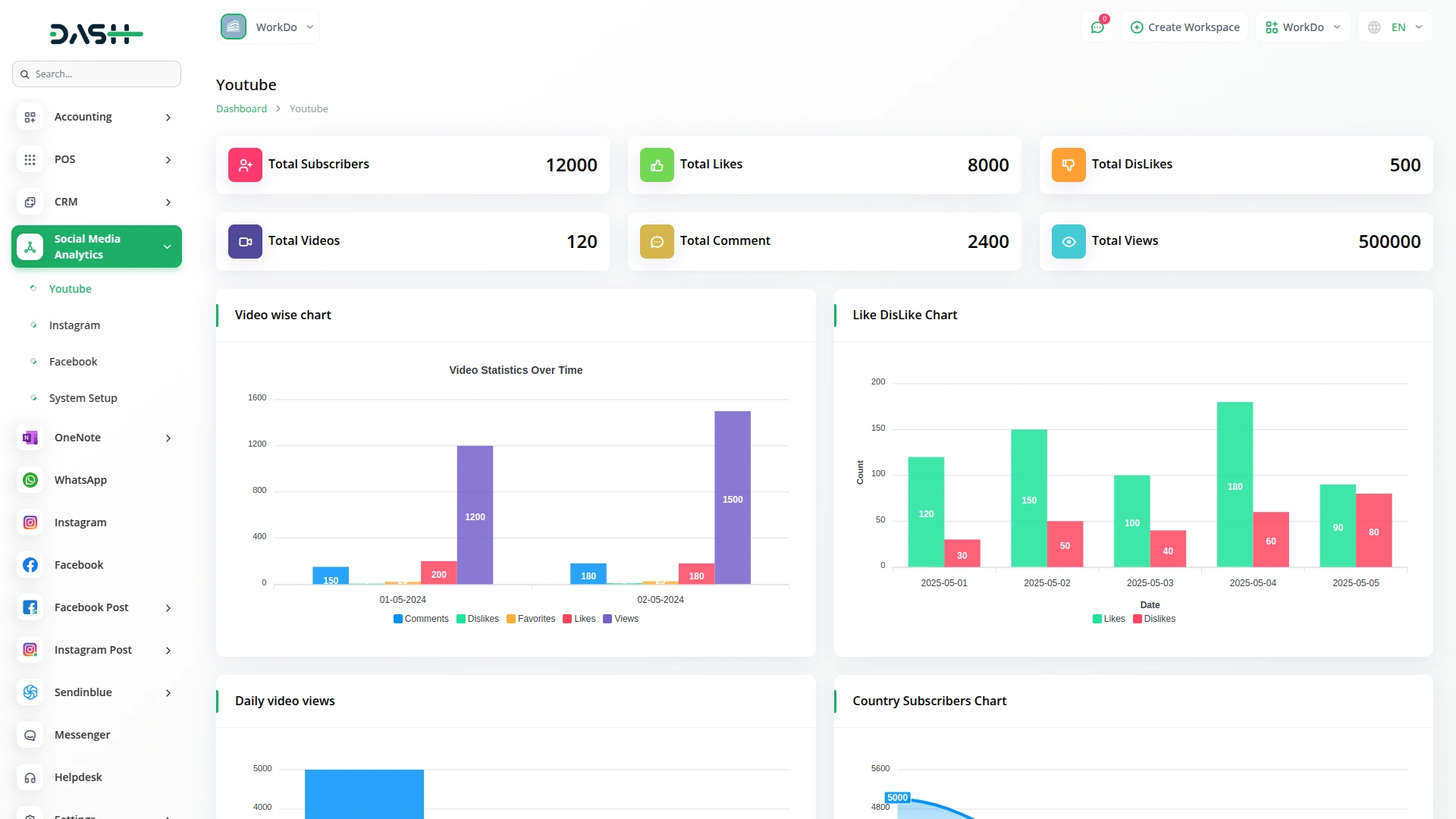
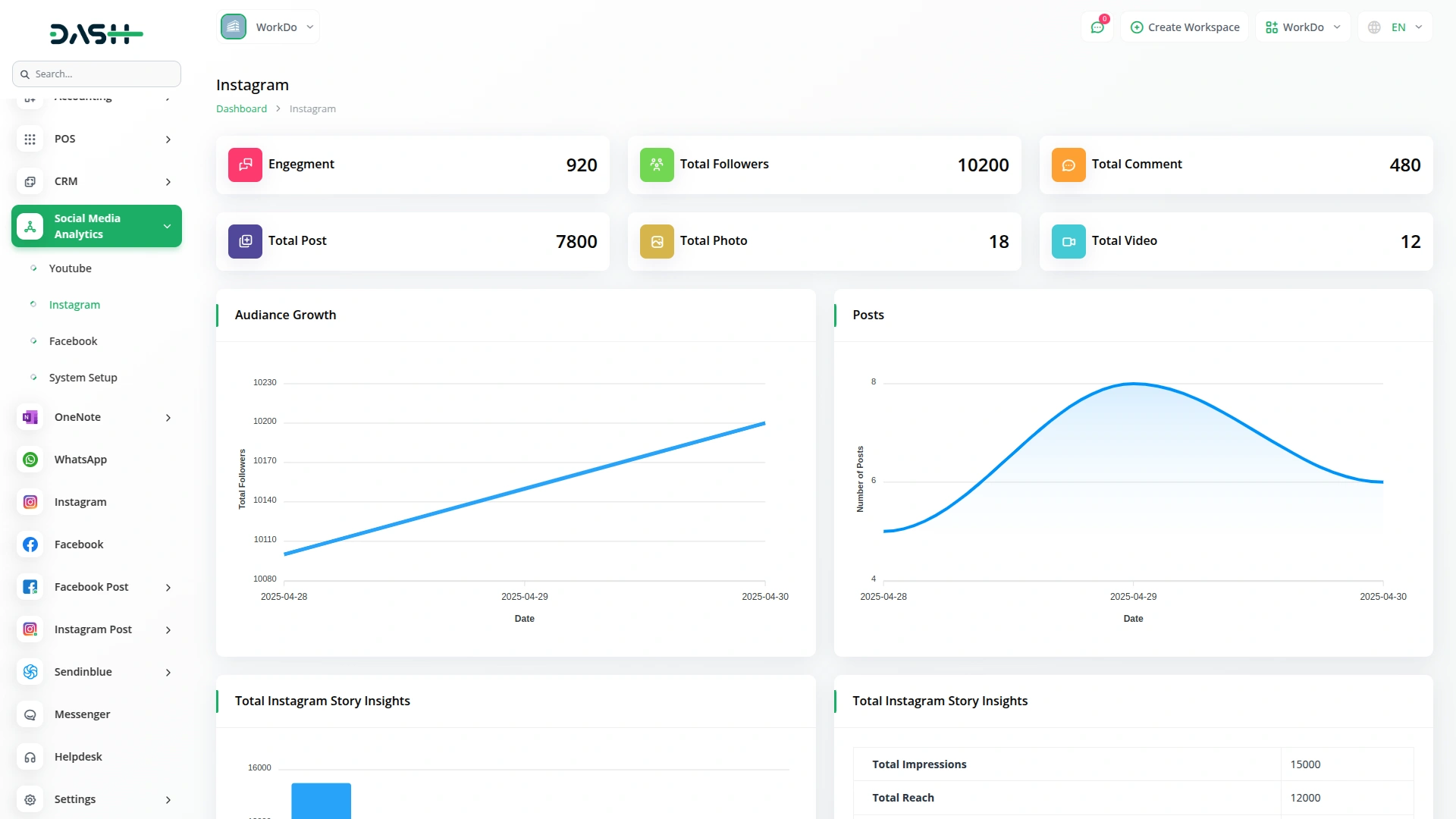
Maximize Your Instagram Engagement
Get a comprehensive snapshot of your Instagram performance with engagement-driven insights. From follower growth to story interactions, this dashboard gives you everything needed to understand your audience better. Easily spot patterns in your most engaging posts and refine your social strategy with data-backed clarity.
- View total engagement, followers, comments, posts, photos, and videos
- Analyze audience growth and post performance through detailed charts
- Explore insights on likes, saves, shares, views, story counts, and tags
- Identify your most responsive audiences by country
Unlock Powerful Facebook Metrics
Track how your Facebook page is performing in detail—from fan count to reactions, messages, and content types. Use powerful visual charts to review weekly and 28-day trends in clicks and impressions. Get a closer look at what’s driving audience action and shape your content around what your fans love most.
- Monitor fans, reactions, comments, messages, and post formats
- View language preferences and top content types (images, links, videos)
- Analyze weekly and 28-day click and impression metrics
- Visualize total page actions and audience growth trends over time
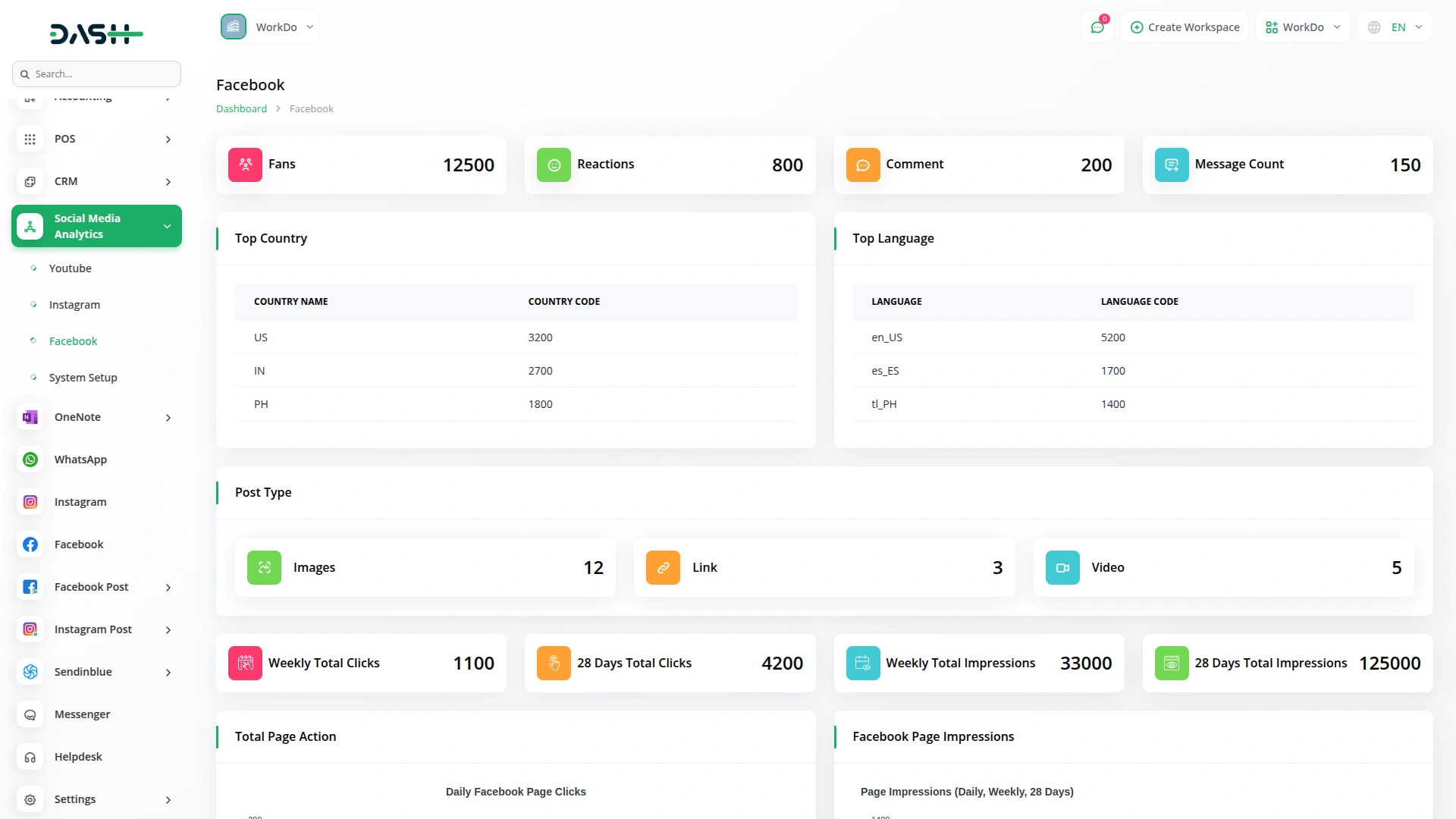
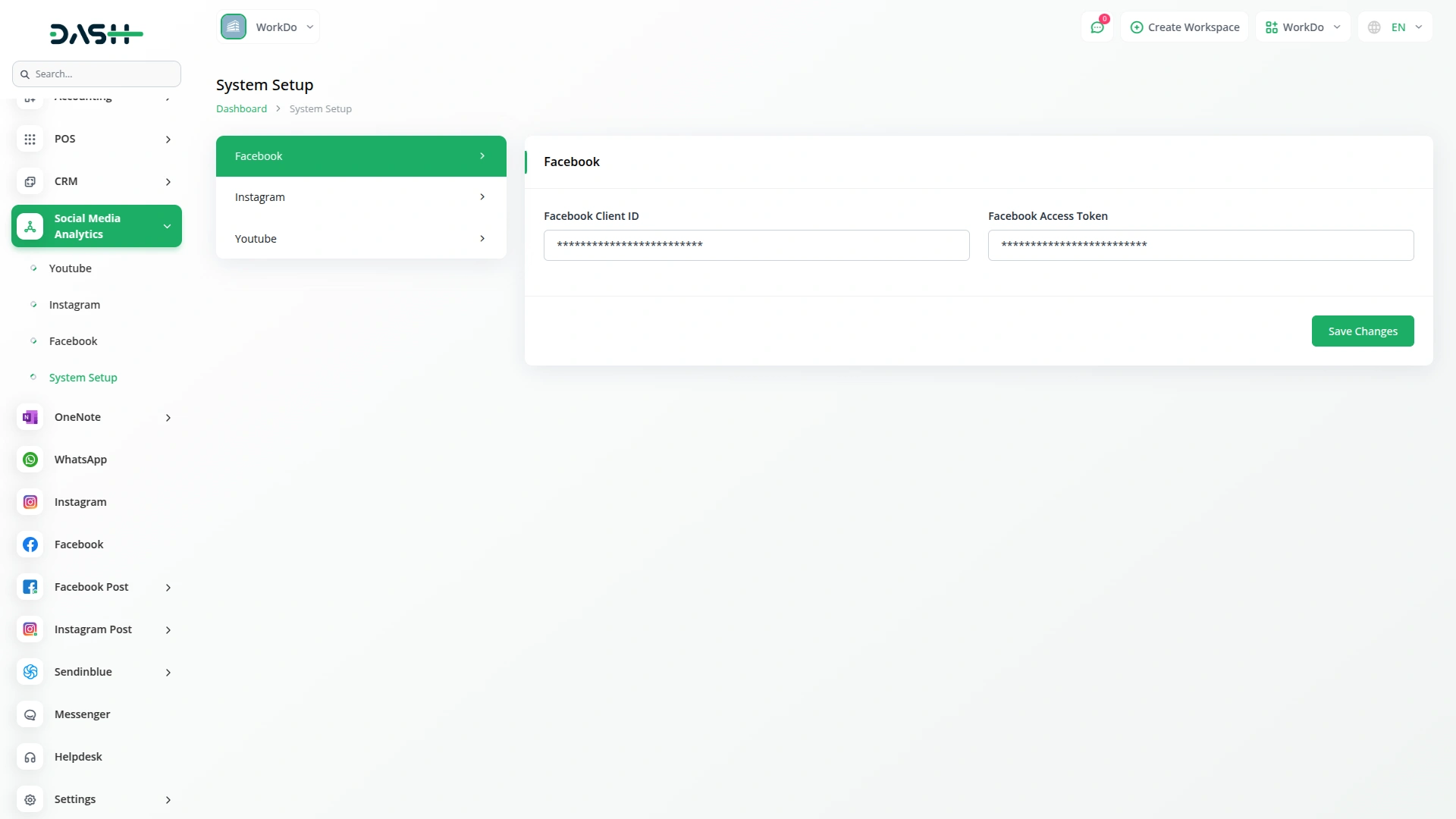
Quick & Easy Setup with Platform Credentials
Getting started is simple—just head to the System Setup page of the Social Media Analytics Add-On and enter the required credentials for each platform. For Facebook, input your Facebook Client ID and Access Token. For Instagram, you’ll need the Instagram Client ID, Facebook Client ID, and Instagram Access Token. And for YouTube, add your Google Client ID, Google Client Secret, and Google Redirect URL. Once these details are saved, the Add-On begins pulling data instantly—so you can start making smarter social media decisions right away.
- Enter Facebook Client ID and Access Token for Facebook
- Provide Instagram Client ID, Facebook Client ID, and Access Token for Instagram
- Input Google Client ID, Google Client Secret, and Redirect URL for YouTube
- Save the credentials to start pulling data and tracking performance right away
Screenshots from our system
To explore the functionality and usage of these Add-Ons, refer to the accompanying screenshots for step-by-step instructions on how to maximize their features.
3 reviews for Social Media Analytics – Dash SaaS Add-On
| 5 star | 66% | |
| 4 star | 33% | |
| 3 star | 0% | |
| 2 star | 0% | |
| 1 star | 0% |
Comments
You must be logged in to post a comment.
There are no comment yet.
Contact Us for Support :
-
You will get immediate support from our support desk. Please visit here https://support.workdo.io/
Item support includes:
- Answer pre-sale questions or query
- Answering technical questions about item's features
- Assistance with reported bugs and issues
- Help with included 3rd party assets
- Free Installation services in some cases
However, item support does not include:
- Customization services
Check Documents & Tutorials


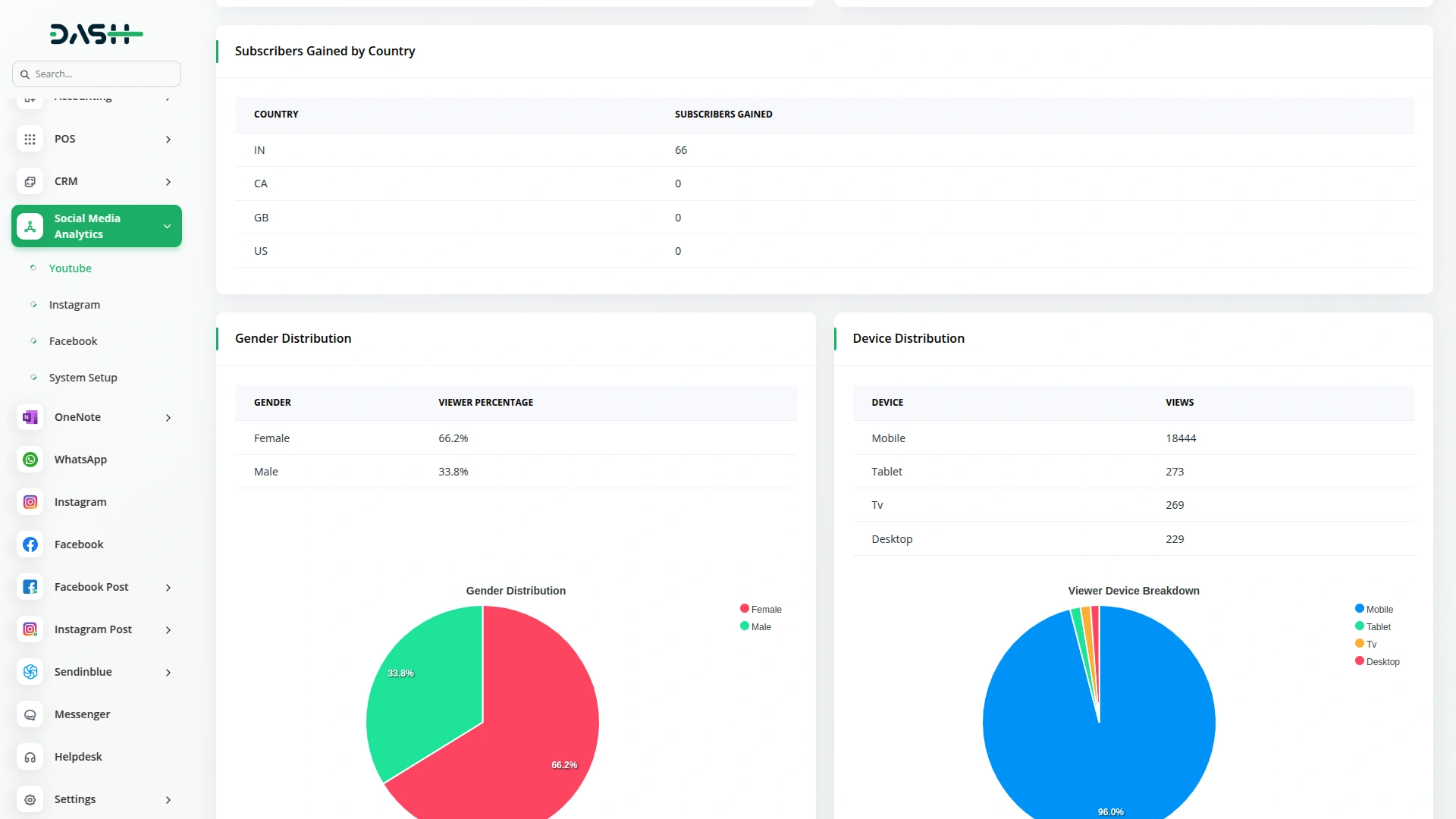
The performance improvements were noticeable from the first week of implementation
Documentation is impressive
Documentation made onboarding easy