Setting Up Facebook Integration
To start using the this Add-On, you first need to configure your Facebook credentials. Navigate to the System Settings page and enter your Facebook Client ID and Facebook Access Token. These credentials establish a secure connection between Facebook, allowing posts to be published without any manual effort. Once configured, you’re ready to create and manage posts directly from the platform.


Creating, Scheduling, and Publishing Posts
Once the setup is complete, head over to the post page. Here, you can compose a new post, upload images or videos, and add captions. You can upload images either by providing a link or selecting a file from your system. If you want to schedule a post for later, simply set the desired time and timezone, and the system will automatically publish it at the chosen time. If you prefer to post immediately, just hit publish, and it will go live on your Facebook account instantly.
Managing and Replying to Comments
Engagement goes beyond just posting—this feature enables you to view, respond to, and manage comments on your Facebook posts directly from the platform. Once a post is live, you can see all comments from users and reply to them without switching to Facebook. This makes it easy to stay active in conversations, interact with your audience, and keep your engagement levels high.


Full Control Over Your Posts
After publishing, you can view post details, track engagement, and make changes whenever needed. This feature provides a dedicated space where you can monitor all your Facebook posts, delete content when necessary, and maintain full control over your social media activity. Whether it's adjusting a post or removing outdated content, this Add-On ensures flexibility and efficiency in managing your Facebook presence.
Screenshots from our system
To explore the functionality and usage of these Add-Ons, refer to the accompanying screenshots for step-by-step instructions on how to maximize their features.
5 reviews for Facebook Post – Dash SaaS Add-On
| 5 star | 60% | |
| 4 star | 40% | |
| 3 star | 0% | |
| 2 star | 0% | |
| 1 star | 0% |
Comments
You must be logged in to post a comment.
There are no comment yet.
Contact Us for Support :
-
You will get immediate support from our support desk. Please visit here https://support.workdo.io/
Item support includes:
- Answer pre-sale questions or query
- Answering technical questions about item's features
- Assistance with reported bugs and issues
- Help with included 3rd party assets
- Free Installation services in some cases
However, item support does not include:
- Customization services
Check Documents & Tutorials

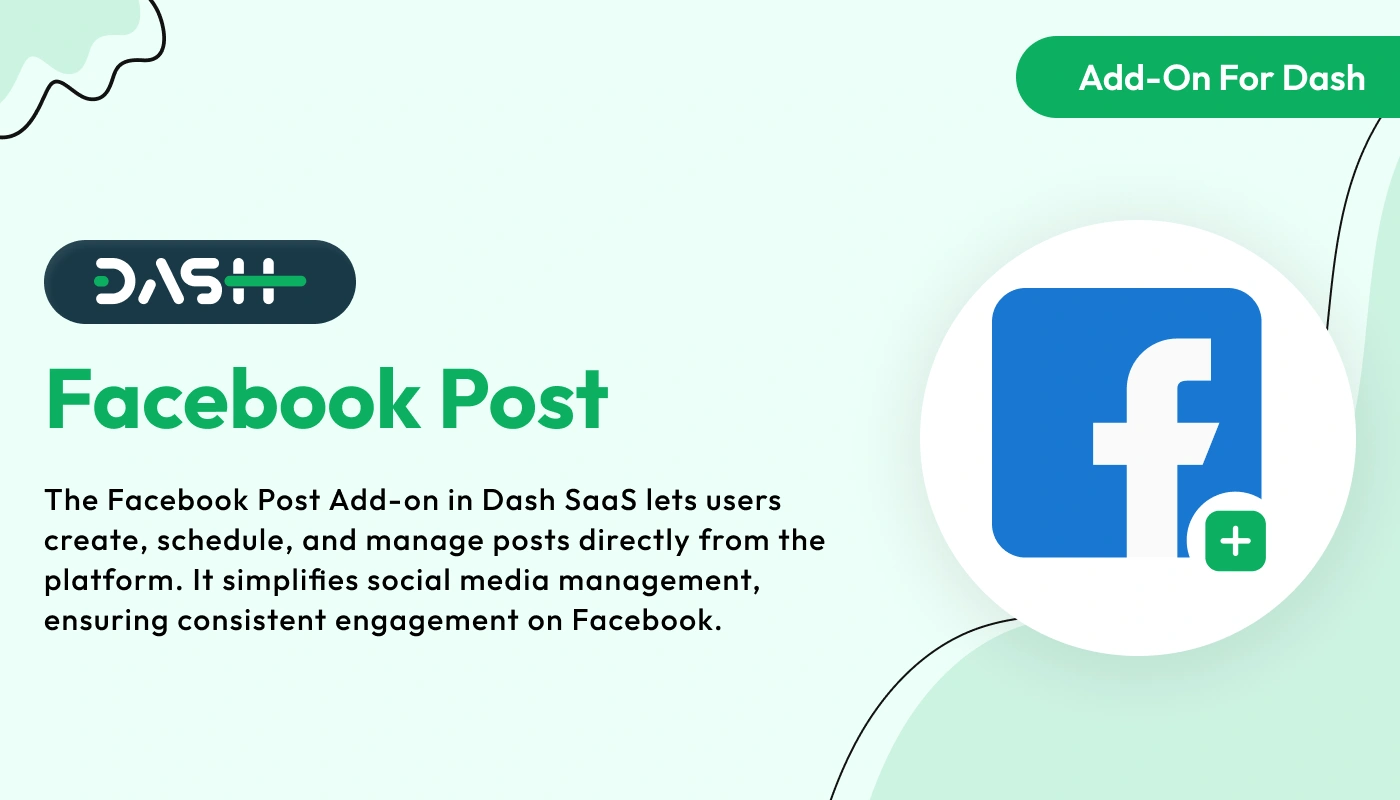

Strong feature availability covers real operational needs
Aesthetic clean design
Customization makes us unique
Bugs handled professionally
Code quality is professional and well structured