Inform Customers About Off-Hours
If a customer tries to create a ticket outside of your working hours, they will see a message on the frontend. You can customize this message by entering a reason in the provided box. This way, customers are informed about why support is unavailable at that time, reducing confusion and unnecessary waiting.In case of a scheduled day off, the system automatically displays the same message to customers when they attempt to create a ticket. This ensures that your customers know in advance that your support team is not available, making communication smoother and more transparent.
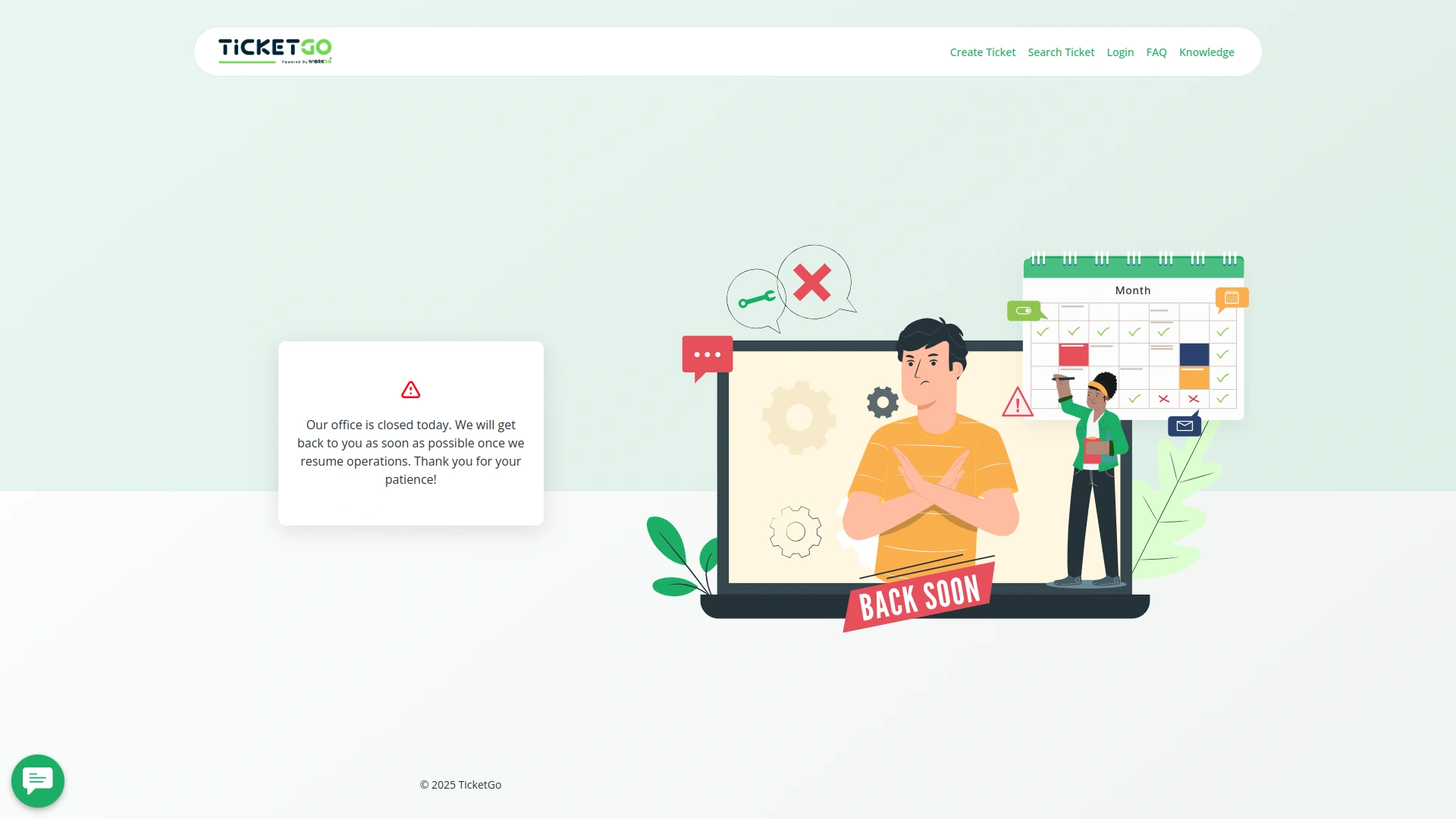
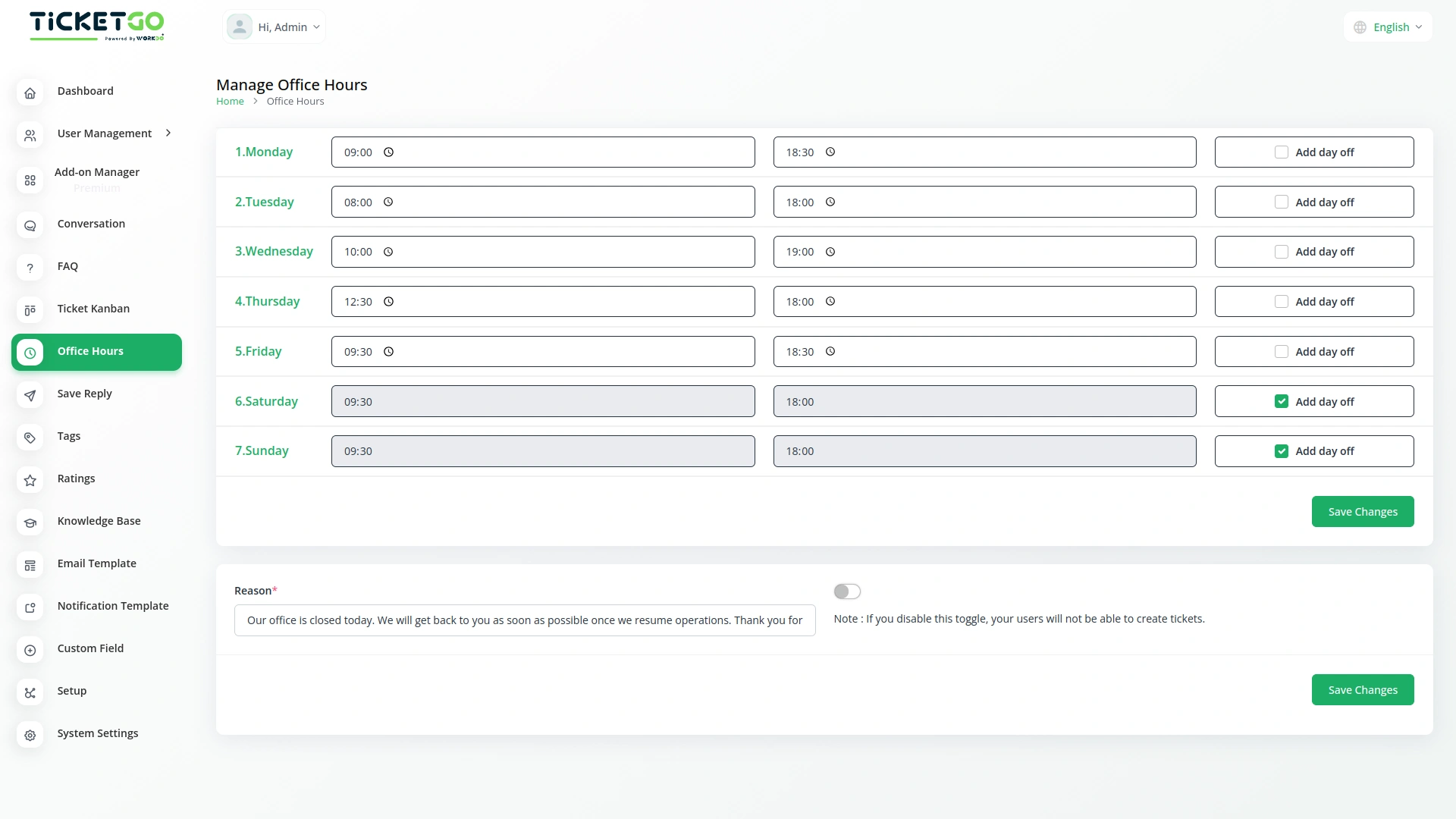
Flexible Ticket Submission Settings
The module includes a toggle button that gives businesses control over ticket creation outside office hours. If the button is enabled, customers can still create support tickets at any time, even on days off or outside working hours, while the notice remains visible. This allows businesses to receive tickets in advance and respond once they are back online.
Screenshots from our system
To explore the functionality and usage of these Add-Ons, refer to the accompanying screenshots for step-by-step instructions on how to maximize their features.
3 reviews for Office Hours – TicketGo Add-On
| 5 star | 66% | |
| 4 star | 33% | |
| 3 star | 0% | |
| 2 star | 0% | |
| 1 star | 0% |
Comments
You must be logged in to post a comment.
There are no comment yet.
Contact Us for Support :
-
You will get immediate support from our support desk. Please visit here https://support.workdo.io/
Item support includes:
- Answer pre-sale questions or query
- Answering technical questions about item's features
- Assistance with reported bugs and issues
- Help with included 3rd party assets
- Free Installation services in some cases
However, item support does not include:
- Customization services
Check Documents & Tutorials

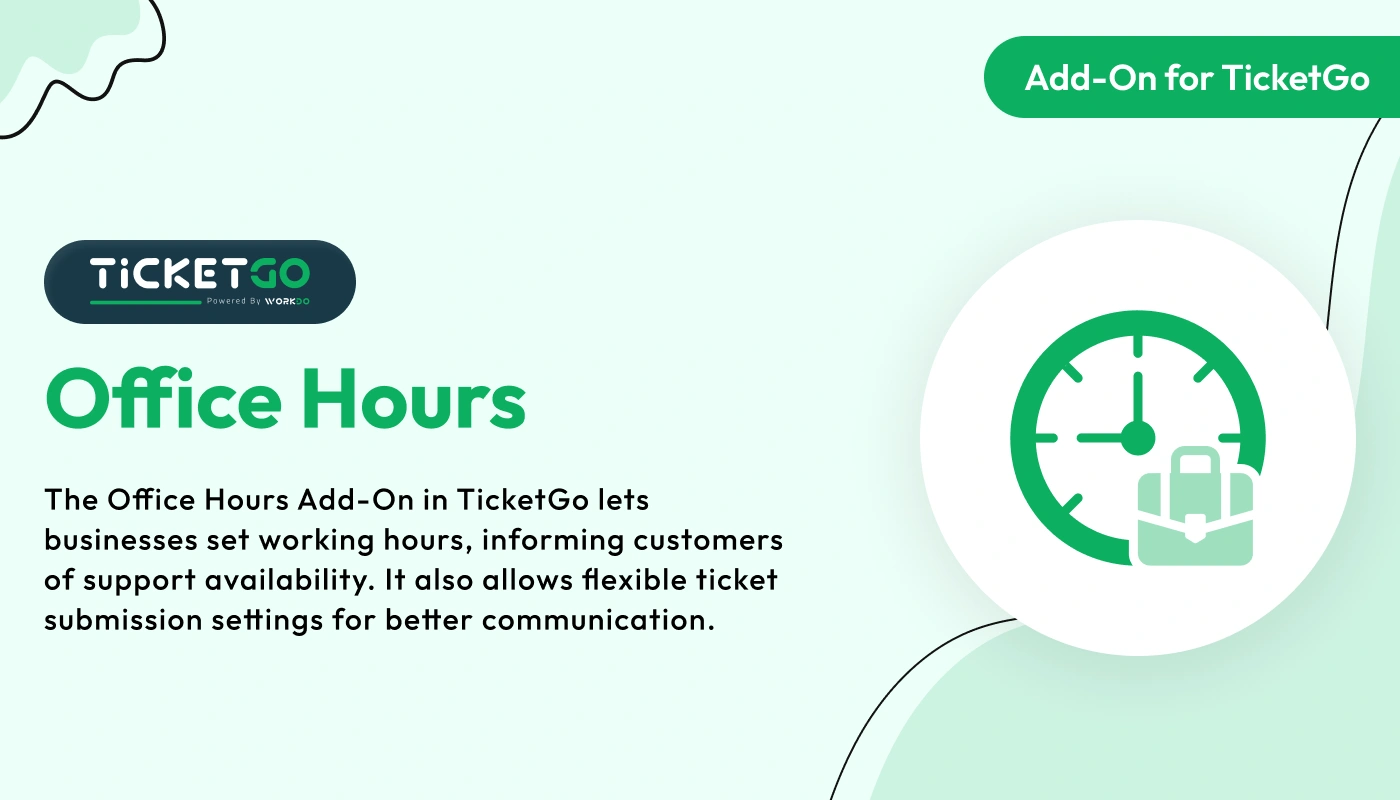
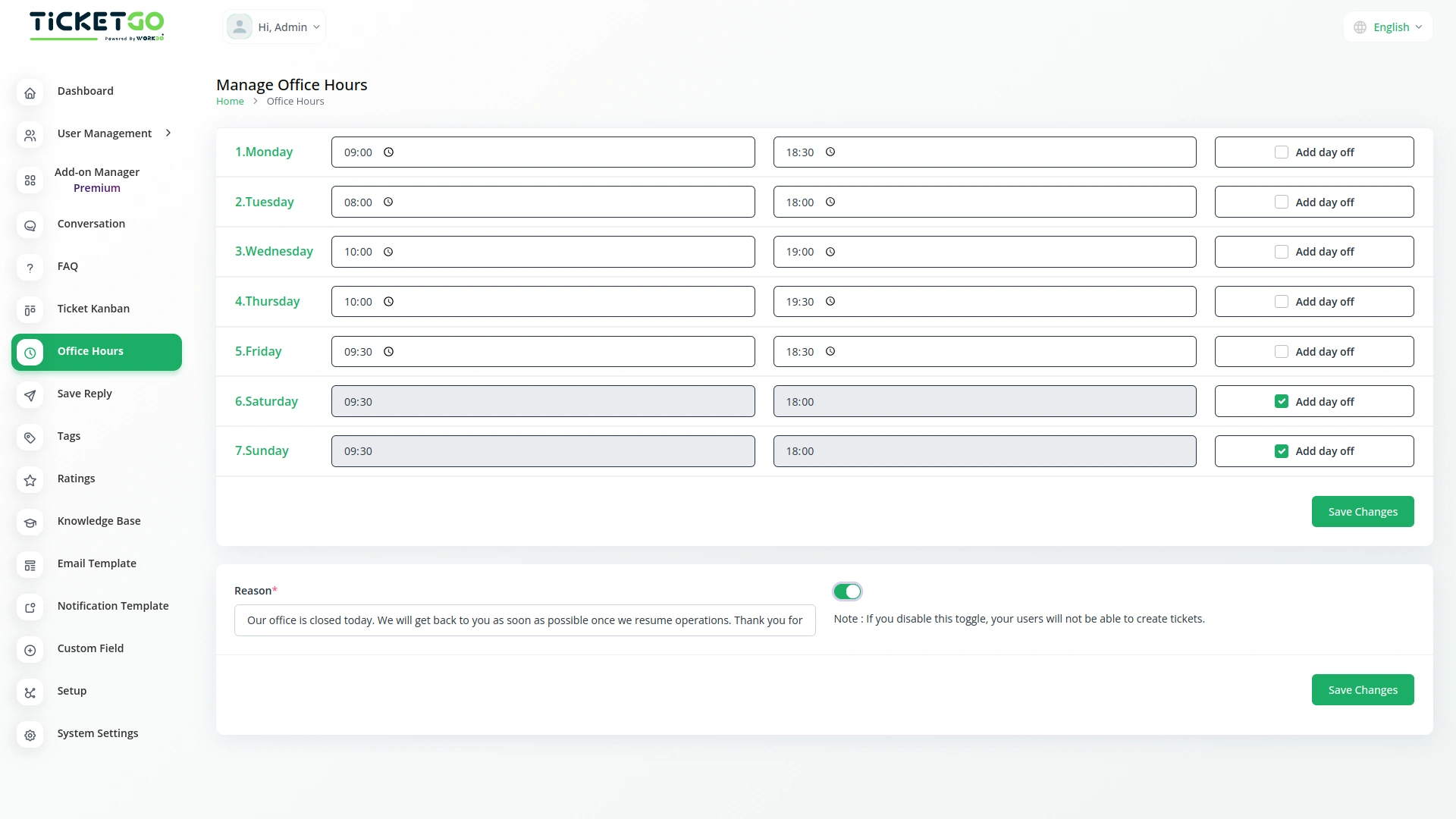
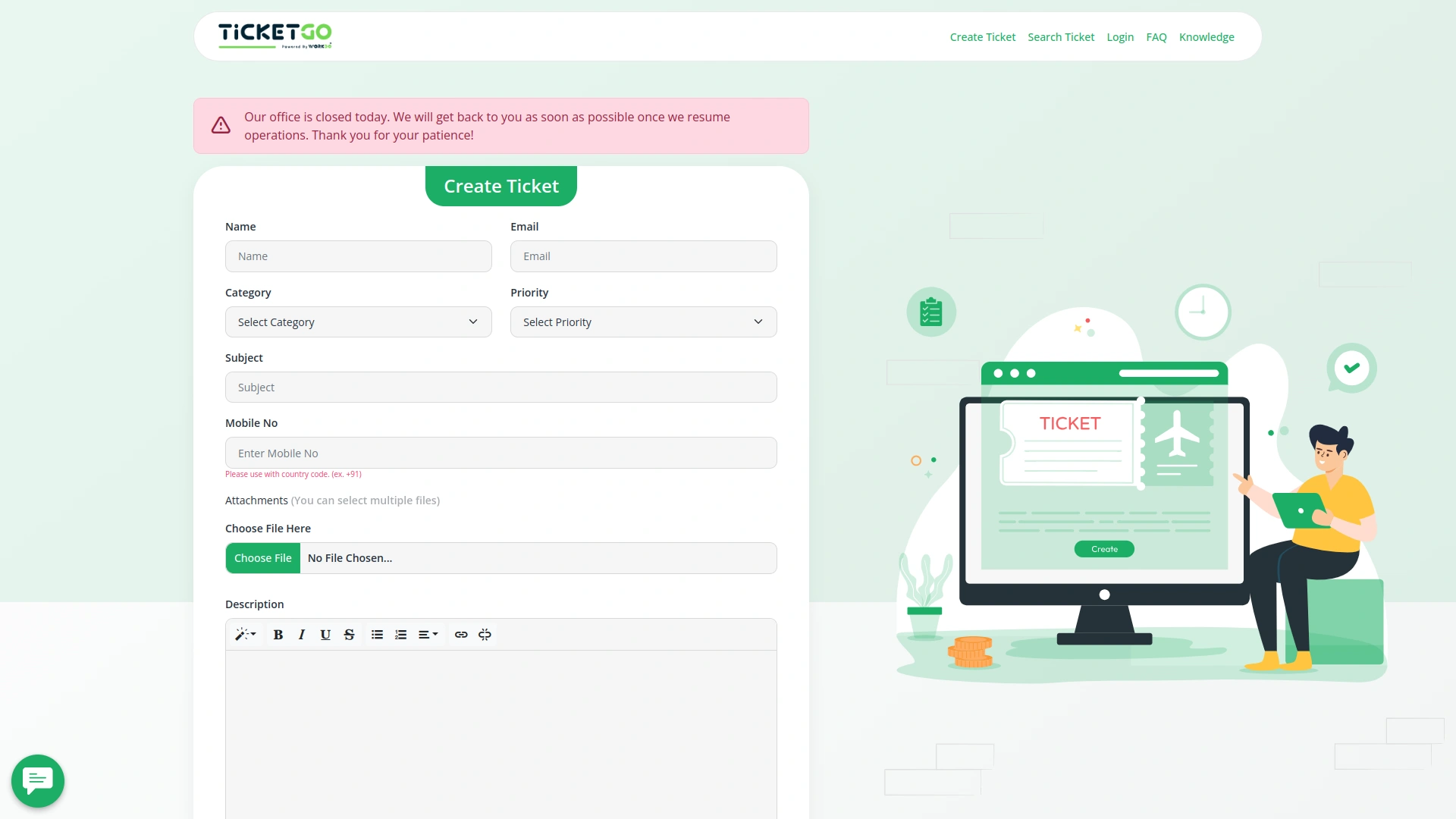
The extensions supported accurate record-keeping and improved internal coordination
Wide feature coverage across modules
Bugs quickly patched