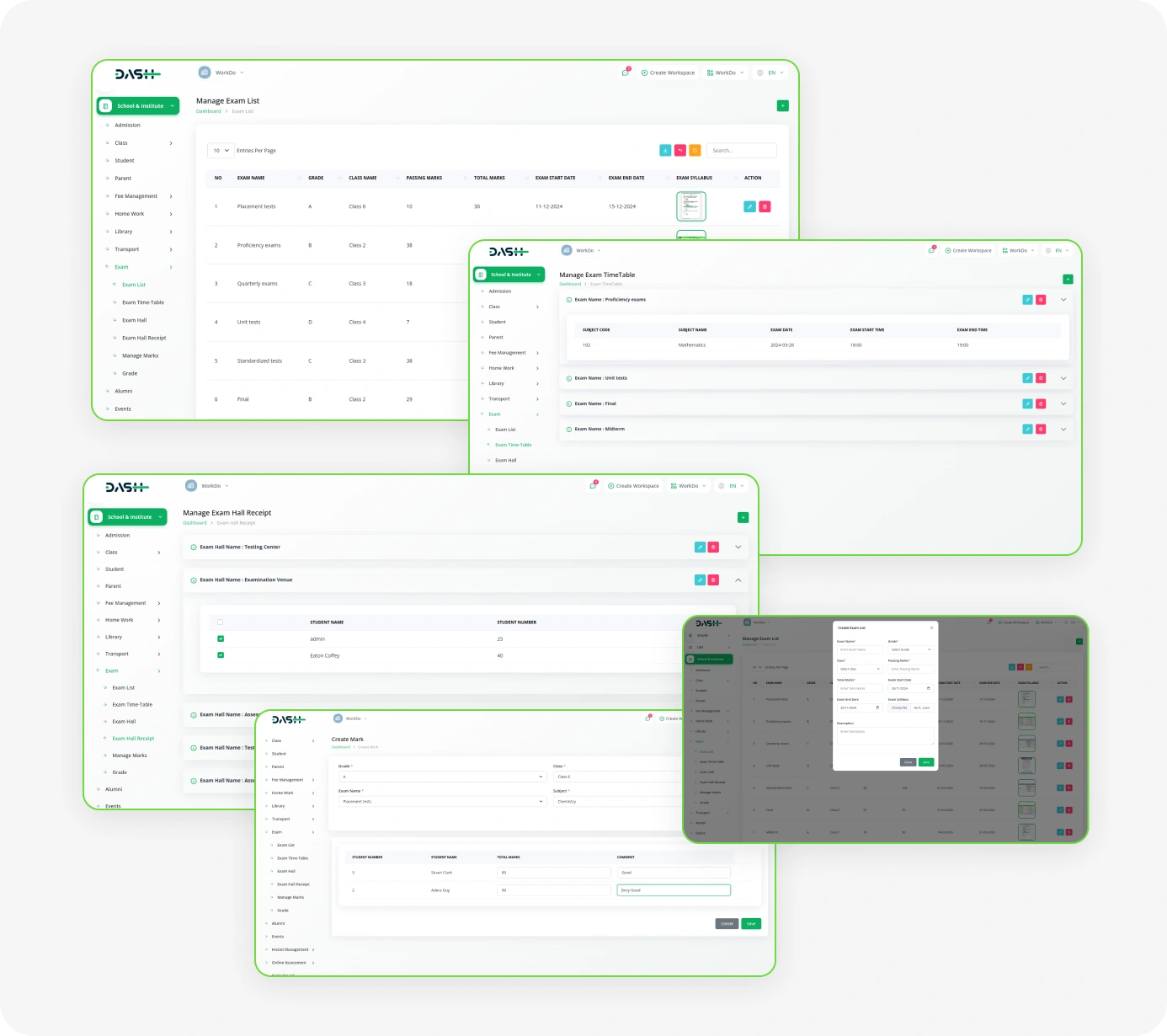
Efficient Exam Management Scheduling, Halls, and Grading
- Exam List Management
- Exam Timetable Management
- Exam Hall Management
- Hall Receipt Management
- Marks Management
Complete Examination Planning & Organization
The Exam List Management system serves as the central hub for all examination activities, providing administrators with comprehensive tools to create, organize, and manage examinations with seamless academic alignment. This foundational module ensures that every examination is properly structured and linked to the appropriate academic framework.
With an intuitive form and structured data handling, administrators can quickly create exams and maintain complete control over exam details throughout the academic term.
- Grade-based class filtering
- Syllabus document upload
- Academic calendar integration
- Permission-based access control
- Advanced search & filtering
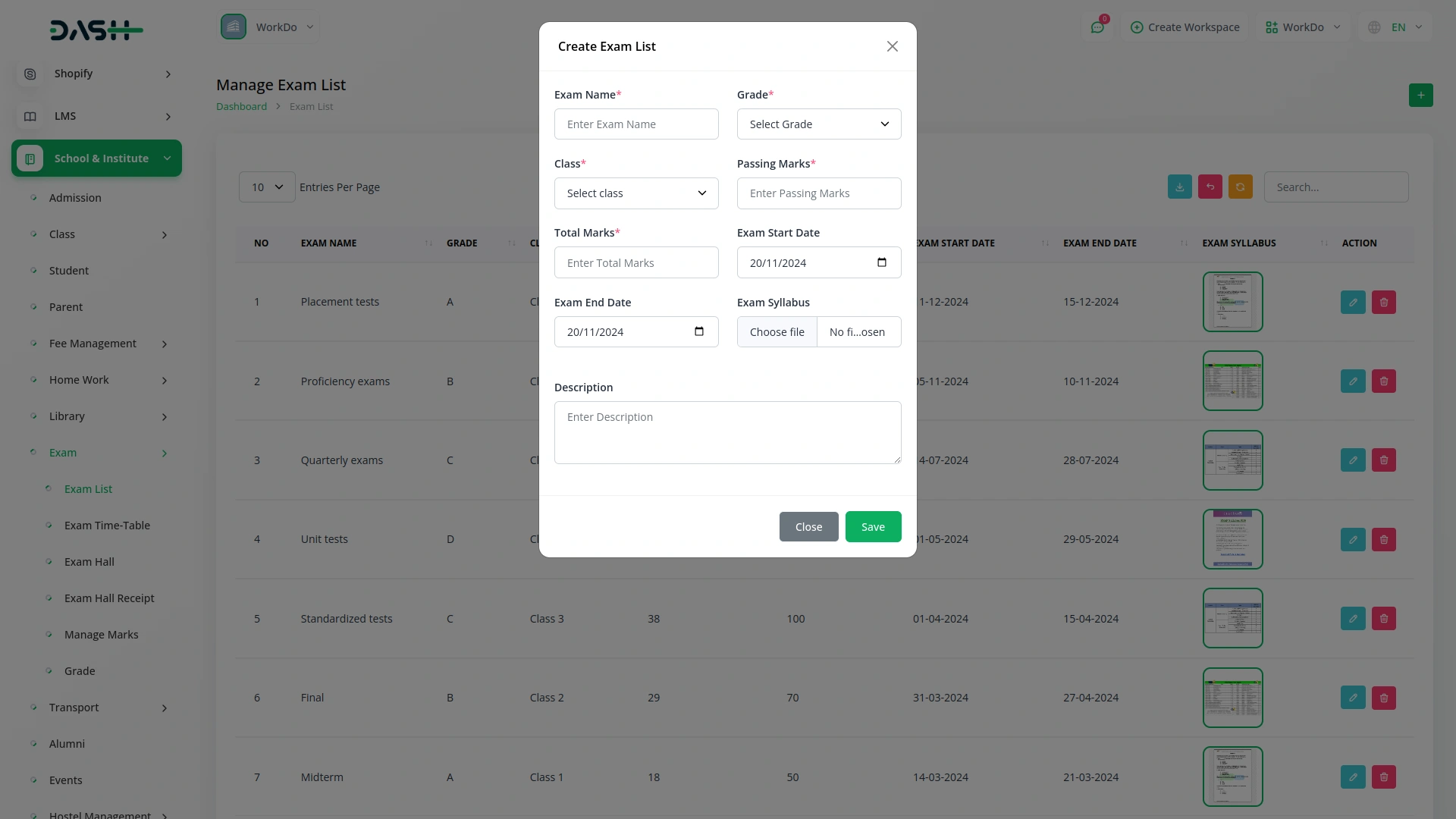
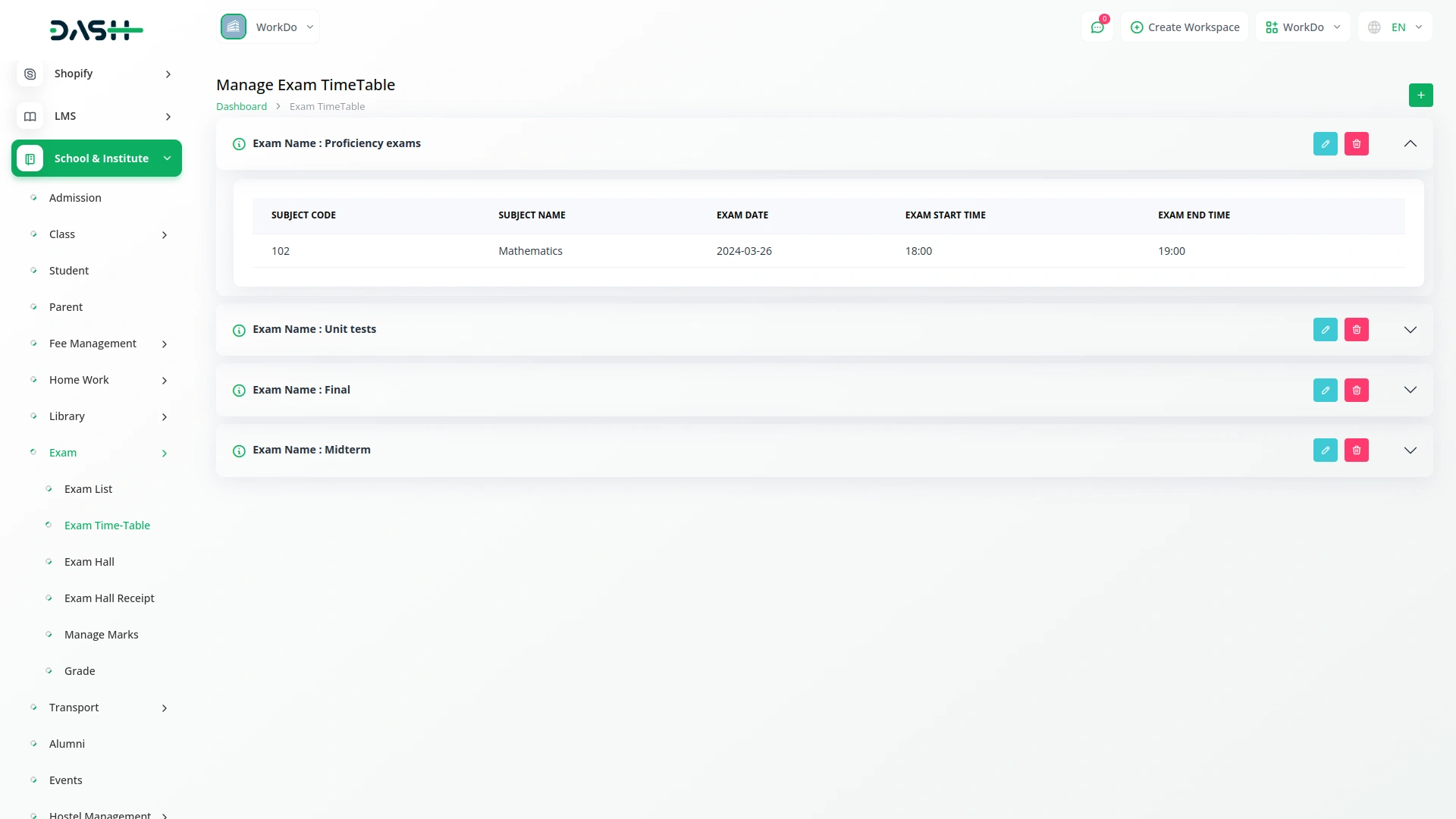
Advanced Timetable & Scheduling Management
The Exam Time Table Management system provides sophisticated scheduling capabilities that enable administrators to create detailed, subject-specific examination timetables with maximum flexibility and organizational efficiency. This module ensures optimal time management and prevents scheduling conflicts across multiple subjects and academic levels.
- Create subject-wise exam schedules for each exam
- Manage multiple subjects under one exam
- Update or modify timetables as required
- Maintain clear exam-subject relationships
Comprehensive Venue & Hall Management
The Exam Hall Management system provides complete venue management capabilities that ensure optimal facility utilization, proper capacity planning, and efficient resource allocation for all examination activities. This module guarantees that every examination is conducted in appropriate facilities with adequate resources and proper environmental conditions.
- Capacity optimization
- Facility documentation
- Location intelligence
- Utilization tracking
- Smart allocation system
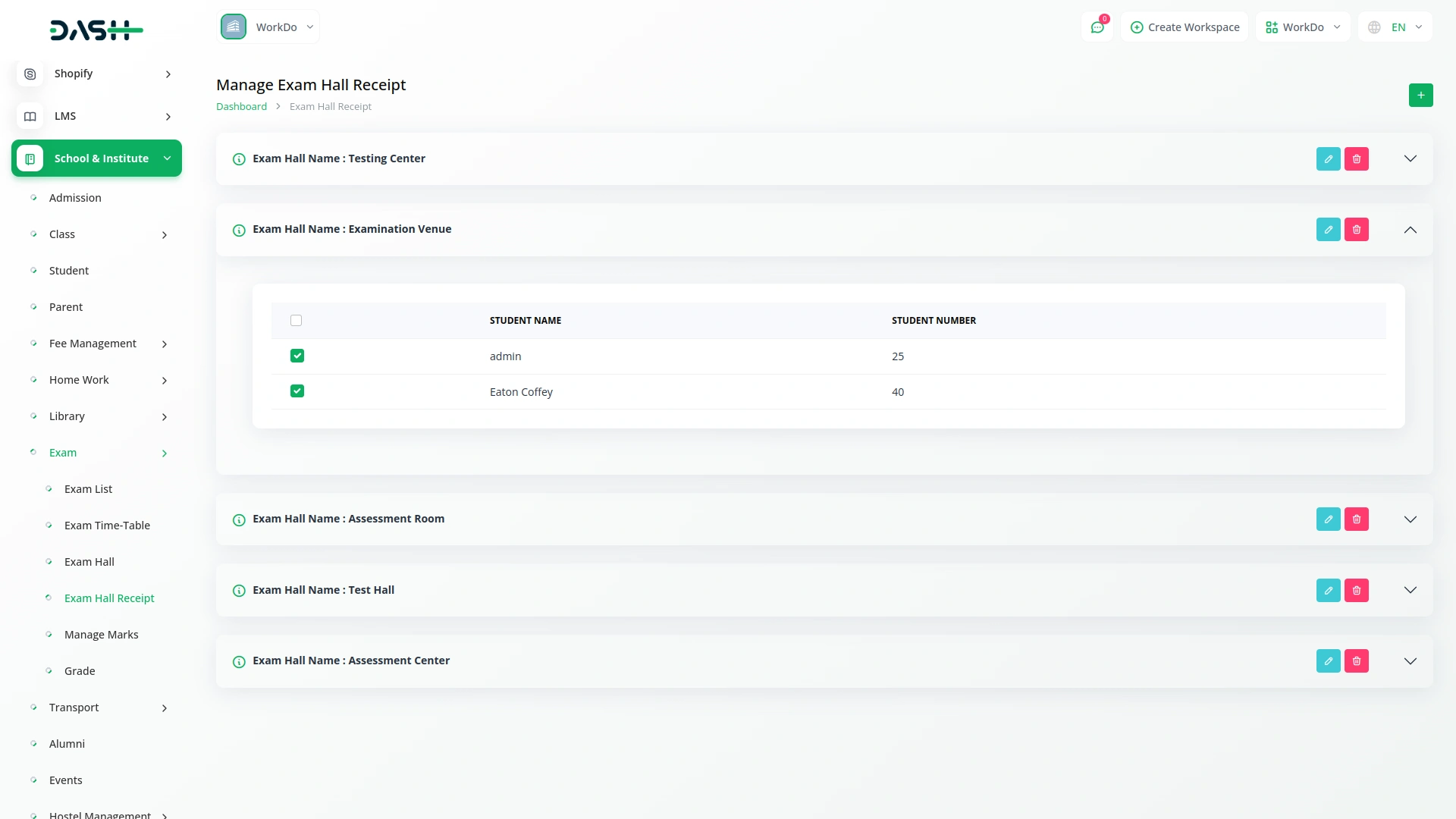
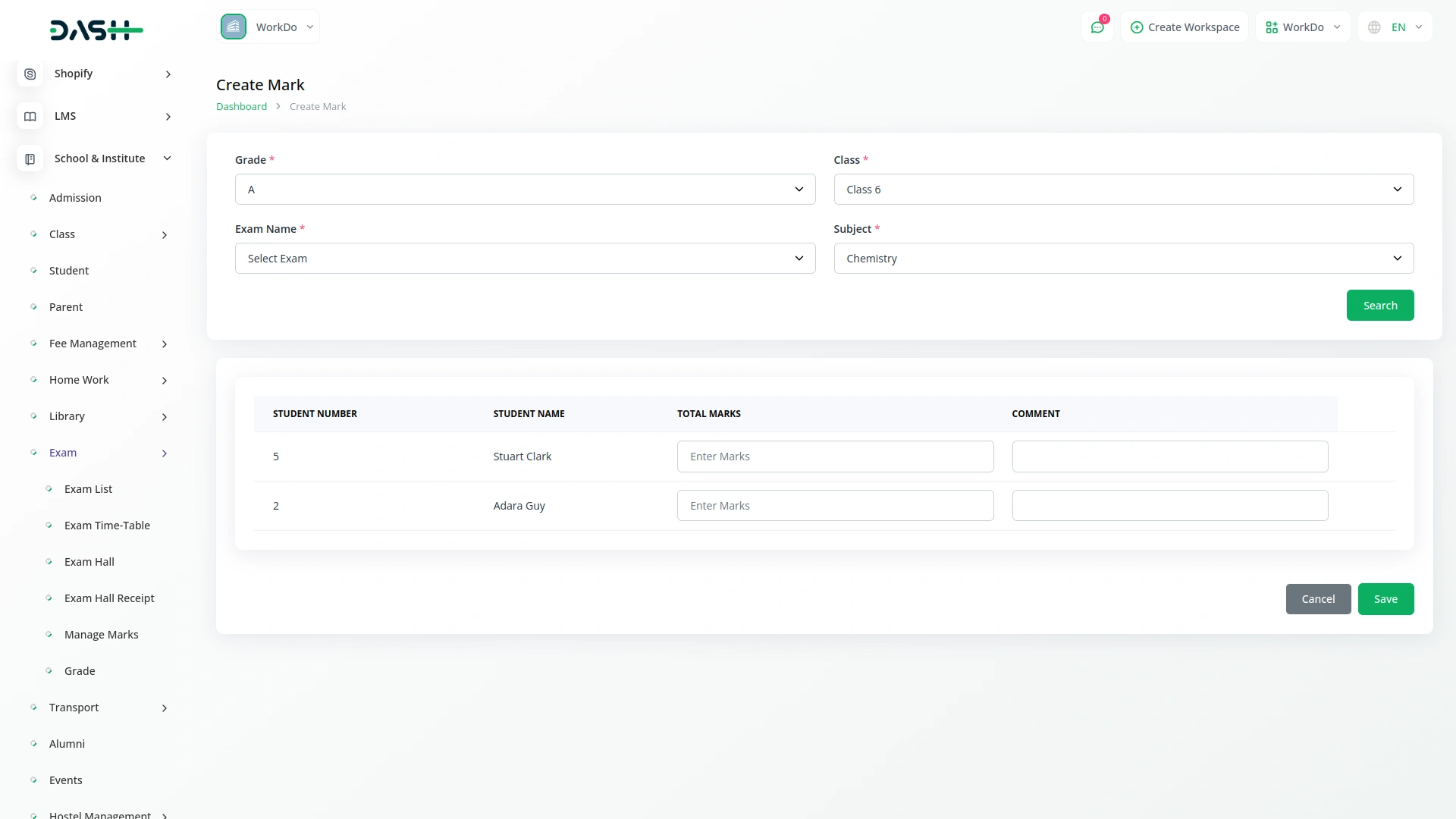
Intelligent Student Assignment & Hall Allocation
The Exam Hall Receipt Management system orchestrates the critical process of assigning students to specific examination halls with precise timing and capacity management. This sophisticated module ensures organized, efficient, and conflict-free examination execution while maintaining optimal resource utilization and student experience.
- Intelligent student allocation
- Precision scheduling system
- Capacity validation
- Conflict resolution
- Bulk assignment processing
Advanced Marks Management & Performance Analytics
The Exam Marks Management system provides sophisticated mark entry capabilities combined with intelligent performance analytics and flexible grading systems. This comprehensive module ensures accurate grade recording, efficient bulk operations, and detailed performance tracking while maintaining academic integrity and providing valuable insights into student performance patterns.
- Bulk entry of marks for multiple students
- Subject filtering based on exam hall assignments
- View detailed student-wise mark records
- Performance analytics
- Flexible grading scales
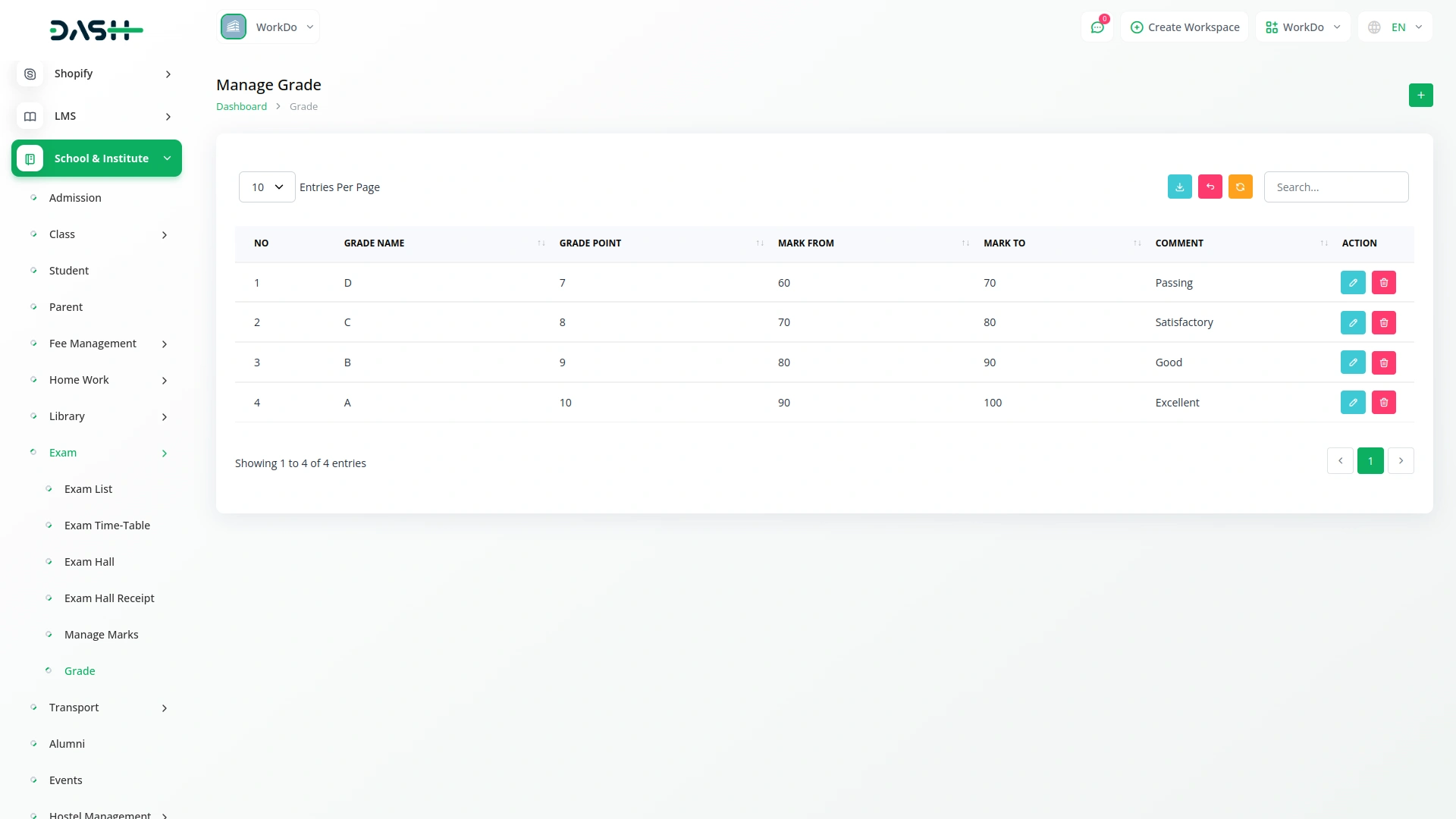
Screenshots from our system
To explore the functionality and usage of these Add-Ons, refer to the accompanying screenshots for step-by-step instructions on how to maximize their features.
4 reviews for Exam – Dash SaaS Add-On
| 5 star | 100% | |
| 4 star | 0% | |
| 3 star | 0% | |
| 2 star | 0% | |
| 1 star | 0% |
Comments
You must be logged in to post a comment.
There are no comment yet.
Contact Us for Support :
-
You will get immediate support from our support desk. Please visit here https://support.workdo.io/
Item support includes:
- Answer pre-sale questions or query
- Answering technical questions about item's features
- Assistance with reported bugs and issues
- Help with included 3rd party assets
- Free Installation services in some cases
However, item support does not include:
- Customization services
Check Documents & Tutorials


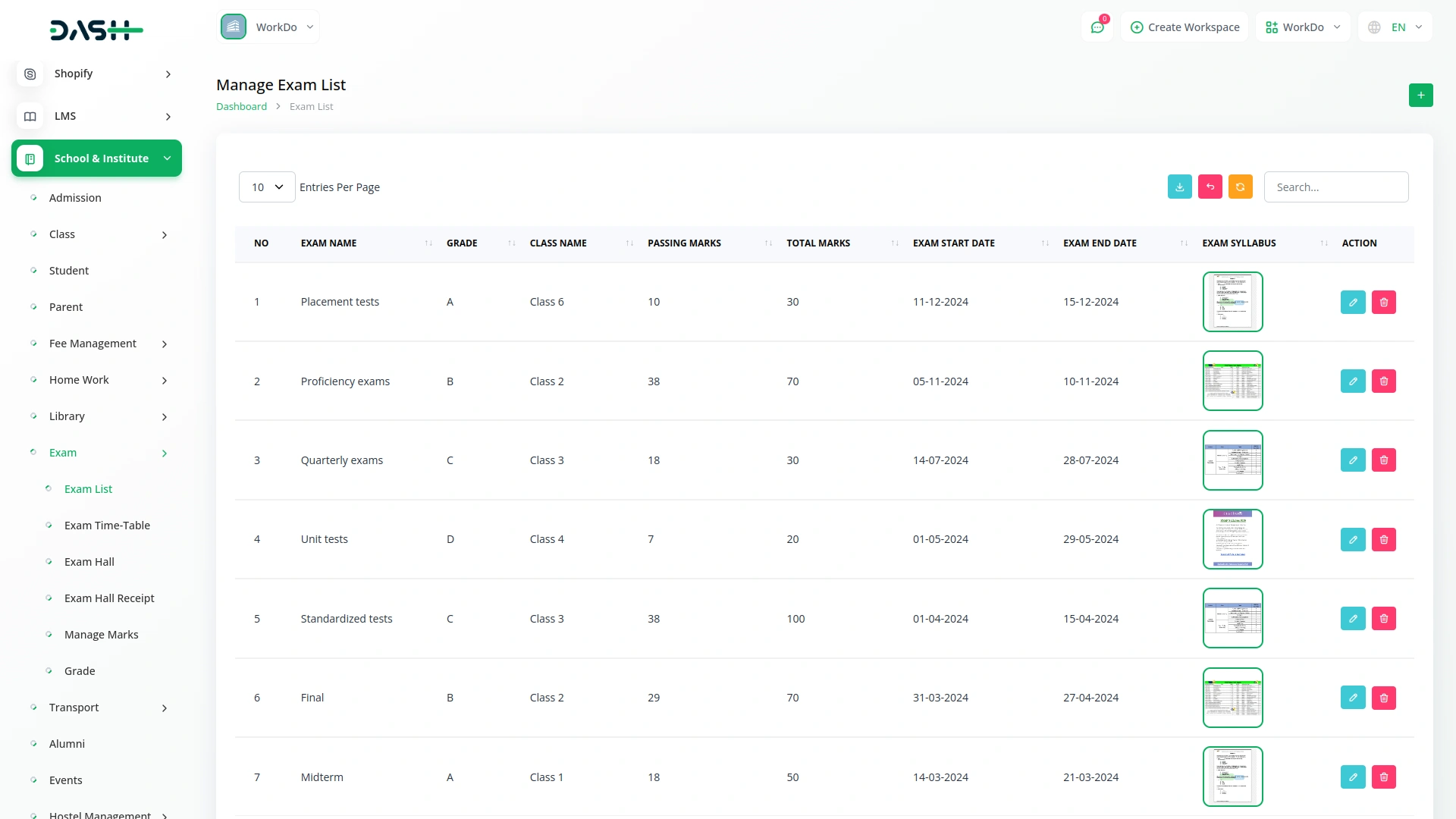
Always stable without bugs
This add-on supports multiple languages, making it a great option for international exams and training programs.
It offers a complete set of features for creating, organizing, and managing exams, making it perfect for schools, universities, and training centers.
This add-on has streamlined our entire exam process, from creating quizzes to grading, making it much more efficient.