Manage Support Tickets Easily with Ticket Kanban
The Ticket Kanban add-on for TicketGo helps you organize your support tickets in a simple and clear way. Instead of scrolling through long lists, you can see your tickets in a Kanban board based on their priority. This makes it easier to track and manage tickets without confusion.
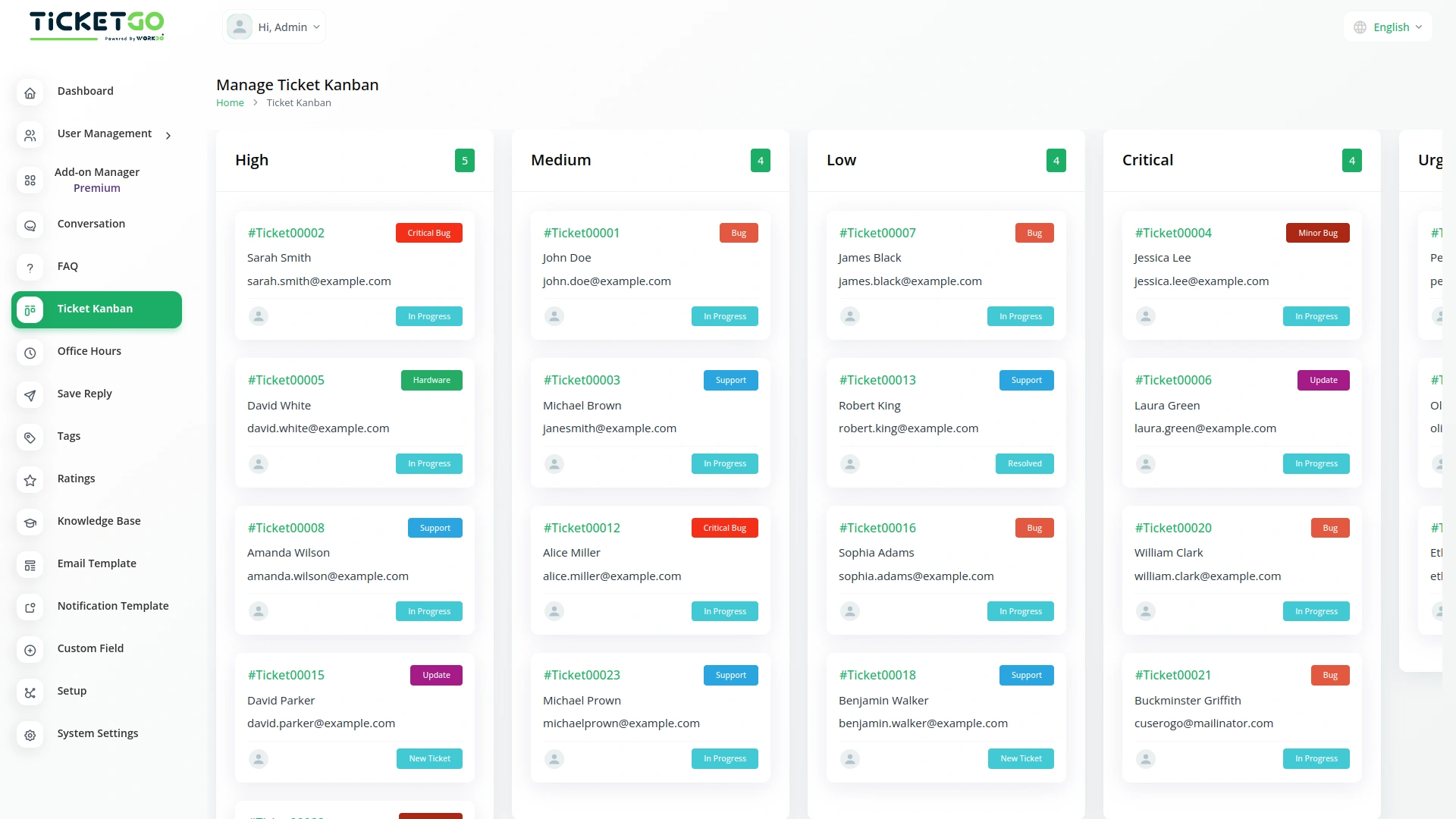
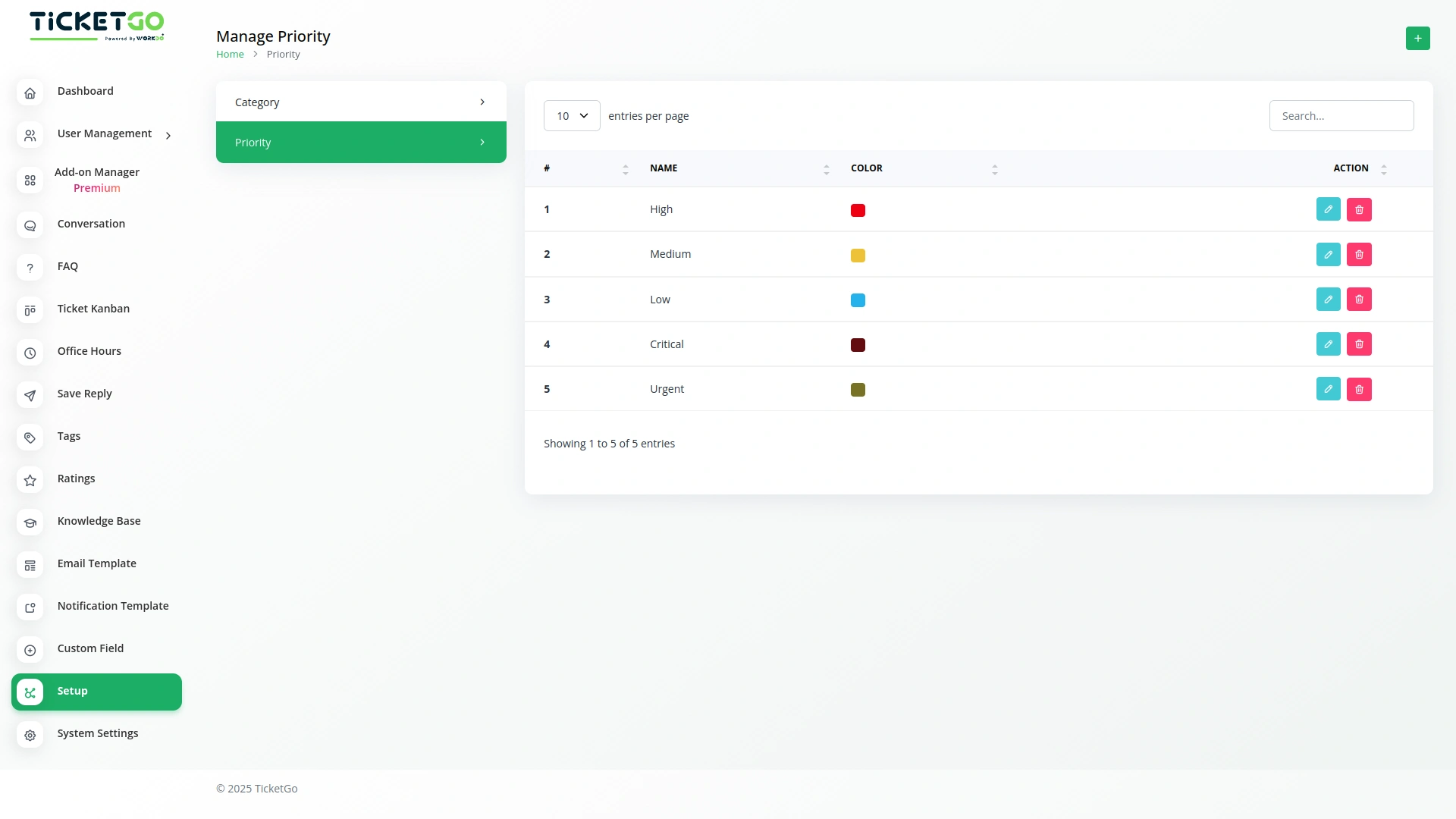
Set Your Own Ticket Priorities
With the setup page, you can add new priority levels according to your needs. Whether you want to categorize tickets as High, Medium, or Low, you have the flexibility to create and customize priorities. This helps your team focus on the most important tickets first.
Drag and Drop Tickets Easily
Managing tickets is simple with the drag-and-drop feature. You can move tickets between different priority levels just by dragging them on the Kanban page. As soon as you move a ticket, its priority is automatically updated in the main Tickets page too.
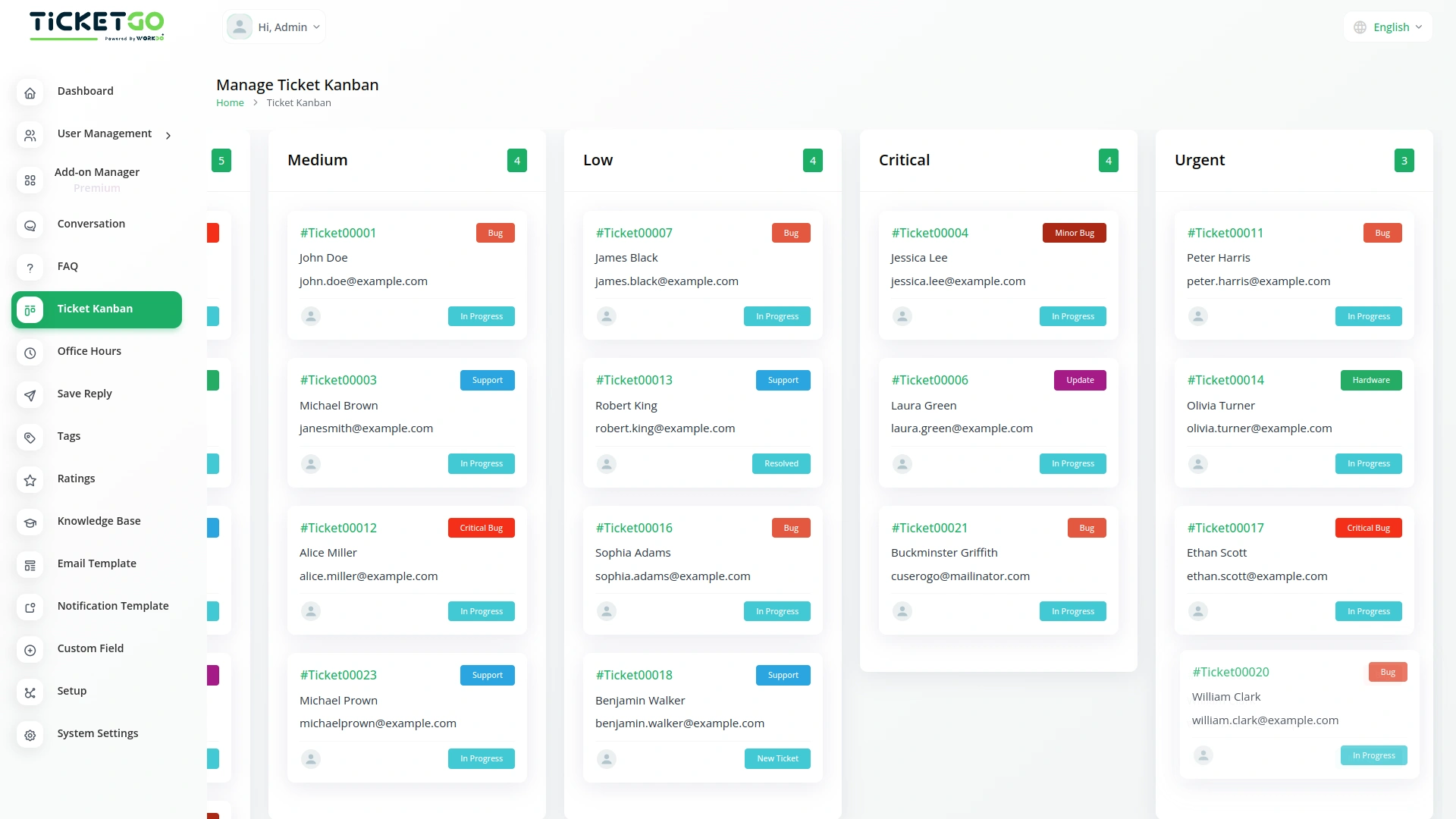
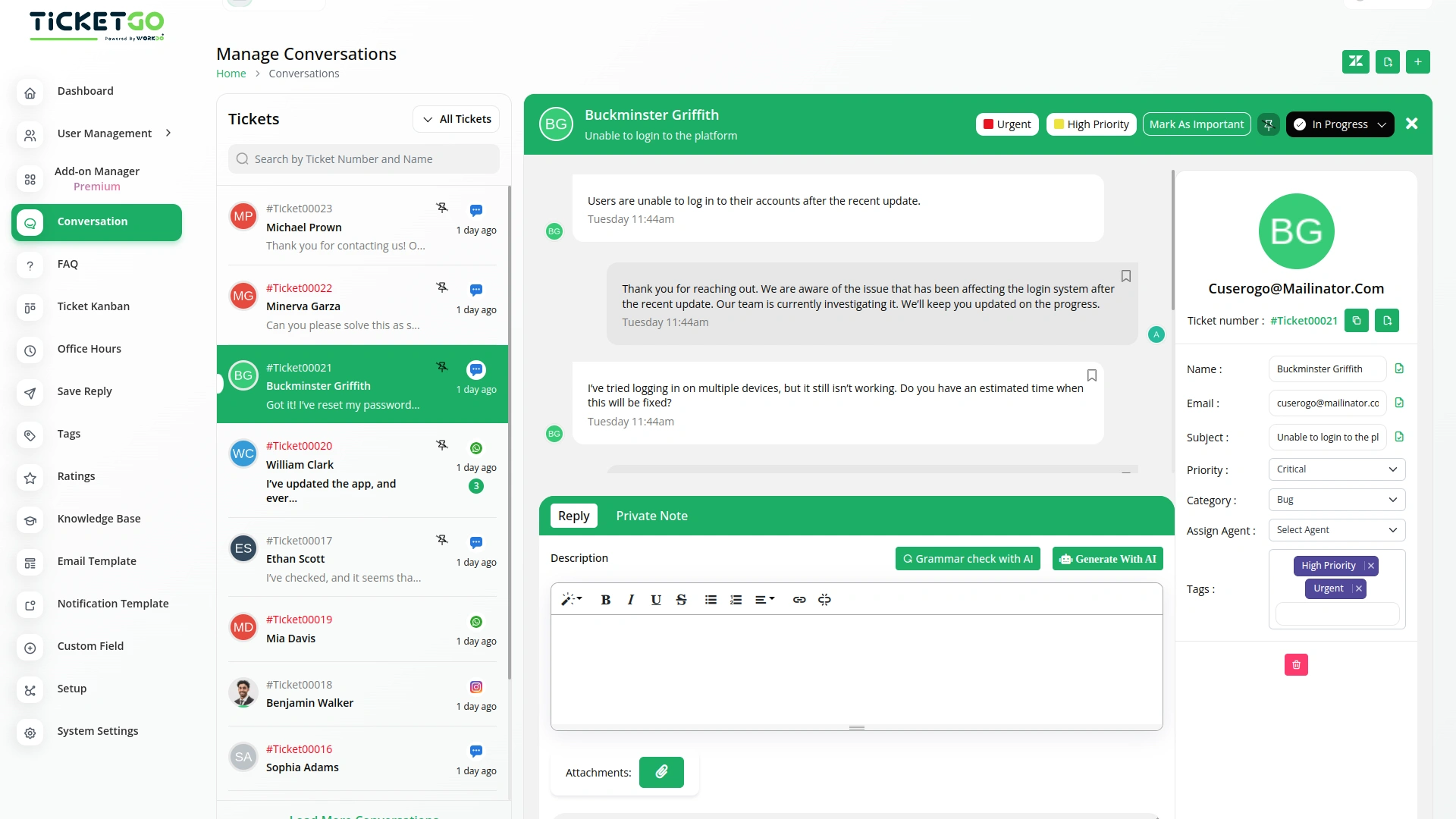
Automatic Sync Between Kanban and Tickets Page
Any changes you make in the Ticket Kanban add-on are automatically updated on the Tickets page, and vice versa. If you create a new ticket on the Tickets page, it will also appear on the Kanban board under the correct priority. This keeps everything updated without extra effort.
Screenshots from our system
To explore the functionality and usage of these Add-Ons, refer to the accompanying screenshots for step-by-step instructions on how to maximize their features.
3 reviews for Ticket Kanban – TicketGo Add-On
| 5 star | 100% | |
| 4 star | 0% | |
| 3 star | 0% | |
| 2 star | 0% | |
| 1 star | 0% |
Comments
You must be logged in to post a comment.
There are no comment yet.
Contact Us for Support :
-
You will get immediate support from our support desk. Please visit here https://support.workdo.io/
Item support includes:
- Answer pre-sale questions or query
- Answering technical questions about item's features
- Assistance with reported bugs and issues
- Help with included 3rd party assets
- Free Installation services in some cases
However, item support does not include:
- Customization services
Check Documents & Tutorials

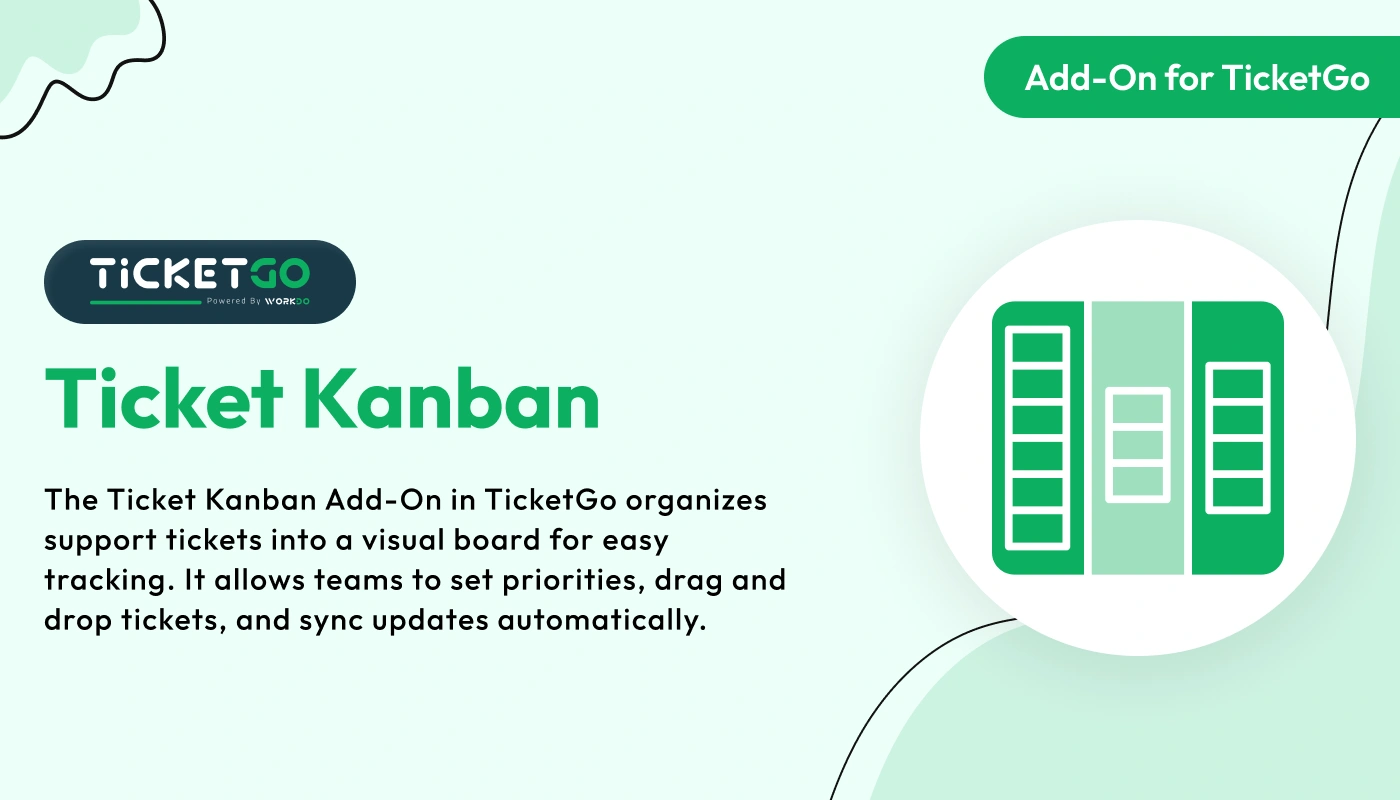
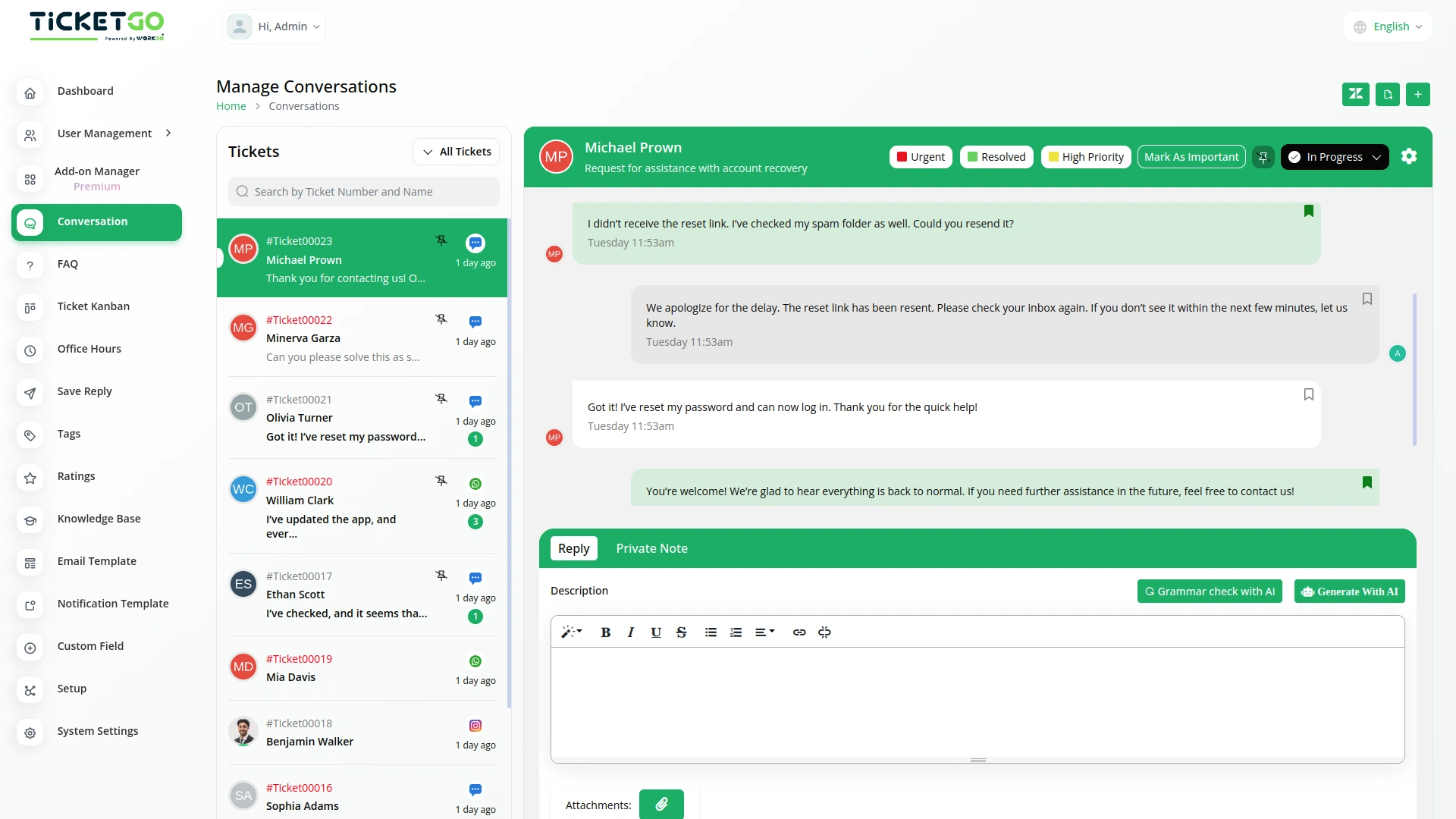
Support responds instantly
Clean and well-structured, making setup and updates smooth.
Features give us confidence