Quick Access Anytime
Once a chat is saved, it remains easily accessible for future reference. This means you don’t have to waste time searching for past conversations—just go to your saved chats and find the information you need instantly. Whether you’re looking for a specific customer query or a key decision made during a conversation, SaveChat helps you retrieve it quickly. This not only saves time but also improves efficiency by keeping all important messages in one place.
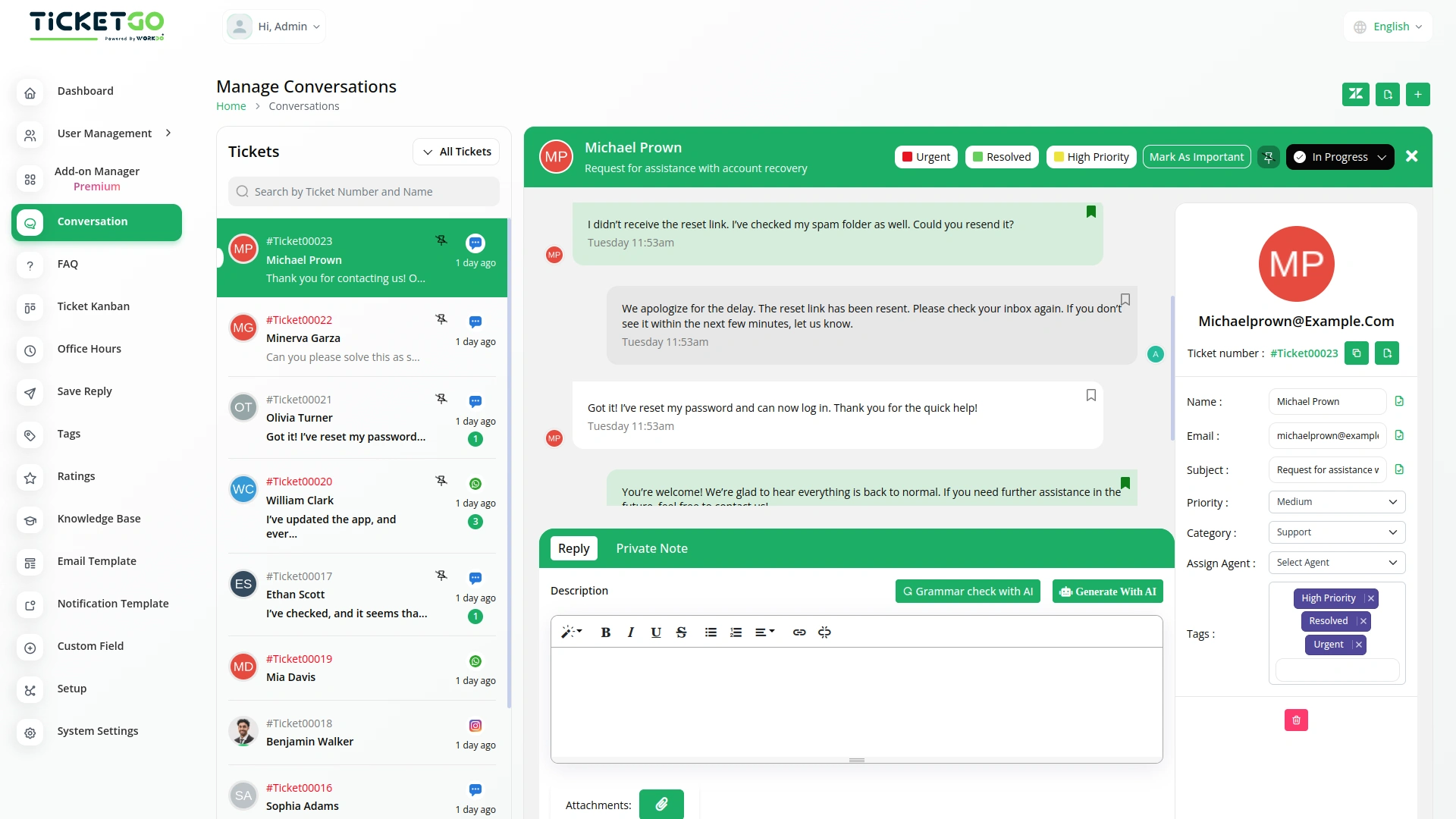
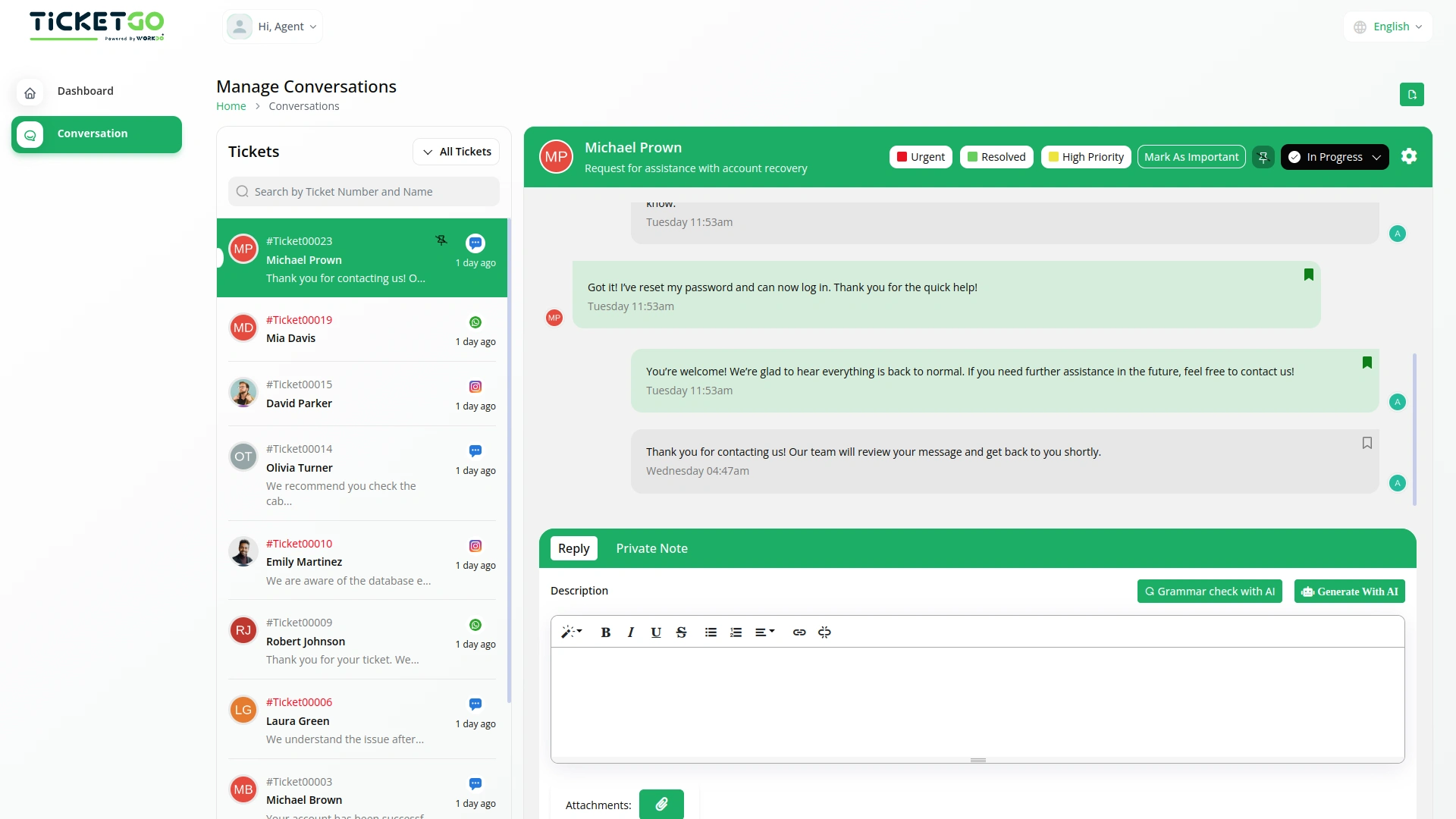
Smooth Team Collaboration
SaveChat also benefits teamwork by allowing multiple team members to access saved conversations. If a team member needs context on a customer interaction, they can simply check the bookmarked chats instead of asking for updates. This reduces miscommunication and makes collaboration smoother, as everyone has access to the same important information. It also ensures continuity in customer support, even if different agents handle the same ticket at different times.
Screenshots from our system
To explore the functionality and usage of these Add-Ons, refer to the accompanying screenshots for step-by-step instructions on how to maximize their features.
1 review for Save Chat – TicketGo Add-On
| 5 star | 100% | |
| 4 star | 0% | |
| 3 star | 0% | |
| 2 star | 0% | |
| 1 star | 0% |
Comments
You must be logged in to post a comment.
There are no comment yet.
Contact Us for Support :
-
You will get immediate support from our support desk. Please visit here https://support.workdo.io/
Item support includes:
- Answer pre-sale questions or query
- Answering technical questions about item's features
- Assistance with reported bugs and issues
- Help with included 3rd party assets
- Free Installation services in some cases
However, item support does not include:
- Customization services
Check Documents & Tutorials

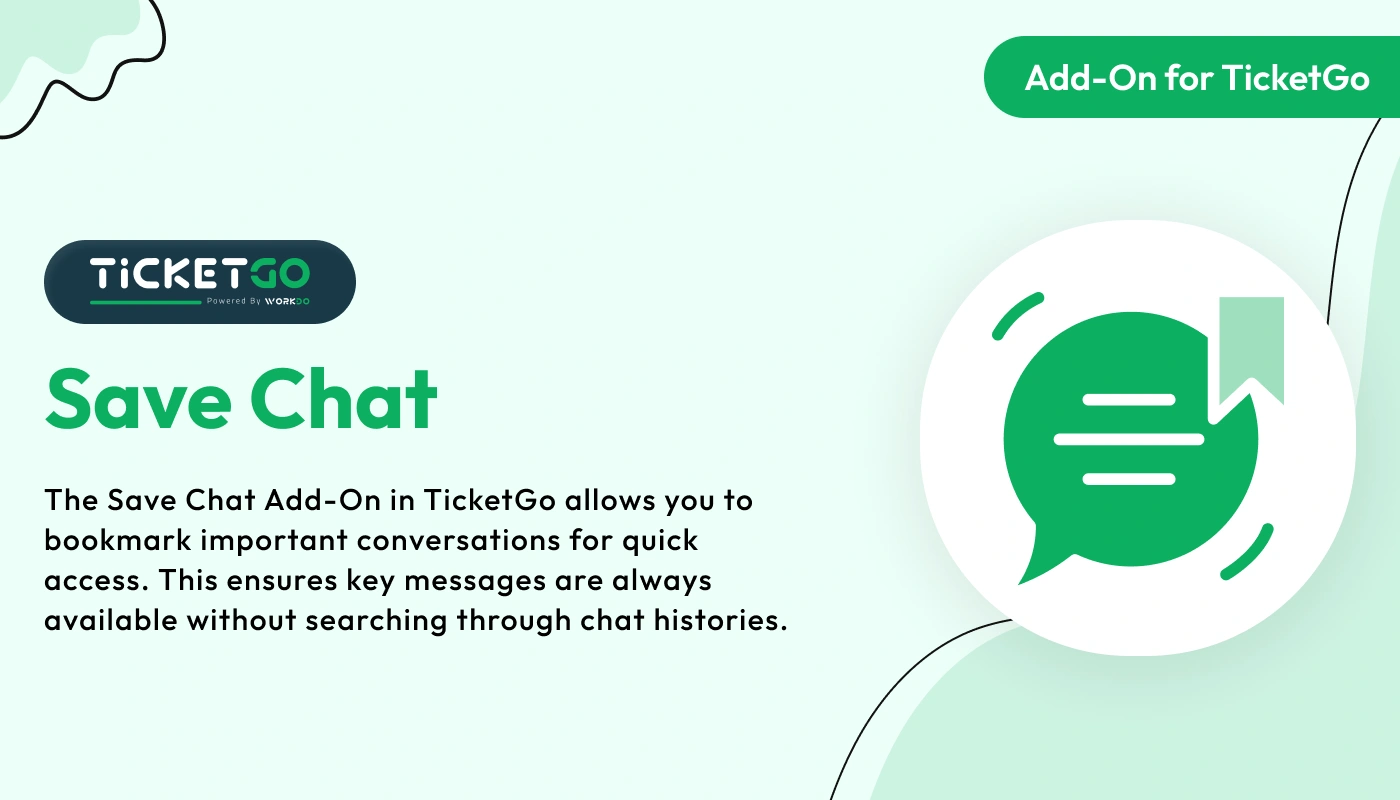
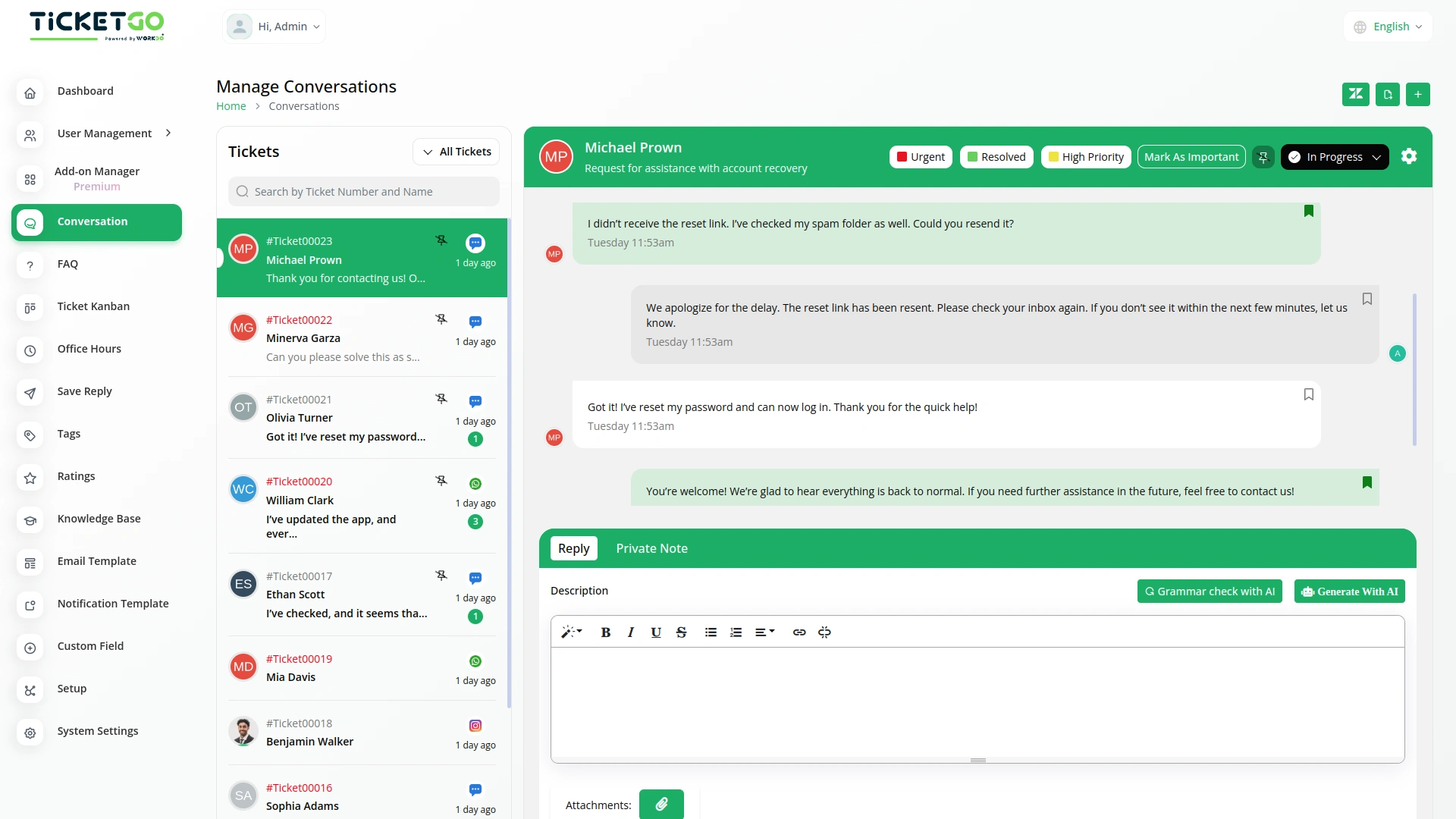
Customer support responded fast and guided us step by step through the entire process