Quick and Simple One-Click Export
Exporting conversations in TicketGo is fast and hassle-free. With just one click, users can generate and download the conversation history in PDF format. This eliminates unnecessary steps, allowing customer support teams to focus on providing excellent service instead of handling complex data export processes.
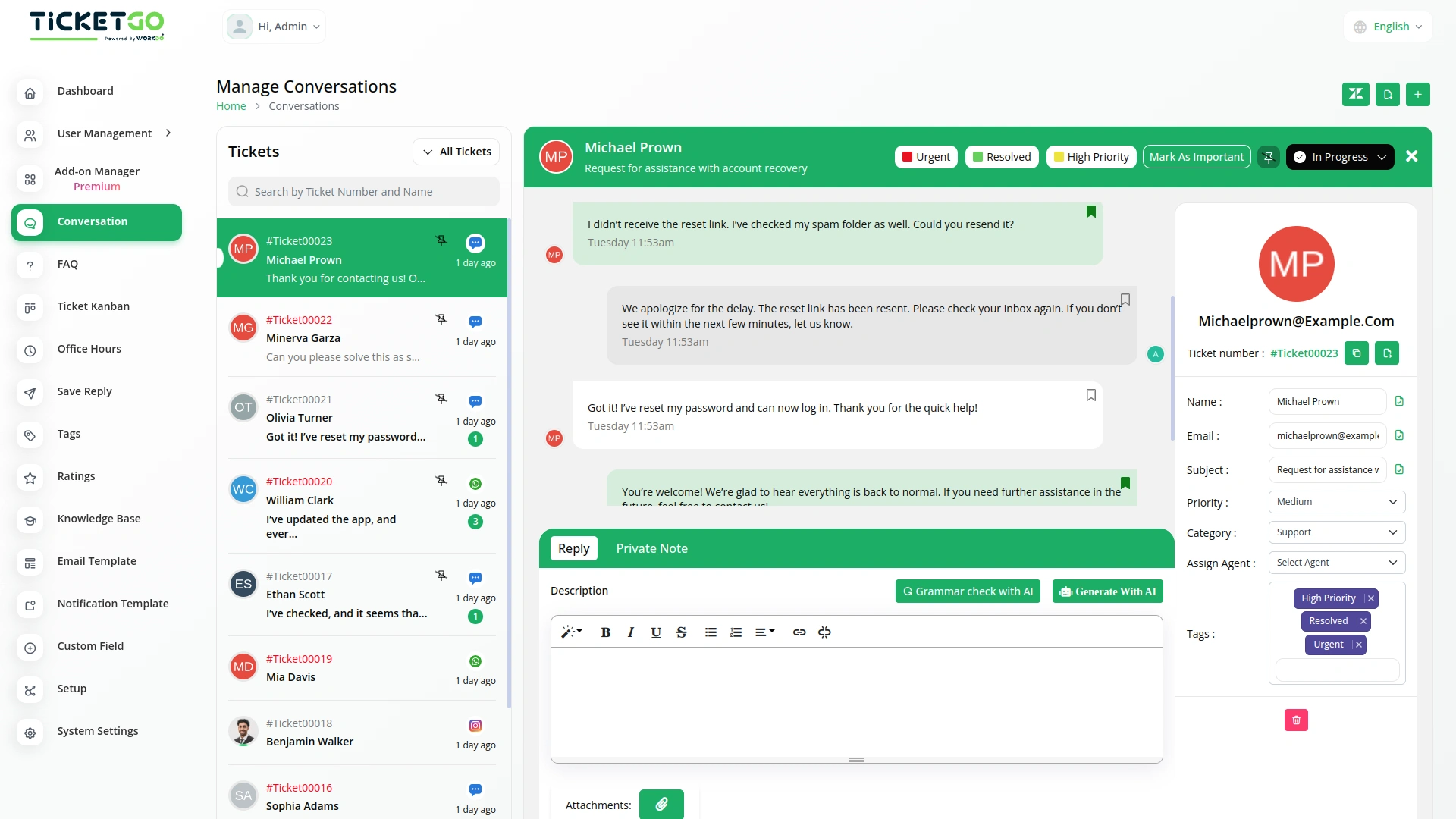
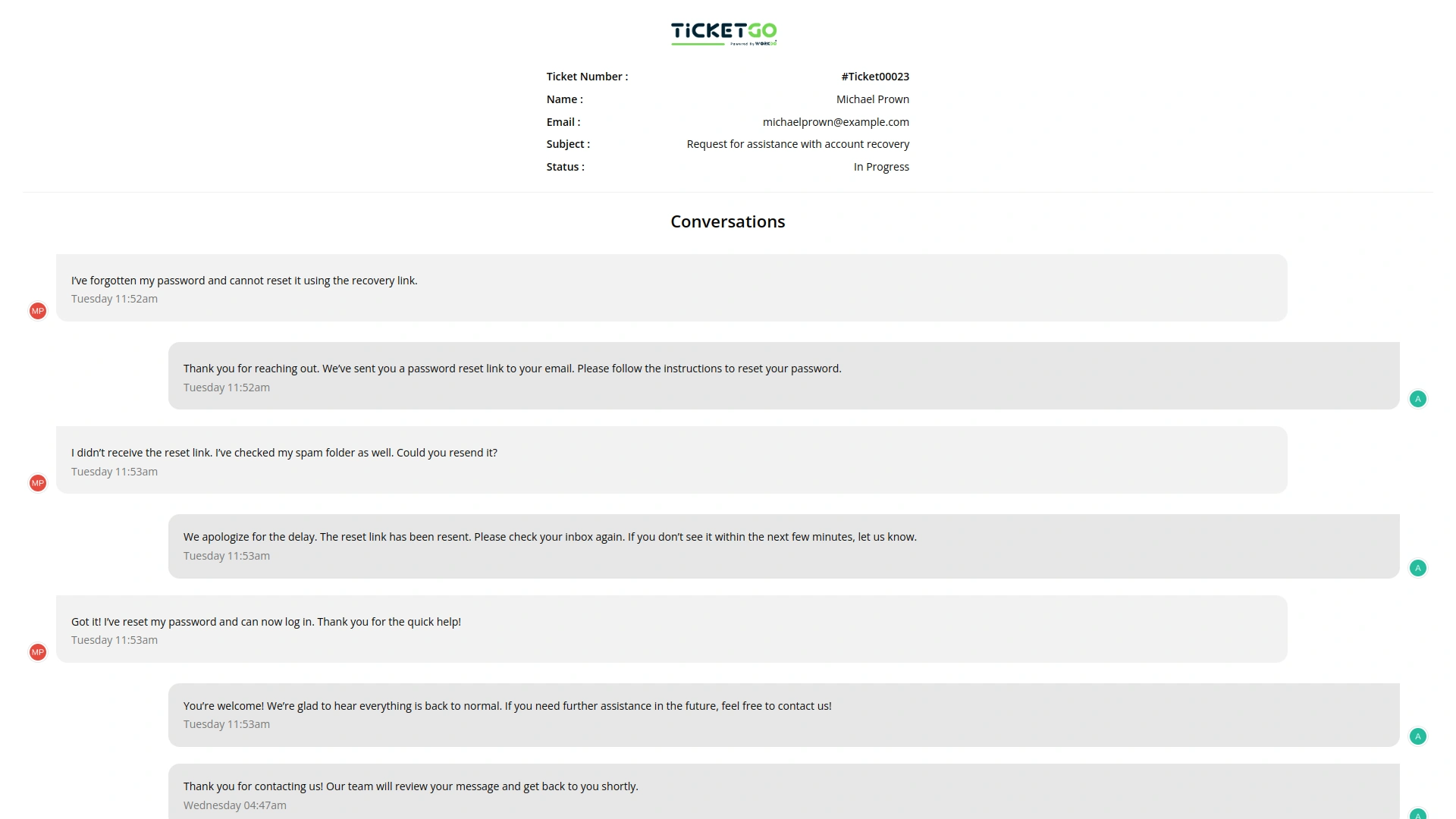
Export in PDF Format
TicketGo allows users to export conversations exclusively in PDF format. This ensures that all conversations are stored in a structured and professional layout, making it easy to share and archive. The PDF format is widely accepted across industries, ensuring compatibility and ease of use when reviewing past discussions.
Export Entire Conversation History
Instead of filtering specific conversations, TicketGo provides a full export of conversation history. Businesses can download the entire set of interactions without worrying about missing important details. This guarantees that all records remain intact for documentation and compliance needs.
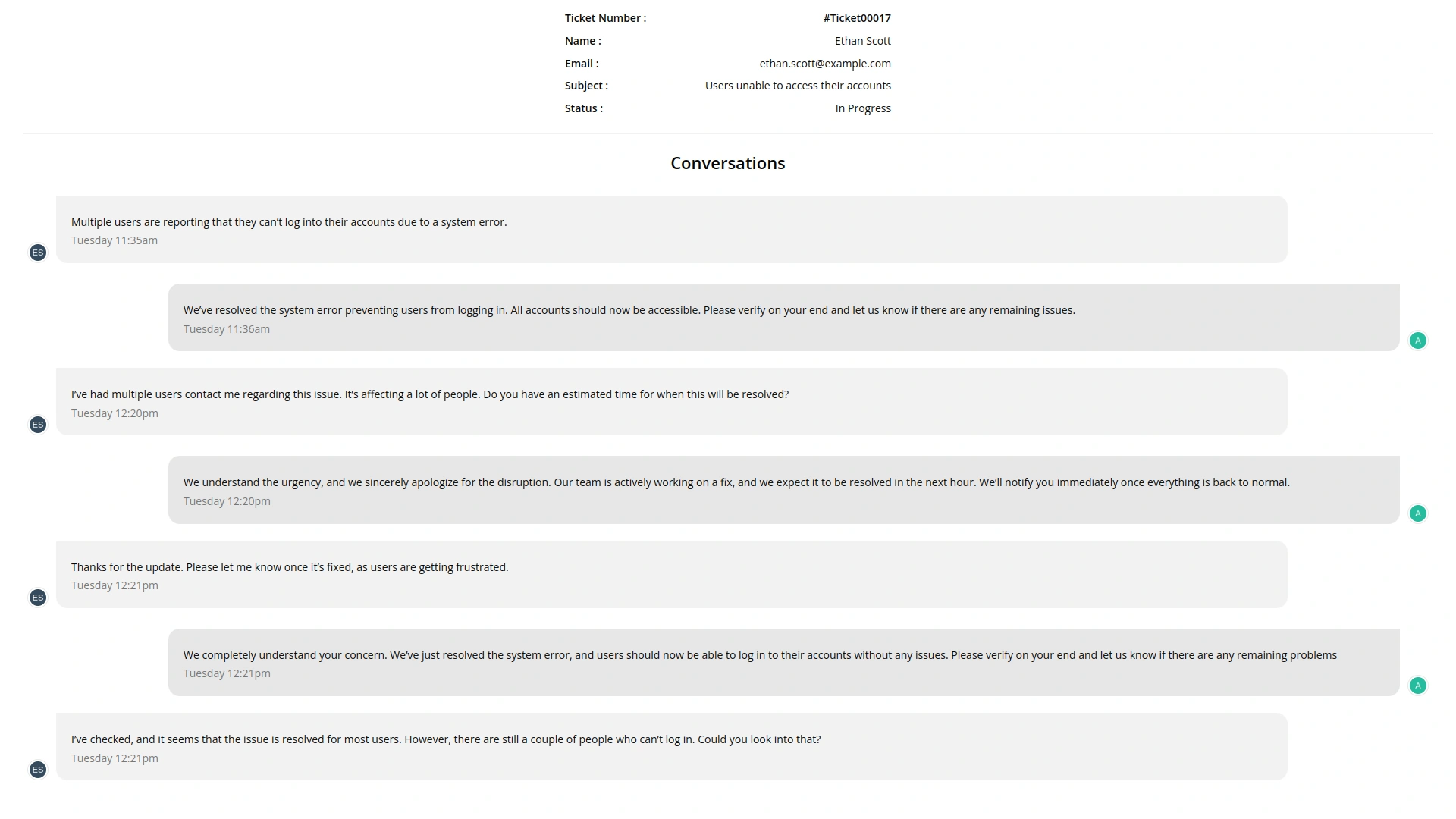
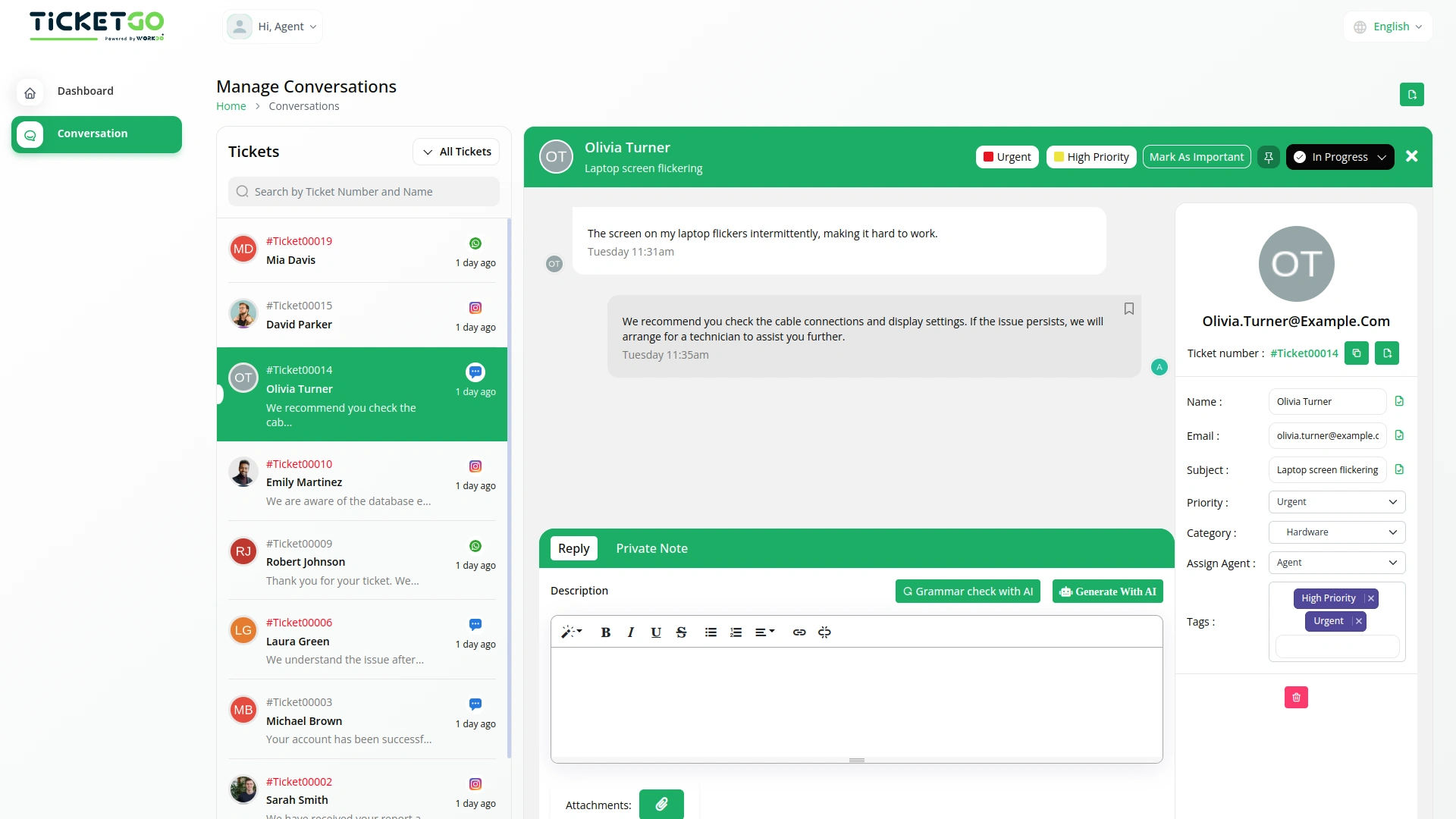
Safe and Secure Data Handling
TicketGo ensures that exported data remains secure and encrypted, protecting sensitive customer information. Only authorized users can access and download conversation records, maintaining data privacy. Businesses can also implement internal security policies to restrict unauthorized data access.
Screenshots from our system
To explore the functionality and usage of these Add-Ons, refer to the accompanying screenshots for step-by-step instructions on how to maximize their features.
2 reviews for Export Conversations – TicketGo Add-On
| 5 star | 100% | |
| 4 star | 0% | |
| 3 star | 0% | |
| 2 star | 0% | |
| 1 star | 0% |
Comments
You must be logged in to post a comment.
There are no comment yet.
Contact Us for Support :
-
You will get immediate support from our support desk. Please visit here https://support.workdo.io/
Item support includes:
- Answer pre-sale questions or query
- Answering technical questions about item's features
- Assistance with reported bugs and issues
- Help with included 3rd party assets
- Free Installation services in some cases
However, item support does not include:
- Customization services
Check Documents & Tutorials

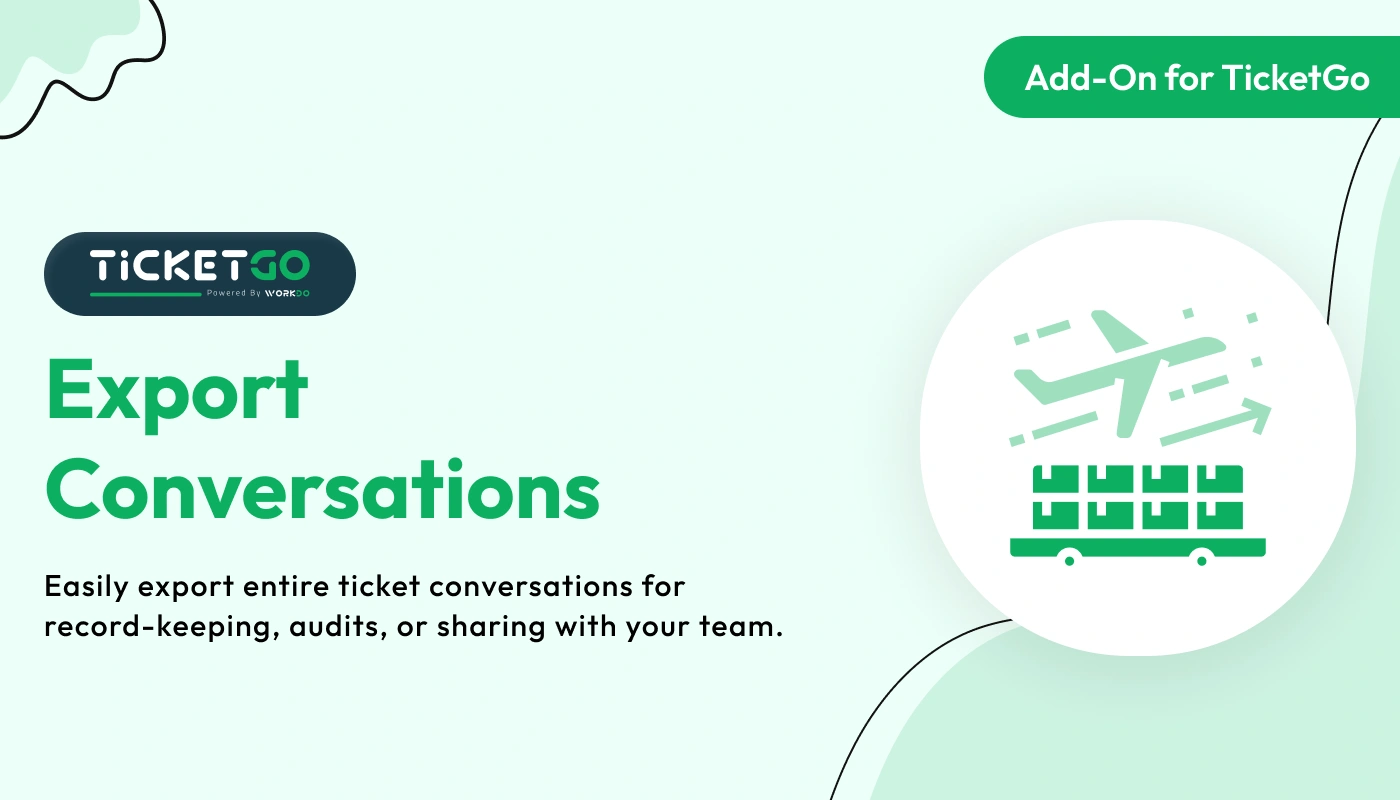
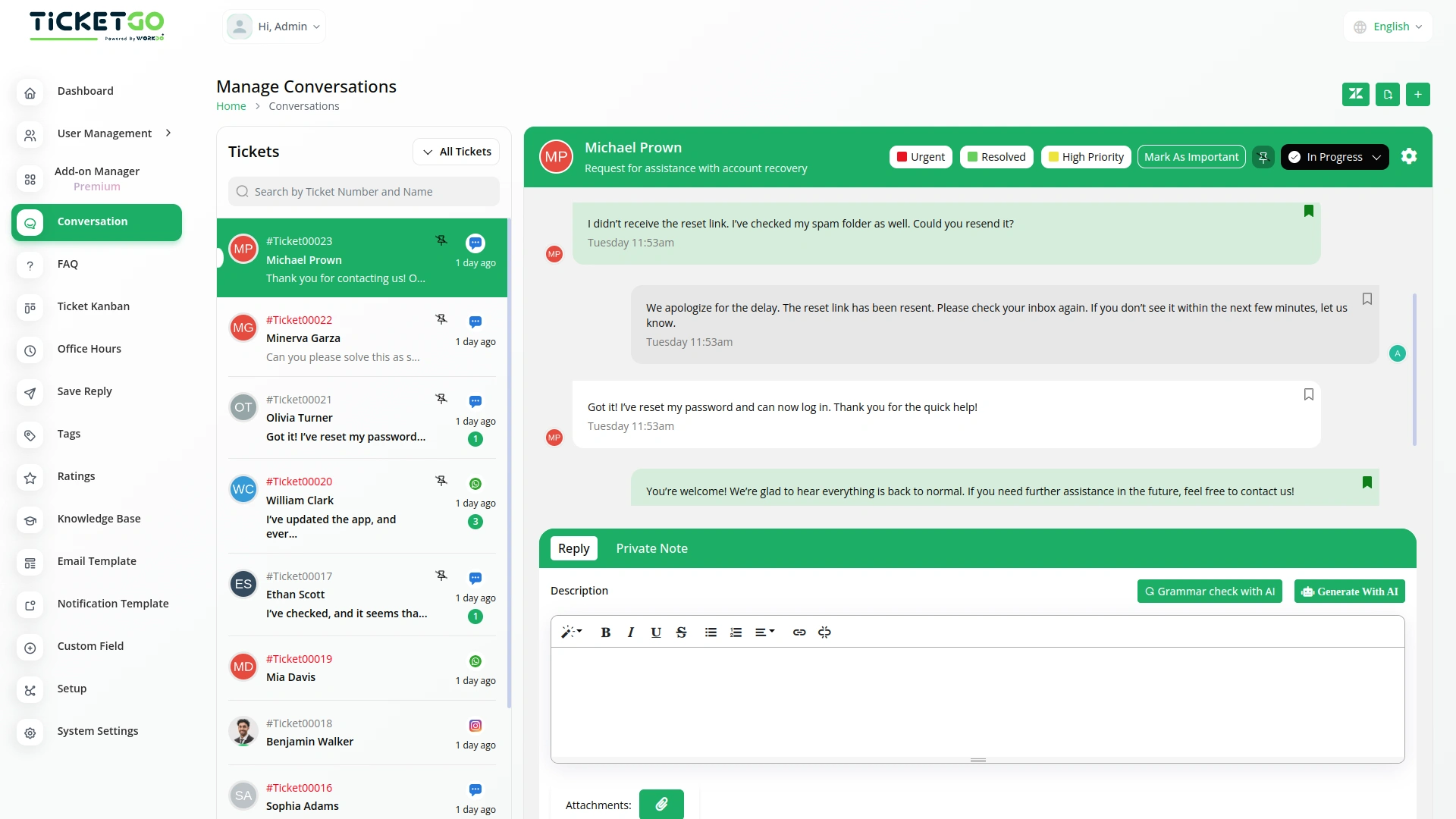
The tools supported our multi-team environment and helped us stay organized during peak hours
The whole process was very smooth