Customizable Auto Replies
Every business has its own communication style, and the Auto Reply module allows users to customize messages accordingly. Support teams can tailor responses to include company branding, polite greetings, estimated resolution times, or additional instructions. This flexibility ensures that customers receive professional and informative messages suited to their needs.
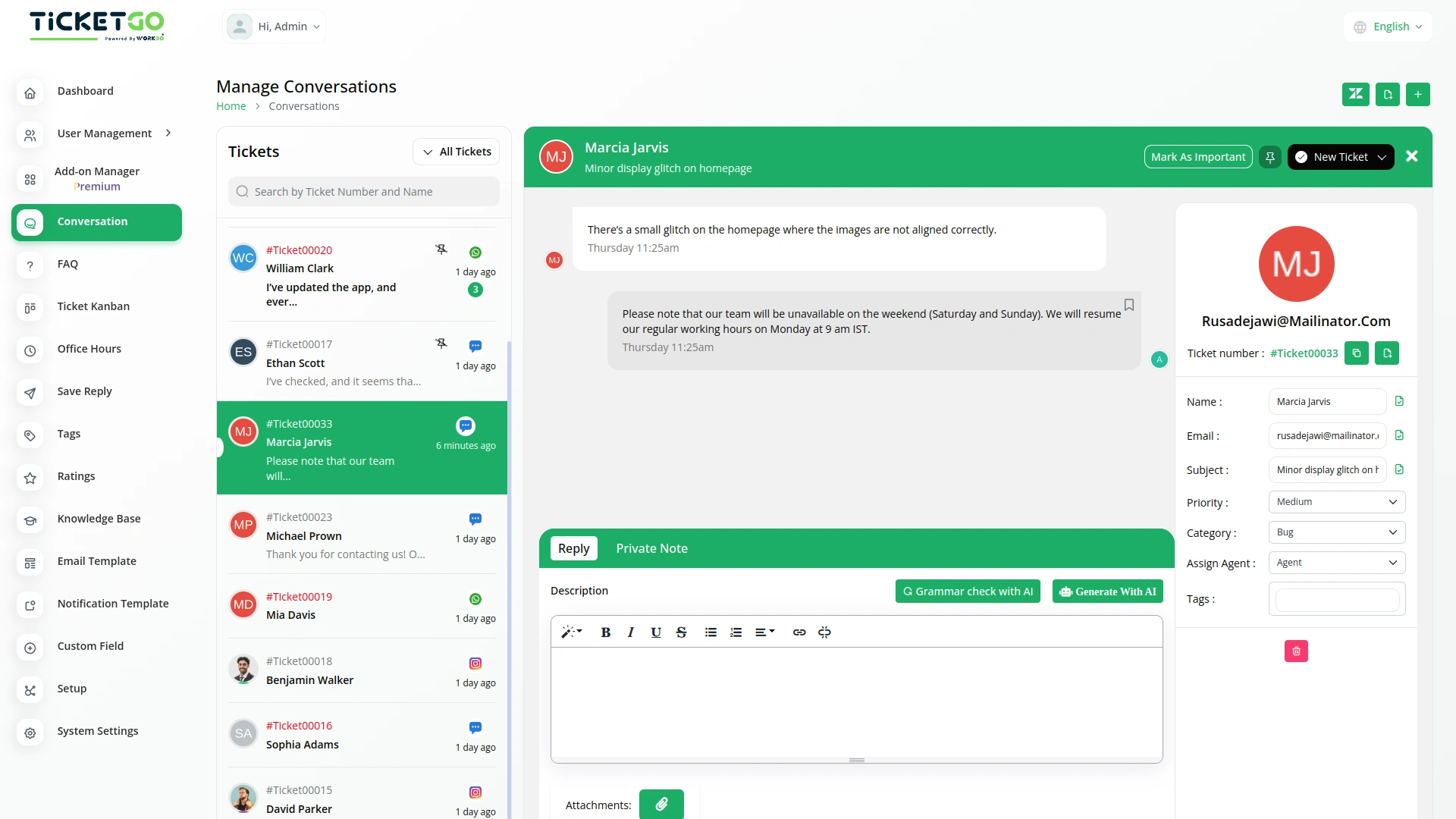
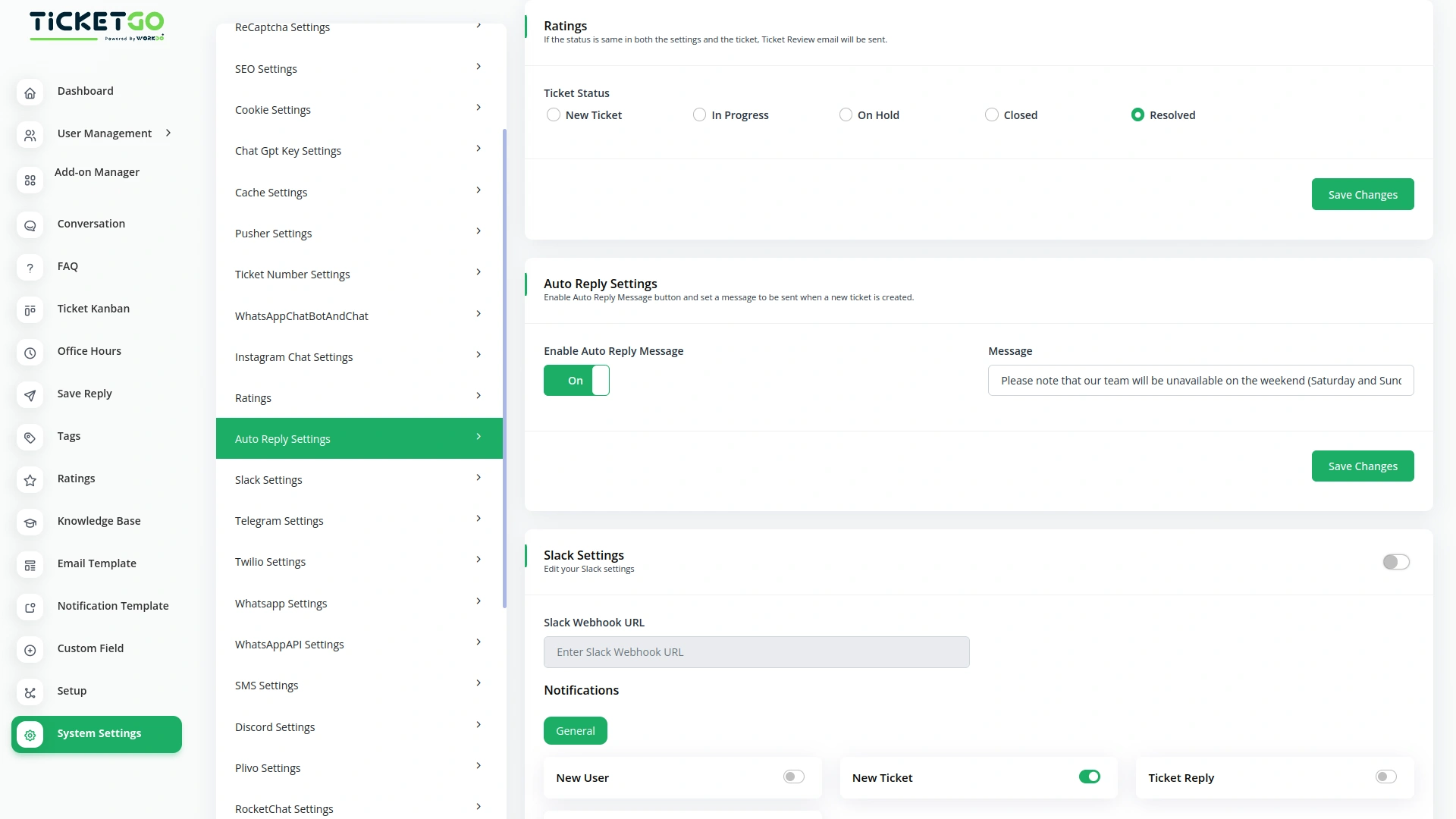
Easy Configuration and Management
Setting up and managing the Auto Reply module is simple and user-friendly. Admins can enable, disable, or modify auto replies directly from the system settings without requiring technical expertise. This allows businesses to adjust responses as needed, ensuring relevant and up-to-date information is communicated to customers.
Screenshots from our system
To explore the functionality and usage of these Add-Ons, refer to the accompanying screenshots for step-by-step instructions on how to maximize their features.
4 reviews for Auto Reply – TicketGo Add-On
| 5 star | 100% | |
| 4 star | 0% | |
| 3 star | 0% | |
| 2 star | 0% | |
| 1 star | 0% |
Comments
You must be logged in to post a comment.
There are no comment yet.
Contact Us for Support :
-
You will get immediate support from our support desk. Please visit here https://support.workdo.io/
Item support includes:
- Answer pre-sale questions or query
- Answering technical questions about item's features
- Assistance with reported bugs and issues
- Help with included 3rd party assets
- Free Installation services in some cases
However, item support does not include:
- Customization services
Check Documents & Tutorials

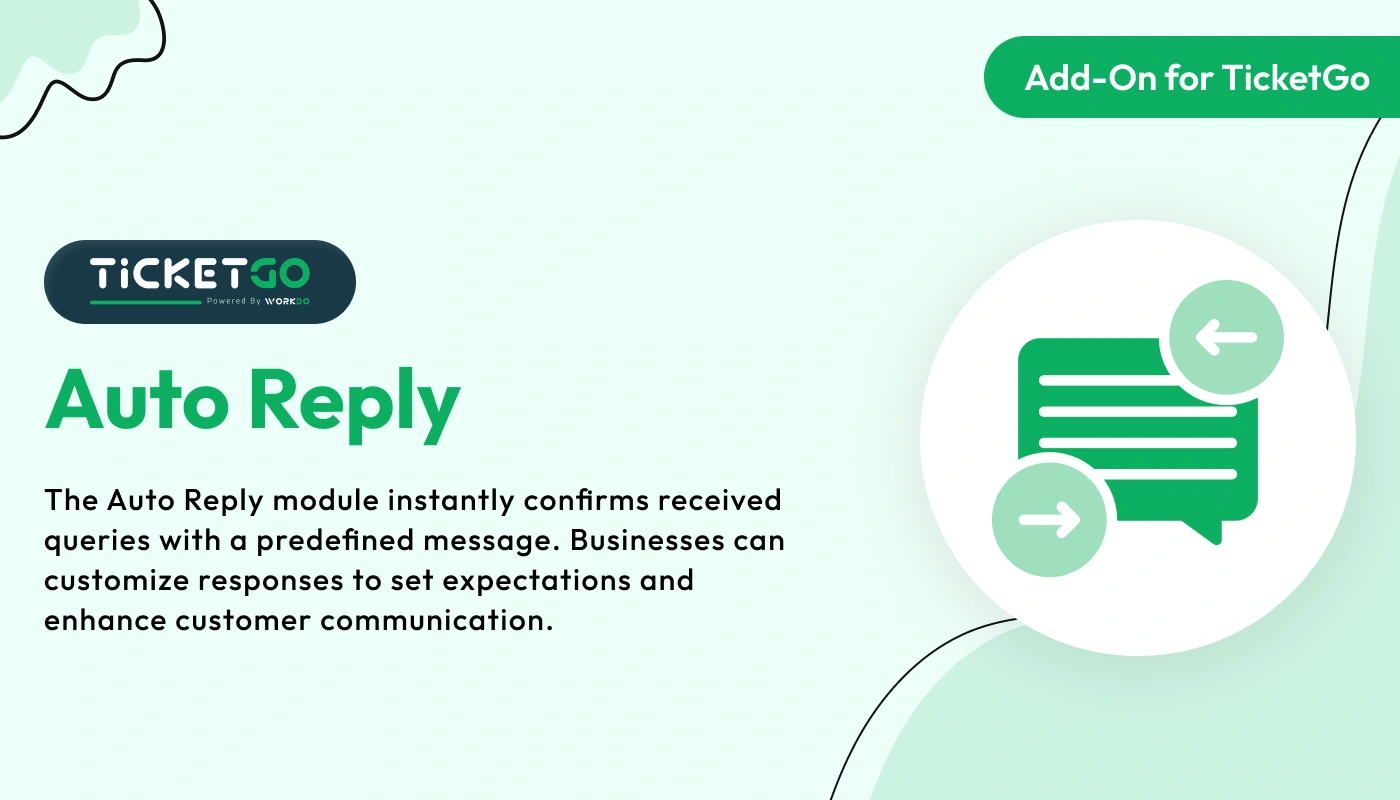
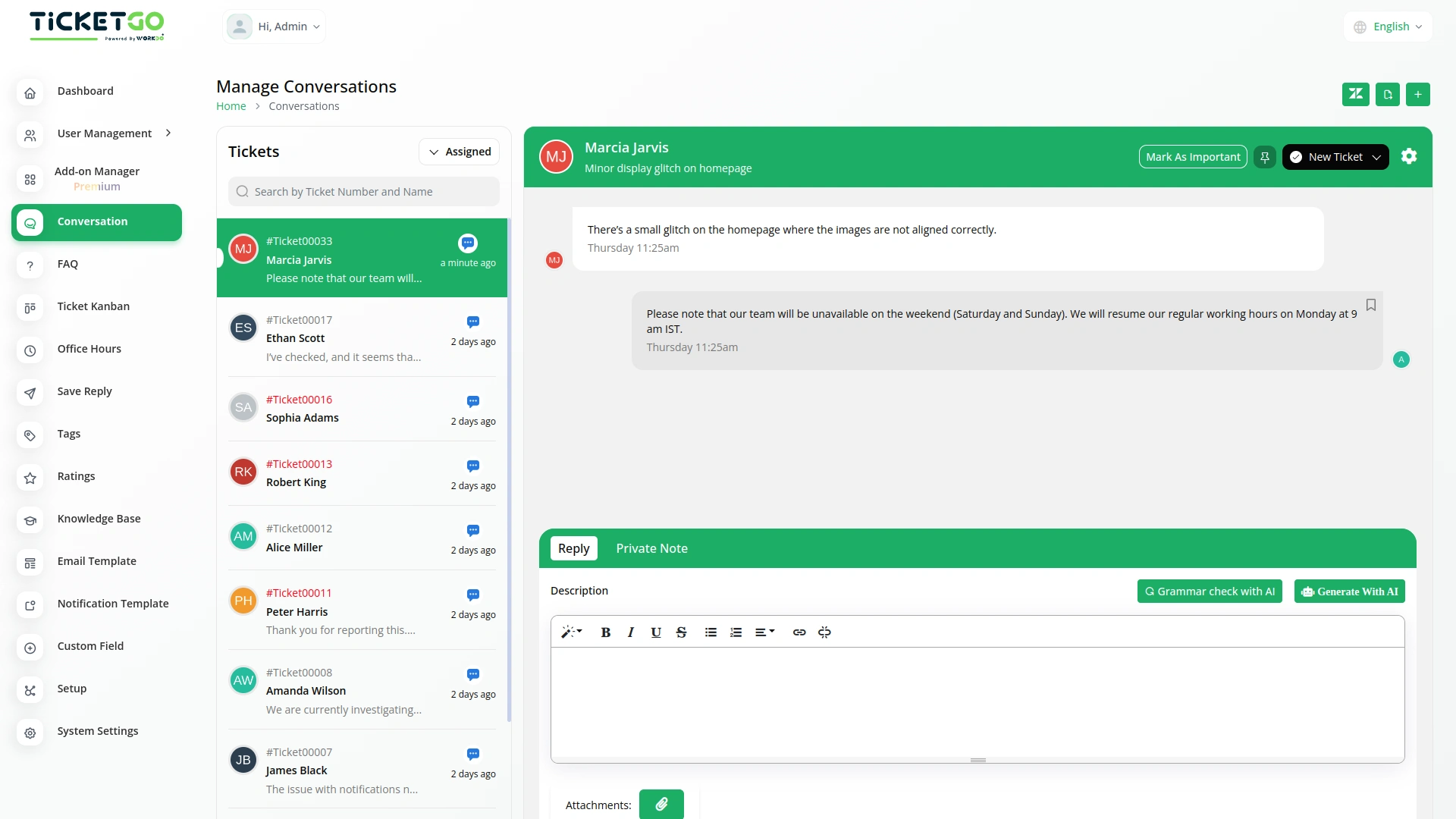
Quick deployment process saves development time
The category tools offered unmatched flexibility allowing us to adapt processes with ease
Flexibility suits freelancers
Bugs don’t interrupt workflow