Seamless Integration with eCommerceGo
Product Quick View seamlessly integrates with the eCommerceGo platform, offering a hassle-free solution to enhance your online store is functionality. Whether you are a small boutique or a large-scale retailer, our feature-rich module is designed to cater to your specific needs. With easy customization options and responsive design, you can tailor Product Quick View to align with your brand identity and provide a cohesive shopping experience across all devices.
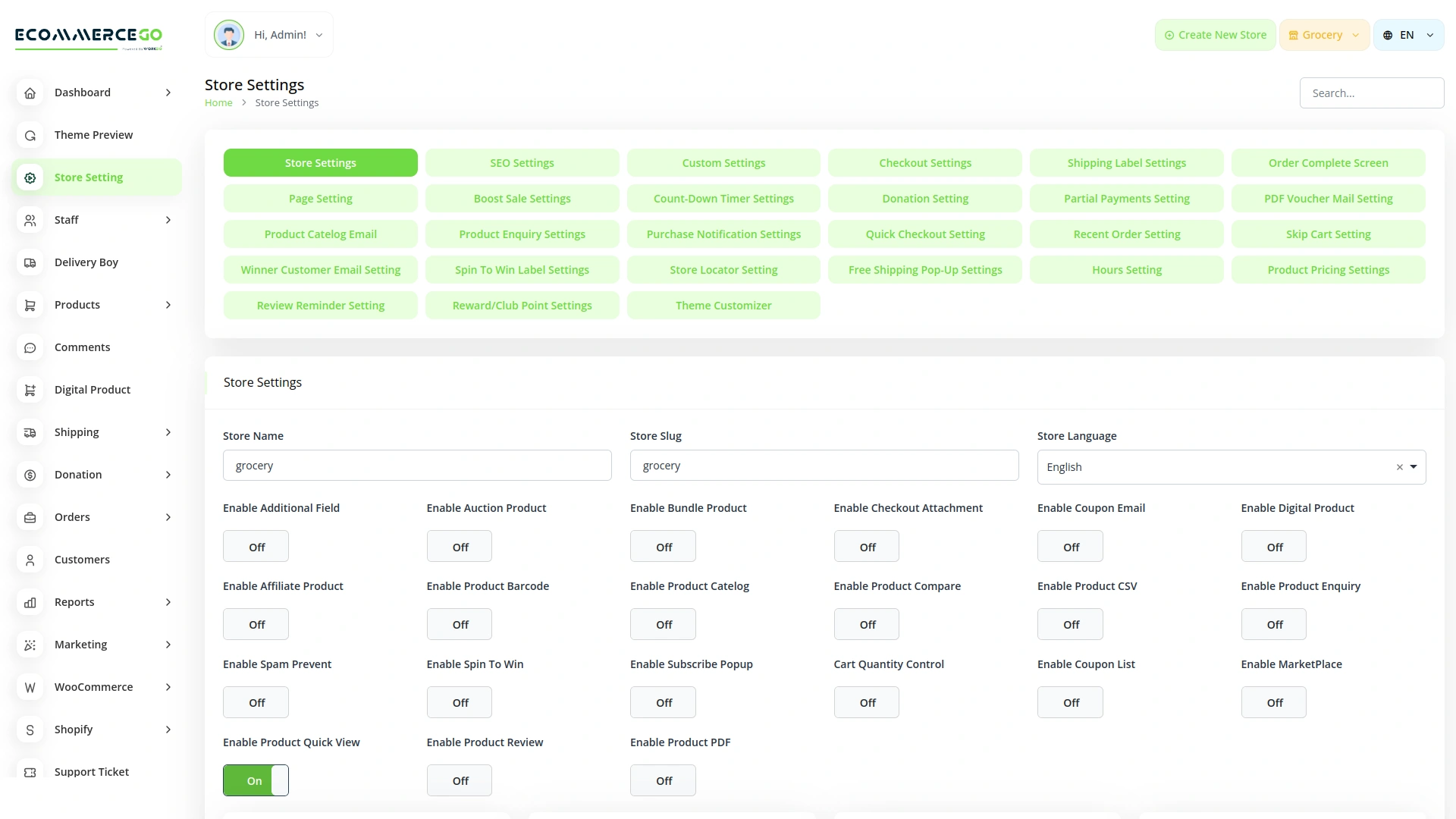
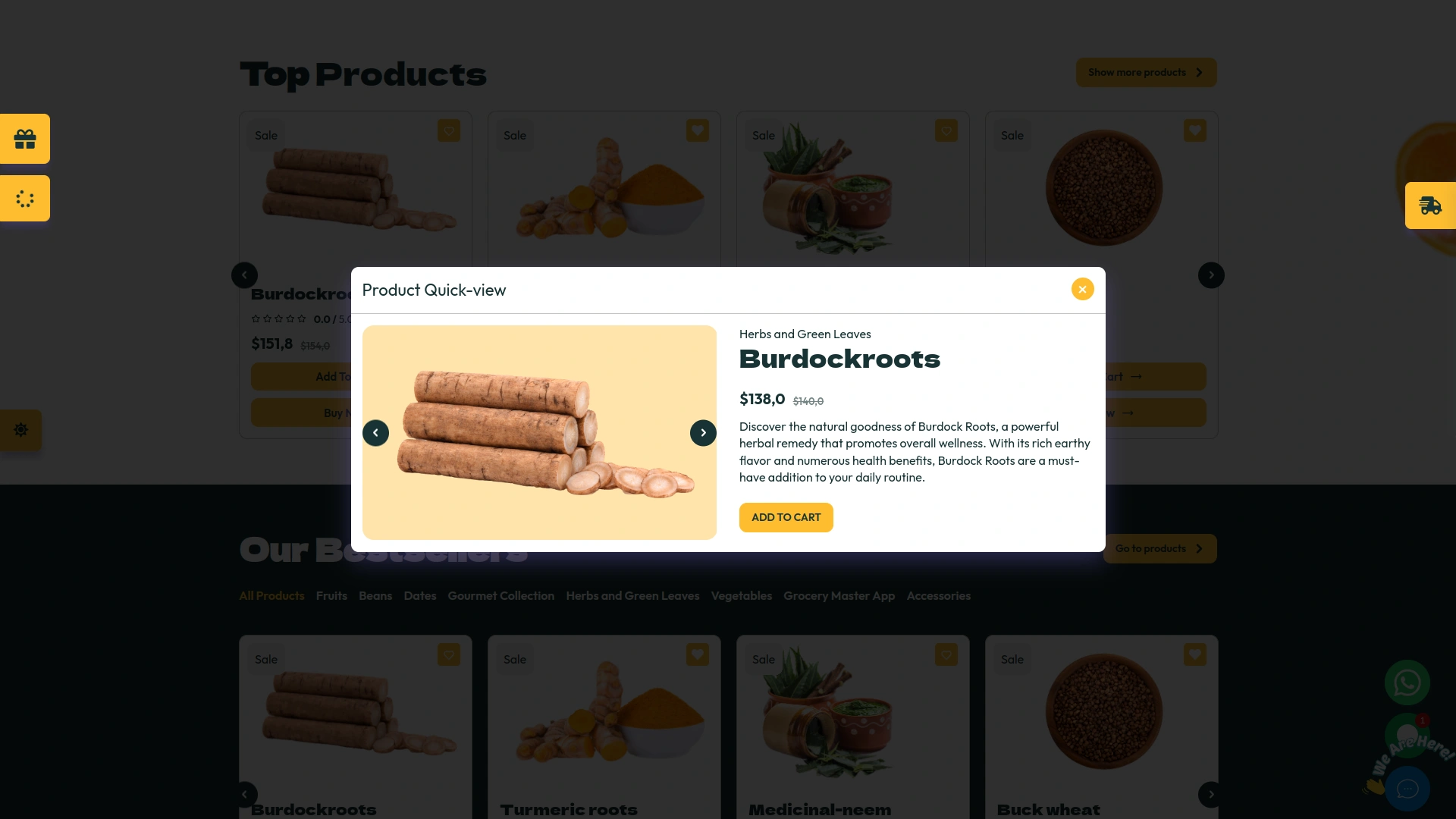
Effortless Access to Product Details
Gone are the days of multiple page loads to view product details. With Product Quick View, shoppers can simply hover over a product image or click on a designated button to instantly access essential information in a convenient pop-up window. From product descriptions to pricing, availability, and color/size options, everything they need to make an informed decision is right at their fingertips. This streamlined approach eliminates friction in the browsing journey, empowering users to explore your offerings effortlessly.
Faster Decision-Making
The ability to preview product details at a glance facilitates faster decision-making, helping users move swiftly from consideration to purchase. With Product Quick View, shoppers can assess vital information without committing to a full-page view, enabling them to make informed choices in less time. This accelerated decision-making process not only enhances user satisfaction but also boosts conversion rates, driving revenue growth for your eCommerce business.
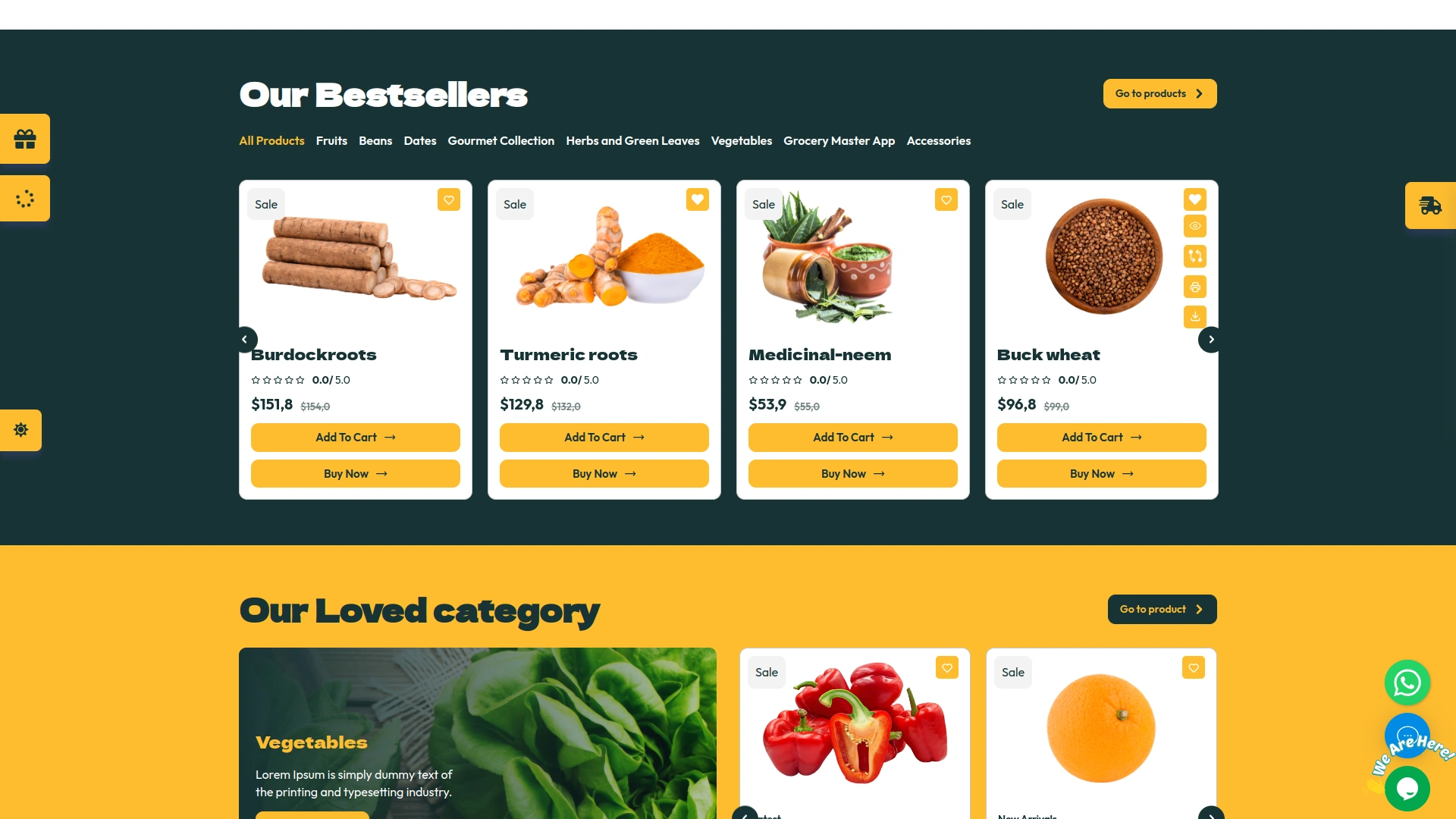

Unlock the Power of Convenience
Embrace the power of convenience and elevate your online shopping experience with Product Quick View by eCommerceGo. Simplify the browsing journey for your customers, drive engagement, and increase conversions with our intuitive module. Take the next step towards enhancing your eCommerce business by integrating Product Quick View into your platform today.
Screenshots from our system
Get a glimpse of the powerful features and stunning visuals that await you in our mobile app, delivering a seamless user experience like never before.
Discover More Add-Ons
Unlock even more functionality with additional Add-Ons, providing enhanced networking and customization options for your eCommerceGo SaaS experience.

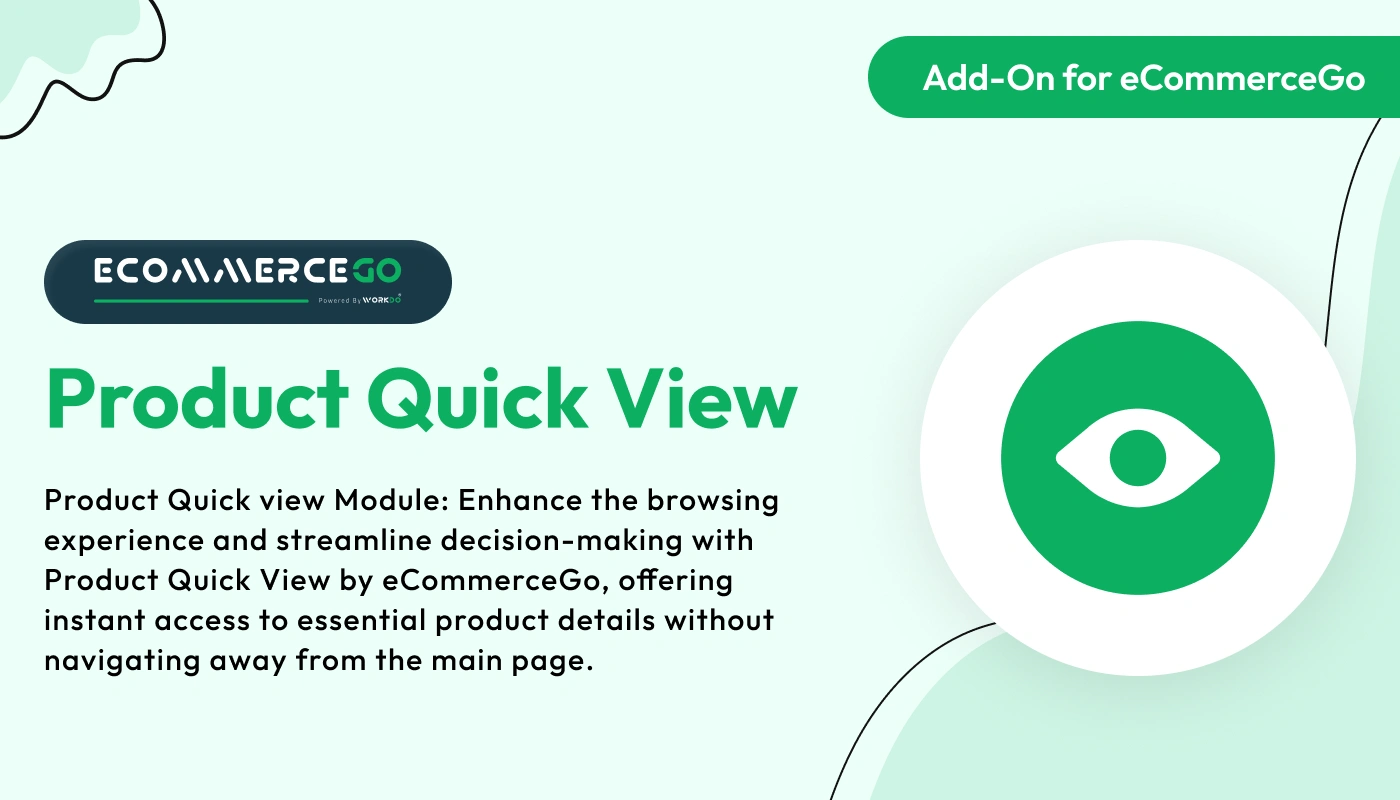

The consistent reliability has earned the trust of everyone on our team
Competent support. Ready to help. Friendly. Clean code. It doesnot get any better than this 🙂