Enhanced Customer Experience
Providing a seamless shopping experience is essential for customer satisfaction and retention. The Cart Quantity module improves the customer experience by clearly displaying available stock levels and preventing the addition of out-of-stock items to the cart. Customers can shop with confidence, knowing that the items they select are available for purchase. This transparency builds trust and encourages repeat business.
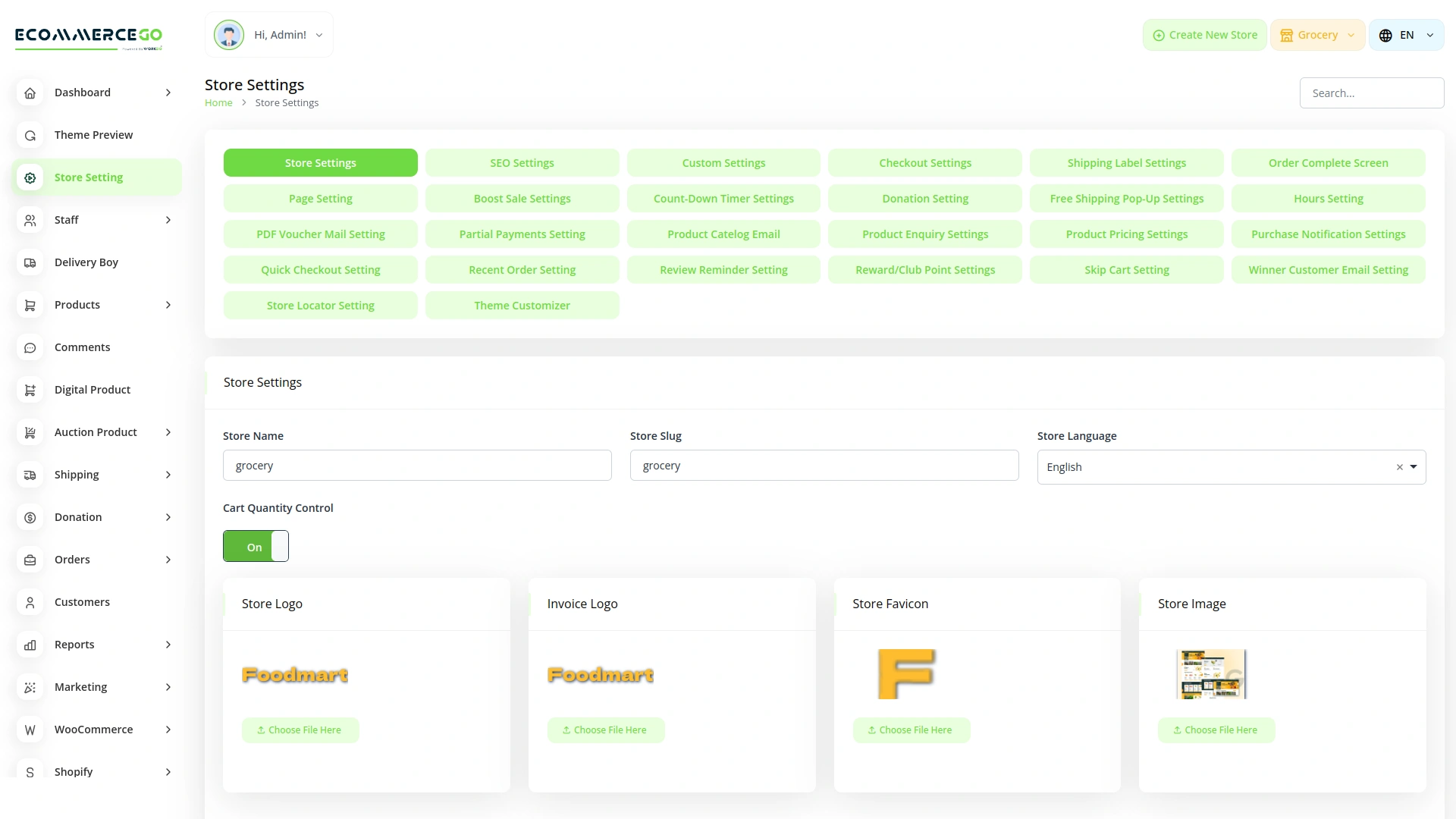
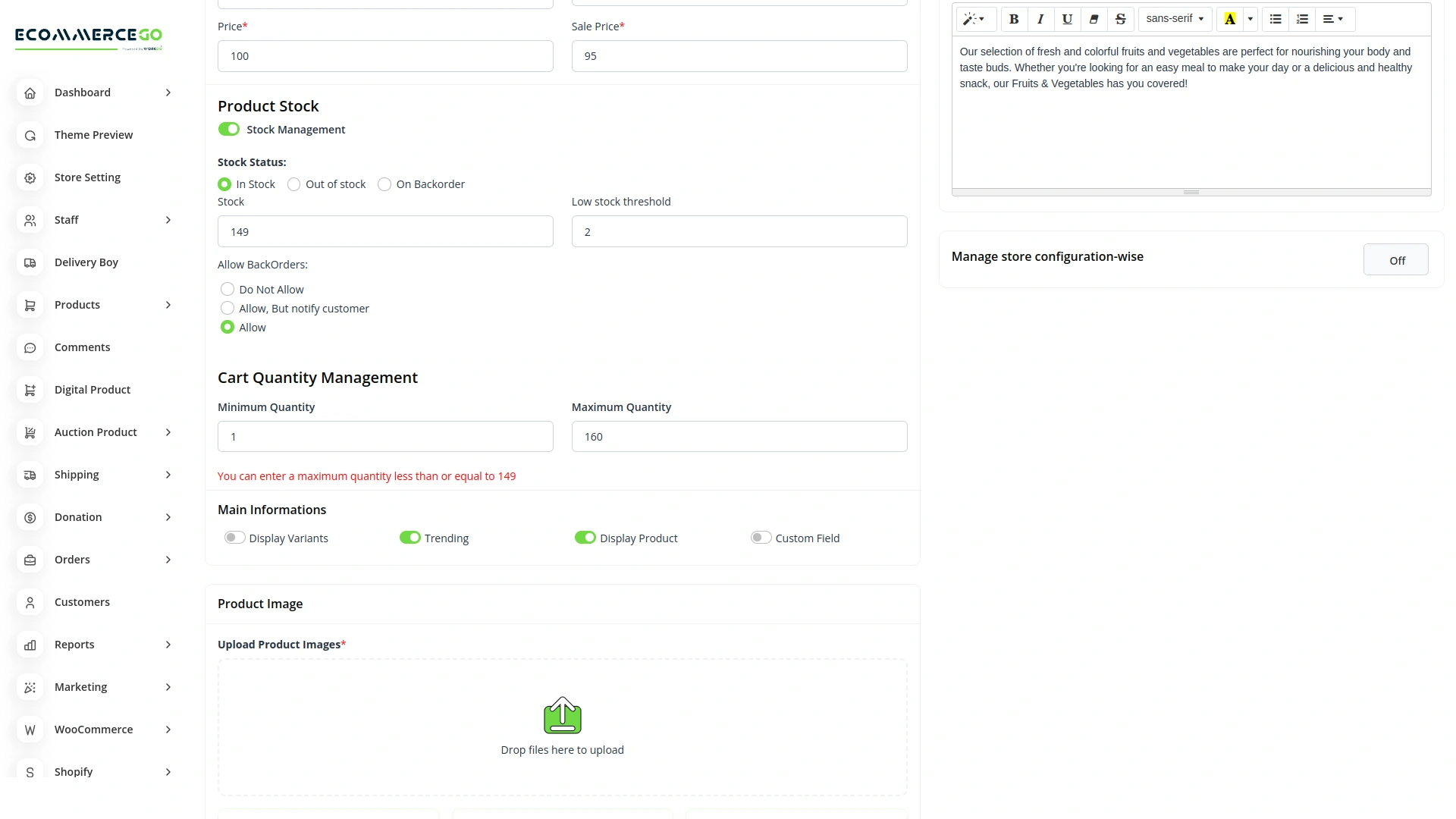
Real-Time Quantity Updates
The Cart Quantity module offers real-time updates to your inventory, ensuring that customers always see the most current stock levels. As soon as an item is added to a cart, the available quantity is adjusted, providing an accurate reflection of what is in stock. This feature reduces the risk of customer frustration due to unavailable products and enhances the overall shopping experience. To utilize these features, it is necessary to enable the cart quantity control button from the store settings.
Dynamic Stock Alerts
To further streamline inventory management, the Cart Quantity module includes dynamic stock alerts. When stock levels for a particular item reach a predefined threshold, notifications are automatically generated, prompting timely restocking. This proactive approach helps ensure that popular items are always available, preventing lost sales and maximizing revenue opportunities.
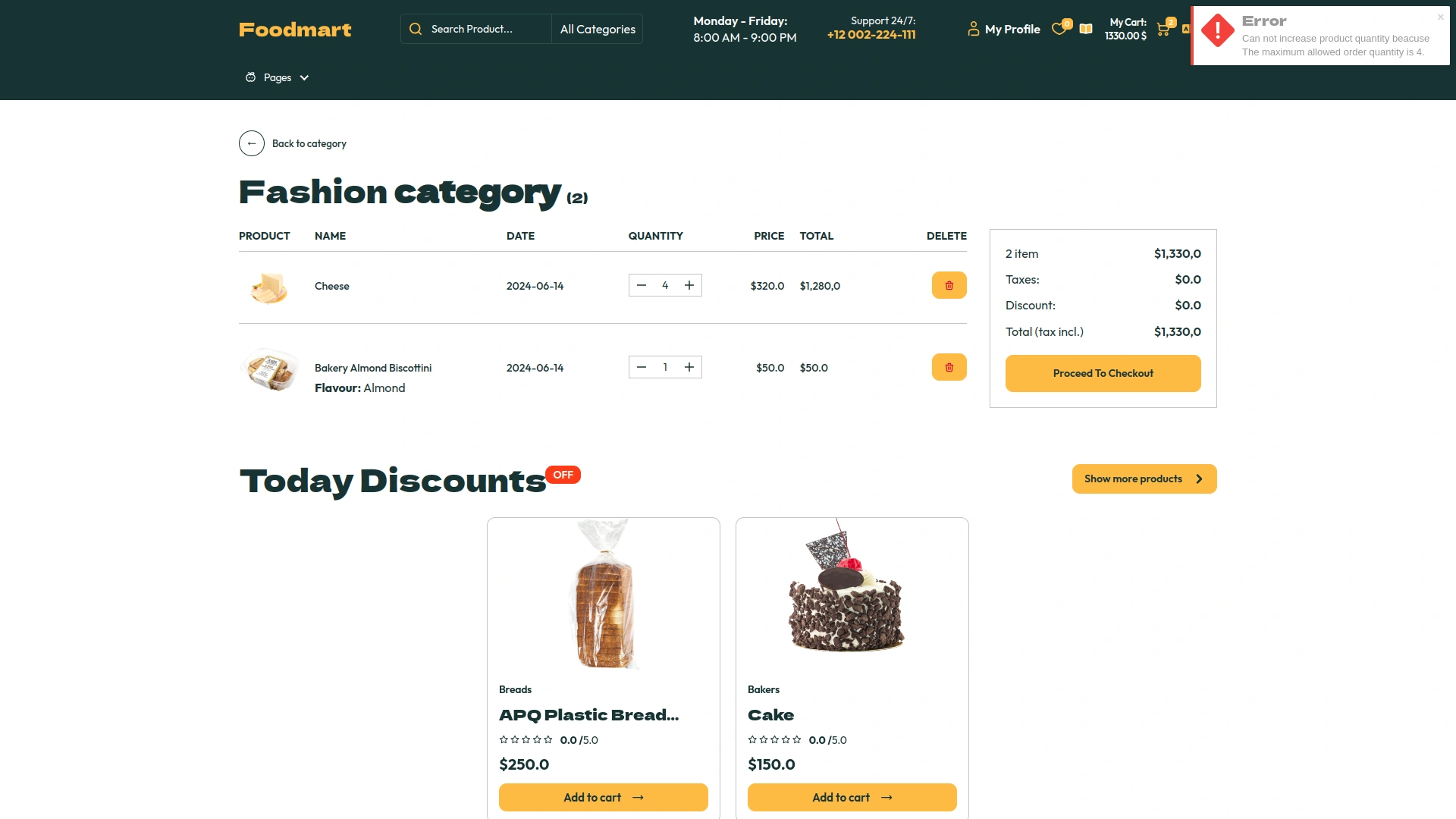
Screenshots from our system
Get a glimpse of the powerful features and stunning visuals that await you in our mobile app, delivering a seamless user experience like never before.
Discover More Add-Ons
Unlock even more functionality with additional Add-Ons, providing enhanced networking and customization options for your eCommerceGo SaaS experience.

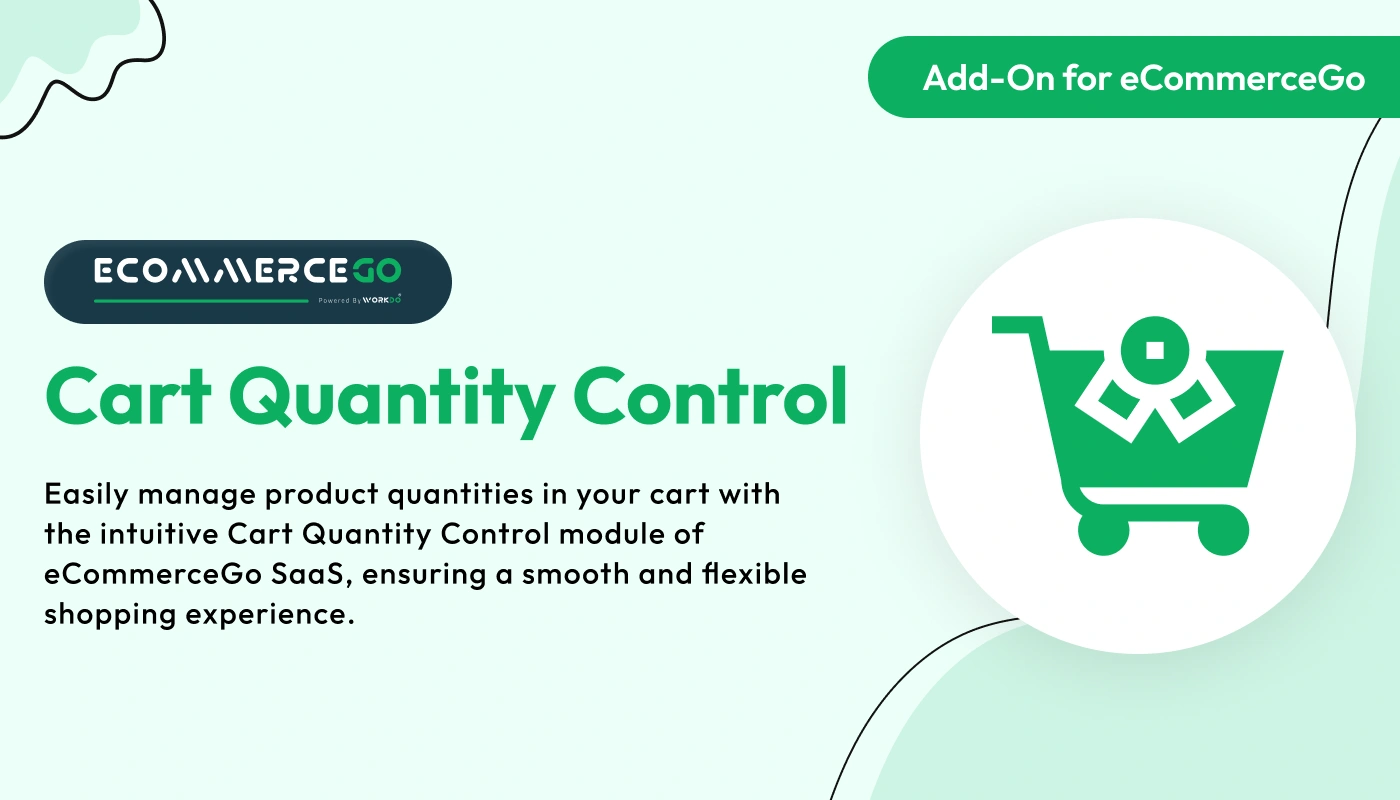
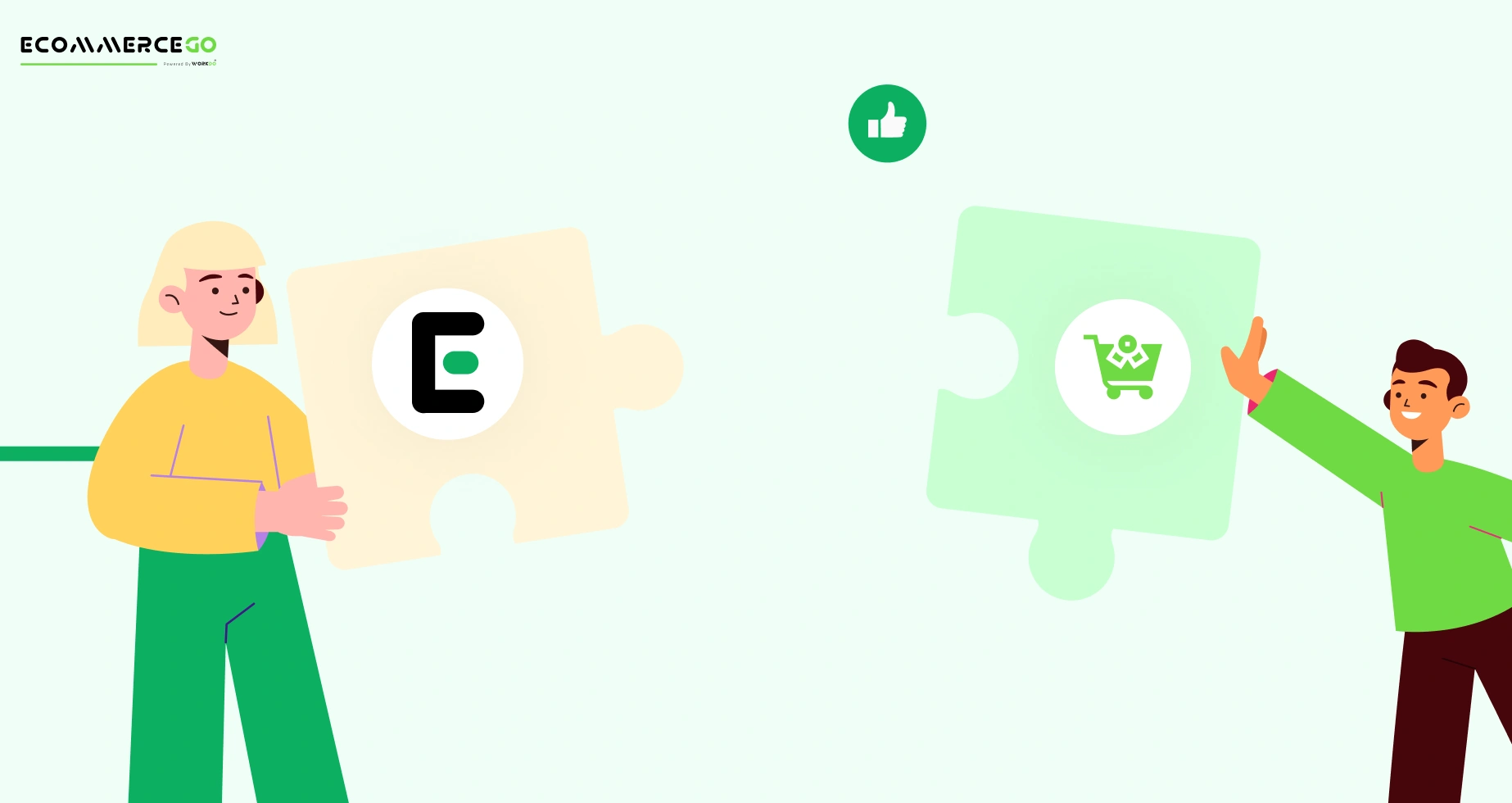
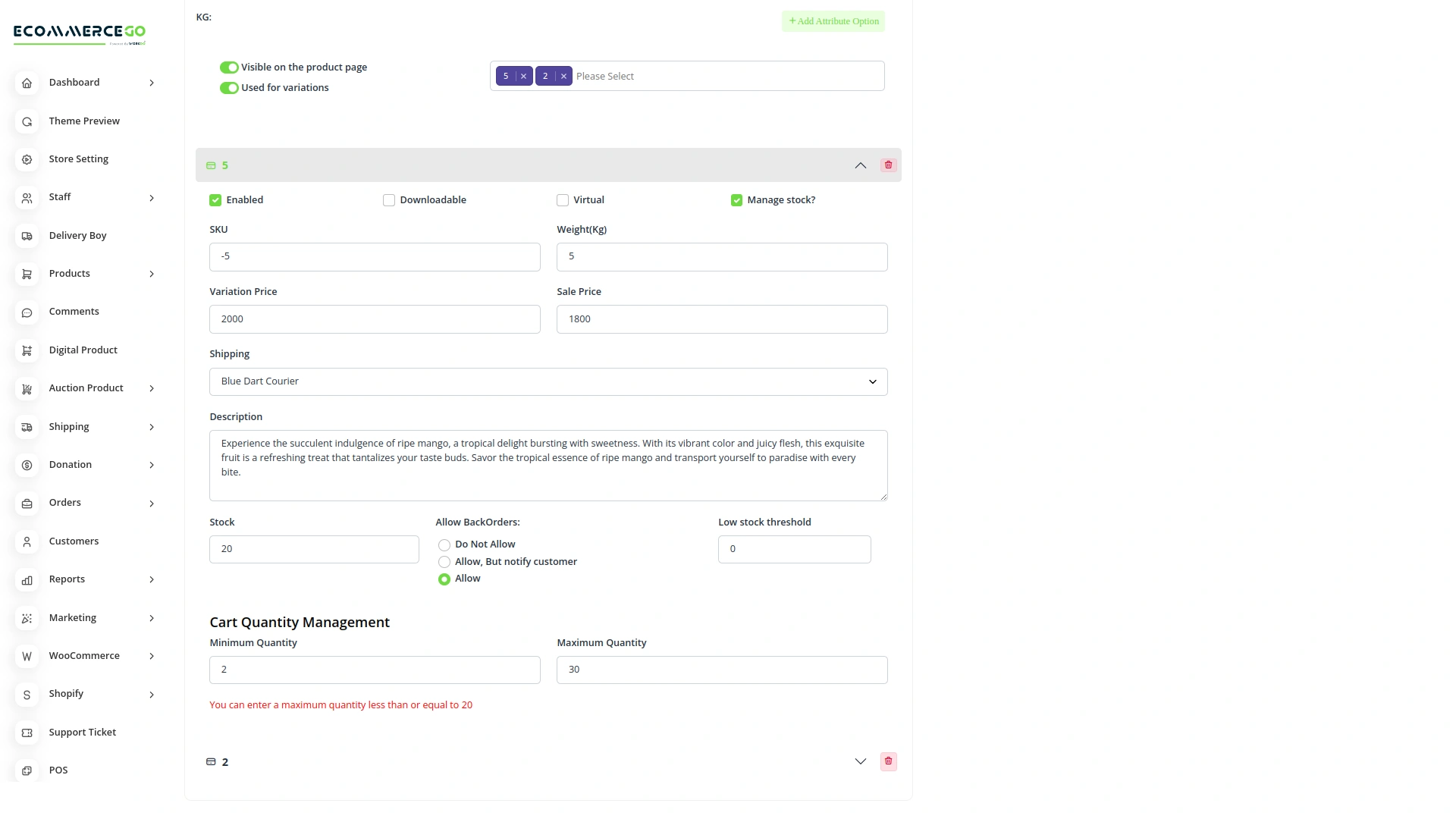
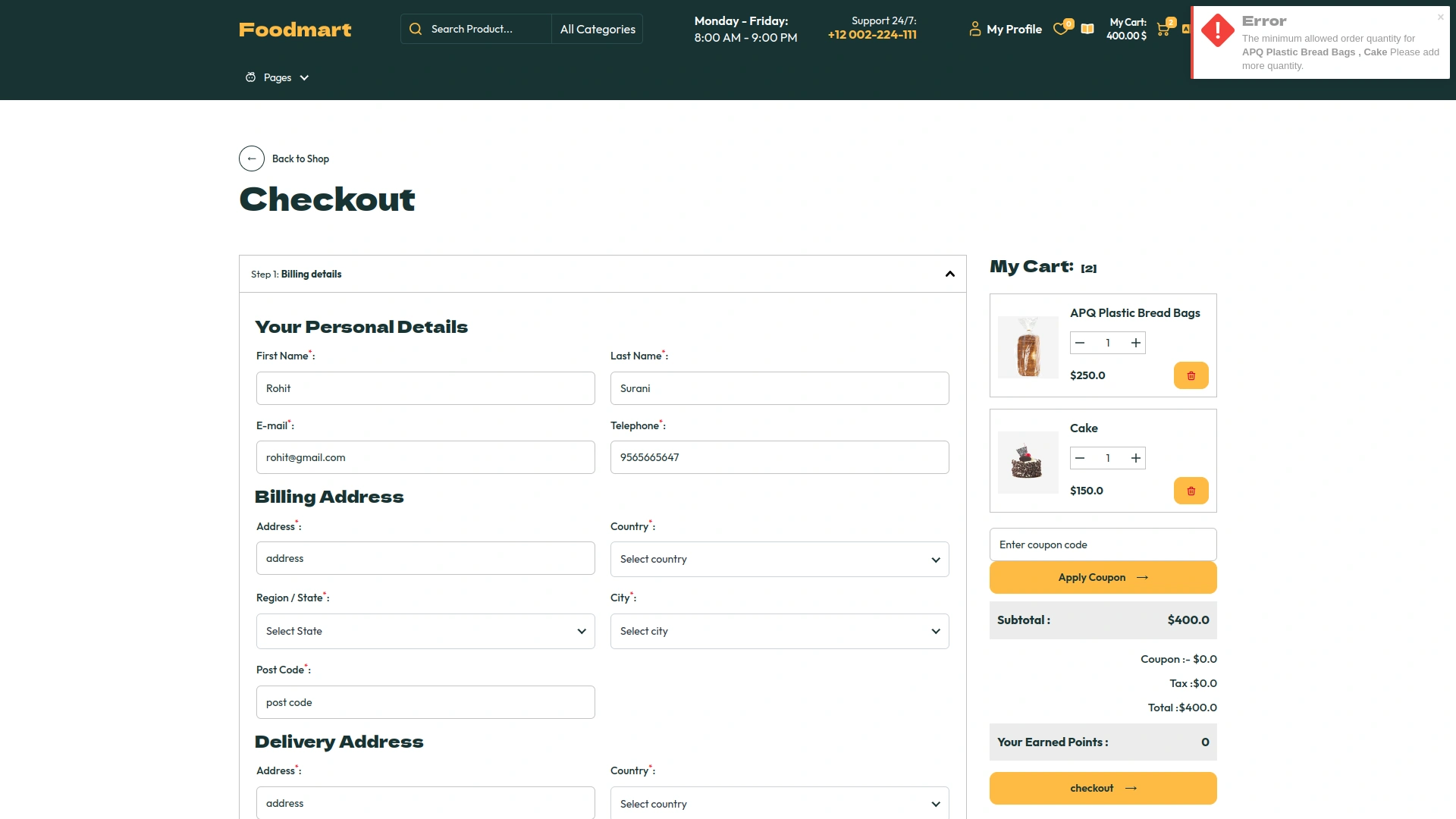
Flexible setup process
Excellent Customer Support, Really Appreciated