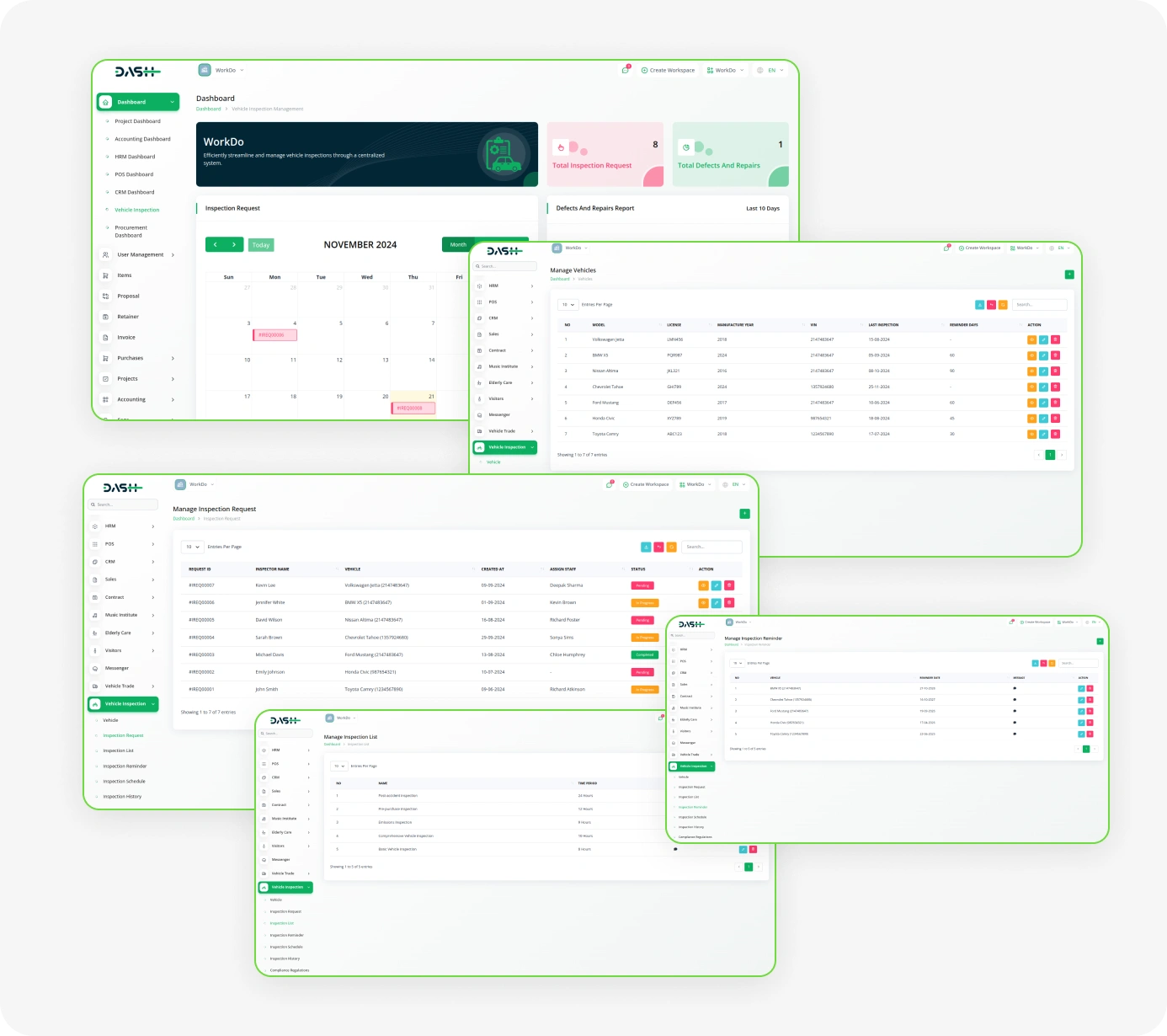
Essential Tools for Effective Vehicle Inspection Tracking
- Vehicle Record Management
- Inspection Schedule Setup
- Inspector Assignment
- Compliance Regulations
- Reminder Notifications
- Inspection Result History
- Custom Inspection Lists
- Request Tracking System
Explore How This Module Benefits Various Business Types
Inspection Scheduling
Easily schedule inspections for fleet vehicles, ensuring regular checks for safety and compliance.
Defect Tracking
Monitor and document defects identified during inspections to ensure timely repairs and maintenance.
Compliance Monitoring
Track and manage compliance regulations for the entire fleet, keeping vehicles up to standard.

Vehicle Inspection Tracking
PSchedule and track vehicle inspections to ensure rental cars are always in top condition.
Maintenance Reports
Access past inspection history to make informed decisions about vehicle maintenance and repairs.
Invoice Management
Simplify billing processes for vehicle repairs after inspections, ensuring transparent communication with customers.

Safety Inspections
Manage safety inspections for trucks to meet regulatory requirements and minimize accidents.
Regulation Adherence
Ensure all trucks comply with the latest government regulations by tracking inspection and maintenance records.
Inspector Assignments
KAssign inspectors to trucks efficiently and track the status of inspections from scheduling to completion.

Regular Vehicle Inspections
Keep buses, trains, or trams on schedule for regular inspections to guarantee safe and reliable public transportation.
Detailed Reporting
Keep track of warranty coverage and claim statuses for HVAC equipment.
Automated Reminders
Send automated reminders to schedule inspections, reducing the risk of missed inspections for public transport vehicles.

Vehicle Monitoring
Keep track of vehicle condition through regular inspections, ensuring that delivery trucks are always road-ready.
Efficient Scheduling
Manage inspection schedules for multiple vehicles, ensuring minimal downtime during maintenance.
Repair Documentation
Document and manage defects found during inspections, streamlining repair processes and preventing future issues.

Vehicle Details Entry
Easily manage and maintain comprehensive vehicle information such as license plate number, model, manufacturing year, mileage, and identification number. The system tracks the last inspection date and automatically calculates when the next inspection is due. With built-in reminder logic, users can ensure timely inspections for every vehicle. This feature helps maintain fleet accuracy and safety at all times.
- vehicle information including license plate, model, manufacture year, and mileage.
- Track and display the last inspection date for every vehicle.
- Set customizable reminder intervals for advanced notifications before inspections.
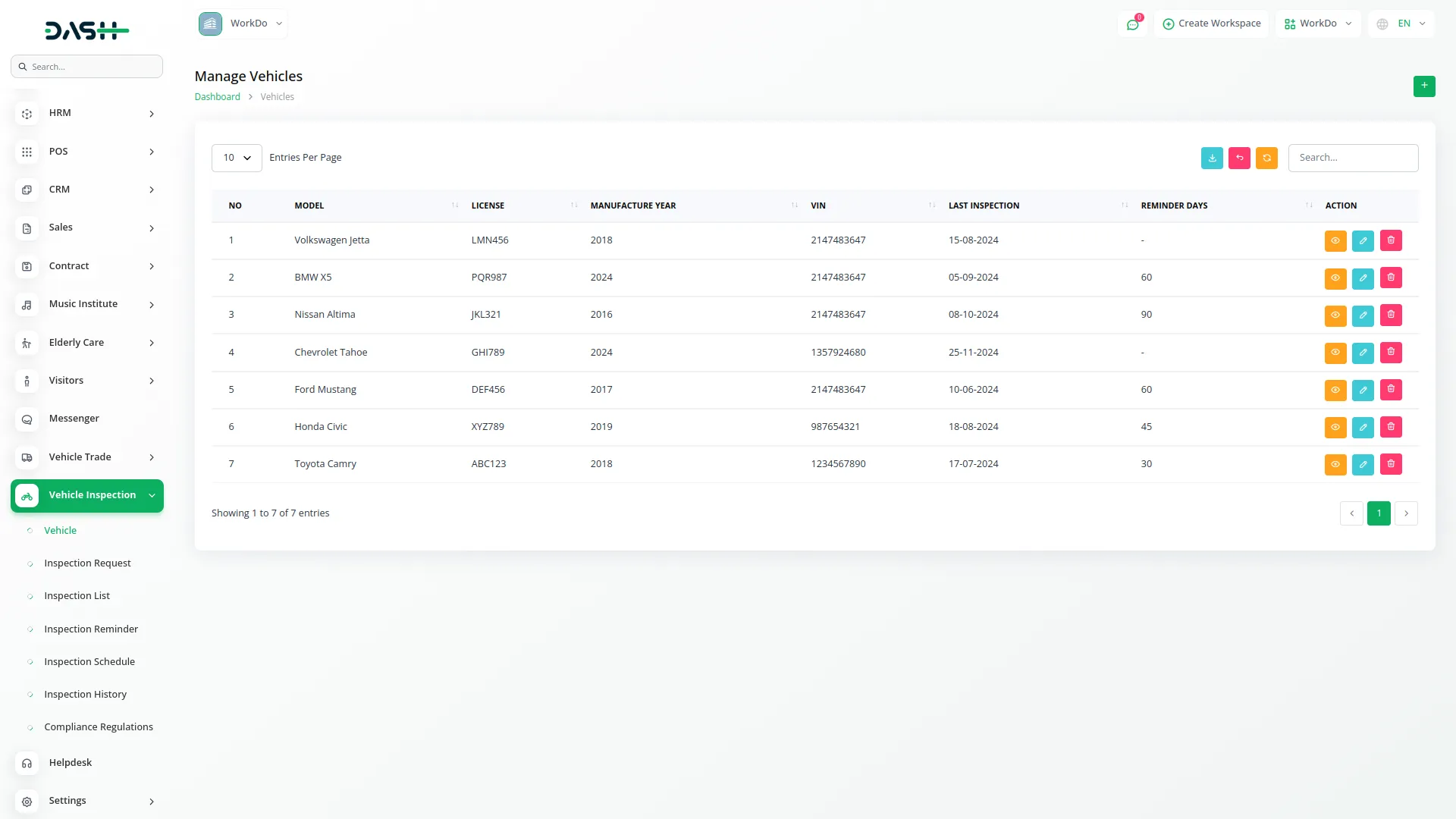
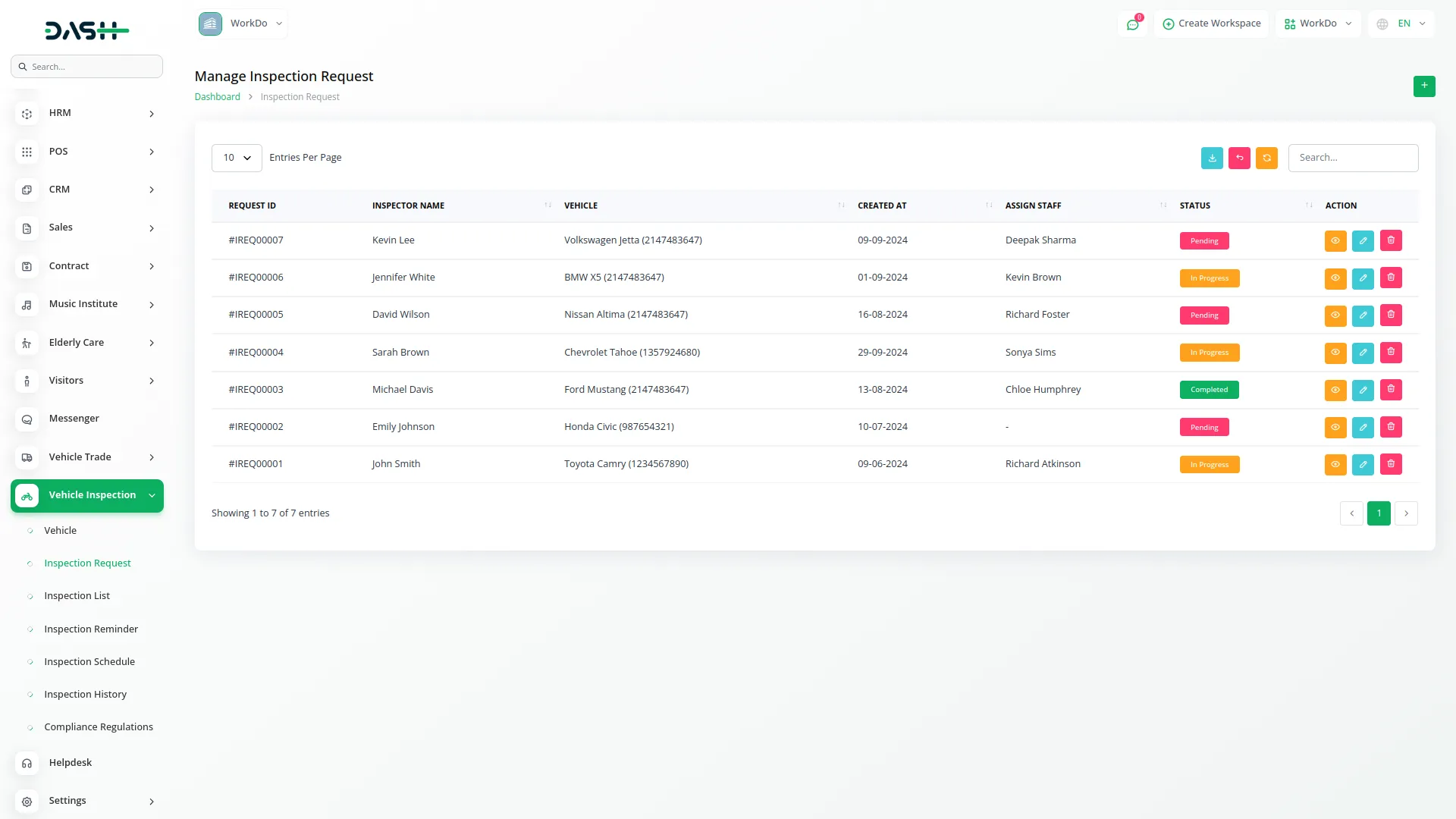
Inspection Checklist & Request Management
Enable staff to create and manage structured inspection requests using predefined checklists tailored to vehicle types or compliance needs. Each request links to a selected vehicle, assigned inspector, and follows a clear status flow from pending to completed. With reusable inspection lists and detailed notes, inspections stay consistent, guided, and compliant across all evaluations.
- Create requests with assigned inspectors and vehicles.
- Use standard checklists with notes and inspection periods.
- Track request progress from start to completion.
Smart Scheduling & Reminders
Plan and automate upcoming inspections by assigning dates, inspectors, and checklists while triggering reminders in advance to ensure nothing is missed. The system updates inspection statuses and sends alerts with custom messages, helping teams stay organized and proactive. This reduces delays, improves accountability, and ensures the timely execution of all inspection tasks.
- Assign inspectors and link checklists to scheduled dates.
- Send automatic alerts with custom messages before due dates.
- Track inspection progress from scheduled to completed.
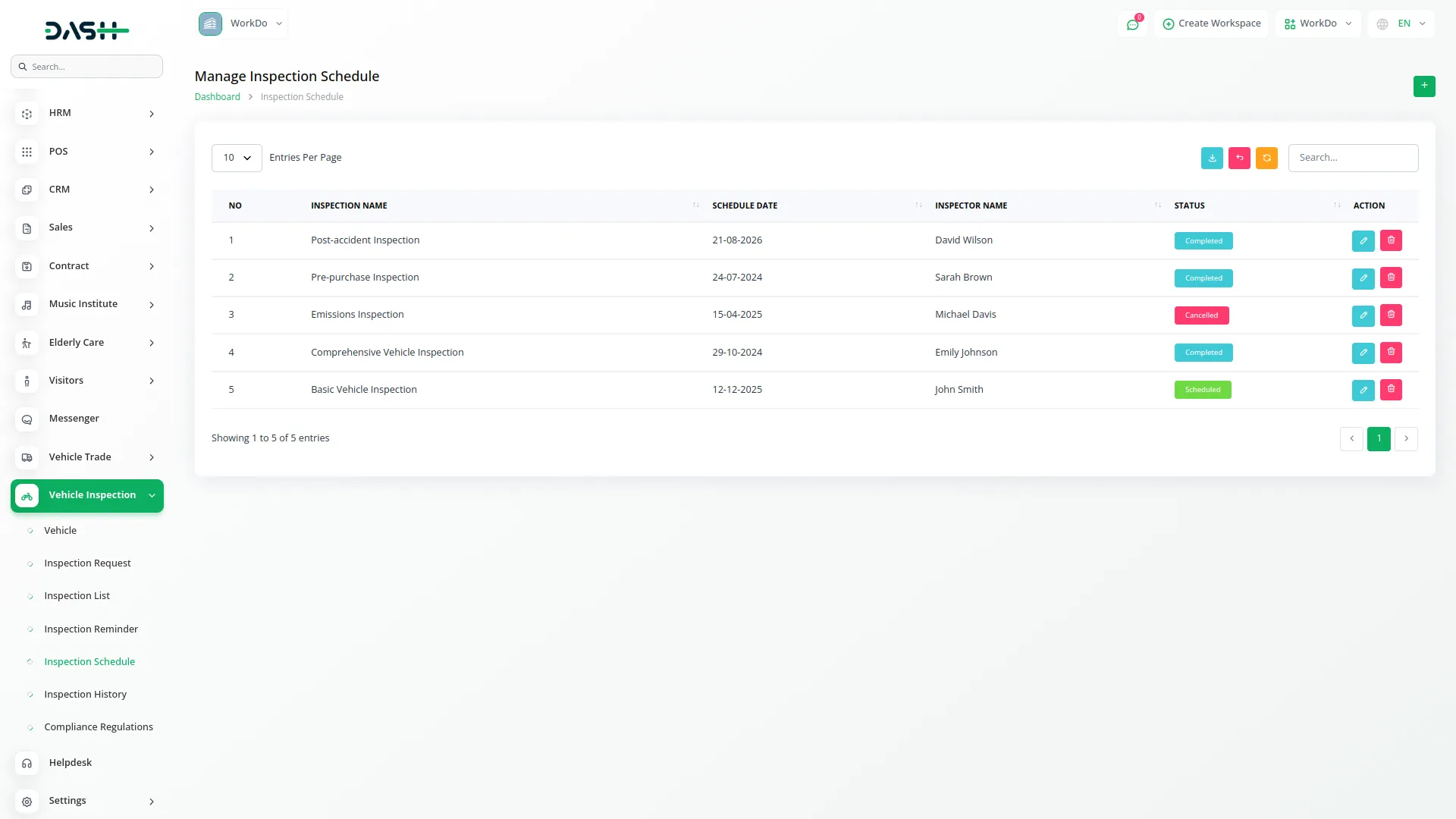
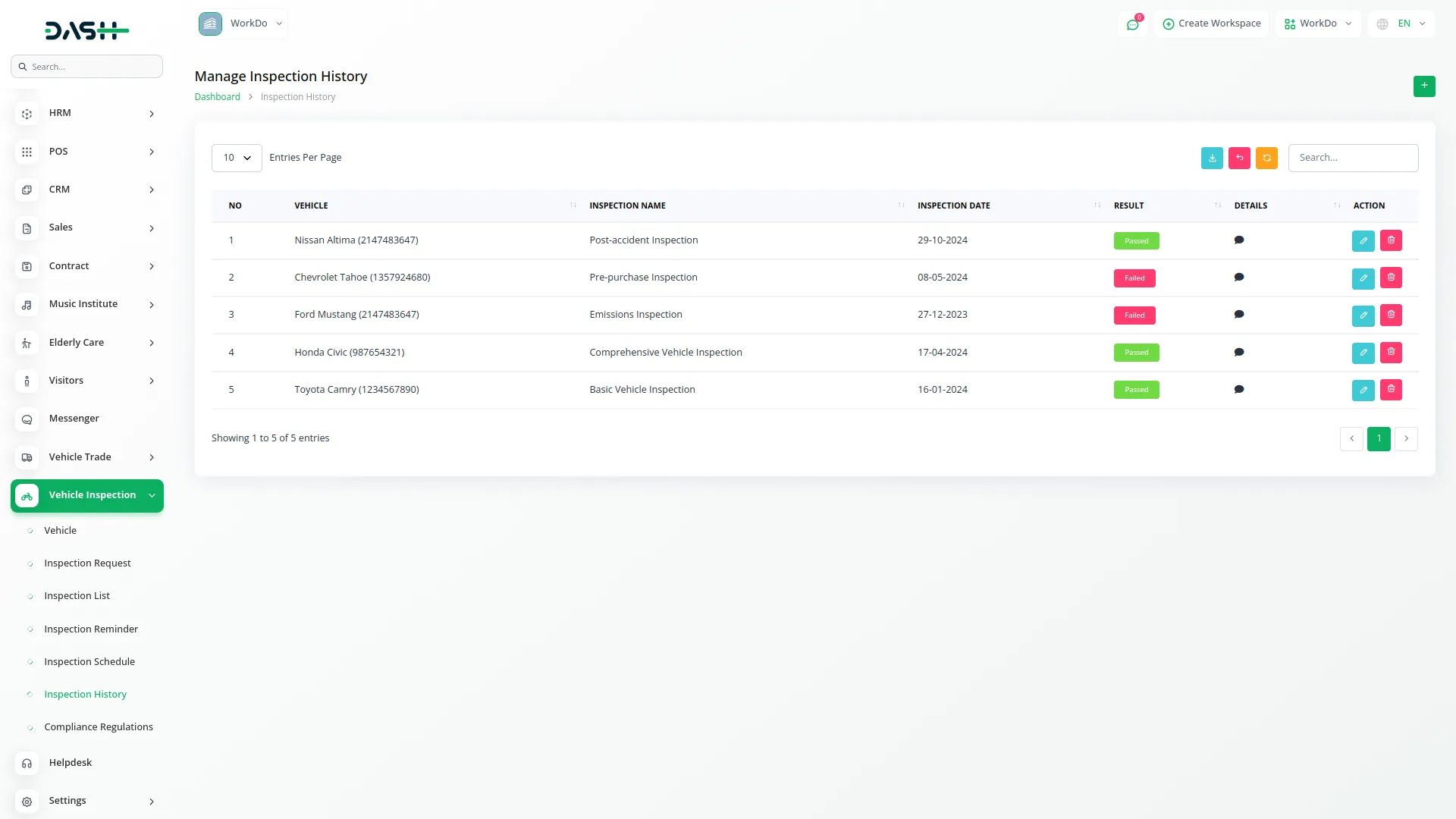
Inspection Result History
Keep a historical record of every inspection performed on a vehicle, including the inspection date, outcome, and inspector comments. This audit trail offers valuable insights into recurring issues, helps with preventive maintenance, and supports data-backed decisions. Having this information readily available boosts confidence in vehicle safety and compliance.
- Log inspection date, result, and comments.
- Access full inspection history per vehicle.
- Identify patterns for preventive maintenance.
Compliance Regulation Logs
Maintain a centralized registry of compliance regulations with effective dates and detailed descriptions. These regulations help inform and shape inspection checklists, ensuring your inspection process always meets current legal and operational standards. Staying compliant becomes seamless and organized with this built-in documentation.
- Store compliance regulations with details and dates.
- Link regulations to inspection checklists.
- Ensure inspections meet legal standards.
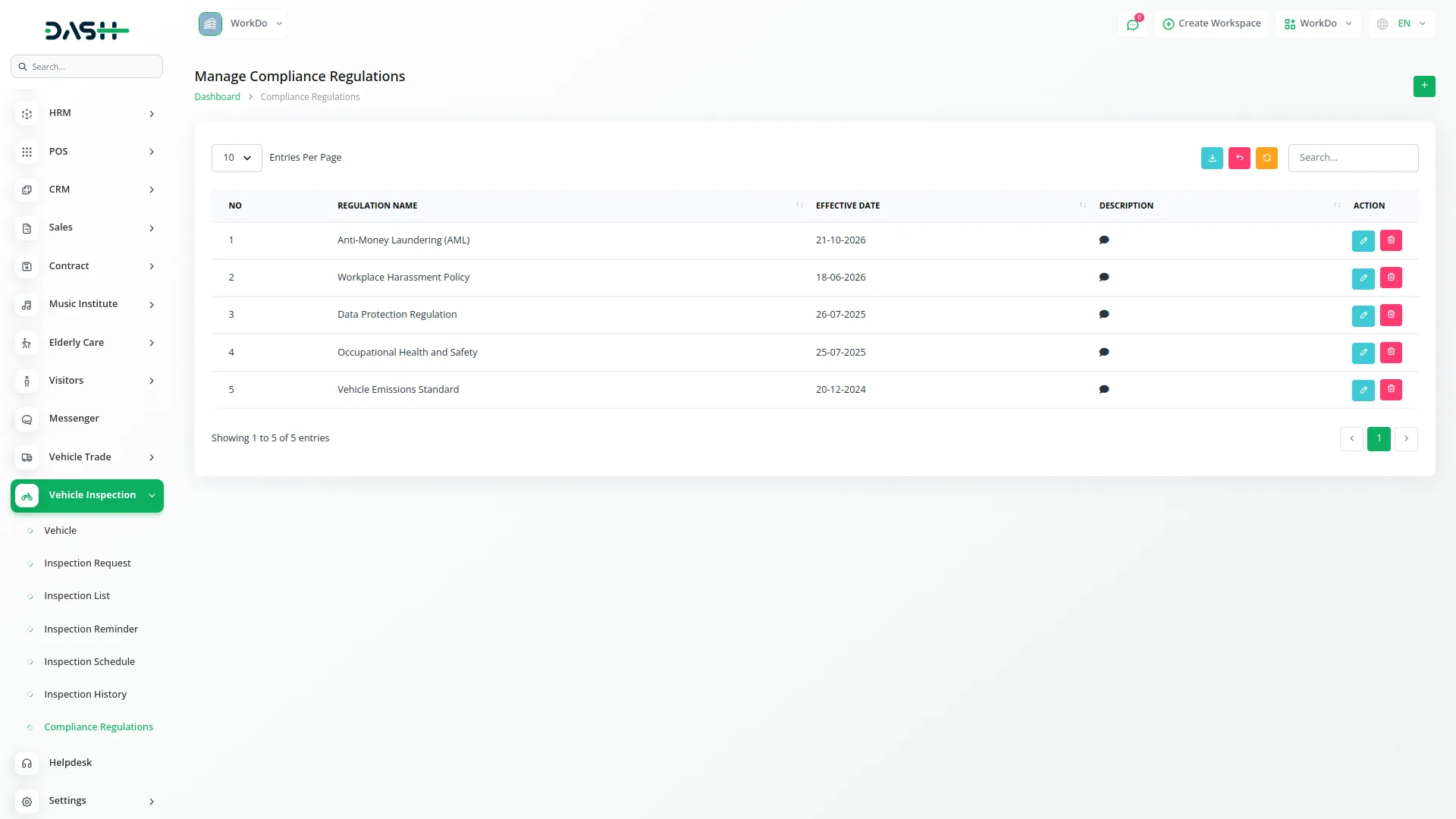
Screenshots from our system
To explore the functionality and usage of these Add-Ons, refer to the accompanying screenshots for step-by-step instructions on how to maximize their features.
3 reviews for Vehicle Inspection Management – Dash SaaS Add-On
| 5 star | 100% | |
| 4 star | 0% | |
| 3 star | 0% | |
| 2 star | 0% | |
| 1 star | 0% |
Comments
You must be logged in to post a comment.
There are no comment yet.
Contact Us for Support :
-
You will get immediate support from our support desk. Please visit here https://support.workdo.io/
Item support includes:
- Answer pre-sale questions or query
- Answering technical questions about item's features
- Assistance with reported bugs and issues
- Help with included 3rd party assets
- Free Installation services in some cases
However, item support does not include:
- Customization services
Check Documents & Tutorials


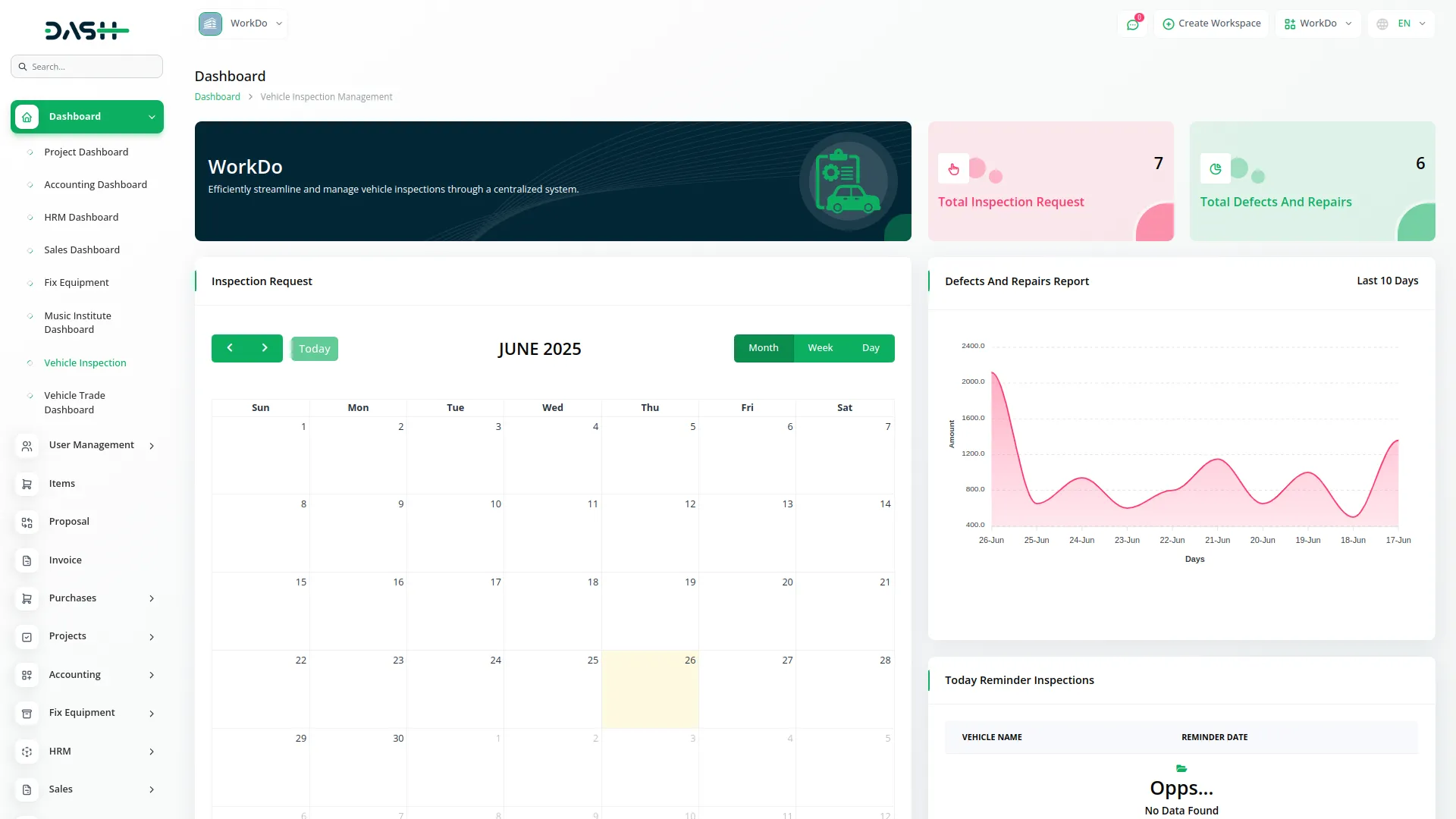
Features fit real world cases
Custom reports are possible
Documentation is clear for non tech users