Recruitment Dashboard Insights
Transform your hiring process with a dashboard that offers real-time insights into your recruitment pipeline. Track key metrics like total candidates, active job openings, scheduled interviews, and successful onboardings. The integrated calendar ensures no interview is missed, while interactive charts display candidate progression and hiring funnel conversion rates. The attention-required section highlights pending onboarding tasks, and the career page link copy feature makes sharing job opportunities easy.
- Real-time recruitment metrics tracking across all stages.
- An interactive calendar for efficient interview scheduling management.
- Visual analytics with donut charts and hiring funnels.
- Onboarding task monitoring with alerts for pending actions.
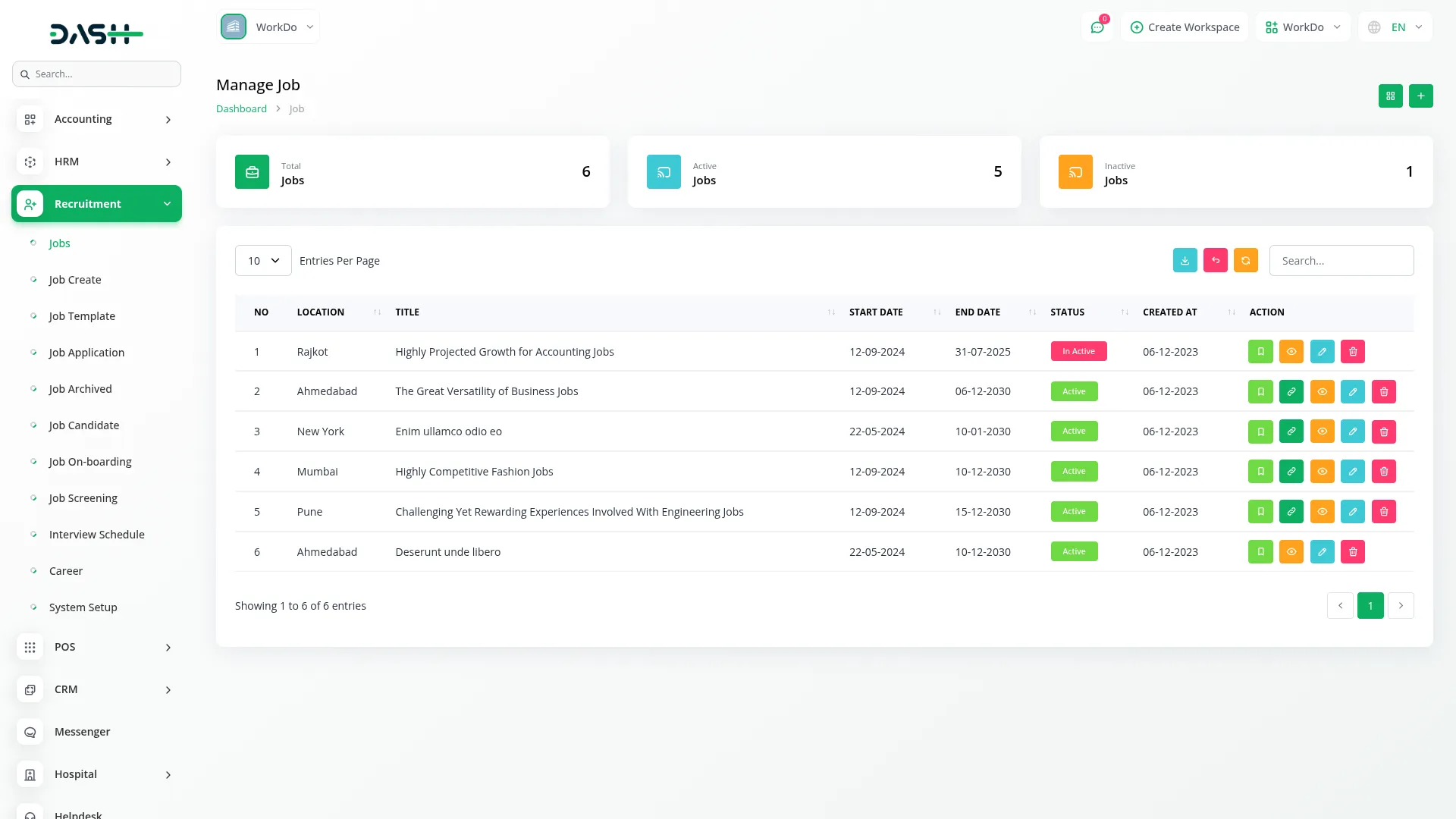
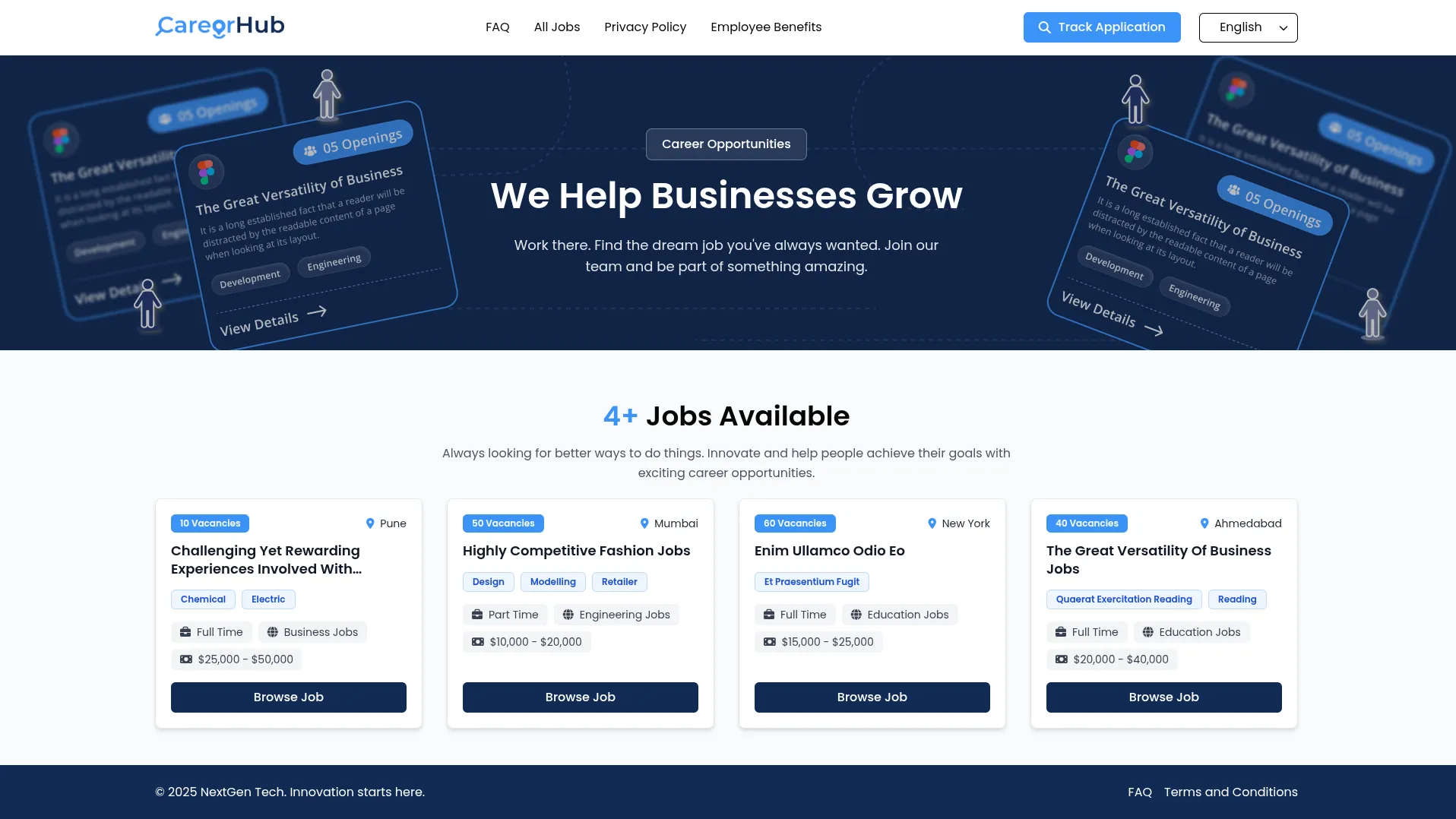
Comprehensive Job Posting
Create and publish job openings on your career portal with ease. Set up complete job details, including title, location, salary range, required skills, and application deadline. Customize your application form by adding custom questions and terms & conditions that candidates must accept. All applications submitted through your career portal are automatically saved in your system, making it simple to review and manage candidates throughout your hiring process.
- Create detailed job postings with requirements and benefits
- Customize application forms with questions and terms and conditions
- Publish or unpublish jobs directly on the career portal
- Automatically collect and manage all submitted candidate applications
Employment Offer Generator
Create professional, consistent employment offers with template-based generation tools. Use dynamic placeholders to automatically fill in candidate details, position info, salary, benefits, and start dates. Track the entire offer lifecycle, from creation to acceptance, including offer status, expiration dates, and approval workflows. Generate PDF offers, send them directly to candidates, and convert accepted offers into employee records. Monitor salary negotiations, bonuses, and equity allocations while ensuring compliance with compensation policies.
- Template-based offer generation with dynamic placeholders.
- Track a complete offer lifecycle from creation to acceptance.
- Integrated approval workflows for streamlined offer authorization.
- One-click conversion of accepted offers to employee records.
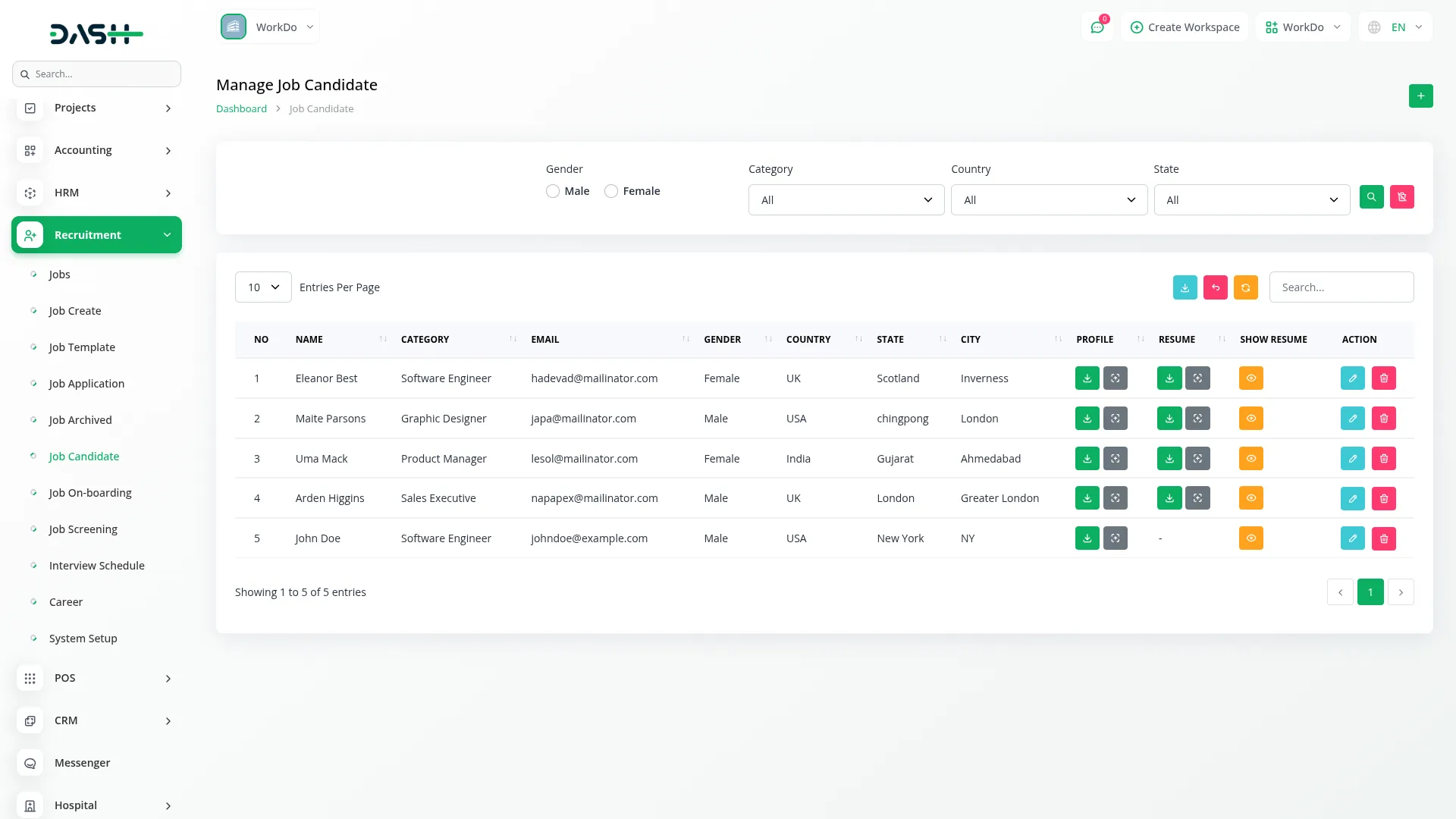
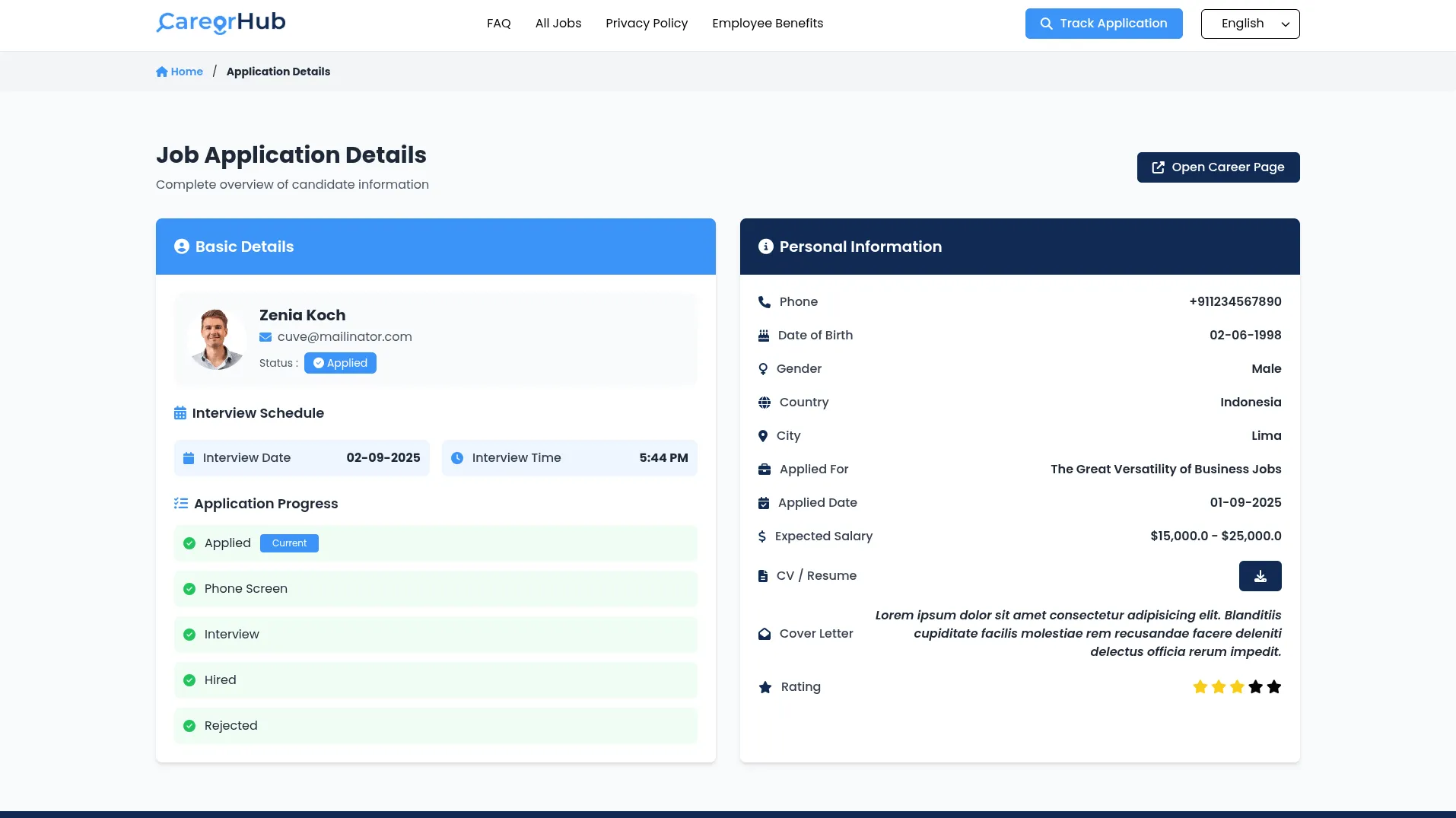
Complete Candidate Management
Streamline the application process with an intuitive system that captures essential candidate details while respecting their time. Collect personal information, professional background, and allow profile photo, resume and cover letter uploads. Integrate role-specific questions and display transparent timelines with tracking identifiers to keep candidates informed. Offer accessible support channels with contact information for application assistance.
- Structured application forms for personal and professional data.
- Document upload for profile photo, resumes and cover letters.
- Dynamic custom questions tailored to specific positions.
- Transparent application status tracking with unique identifiers.
Recruitment Configuration Hub
Establish a robust recruitment foundation through comprehensive configuration modules that define job categories, employment types, candidate sources, and reusable onboarding checklists with automated task assignments. Configure interview types, assessment criteria, and career portal branding with company logos and messaging that reflect your employer brand while maintaining evaluation consistency across your organization.
- Configurable job categories and employment type definitions.
- Customizable onboarding checklists with automated task management.
- Flexible candidate source and interview type configurations.
- Complete career portal branding with logos and messaging.
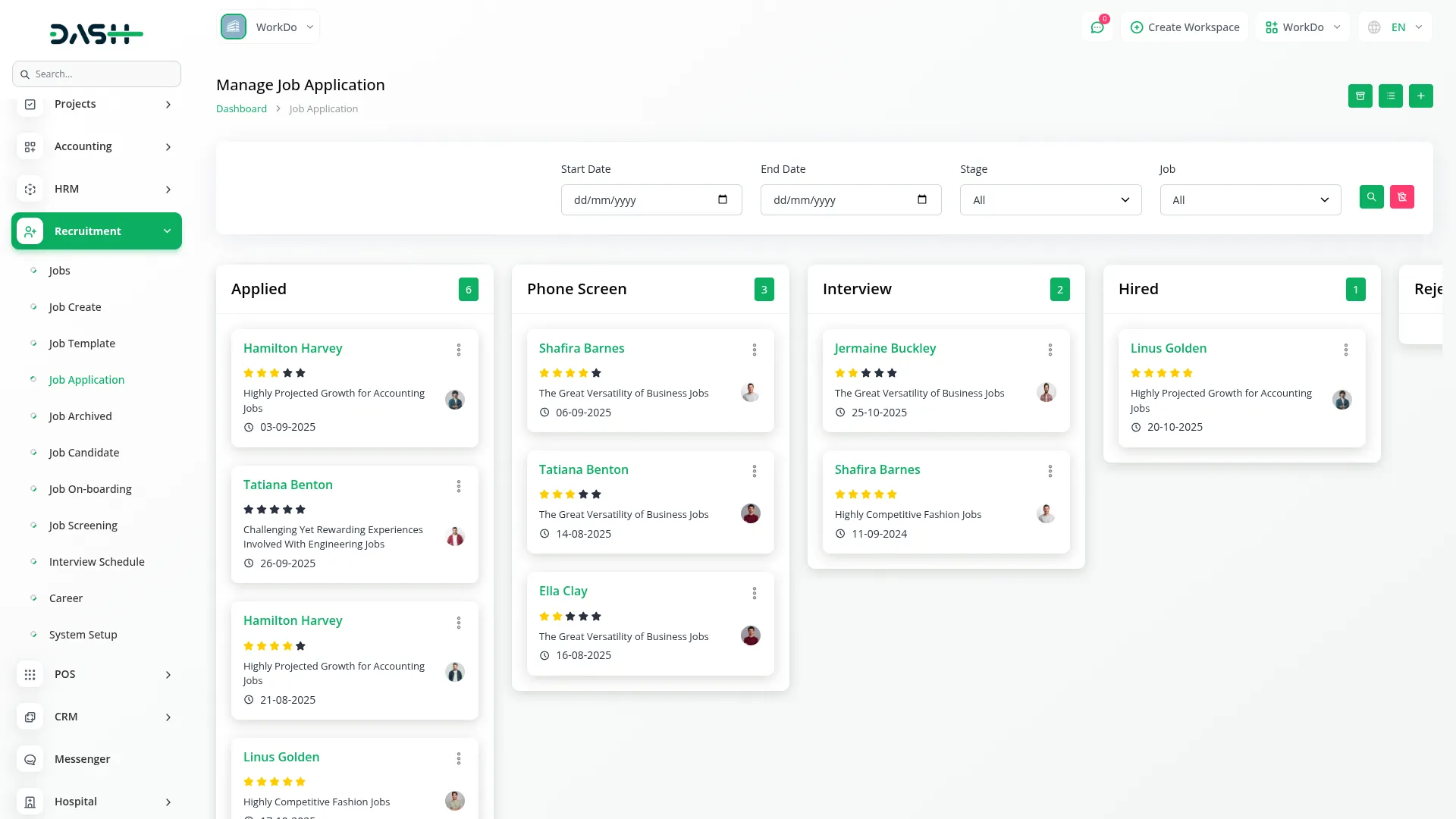
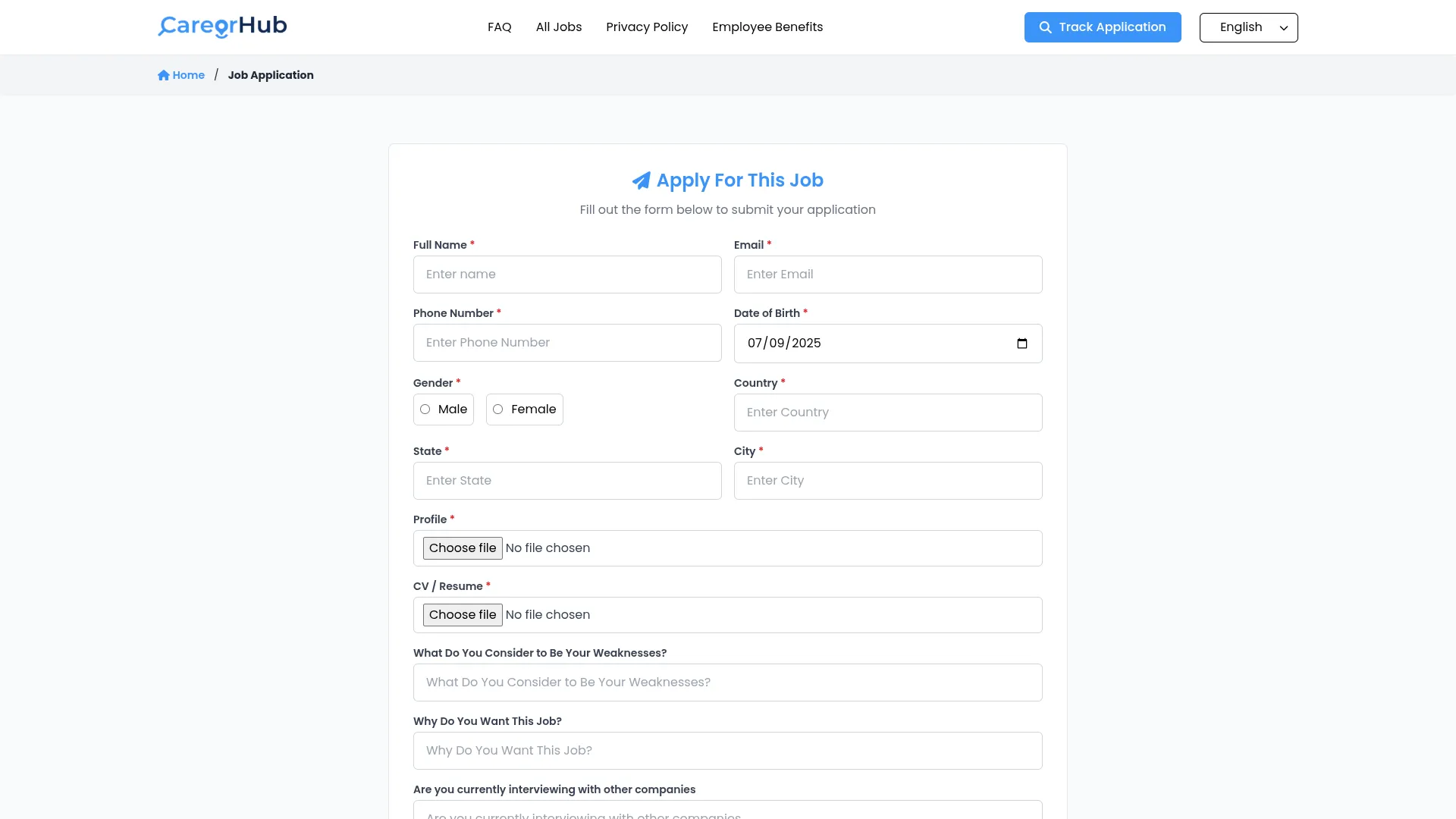
Advanced Interview Scheduling
Coordinate complex interviews with efficient scheduling and feedback management. Organize multi-round interview sequences with customizable stages, and schedule interviews with precise dates, times, and virtual or in-person links. Capture structured feedback on key competencies using standardized rating scales. Generate evaluation reports, track candidate assessments, and maintain a complete interview history for decision-making.
- Multi-round interview configuration with sequence management.
- Flexible scheduling for physical and virtual interviews.
- Multi-interviewer assignment with coordination tools.
- Structured feedback collection with standardized competencies.
Screenshots from our system
To explore the functionality and usage of these Add-Ons, refer to the accompanying screenshots for step-by-step instructions on how to maximize their features.
10 reviews for Recruitment – Dash SaaS Add-On
| 5 star | 100% | |
| 4 star | 0% | |
| 3 star | 0% | |
| 2 star | 0% | |
| 1 star | 0% |
Comments
You must be logged in to post a comment.
There are no comment yet.
Contact Us for Support :
-
You will get immediate support from our support desk. Please visit here https://support.workdo.io/
Item support includes:
- Answer pre-sale questions or query
- Answering technical questions about item's features
- Assistance with reported bugs and issues
- Help with included 3rd party assets
- Free Installation services in some cases
However, item support does not include:
- Customization services
Check Documents & Tutorials

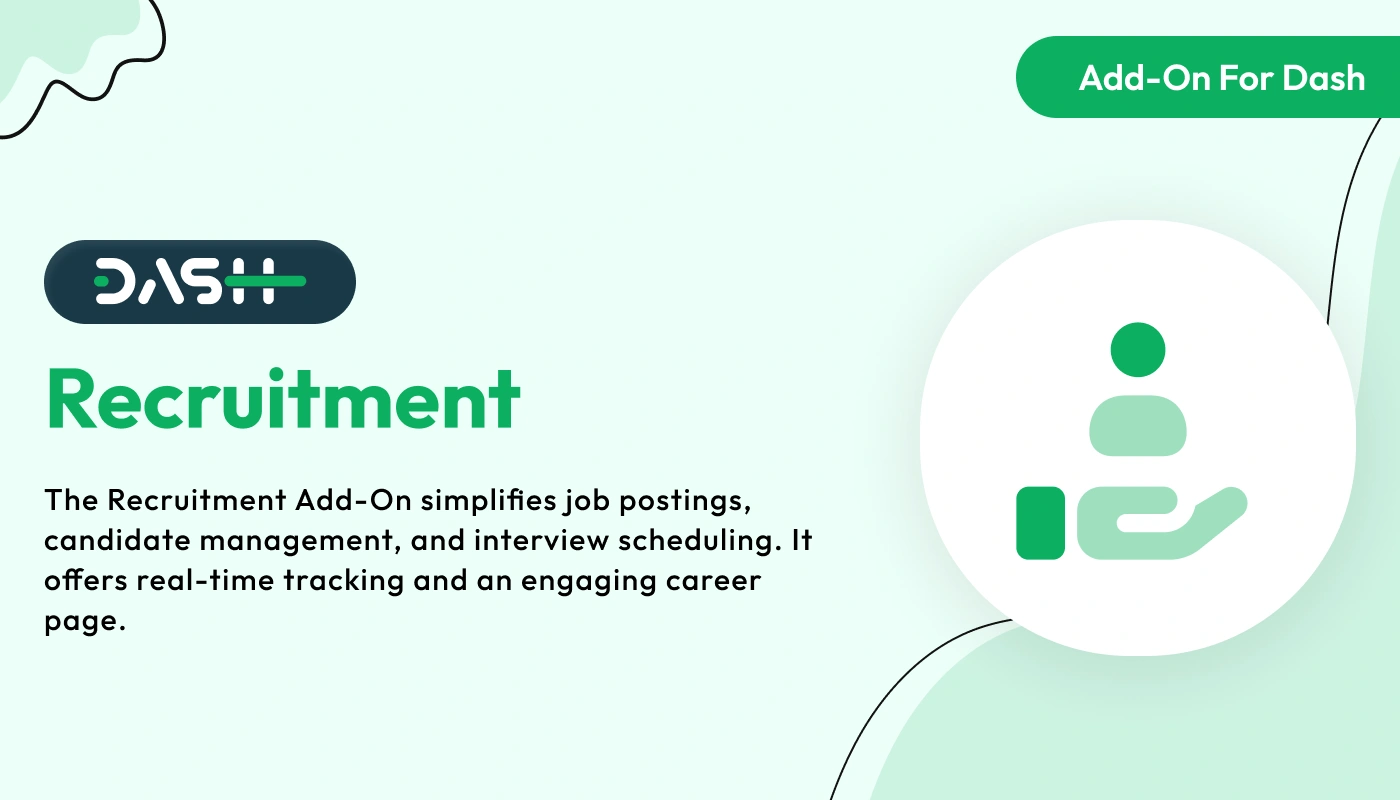
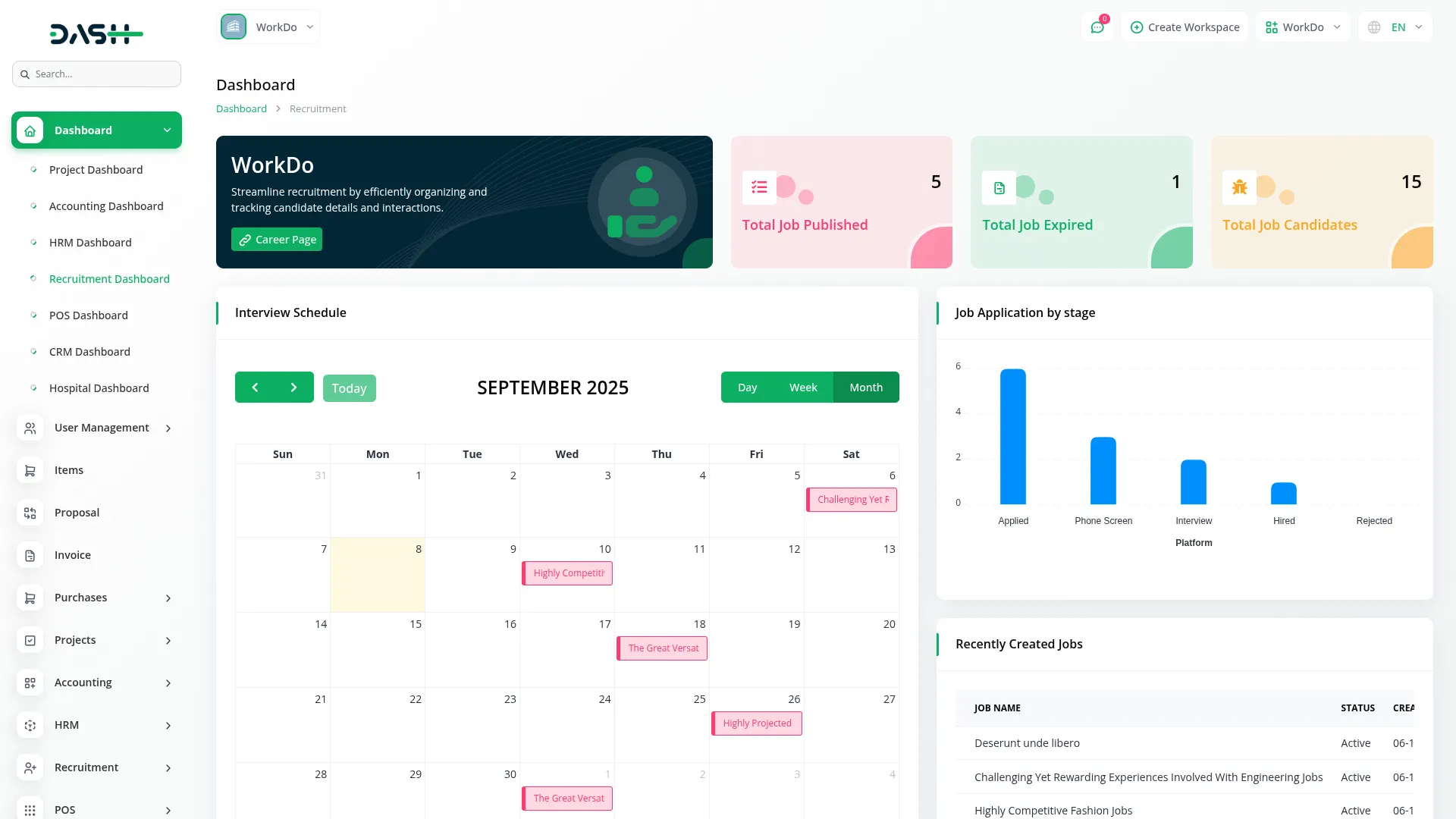
Extremely flexible and easy to use
Documentation helped us integrate in minutes
Attractive and functional design
Features cover all essential functions
Documentation is simple and comprehensive
Excellent guidance from documentation
Excellent customer service, highly recommend!
the Team deserve 5 Star for following reason; 1- Customer Support2- Feature Availability3- Design Quality 4- Documentation Quality