Enhanced Collaboration and Alignment
Successful marketing requires collaboration and alignment across cross-functional teams. Integrating marketing plan functionality with project management and communication tools enables teams to coordinate tasks, share resources, and communicate effectively throughout the campaign lifecycle. By centralizing communication and workflow management, this approach fosters greater alignment between marketing, sales, and other departments ensuring everyone is working towards common goals and objectives.
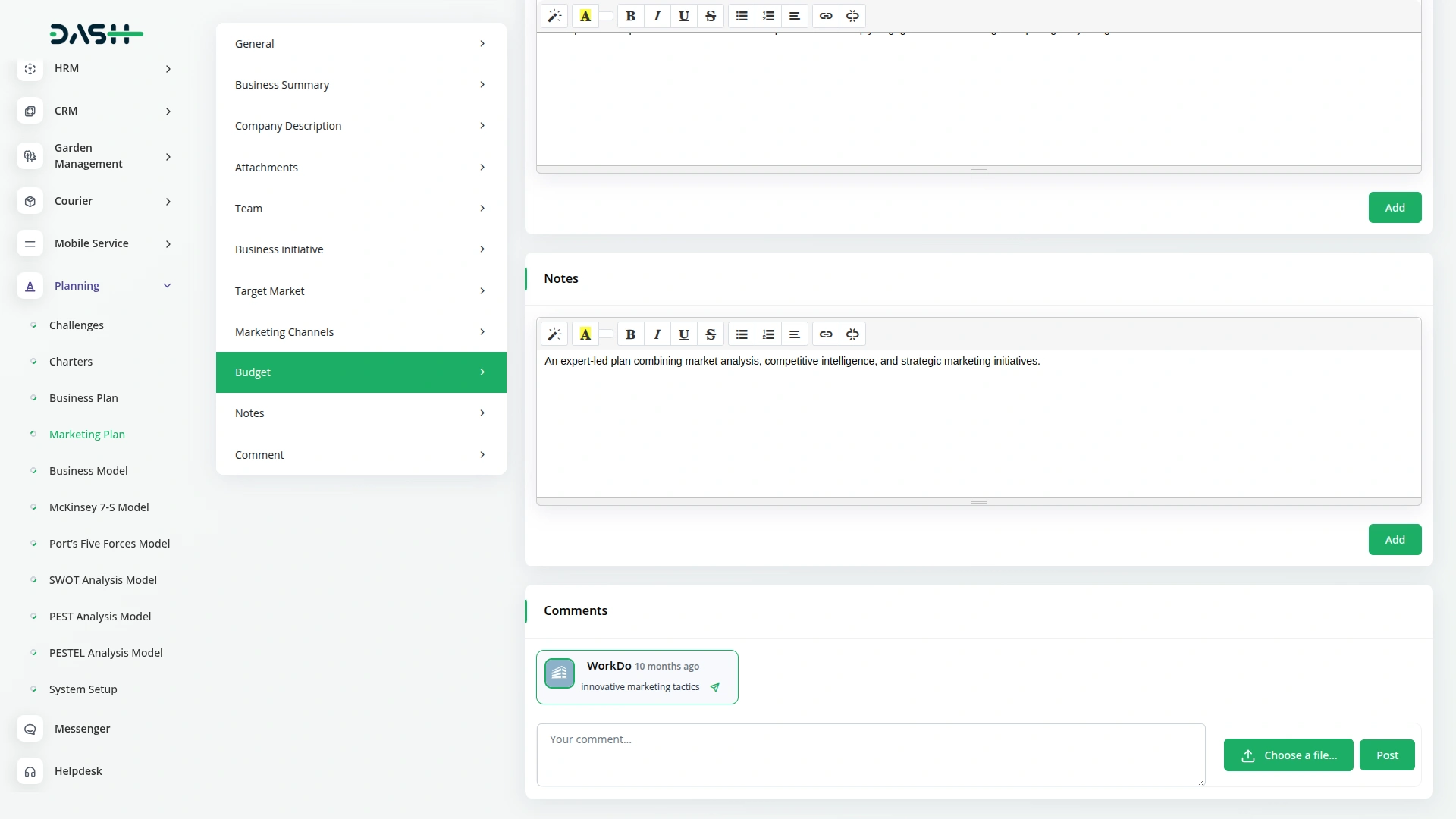
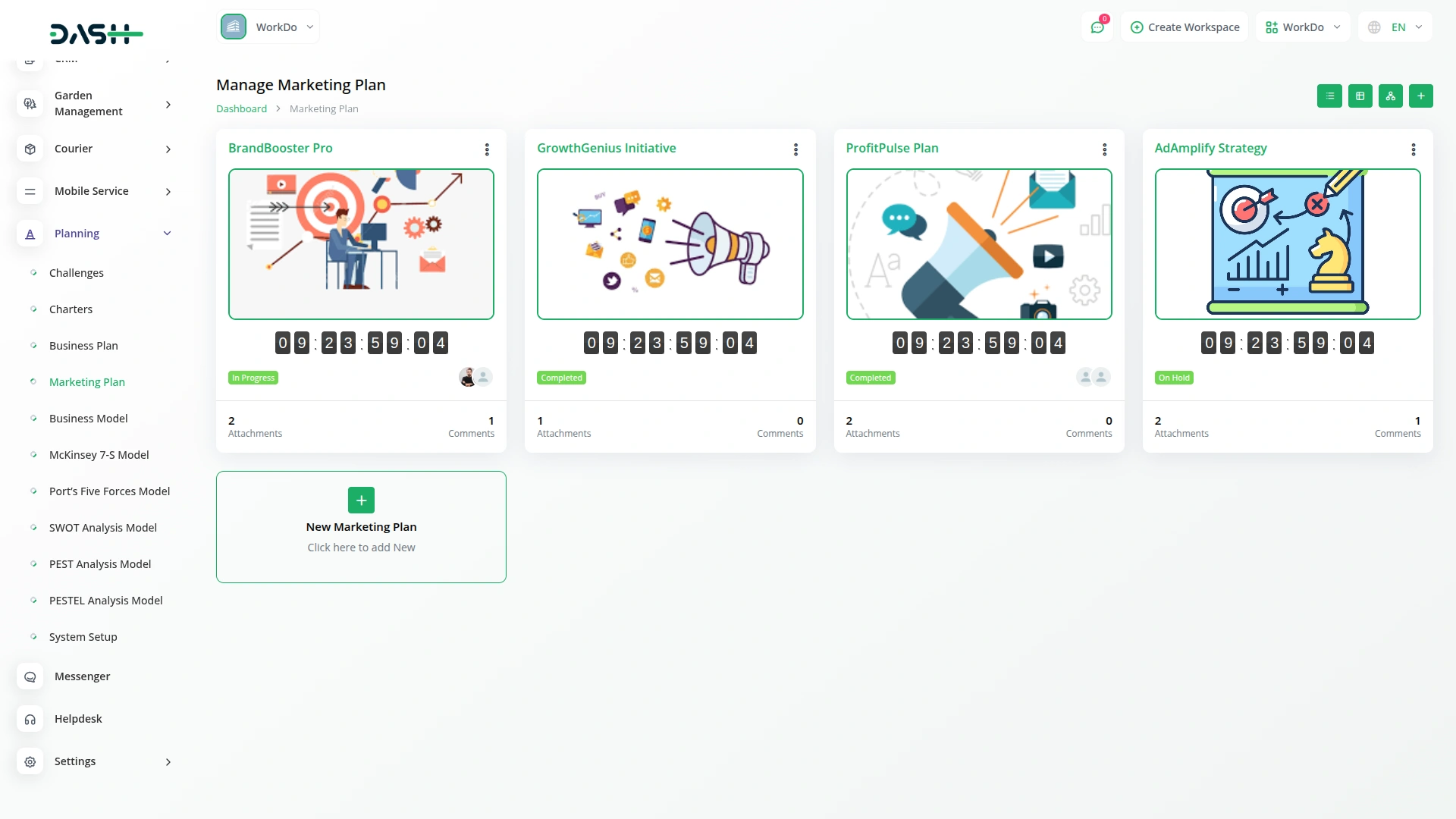
Marketing Strategy Intake Overview
By creating a marketing plan, you agree to provide key business details including your company description, team roles, business initiatives, target market, marketing channels, and budget. Additional information such as plan notes and a thumbnail may also be requested to complete your submission. This data enables us to build a structured, goal-oriented marketing roadmap tailored to your business. All information provided should be accurate and up-to-date to ensure effective planning. Submission confirms your consent to use this data for marketing strategy development and execution.
Stage-Based Kanban View for Marketing Plans
Easily manage your marketing plans with a clear, stage-based Kanban view. Marketing Plans are visually organized into columns based on their current stage, allowing users to quickly see how many marketing plans exist under each stage. This layout offers a streamlined overview of your entire marketing workflow, making it simple to track progress, identify bottlenecks, and maintain momentum across all campaigns.
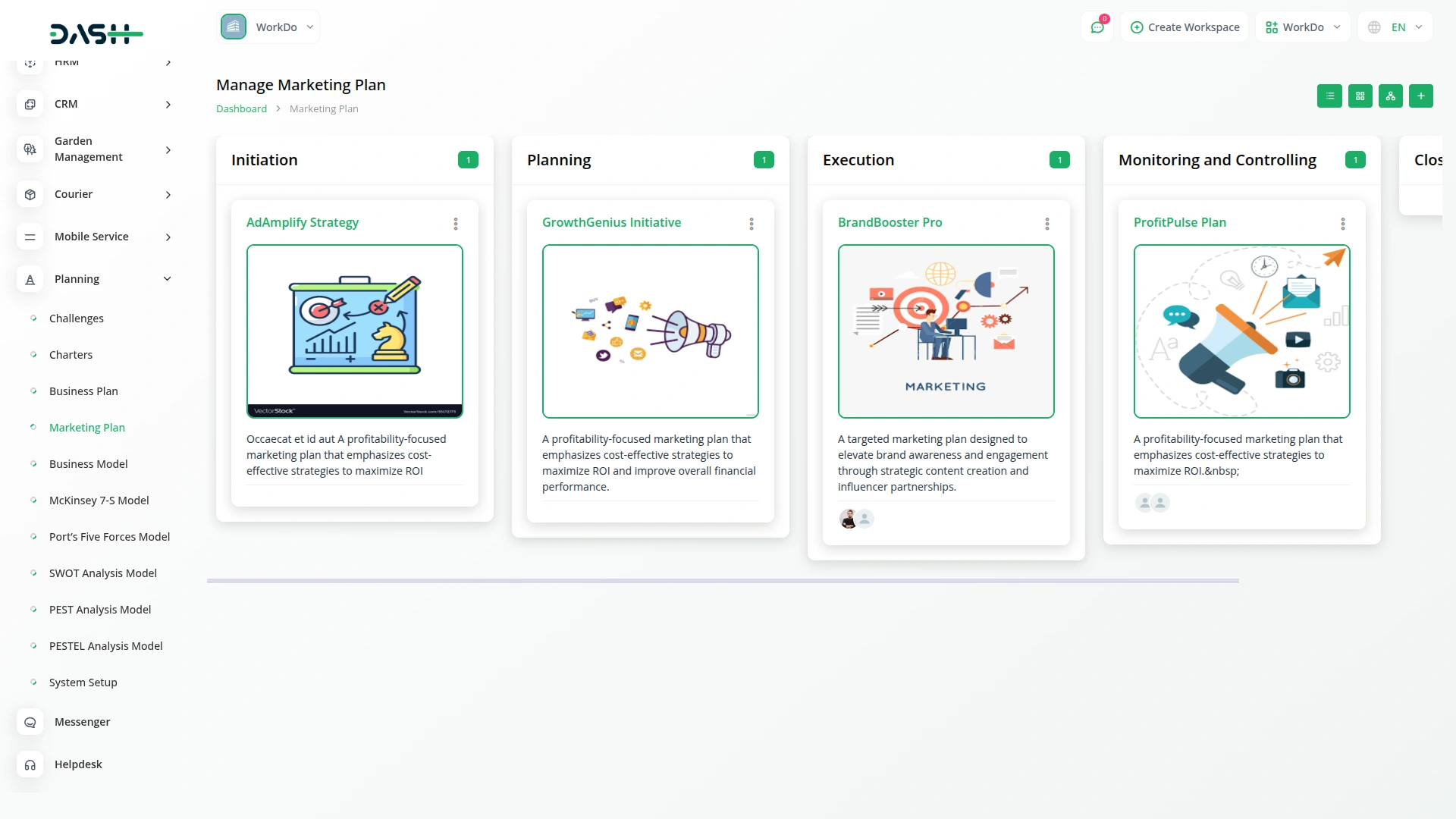
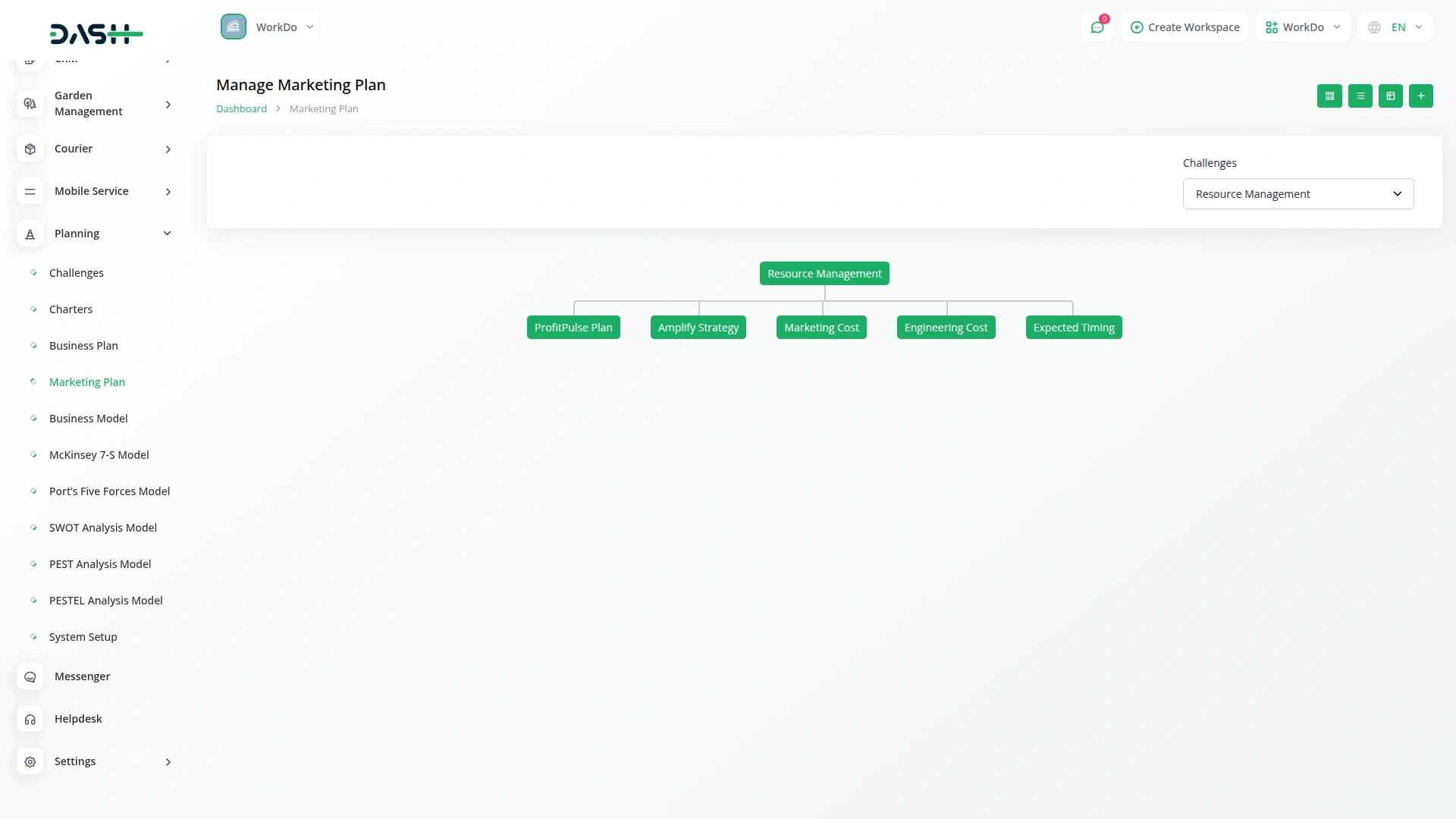
Challenge-Based Tree View for Marketing Plans
Visualize your marketing plans with clarity using our structured tree view. Start by selecting a specific challenge from the dropdown menu, and instantly see all related marketing plans organized beneath it. This hierarchical layout allows users to explore how each plan connects to a broader business challenge, making it easier to manage, navigate, and align strategies with organizational goals. It's a focused, intuitive way to oversee your marketing efforts from challenge to execution.
Screenshots from our system
To explore the functionality and usage of these Add-Ons, refer to the accompanying screenshots for step-by-step instructions on how to maximize their features.
6 reviews for Marketing Plan – Dash SaaS Add-On
| 5 star | 66% | |
| 4 star | 33% | |
| 3 star | 0% | |
| 2 star | 0% | |
| 1 star | 0% |
Comments
You must be logged in to post a comment.
There are no comment yet.
Contact Us for Support :
-
You will get immediate support from our support desk. Please visit here https://support.workdo.io/
Item support includes:
- Answer pre-sale questions or query
- Answering technical questions about item's features
- Assistance with reported bugs and issues
- Help with included 3rd party assets
- Free Installation services in some cases
However, item support does not include:
- Customization services
Check Documents & Tutorials


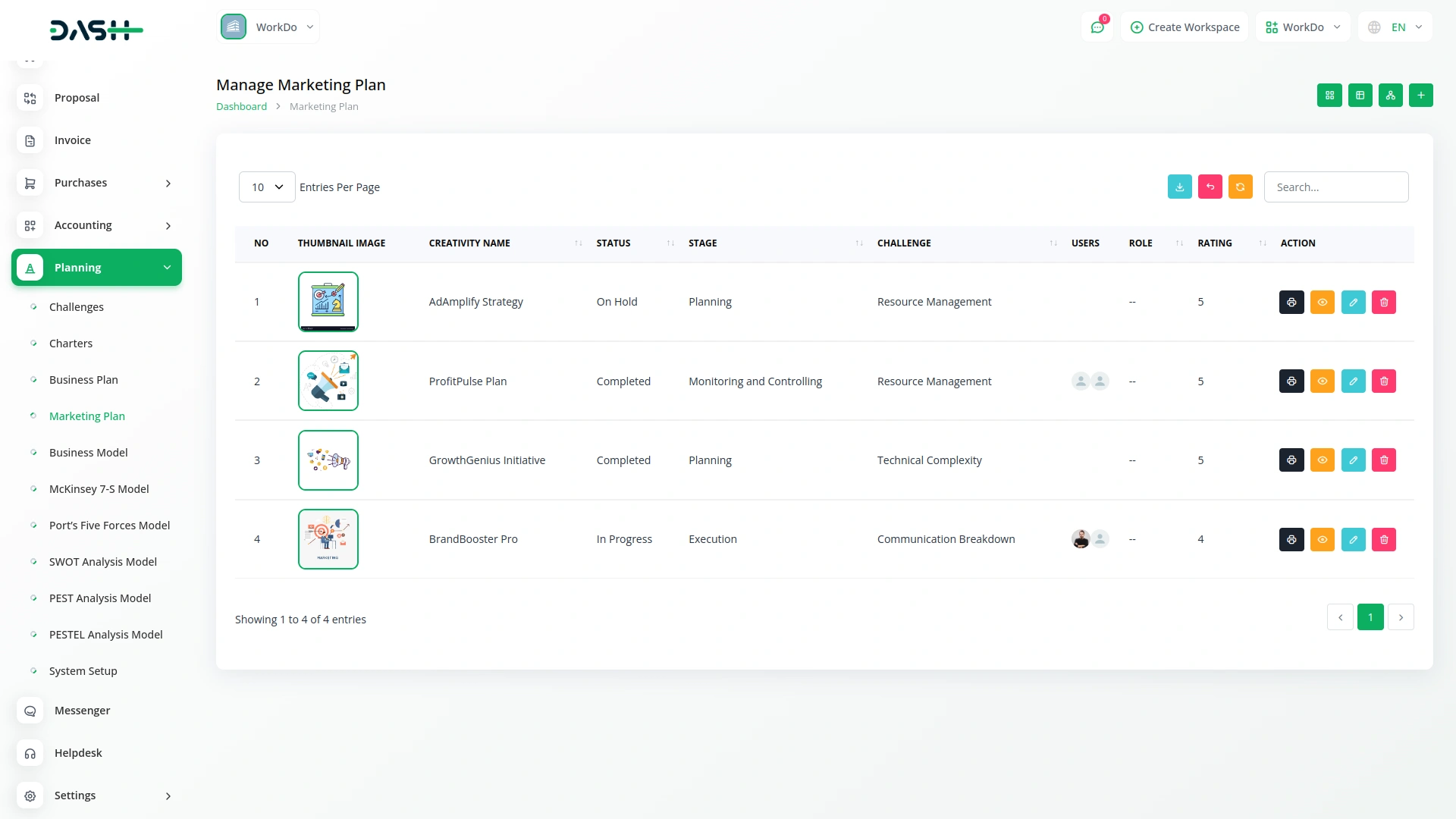
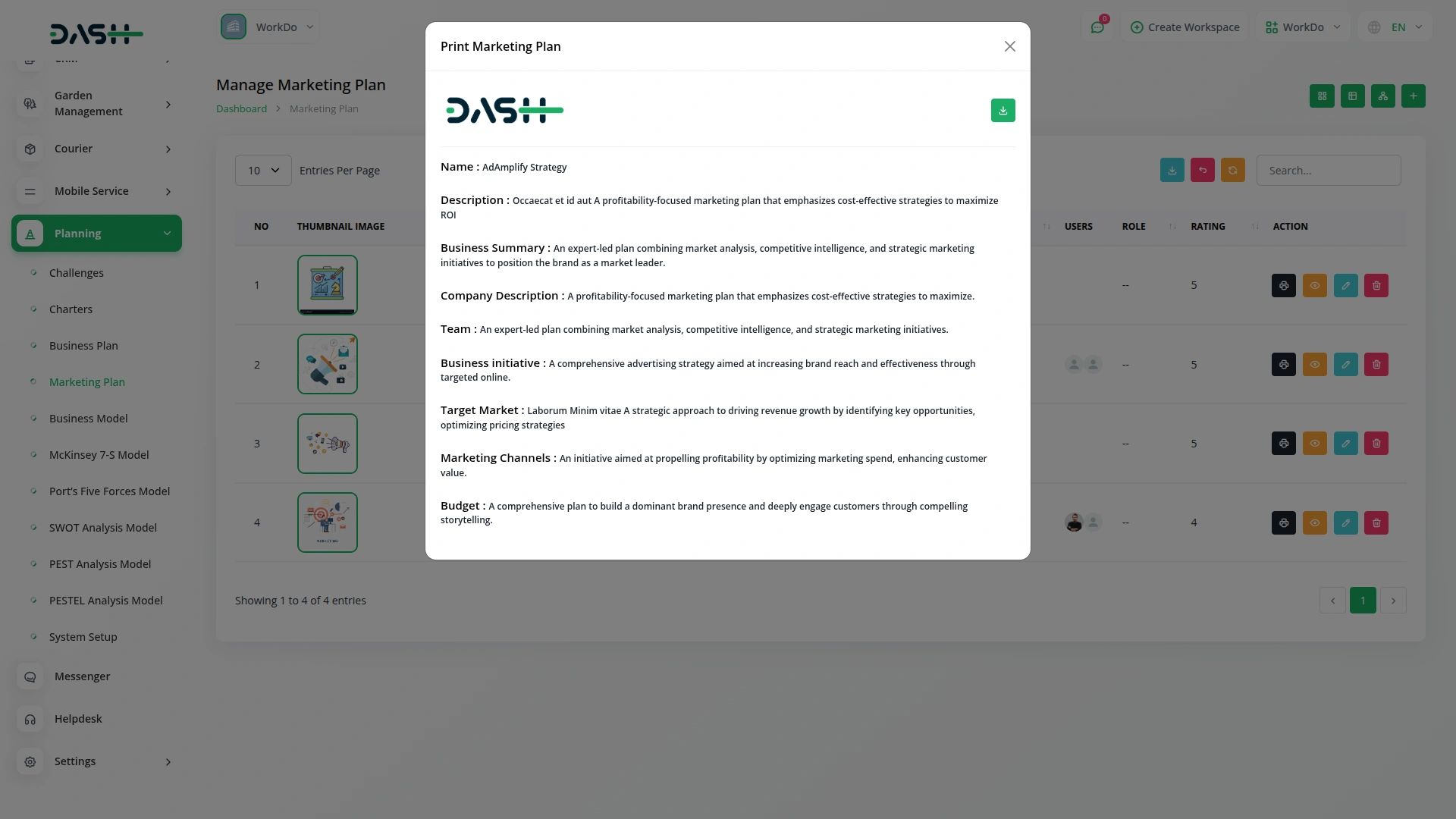
Customer support is fast and polite
Documentation is well formatted
Features cover everything
Documentation is crystal clear
Support is always caring
No crashing bugs found