Commission Automation System
The Commission Add-On automates commission calculations, tracking, and payments for your sales team. It generates commission records automatically when a sales invoice is posted with an assigned plan and agent. Multiple commission plans can be created with flexible structures like percentage-based, fixed amounts, or tiered rates. The system ensures real-time visibility and accuracy throughout the entire commission process.
- Automates commission calculations, tracking, and payments seamlessly.
- Generates commission records with assigned plans and agents.
- Supports multiple commission plans with flexible structures.
- Provides real-time visibility and ensures commission accuracy.
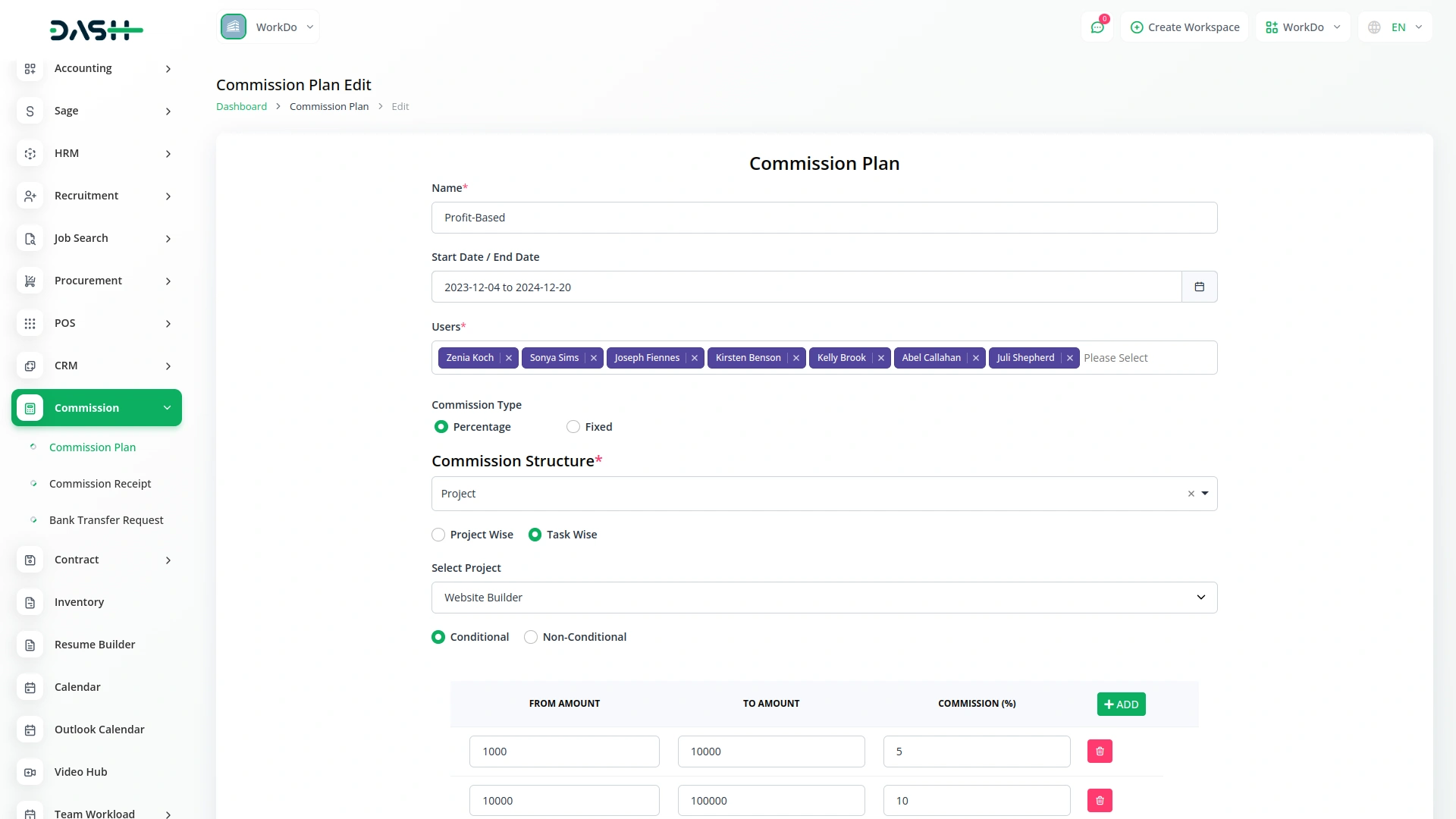
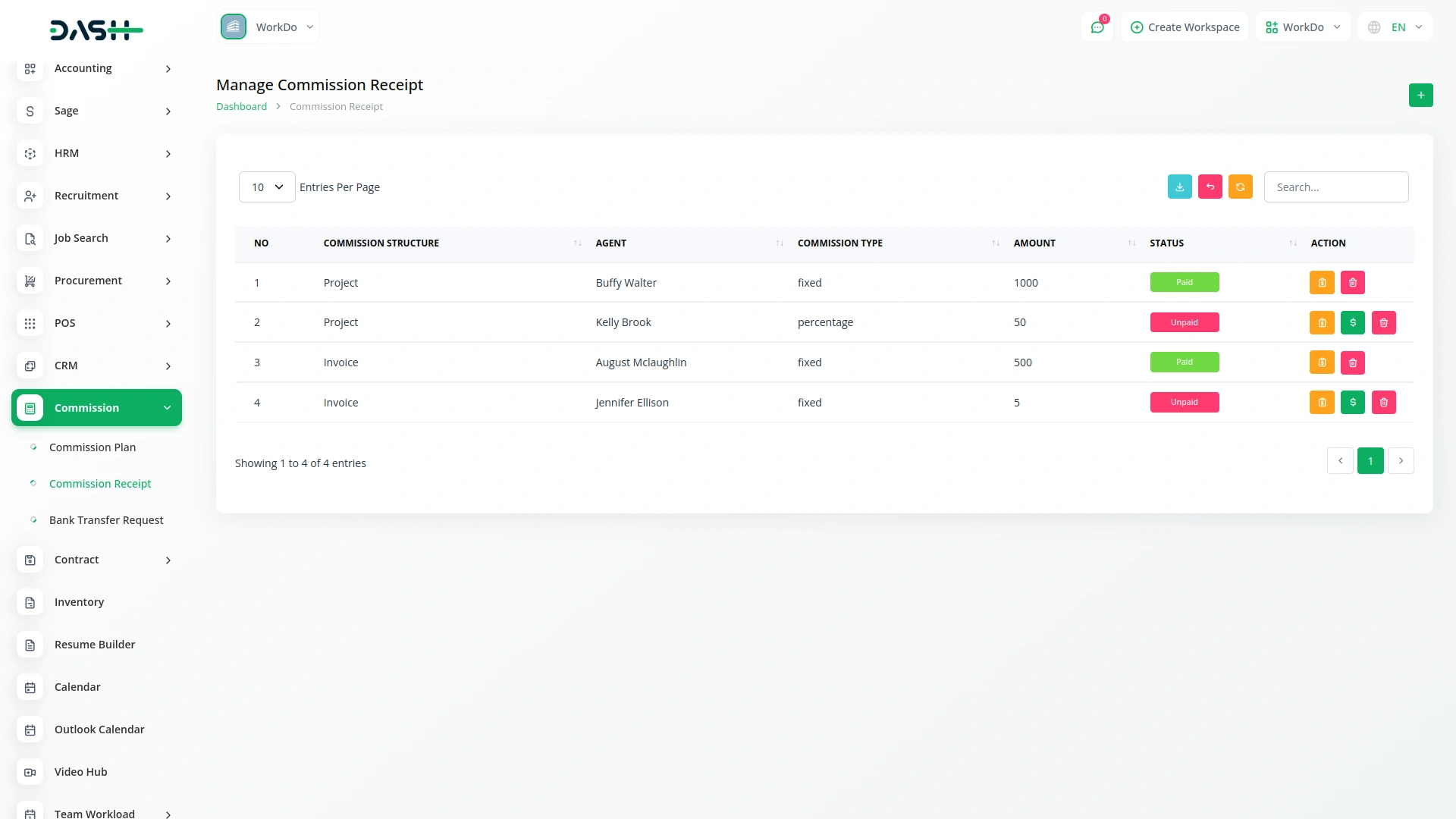
Integrated Commission Tracking
Commission calculations are integrated directly into the sales invoice process, removing the need for separate tracking systems. When creating an invoice, simply select the commission plan and assign the agent, and the system automatically calculates and creates the commission record. This automation reduces administrative work and minimizes errors, ensuring every sale generates the correct commission. It seamlessly integrates with your accounting systems for smooth operation alongside regular sales processes.
- Commission calculations integrated directly into the sales invoice process.
- Automatically calculates and creates commission records for sales.
- Reduces administrative work and minimizes commission calculation errors.
- Seamlessly integrates with accounting systems for smooth operations.
Payment Lifecycle Management
Managing commission payments is easy with dedicated tracking from approval to final payment. The Commission Receipts section shows all commission records with details like invoice numbers, agents, commission plans, and earnings. You can review, approve, and track payments through various stages, including pending and paid. The system automatically calculates and disburses payment amounts, ensuring accurate financial records and full control over the payment lifecycle.
- Dedicated tracking from approval to final commission payment.
- Commission Receipts show detailed records, including earnings and agents.
- Review, approve, and track payments through all stages.
- Automatically calculates and disburses accurate commission payments.
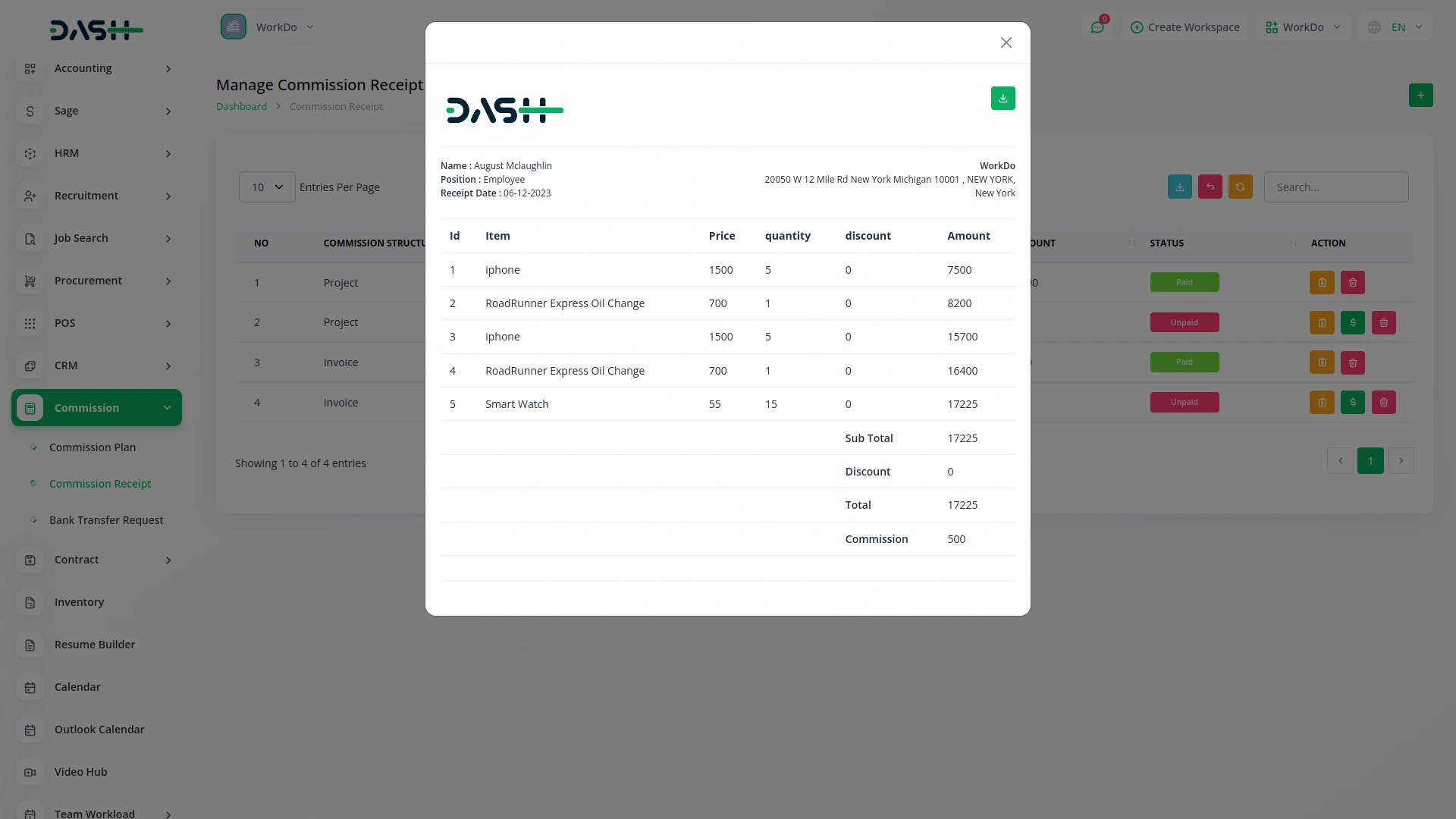
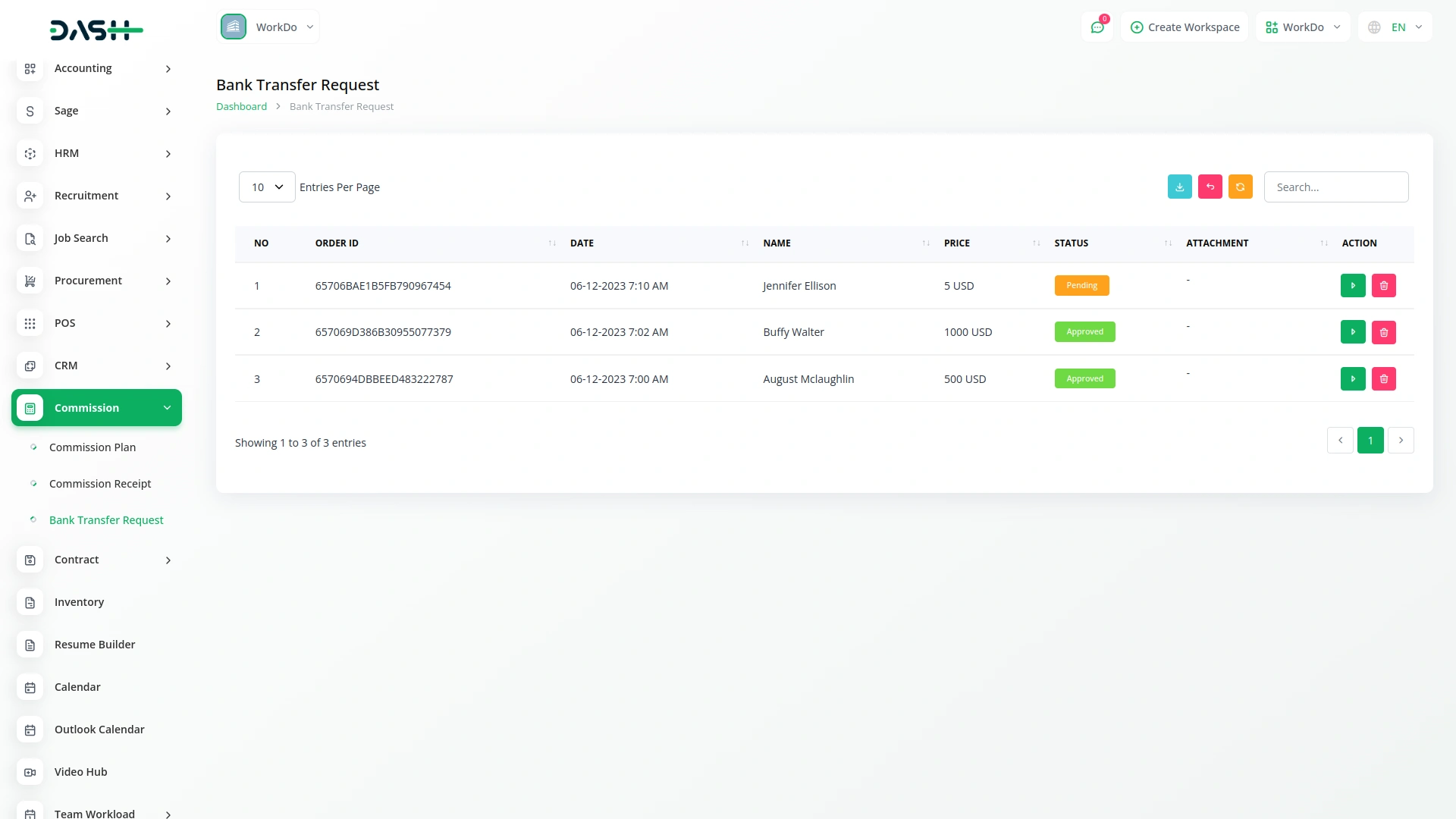
Commission Report Filtering
Finding specific commission information is easy with powerful search and filtering tools. In the Commission Plans area, filter by agent, status, or type, while the Commission Receipts page allows searches by invoice, agent, plan, approval status, or dates. You can also filter payments by agent, status, or date to track disbursements and reconcile records. These tools help analyze sales performance, identify top agents, and ensure accurate, timely payments.
- Powerful search and filters for easy commission information retrieval.
- Filter by agent, status, type, or approval status.
- Track disbursements and reconcile records by various filters.
- Analyze sales performance and identify top agents efficiently.
Screenshots from our system
To explore the functionality and usage of these Add-Ons, refer to the accompanying screenshots for step-by-step instructions on how to maximize their features.
10 reviews for Commission – Dash SaaS Add-On
| 5 star | 70% | |
| 4 star | 30% | |
| 3 star | 0% | |
| 2 star | 0% | |
| 1 star | 0% |
Comments
You must be logged in to post a comment.
There are no comment yet.
Contact Us for Support :
-
You will get immediate support from our support desk. Please visit here https://support.workdo.io/
Item support includes:
- Answer pre-sale questions or query
- Answering technical questions about item's features
- Assistance with reported bugs and issues
- Help with included 3rd party assets
- Free Installation services in some cases
However, item support does not include:
- Customization services
Check Documents & Tutorials


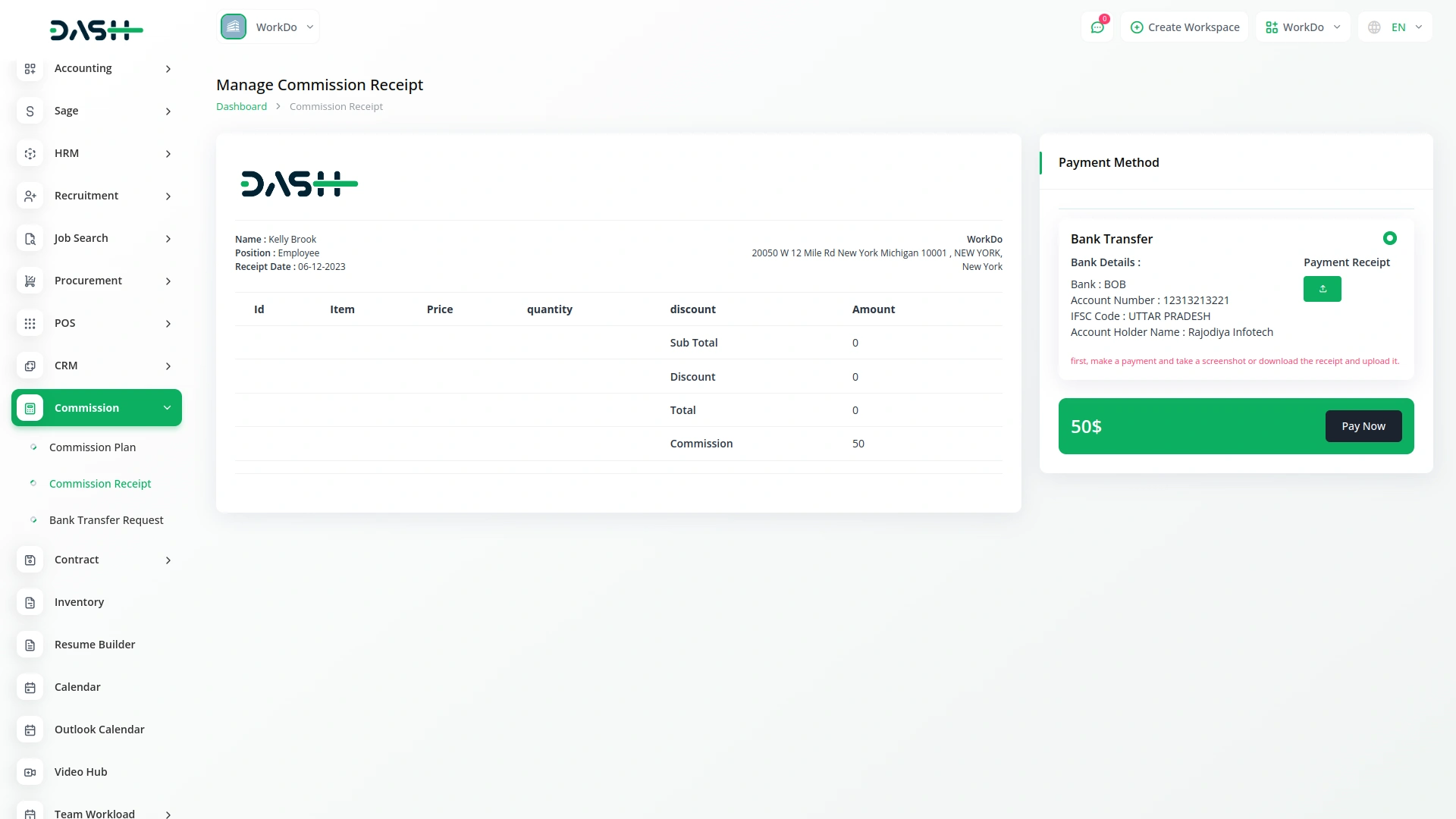
Plenty of advanced features included
Security features are robust ensuring safe user interactions
Very good customer support
Very good support 🙂 I will definitely recommend this lightweight CRM system and also be confident that the support guys will put a smile on your face.
the Team deserve 5 Star for following reason; 1- Customer Support2- Feature Availability3- Design Quality 4- Documentation Quality
I really like the feature
Excellent customer service, highly recommend!