Trello Integration in Dash SaaS
To integrate Trello, start by adding your Trello API credentials. Navigate to the settings and locate the Trello API Settings section. Here, you will need to enter your Trello API key and authentication token, which can be obtained from your Trello developer account. Once you’ve entered these details, save the settings to establish a connection, allowing seamless data synchronization with Trello.
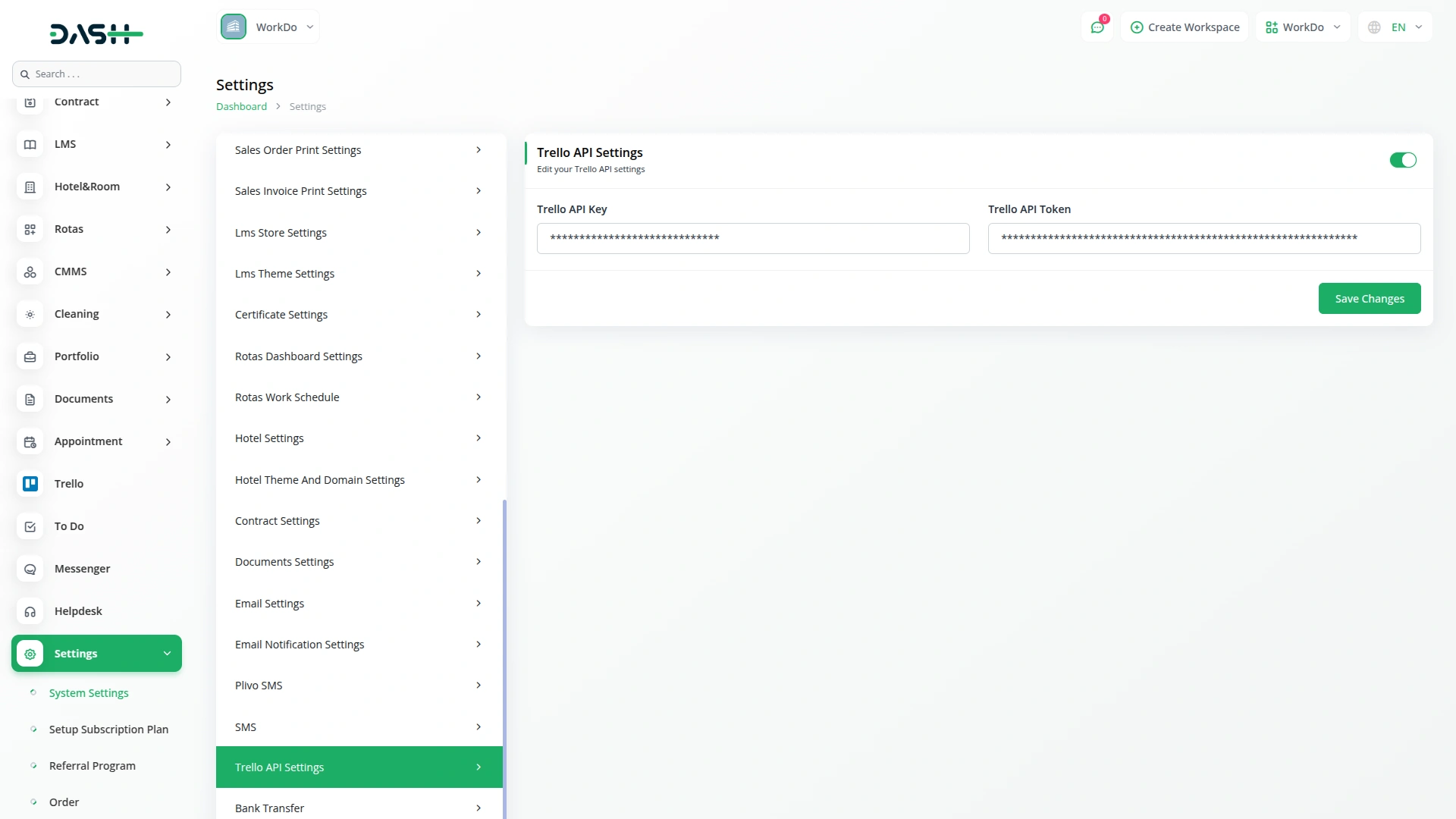

Managing Boards, Lists, and Labels
Once the integration is set up, you can manage Trello boards, lists, and labels directly within Dash SaaS. Create new boards to organize your projects, add lists to categorize tasks, and assign labels to prioritize work. Any updates made within Dash SaaS will be reflected in Trello in real time, ensuring consistency across both platforms. This feature helps teams stay organized and track progress effortlessly.
Viewing Cards in Kanban Format
With Trello integration, you can access all your cards in a structured kanban view within Dash SaaS. This layout offers a clear visual representation of tasks, making it easier to track workflows and manage assignments efficiently. The intuitive board display allows users to monitor project status at a glance, improving task visibility and overall productivity.

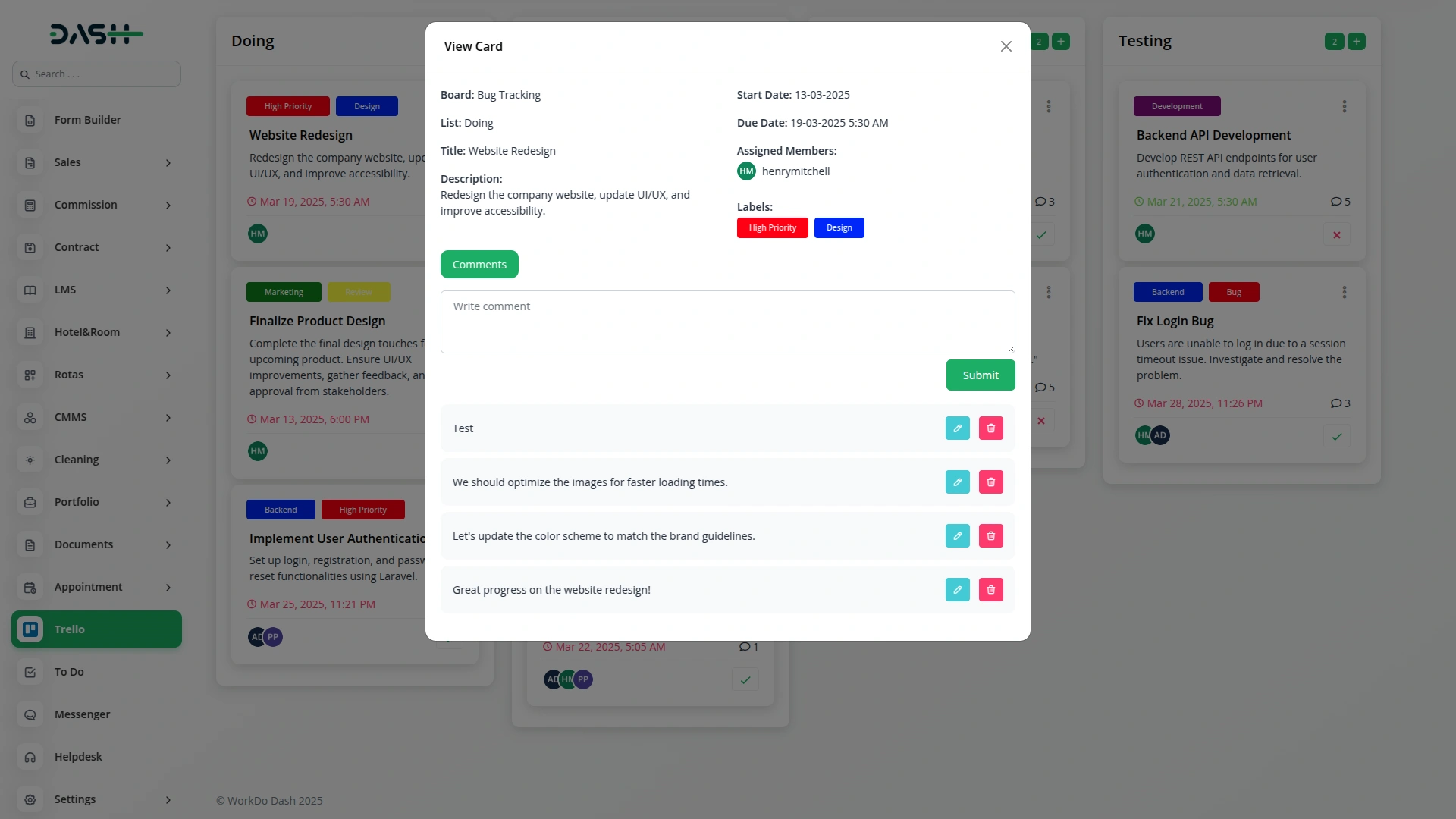
Editing, Deleting, and Viewing Cards
Dash SaaS provides full control over your Trello cards, allowing you to edit, delete, and view them whenever needed. Update task details, modify due dates, or reassign responsibilities directly from Dash SaaS without switching between platforms. Deleting outdated or completed cards is just as easy, keeping your workspace clutter-free and organized.
Enhancing Workflow Efficiency
By integrating Trello with Dash SaaS, you can streamline project management and enhance team coordination. The ability to access and modify Trello data within Dash SaaS eliminates the need for manual updates, reducing errors and saving time. Whether you're tracking daily tasks or managing large-scale projects, this integration ensures a smooth and structured workflow.
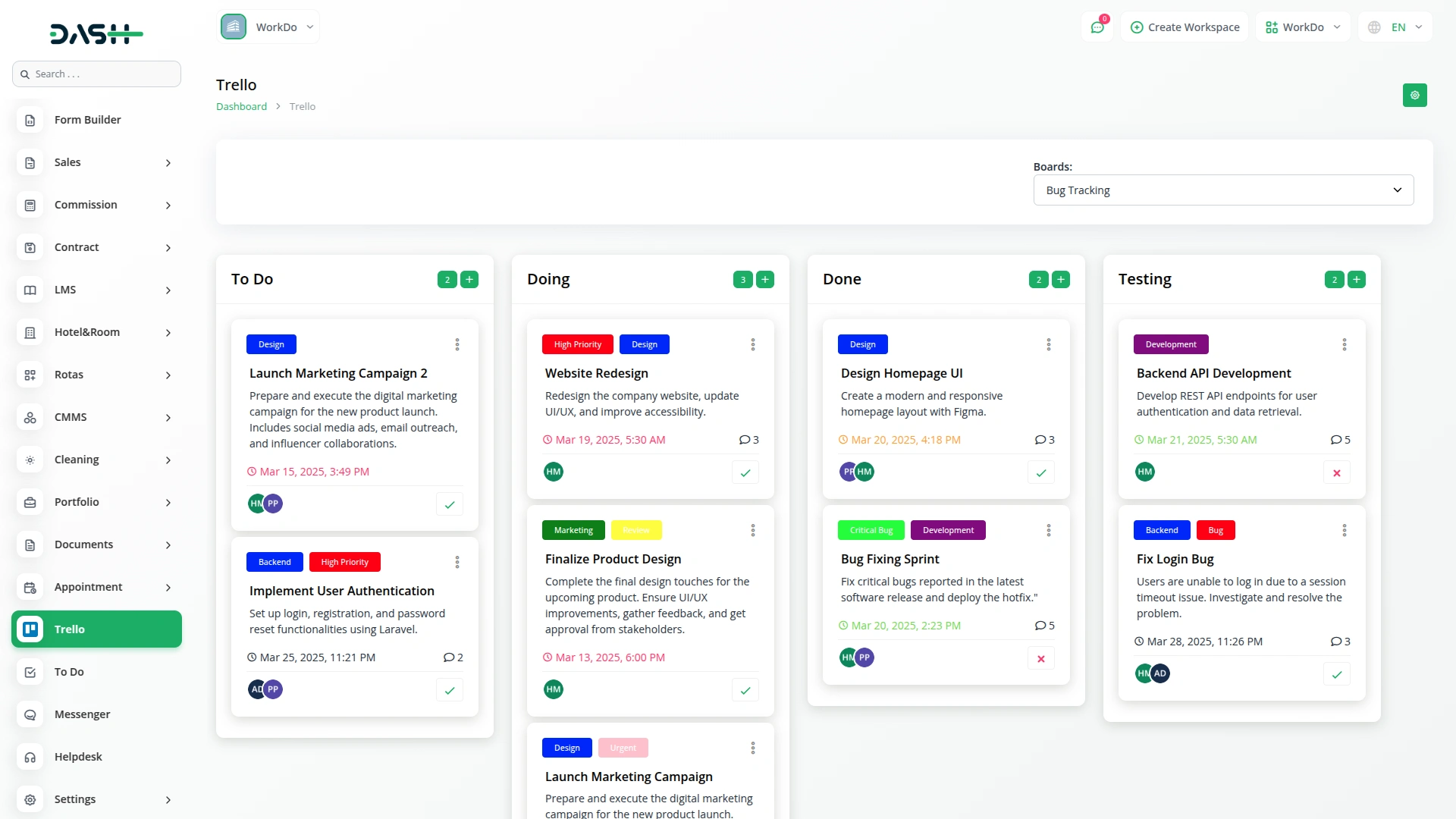
Screenshots from our system
To explore the functionality and usage of these Add-Ons, refer to the accompanying screenshots for step-by-step instructions on how to maximize their features.
2 reviews for Trello – Dash SaaS Add-On
| 5 star | 100% | |
| 4 star | 0% | |
| 3 star | 0% | |
| 2 star | 0% | |
| 1 star | 0% |
Comments
You must be logged in to post a comment.
There are no comment yet.
Contact Us for Support :
-
You will get immediate support from our support desk. Please visit here https://support.workdo.io/
Item support includes:
- Answer pre-sale questions or query
- Answering technical questions about item's features
- Assistance with reported bugs and issues
- Help with included 3rd party assets
- Free Installation services in some cases
However, item support does not include:
- Customization services
Check Documents & Tutorials

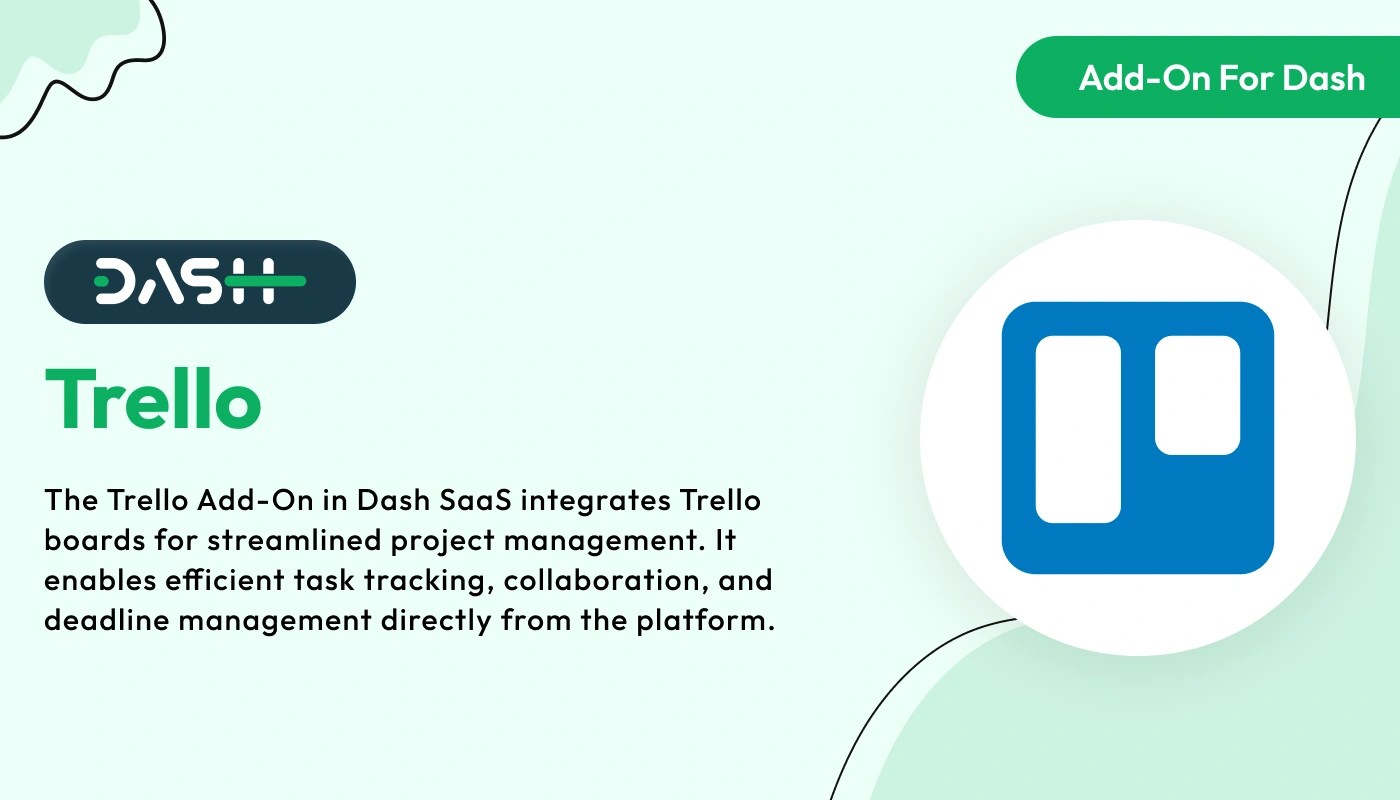
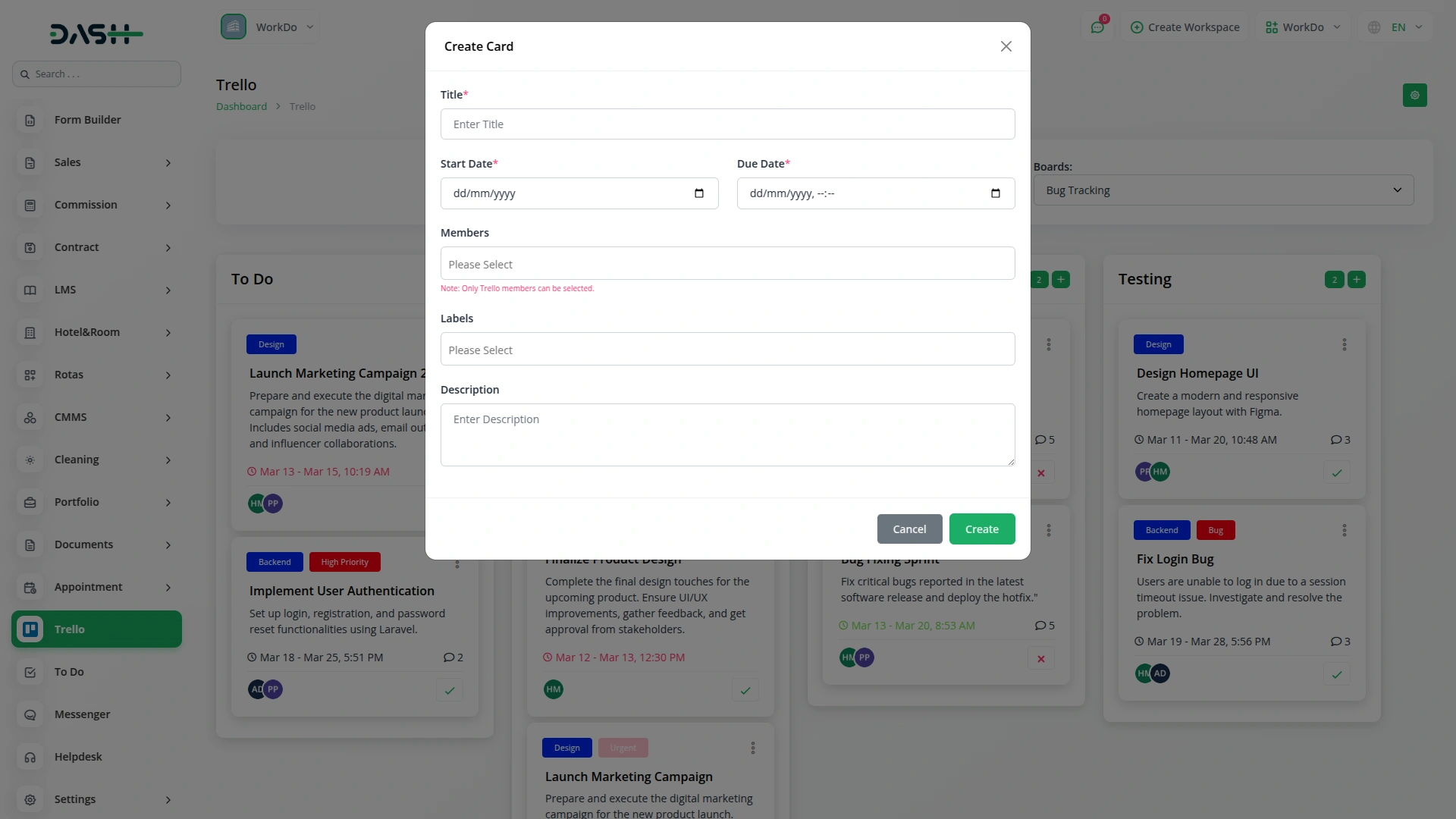
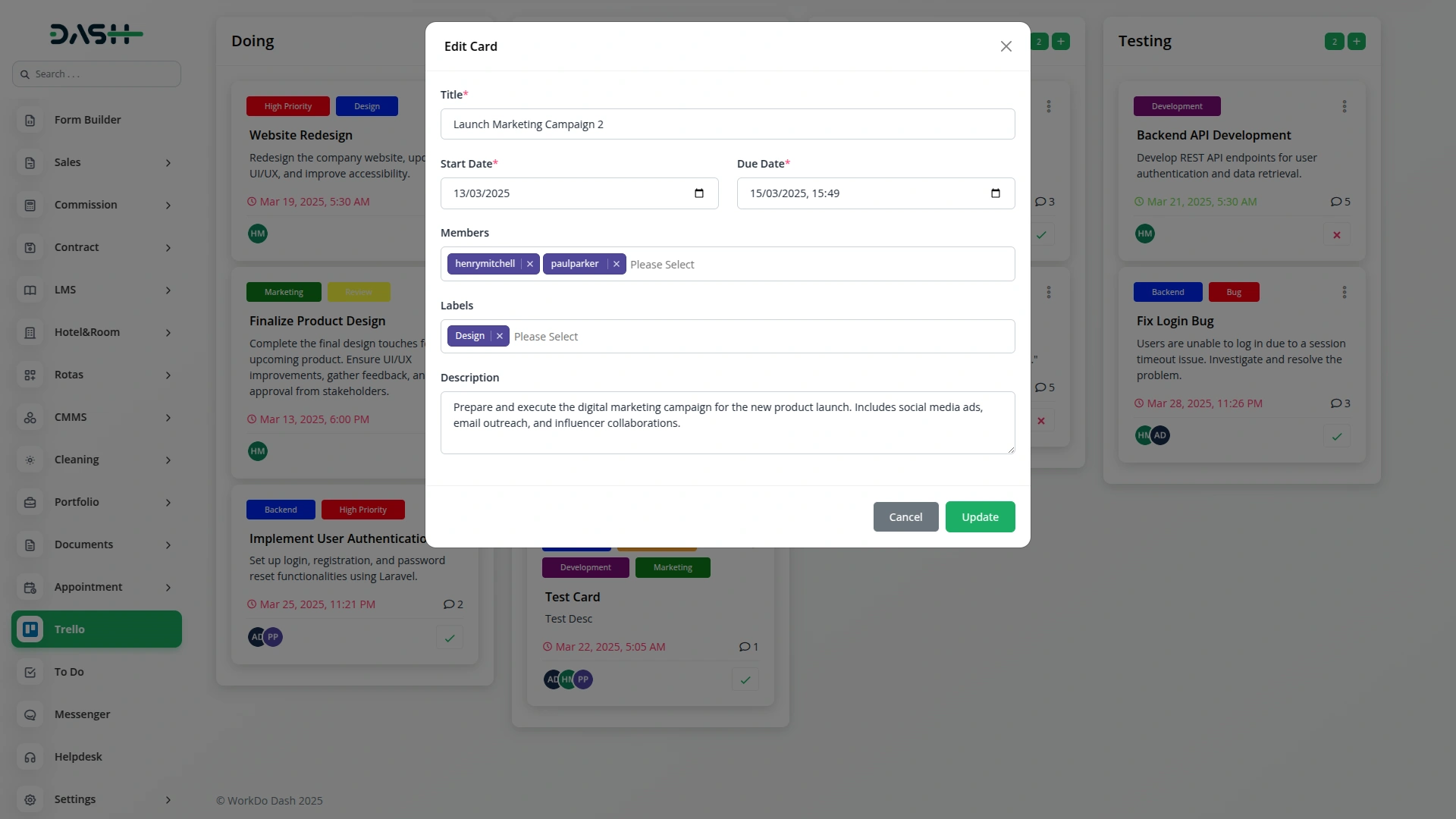
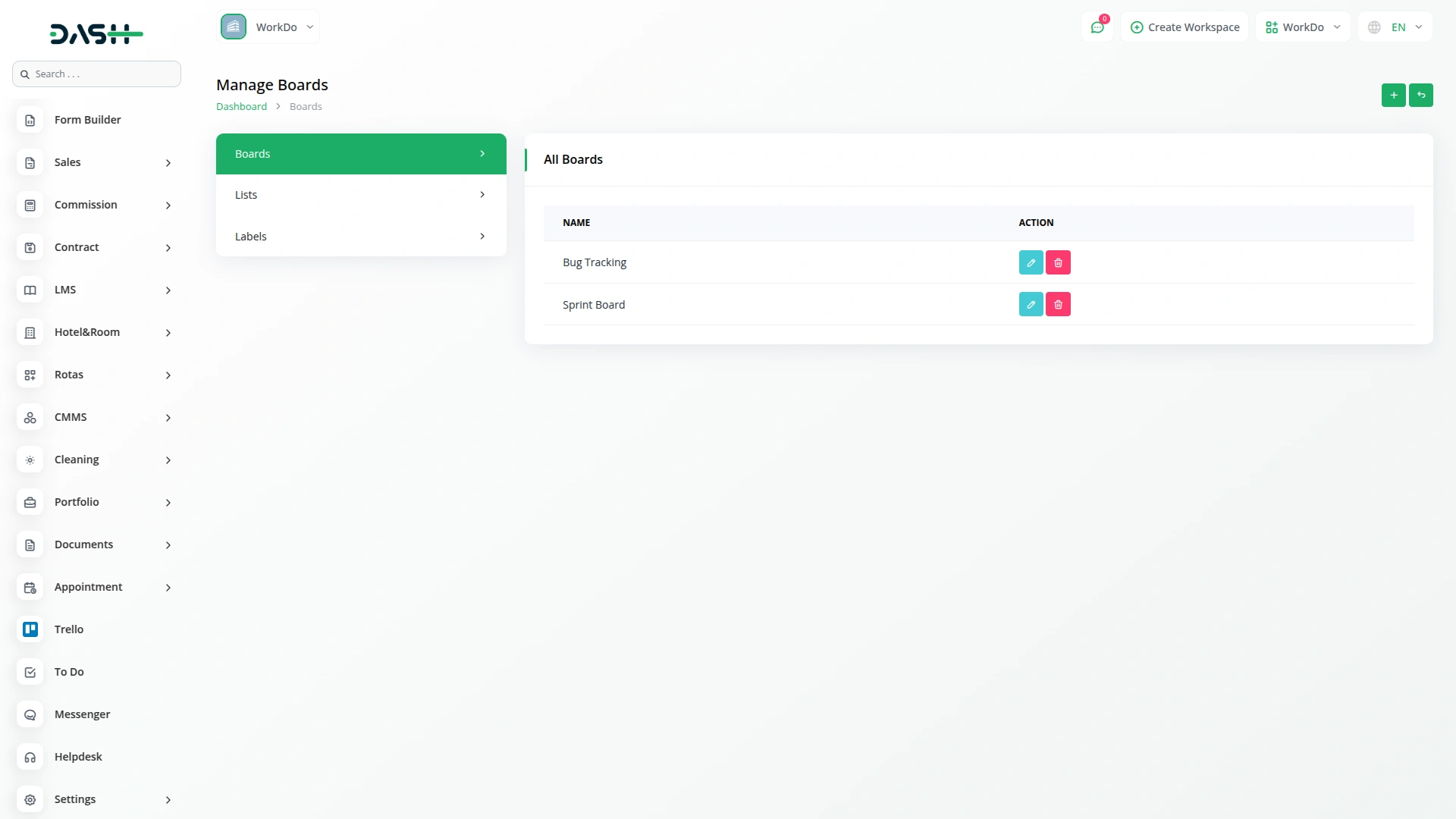
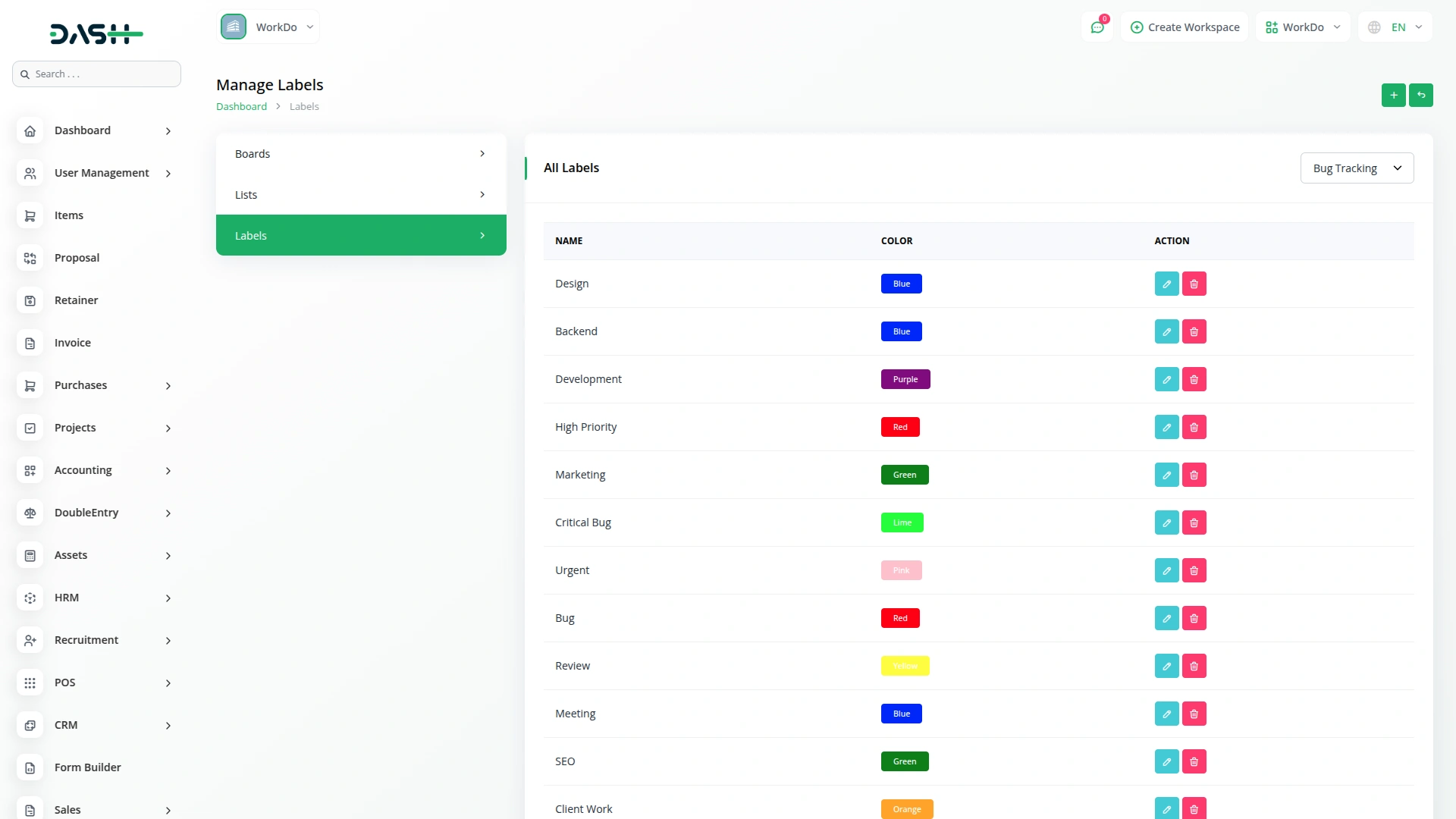
Modern interface consistency enhances visual appeal
Feels like a trusted digital partner