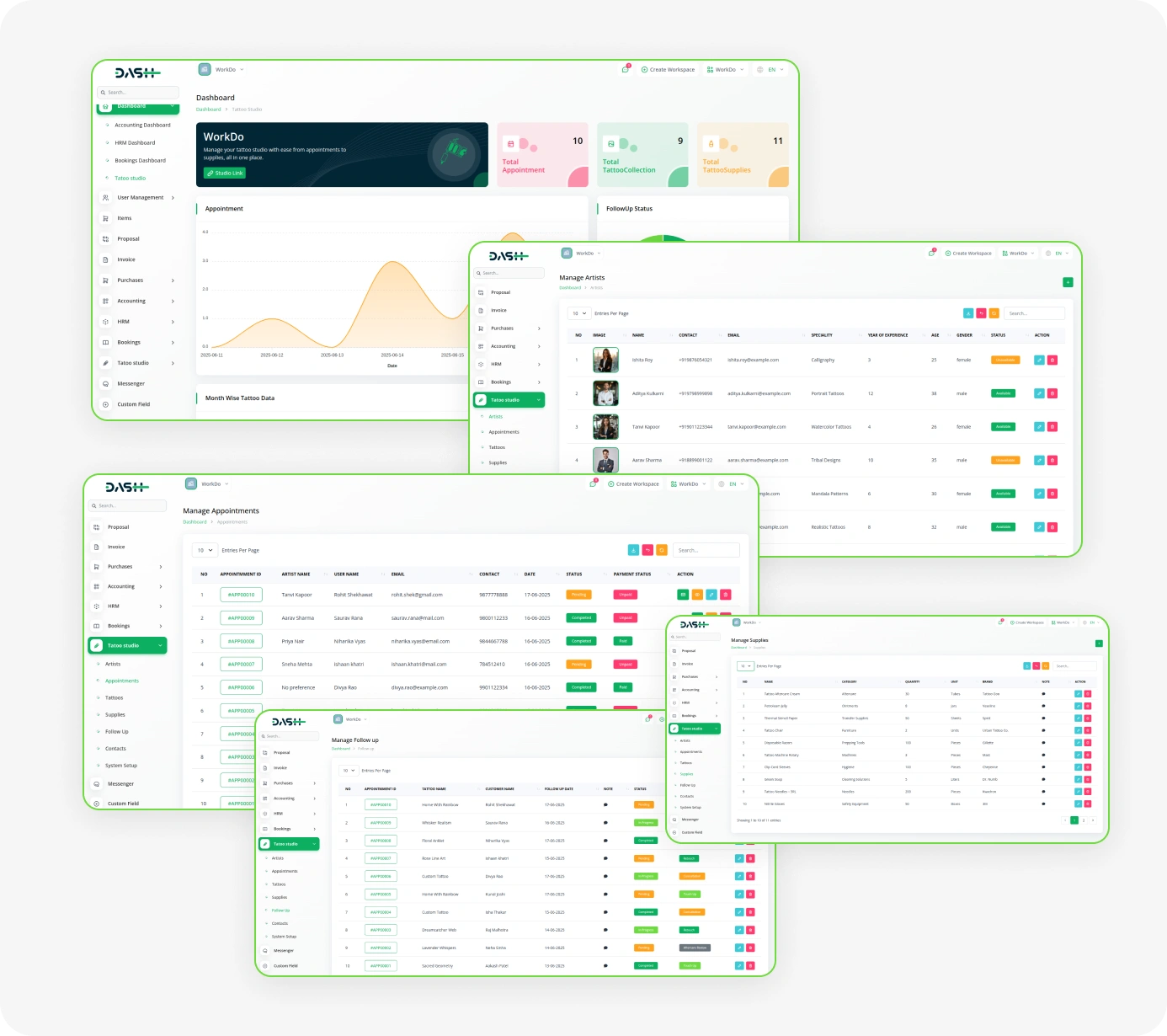
Tattoo Studio Management Highlights
- Artist Profile Management
- Appointment Scheduling
- Tattoo Collection Showcase
- Category-Wise Tattoo Filtering
- Service Detail Sections
- Follow-Up Management
- Social Media Links Integration
- Studio Contact Info Module
- Inventory & Supplies Tracker
- Banner & Frontend Settings
Artist & Portfolio Management
Easily manage detailed profiles for each tattoo artist, including their name, contact information, specialty, experience, age, and profile image. The system allows artists to showcase their previous work in organized portfolios. Each tattoo can be categorized by type, with pricing, session count, and ratings. This helps clients explore the artist’s style and build trust before booking. It also adds a professional and personalized touch to your studio’s presentation.
- Dedicated artist profiles with complete personal and professional details
- Portfolio image uploads for showcasing previous tattoo work
- Categorized tattoos with pricing, ratings, and session details
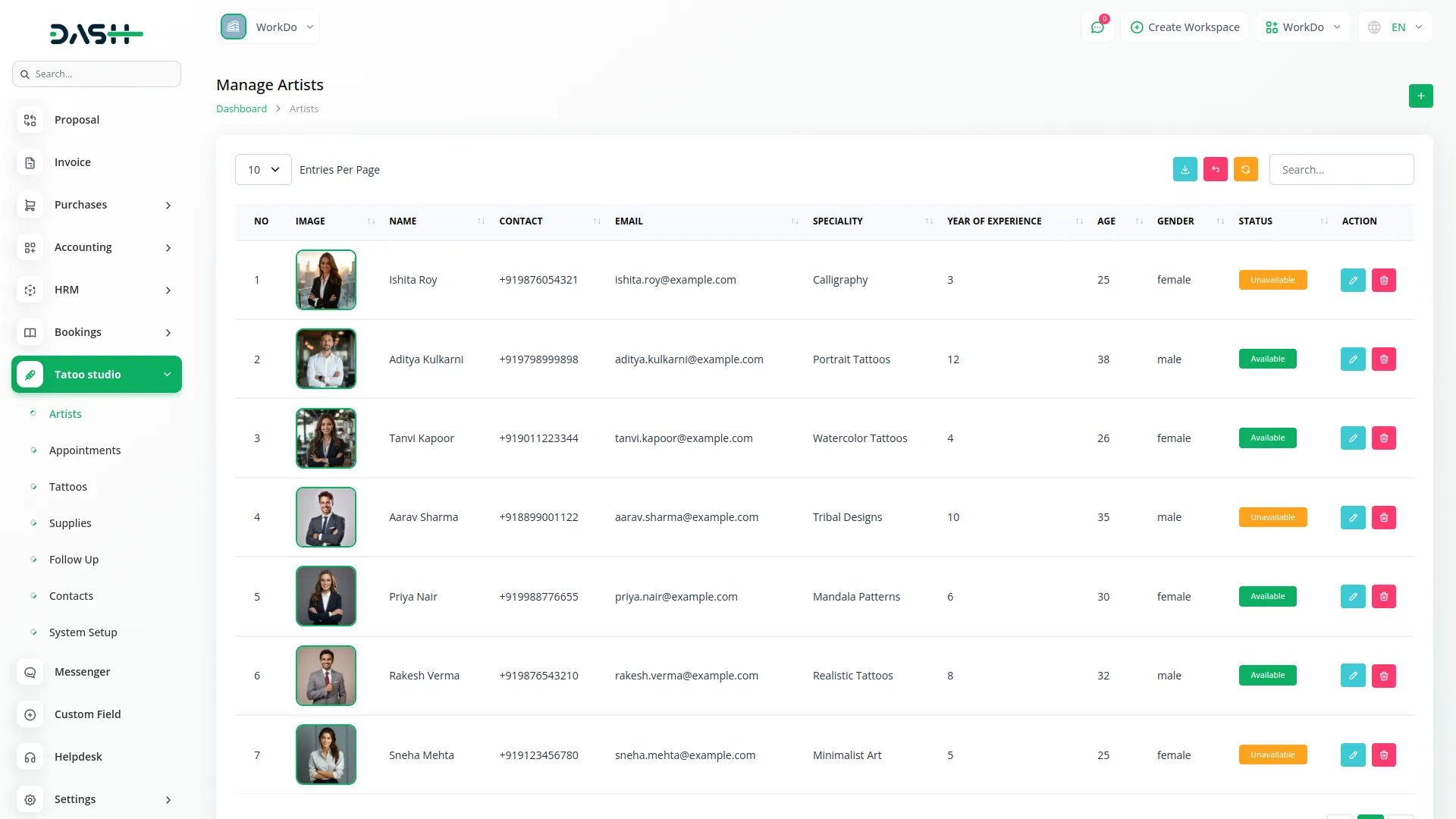
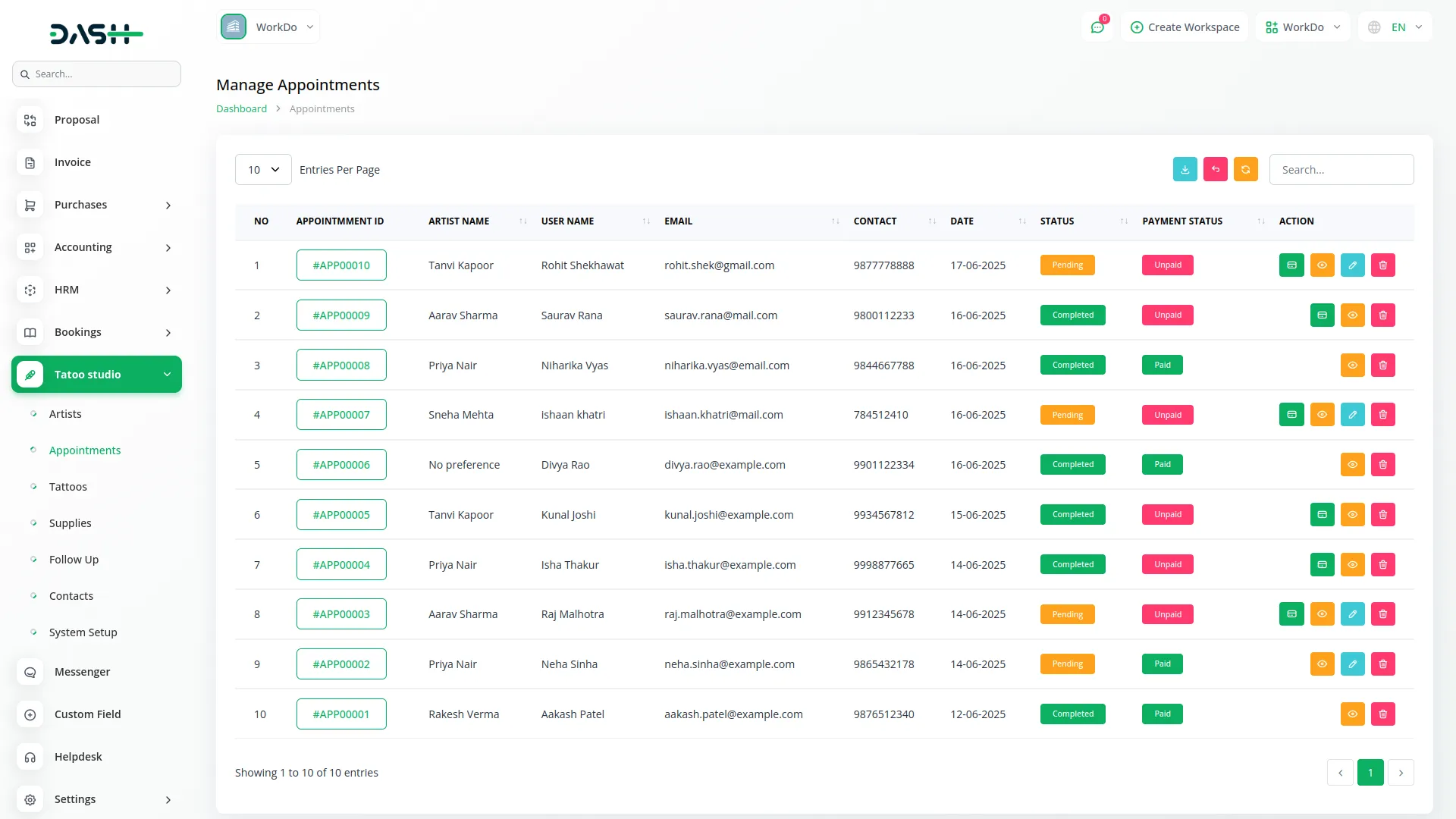
Appointment Booking System
Let your clients easily book appointments by submitting their name, contact information, email, and preferred artist. They can select tattoo size, placement, and choose their ideal schedule using built-in options for date, time, and session duration. Clients may also pick specific tattoos from your collection. The system helps avoid scheduling conflicts by managing artist availability. Built-in payment status tracking ensures smooth financial follow-up.
- Online appointment form with complete client details
- Artist selection with real-time availability check
- Choose tattoo, size, placement, and time slot
Tattoo Collection & Category Display
Easily add tattoos under specific categories, define the number of sessions, upload high-quality images, and assign accurate pricing. Each tattoo can be classified by type or style, making it easier for clients to explore. The system ensures a clean and organized display of all tattoo work. A visually rich gallery helps attract attention and improve user experience. Clients can also leave ratings, adding social proof to each design.
- Categorized tattoo system for streamlined client-side browsing
- Upload tattoo images for an engaging visual portfolio
- Assign prices, ratings, and the number of sessions
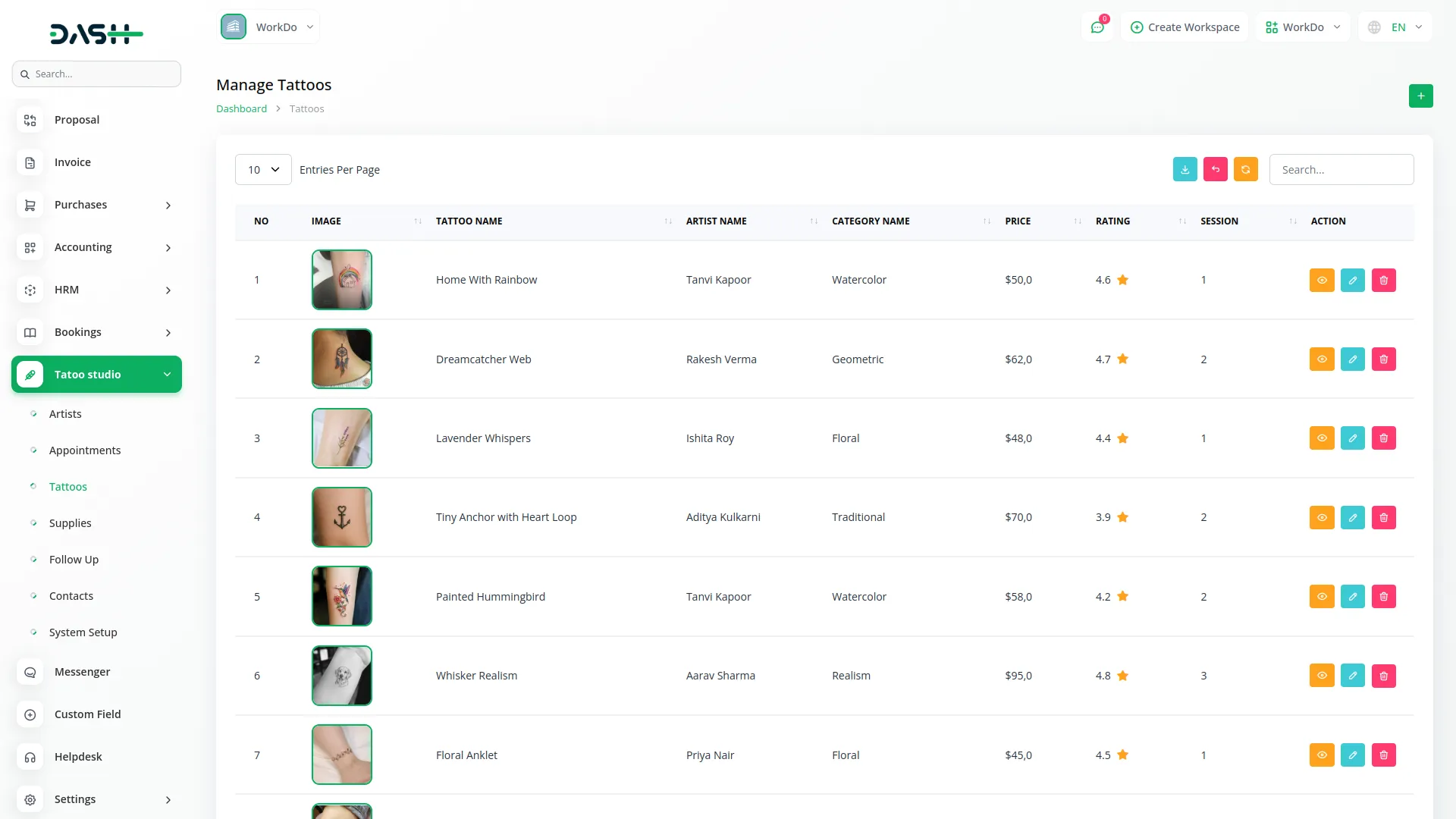
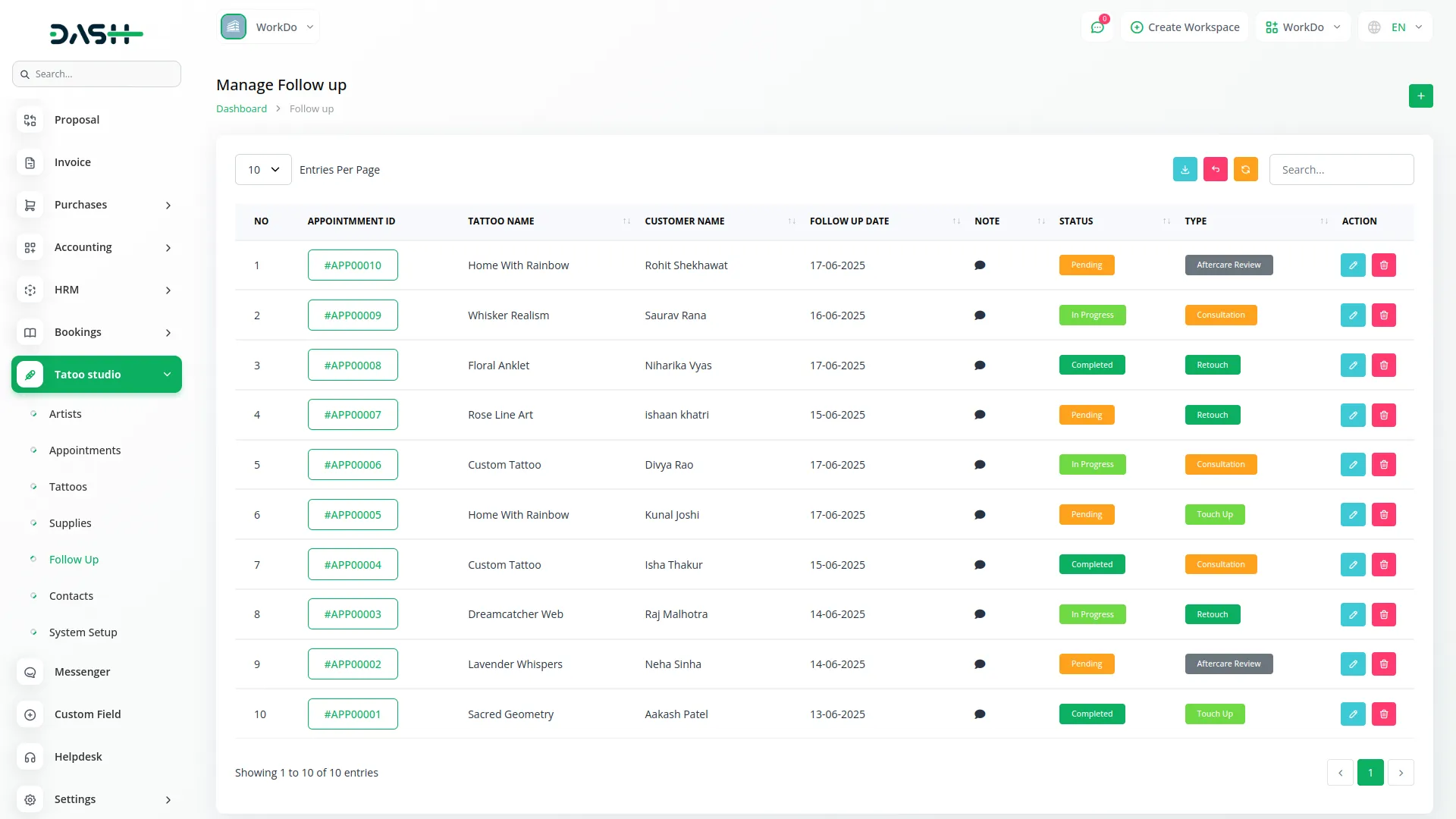
Client Follow-Up Tracker
Efficiently manage client follow-ups to ensure timely care and lasting relationships. Each entry is directly connected to an appointment, providing complete context for ongoing treatment. Staff can log important details such as the type of follow-up, date, status, and personalized notes. Whether it's for aftercare, consultations, or future touch-ups, the system keeps everything organized.
- Appointment-based follow-ups for accurate session tracking
- Follow-up type, date, and status management
- Custom notes for personalized client interaction
Studio Customization Settings
Easily manage homepage banners, studio contact details, social media links, and other essential settings. These elements help you create a strong, branded, and professional online presence. Customize visual components to match your studio's personality and attract more clients. Display important information clearly to improve communication and visibility. A well-configured front end ensures your website feels complete and trustworthy.
- Custom homepage banners for visually strong first impressions
- Display studio contact info across the entire website
- Add social media icons with brand-specific color styling
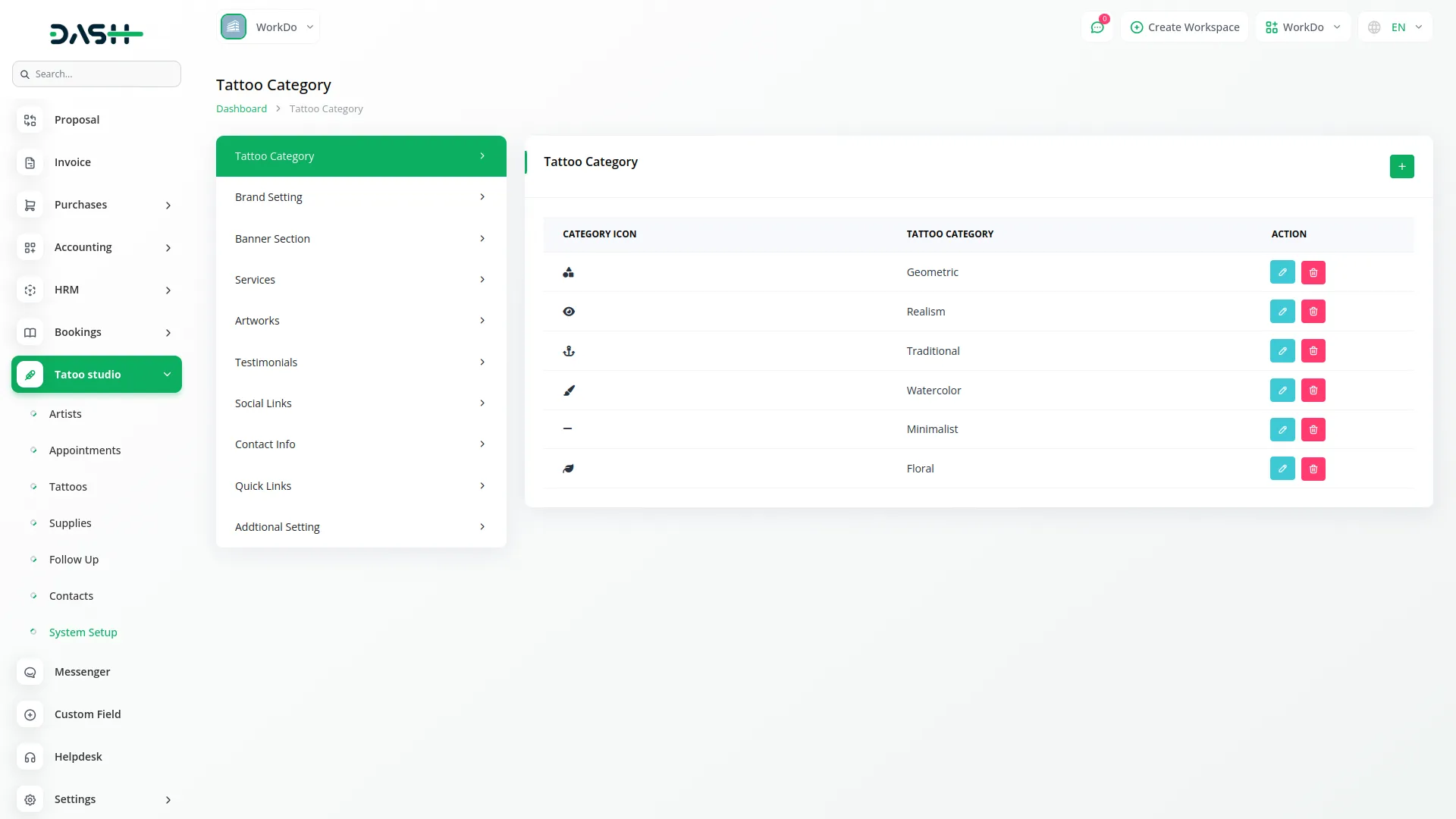
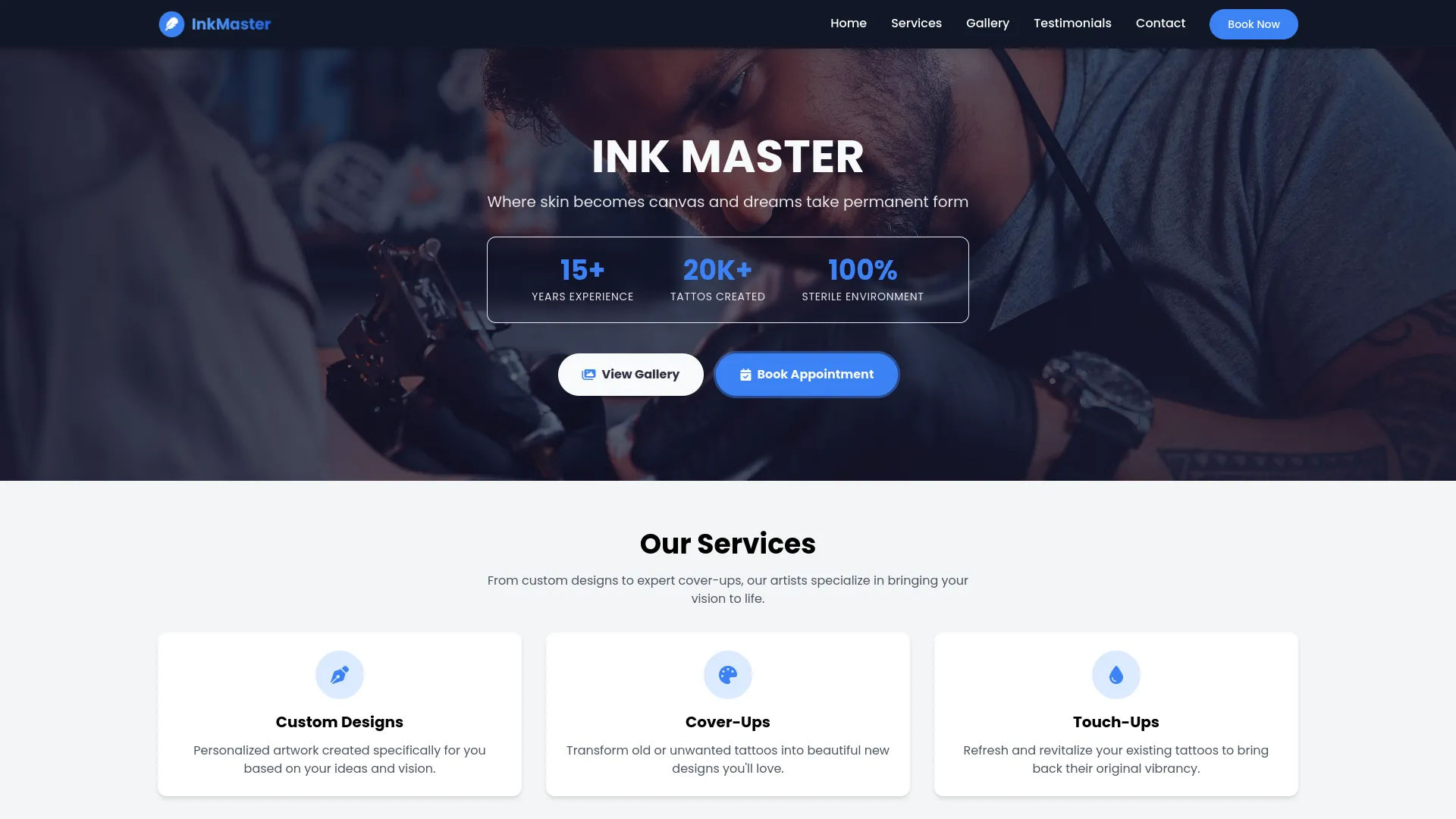
Banner & Frontend Settings
The Tattoo Studio website module offers a complete and customizable platform for showcasing your brand. You can personalize the homepage, gallery, and booking pages to reflect your studio’s style and services. Sections like banners, services, artwork, testimonials, and contact details can be easily updated. The layout ensures smooth navigation and an engaging experience for every visitor. This gives your studio a modern, professional, and client-focused online presence.
- Easily customize homepage banners with images and text
- Adjust website visuals to reflect your studio’s branding
- Showcase offers, announcements, or themed tattoo promotions
Screenshots from our system
To explore the functionality and usage of these Add-Ons, refer to the accompanying screenshots for step-by-step instructions on how to maximize their features.
1 review for Tattoo Studio Management – Dash SaaS Add-On
| 5 star | 0% | |
| 4 star | 100% | |
| 3 star | 0% | |
| 2 star | 0% | |
| 1 star | 0% |
Comments
You must be logged in to post a comment.
There are no comment yet.
Contact Us for Support :
-
You will get immediate support from our support desk. Please visit here https://support.workdo.io/
Item support includes:
- Answer pre-sale questions or query
- Answering technical questions about item's features
- Assistance with reported bugs and issues
- Help with included 3rd party assets
- Free Installation services in some cases
However, item support does not include:
- Customization services
Check Documents & Tutorials

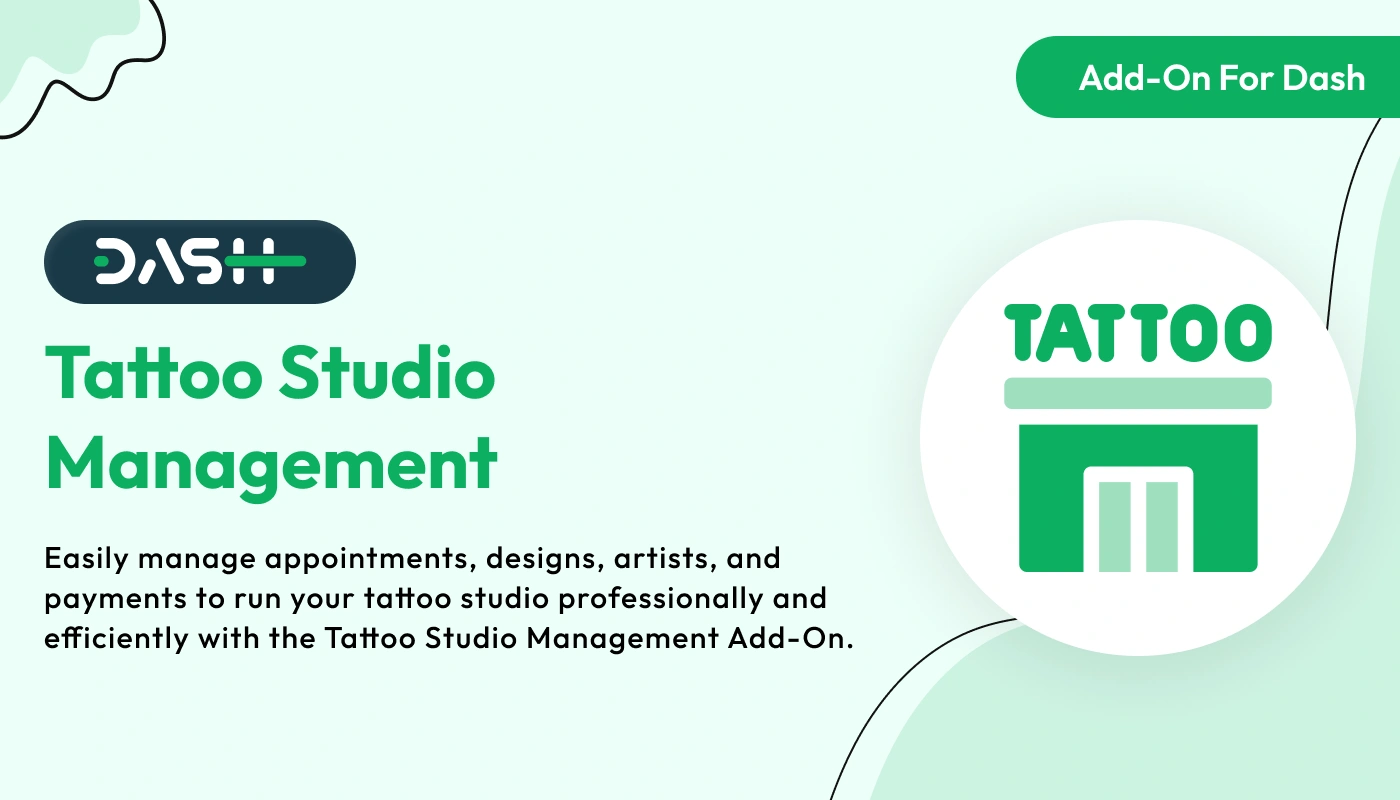
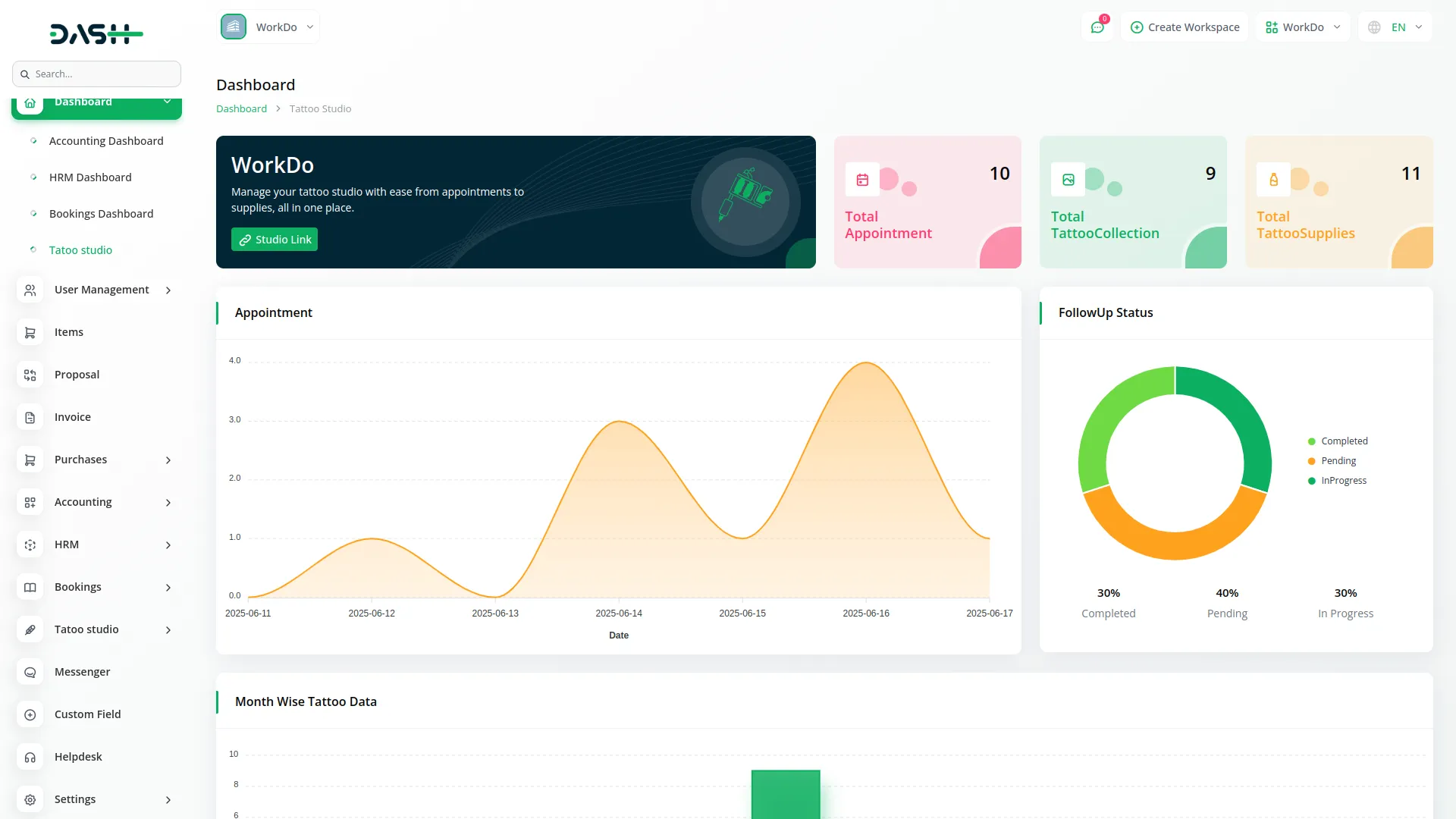
The smooth user experience reflects a high level of development quality