Skrill – Dash SaaS Add-On
- Pre-Required : WorkDo Dash SaaS
- Free 6 Months of Support
- Free Lifetime Updates
- 100% Money Back Guarantee
- Last Update:
17 April 2025
- Published:
25 May 2023
API Key Settings Page for Skrill Integration
The API Key Settings Page for Skrill Integration allows you to securely connect your application or website with the Skrill payment gateway. By configuring your API keys on this page, you enable your platform to interact with Skrill services, providing seamless payment processing and transaction management. Both Superadmin and Company accounts can utilize this integration, though each has a specific focus. The Superadmin integration is primarily for handling subscription-based payments, while the Company integration handles payments related to invoices and other one-time transactions. Both roles share the same integration setup, ensuring ease of use and consistency across the platform.
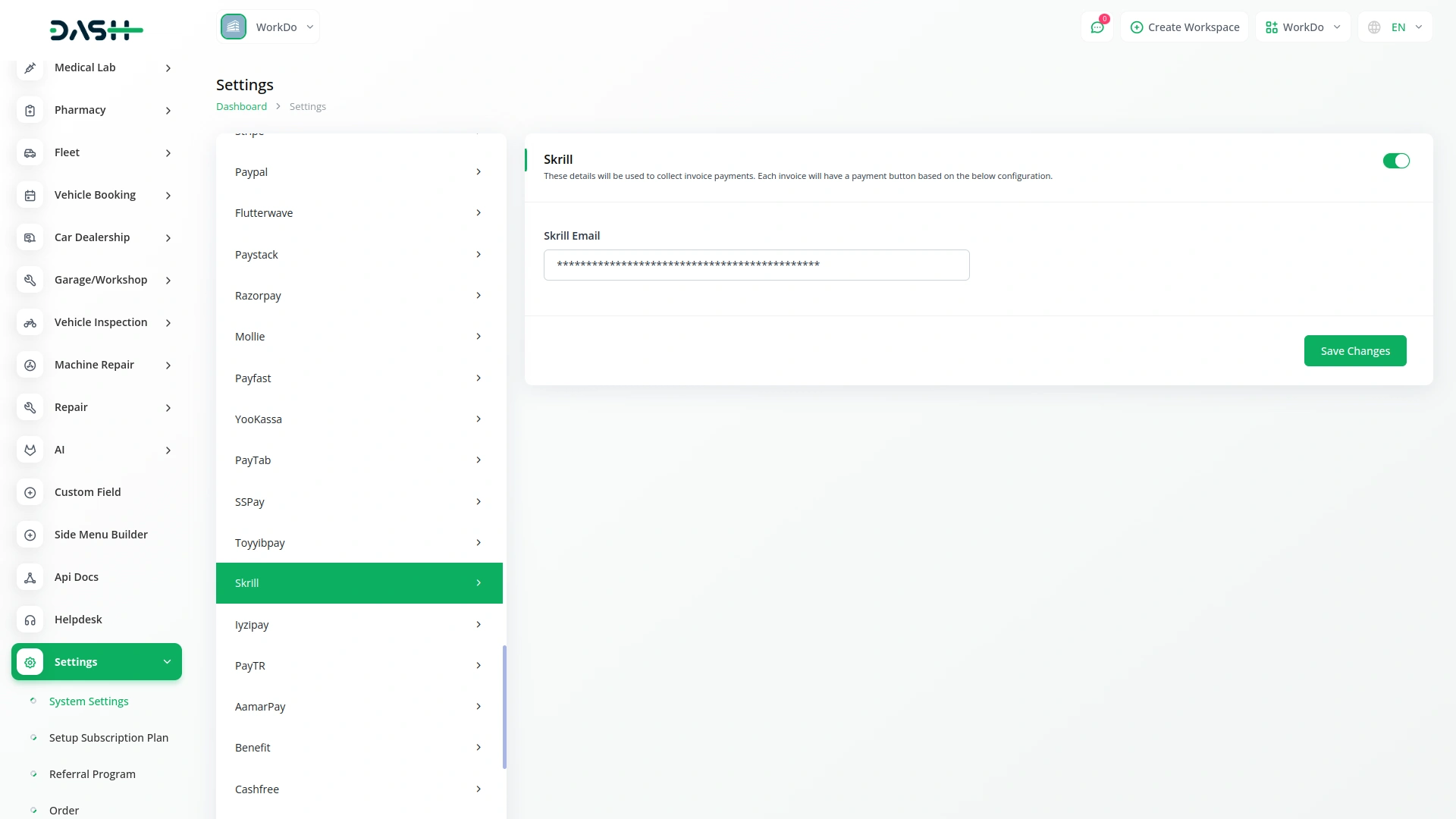
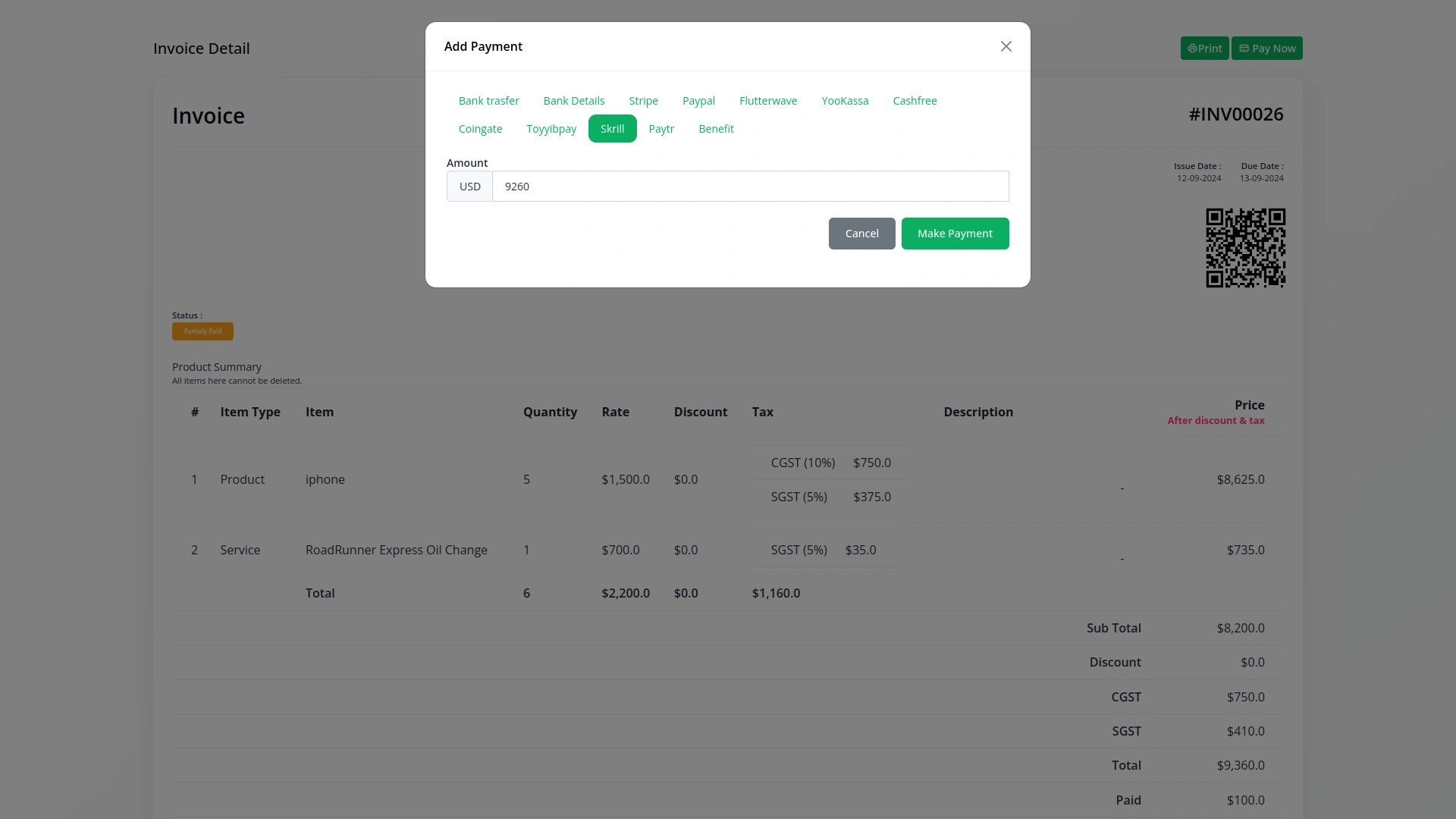
Invoices Made Easy
Simplify your billing process with Skrill Payment’s electronic invoice generation. Create, send, and manage retainer invoices for advance payments and sales invoices for completed transactions with ease. Ensure secure delivery and provide customers with a hassle-free payment experience.
Seamless Plan Payments
Skrill Payment allows you to manage recurring payments for subscription-based plans effortlessly. Enable customers to initiate and authorize plan payments securely, ensuring a smooth and consistent payment process for ongoing services.
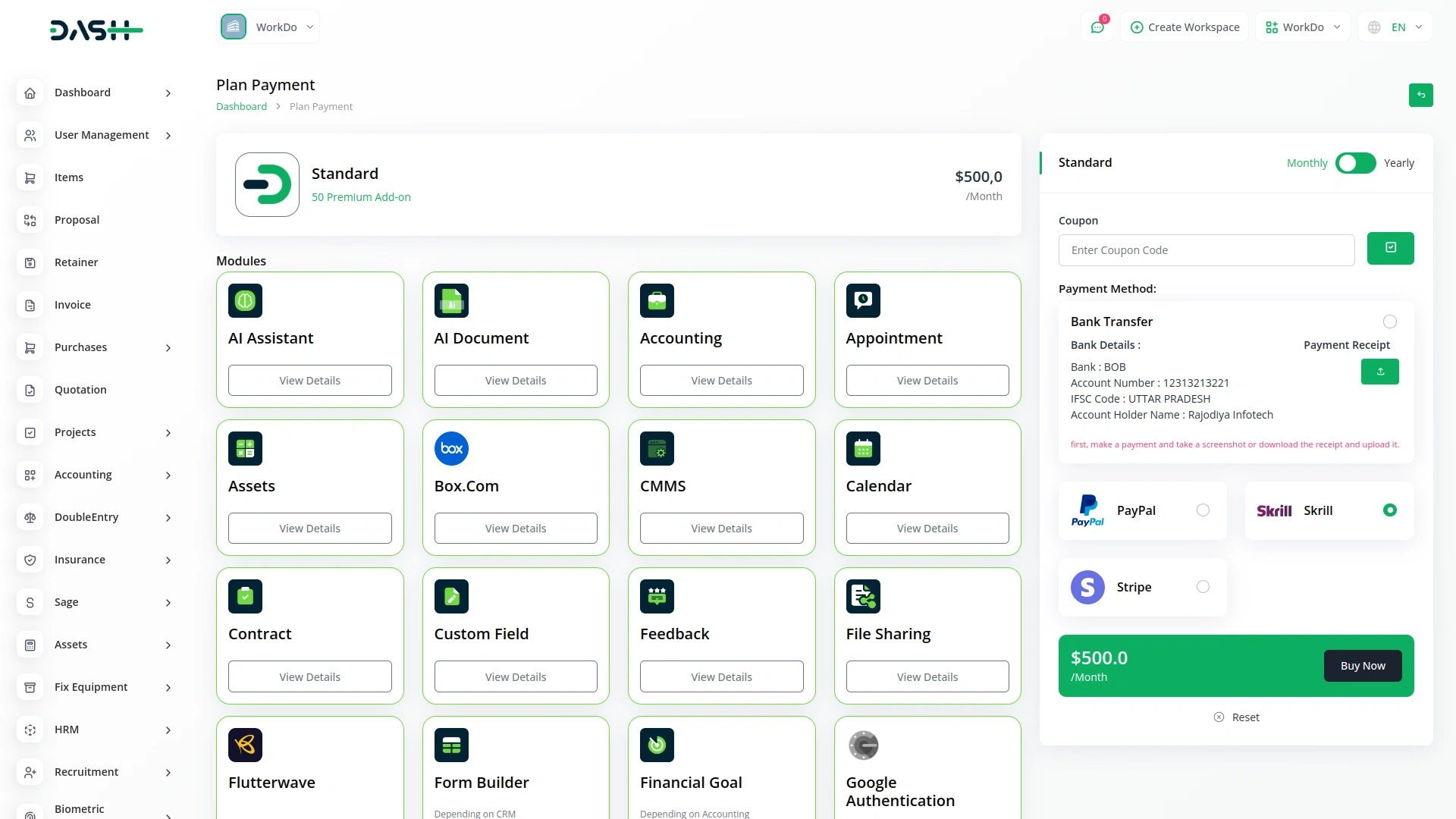
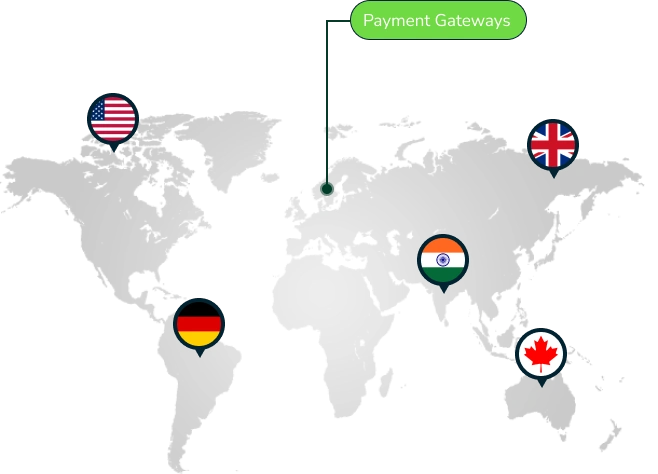
| Currency Name | Country |
|---|---|
| United States Dollar (USD) | United States |
| British Pound Sterling (GBP) | United Kingdom |
| Canadian Dollar (CAD) | Canada |
| Australian Dollar (AUD) | Australia |
| Euro (EUR) | Germany |
| Euro (EUR) | France |
| Euro (EUR) | Spain |
| Euro (EUR) | Italy |
| Brazilian Real (BRL) | Brazil |
| Indian Rupee (INR) | India |
| South African Rand (ZAR) | South Africa |
| Japanese Yen (JPY) | Japan |
Screenshots from our system
To explore the functionality and usage of these Add-Ons, refer to the accompanying screenshots for step-by-step instructions on how to maximize their features.
Discover More Add-Ons
Unlock even more functionality with additional Add-Ons, providing enhanced networking and customization options for your Dash SaaS experience.


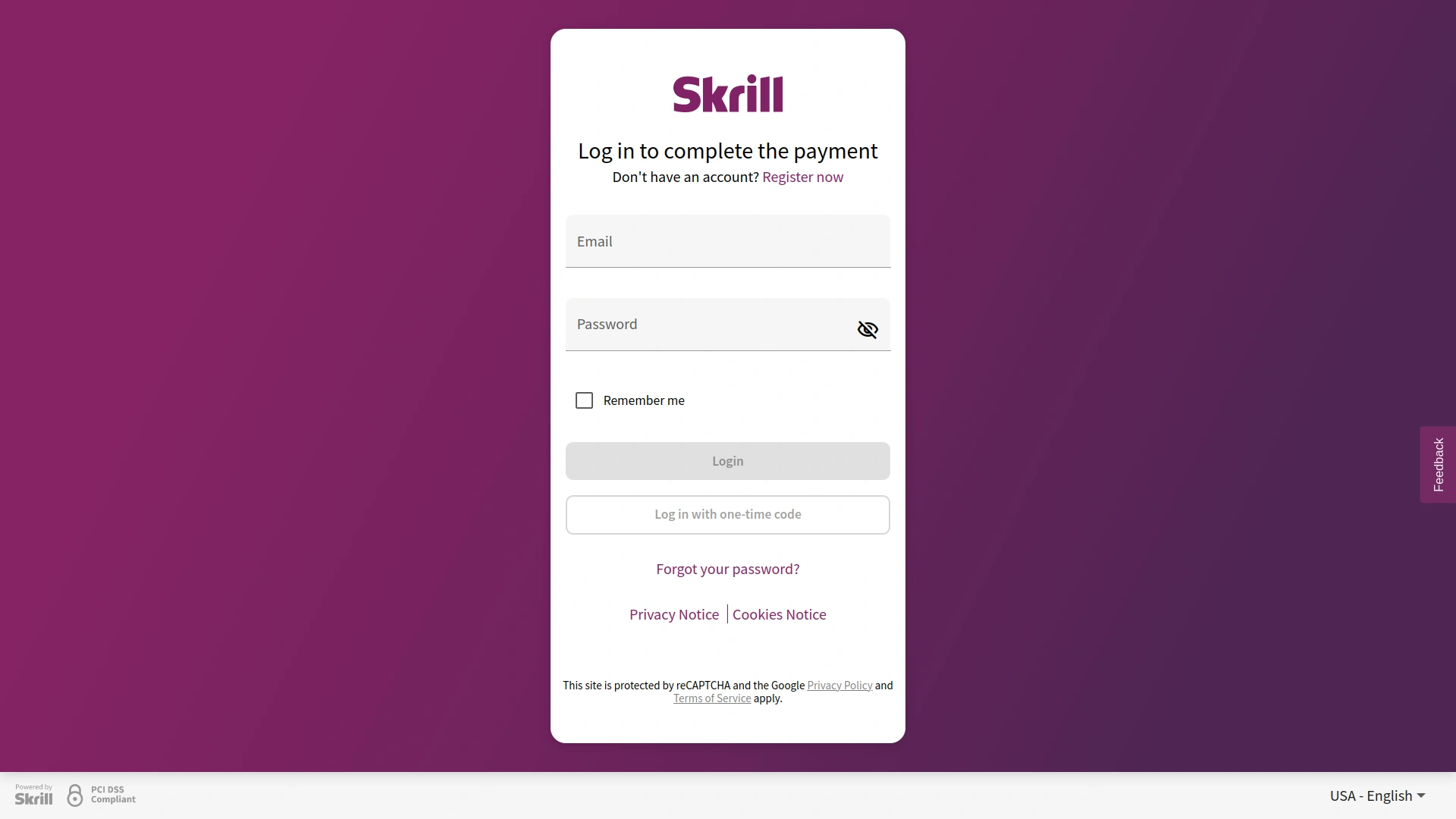
really loved the product
Excellent customer service, highly recommend!
the Team deserve 5 Star for following reason;
1- Customer Support
2- Feature Availability
3- Design Quality
4- Documentation Quality