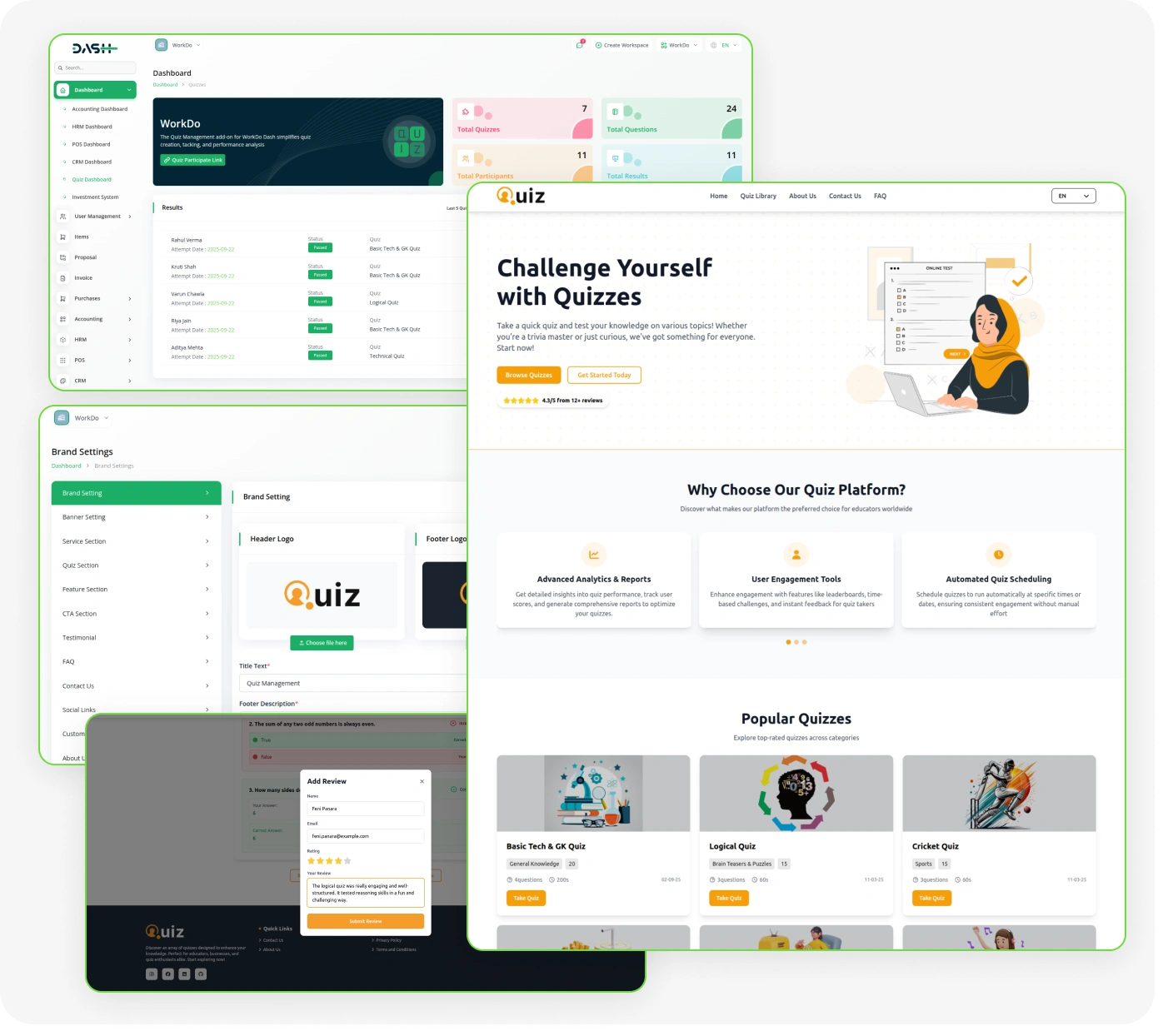
Comprehensive Quiz Management Features
- Interactive dashboard with real-time data
- Question builder for custom quizzes
- Result analytics with detailed insights
- Theme customization for UI design
- Participant management and user roles
- Category organization for easy sorting
- Time controls for quizzes
- Review system with feedback
- Export functionality for data
Quiz Analytics Dashboard
Transform your assessment process with an intelligent dashboard providing complete quiz ecosystem oversight. Monitor real-time statistics, including total quizzes, questions, participants, and results, instantly. Access quick widgets for copying quiz links and tracking recent participant attempts effortlessly. View comprehensive analytics charts displaying seven-day performance trends and engagement metrics.
- Monitor total quiz questions, participants, and results instantly
- Copy quiz links instantly with quick access widgets
- Track recent participant attempts with detailed status information
- View seven-day analytics charts for performance trends
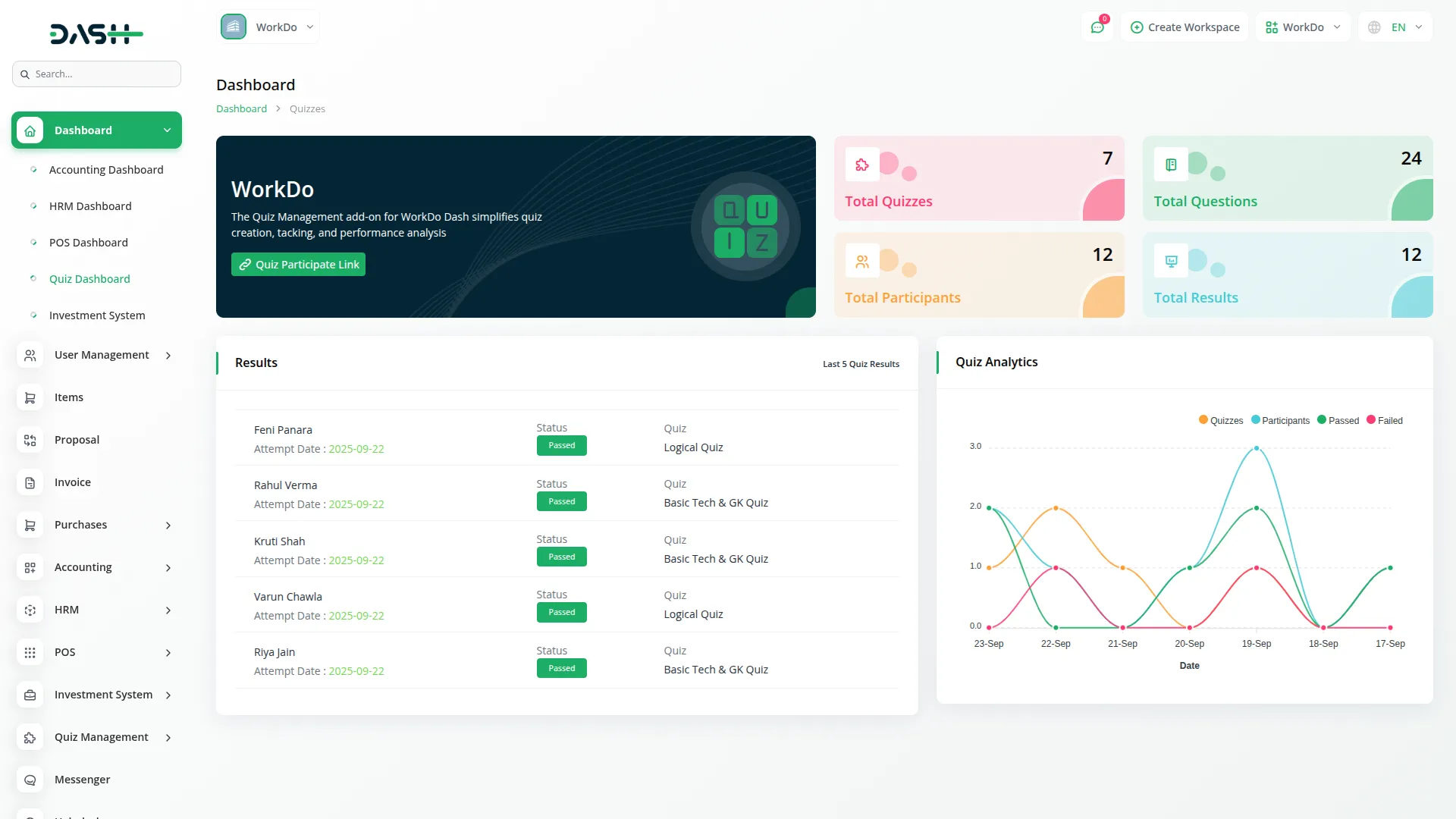
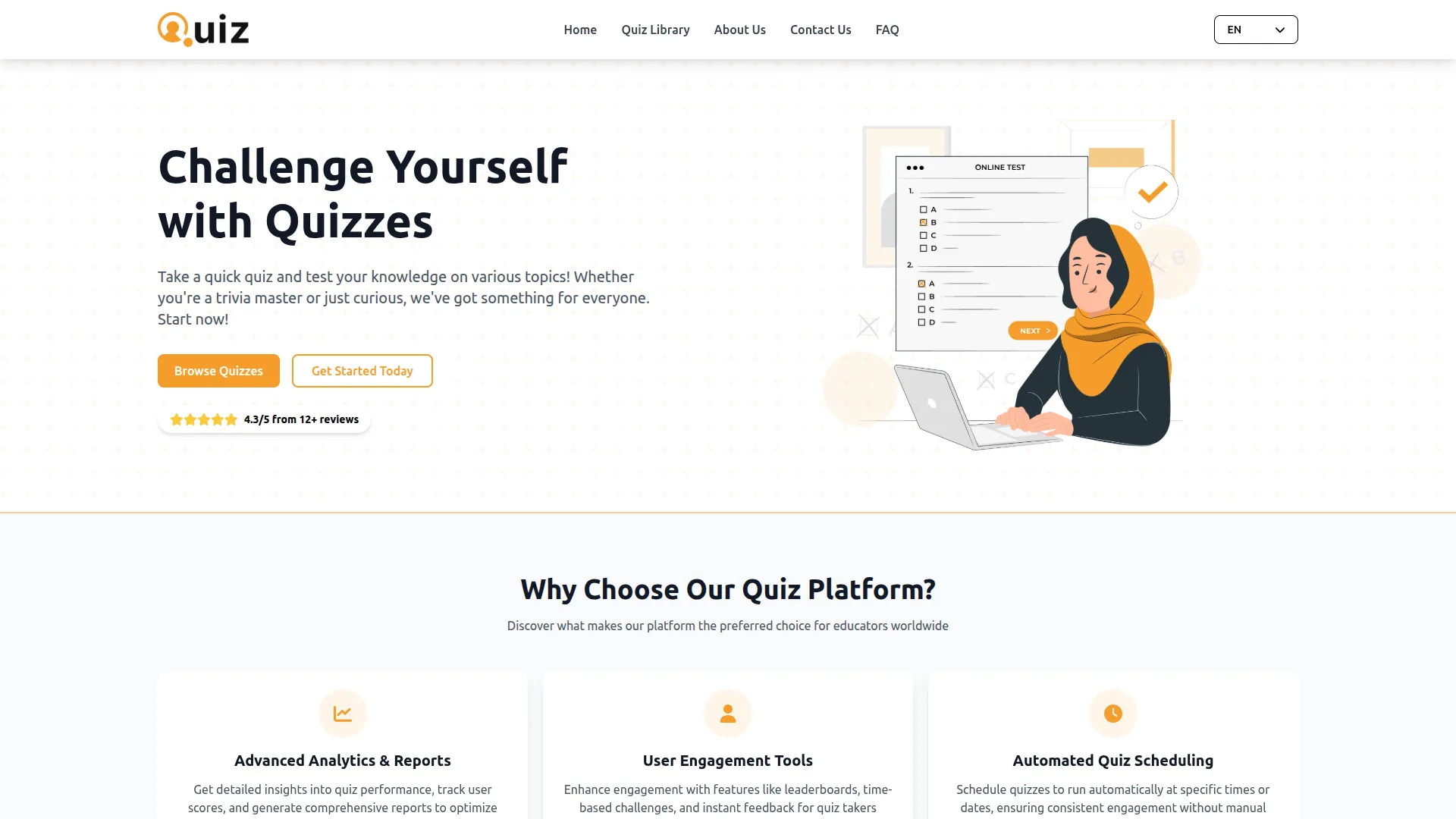
Complete Theme Customization
Transform your quiz platform's appearance with comprehensive customization options covering every visual element. Configure brand elements, including logos, favicons, and header-footer text across all pages. Customize homepage sections with banners, services, testimonials, and call-to-action areas using dynamic repeater functionality. Manage social media integration, FAQ sections, and custom pages with rich text editing capabilities for complete brand control.
- Configure logos, favicons, and brand elements seamlessly
- Control homepage sections with dynamic content repeaters
- Integrate social media links across website pages
- Create custom pages with rich text editing
Comprehensive Quiz Creator
Create advanced assessments with quiz management supporting various question formats and auto-calculations. Build quizzes by selecting questions from a centralized bank, with automatic mark and time calculations. Set time limits (0-60 seconds), passing marks, and organize by categories. The system offers flexible draft/publish controls and image upload options for better presentations.
- Support multiple question formats with intelligent auto calculation
- Configure per-question time limits from zero to sixty seconds
- Organize quizzes by categories with a centralized question bank
- Control draft and publish workflow with image upload
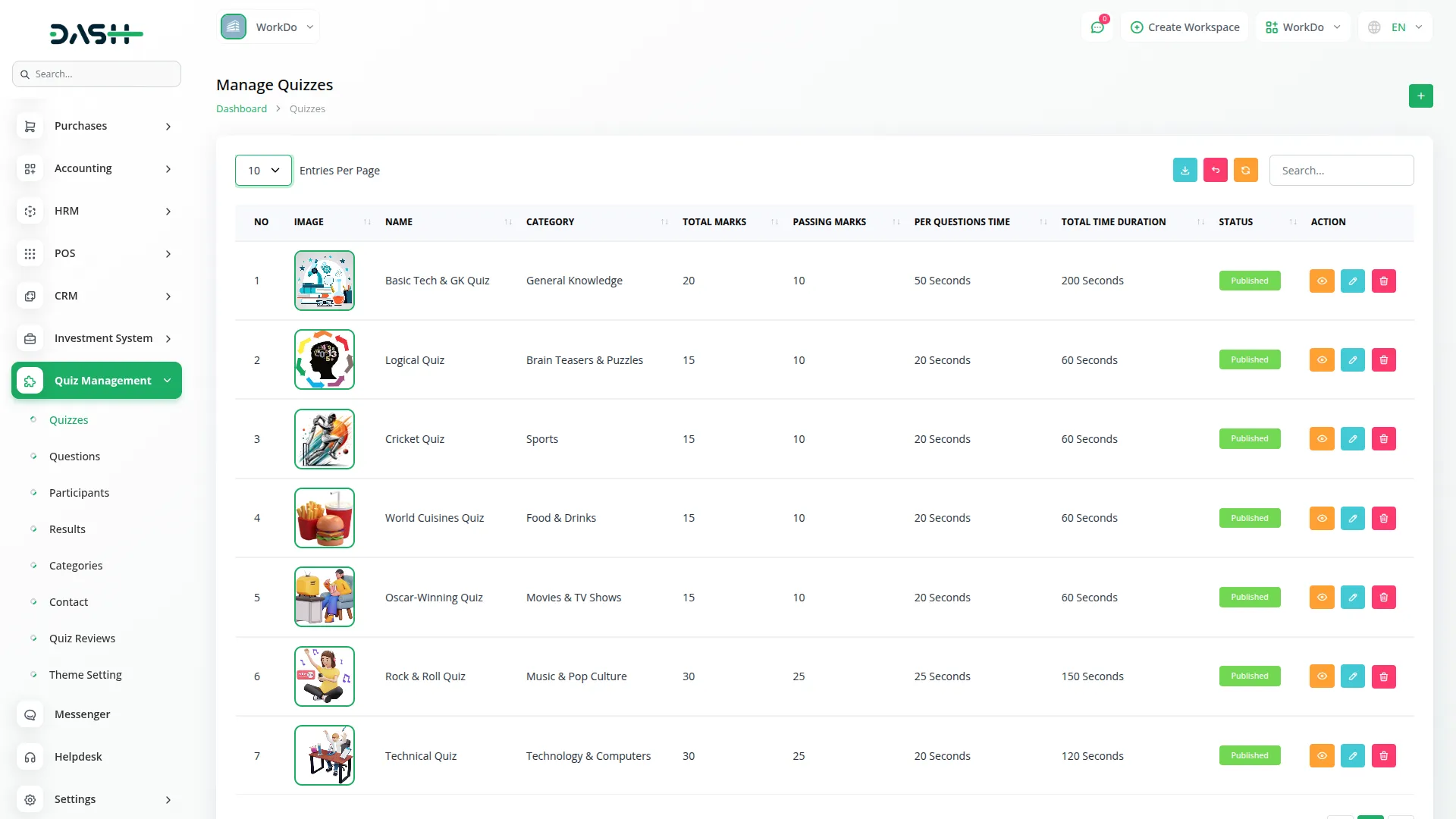
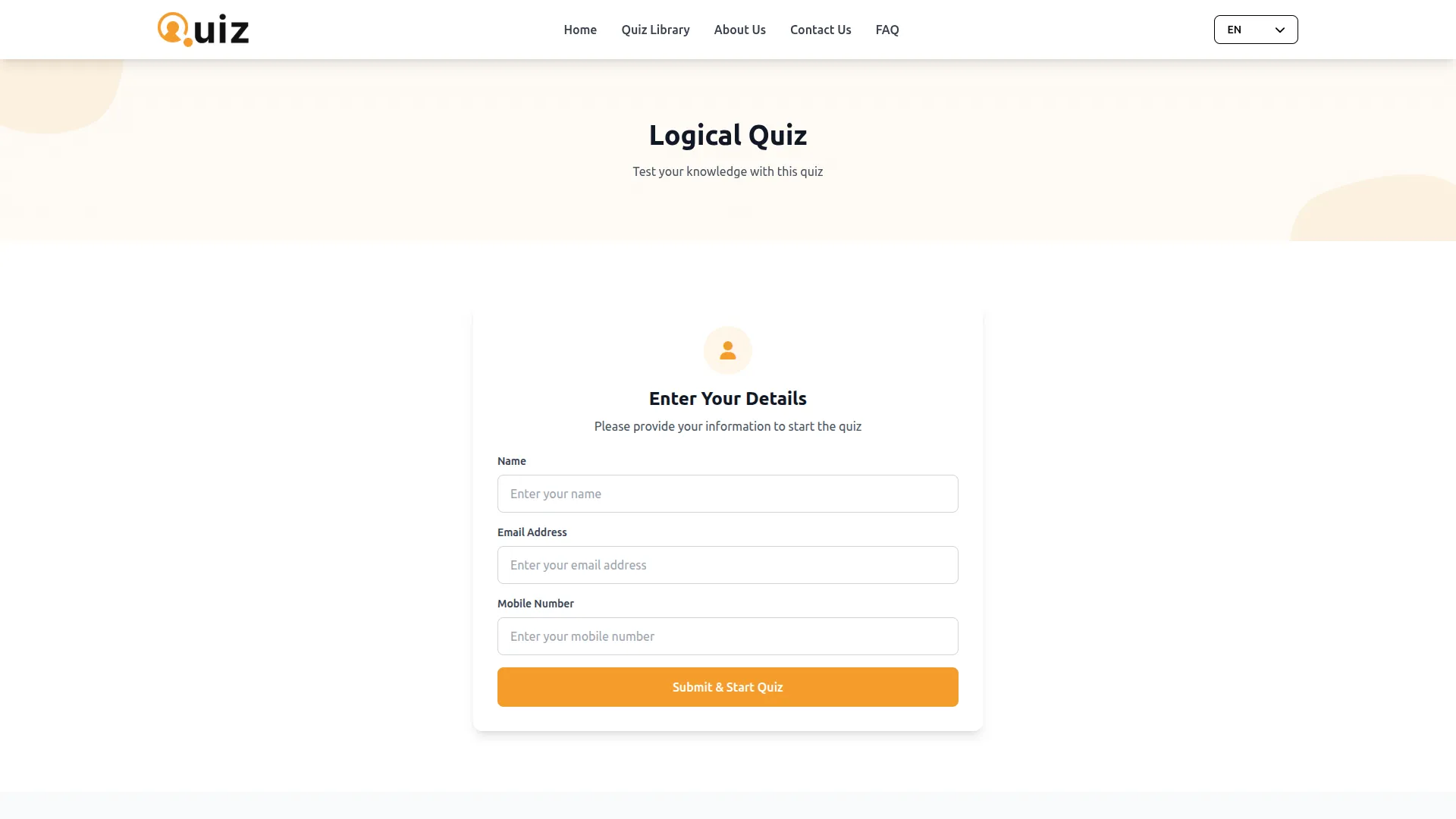
Question & Participant Control
Build a strong assessment framework with diverse question formats like multiple choice, true/false, and descriptive, including mark allocation. Monitor participant engagement from registration to completion, linking data to quizzes automatically. Track progress from "Not Started" to "Completed" with detailed timing and answer validation. Export features allow backup of question banks and participant data for analysis.
- Support multiple question formats with intelligent answer validation
- Track participant status from registration through quiz completion
- Configure mark allocation and manage question bank organization
- Export participant data and questions for reporting analysis
Result Tracking & Insights
Access in-depth insights into assessment performance through robust result tracking and analytics tools. Track individual participant scores, completion times, pass/fail status, and detailed attempt histories. The system calculates total time taken and offers score breakdowns for comprehensive performance analysis. Easily export results for reporting purposes and retain historical records of all assessment attempts.
- Track participant scores with comprehensive performance analytics
- Monitor completion times and pass/fail status details
- Calculate the total time taken with the score breakdown analysis
- Export results and maintain historical assessment attempt records
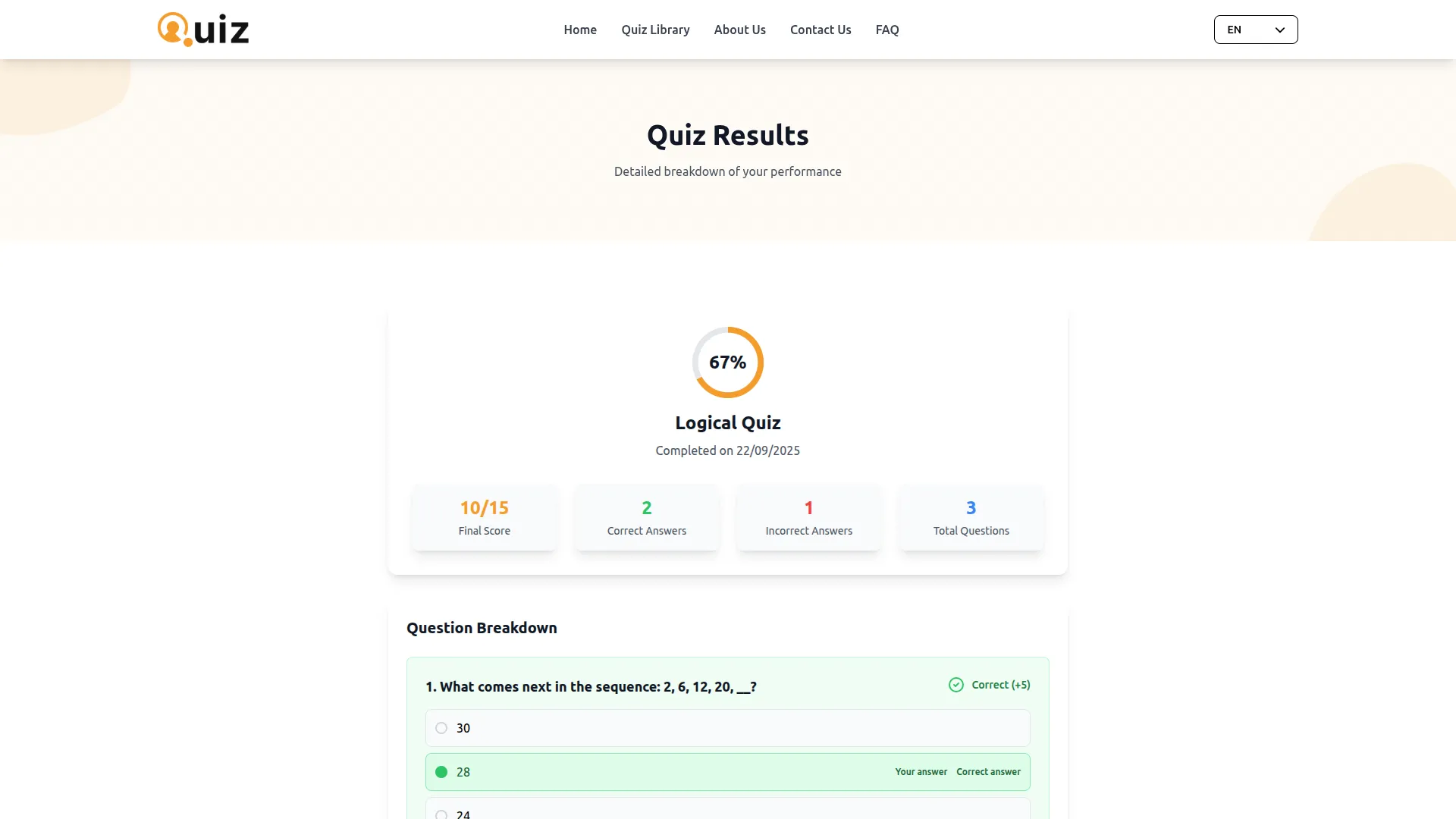
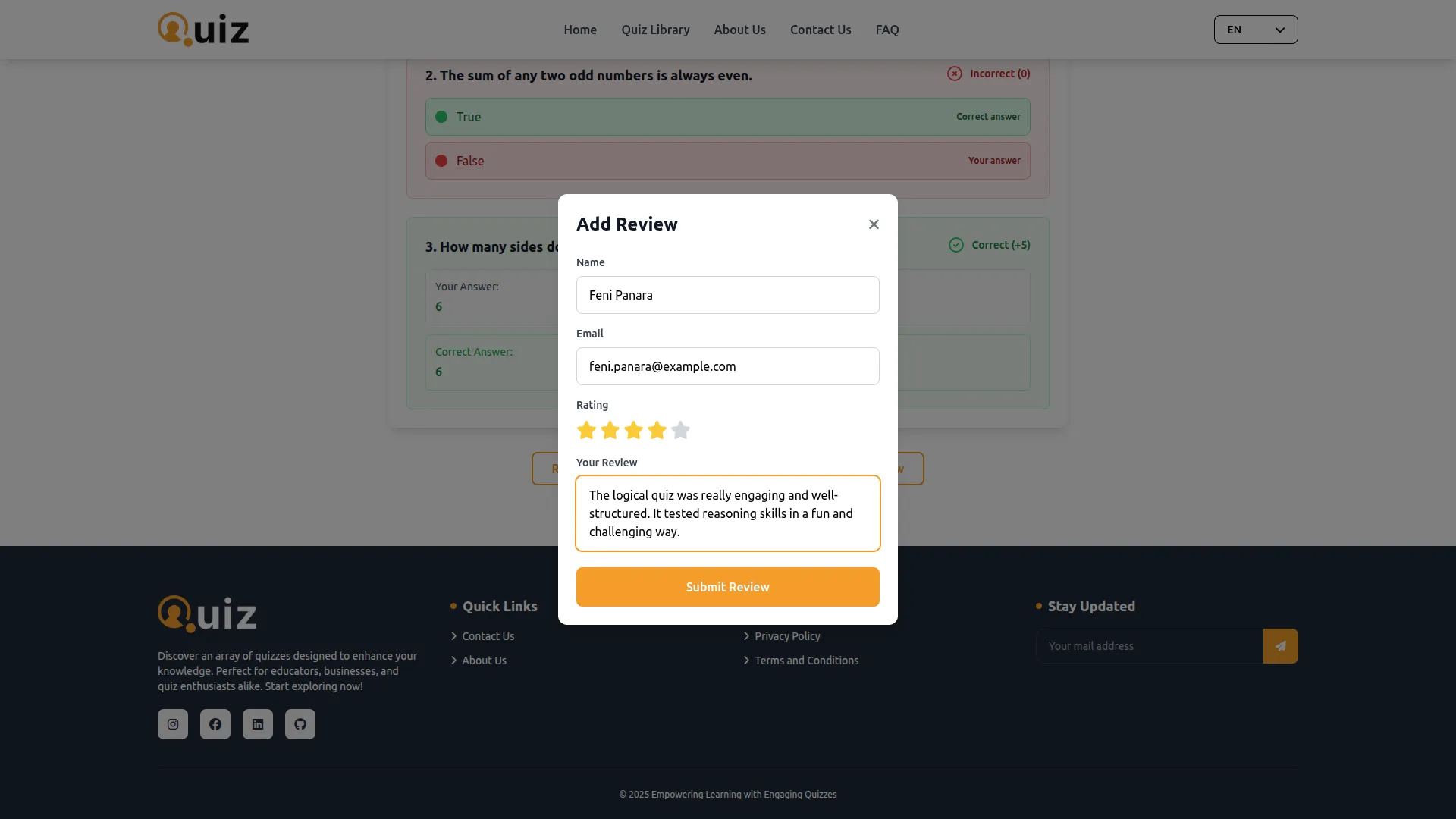
Rating & Review System
After completing the quiz, participants can submit feedback, including ratings and detailed descriptions, with auto-filled name and email fields for convenience. All review data, including participant details, ratings, and feedback, are captured for administrative oversight. The system offers efficient management of reviews with search and export features to streamline quality assessment and reporting.
- Collect participant feedback with integrated review collection functionality
- Auto-fill participant name and email for review
- Capture ratings and detailed feedback descriptions from participants
- Manage review submissions with search and export capabilities
Screenshots from our system
To explore the functionality and usage of these Add-Ons, refer to the accompanying screenshots for step-by-step instructions on how to maximize their features.
2 reviews for Quiz Management – Dash SaaS Add-On
| 5 star | 100% | |
| 4 star | 0% | |
| 3 star | 0% | |
| 2 star | 0% | |
| 1 star | 0% |
Comments
You must be logged in to post a comment.
There are no comment yet.
Contact Us for Support :
-
You will get immediate support from our support desk. Please visit here https://support.workdo.io/
Item support includes:
- Answer pre-sale questions or query
- Answering technical questions about item's features
- Assistance with reported bugs and issues
- Help with included 3rd party assets
- Free Installation services in some cases
However, item support does not include:
- Customization services
Check Documents & Tutorials

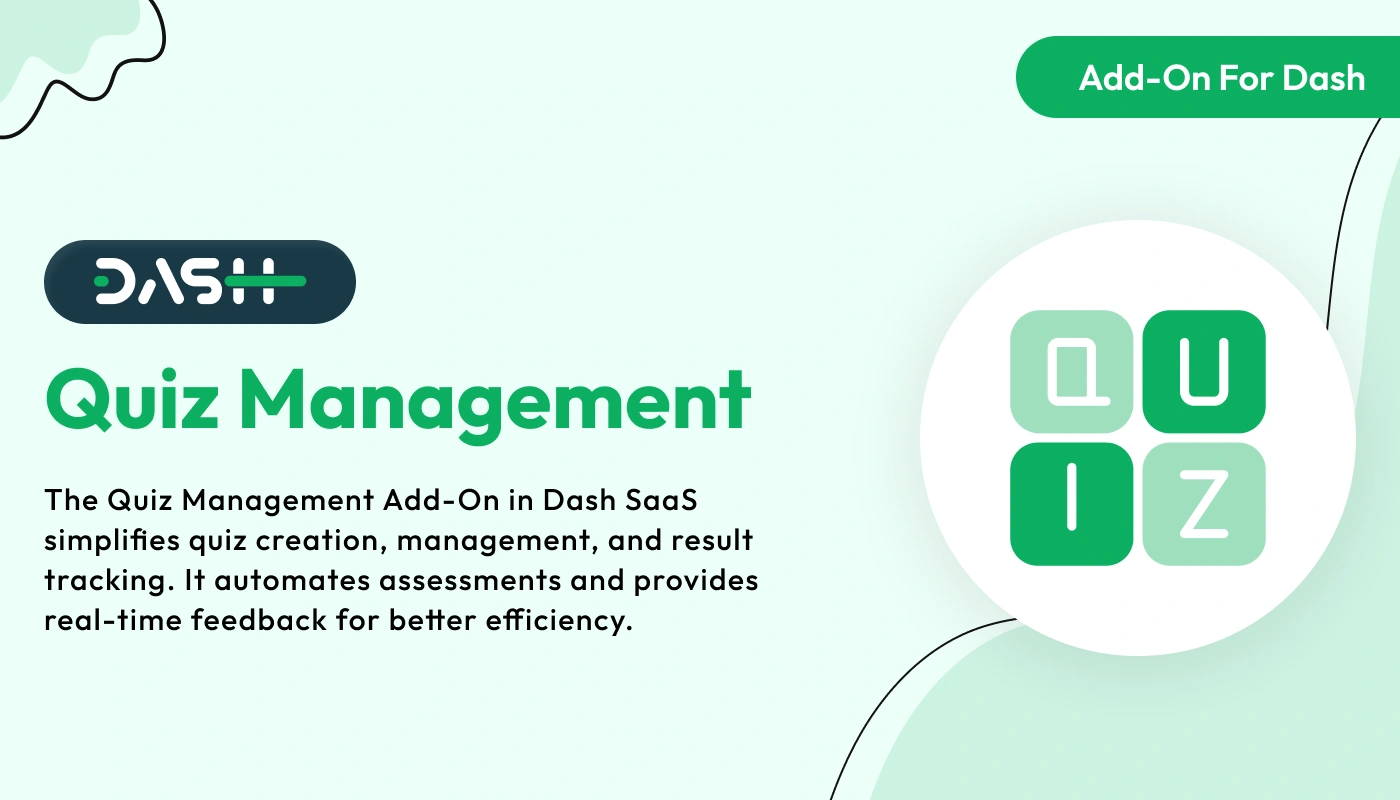
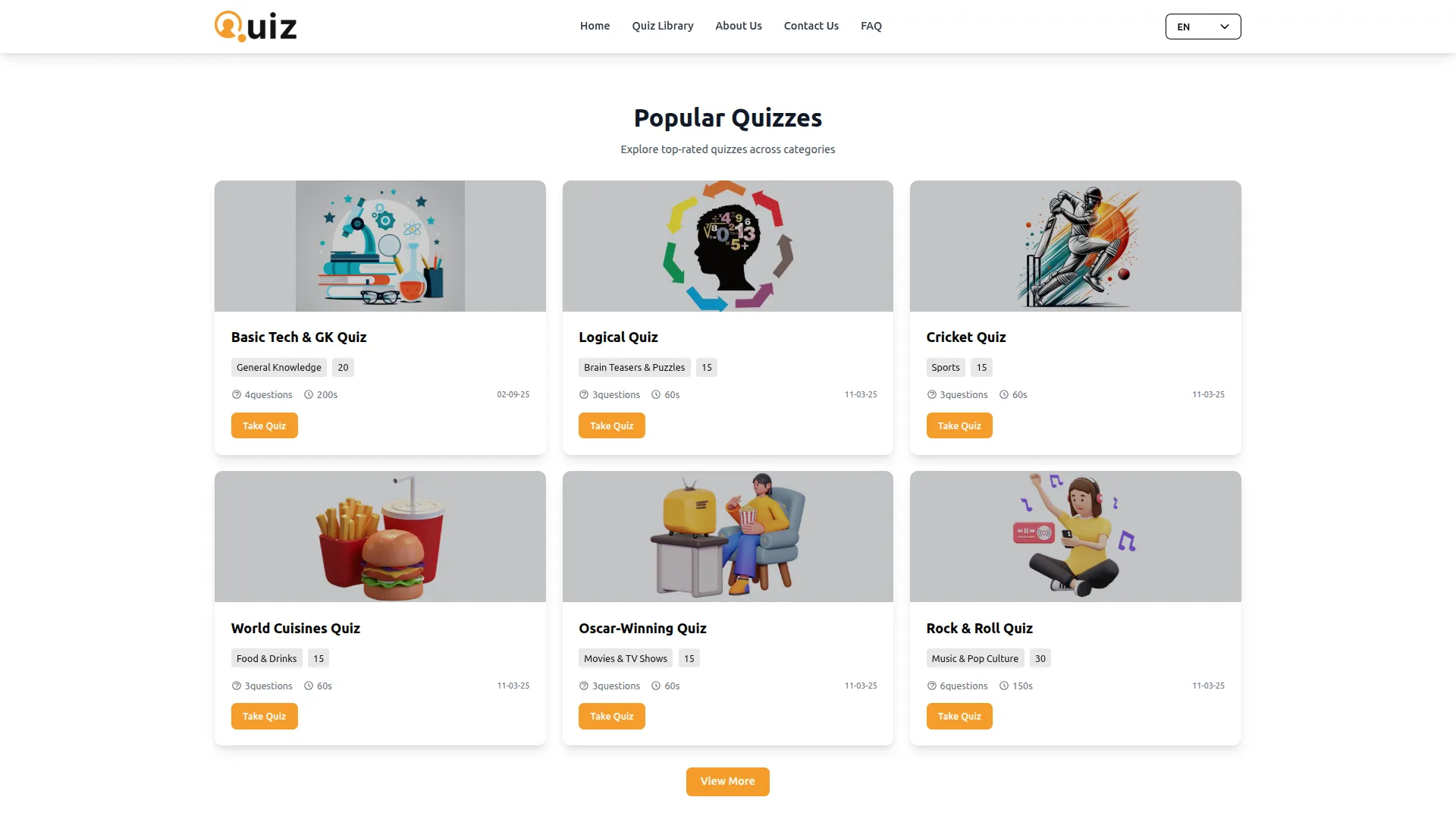
Features are innovative
Bugs fixed super fast