Intelligent Dashboard Analytics and Performance Monitoring
Gain unprecedented operational visibility through our sophisticated dashboard that transforms raw queue data into actionable business intelligence. Monitor real-time performance metrics with comprehensive statistics cards displaying total tickets generated, active served customers, no-show tracking, and pending queue status. The advanced analytics engine provides six-month historical data visualization with detailed monthly progress charts, enabling data-driven decision making and performance optimization.
- Real-time statistics dashboard with live updates.
- Monthly progress charts with 6-month historical data.
- Dynamic queue URL generation with user slug integration.
- Recent activity monitoring and tracking.
- Comprehensive performance analytics and reporting.
- Customizable dashboard widgets and metrics.
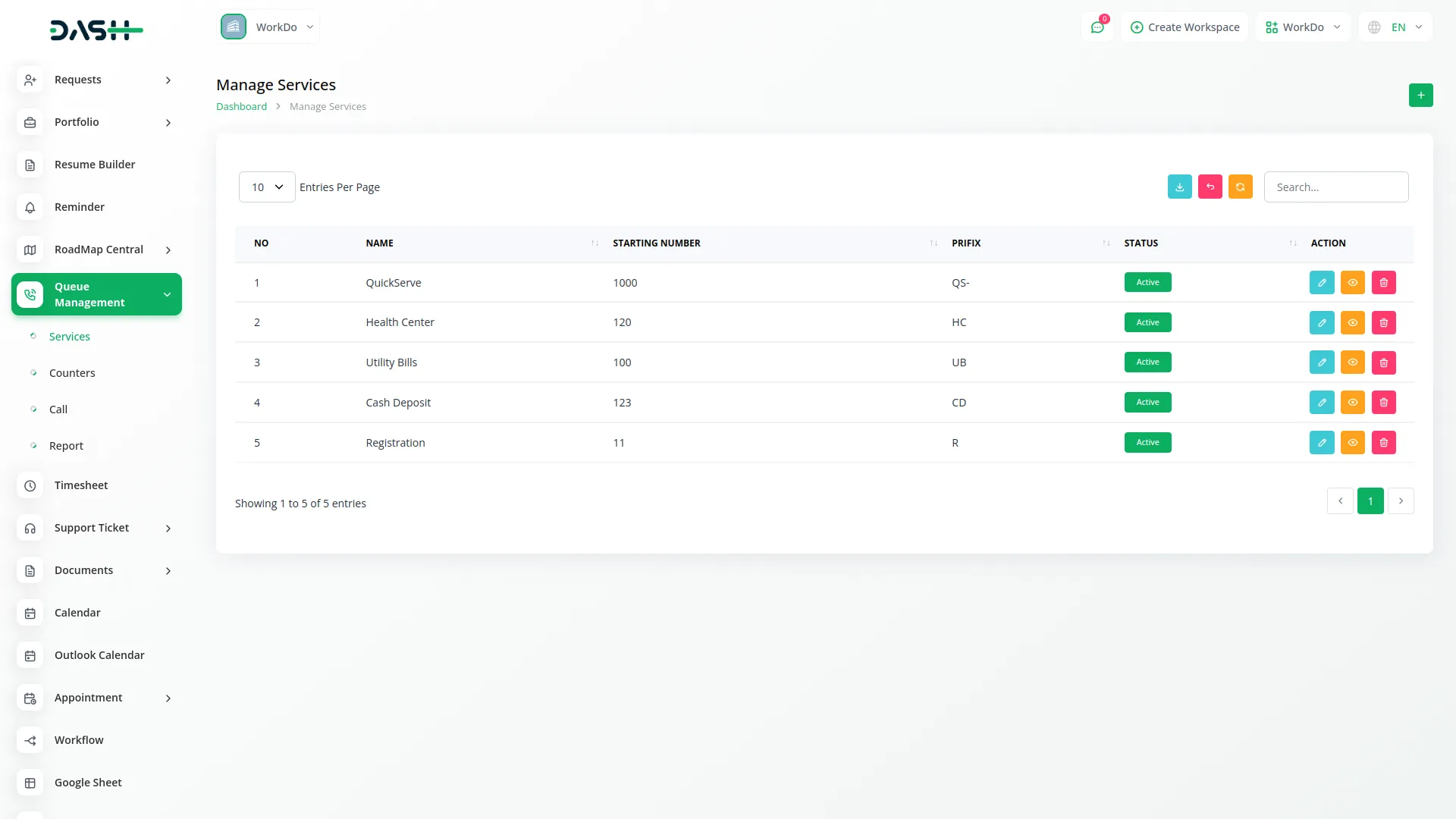
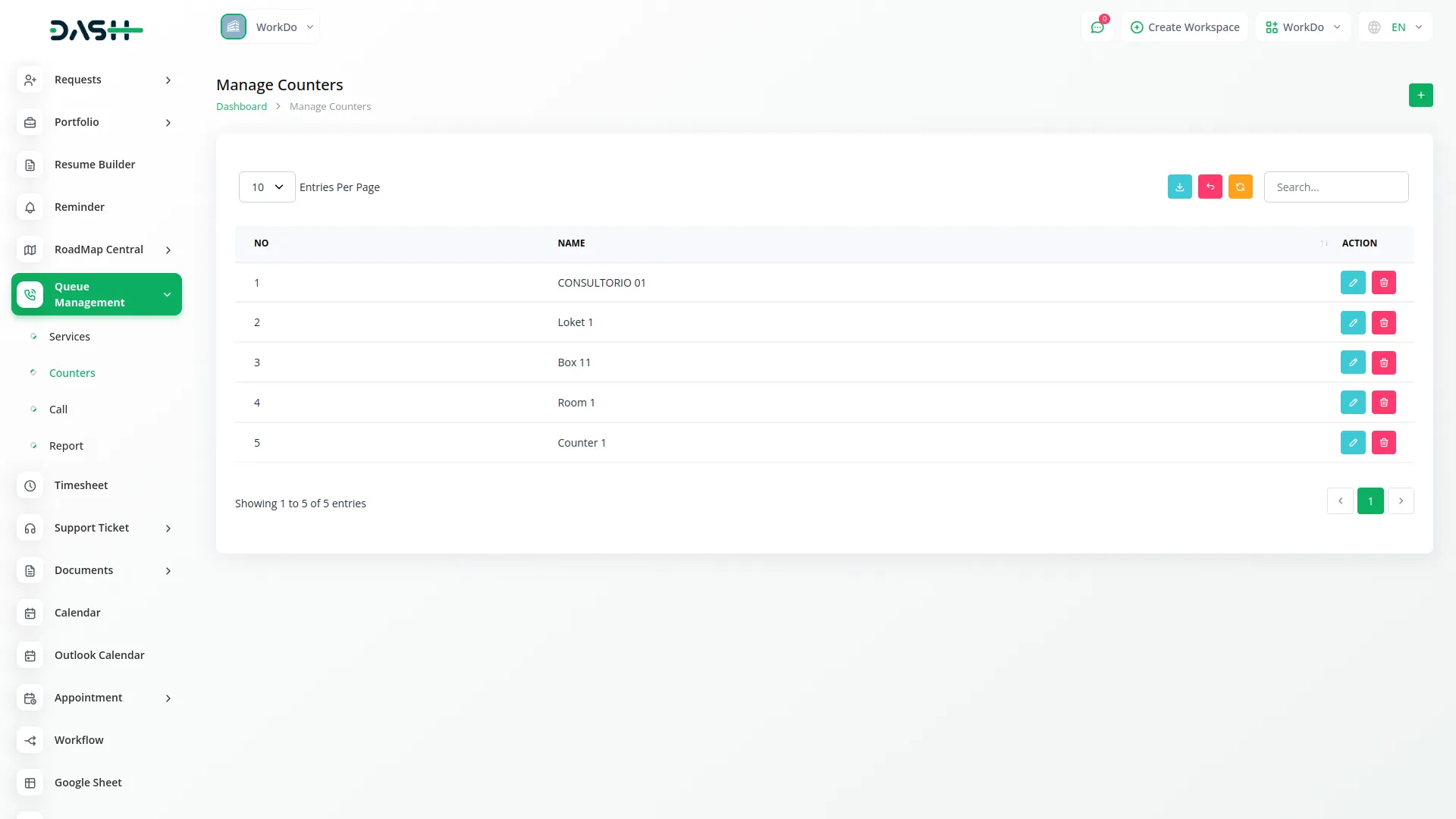
Advanced Service Management with Dynamic Form Builder
Create unlimited services with our powerful management system featuring an intuitive form builder that adapts to any business model. Design sophisticated customer intake forms using six professional field types: text inputs with validation, email verification, numeric fields, telephone formatting, multi-line text areas, and dropdown selections. Configure unique token prefixes and auto-incrementing numbering systems for organized queue identification and professional presentation.
- Unlimited service creation with custom configurations.
- Six dynamic field types: text, email, number, telephone, textarea, select.
- Unique token prefix system with customizable formatting.
- Auto-incrementing number sequences with configurable starting points.
- Service status management (active/inactive toggle).
- Custom service descriptions and icon assignments.
- Advanced field validation and requirement settings.
Professional Counter Management and Staff Operations
Streamline staff operations with our comprehensive counter management system designed for multi-location and multi-service environments. Create unlimited service counters with inline modal operations, assign staff members to specific counters, and track performance metrics for each service point. The system supports flexible counter configurations, staff scheduling, and real-time availability management.
- Unlimited counter creation with custom naming.
- Inline modal operations for quick management.
- Staff assignment and scheduling integration.
- Counter-specific performance tracking.
- Real-time availability status updates.
- Creator information and audit trails.
- Advanced filtering and search capabilities.
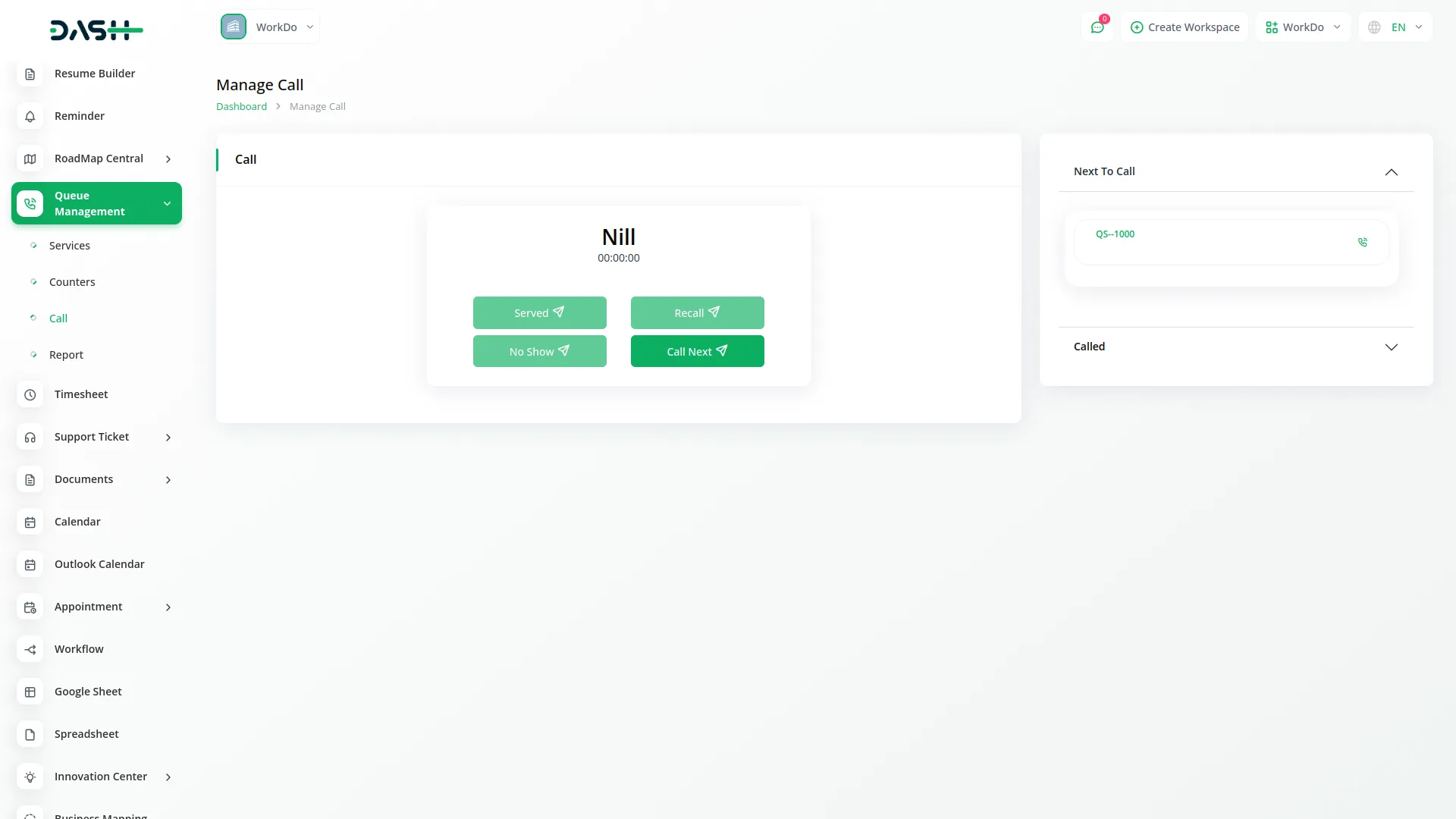
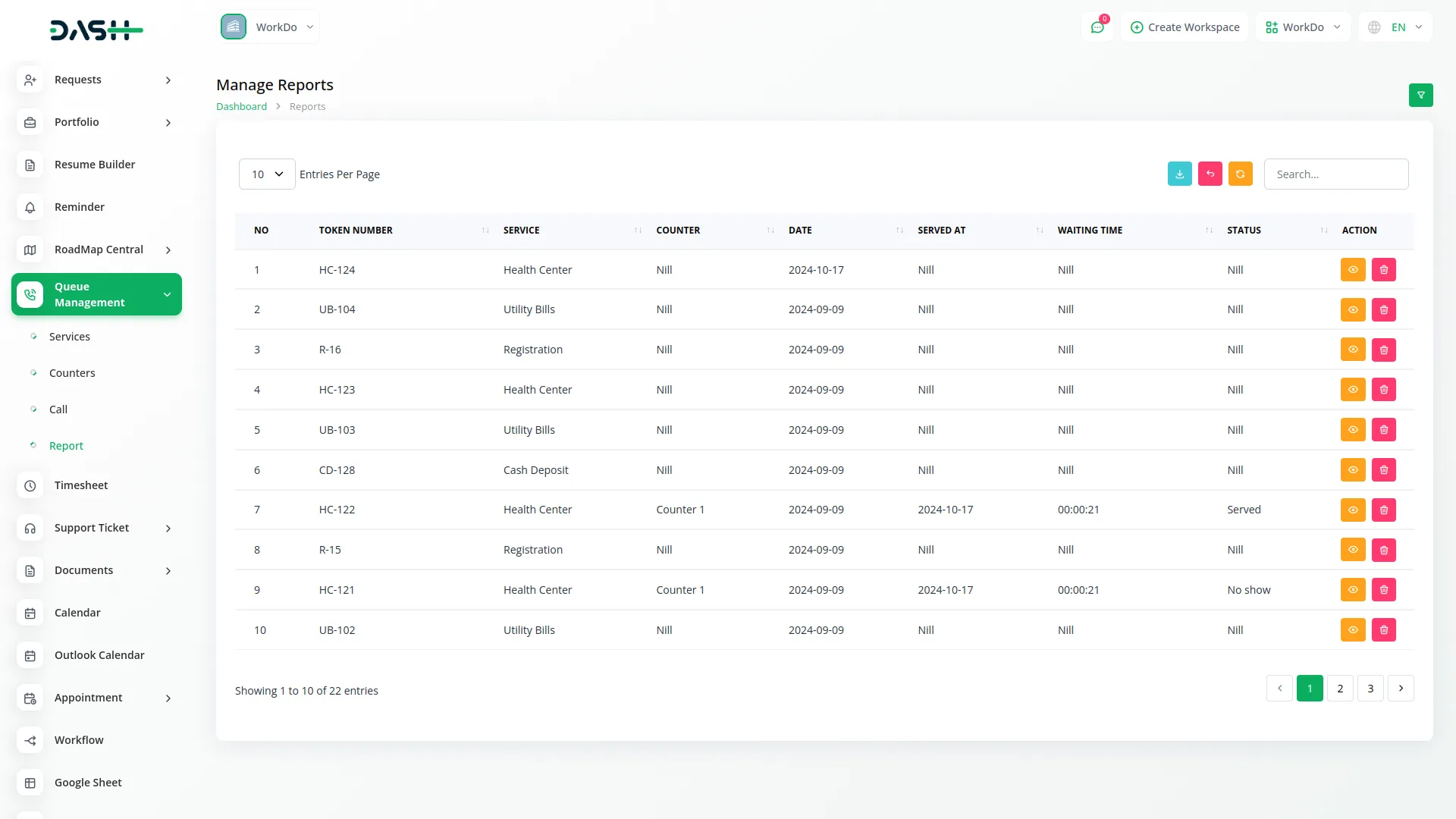
Sophisticated Call Management and Queue Operations
Optimize customer service delivery with our advanced call management system providing comprehensive queue operations control. The intelligent interface displays available waiting tickets, current active entries, and detailed call history for each service-counter combination. Staff can efficiently process customers using start service and no-show actions while automatically tracking service duration and queue progression.
- Real-time call interface with live queue updates.
- Automated ticket assignment and queue progression.
- Service duration tracking with detailed analytics.
- Queue position management and optimization.
- Intelligent token generation with encryption.
- Comprehensive call history and audit trails.
Comprehensive Ticket Management and Advanced Reporting
Gain complete operational visibility with our advanced ticket management system displaying comprehensive information including token numbers, service assignments, counter allocations, timestamps, completion times, and calculated waiting periods. The system provides sophisticated filtering capabilities by service, status, and custom search parameters with detailed ticket views showing all customer data, file uploads, and processing history.
- Detailed ticket listing with comprehensive information.
- Custom field data display and management.
- File upload handling and secure storage.
- Waiting time calculations and analytics.
- Advanced filtering and search capabilities.
- Ticket lifecycle tracking and management.
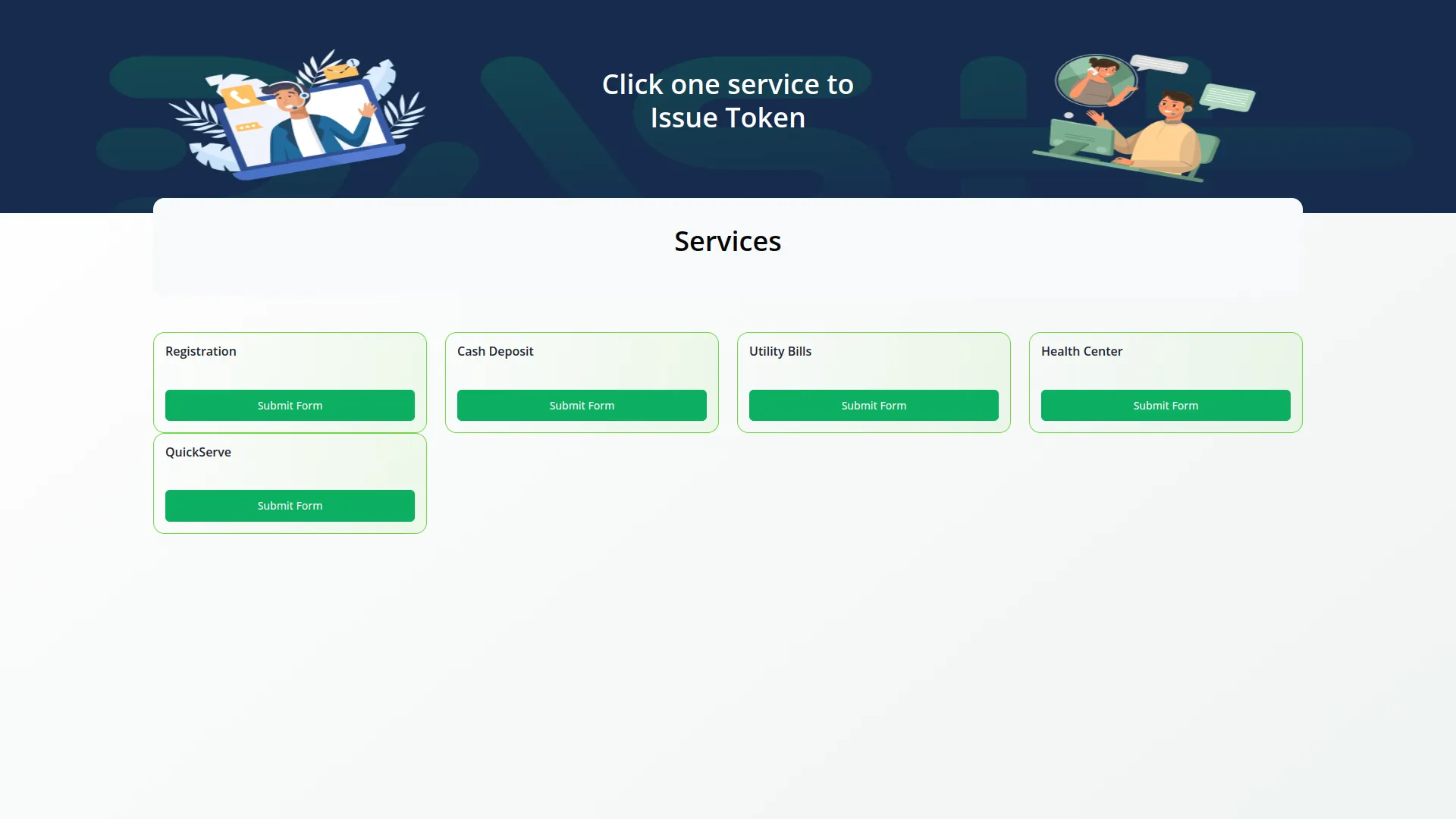
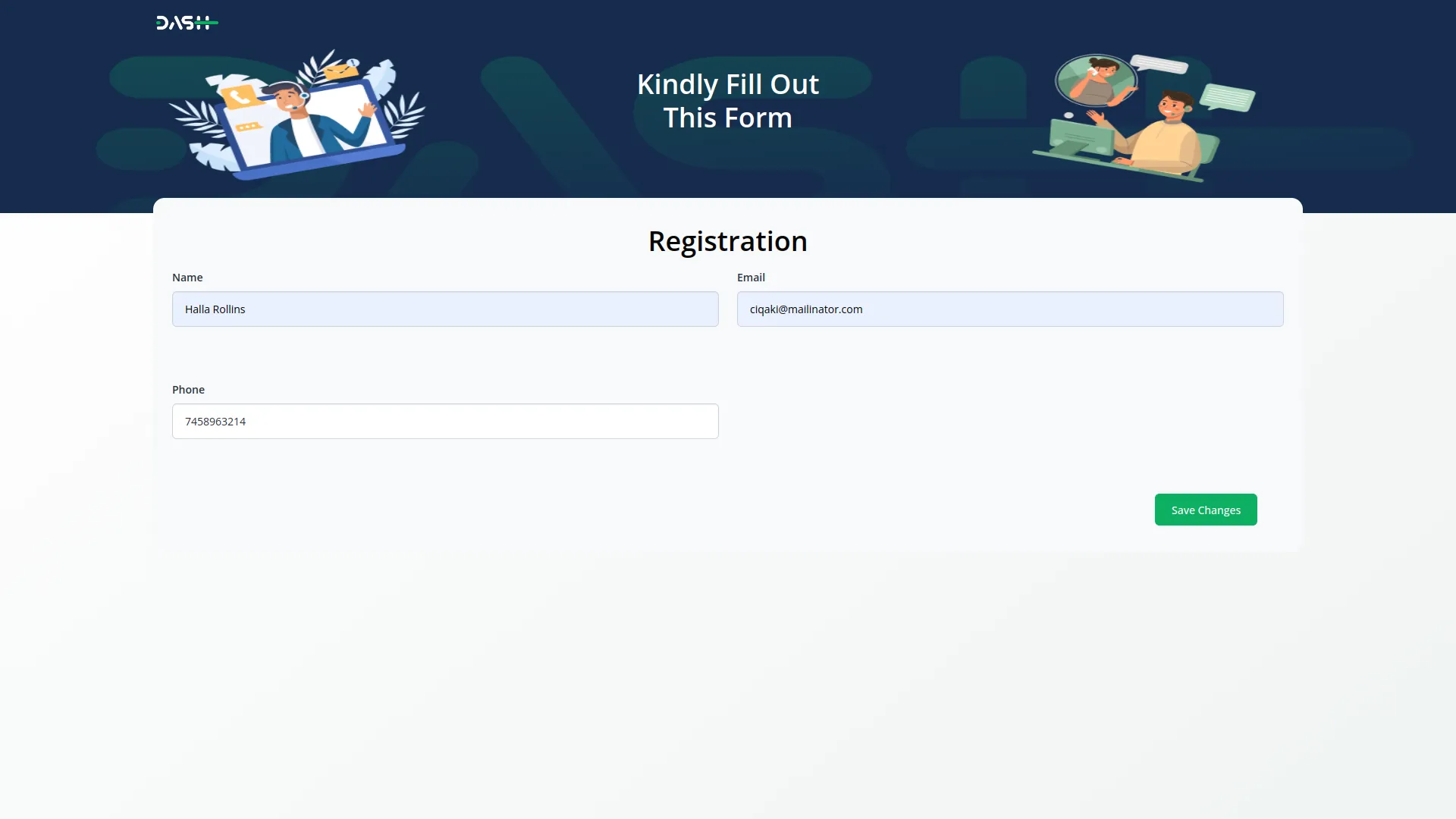
Professional Public Interface and Complete Branding Customization
Provide customers with a professional, branded queue experience through our responsive public interface generating dynamic service selection pages, custom booking forms, and professional ticket displays with download and print capabilities. The system supports file uploads, form validation, secure token generation, and comprehensive customization options including site titles, color schemes, hero sections, banner images, and personalized button text with per-company settings isolation.
- Dynamic form generation based on service configurations.
- Responsive mobile-first design for all devices.
- Complete branding customization and white-labeling.
- Secure file upload support with validation.
- Encrypted token generation for security.
- Professional ticket design with print optimization.
Screenshots from our system
To explore the functionality and usage of these Add-Ons, refer to the accompanying screenshots for step-by-step instructions on how to maximize their features.
4 reviews for Queue Management – Dash SaaS Add-On
| 5 star | 25% | |
| 4 star | 75% | |
| 3 star | 0% | |
| 2 star | 0% | |
| 1 star | 0% |
Comments
You must be logged in to post a comment.
There are no comment yet.
Contact Us for Support :
-
You will get immediate support from our support desk. Please visit here https://support.workdo.io/
Item support includes:
- Answer pre-sale questions or query
- Answering technical questions about item's features
- Assistance with reported bugs and issues
- Help with included 3rd party assets
- Free Installation services in some cases
However, item support does not include:
- Customization services
Check Documents & Tutorials


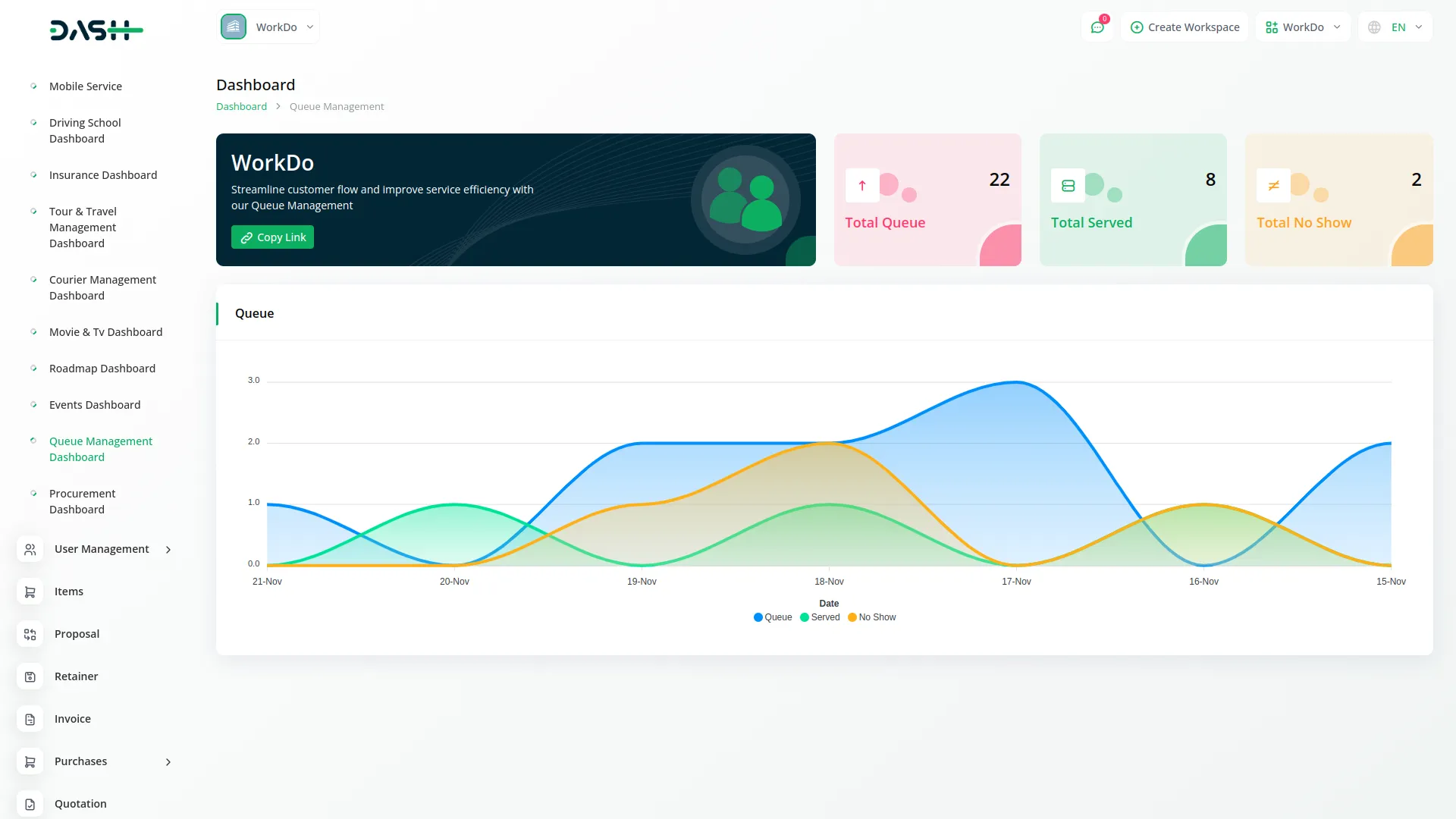
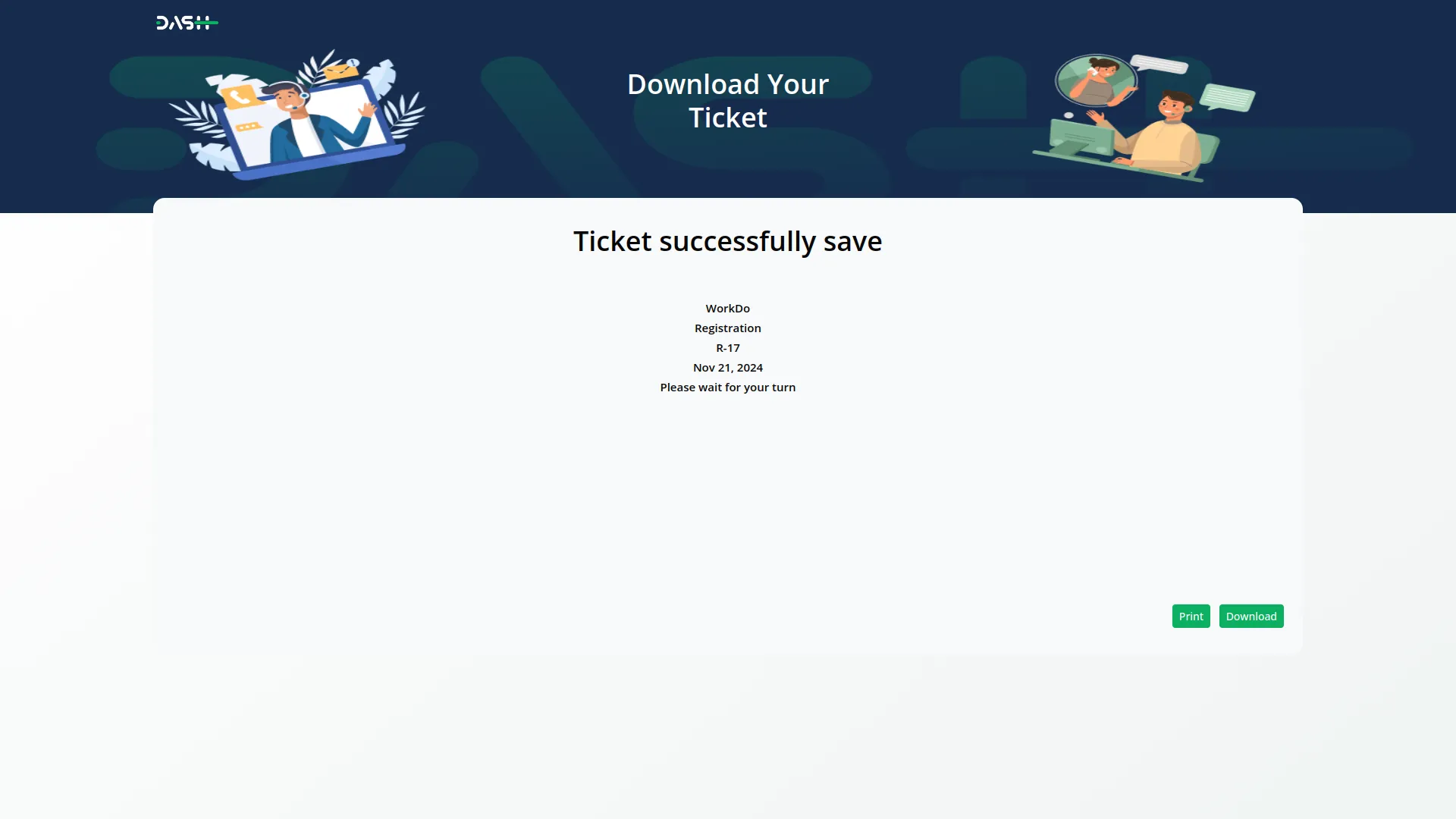
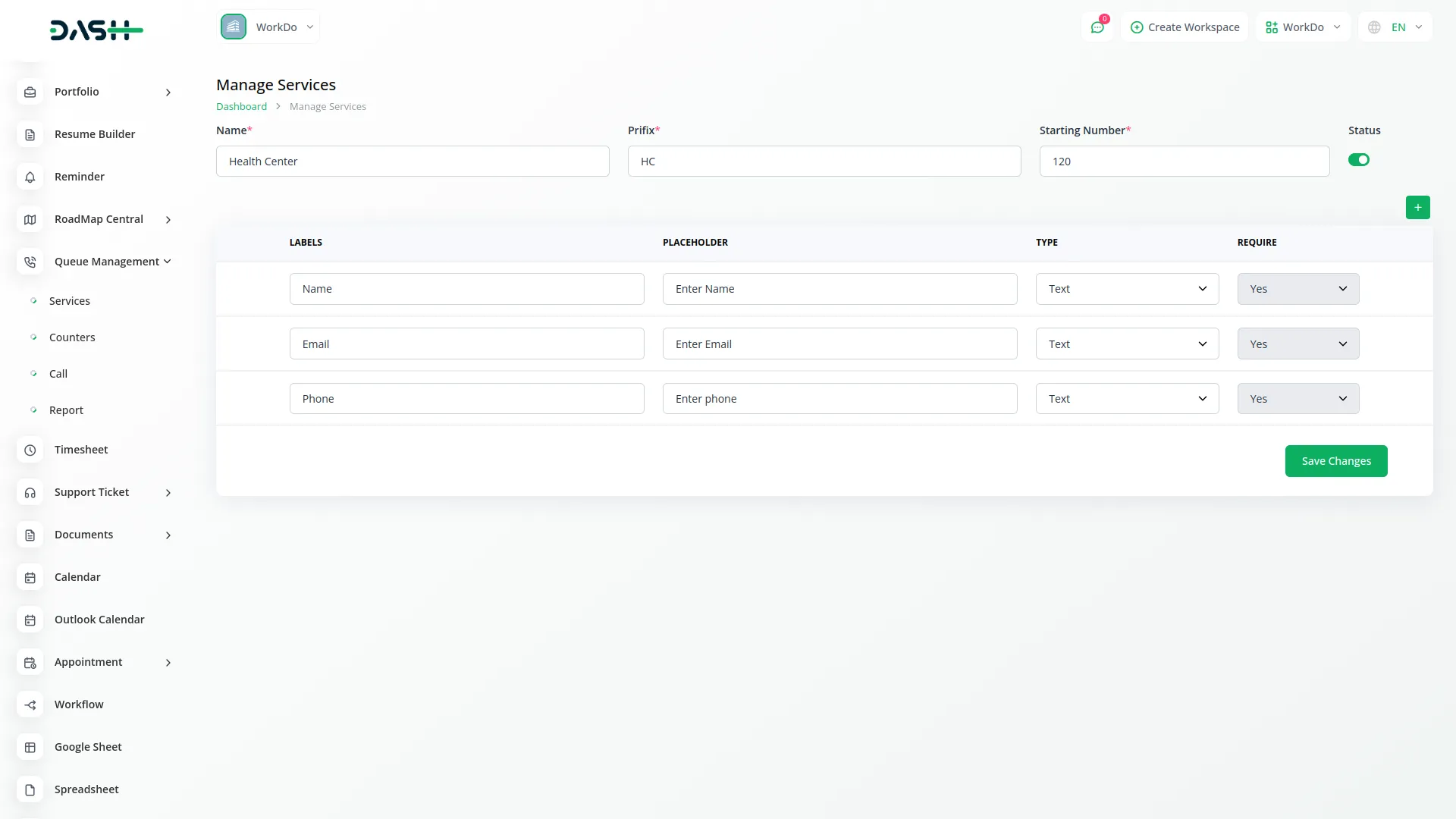
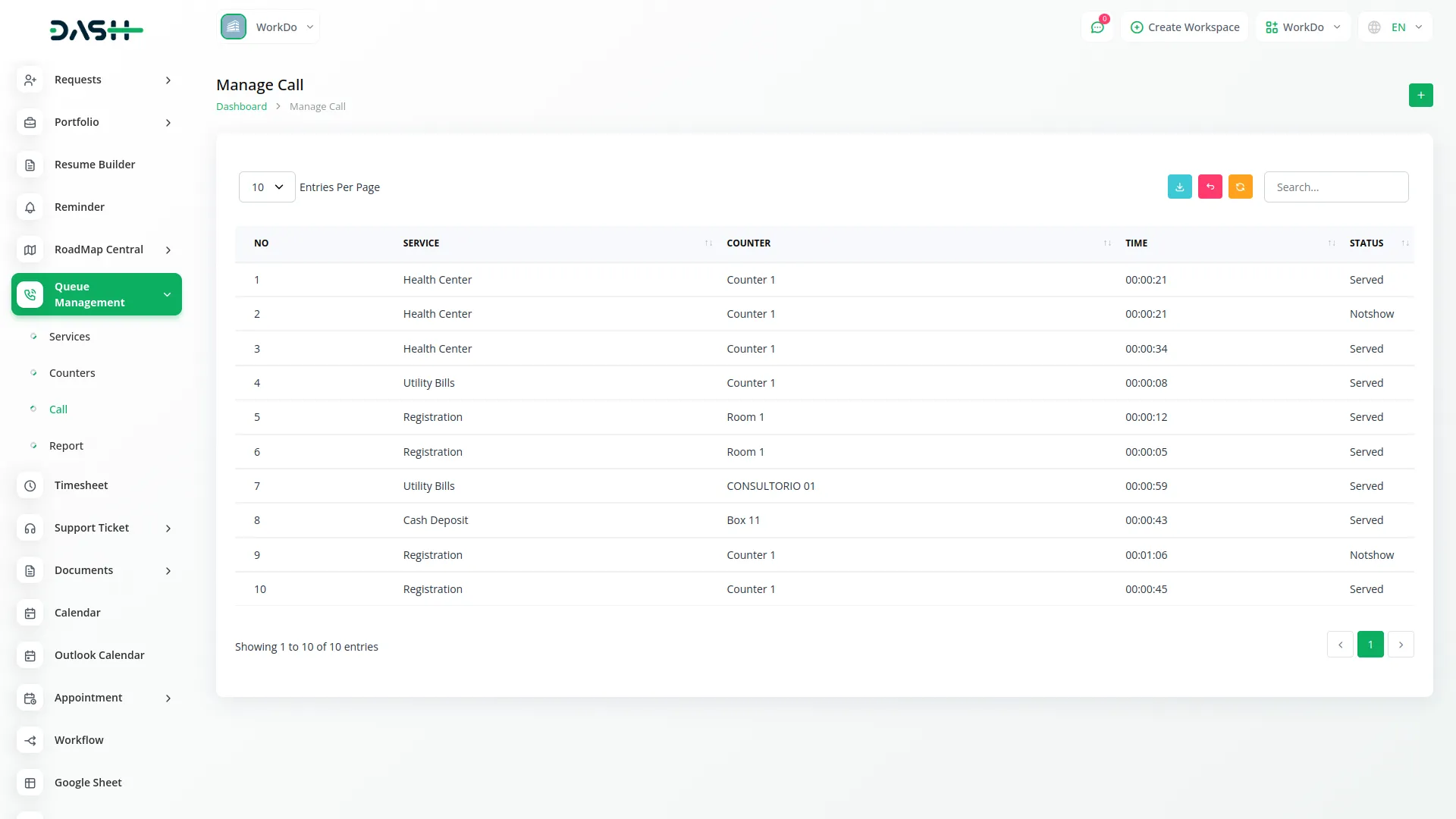
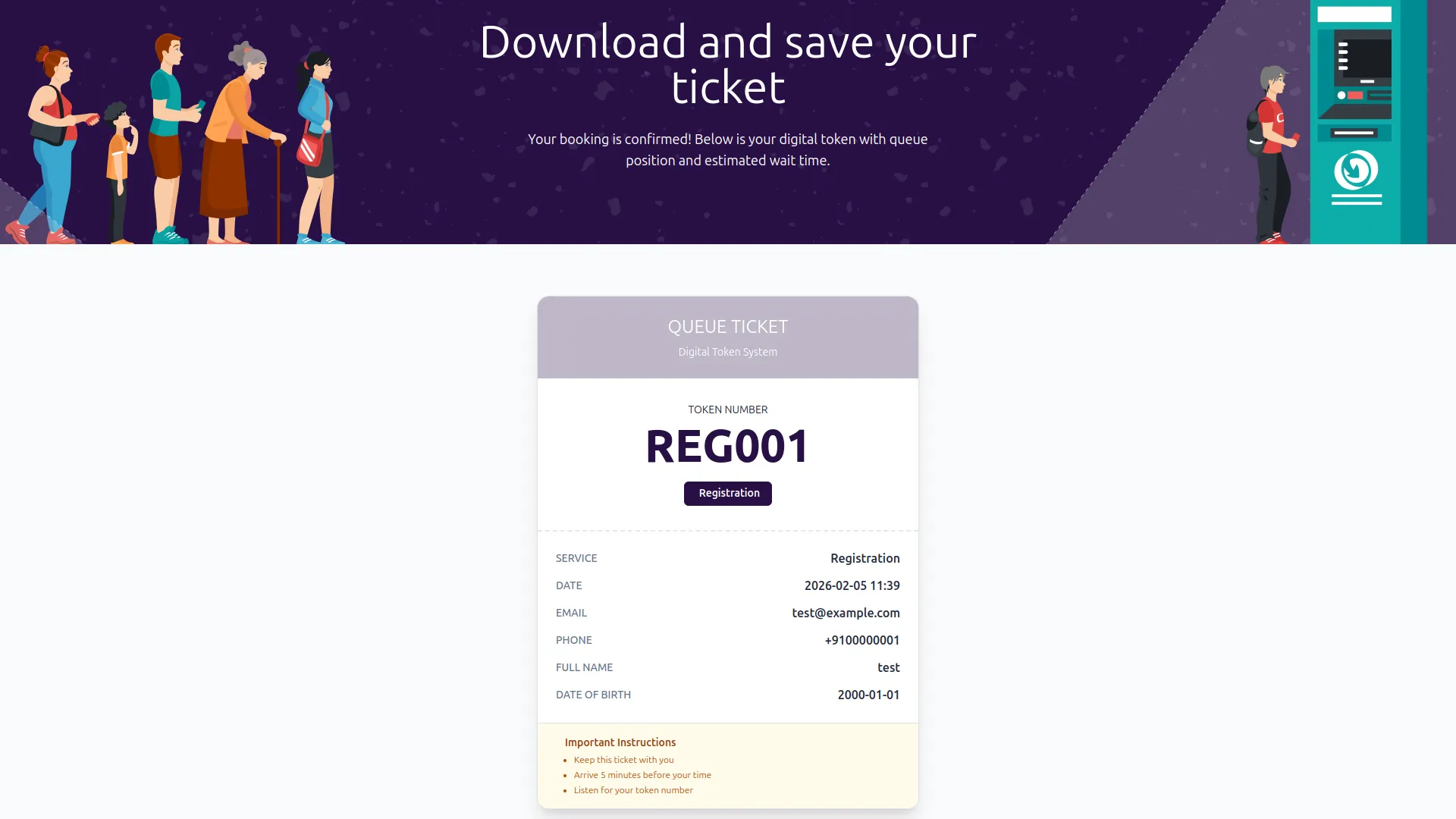
UI is simple and elegant
Support answers on time
Zero downtime and no errors
Flexible modules are perfect