Gamified XP & Leaderboard Management System
Represents a comprehensive dashboard system designed to gamify progress tracking within teams or individuals through challenges and experience points (XP). The central Add-On connects to key functionalities such as challenge creation, leaderboard management, team and individual project types, and detailed member progress tracking. Core menu options include access to achievements, team structure, system setup, and more. A specialized settings panel allows XP conversion customization, enabling leaders to allocate XP based on contributions. The system supports both team and individual performance tracking through dedicated leaderboards, promoting engagement, transparency, and motivation.
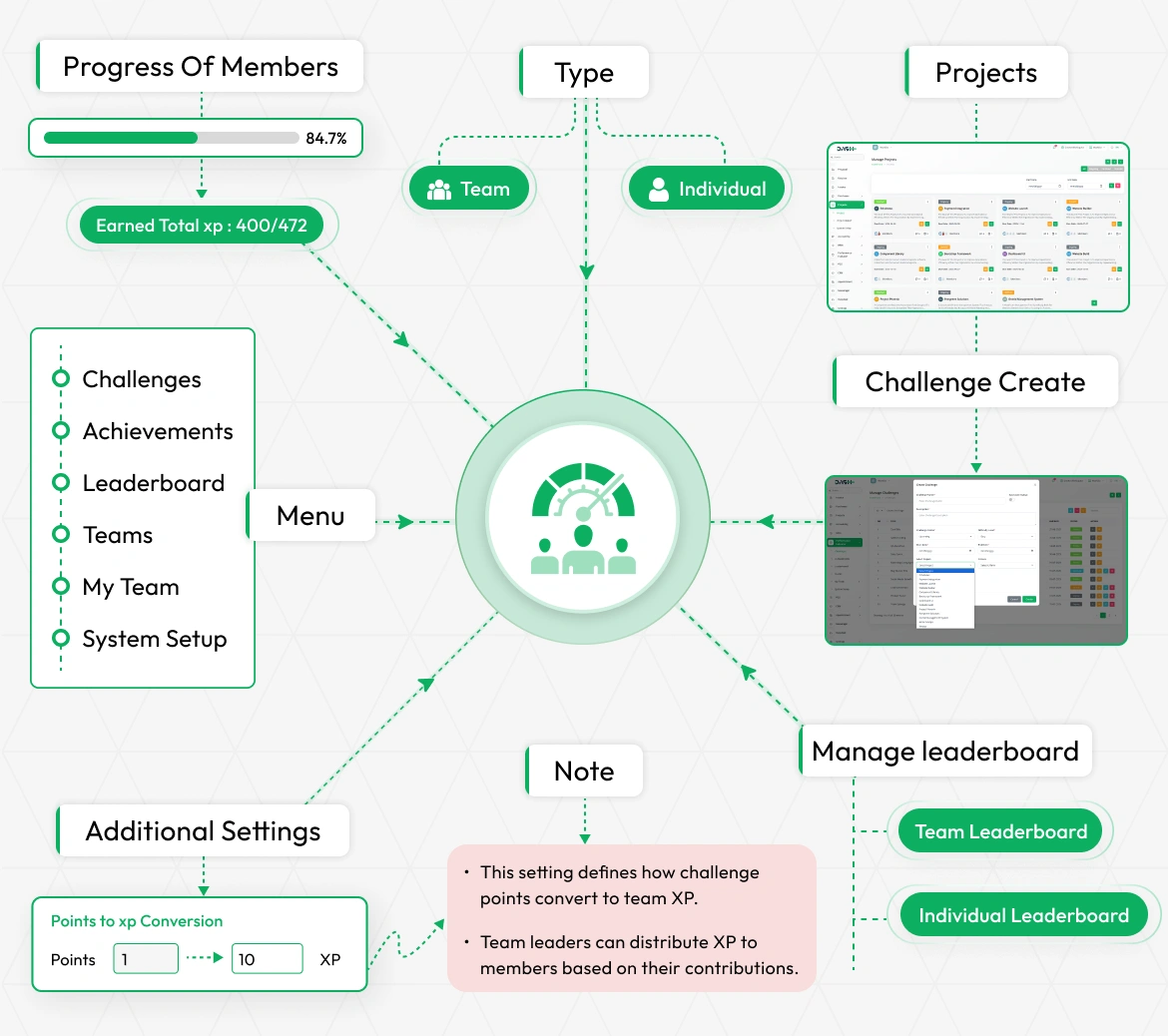
Challenge-Based Engagement
The script empowers you to create and manage both team-based and individual challenges with customizable difficulty levels, points, XP, rewards, and time-bound durations. It allows administrators to define specific criteria and assign targeted tasks to users or teams. Whether you're motivating employees or tracking project efficiency, the system helps align efforts with organizational objectives while keeping the experience engaging and rewarding.
- Assign challenges to individuals or teams
- Role-based dashboards for personalized access and insights
- The criteria and projects come from System Setup under Additional Settings
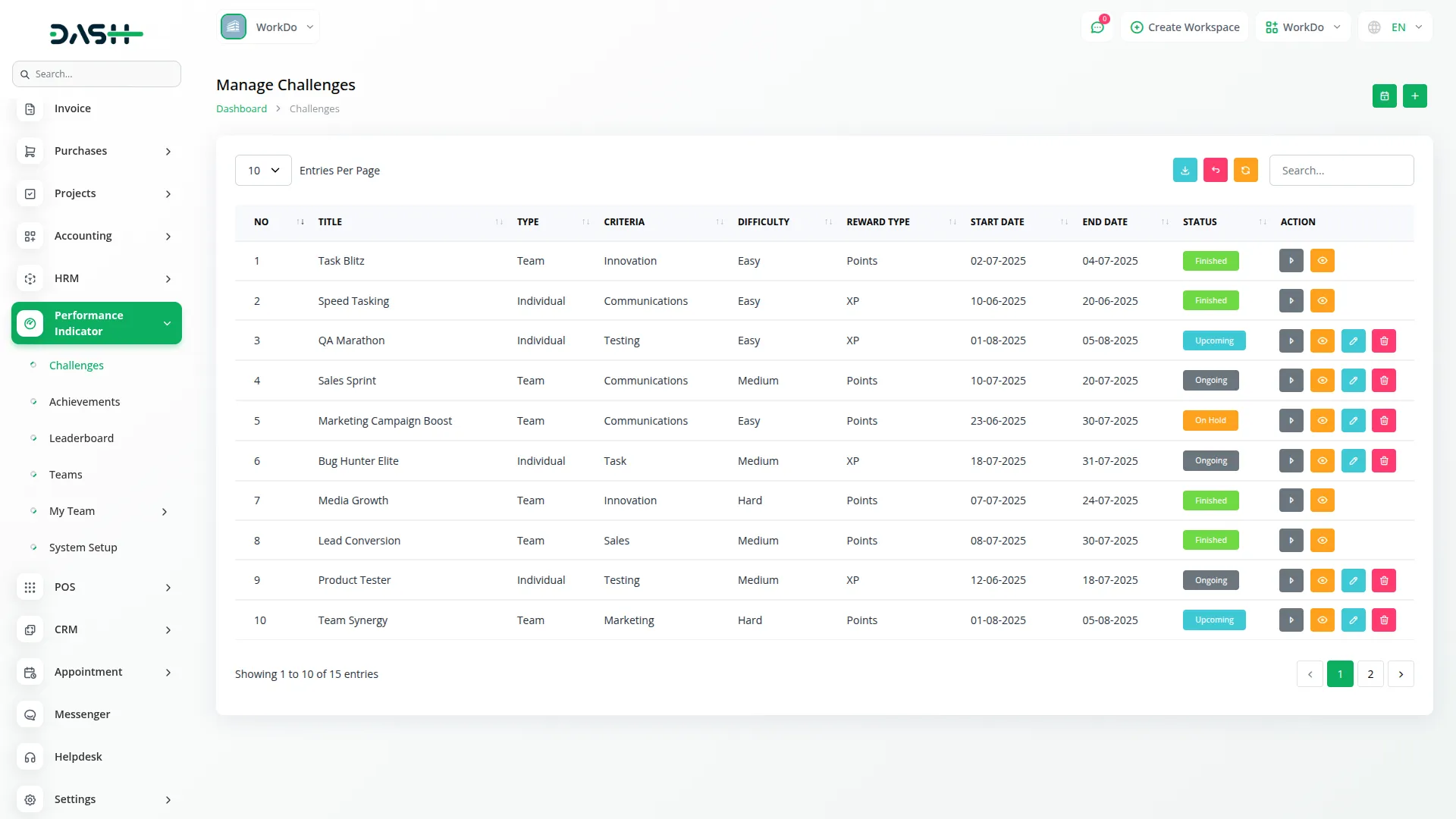
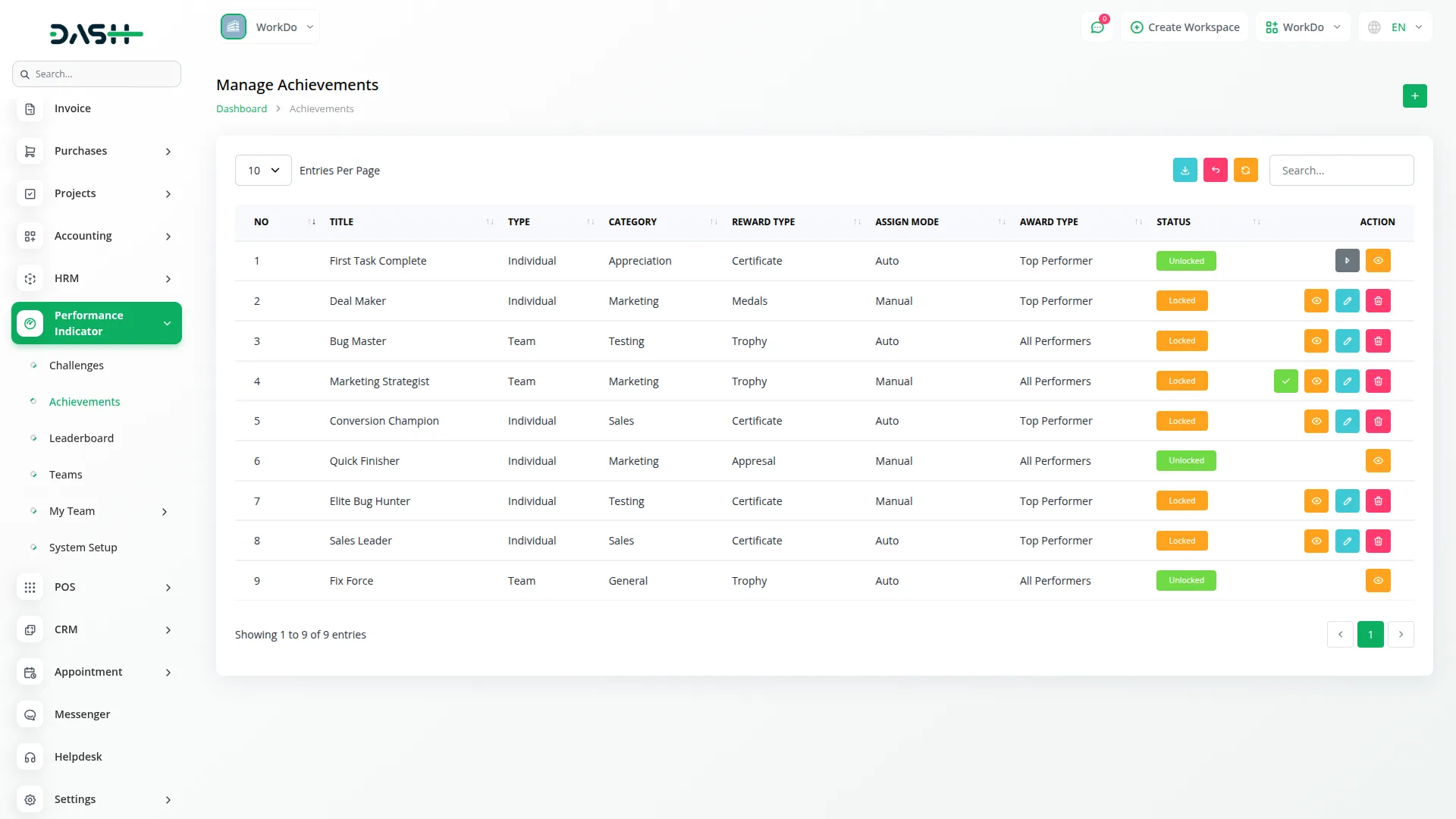
Achievement System
Define achievement goals and assign them based on categories, completion status, and visibility settings to suit different roles or departments. Each achievement can be fully customized with unique requirements such as XP thresholds, user levels, or specific point criteria. Once these conditions are met, users are automatically rewarded, making achievements a powerful tool for recognizing effort, encouraging progress, and boosting engagement across the organization.
- Supports both team and individual achievements
- Unlock based on XP, level, or point goals
- The category and reward type come from System Setup under Additional Settings
Real-Time Leaderboards
The system features leaderboard functionality that ranks users and teams based on real-time performance metrics like XP, points, and task scores. This fosters healthy competition and encourages consistent participation. Leaderboards can reflect individual or team progress and are automatically updated as users complete challenges.
- Display top-performing individuals and teams
- Automatically updated with the latest performance data
- Separate views for individual and team leaderboards
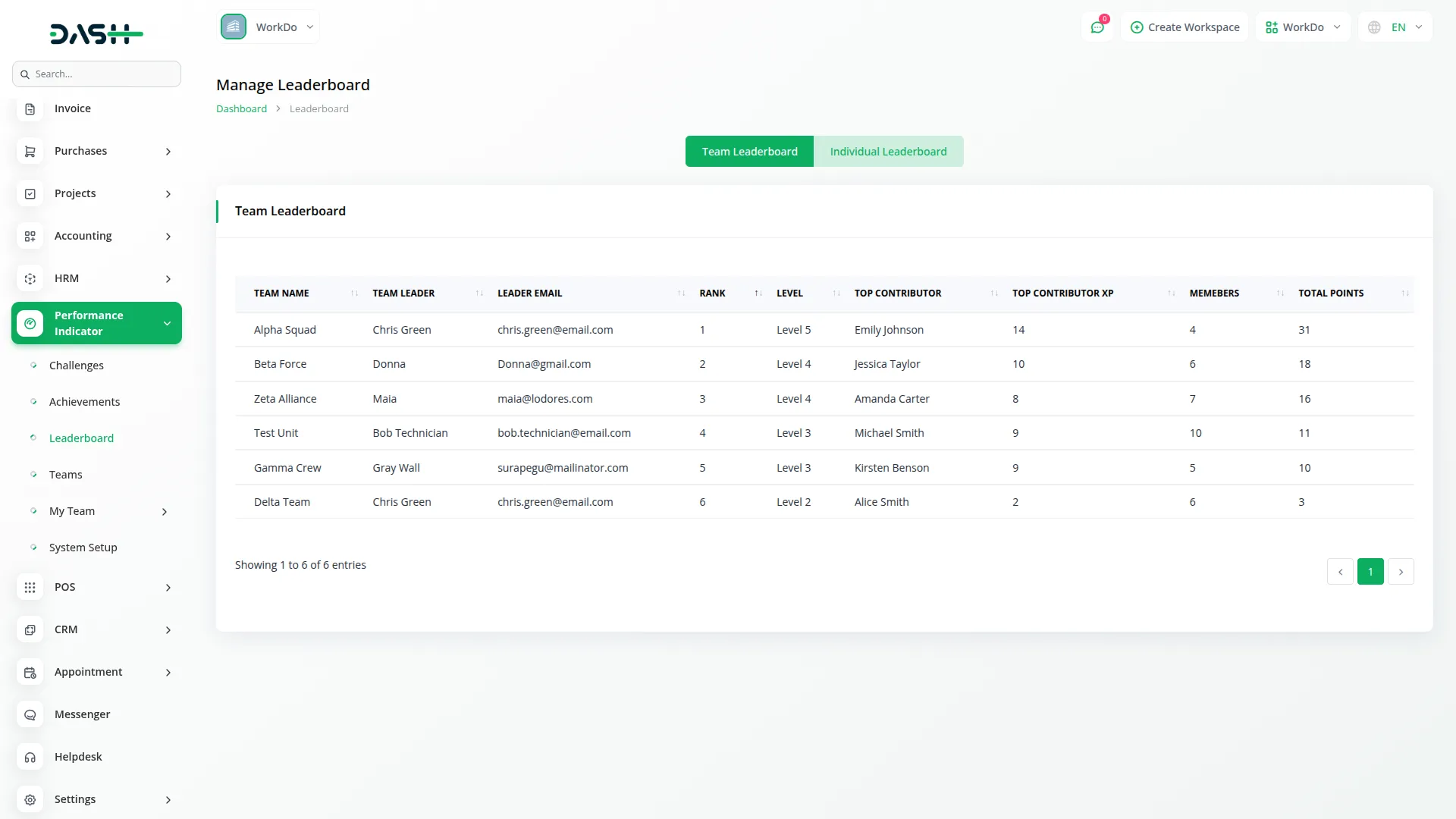
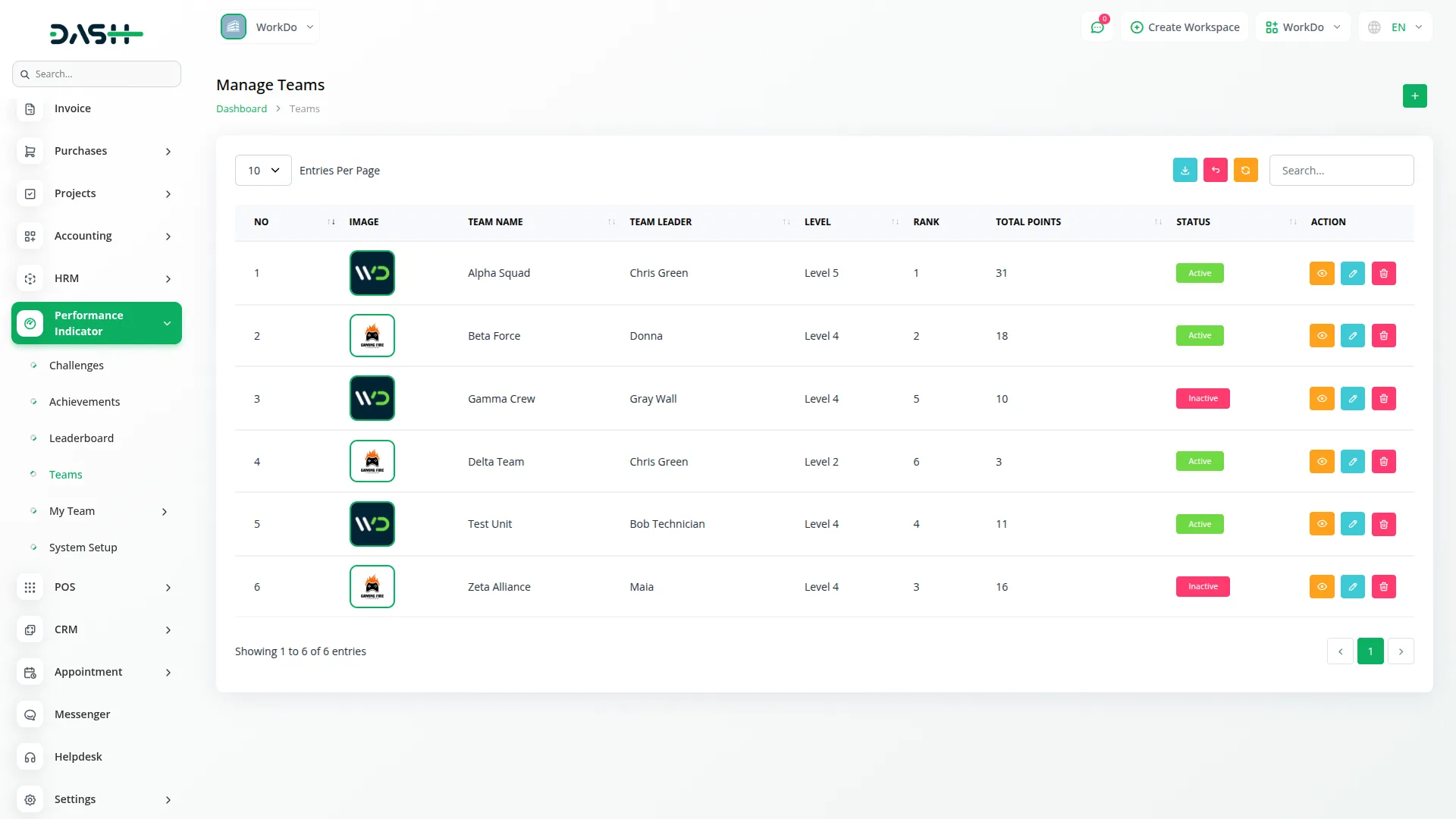
Powerful Team Management
A full-featured team management system allows users to create teams, assign leaders and members, and customize team identity with logos and badges. Visibility and activation status controls ensure only active teams appear in challenges. Teams can participate in challenges, complete tasks, and earn XP and badges, making performance tracking transparent and gamified.
- Create teams with a leader and member roles
- Assign tasks and challenges to specific teams
- View task history and status per team member
Task Assignment & Tracking
Team management starts with creating a team and assigning a leader. The team leader can then log in, assign tasks to members based on the assigned challenge, and manage task details like title, time, and deadlines. As tasks are completed, the leader distributes earned XP. The system also includes a Points to XP Conversion setting, where you can define how many XP each point is worth (e.g., 1 point = 10 XP), ensuring accurate and customizable performance tracking.
- Team leaders can assign tasks to members
- Tasks linked directly to specific challenges
- Tasks contribute to XP via point conversion
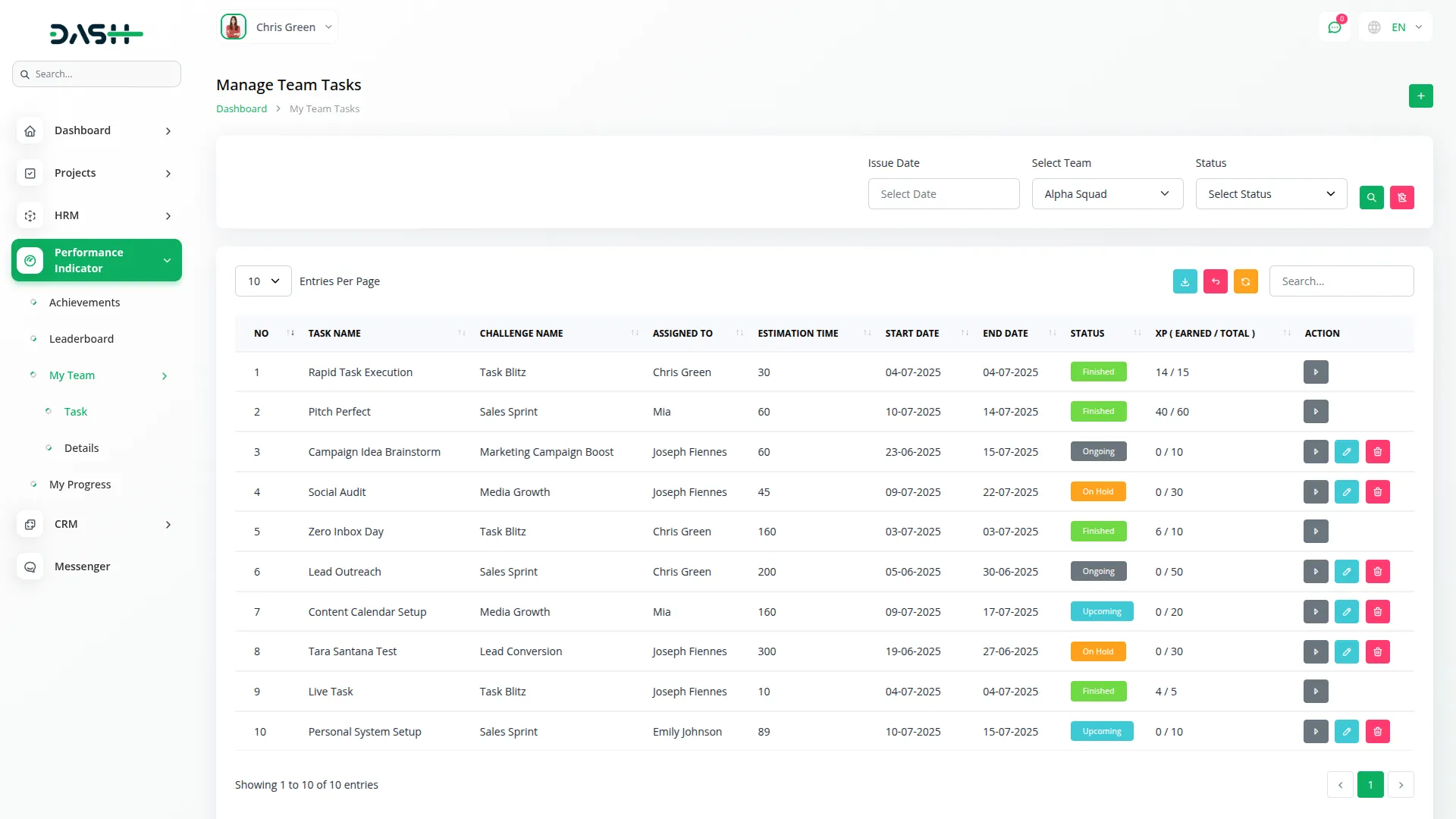
Screenshots from our system
To explore the functionality and usage of these Add-Ons, refer to the accompanying screenshots for step-by-step instructions on how to maximize their features.
4 reviews for Performance Indicator – Dash SaaS Add-On
| 5 star | 50% | |
| 4 star | 50% | |
| 3 star | 0% | |
| 2 star | 0% | |
| 1 star | 0% |
Comments
You must be logged in to post a comment.
There are no comment yet.
Contact Us for Support :
-
You will get immediate support from our support desk. Please visit here https://support.workdo.io/
Item support includes:
- Answer pre-sale questions or query
- Answering technical questions about item's features
- Assistance with reported bugs and issues
- Help with included 3rd party assets
- Free Installation services in some cases
However, item support does not include:
- Customization services
Check Documents & Tutorials

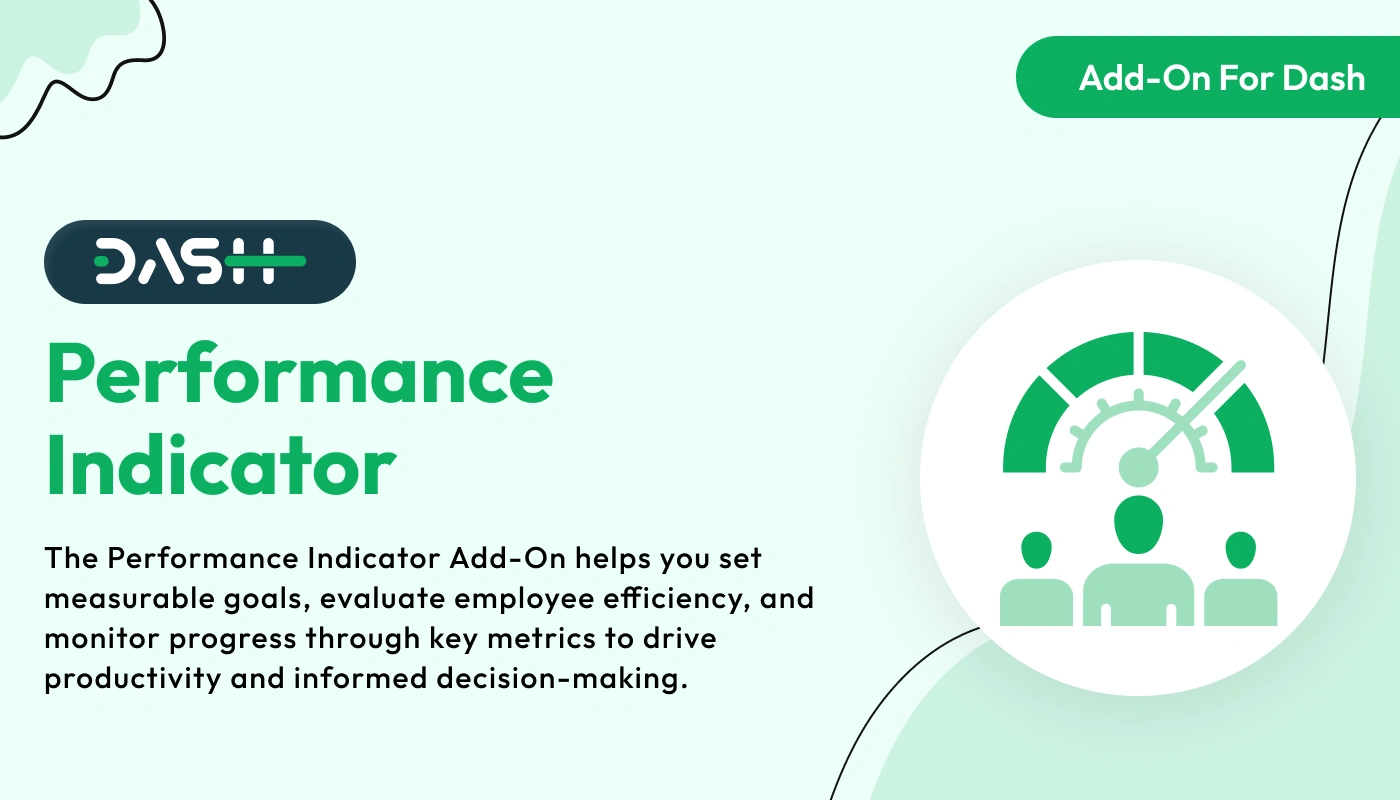
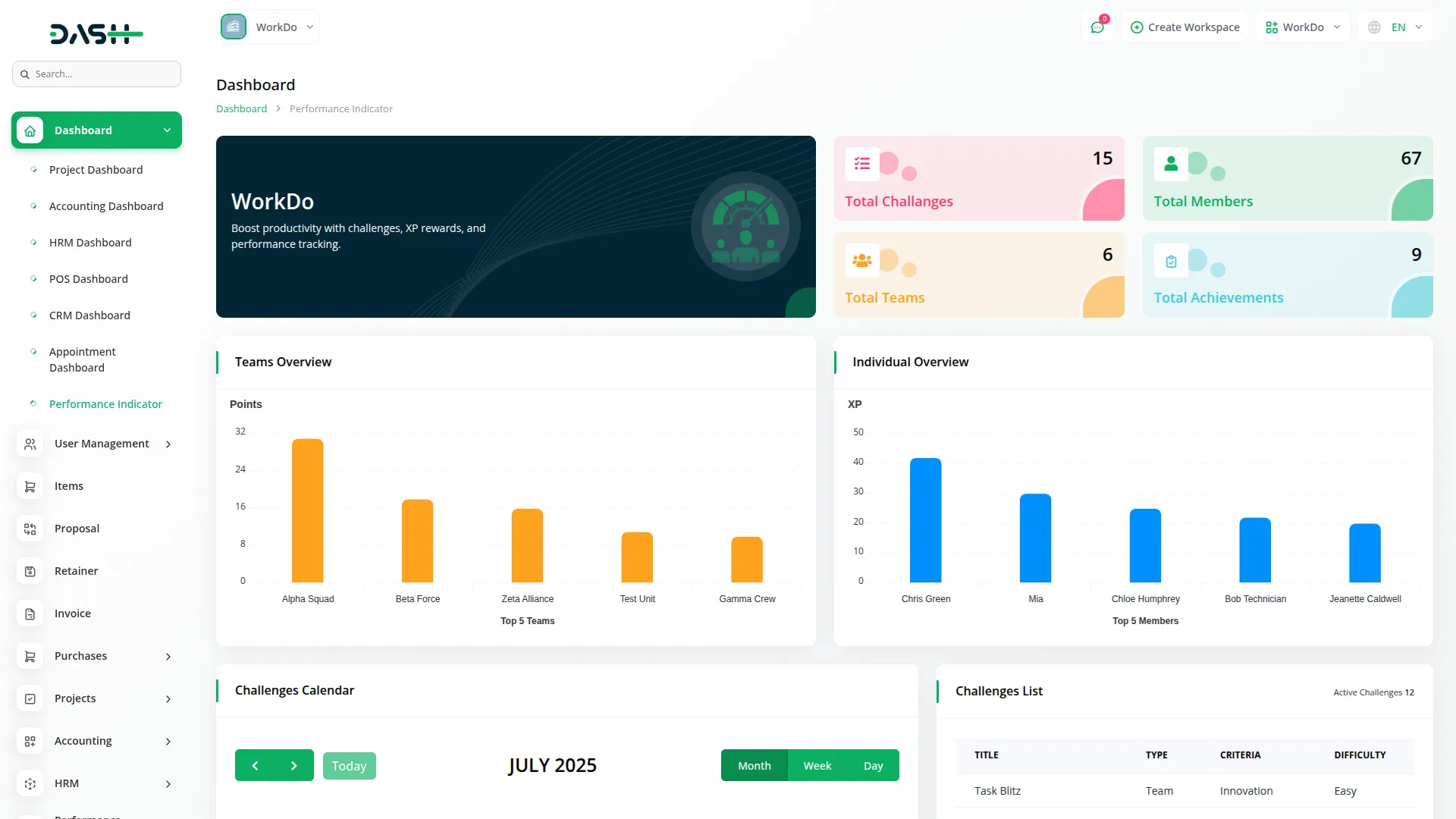
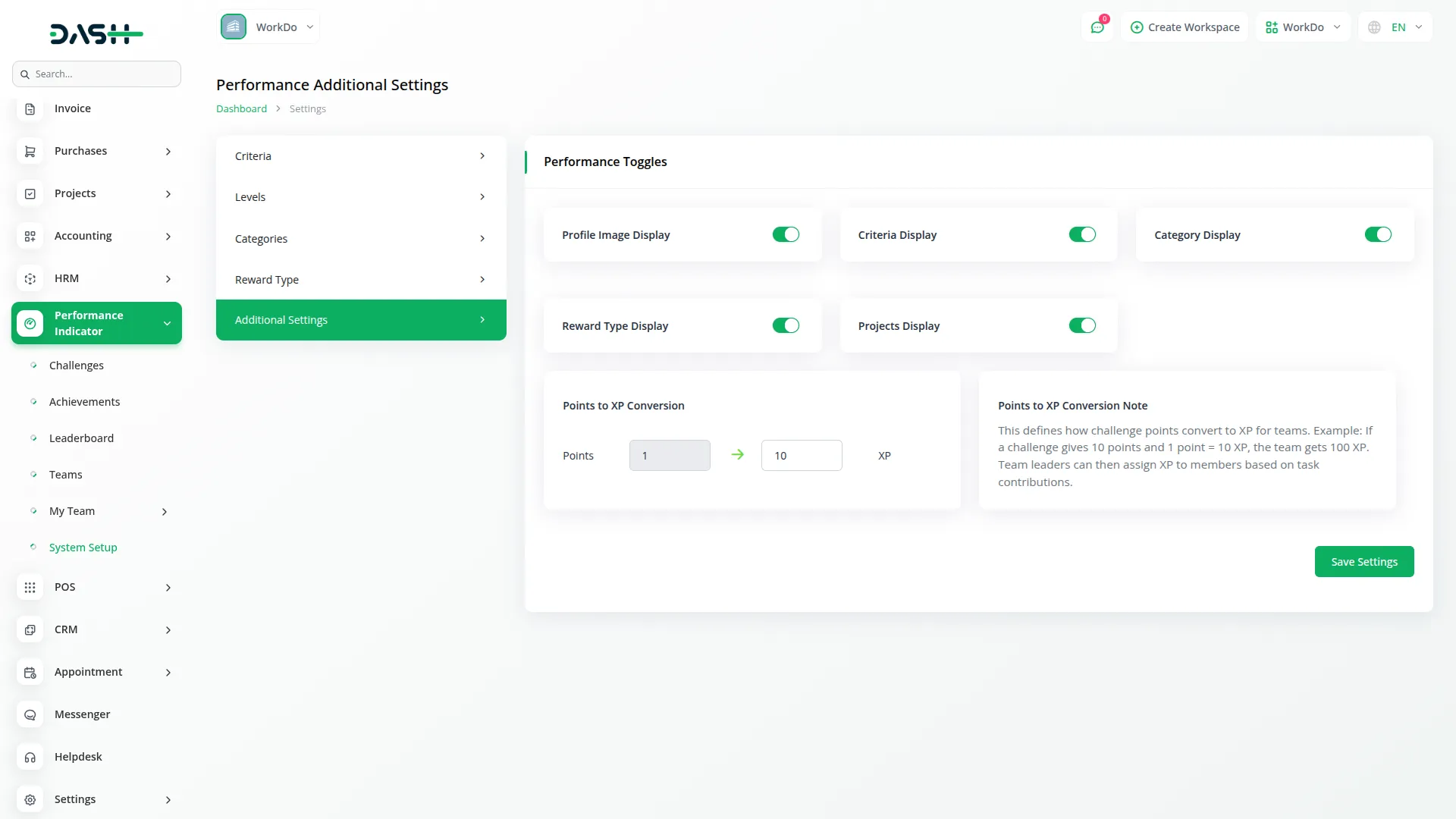
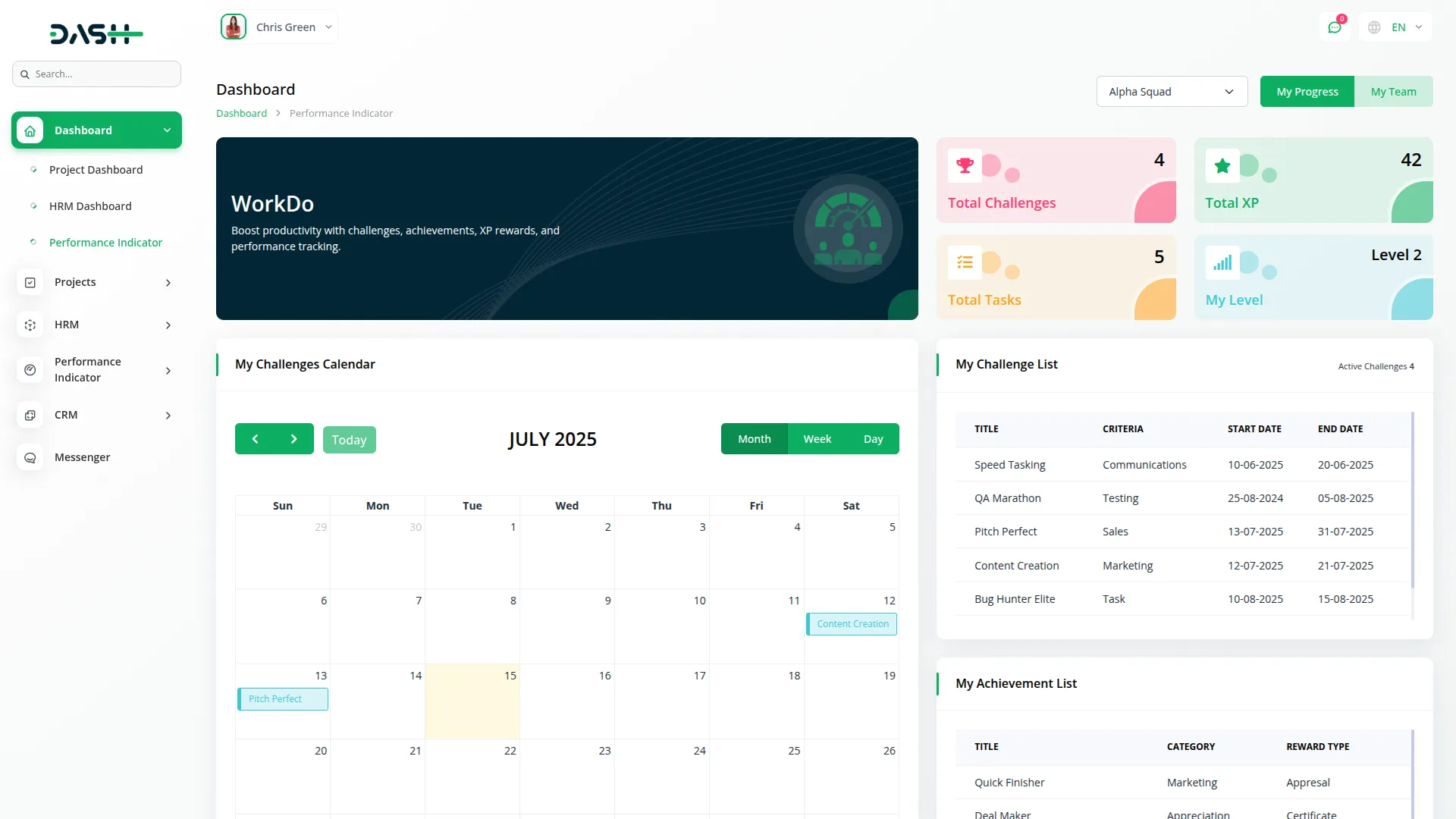
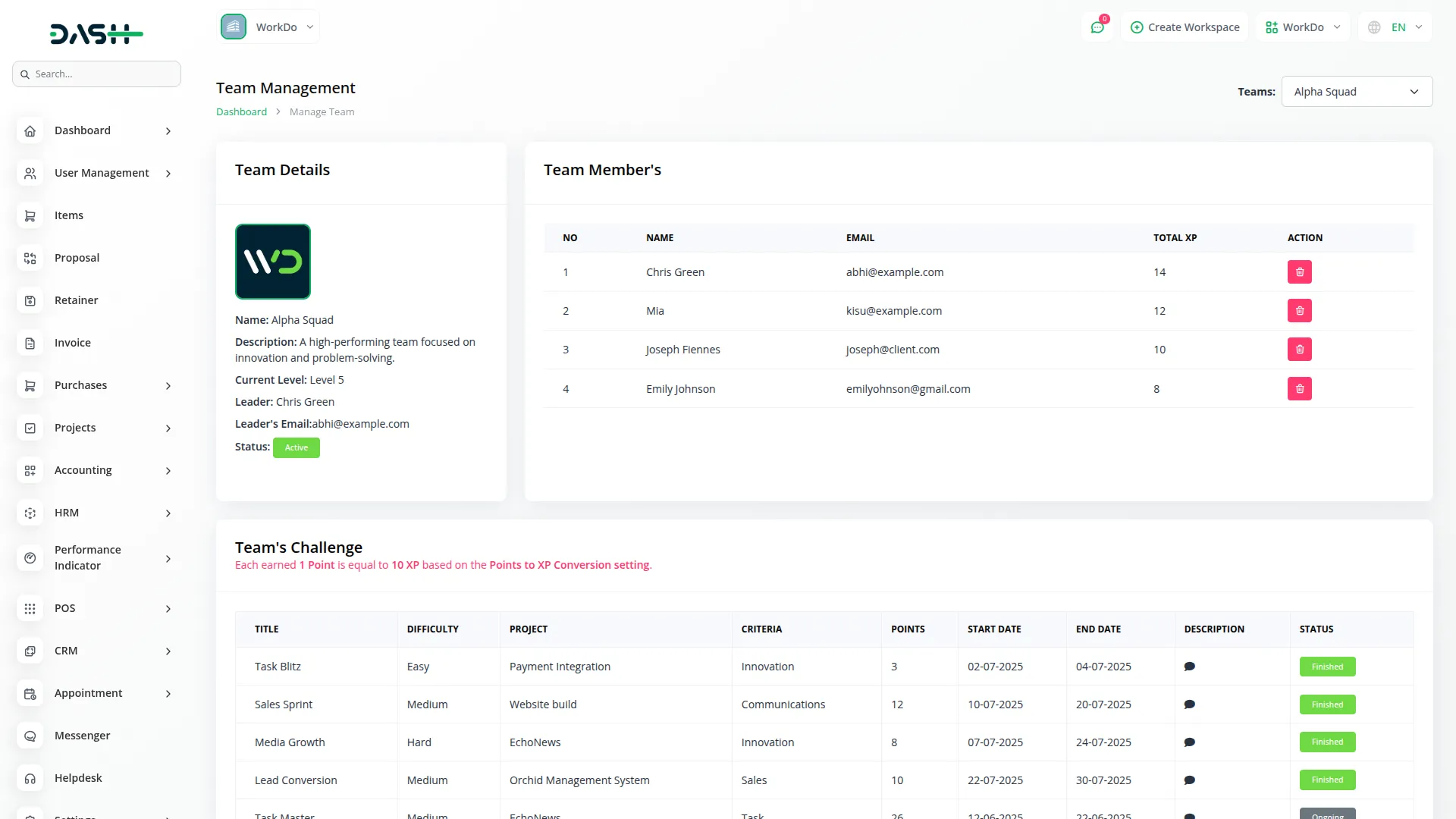
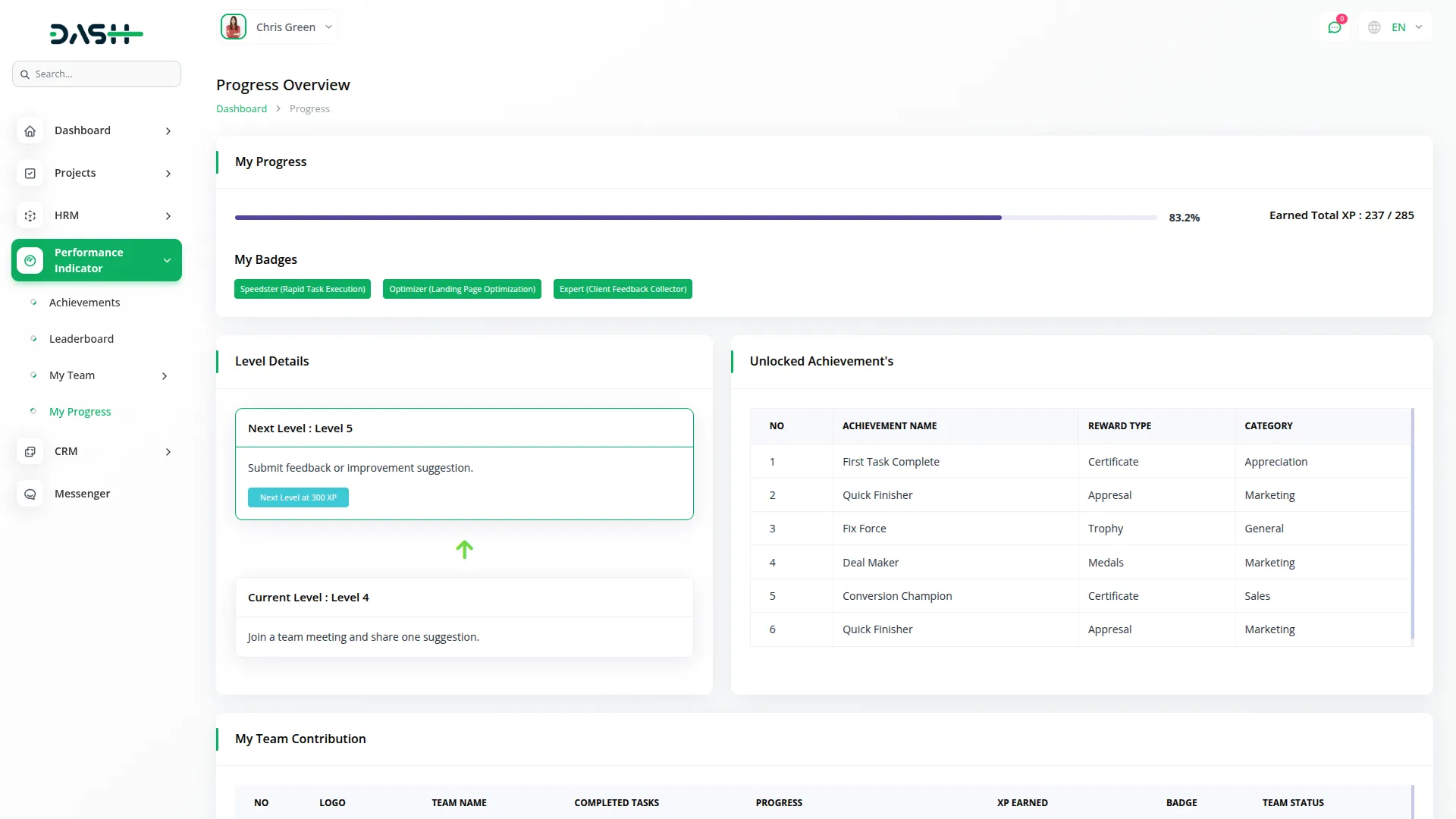
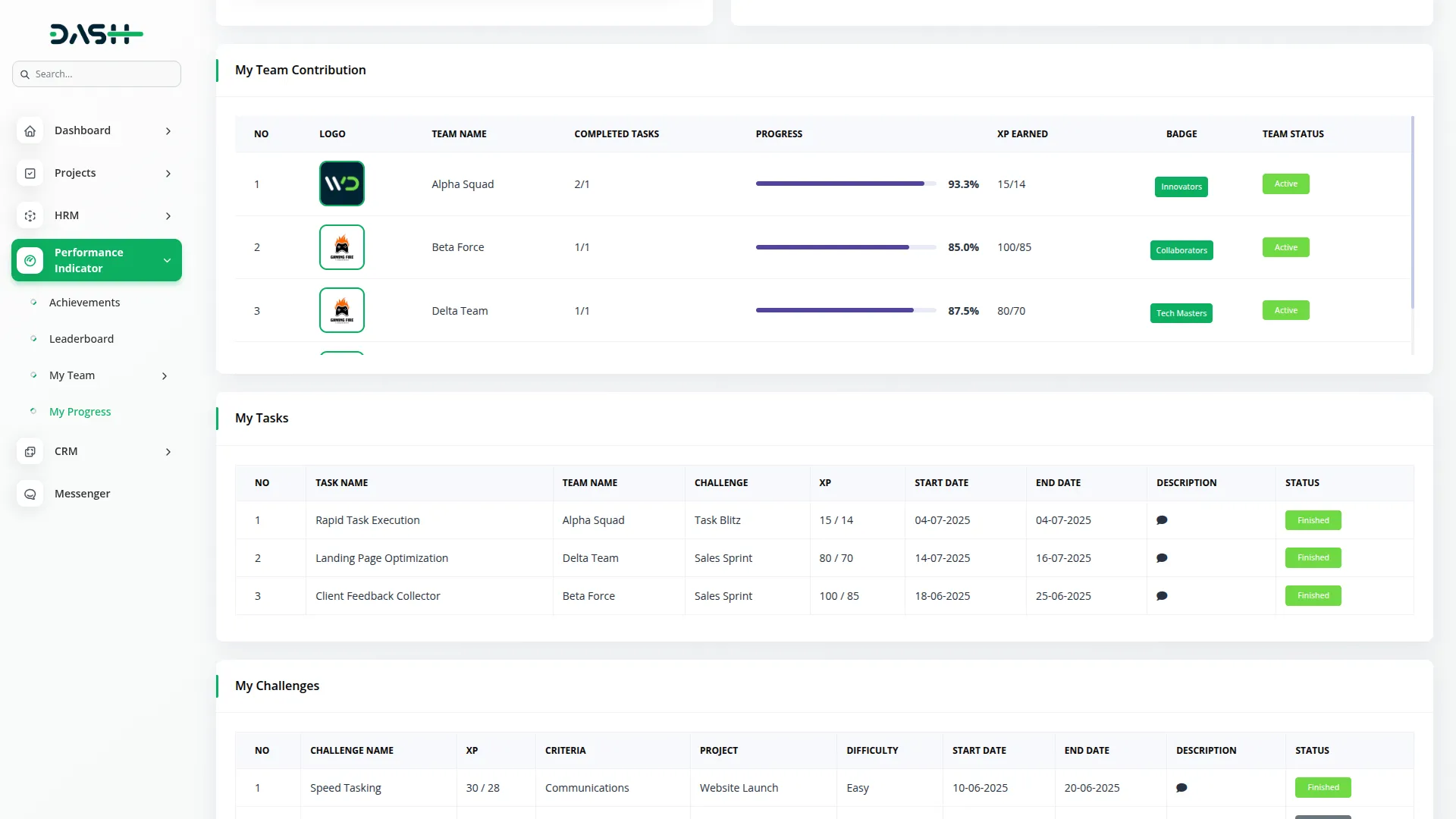
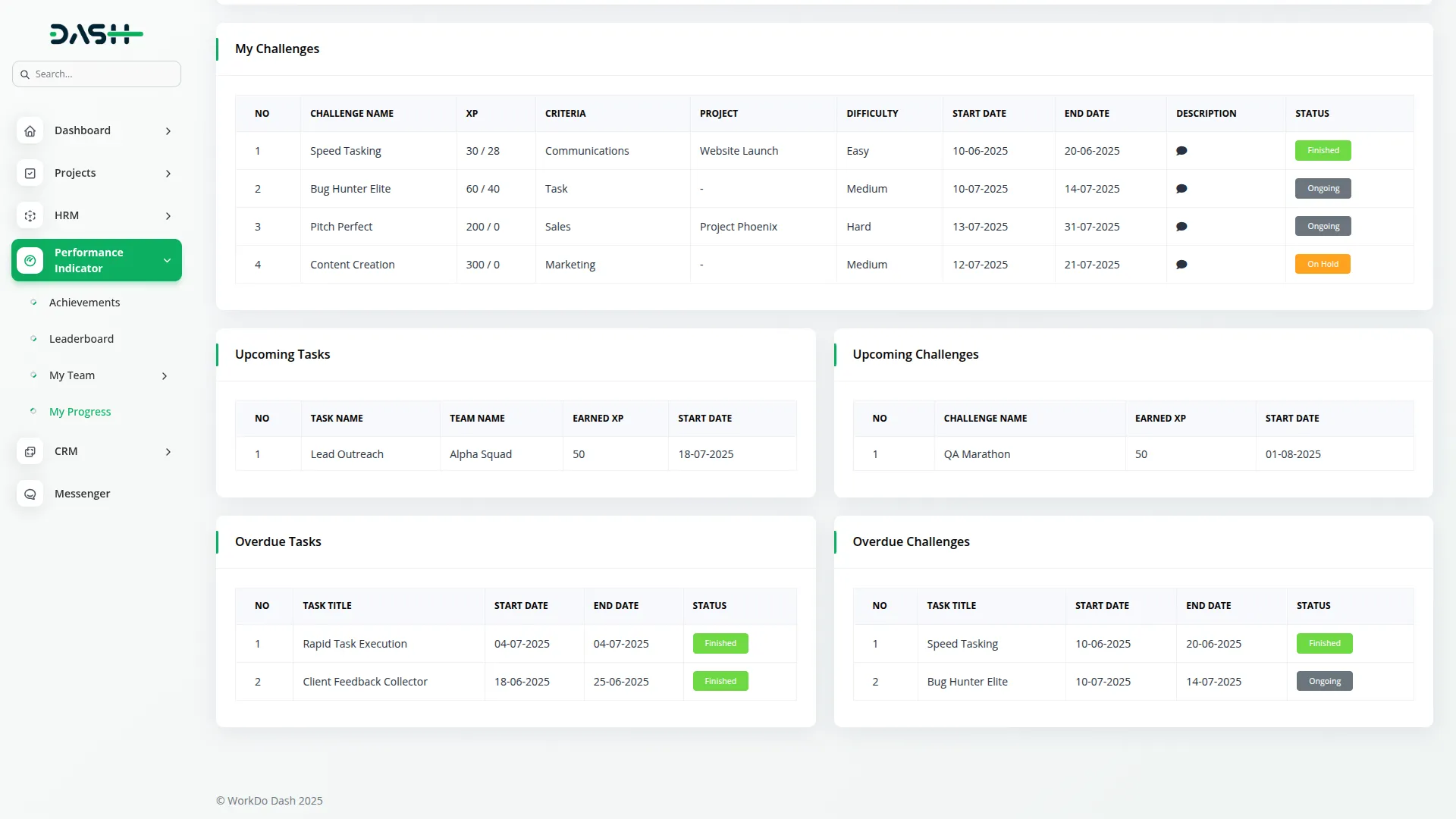
Secure data handling strengthens system reliability
The detailed configuration settings made it simple to align the tools with our business model
Comprehensive and visual documentation
Customer support is always approachable