E-Invoice Generation with XML Conversion
The e-invoice Add-On streamlines invoicing by automatically transforming billing data into structured XML format. By configuring key details such as electronic address, company ID, and their respective schemes, users can seamlessly generate standardized invoices. This ensures compliance with electronic invoicing requirements while facilitating digital delivery and system interoperability. With one-click conversion, the invoice data is formatted for secure transmission, minimizing manual intervention and reducing errors in the process.
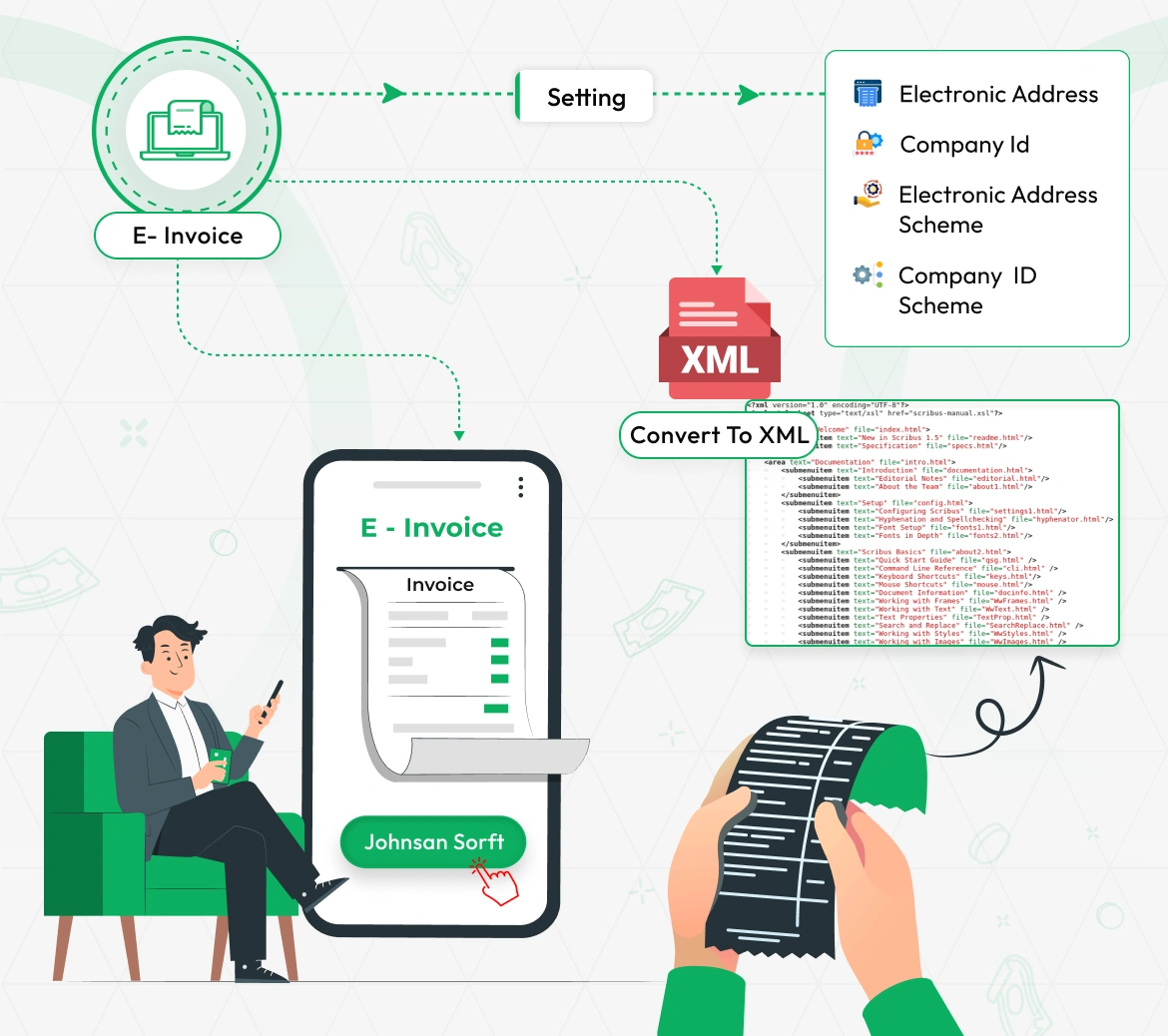
E-Invoice Configuration & Customer Integration
Configure comprehensive electronic invoicing through system administration by setting up an electronic address, managing company identification information, and defining the invoicing scheme to ensure regulatory compliance. The system automatically adds electronic address and scheme fields to every new customer record. This ensures all profiles include necessary e‑invoicing data. The result is seamless, compliant electronic invoice issuance.
- Electronic address and company ID configuration management
- Automatic electronic address field integration with customer records
- Address scheme and company ID scheme setup options
- Enhanced customer data management for e-invoicing compliance
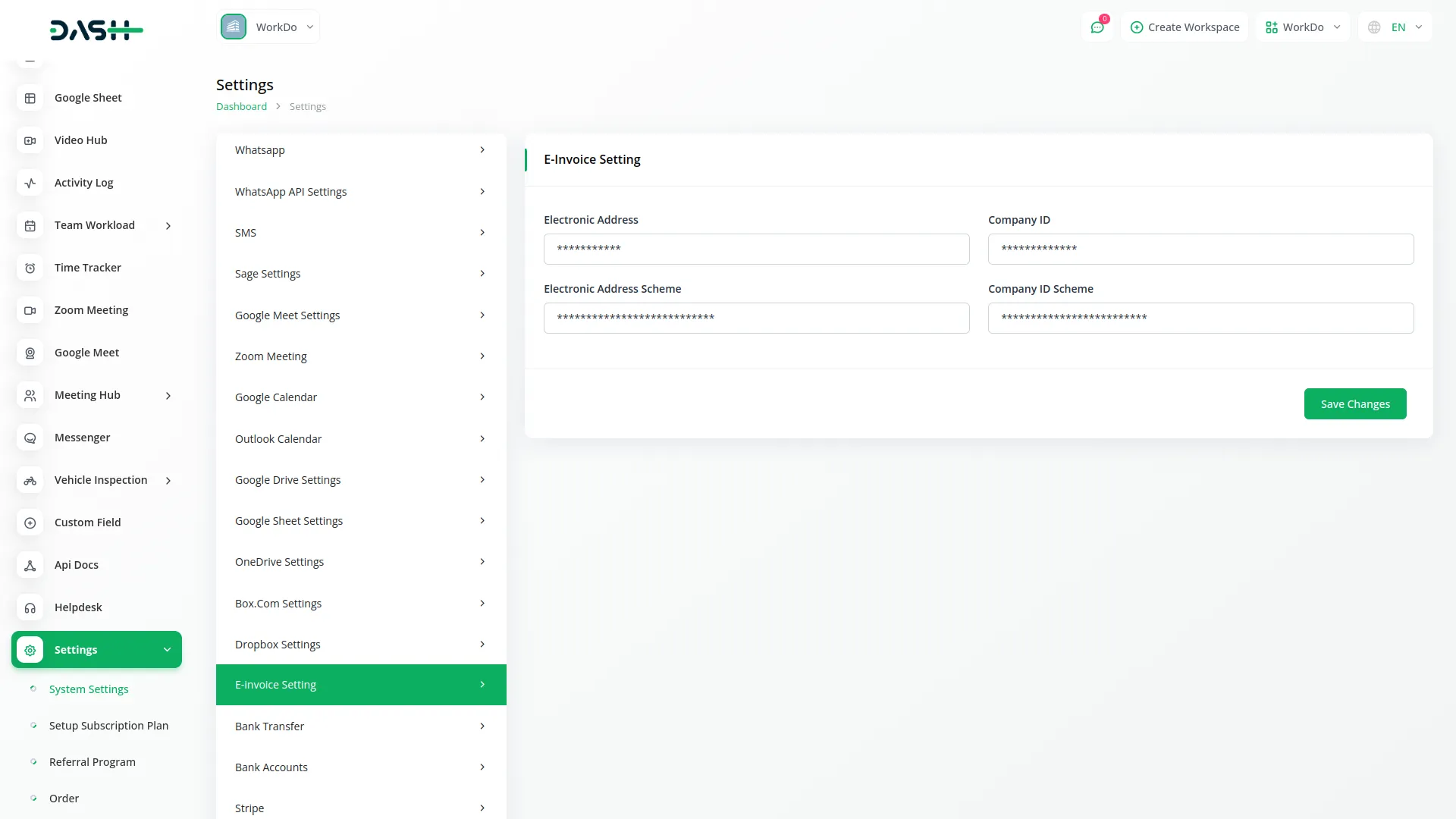
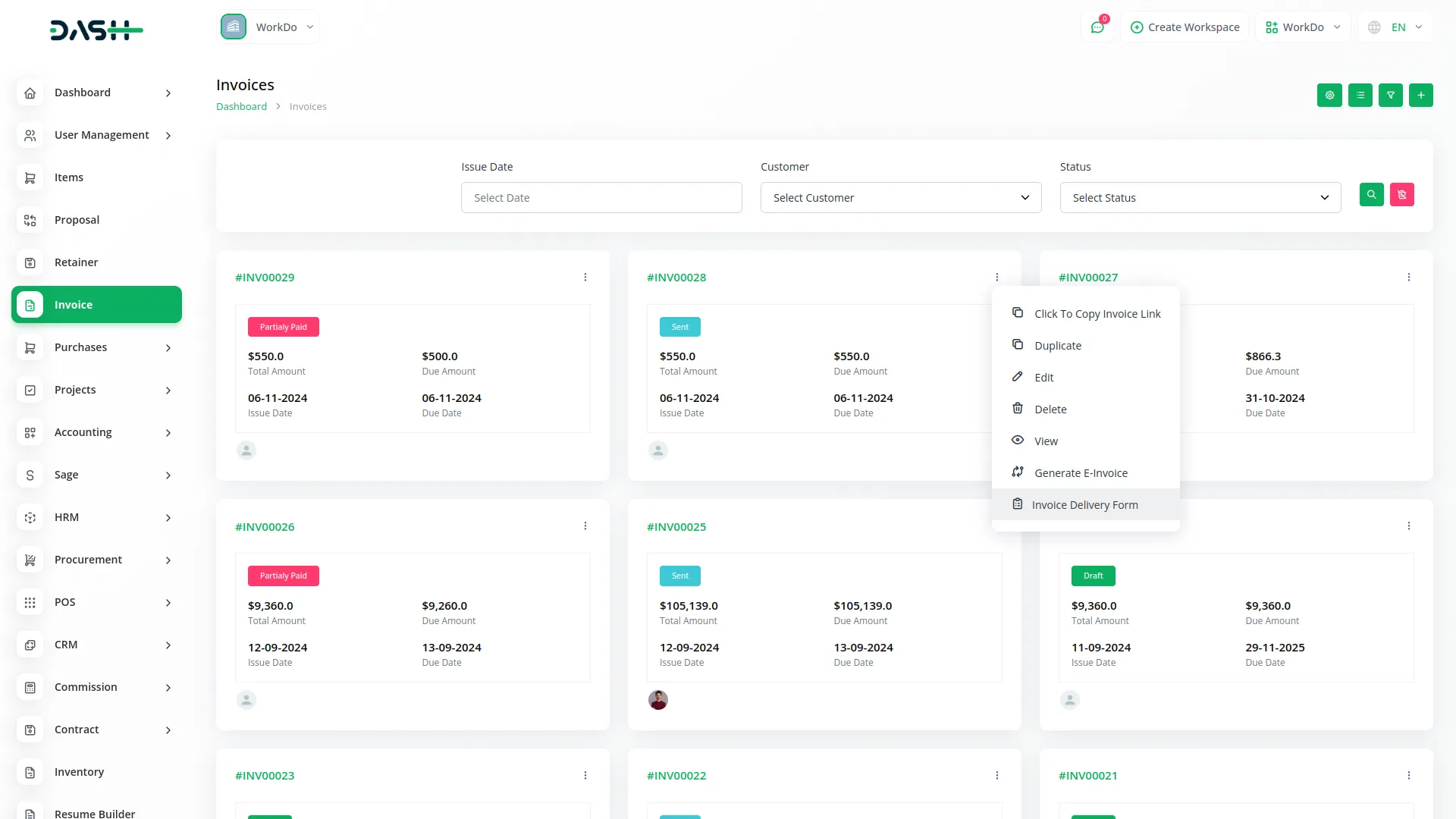
XML Export & Invoice Generation
Generate compliant electronic invoices effortlessly using an automated system that draws from preconfigured customer data and e‑invoice settings. By selecting a customer with electronic addressing information, the system populates all required invoicing parameters and formats the output in standardized XML. With a single click, you can generate the invoice and download the XML file ready for submission to regulatory authorities or e‑invoicing networks.
- Automated XML export generation for electronic invoices
- Customer-based invoice creation with integrated electronic data
- One-click e-invoice generation and download functionality
- Compliant XML formatting for regulatory submission requirements
Screenshots from our system
To explore the functionality and usage of these Add-Ons, refer to the accompanying screenshots for step-by-step instructions on how to maximize their features.
Discover More Add-Ons
Unlock even more functionality with additional Add-Ons, providing enhanced networking and customization options for your Dash SaaS experience.

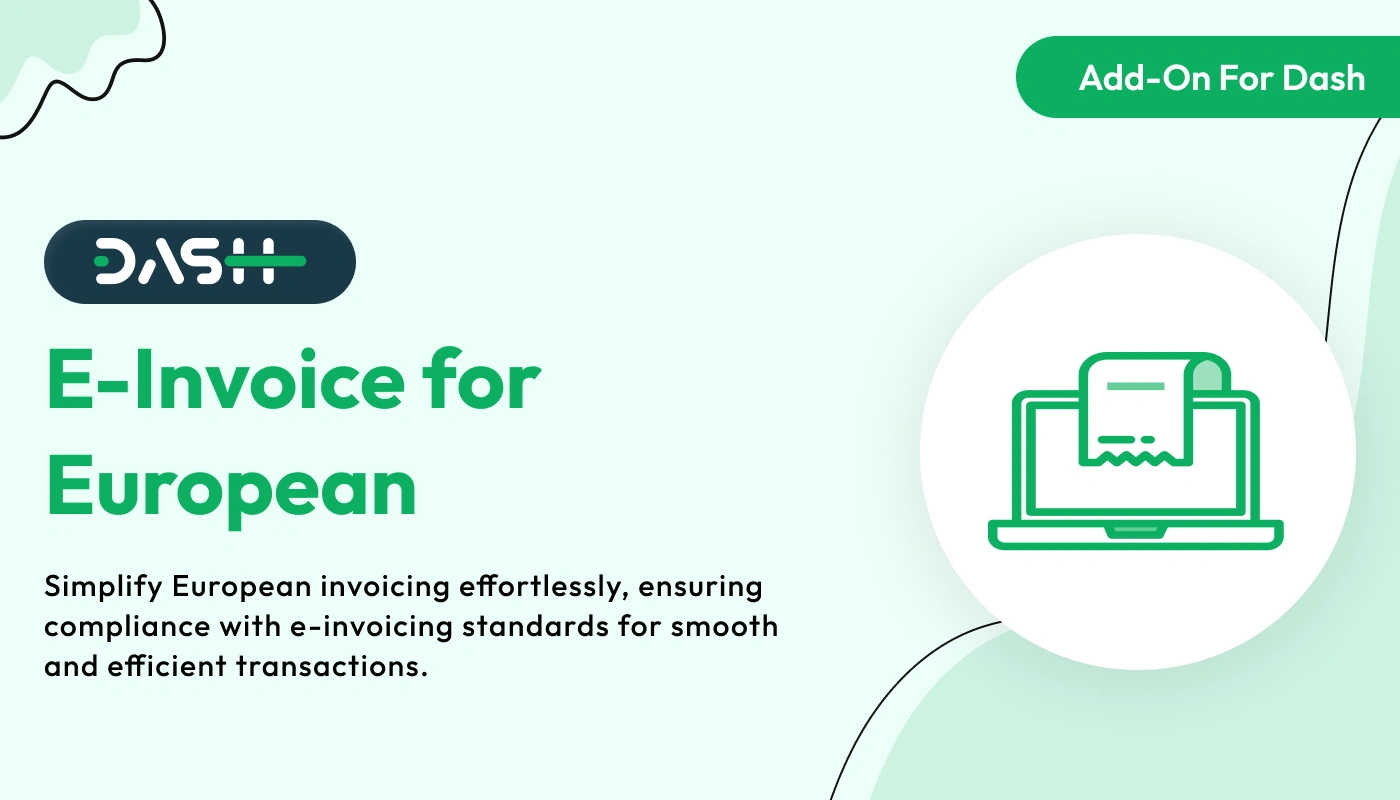
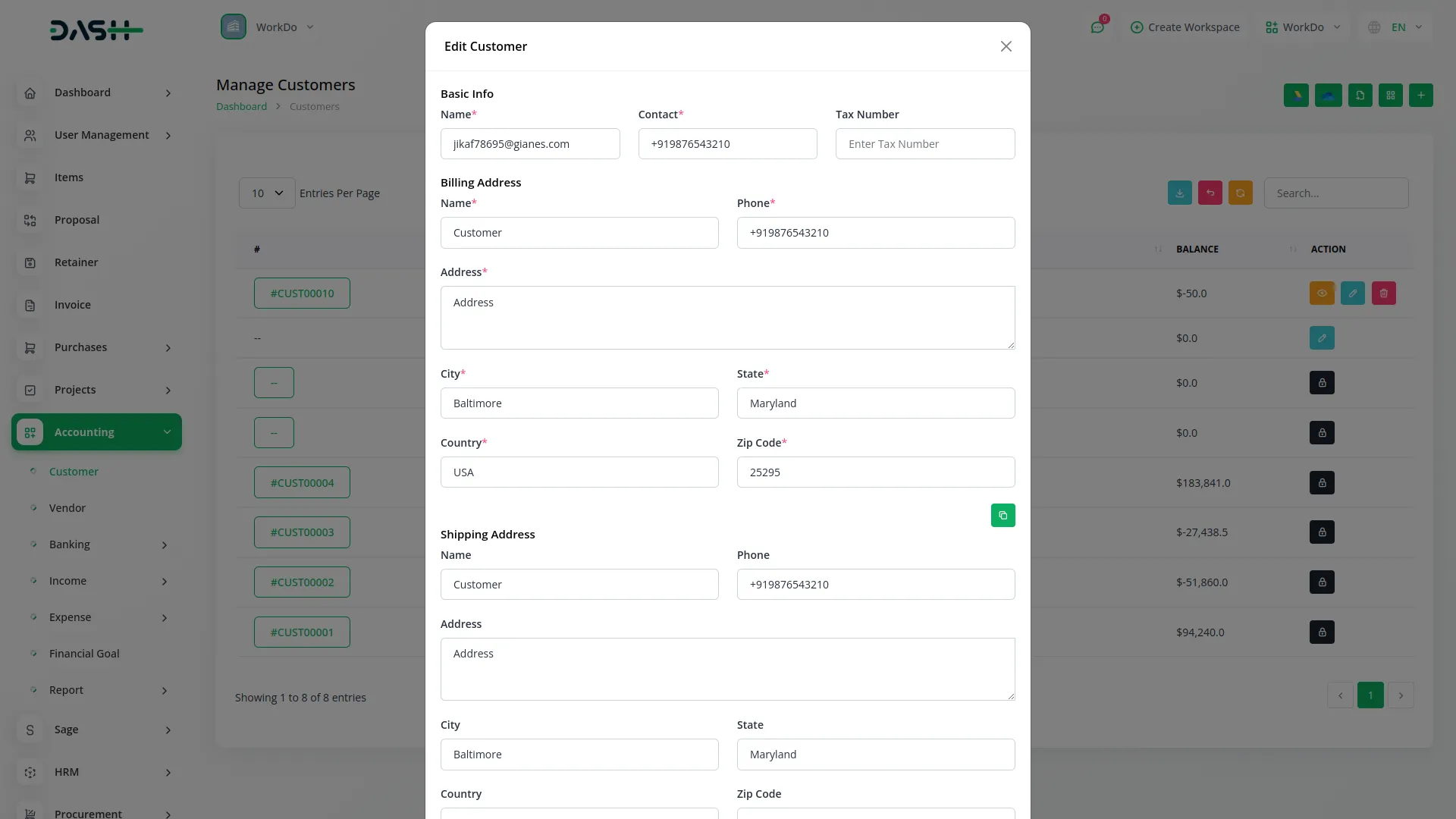
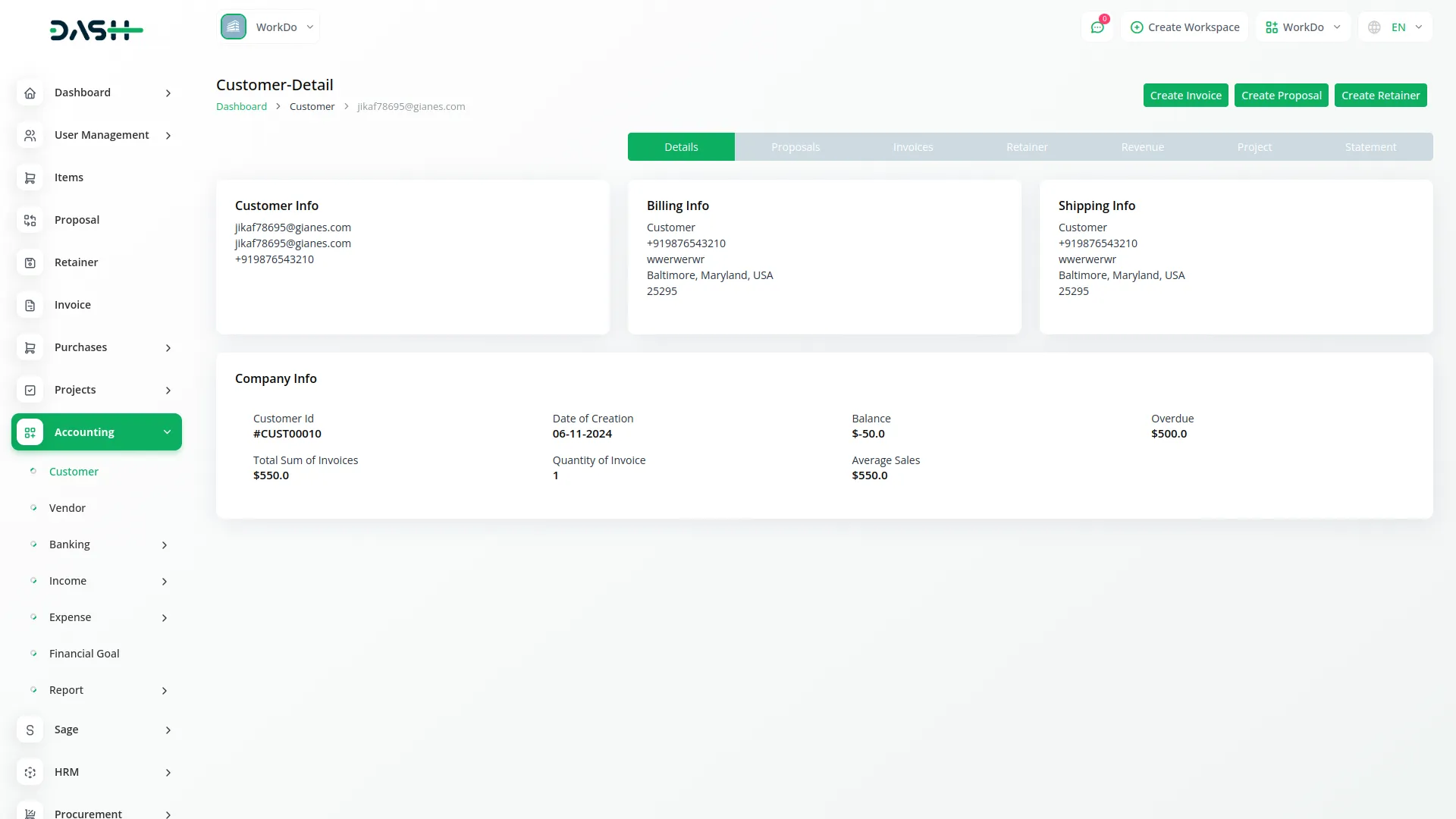

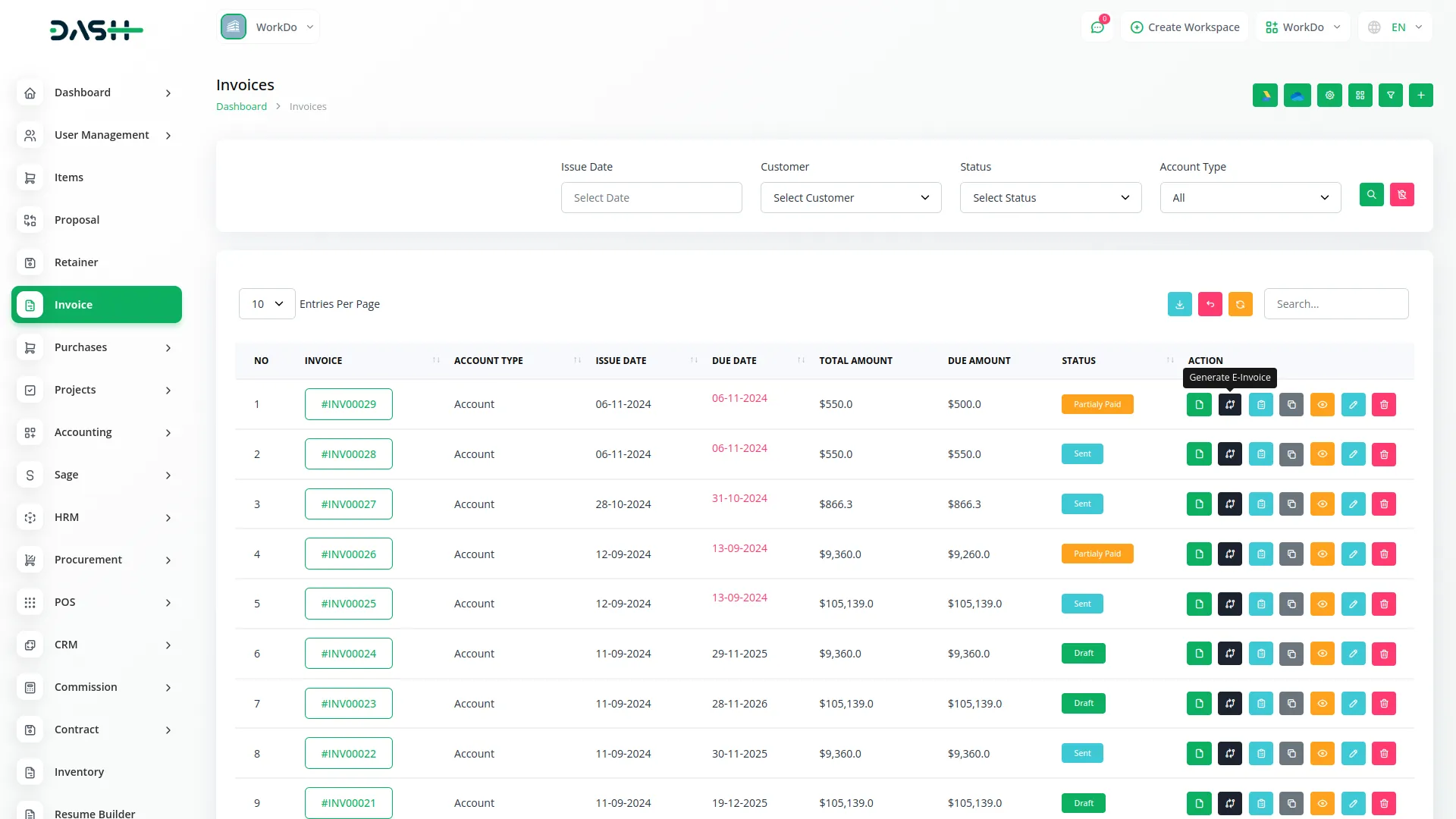
Simple, easy and pleasant to use.
This product is fantastic! The team behind it is excellent, and the support they provide is outstanding.
the Team deserve 5 Star for following reason;
1- Customer Support
2- Feature Availability
3- Design Quality
4- Documentation Quality