Subtotal: $49.00
Assets – Dash SaaS Add-On
- Pre-Required : WorkDo Dash SaaS
- Free 6 Months of Support
- Free Lifetime Updates
- 100% Money Back Guarantee
- Last Update:
28 July 2025
- Published:
25 May 2023
Quick Asset Setup and Import
Get started fast by registering your assets one by one or importing them in bulk. The system lets you store all the important details like purchase date, serial number, quantity, cost, warranty, and where the asset is kept. You can also upload images to help identify items visually. Everything is neatly categorized so you can easily find and manage your assets.
- Import assets in bulk with a simple upload
- Visual asset identification with image support
- Comprehensive warranty period tracking
- Detailed location-based asset organization
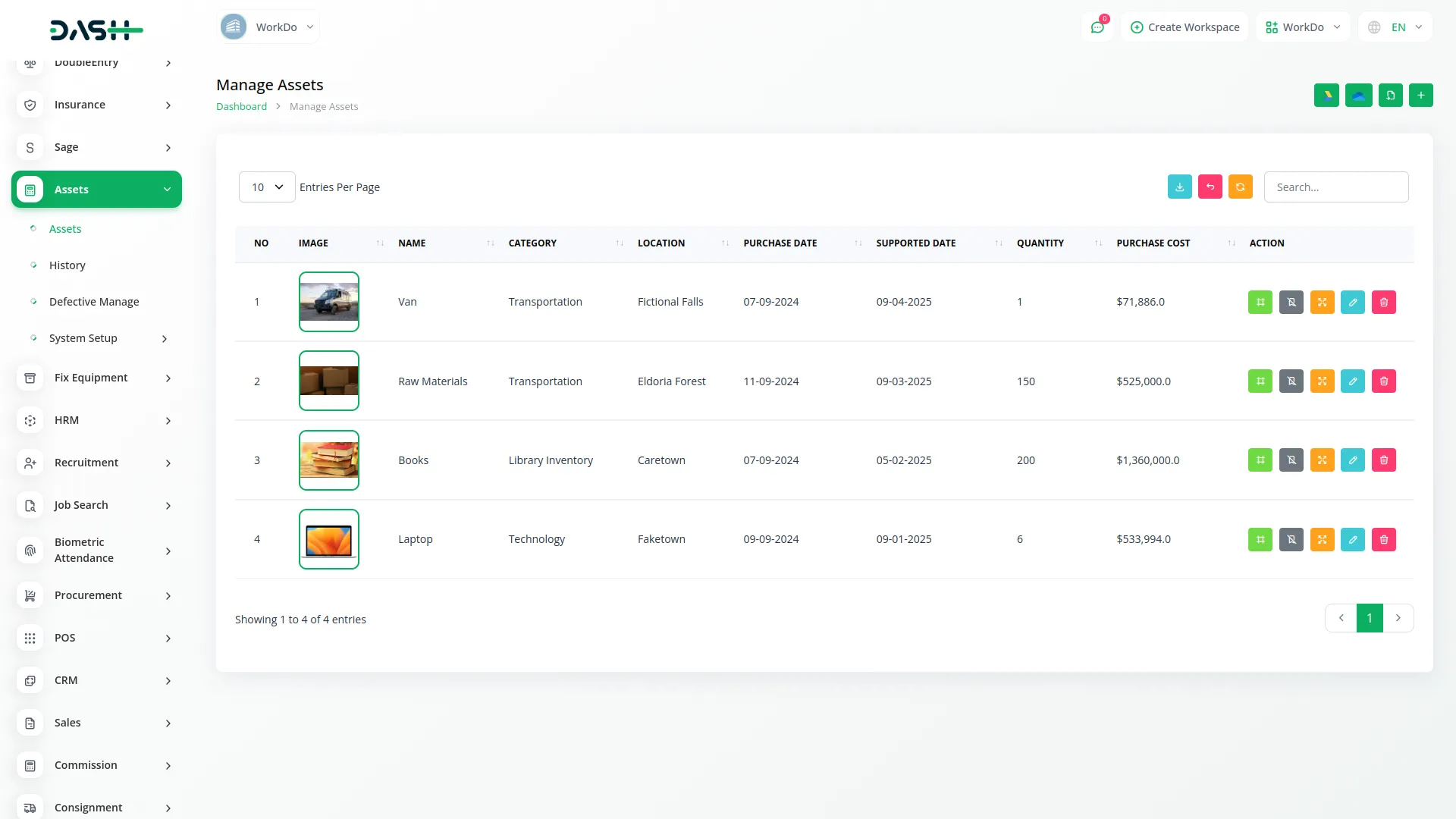
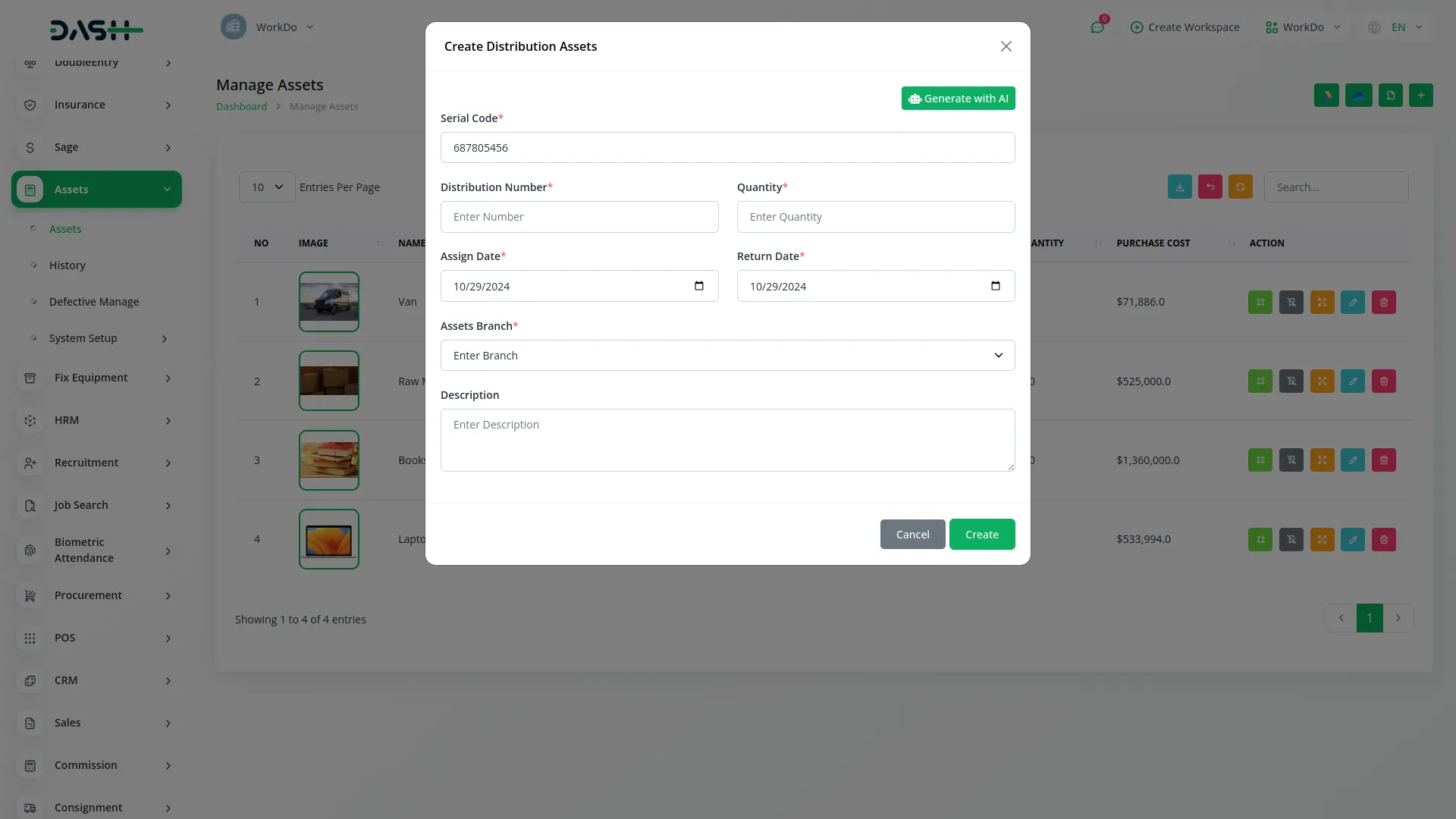
Easy Assignment to Staff and Branches
Efficiently manage asset distribution across your organization with automated tracking capabilities. Assign assets to specific branches and employees while maintaining complete records of distribution numbers, assignment dates, and return schedules. The system automatically populates serial codes and provides detailed distribution history for accountability. Integration with HRM systems enables seamless employee and branch selection for streamlined asset allocation processes.
- Automated serial code population
- Branch and employee assignment tracking
- Complete distribution history maintenance
- Return date scheduling and monitoring
Track Broken or Damaged Items
Comprehensive defective asset tracking system that categorizes issues as defective or withdrawn items. Record detailed information including responsible employees, defect codes, occurrence dates, specific reasons, quantities affected, and urgency levels. The system supports image documentation for defect verification and maintains separate workflows for defective repairs versus complete asset withdrawals. Status management allows tracking from defective through repair to final resolution.
- Dual workflow for defective and withdrawn assets
- Image documentation for defect verification
- Urgency level classification system
- Complete repair status tracking
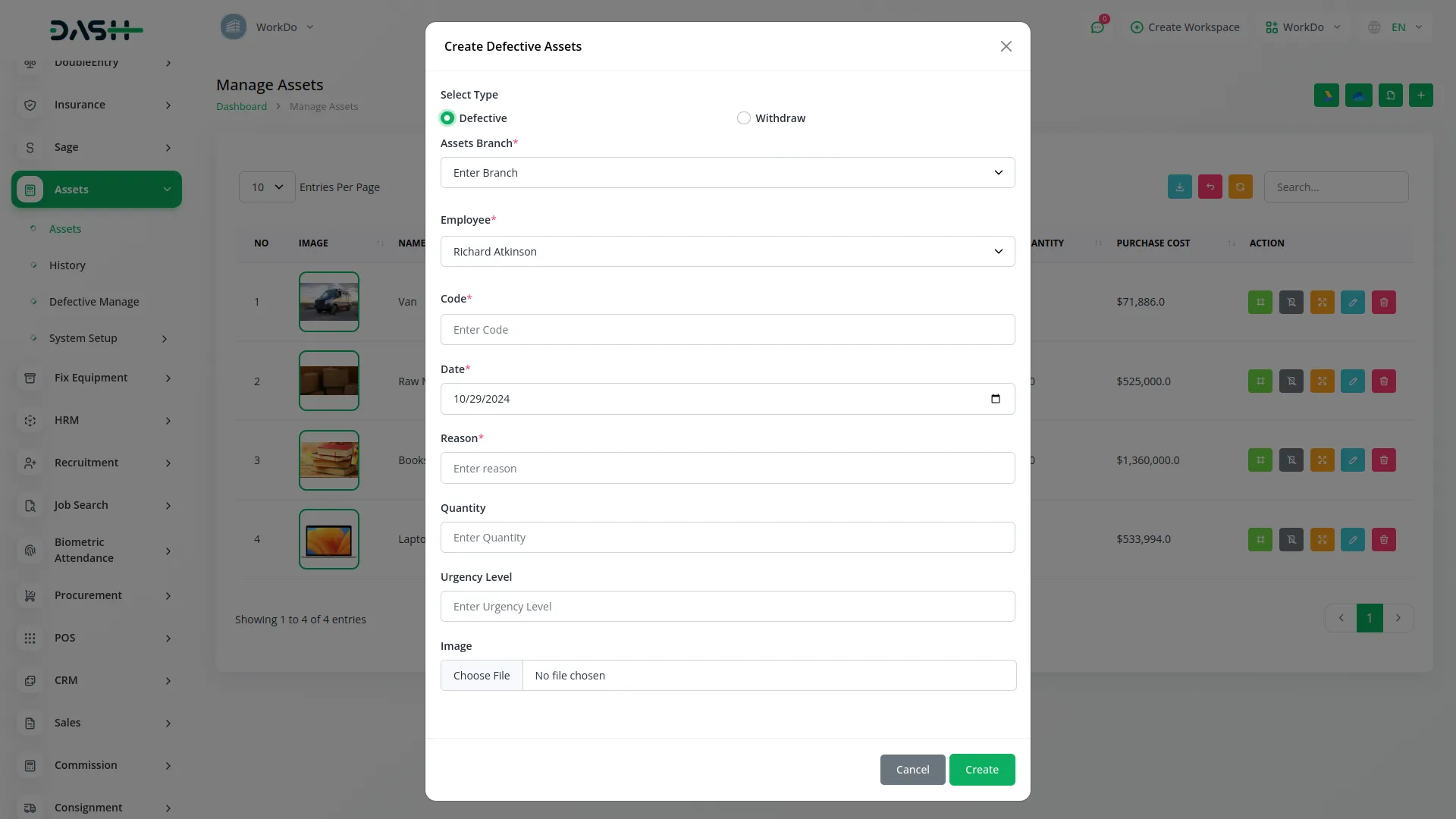
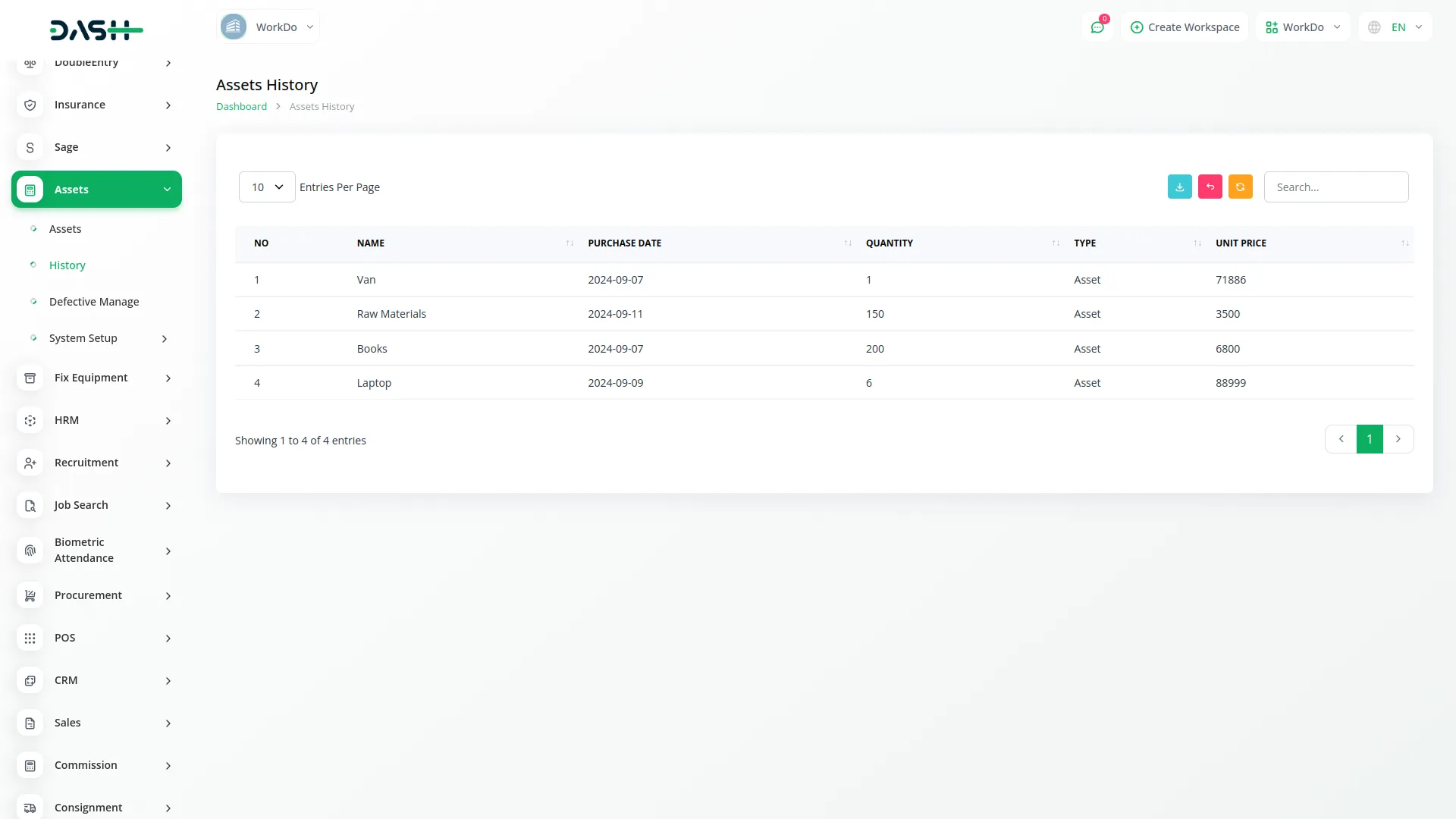
Full History and Exportable Reports
Maintain complete audit trails of all asset-related activities including creation, additions, defects, and withdrawals. The comprehensive history module automatically captures every transaction with timestamps, quantities, types, and financial details. Export capabilities enable detailed reporting for compliance and analysis purposes. Search and filter functions provide quick access to specific historical records for auditing and decision-making processes.
- Automatic transaction logging for all activities
- Complete audit trail maintenance
- Advanced search and filtering capabilities
- Export functionality for compliance reporting
Screenshots from our system
To explore the functionality and usage of these Add-Ons, refer to the accompanying screenshots for step-by-step instructions on how to maximize their features.
Discover More Add-Ons
Unlock even more functionality with additional Add-Ons, providing enhanced networking and customization options for your Dash SaaS experience.

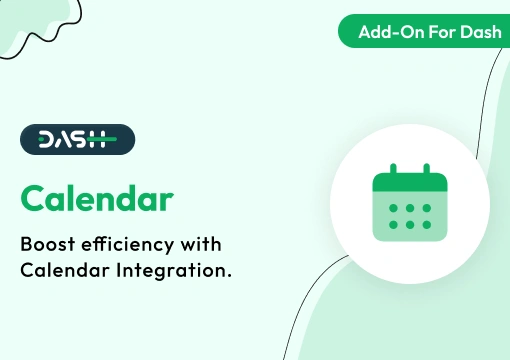 Calendar - Dash SaaS Add-On
Calendar - Dash SaaS Add-On 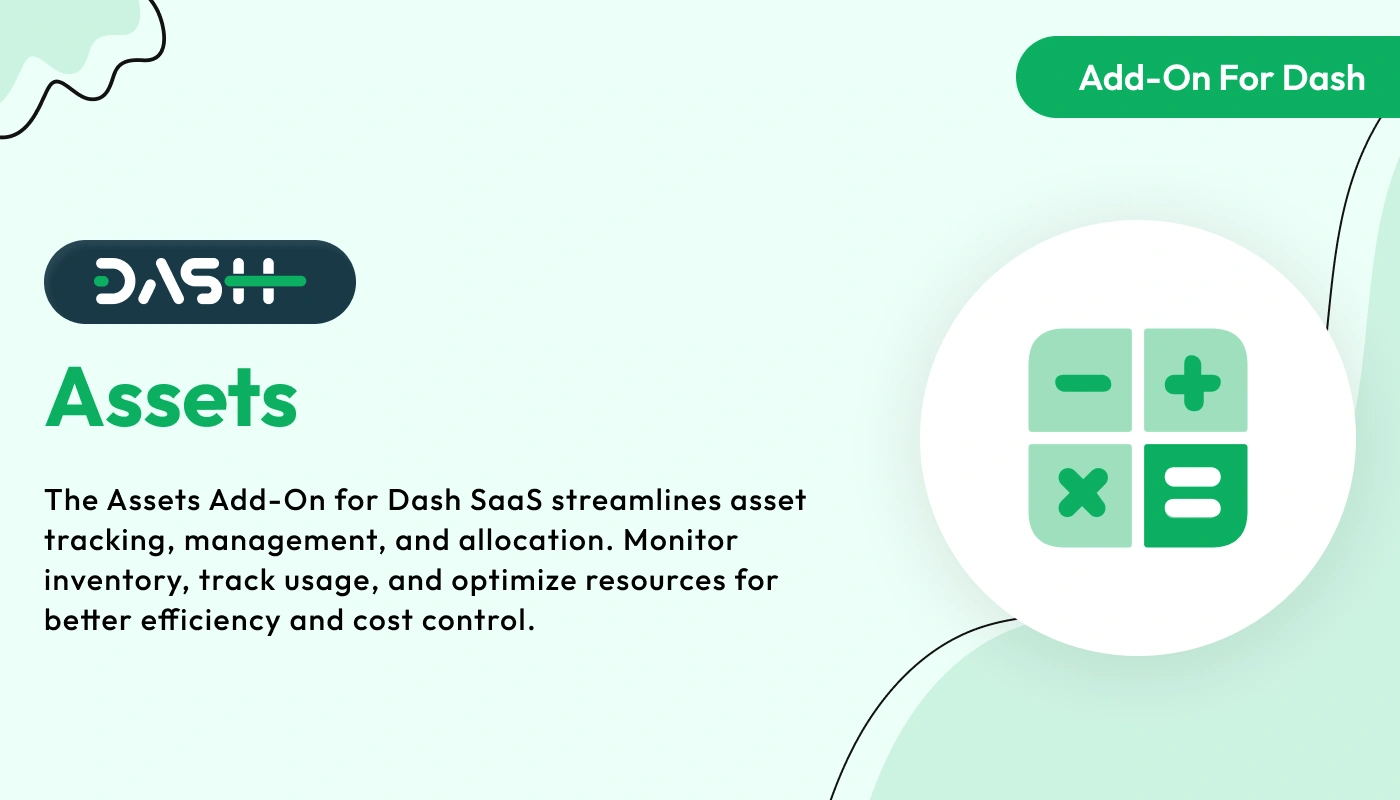
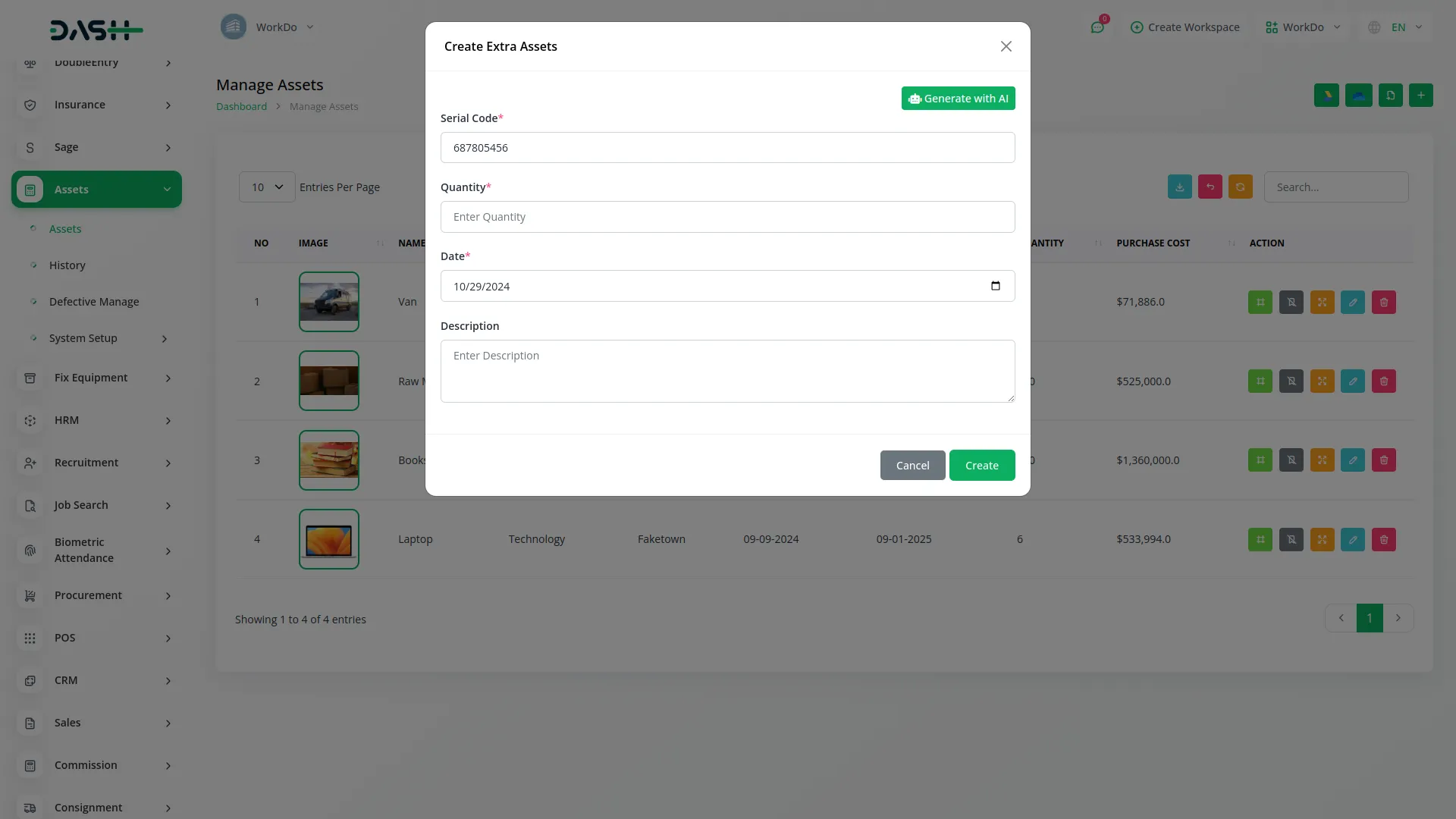
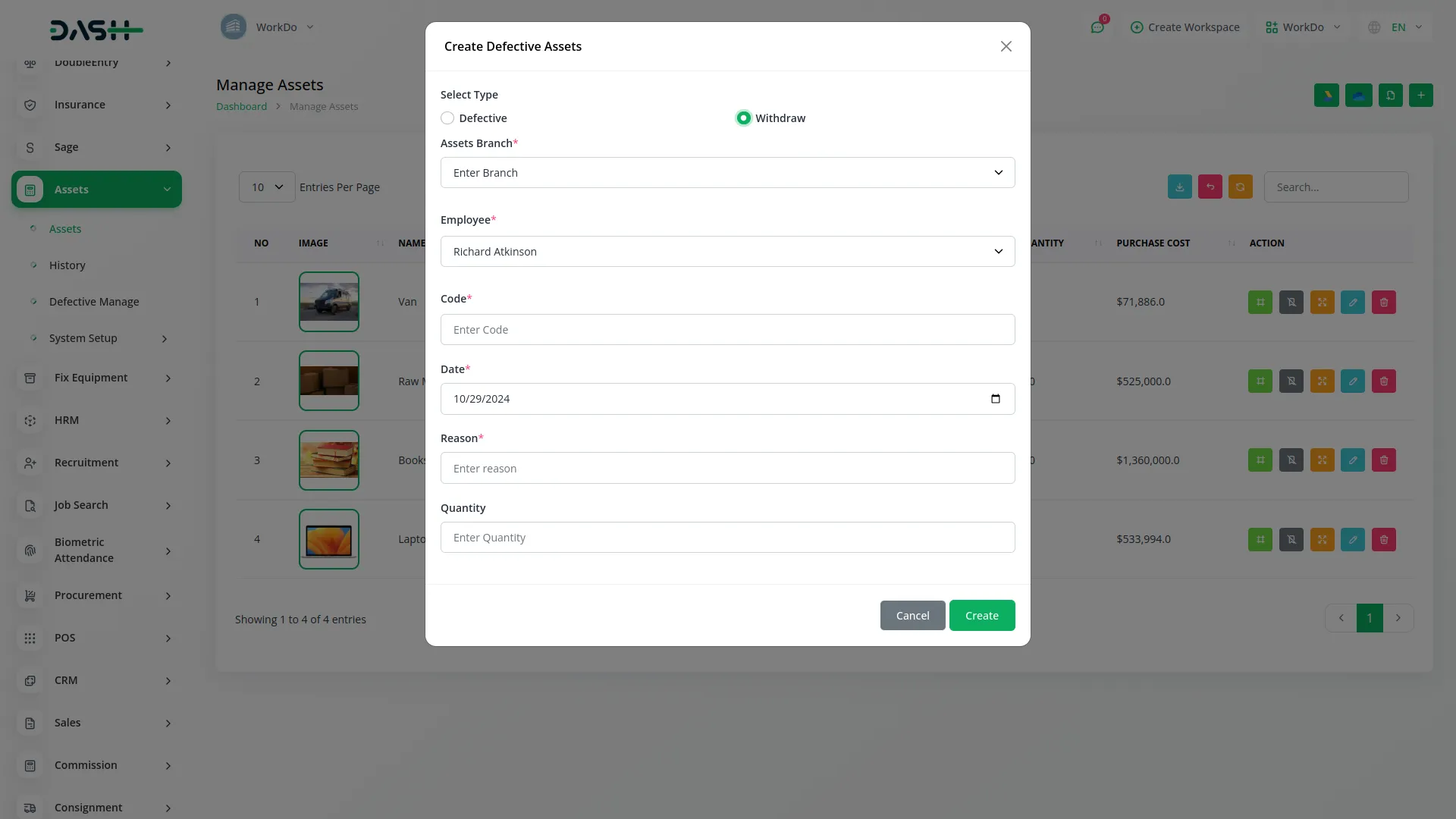
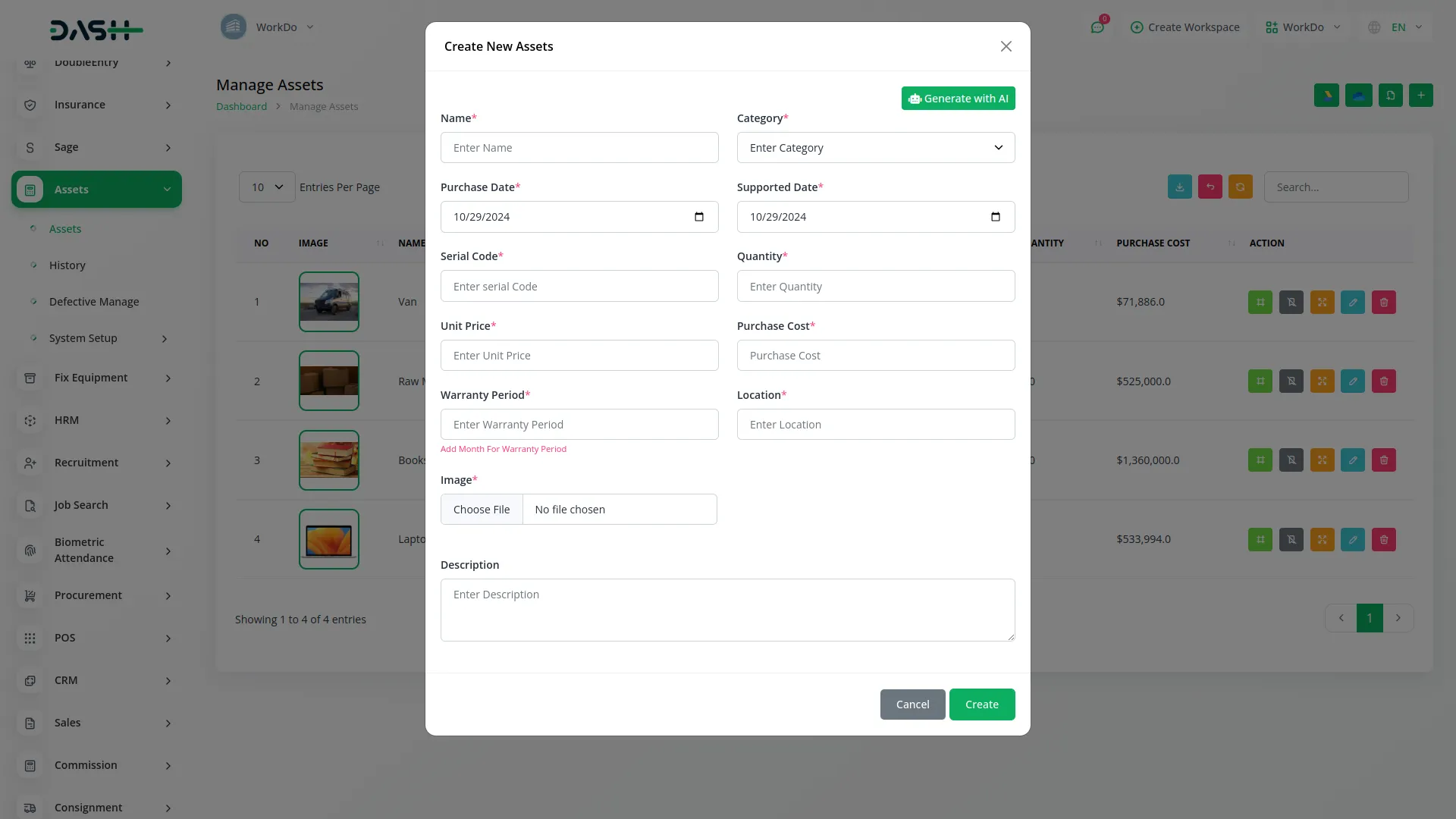
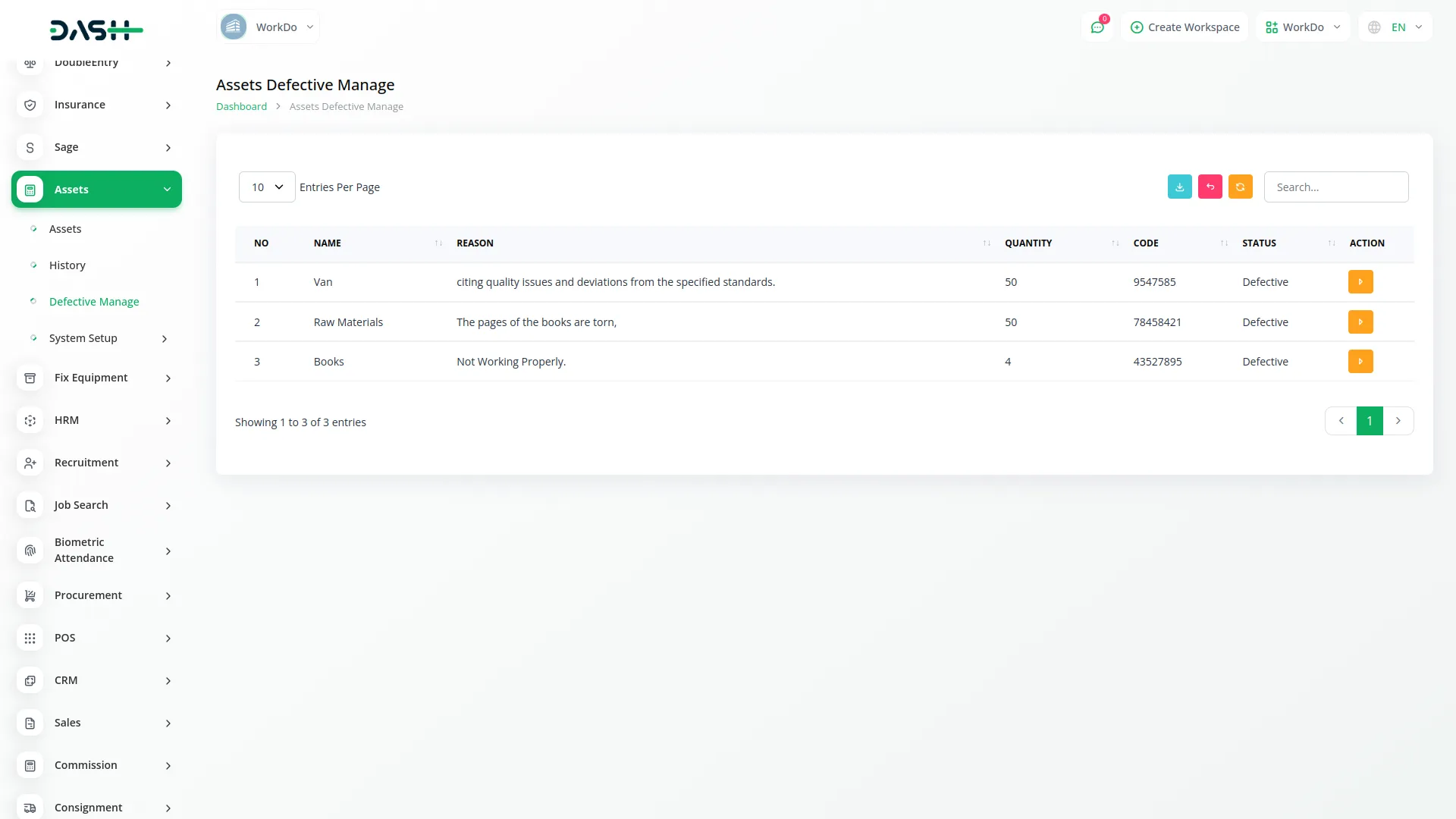
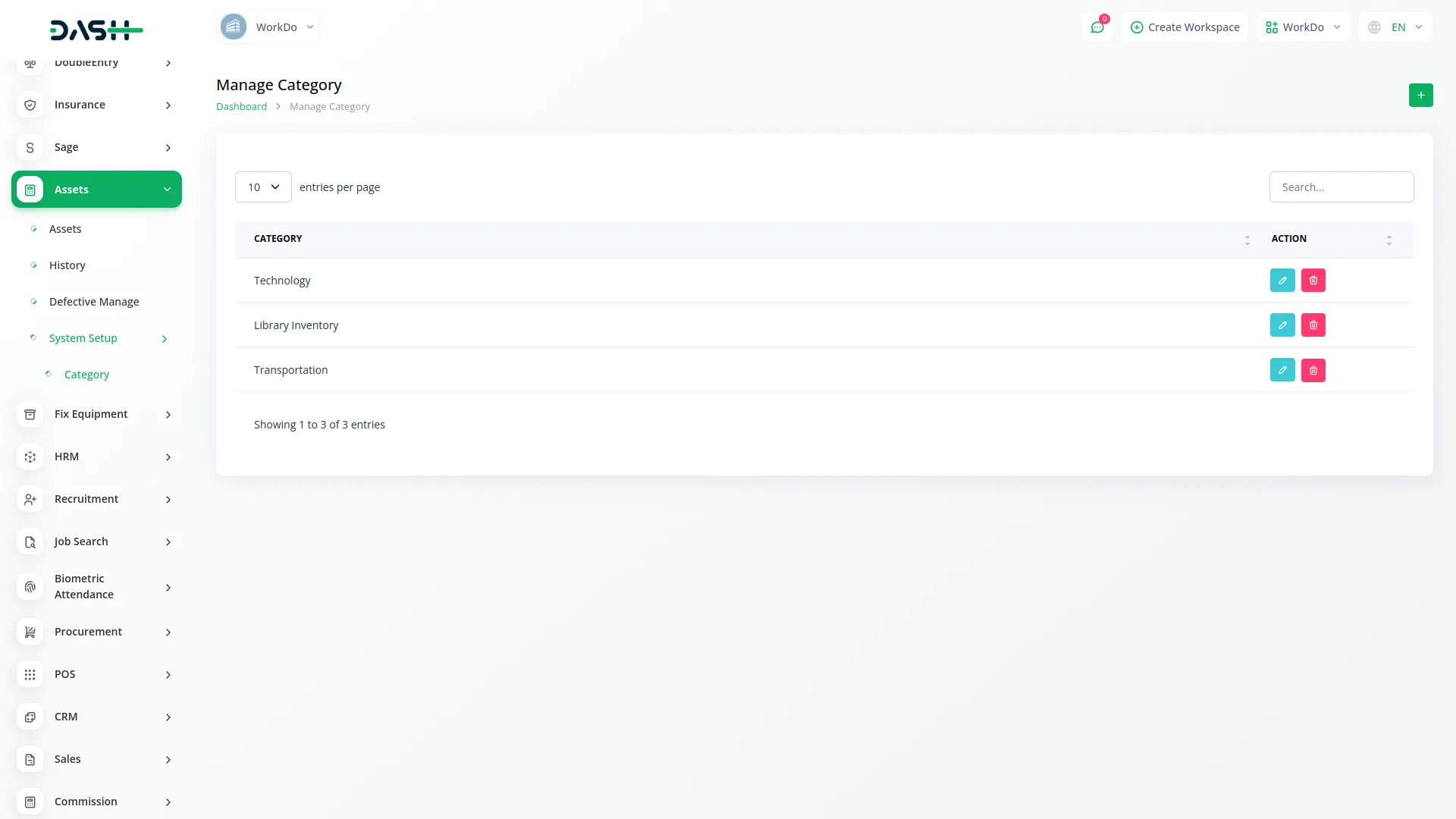
Excellent customer service, highly recommend!
the Team deserve 5 Star for following reason;
1- Customer Support
2- Feature Availability
3- Design Quality
4- Documentation Quality