Viewing and Editing Tasks
After creating tasks, they appear in the ToDo list for easy access. The list provides an overview of all tasks, including their title, assigned team member, and priority level. If you need to update a task, select it from the list to edit details such as the title, duration, assigned member, or description. The ability to modify tasks ensures that your ToDo list stays accurate and up to date as priorities and requirements change.
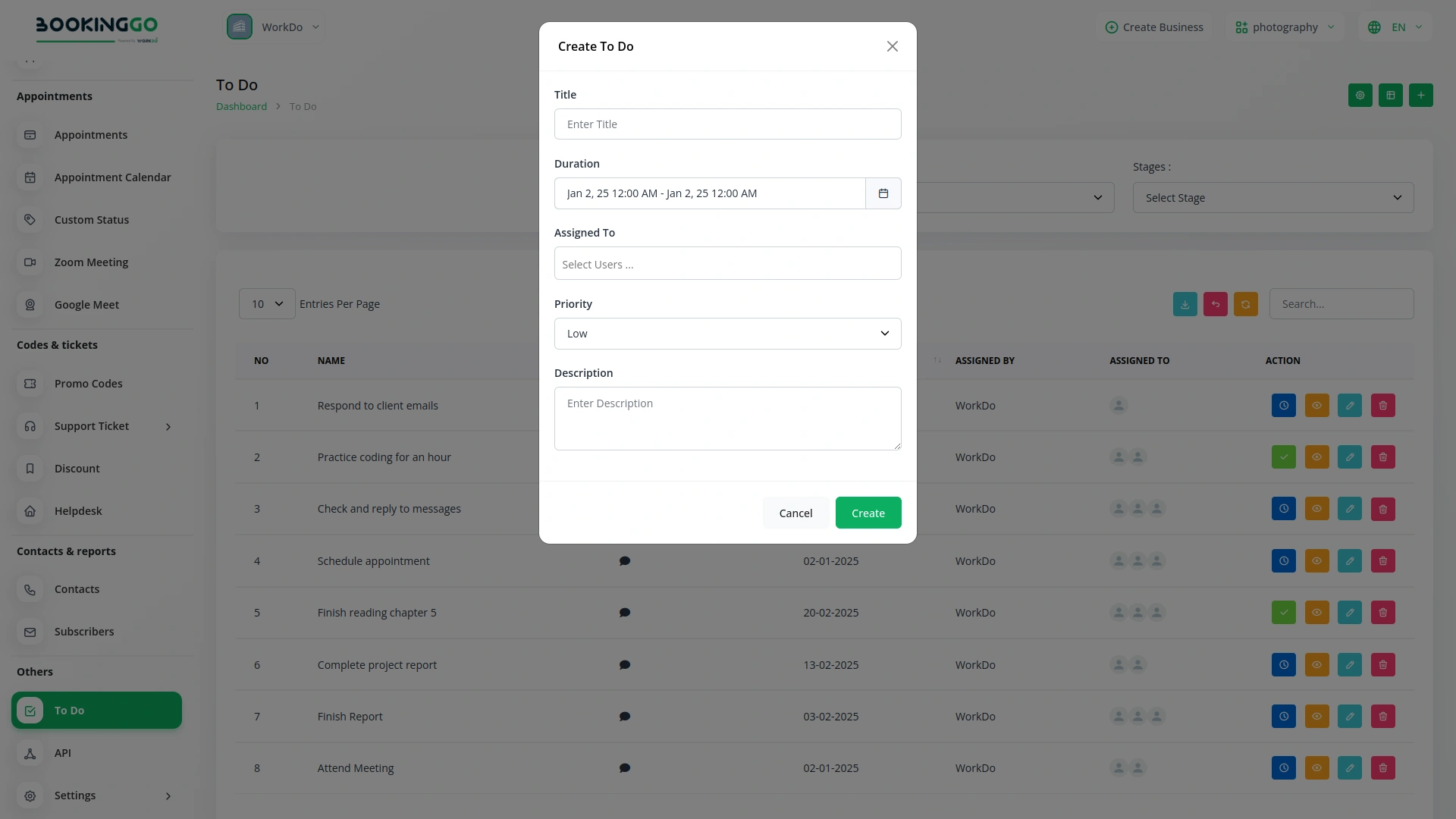
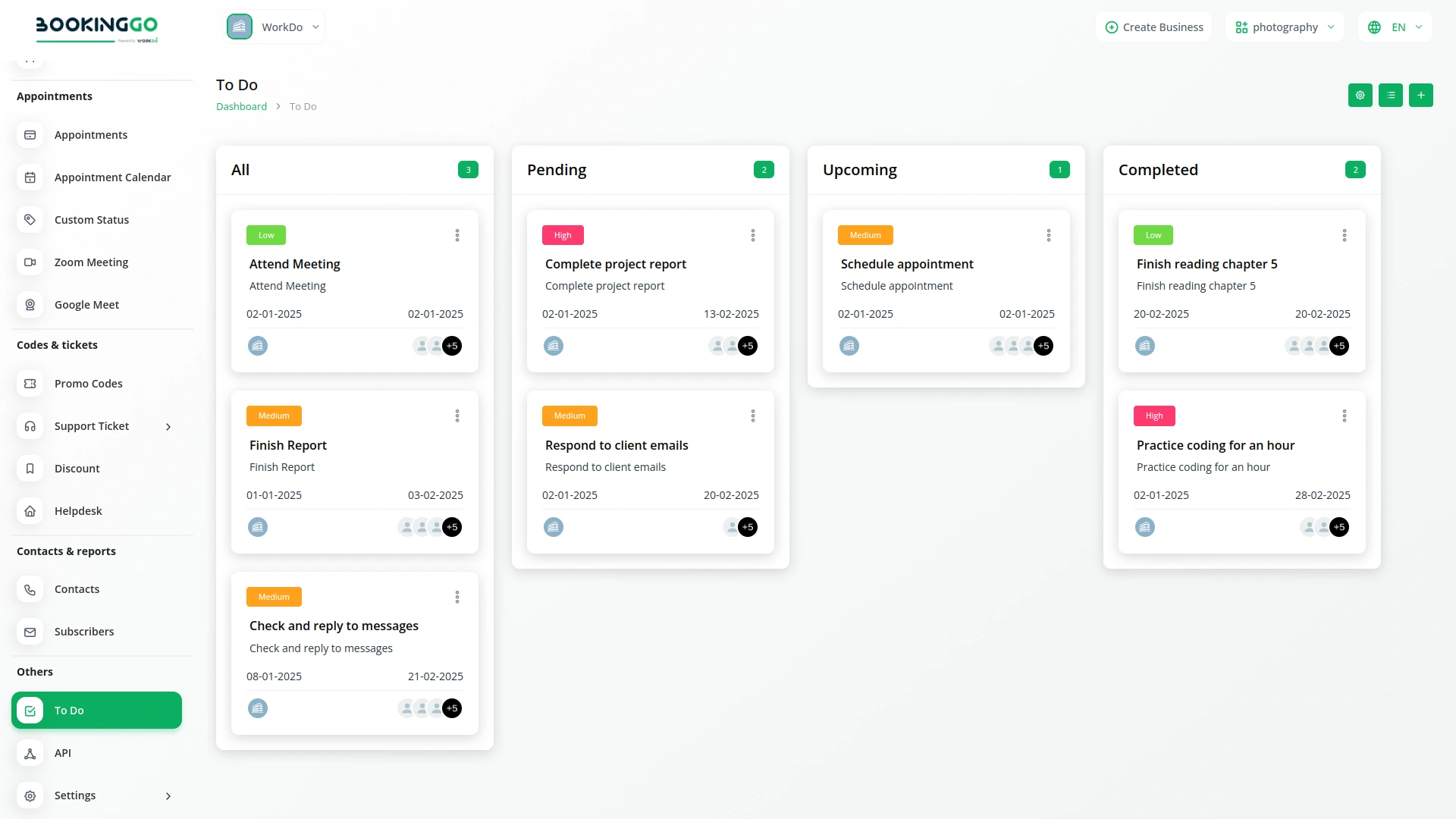
Managing Tasks with the Board View
The Board View provides a visual representation of your tasks, enabling you to manage them dynamically. Access the board by clicking on the Board button at the top of the page. Here, tasks are displayed in columns based on their stages "Pending," "On Going," "Completed". You can move tasks between stages simply by dragging and dropping them, allowing for effortless tracking and organization of task progress.
Setting Up Task Stages
To customize your workflow, click on the Setup button located at the top of the ToDo page. This feature allows you to define and organize task stages, such as "Pending," "On Going," or "Completed." By setting up task stages, you can easily track tasks through every step of their lifecycle, ensuring smooth workflow management.
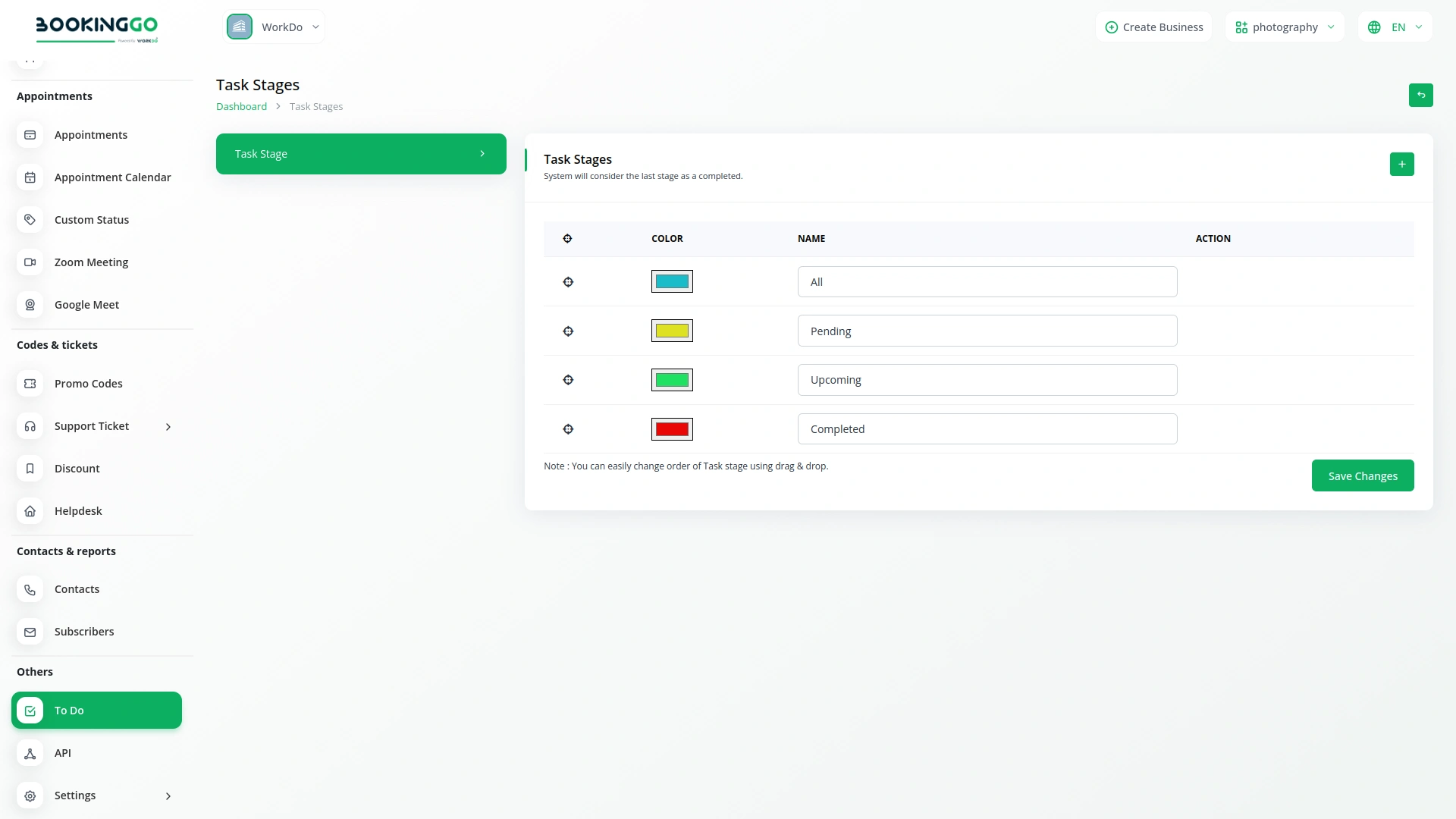
Screenshots from our system
To explore the functionality and usage of these Add-Ons, refer to the accompanying screenshots for step-by-step instructions on how to maximize their features.
1 review for ToDo – BookingGo SaaS Add-On
| 5 star | 0% | |
| 4 star | 100% | |
| 3 star | 0% | |
| 2 star | 0% | |
| 1 star | 0% |
Comments
You must be logged in to post a comment.
There are no comment yet.
Contact Us for Support :
-
You will get immediate support from our support desk. Please visit here https://support.workdo.io/
Item support includes:
- Answer pre-sale questions or query
- Answering technical questions about item's features
- Assistance with reported bugs and issues
- Help with included 3rd party assets
- Free Installation services in some cases
However, item support does not include:
- Customization services
Check Documents & Tutorials

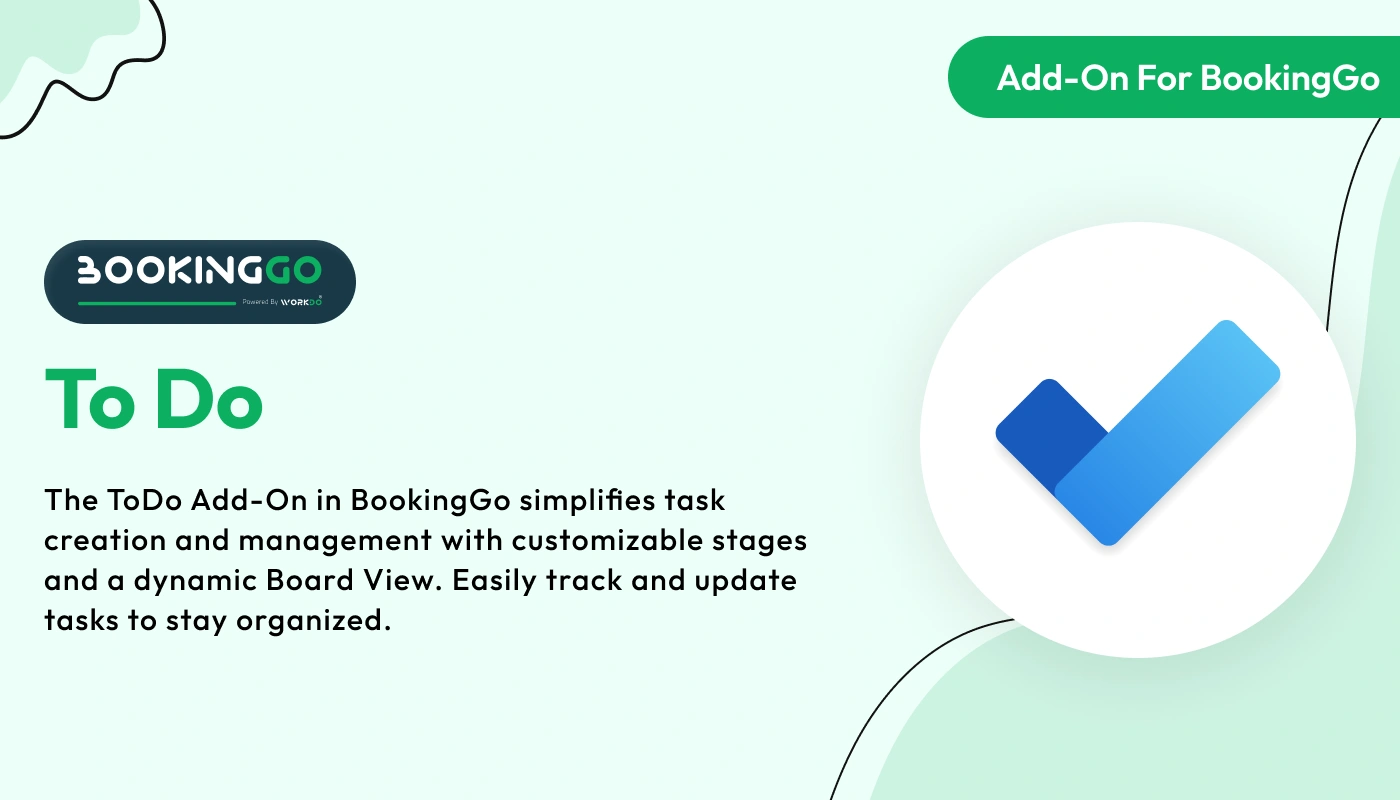
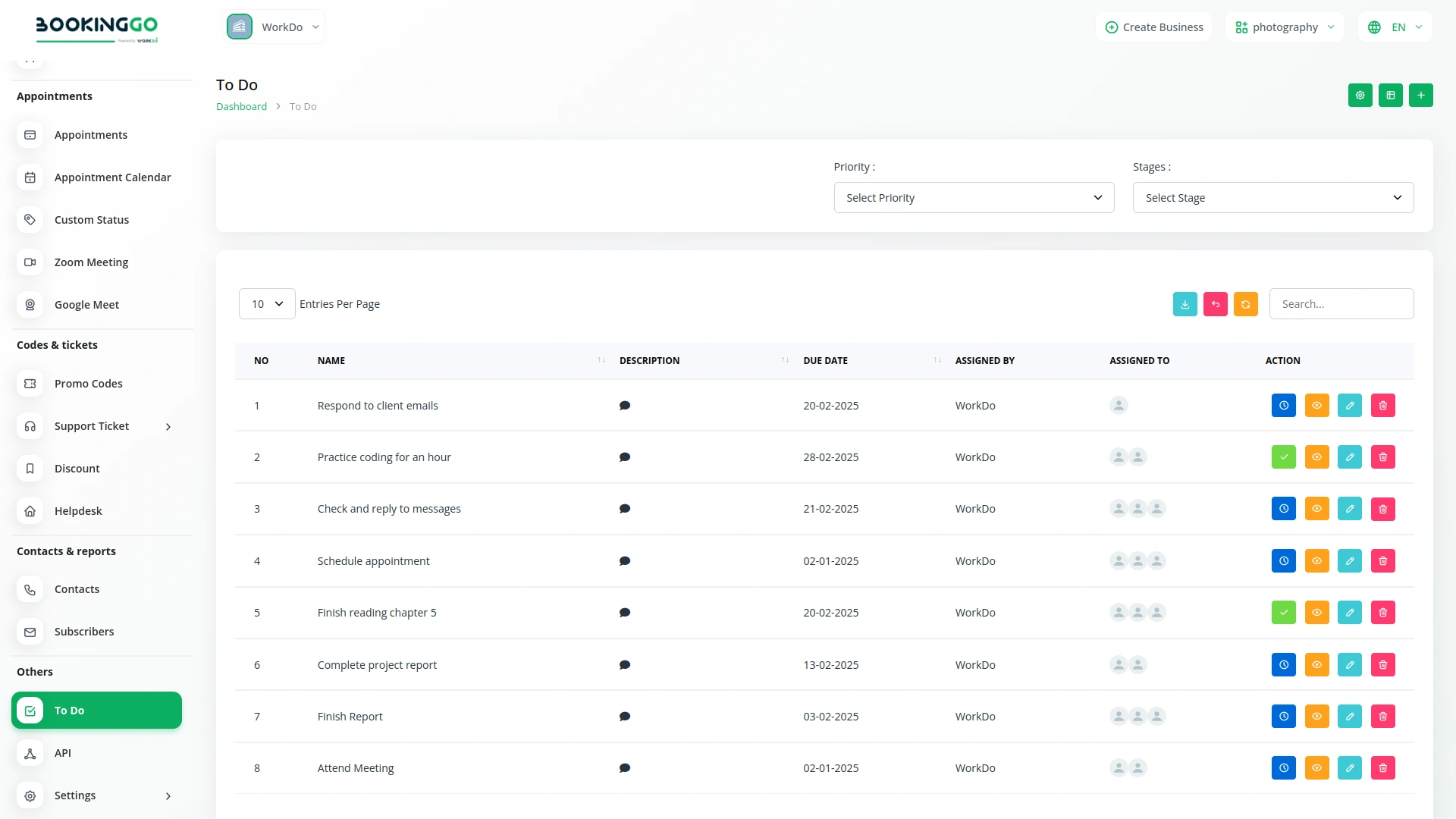
Wonderful communication with the team