STRONG BRAND
Effortless Customization at Your Fingertips
- Fonts That Reflect Your Style: Choose the perfect fonts to represent your business. With options to customize the First Font and Second Font, you can create a harmonious text design that enhances readability and reinforces your branding.
- Pick Your Perfect Colors: Easily set your Theme Color and Second Color to match your brand palette. You can also use classic shades like Black and White to create a clean and elegant design. These color options ensure your site stands out while maintaining visual consistency.
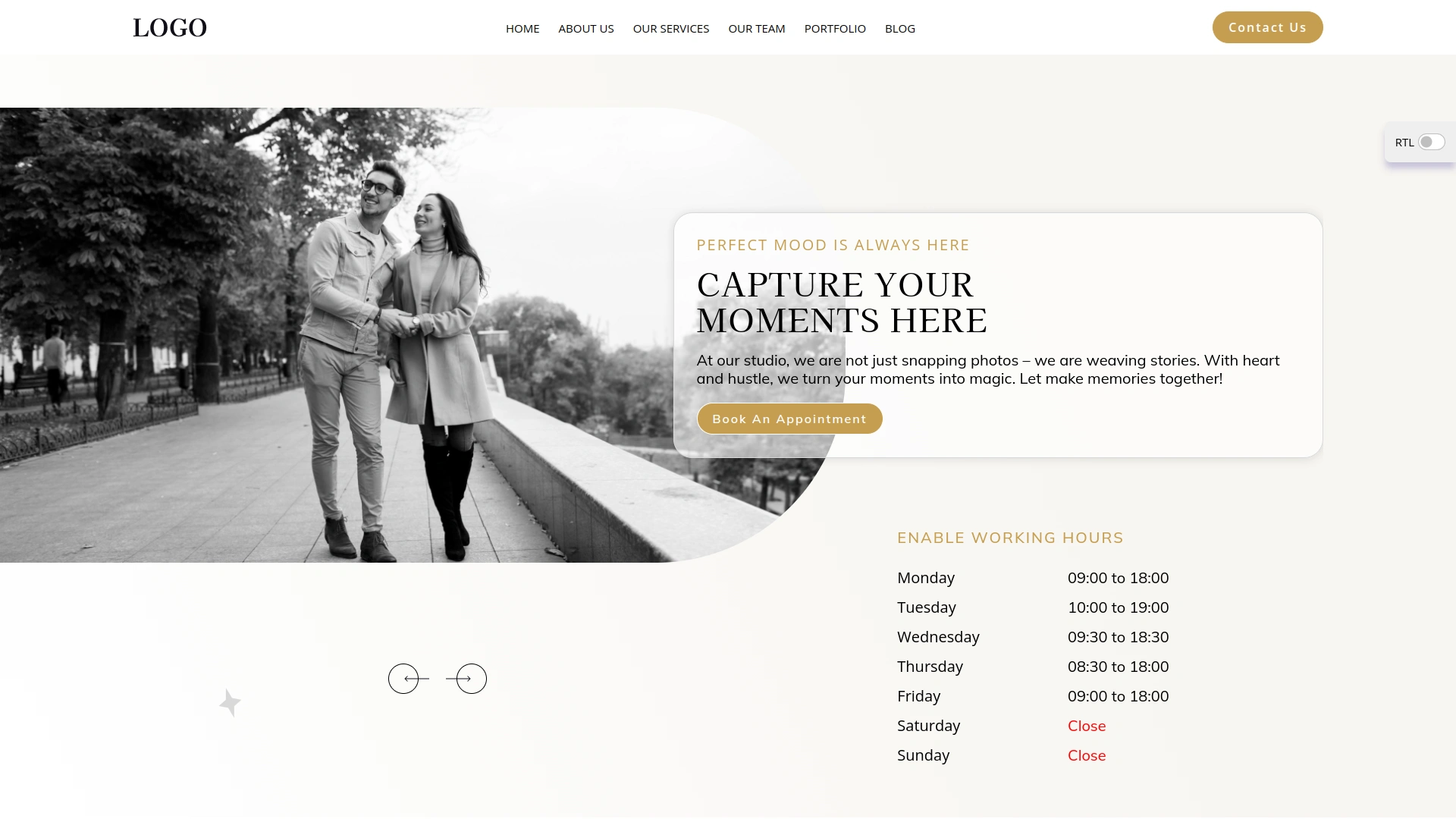

Seamless Integration for Added Functionality
- Make Text Shine: Control how your content looks by customizing the Text Color. Whether you prefer bold, vibrant shades or soft, subtle tones, you have the freedom to make every word pop on the screen.
- Define Border Details: Complete your theme’s design by adjusting the Border Color. This feature lets you add a subtle frame or striking contrast to various elements, ensuring a cohesive and polished layout.
From our system
Screenshots from our system
To explore the functionality and usage of these Add-Ons, refer to the accompanying screenshots for step-by-step instructions on how to maximize their features.
3 reviews for Theme Customizer – BookingGo SaaS Add-On
| 5 star | 100% | |
| 4 star | 0% | |
| 3 star | 0% | |
| 2 star | 0% | |
| 1 star | 0% |
1-3 of 3 reviews
Add a review
Currently, we are not accepting new reviews
Comments
You must be logged in to post a comment.
There are no comment yet.
Contact Us for Support :
-
You will get immediate support from our support desk. Please visit here https://support.workdo.io/
Item support includes:
- Answer pre-sale questions or query
- Answering technical questions about item's features
- Assistance with reported bugs and issues
- Help with included 3rd party assets
- Free Installation services in some cases
However, item support does not include:
- Customization services
Check Documents & Tutorials

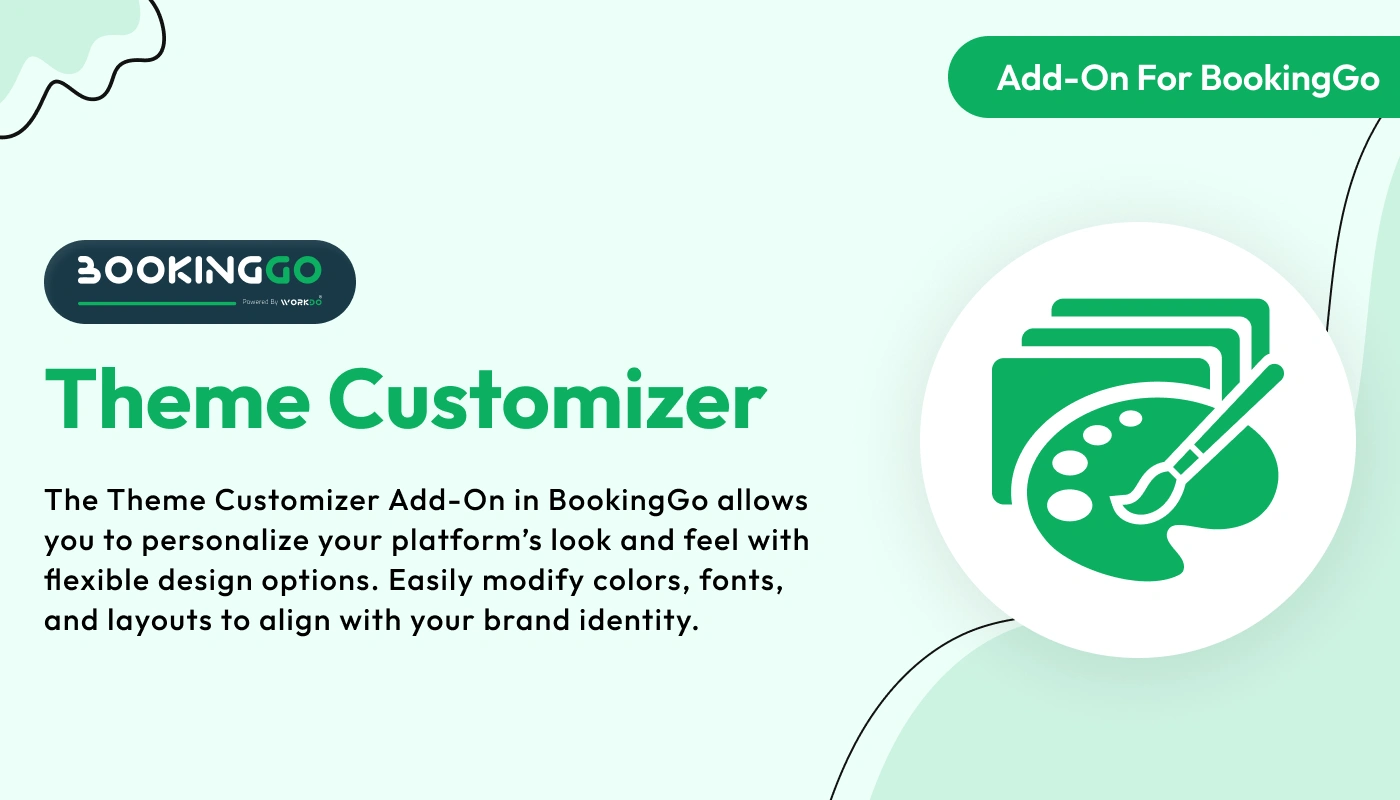
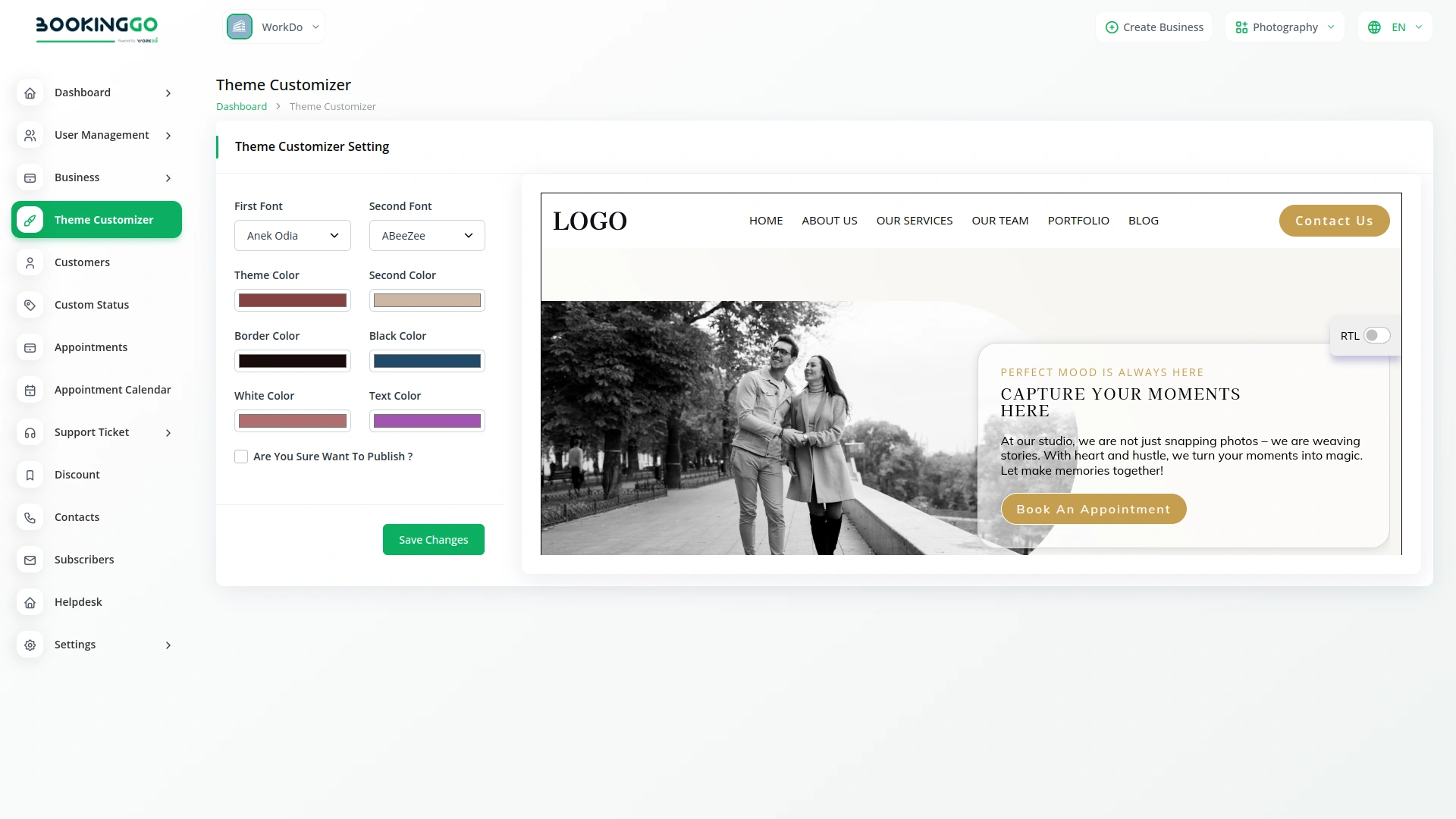
UI feels professional
Easy to follow setup instructions
I highly recommend this because it can be customized to my preferences.