Smart Webhook Integration
Take automation to the next level with our powerful Webhook Add-On. Seamlessly connect your system with external platforms and automate data exchange in real-time. Trigger events from your internal operations and instantly push updates to third-party apps. It’s secure, fast, and incredibly efficient. Say goodbye to manual syncing and hello to streamlined workflow.
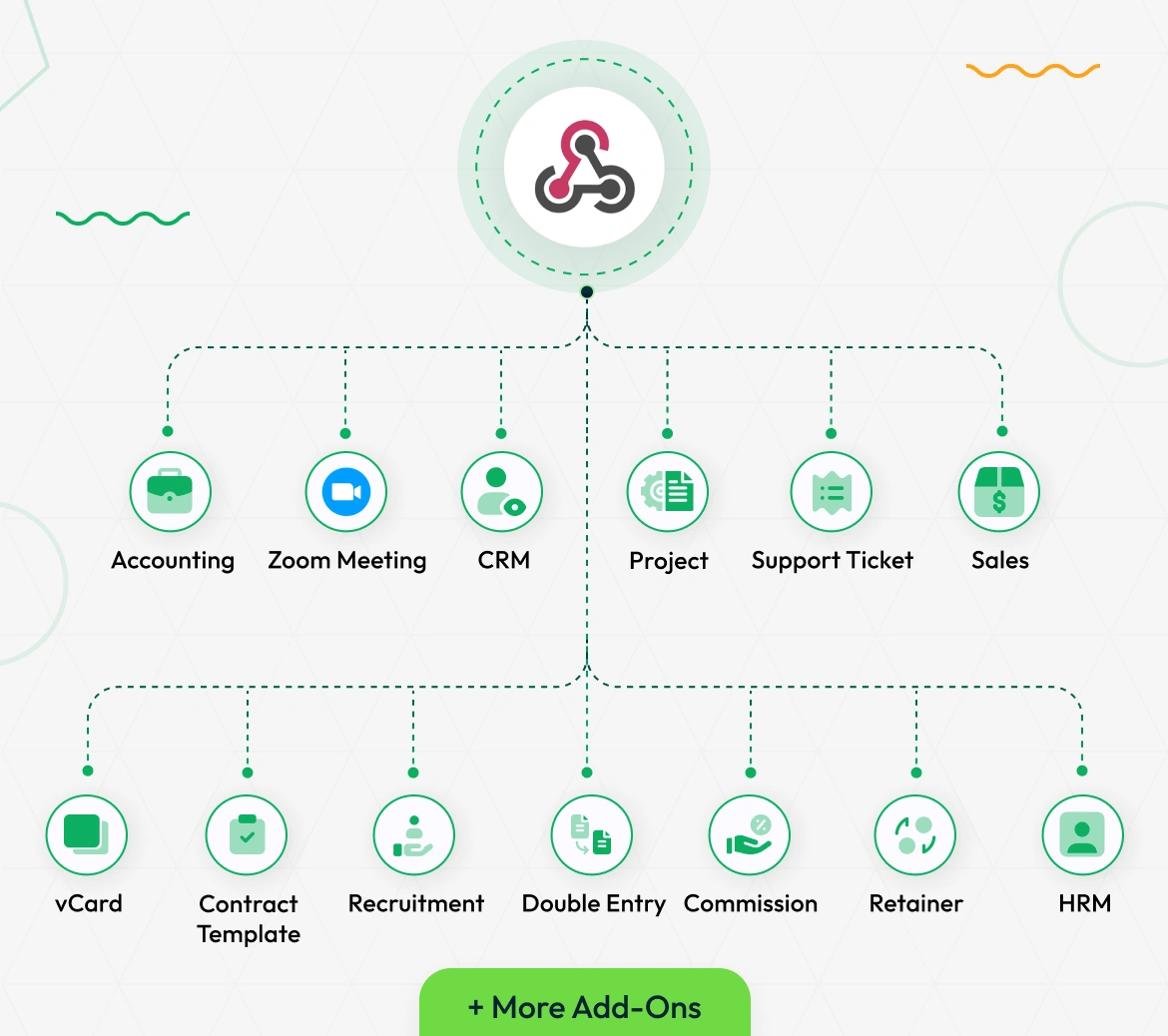
Connect Everything Instantly
With Webhooks, your system becomes smarter and more connected. Whether it’s user activity, payments, rewards, or customer updates—everything can be instantly sent to your website or external platforms in real-time. Just plug in your URL and let the automation flow. No manual syncing, no delays—just fast, seamless data delivery from your Add-On to your custom endpoints.
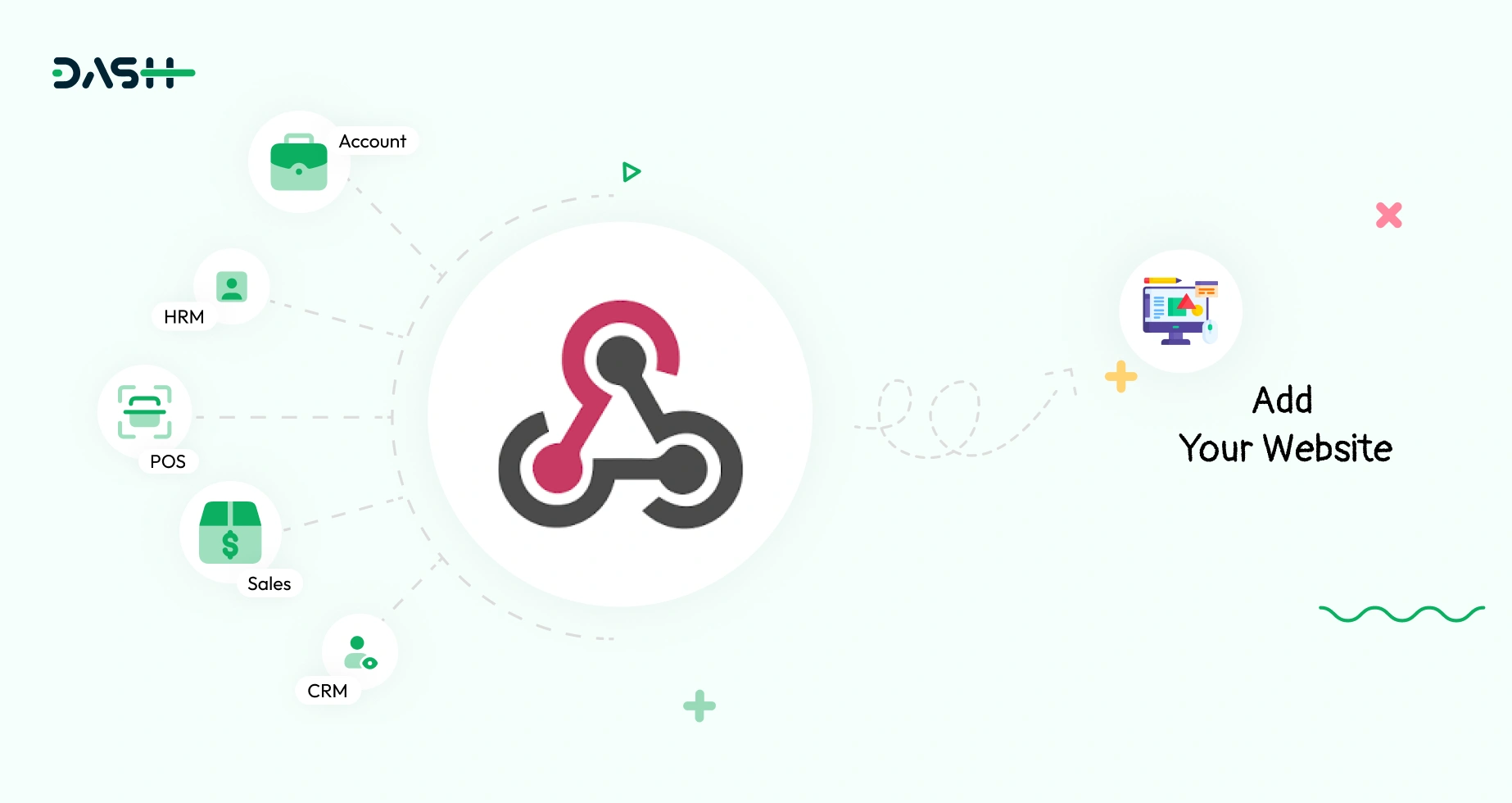
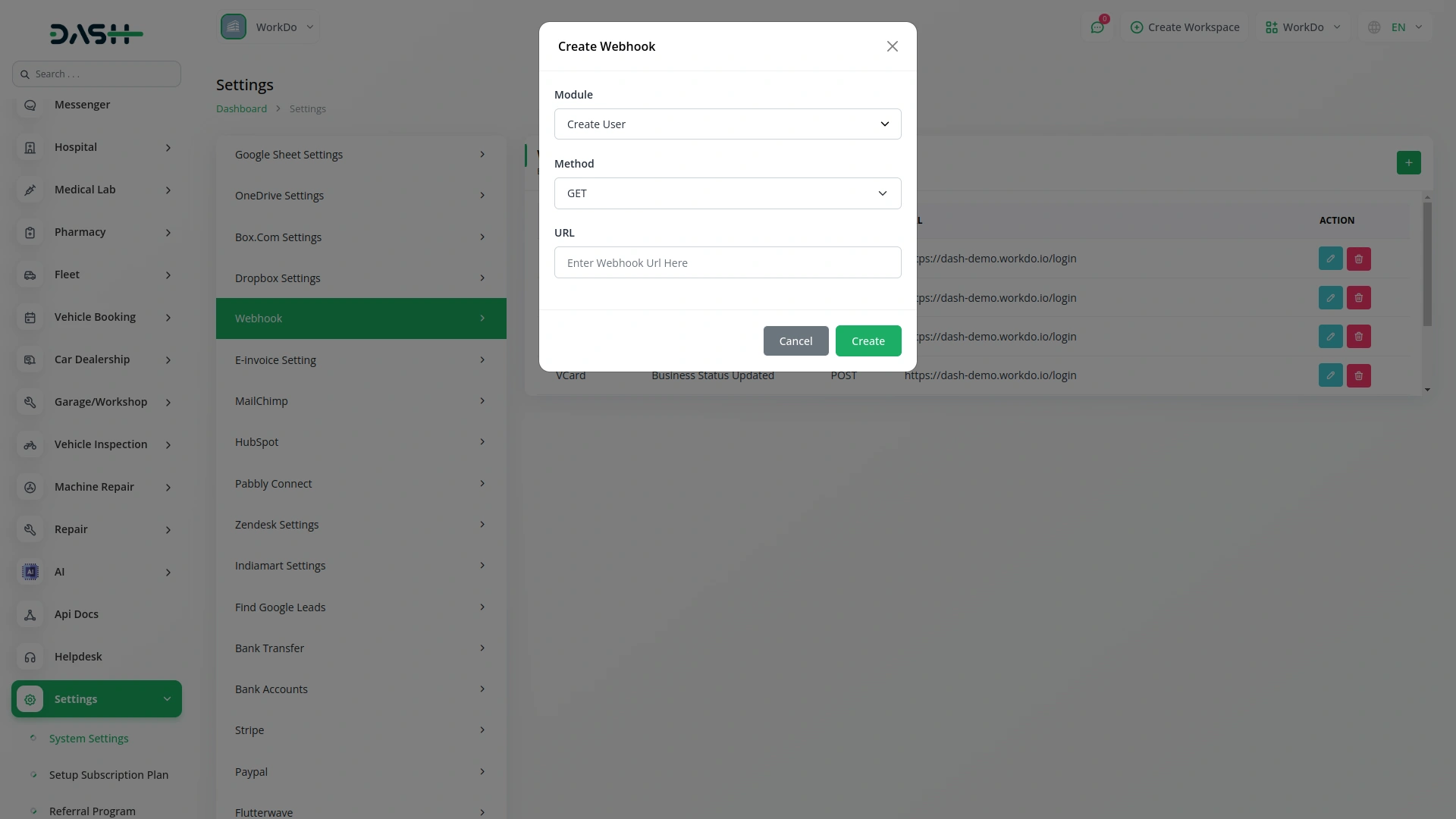
Quick & Easy Webhook Setup
Connecting your system with a webhook is quick and effortless. Just head over to Settings > Webhook and click the Create button. From there, choose the Add-On where the webhook should listen like user creation, invoices, or project updates. Select the method (GET or POST), then enter the destination URL where you want the data sent. Once saved, your system will automatically send real-time data to that URL whenever the selected event is triggered. It’s a simple setup that unlocks powerful automation and seamless integration with other platforms.
Screenshots from our system
To explore the functionality and usage of these Add-Ons, refer to the accompanying screenshots for step-by-step instructions on how to maximize their features.
10 reviews for Webhook – Dash SaaS Add-On
| 5 star | 80% | |
| 4 star | 20% | |
| 3 star | 0% | |
| 2 star | 0% | |
| 1 star | 0% |
Comments
You must be logged in to post a comment.
There are no comment yet.
Contact Us for Support :
-
You will get immediate support from our support desk. Please visit here https://support.workdo.io/
Item support includes:
- Answer pre-sale questions or query
- Answering technical questions about item's features
- Assistance with reported bugs and issues
- Help with included 3rd party assets
- Free Installation services in some cases
However, item support does not include:
- Customization services
Check Documents & Tutorials

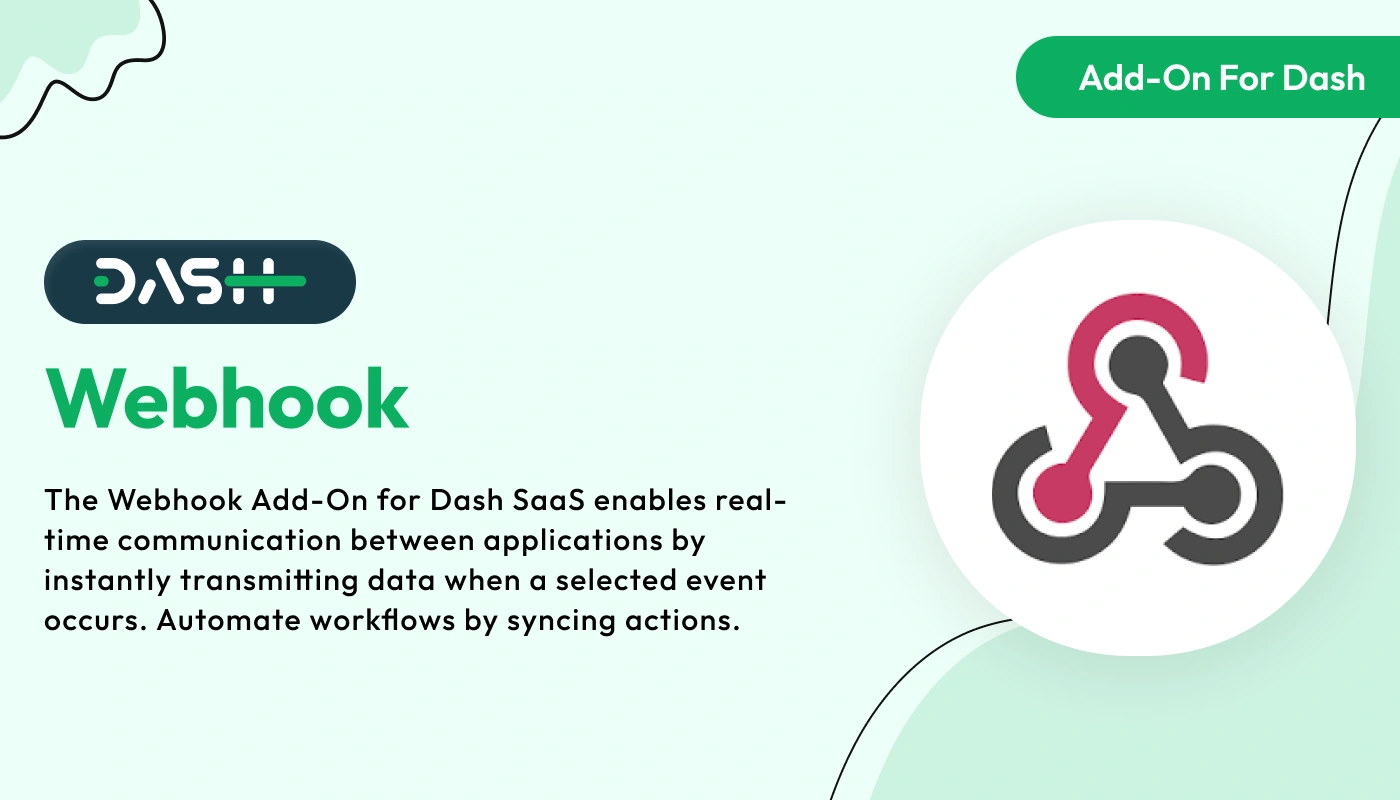

Code performance is fast reliable and optimized for speed
Functionality is consistent and bug free across versions
Design consistency creates a seamless user experience
the Team deserve 5 Star for following reason; 1- Customer Support2- Feature Availability3- Design Quality 4- Documentation Quality
I really like the feature
Very good system
Fantastic code and beautiful design
Very Satisfied with the All Addon
Just a short description – OUTSTANDING!! high quality, kindness, very high service, easy understandable etc.