Craft Clear Alerts That Match Your Purpose
The Custom Alert Add-On helps you send important messages to your users in a way that’s both effective and timely. You can choose the type of alert, whether it’s informational, a warning, or an alert based on the urgency or tone of the message. This makes it easy to guide your users or inform them about updates, policies, or actions they need to take. The Add-On also gives you the option to decide how many times the alert should appear, making sure it doesn’t go unnoticed without being overly repetitive. This flexibility makes it easier to get your message across the right way.
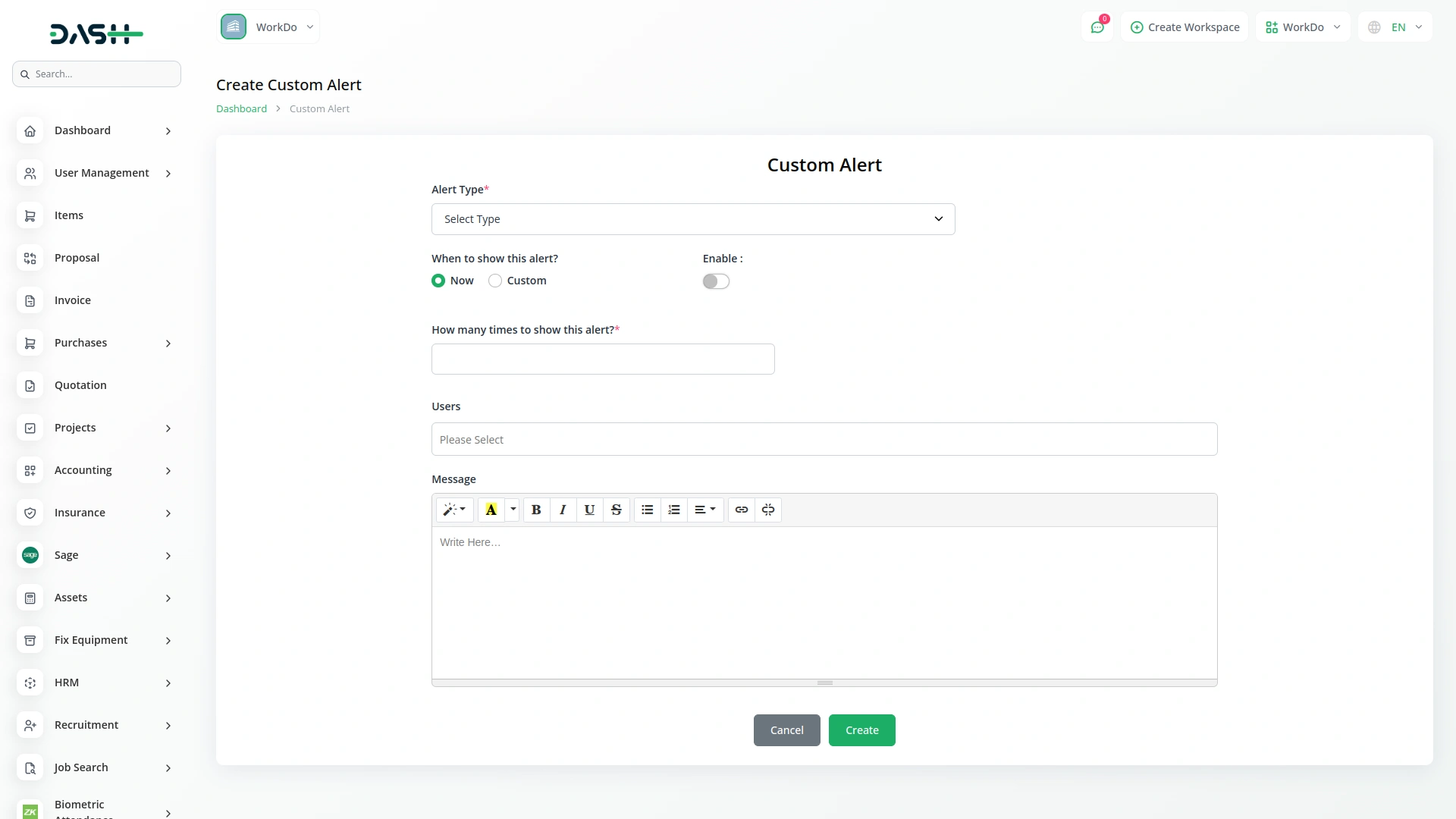
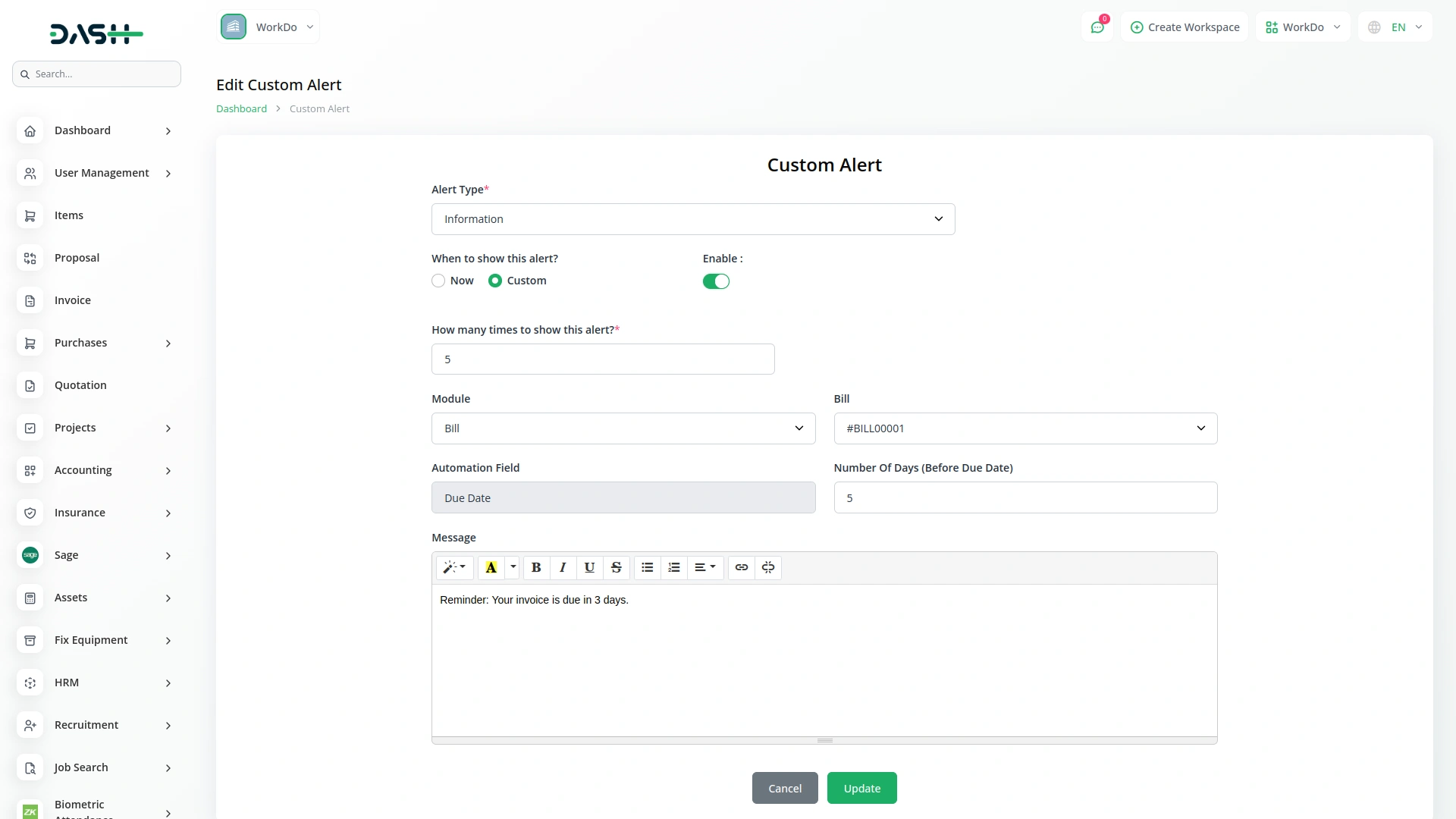
Target The Right Users for Better Impact
This Add-On lets you control exactly who sees the alert and when. You can choose between showing the alert “Now” or setting it for a “Custom” time and audience. If you go with “Now,” the alert is instantly sent to multiple selected users. If you choose “Custom,” you get more targeted options. You can link the alert to specific likes, “Invoice” or “Bill.” When selecting the “Invoice”, an extra dropdown appears to let you pick a specific invoice. The alert will then be shown only to users assigned to that invoice, which means only relevant users receive the message, making your communication more precise and effective.
Set the Perfect Time to Show the Alert
Sometimes, timing is everything, and this Add-On makes it easy to schedule alerts for just the right moment. With the "Number of Days" field, you can delay when the alert appears. Simply add the number of days, and the system calculates when to start showing the alert. This is especially useful for future updates, reminders, or alerts tied to billing and invoicing activities. Whether you're informing users immediately or planning ahead, the Add-On ensures the alert shows up exactly when needed, helping you manage user communication without missing the mark.
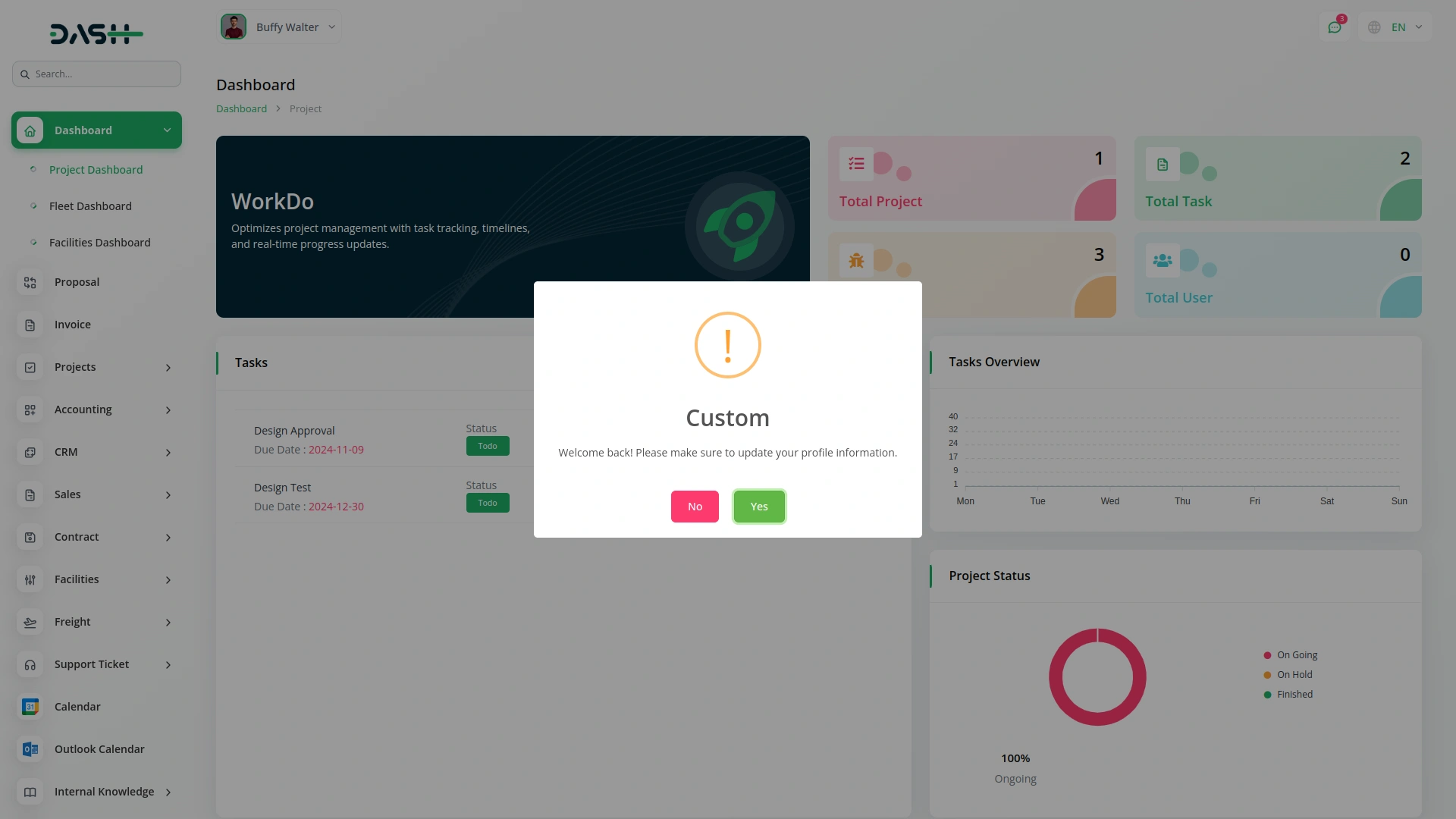
Screenshots from our system
To explore the functionality and usage of these Add-Ons, refer to the accompanying screenshots for step-by-step instructions on how to maximize their features.
4 reviews for Custom Alert – Dash SaaS Add-On
| 5 star | 100% | |
| 4 star | 0% | |
| 3 star | 0% | |
| 2 star | 0% | |
| 1 star | 0% |
Comments
You must be logged in to post a comment.
There are no comment yet.
Contact Us for Support :
-
You will get immediate support from our support desk. Please visit here https://support.workdo.io/
Item support includes:
- Answer pre-sale questions or query
- Answering technical questions about item's features
- Assistance with reported bugs and issues
- Help with included 3rd party assets
- Free Installation services in some cases
However, item support does not include:
- Customization services
Check Documents & Tutorials

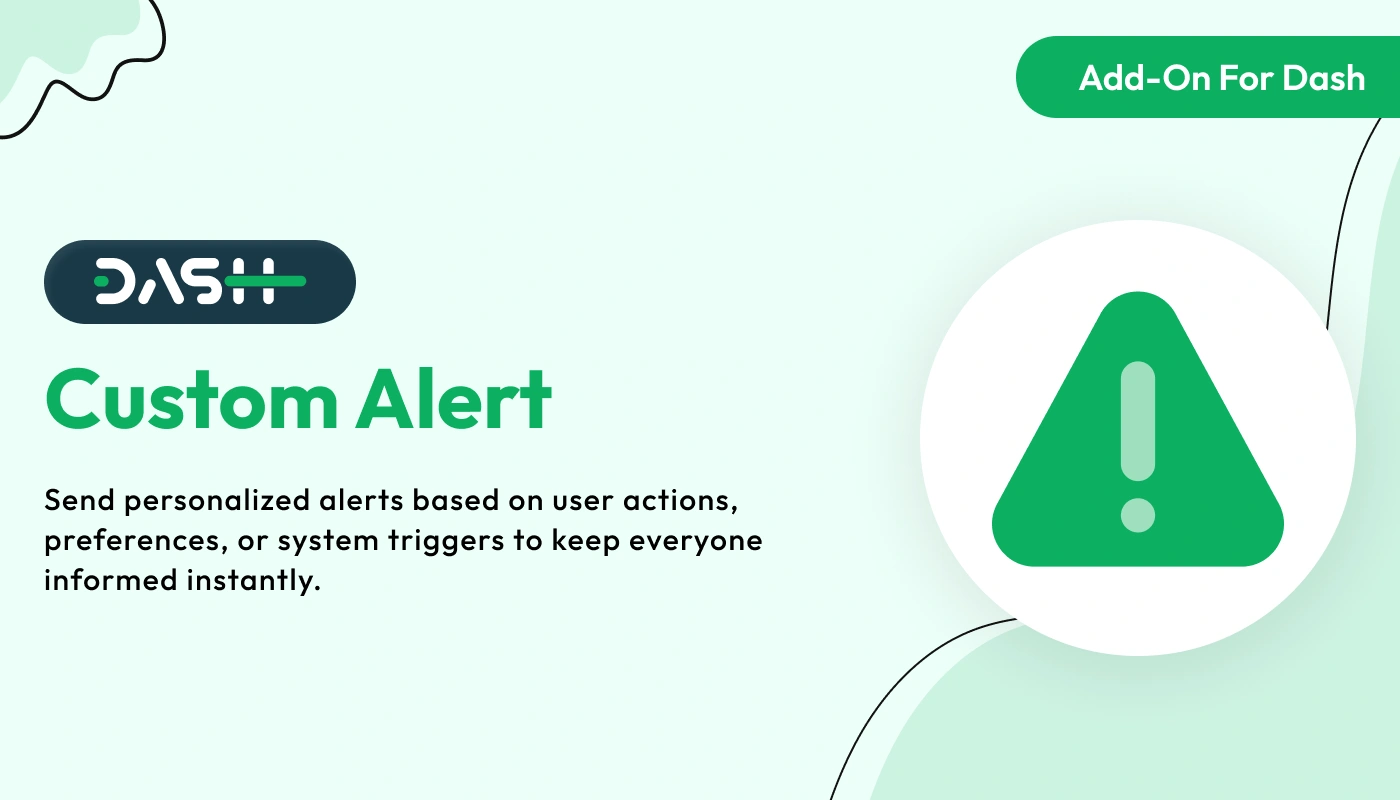
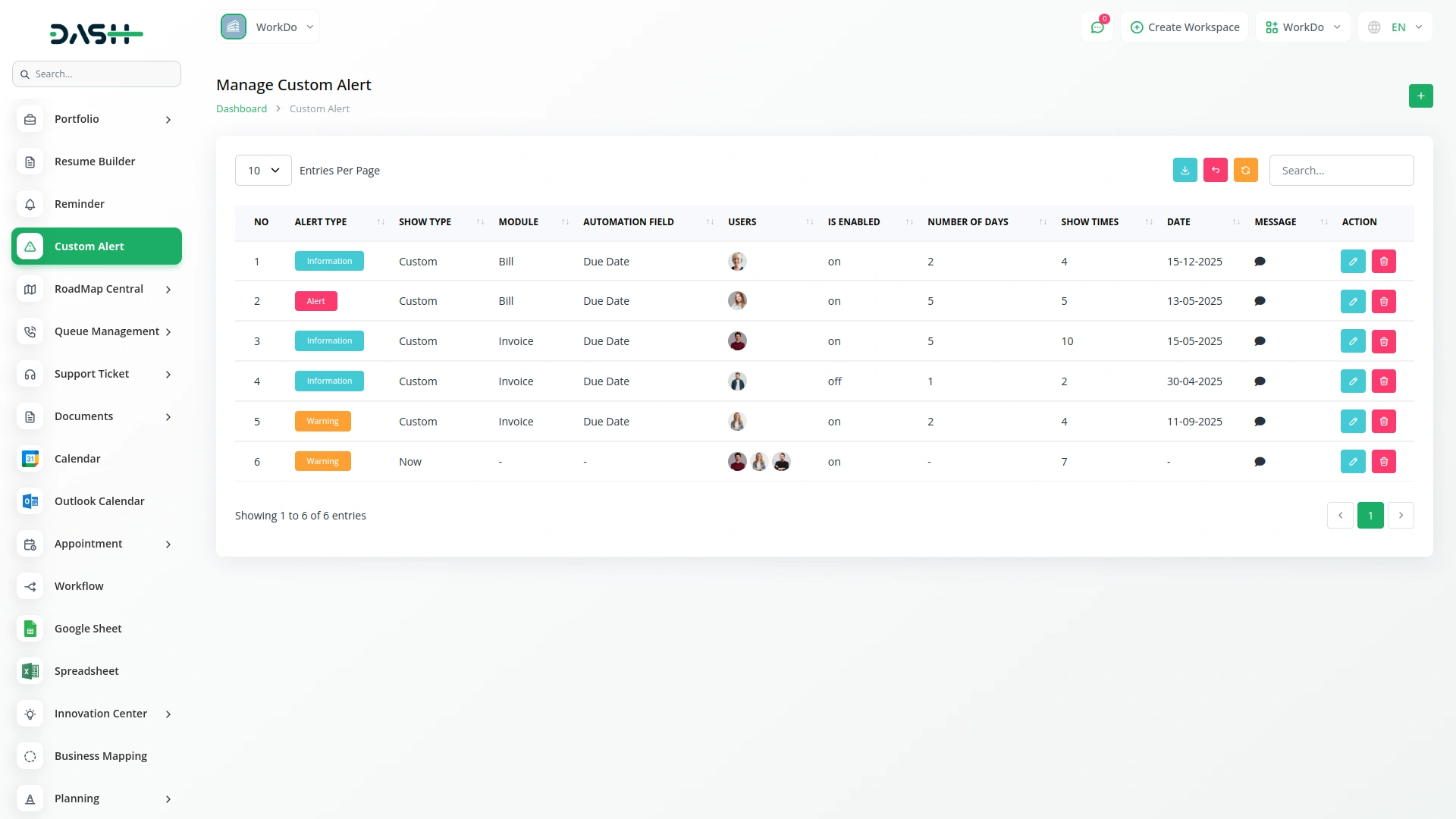
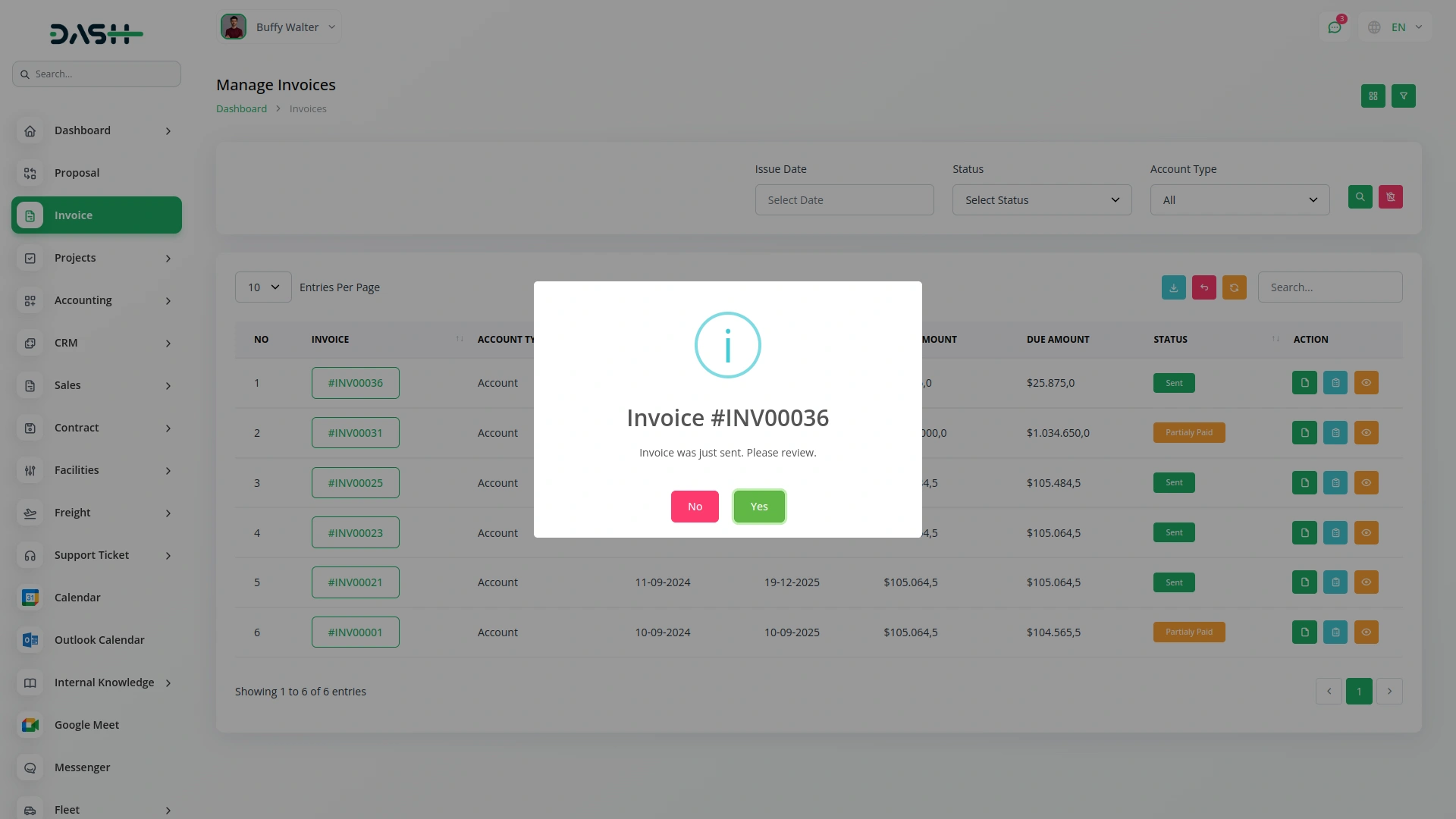
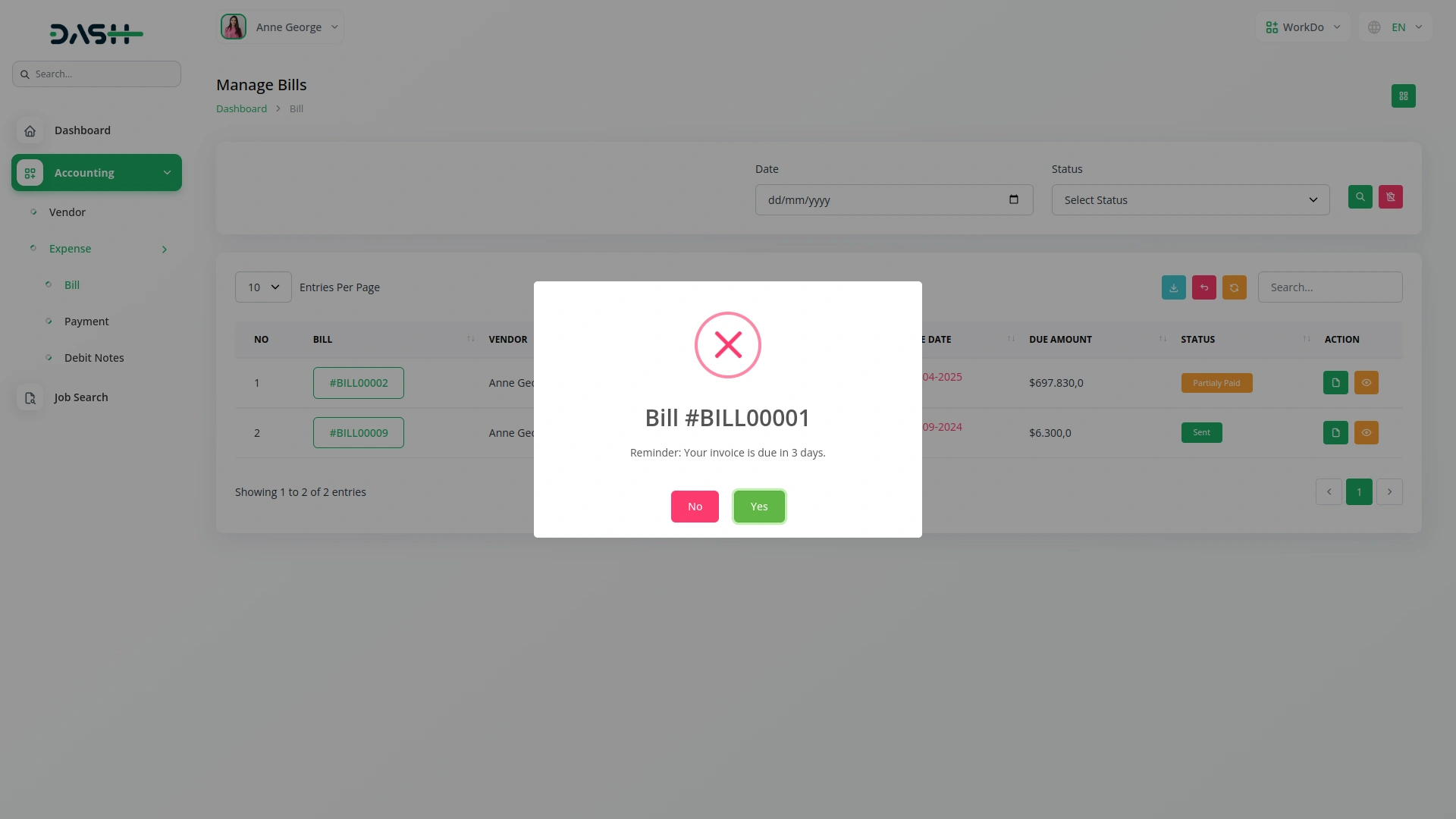
The solutions supported long-term growth with scalable and dependable features
Flexible modules are perfect
Custom dashboards fit perfectly
Design is smart and modern