Setting Up Discord in TicketGo
Integrating Discord with TicketGo is simple and requires generating a webhook URL from Discord. Users can enter this URL into the TicketGo settings to establish a secure connection. Once configured, TicketGo can send automated notifications about ticket creation, updates, and resolutions to a designated Discord channel, ensuring smooth communication.
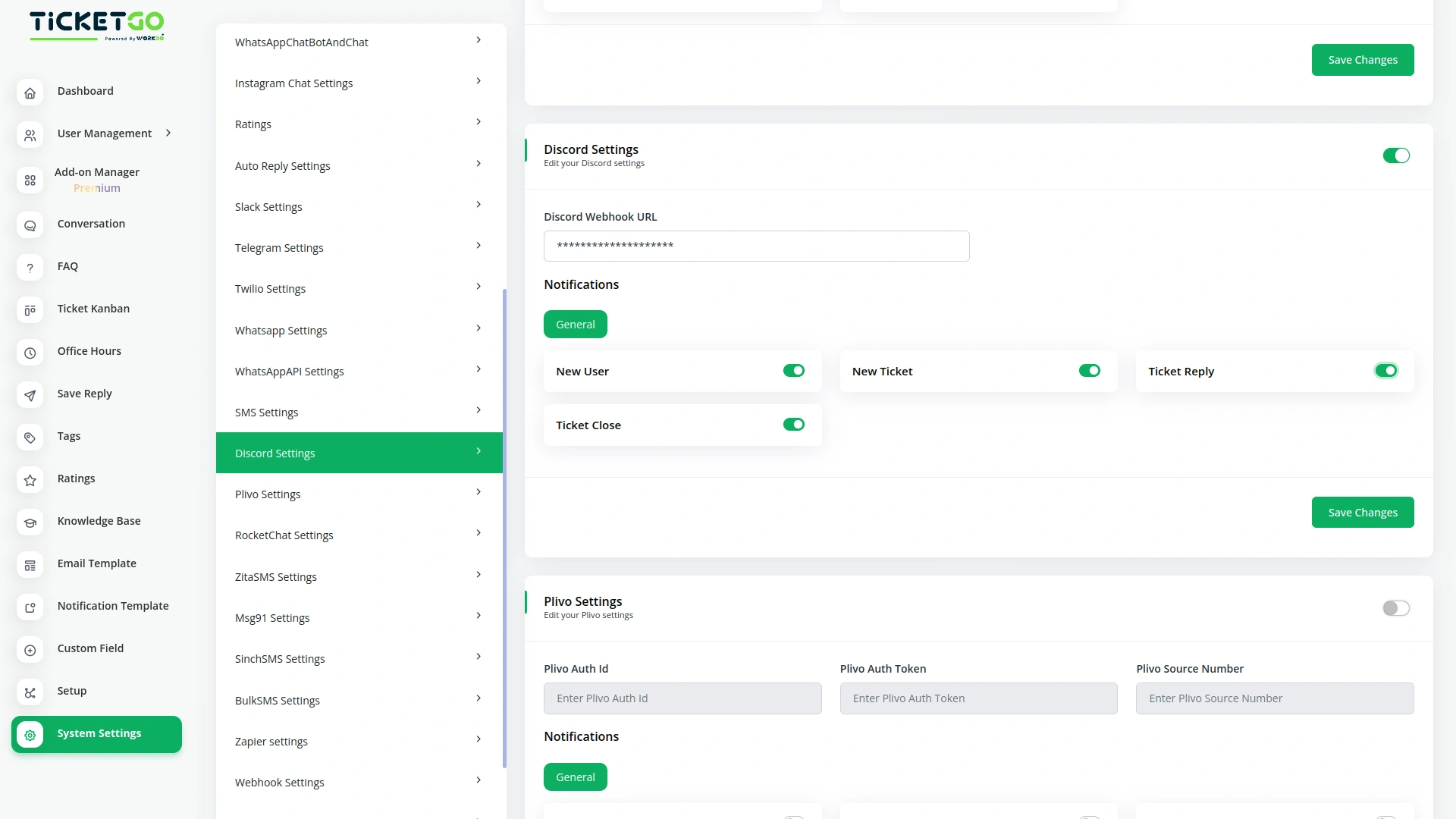
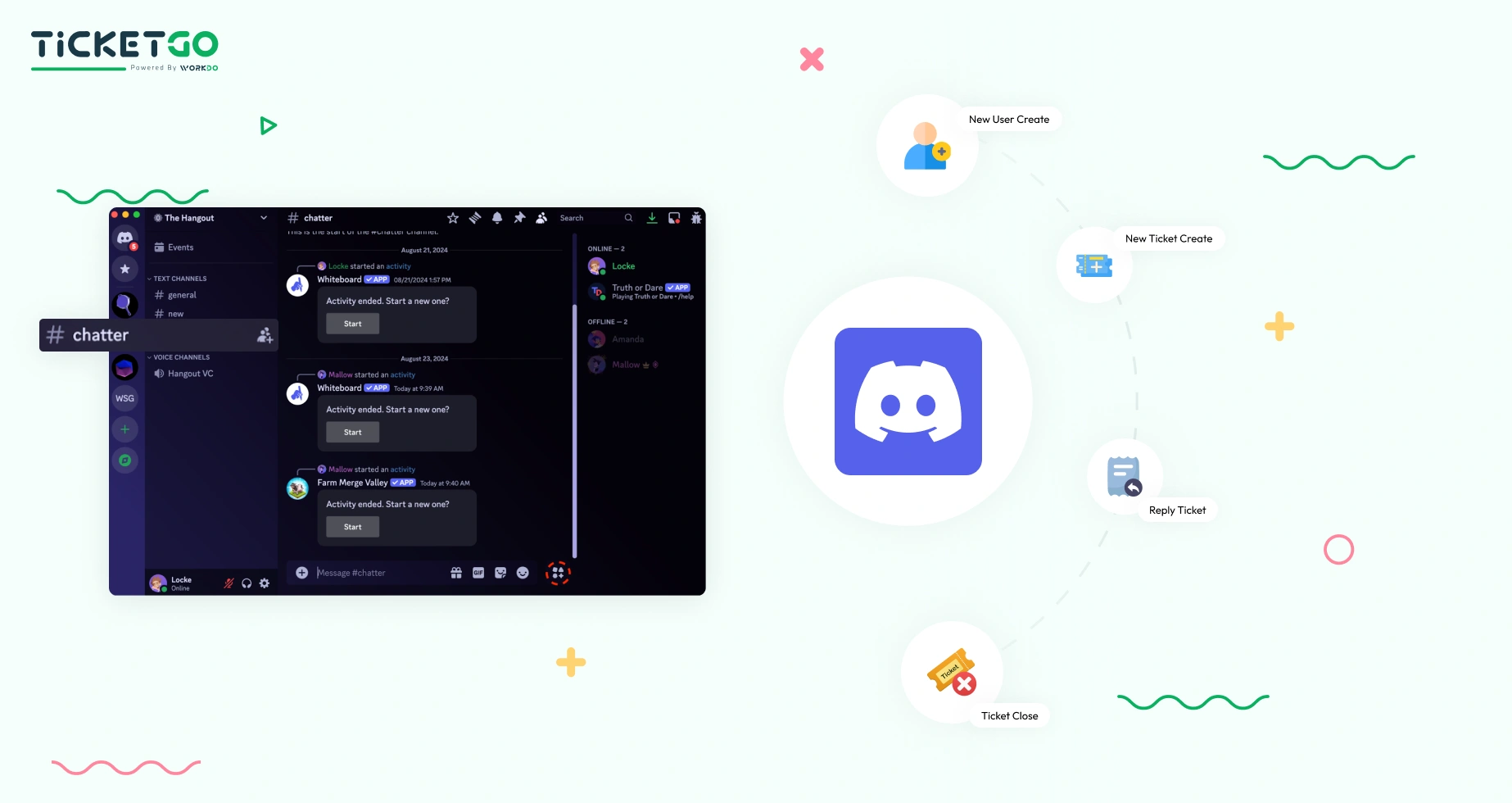
Real-Time Ticket Notifications via Discord
With Discord integration, TicketGo ensures that support teams receive instant notifications about ticket activities. Whether a new ticket is submitted, updated, or resolved, the system sends a message to the configured Discord channel. This real-time update helps teams respond quickly, improving efficiency and customer satisfaction.
Screenshots from our system
To explore the functionality and usage of these Add-Ons, refer to the accompanying screenshots for step-by-step instructions on how to maximize their features.
1 review for Discord – TicketGo Add-On
| 5 star | 0% | |
| 4 star | 100% | |
| 3 star | 0% | |
| 2 star | 0% | |
| 1 star | 0% |
Comments
You must be logged in to post a comment.
There are no comment yet.
Contact Us for Support :
-
You will get immediate support from our support desk. Please visit here https://support.workdo.io/
Item support includes:
- Answer pre-sale questions or query
- Answering technical questions about item's features
- Assistance with reported bugs and issues
- Help with included 3rd party assets
- Free Installation services in some cases
However, item support does not include:
- Customization services
Check Documents & Tutorials

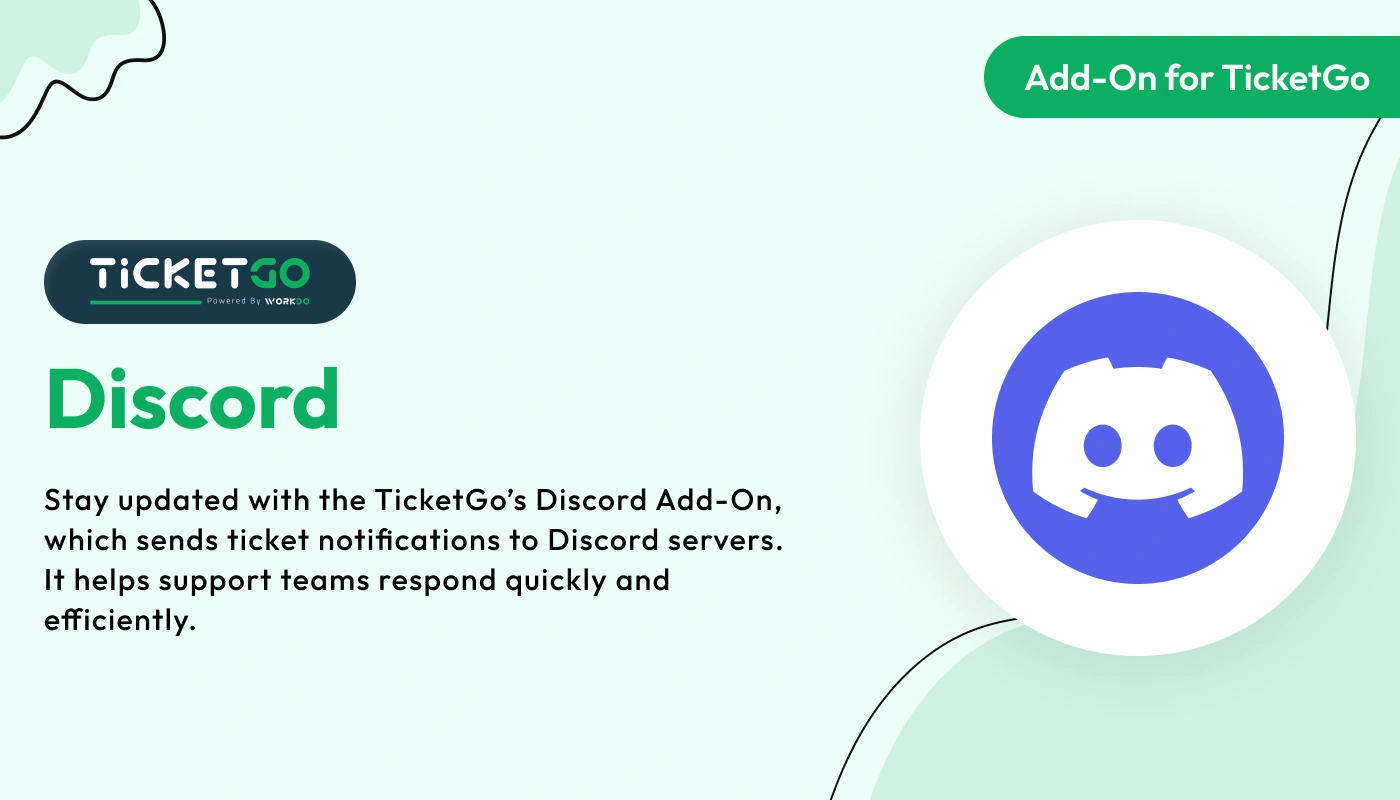

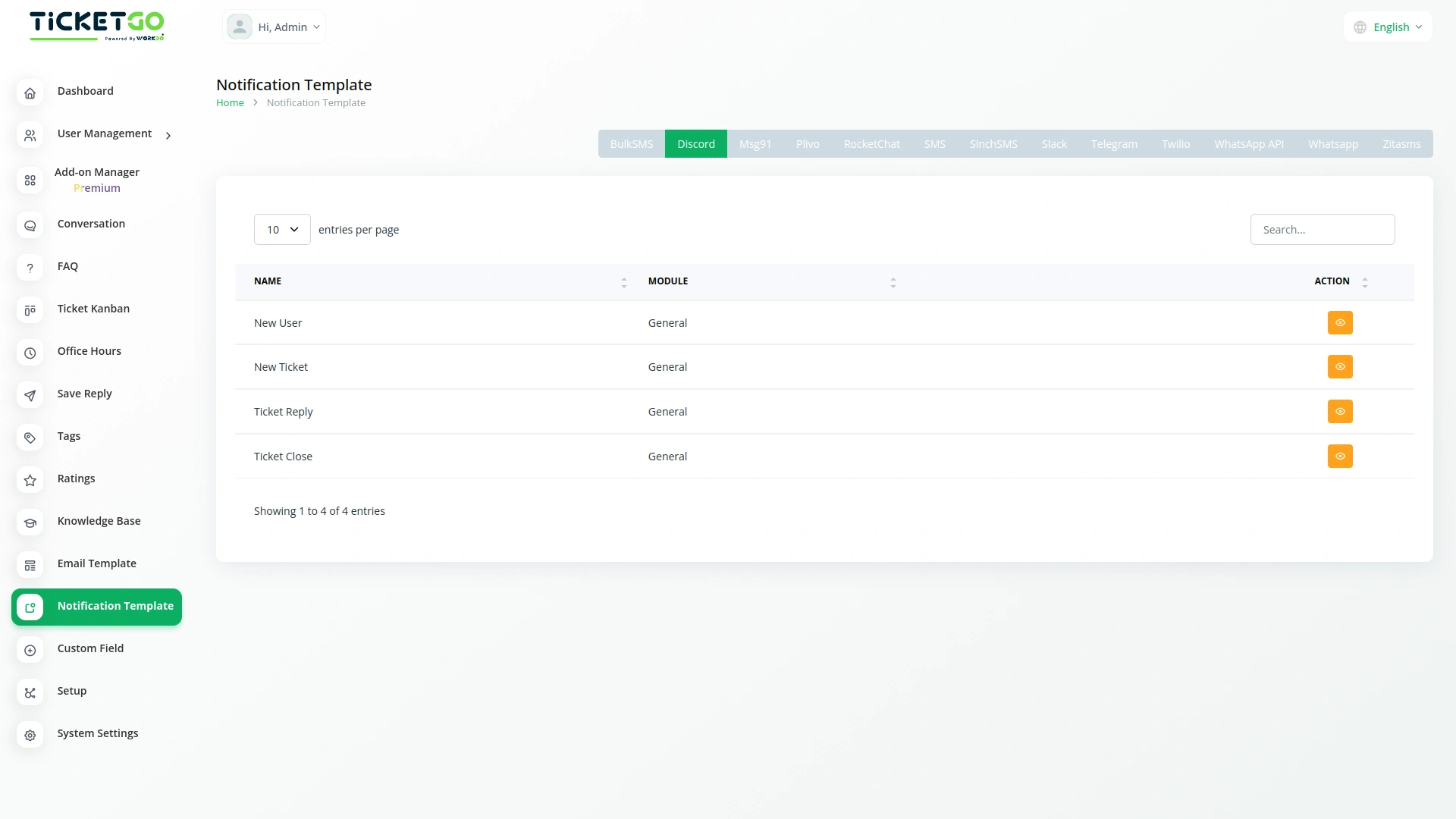
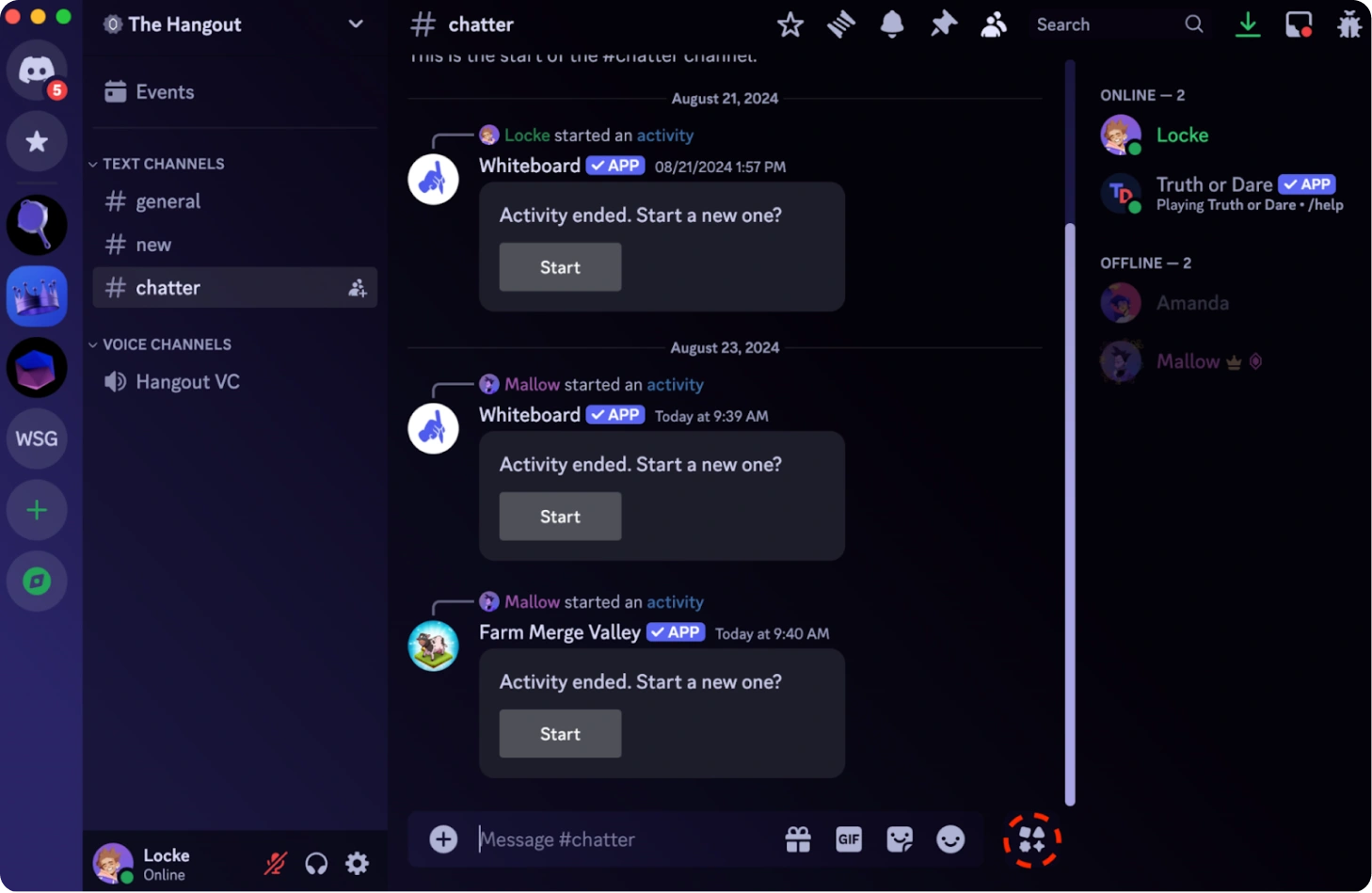
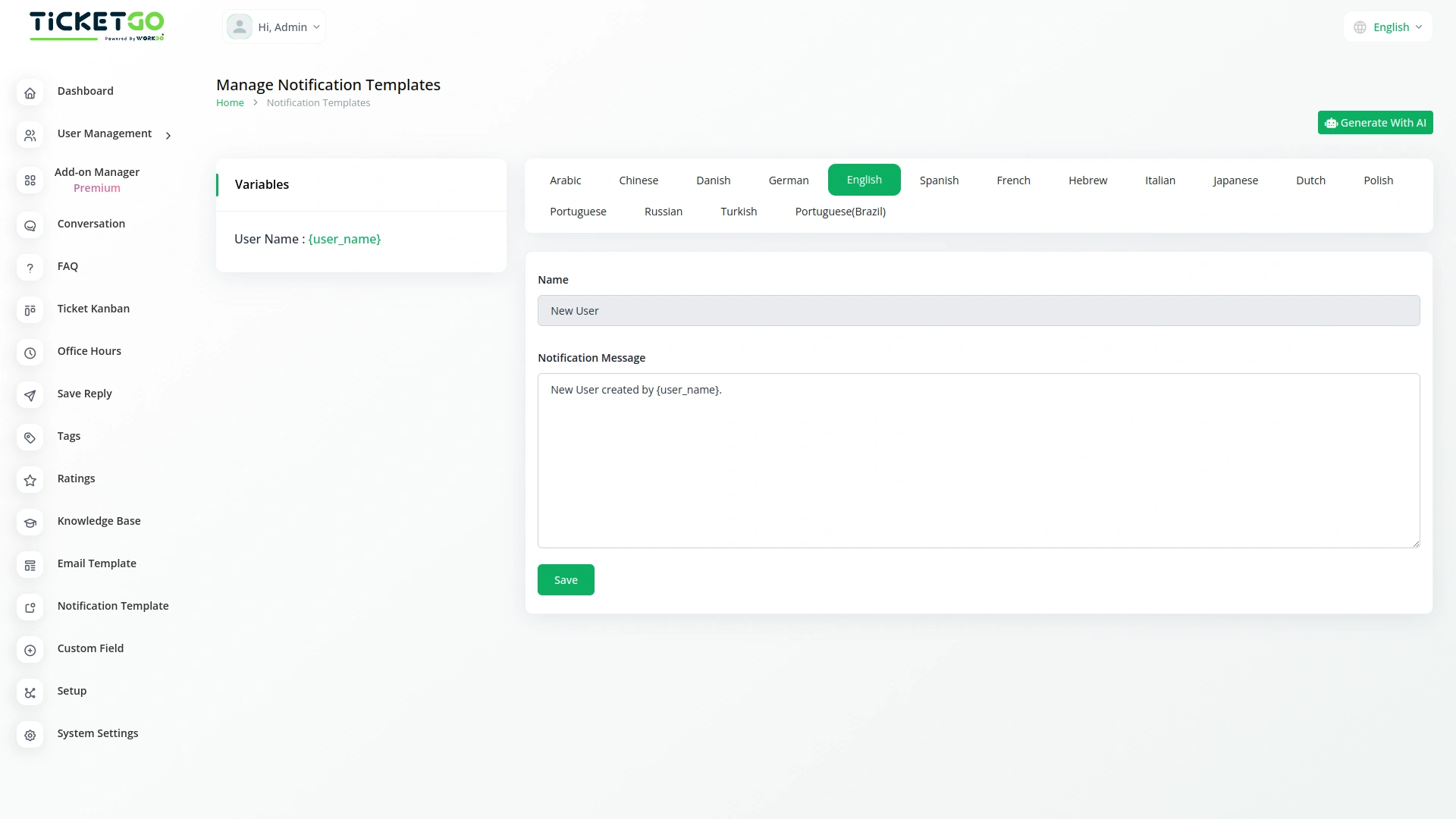
The platform’s ease of use shortened our training time and improved staff confidence