Unlock Business Efficiency with Powerful Integrations
Tired of juggling multiple platforms? Make allows businesses to integrate TicketGo with CRMs, email services, messaging apps, and other essential tools. Automate ticket routing, customer follow-ups, and data synchronization in real-time, ensuring every action is handled without delays. From small startups to large enterprises, this integration boosts efficiency and enhances collaboration across teams.

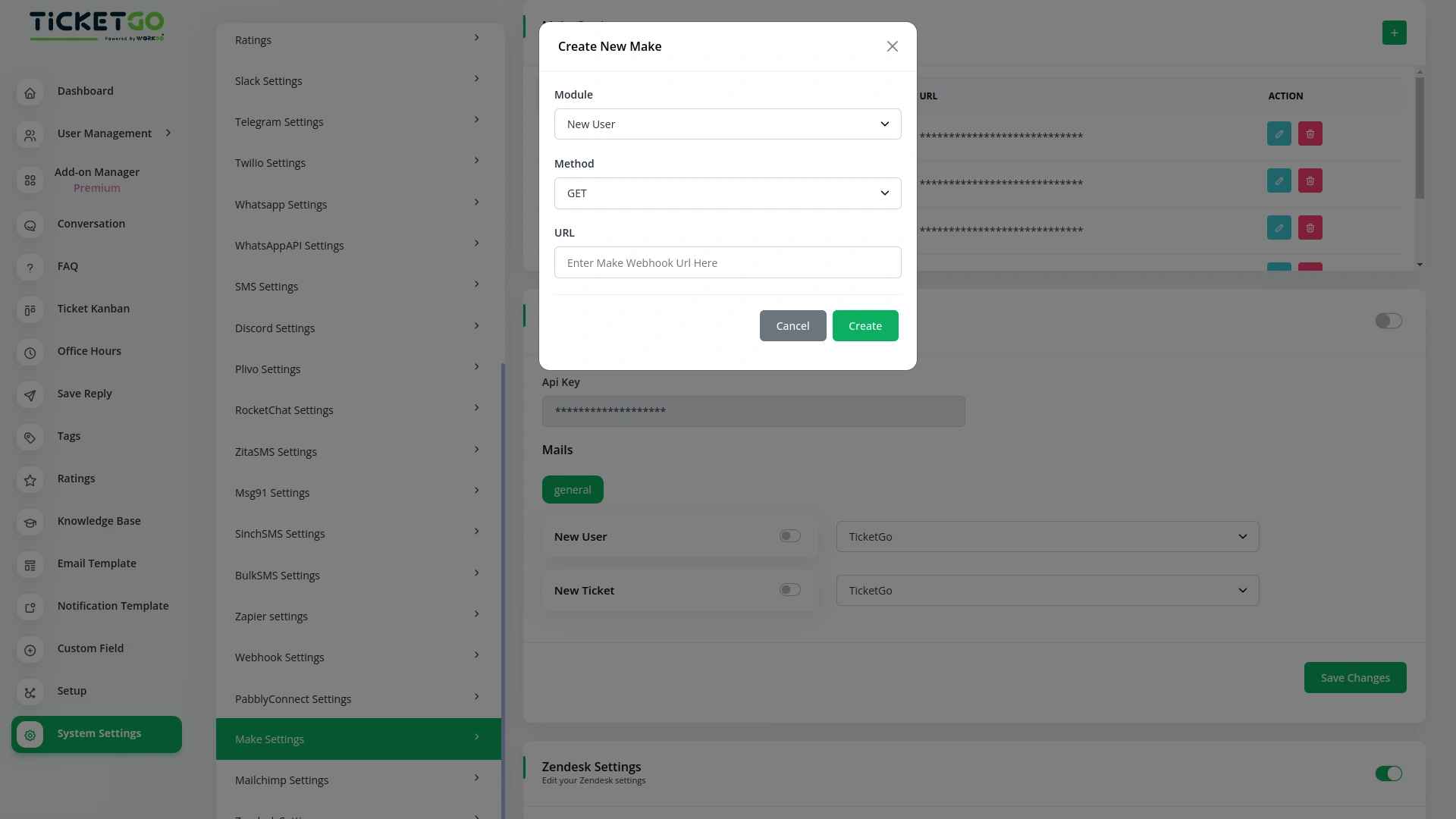
Tailor Workflows to Your Needs
With Make, you’re in control. Customize triggers and actions based on your business processes, whether it’s automatically creating a task in your project management tool when a ticket is opened or notifying agents via Slack when a priority issue arises. Flexible and scalable, the integration adapts to your operational needs, making support management effortless and highly efficient.
No-Code Setup for Instant Impact
Forget complex coding Make’s user-friendly interface allows you to set up automation in just a few clicks. Connect TicketGo with other apps, define conditions, and automate workflows with a simple drag-and-drop builder. Whether you're handling customer queries or managing ticket lifecycles, Make turns TicketGo into a powerful automation hub.
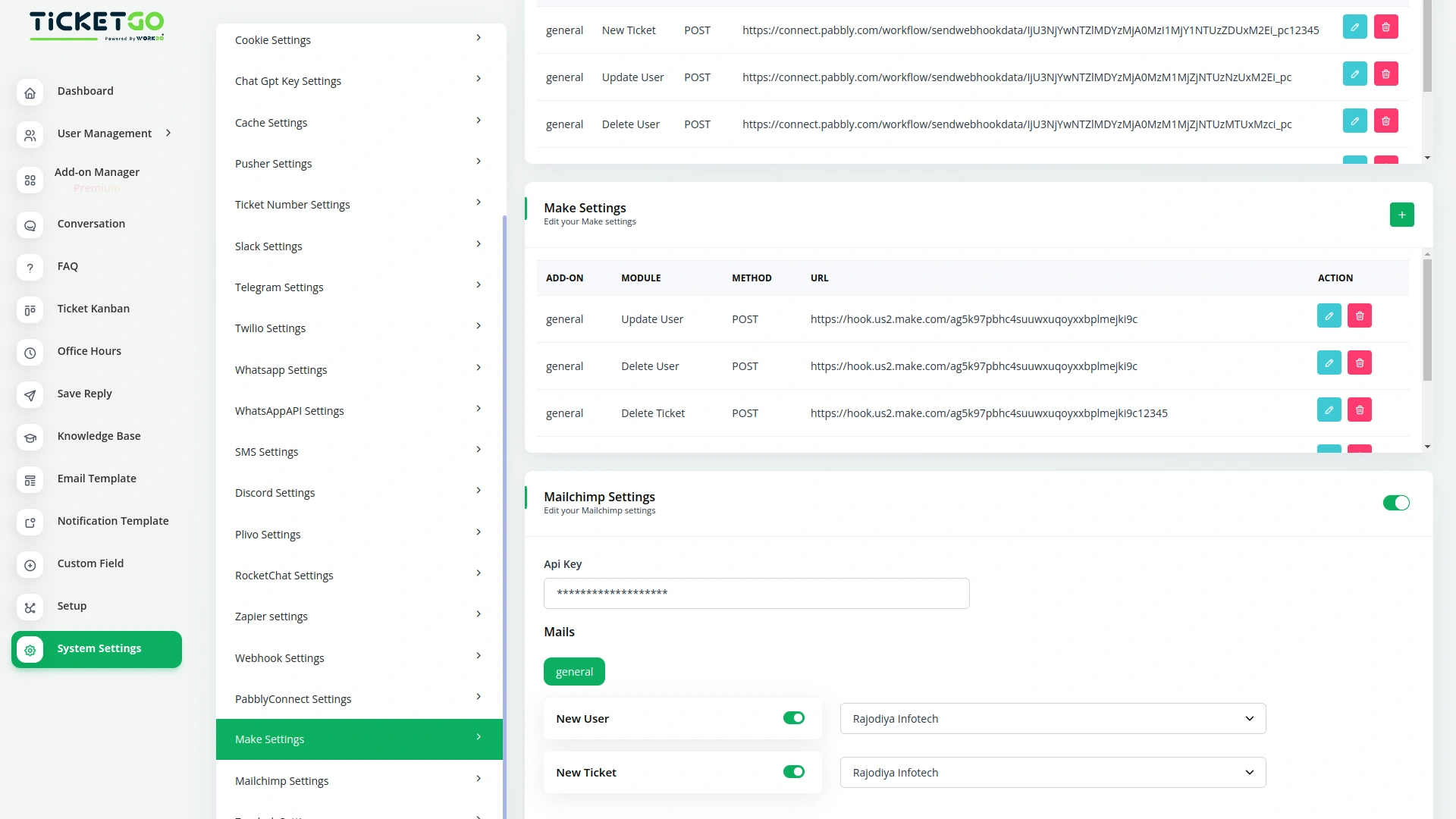

Transform Customer Experience with Automation
Speed, accuracy, and efficiency define modern customer support. With Make integration in TicketGo, you can ensure instant responses, smooth ticket resolutions, and proactive customer interactions. Stay ahead of the curve by embracing automation—unlock the full potential of TicketGo with Make today!
Screenshots from our system
To explore the functionality and usage of these Add-Ons, refer to the accompanying screenshots for step-by-step instructions on how to maximize their features.
1 review for Make – TicketGo Add-On
| 5 star | 0% | |
| 4 star | 100% | |
| 3 star | 0% | |
| 2 star | 0% | |
| 1 star | 0% |
Comments
You must be logged in to post a comment.
There are no comment yet.
Contact Us for Support :
-
You will get immediate support from our support desk. Please visit here https://support.workdo.io/
Item support includes:
- Answer pre-sale questions or query
- Answering technical questions about item's features
- Assistance with reported bugs and issues
- Help with included 3rd party assets
- Free Installation services in some cases
However, item support does not include:
- Customization services
Check Documents & Tutorials

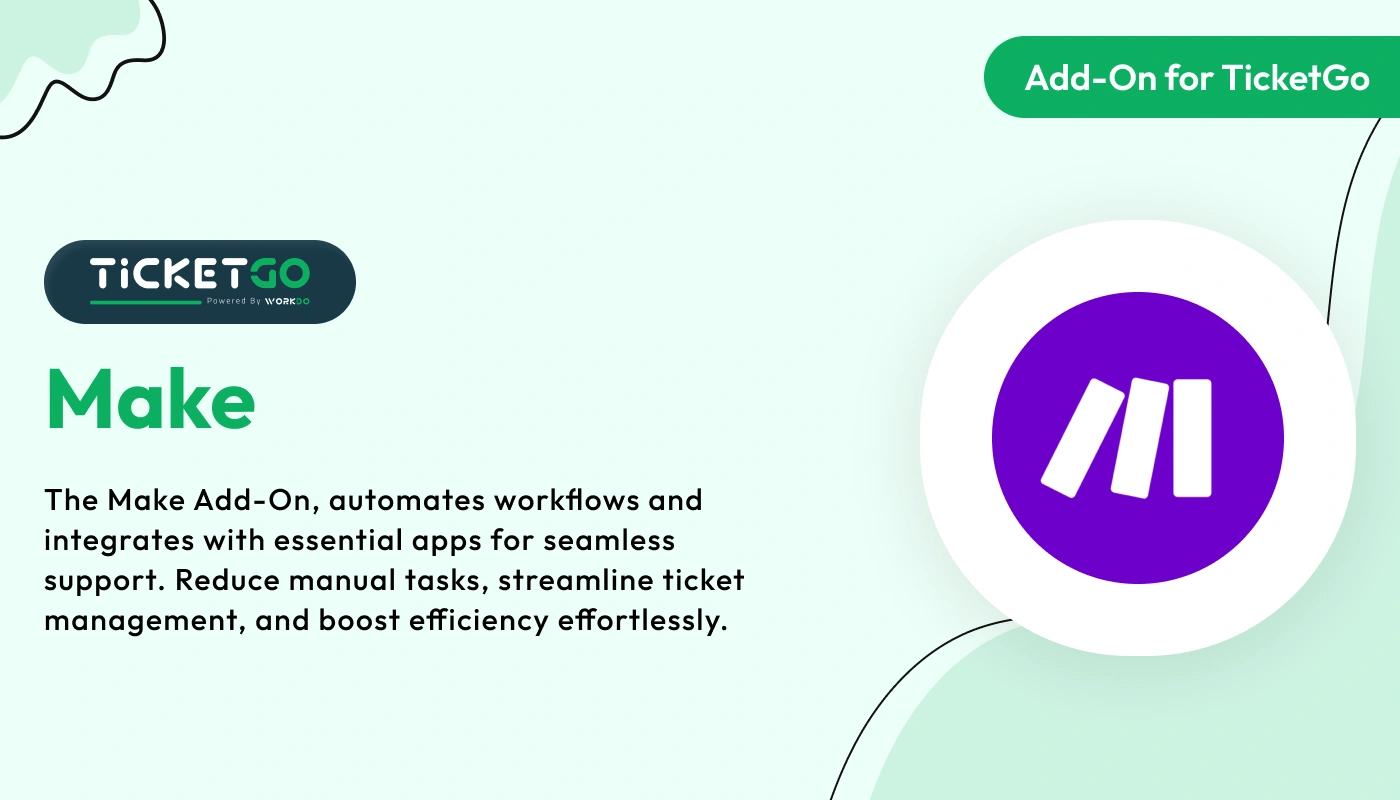
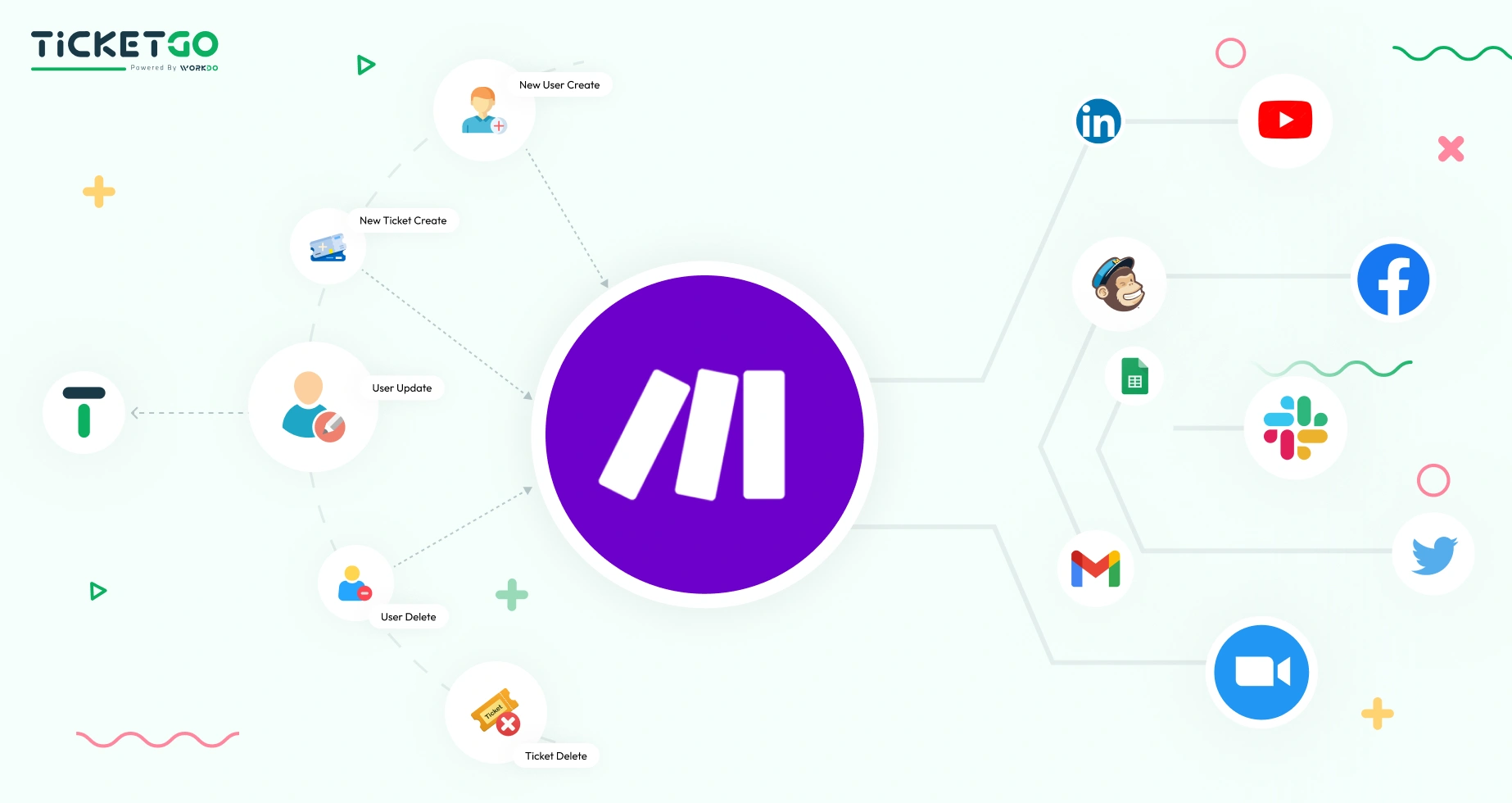
Exceptional after sales service