Customizable Scheduling to Fit Your Needs
Flexibility is at the core of our Sequential Appointment module. Whether you need to schedule appointments in fixed intervals or allow for variable durations based on the service provided, our system can be customized to meet your specific needs. You can set parameters such as buffer times between appointments, maximum daily bookings, and preferred service sequences. This level of customization ensures that your scheduling system works in harmony with your operational workflow, reducing downtime and optimizing your staff’s productivity.


Detailed Analytics for Improved Decision-Making
Gain valuable insights into your scheduling patterns and client behaviors with our detailed analytics feature. The Sequential Appointment module provides comprehensive reports on booking trends, peak times, and client preferences. This data allows you to make informed decisions about staffing, service offerings, and marketing strategies. By understanding how your clients interact with your scheduling system, you can continuously refine and improve your services, ultimately driving growth and increasing client satisfaction.
Screenshots from our system
To explore the functionality and usage of these Add-Ons, refer to the accompanying screenshots for step-by-step instructions on how to maximize their features.
3 reviews for Sequential Appointment – BookingGo SaaS Add-On
| 5 star | 100% | |
| 4 star | 0% | |
| 3 star | 0% | |
| 2 star | 0% | |
| 1 star | 0% |
Comments
You must be logged in to post a comment.
There are no comment yet.
Contact Us for Support :
-
You will get immediate support from our support desk. Please visit here https://support.workdo.io/
Item support includes:
- Answer pre-sale questions or query
- Answering technical questions about item's features
- Assistance with reported bugs and issues
- Help with included 3rd party assets
- Free Installation services in some cases
However, item support does not include:
- Customization services
Check Documents & Tutorials

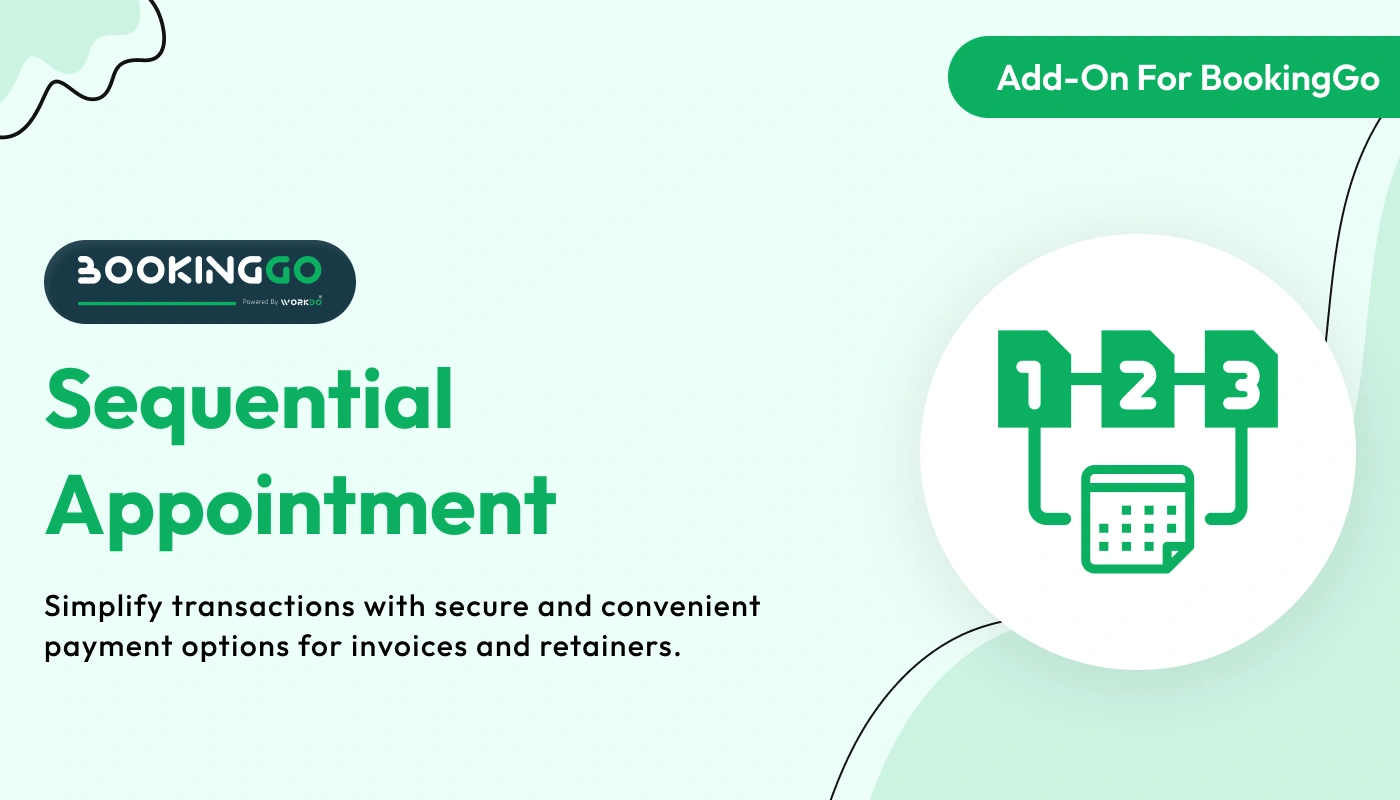

Customization is straightforward
Customizable branding options