Streamlined Notification Settings
The Slack integration ensures you stay updated on all key activities within TicketGo. Receive instant alerts when a new user is created, a new ticket is generated, a ticket reply is sent, or a ticket is closed. These notifications help your team stay on top of their tasks and respond promptly, improving communication and reducing delays. By centralizing all updates within Slack, your team can collaborate more effectively and resolve tickets faster.
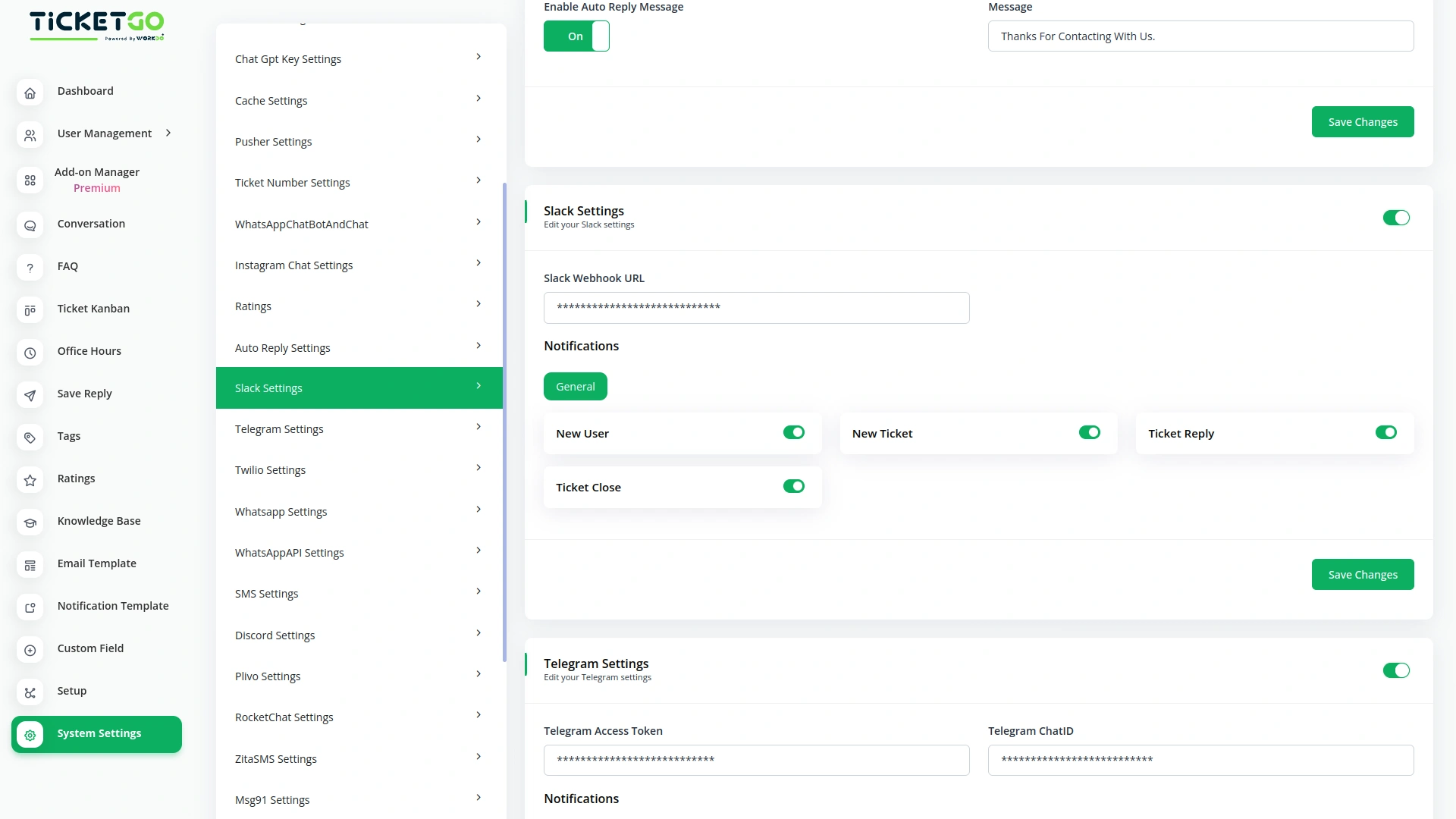
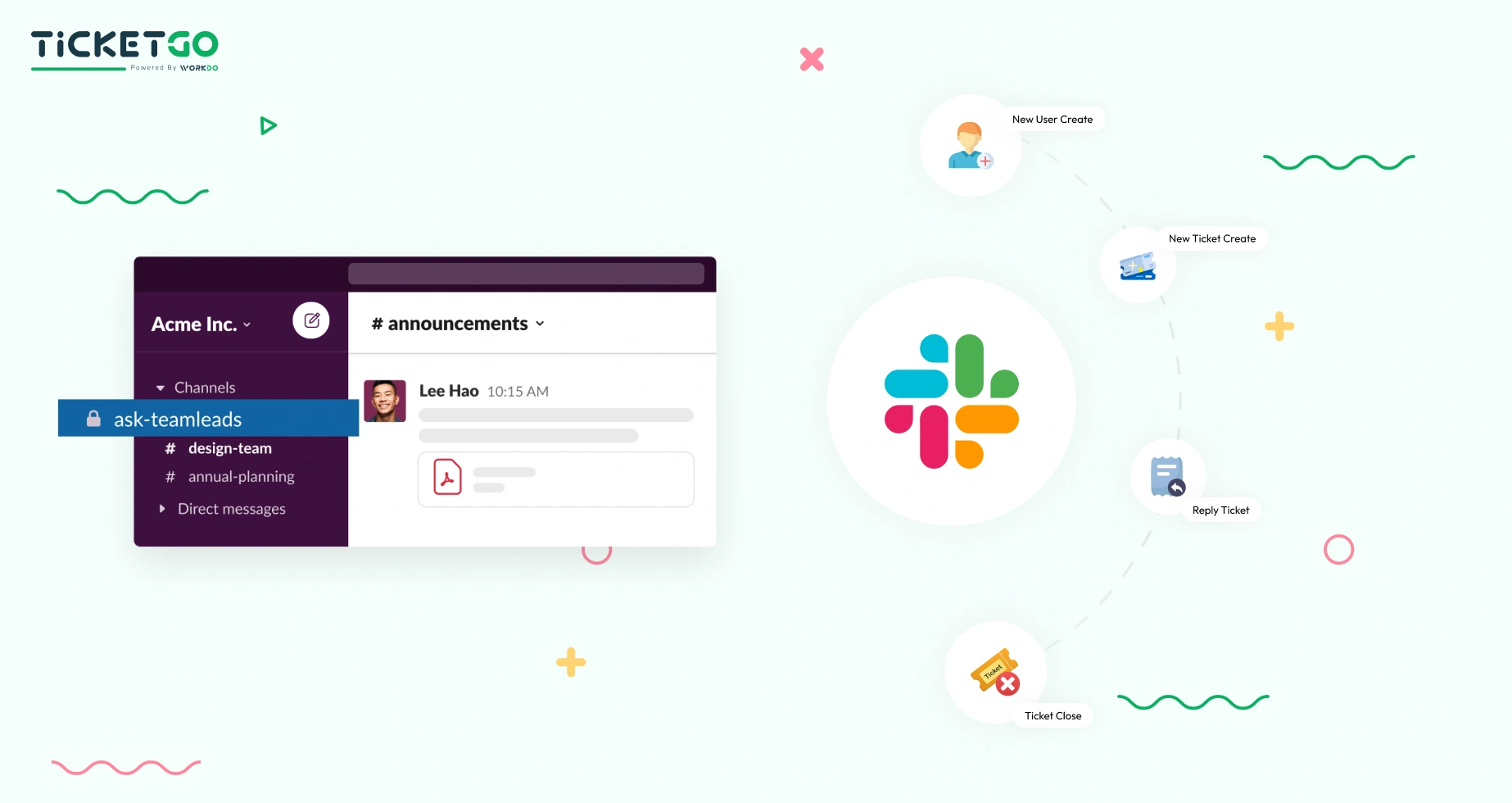
Key Features of Slack Integration
With the Slack add-on for TicketGo, your team can benefit from several key features that enhance productivity and collaboration. Get real-time notifications on new, updated, or assigned tickets, ensuring your team is always in the loop. With automated ticket assignment alerts, you can quickly act on new responsibilities, while customizable channel notifications allow you to tailor alerts for specific teams. Track ticket progress effortlessly with status updates sent directly to Slack, and use Slack’s built-in messaging tools to collaborate without leaving the platform.
Screenshots from our system
To explore the functionality and usage of these Add-Ons, refer to the accompanying screenshots for step-by-step instructions on how to maximize their features.
1 review for Slack – TicketGo Add-On
| 5 star | 100% | |
| 4 star | 0% | |
| 3 star | 0% | |
| 2 star | 0% | |
| 1 star | 0% |
Comments
You must be logged in to post a comment.
There are no comment yet.
Contact Us for Support :
-
You will get immediate support from our support desk. Please visit here https://support.workdo.io/
Item support includes:
- Answer pre-sale questions or query
- Answering technical questions about item's features
- Assistance with reported bugs and issues
- Help with included 3rd party assets
- Free Installation services in some cases
However, item support does not include:
- Customization services
Check Documents & Tutorials

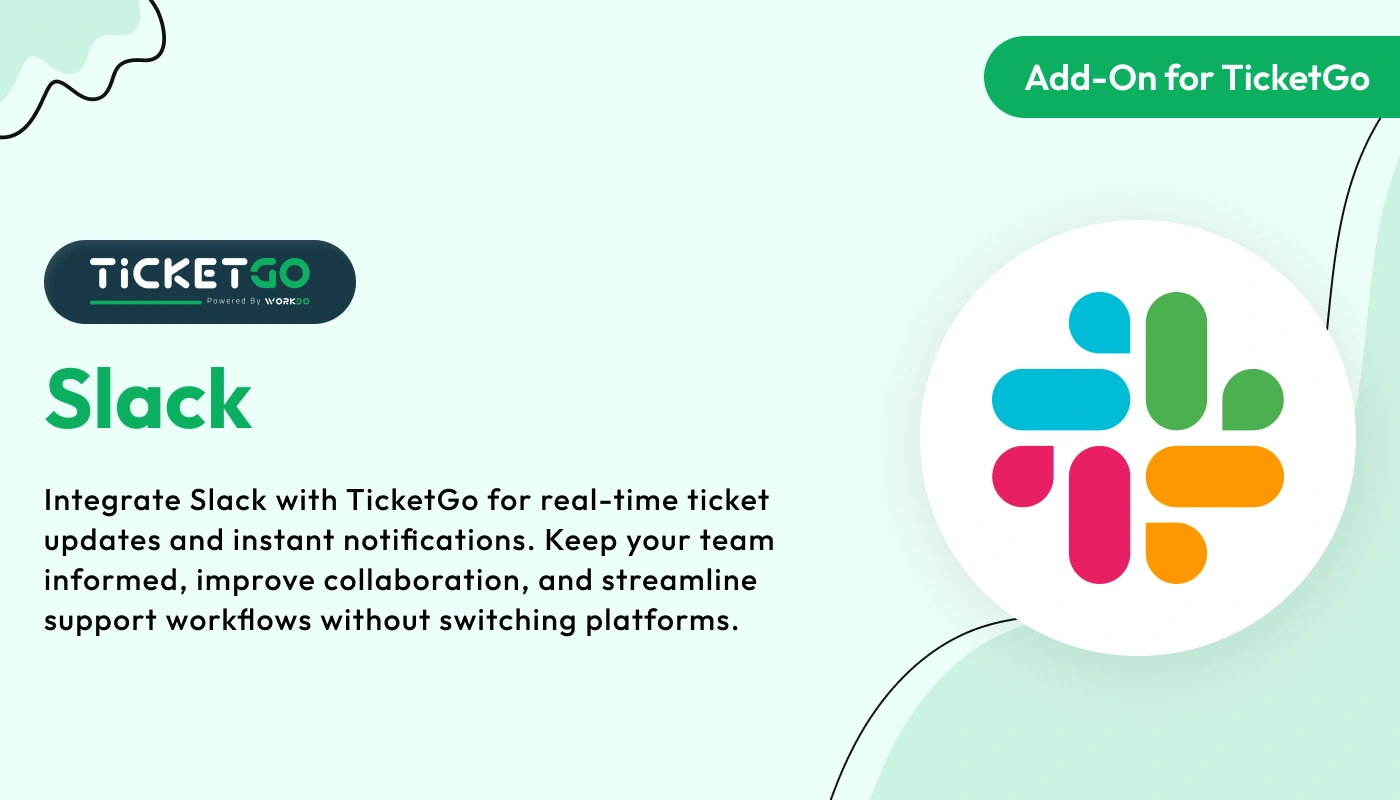
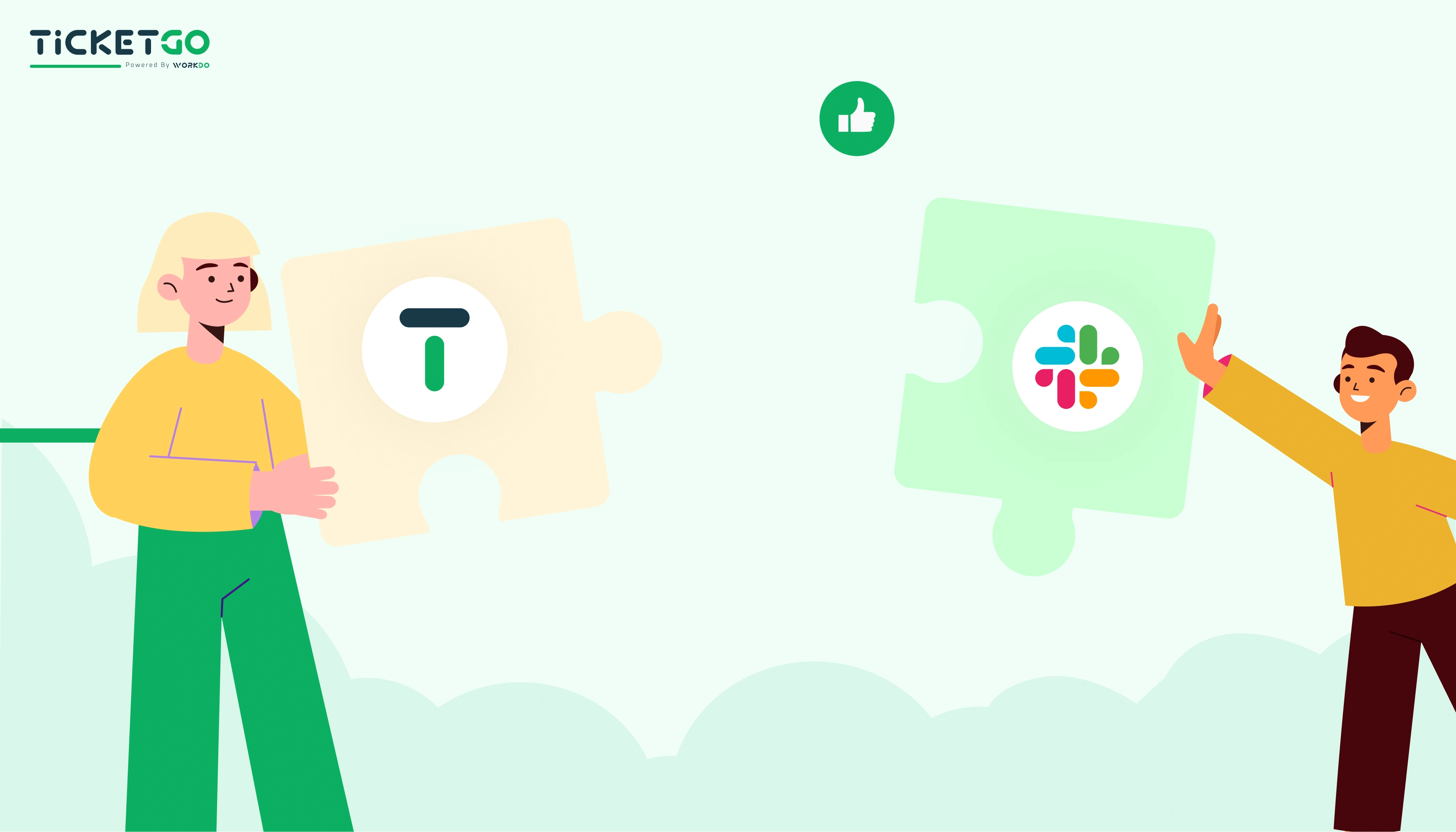
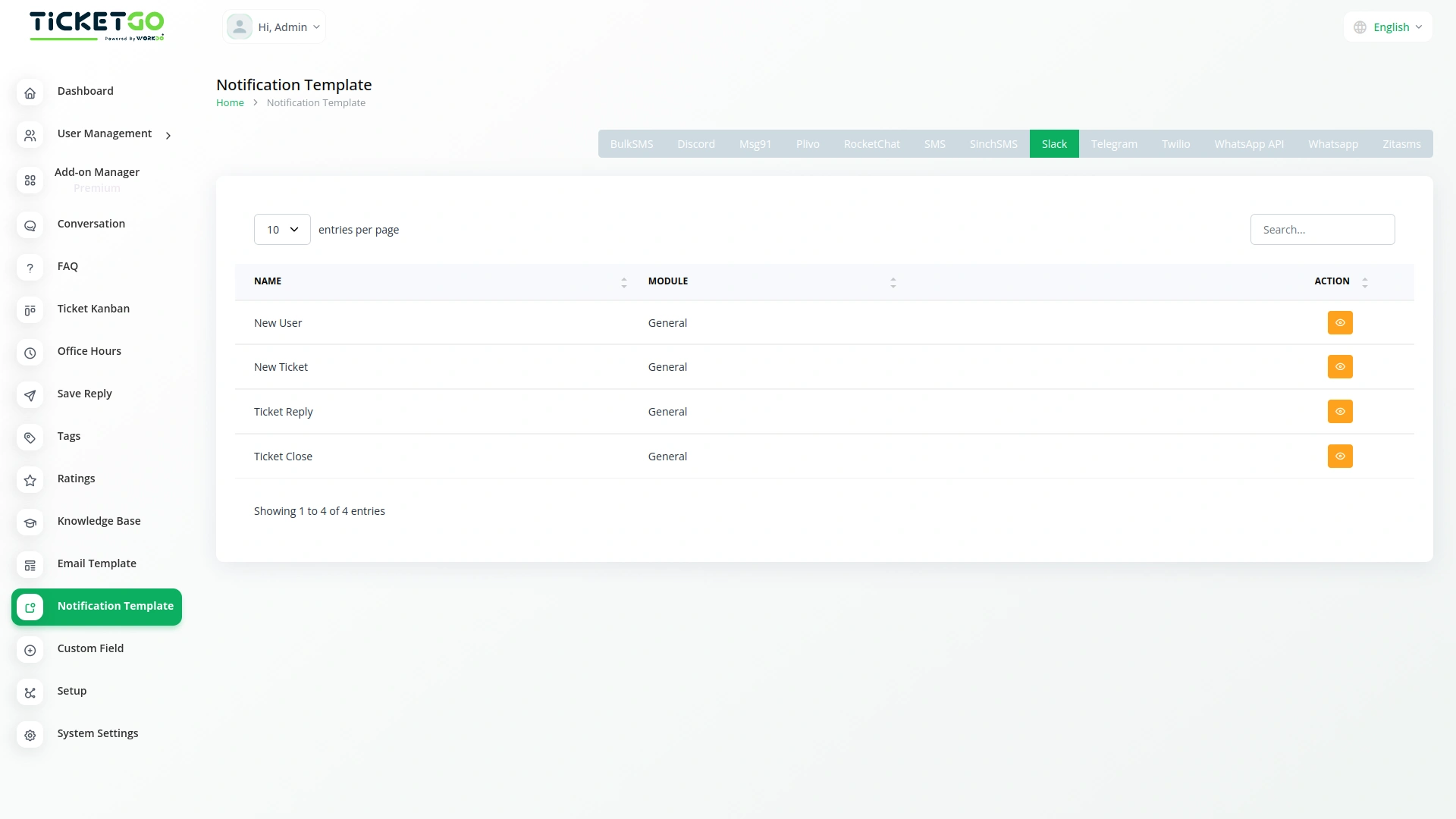
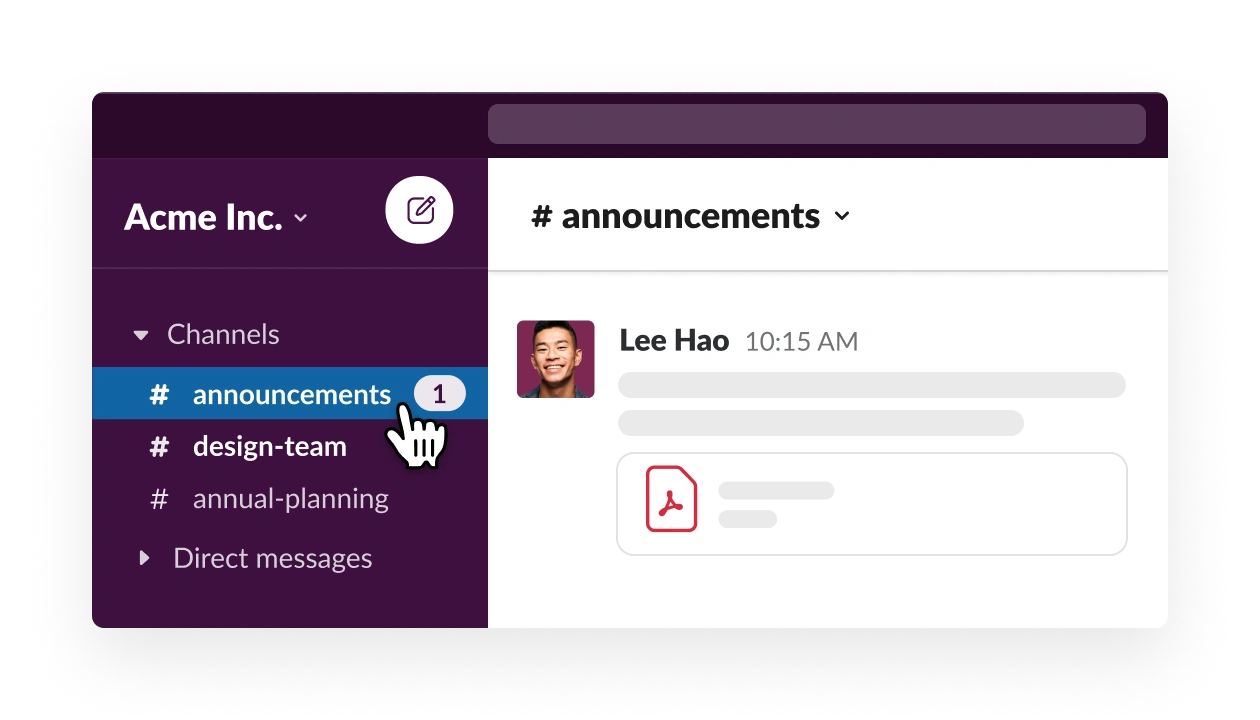
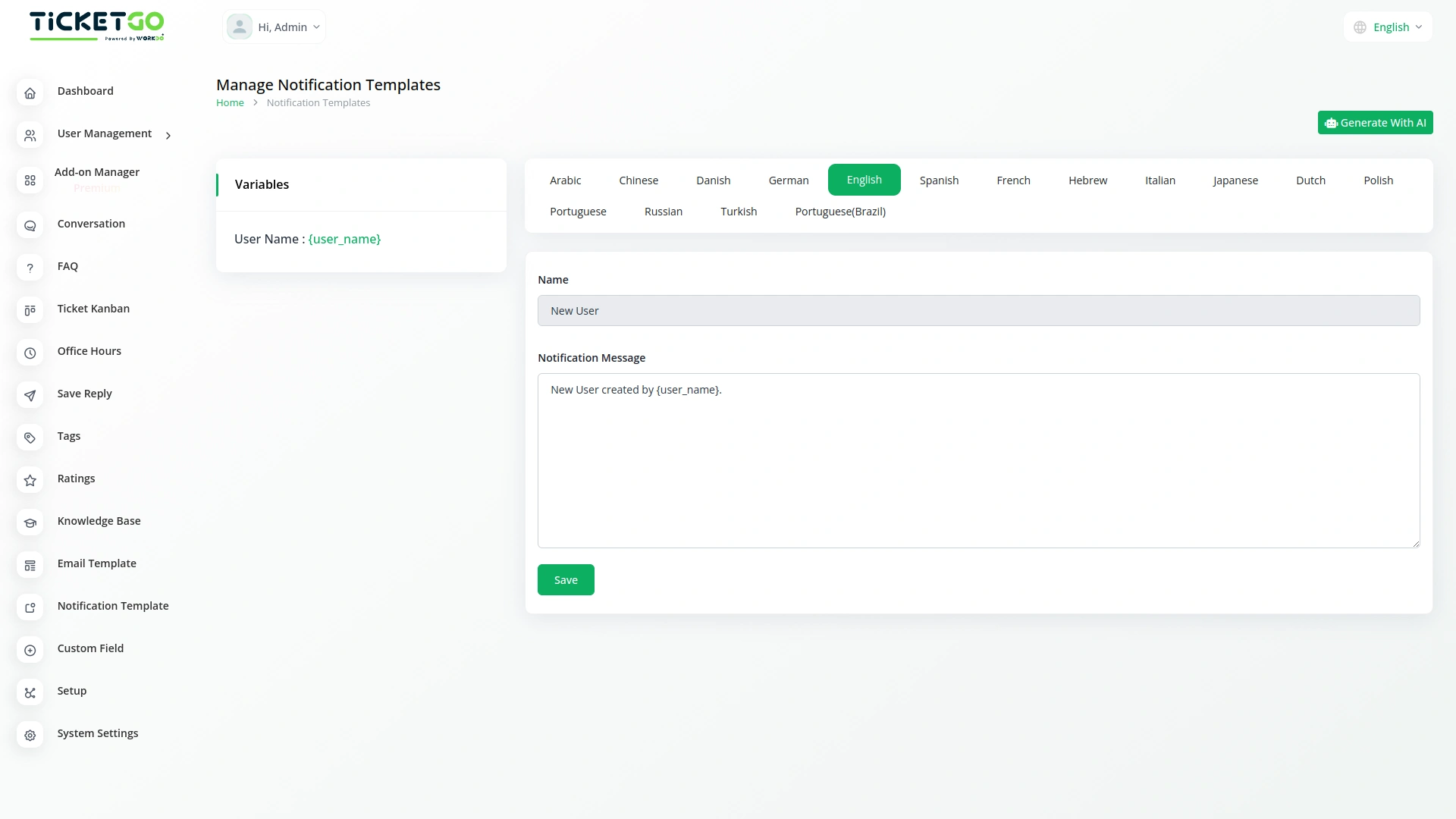
The setup process was fast and simple