Setting Up Plivo Notifications in TicketGo
Integrating Plivo into TicketGo involves configuring the system to send SMS alerts based on ticket events. Users must input their Plivo API credentials in TicketGo and define specific triggers for SMS notifications. Once set up, TicketGo will automatically send alerts to agents, customers, and admins based on the configured events. This ensures that no important updates are missed, and the communication remains clear and effective.
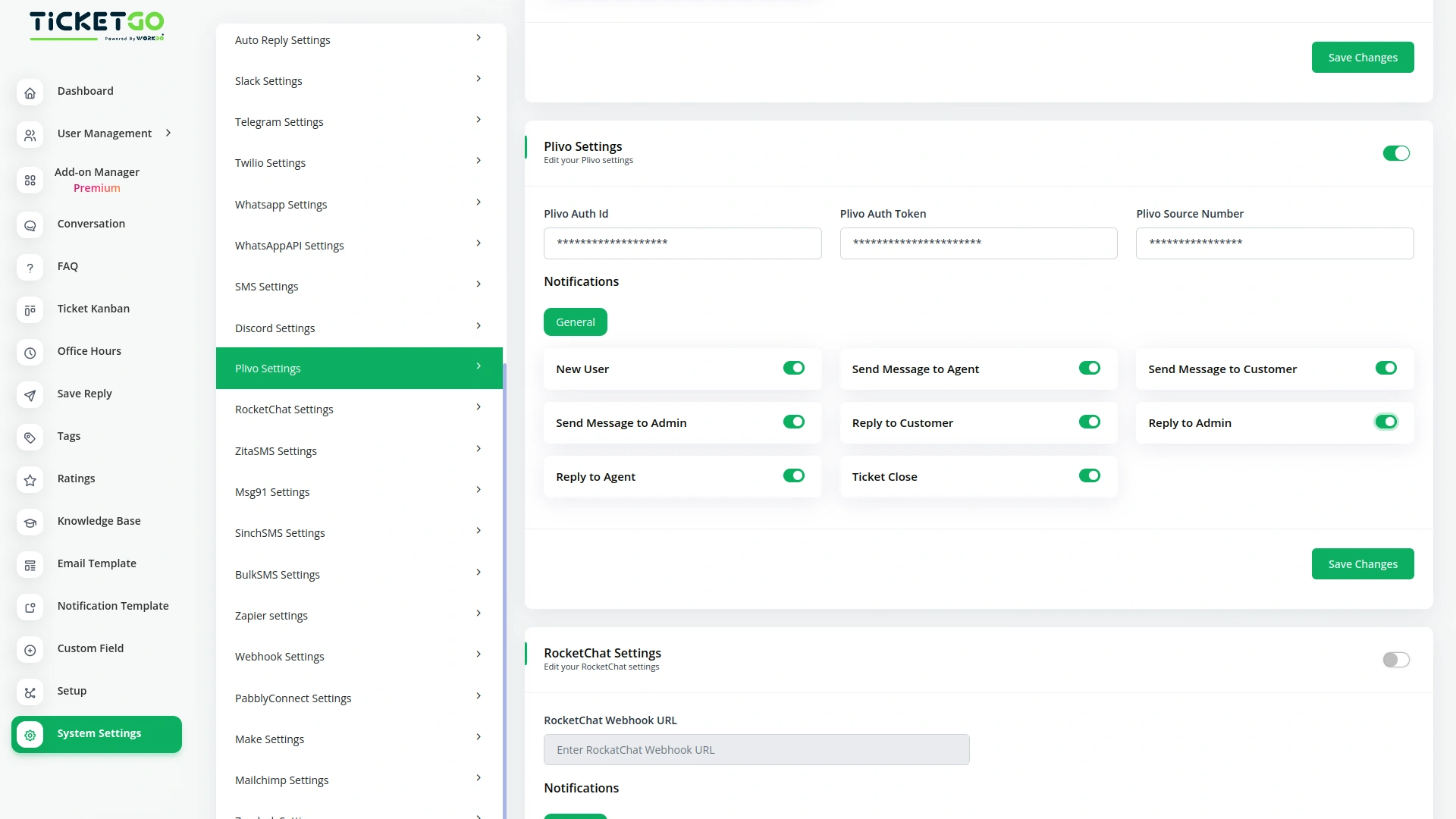
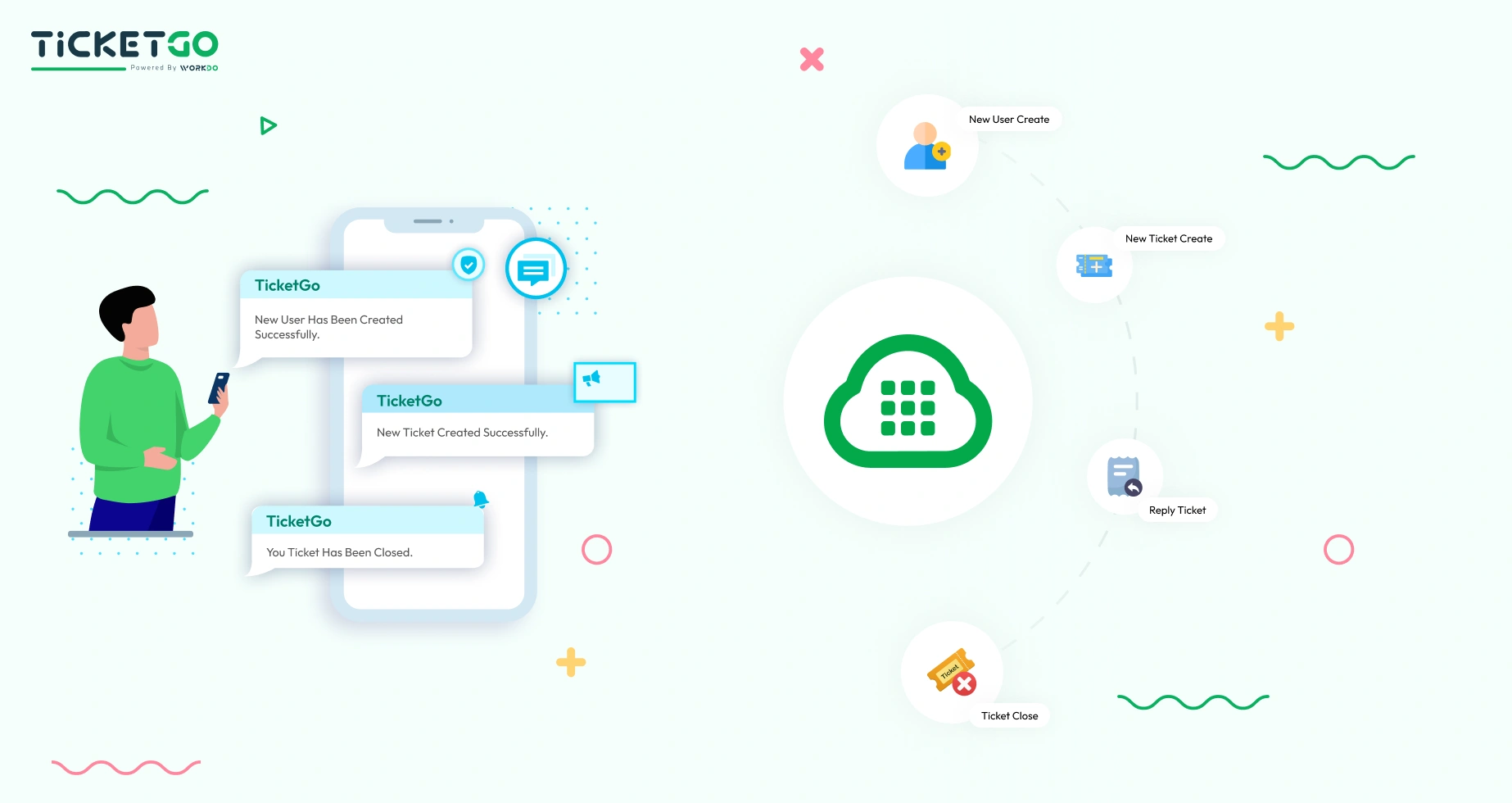
Optimizing Plivo Notifications for Efficiency
For maximum effectiveness, businesses should tailor their notification settings based on user roles and ticket priorities. For example, setting separate notification groups for agents, admins, and customers ensures each party only receives the most relevant updates. Customizing which events trigger notifications—such as prioritizing urgent tickets—can further improve workflow and reduce unnecessary distractions.
Screenshots from our system
To explore the functionality and usage of these Add-Ons, refer to the accompanying screenshots for step-by-step instructions on how to maximize their features.
1 review for Plivo – TicketGo Add-On
| 5 star | 100% | |
| 4 star | 0% | |
| 3 star | 0% | |
| 2 star | 0% | |
| 1 star | 0% |
Comments
You must be logged in to post a comment.
There are no comment yet.
Contact Us for Support :
-
You will get immediate support from our support desk. Please visit here https://support.workdo.io/
Item support includes:
- Answer pre-sale questions or query
- Answering technical questions about item's features
- Assistance with reported bugs and issues
- Help with included 3rd party assets
- Free Installation services in some cases
However, item support does not include:
- Customization services
Check Documents & Tutorials

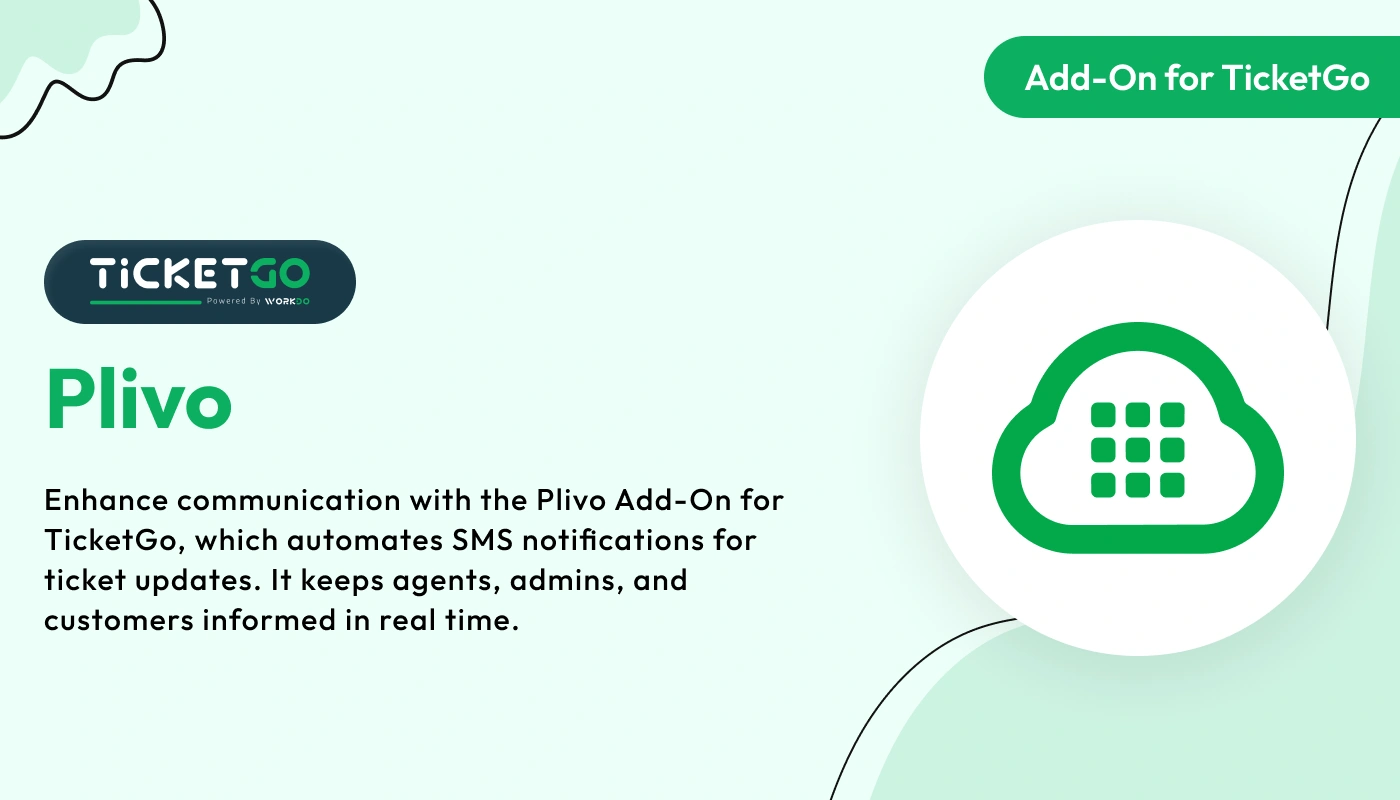
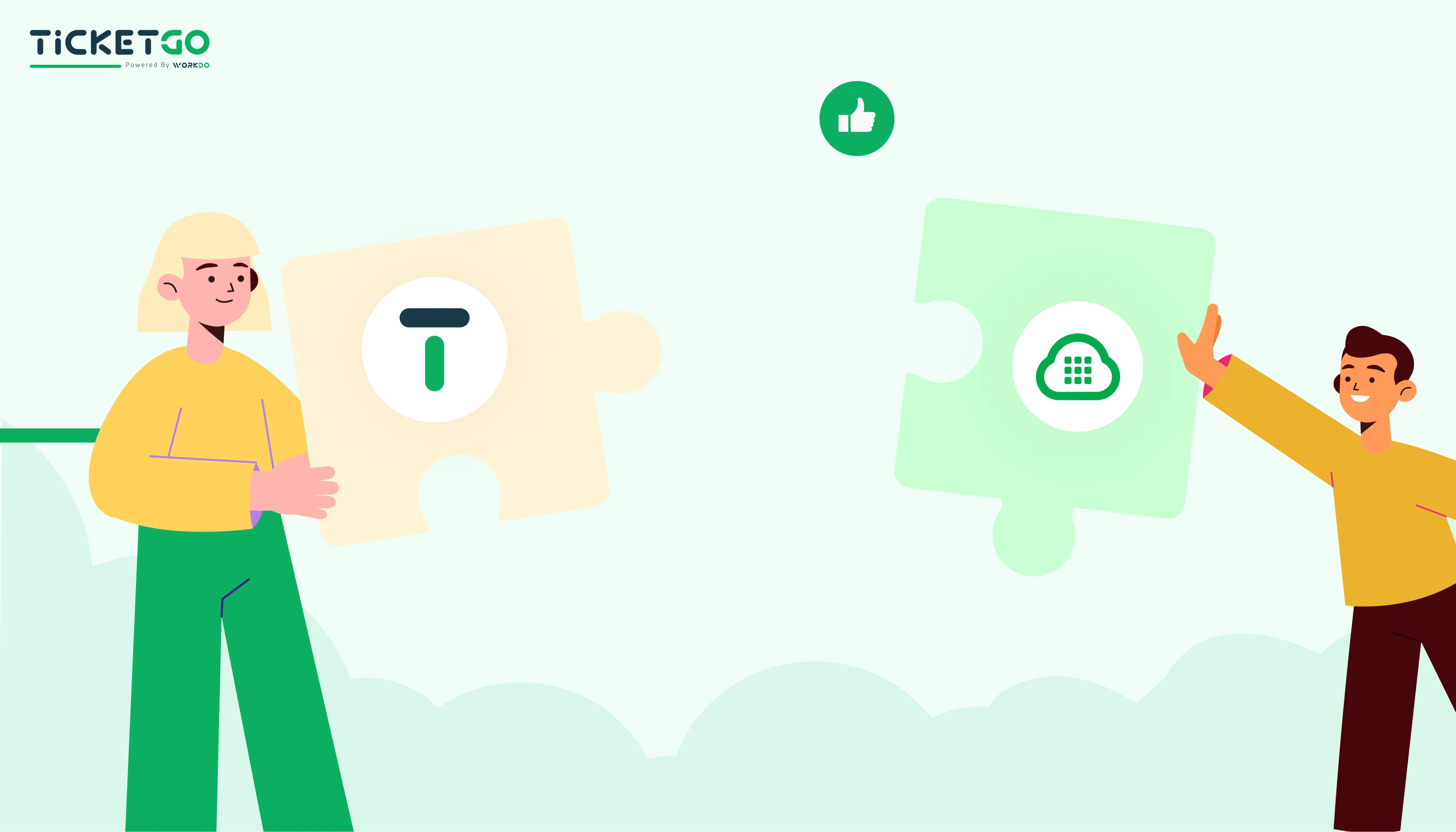
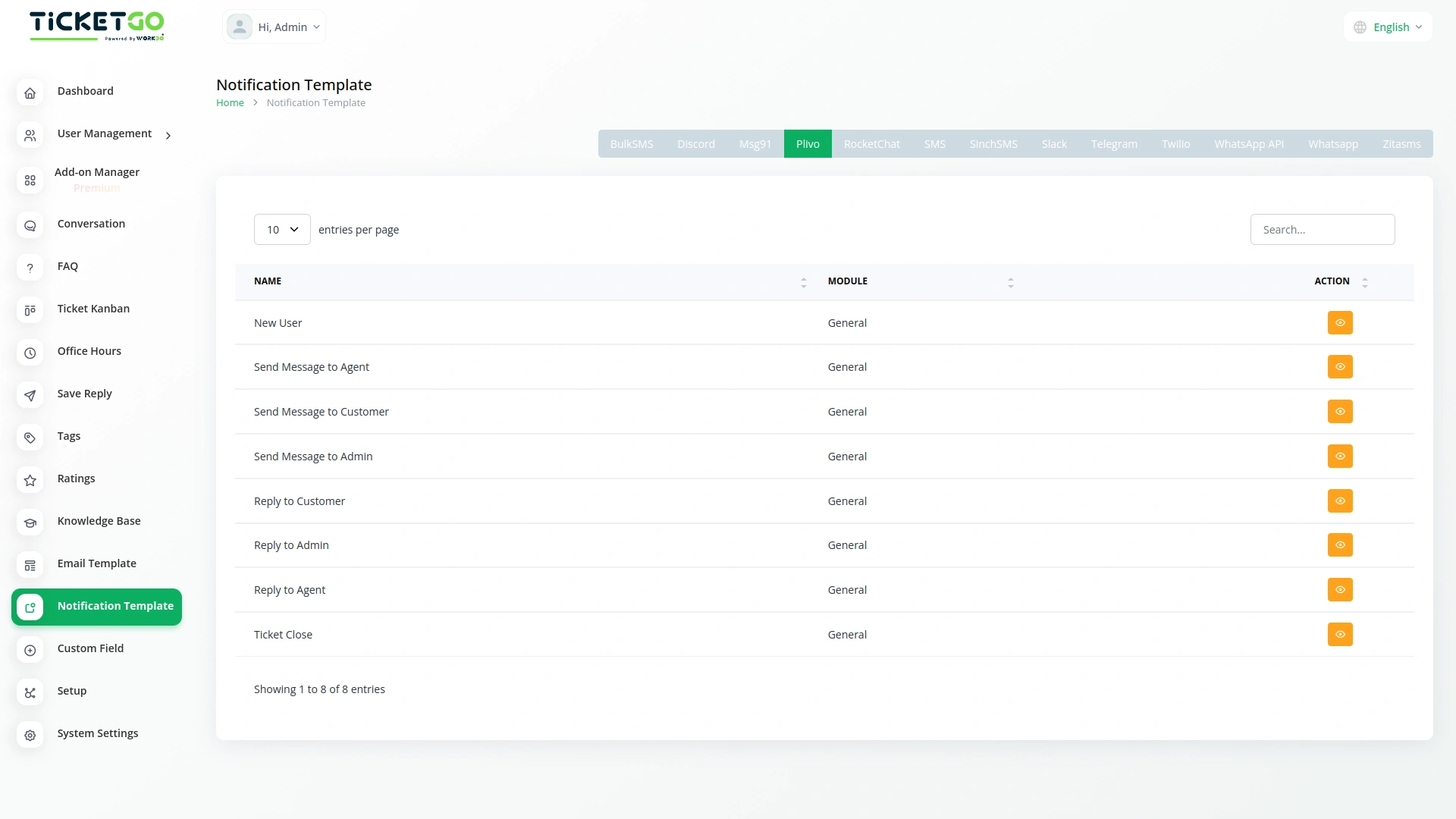
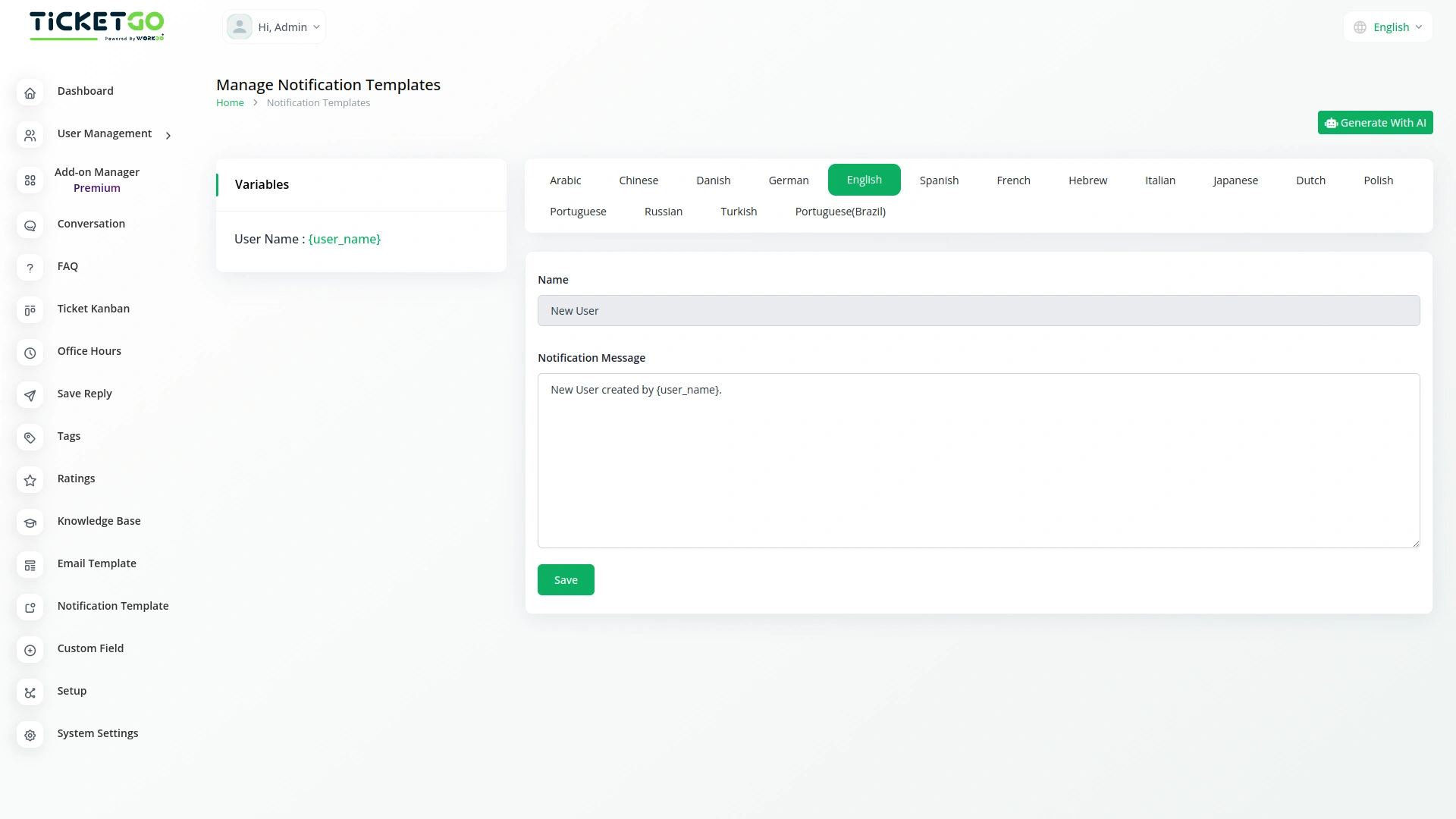
The enhancements released over time keep the system fresh and increasingly powerful