Zulip Chat – Dash SaaS Add-On
- Pre-Required : WorkDo Dash SaaS
- Free 6 Months of Support
- Free Lifetime Updates
- 100% Money Back Guarantee
- Last Update:
17 April 2025
- Published:
08 April 2025
Chat Inside Your Platform with Zulip Chat Add-On
The Zulip Chat Add-On lets you and your team talk to each other directly inside your platform. You don’t need to open any other app or website to chat. Just add your Zulip Organization URL in the settings, and you’re ready to go. Once set up, all team members can send private messages or have group discussions without leaving the platform. It’s perfect for teams who want to keep everything in one place and avoid switching between tools. Zulip Chat makes team communication simple, easy, and always within reach.
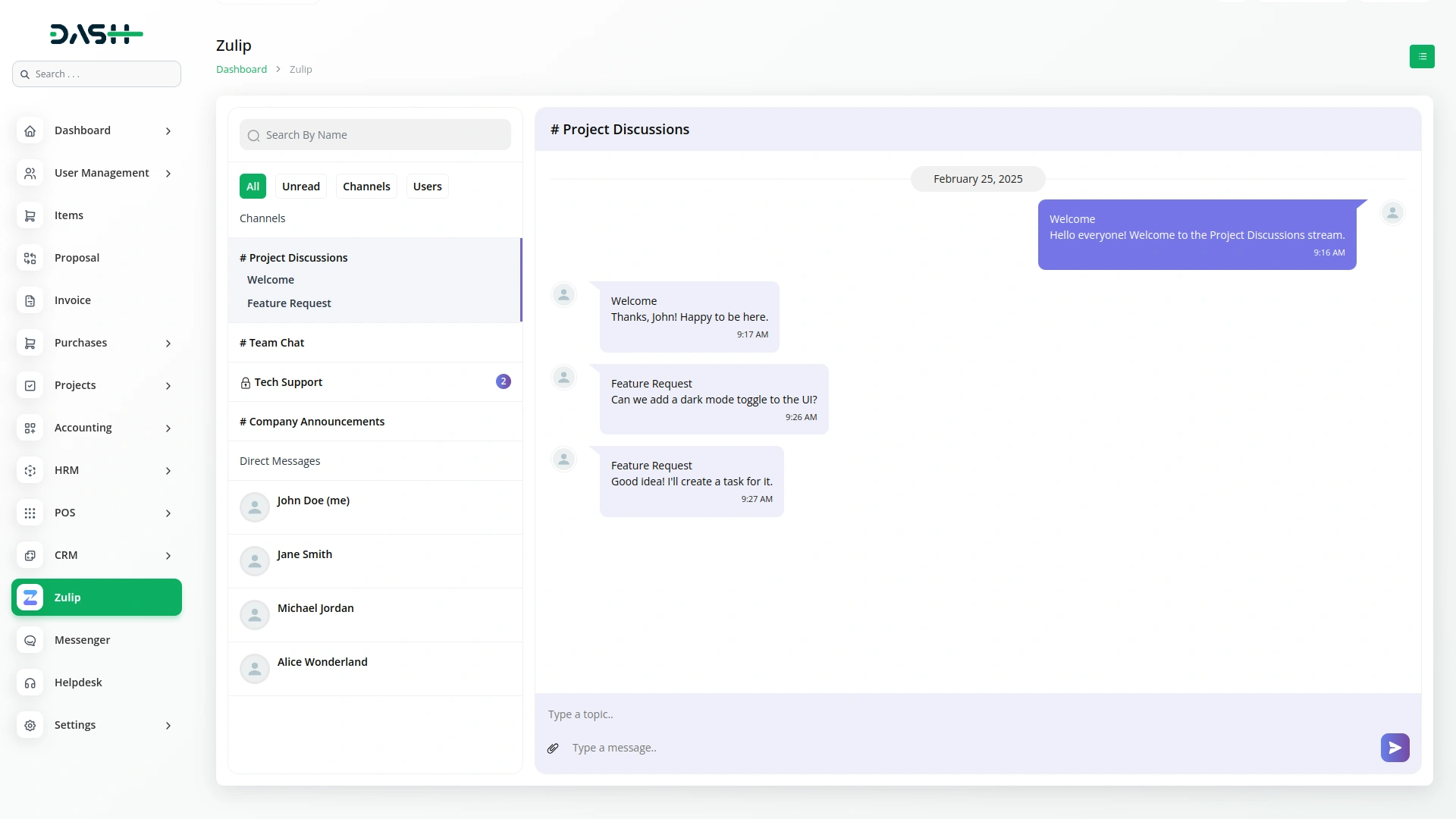
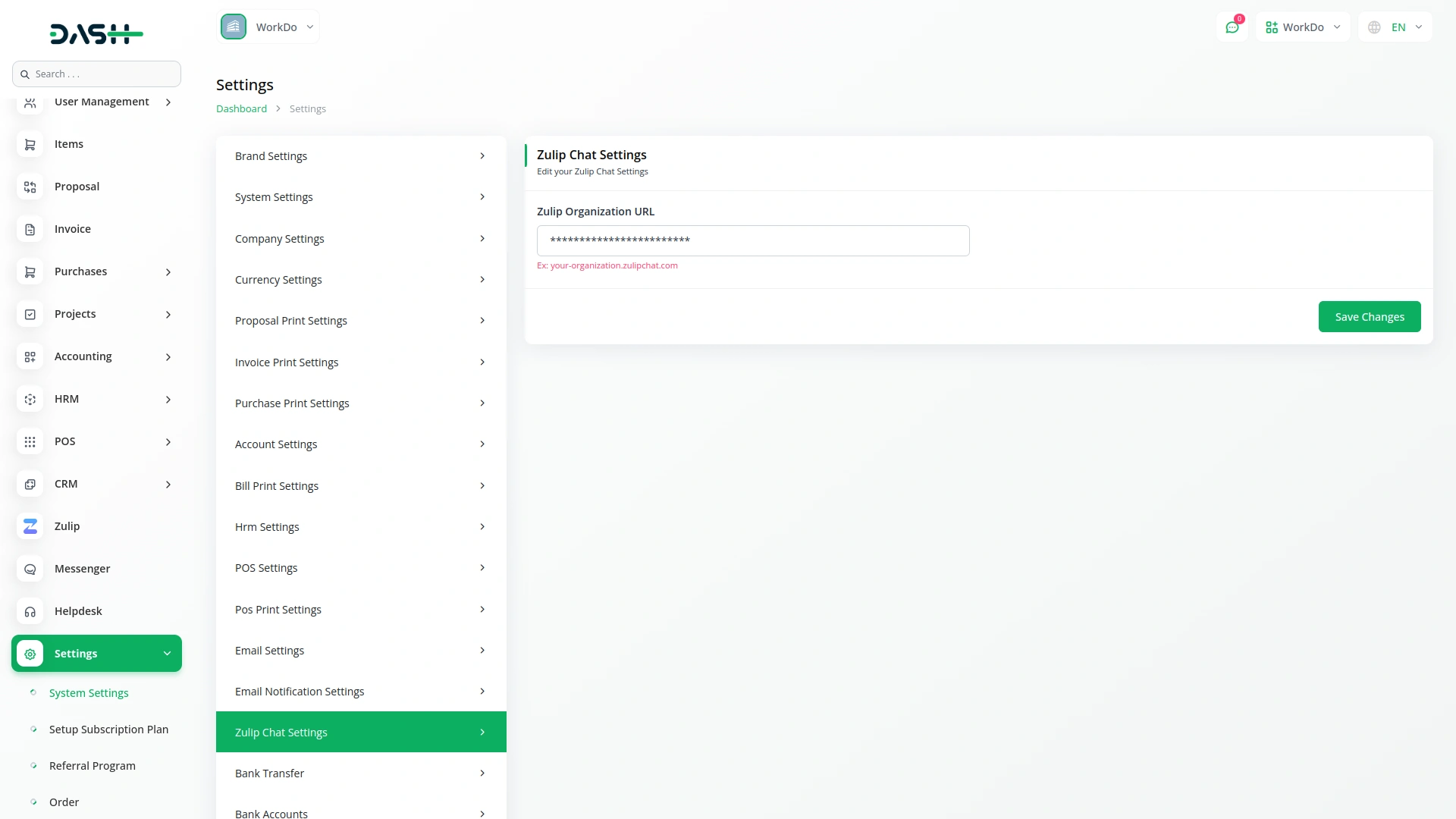
Easy to Set Up and Use
Setting up the Zulip Chat Add-On is very easy. After buying it, go to the system settings and find the section called "Zulip Chat Settings." There, you just need to add your Zulip Organization URL. You can find this by logging into your Zulip account. Once added, you will see a login form. Use your Zulip email and password to log in. After that, you can start chatting with your team directly from your dashboard. You can see all messages, unread messages, chat channels, or users, and you can also use the search box to find someone quickly. It helps you stay connected with your team at all times.
Invite Team Members Quickly and Easily
Inviting others to join your Zulip organization is also simple. You can send invitations either by email or by using a special link. When sending an email invite, you can enter many email addresses at once. You can also choose to send a message to them after they join. For both email and link invitations, you can set how long the invite should be active (for example, 30 minutes), select the user's role (like Owner, Admin, Moderator, Member, or Guest), and pick the channels they should join. All the invites you send are shown in a list with details like who sent the invite, the date, the role, and more. You can resend an invite or delete it if needed. If you use the link method, you can copy the link again to use it for others. Everything is made to be simple and helpful.
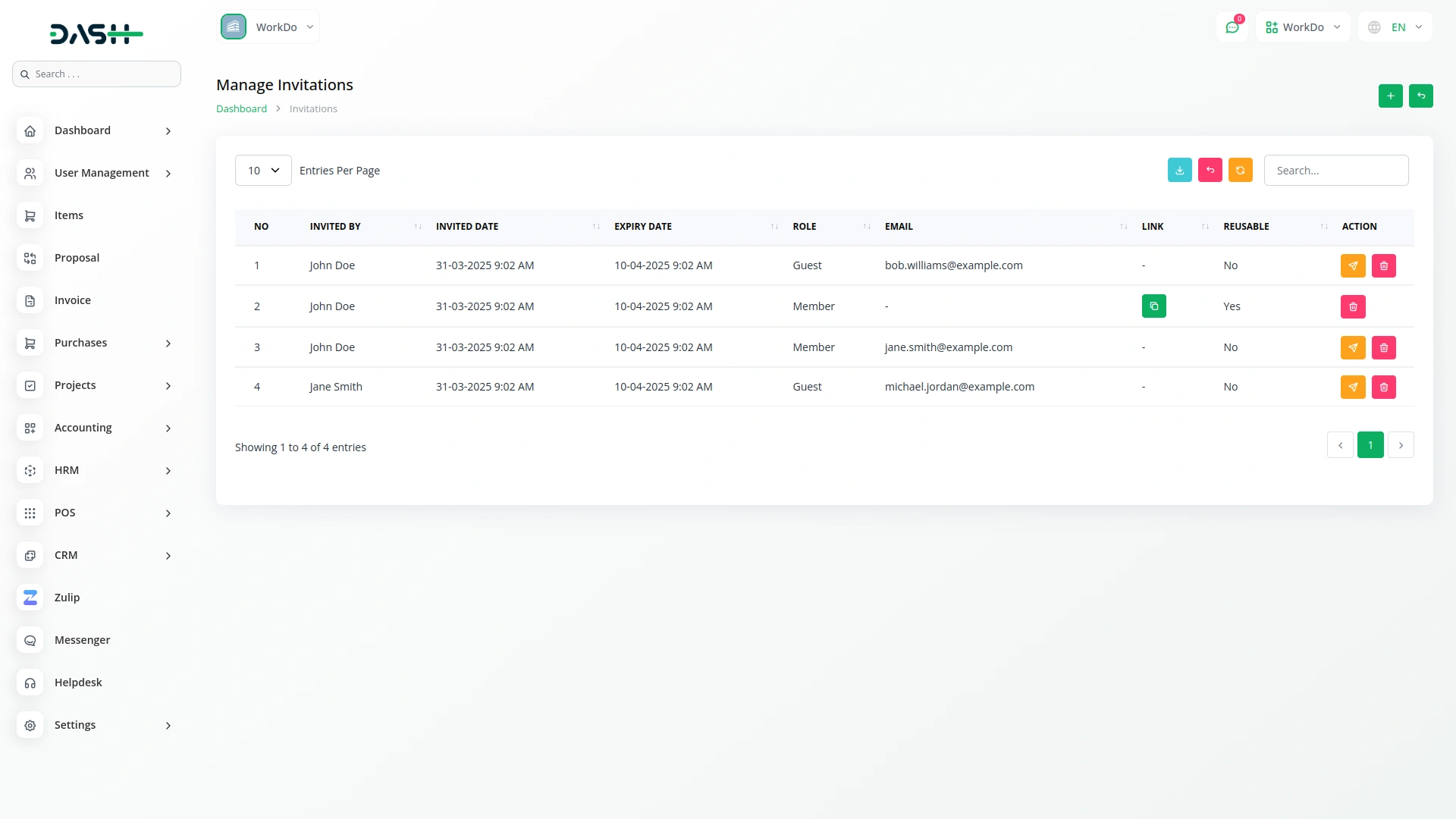
Screenshots from our system
To explore the functionality and usage of these Add-Ons, refer to the accompanying screenshots for step-by-step instructions on how to maximize their features.
Discover More Add-Ons
Unlock even more functionality with additional Add-Ons, providing enhanced networking and customization options for your Dash SaaS experience.

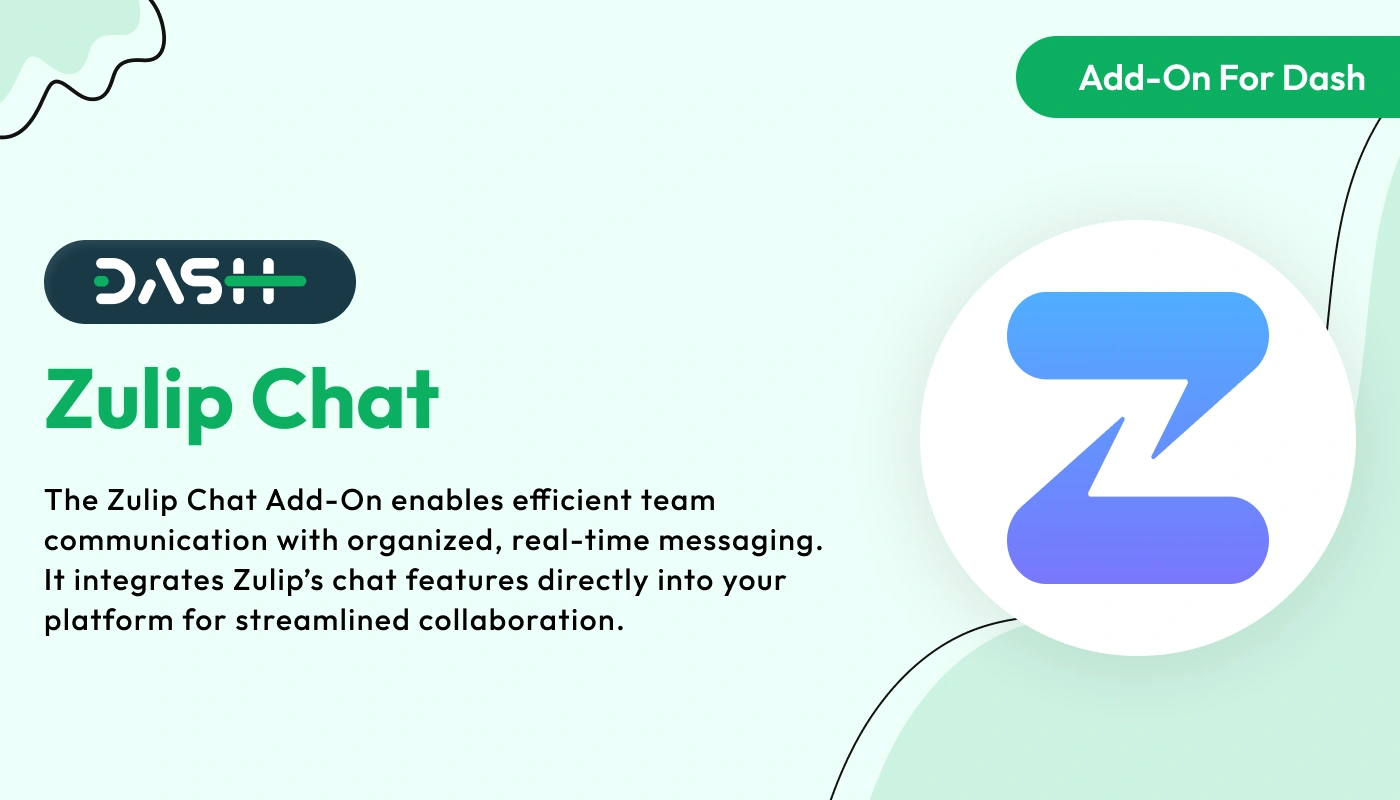
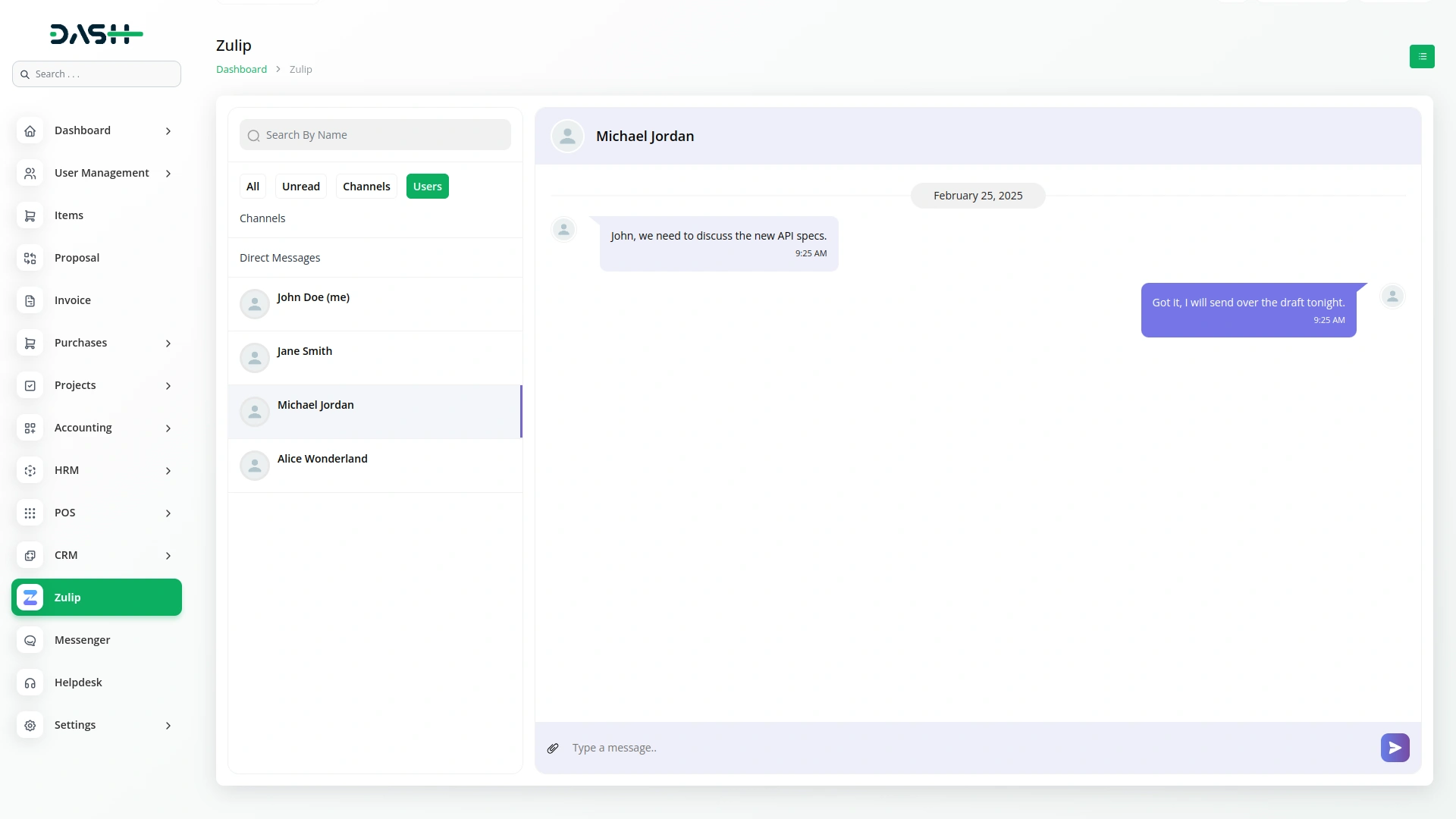
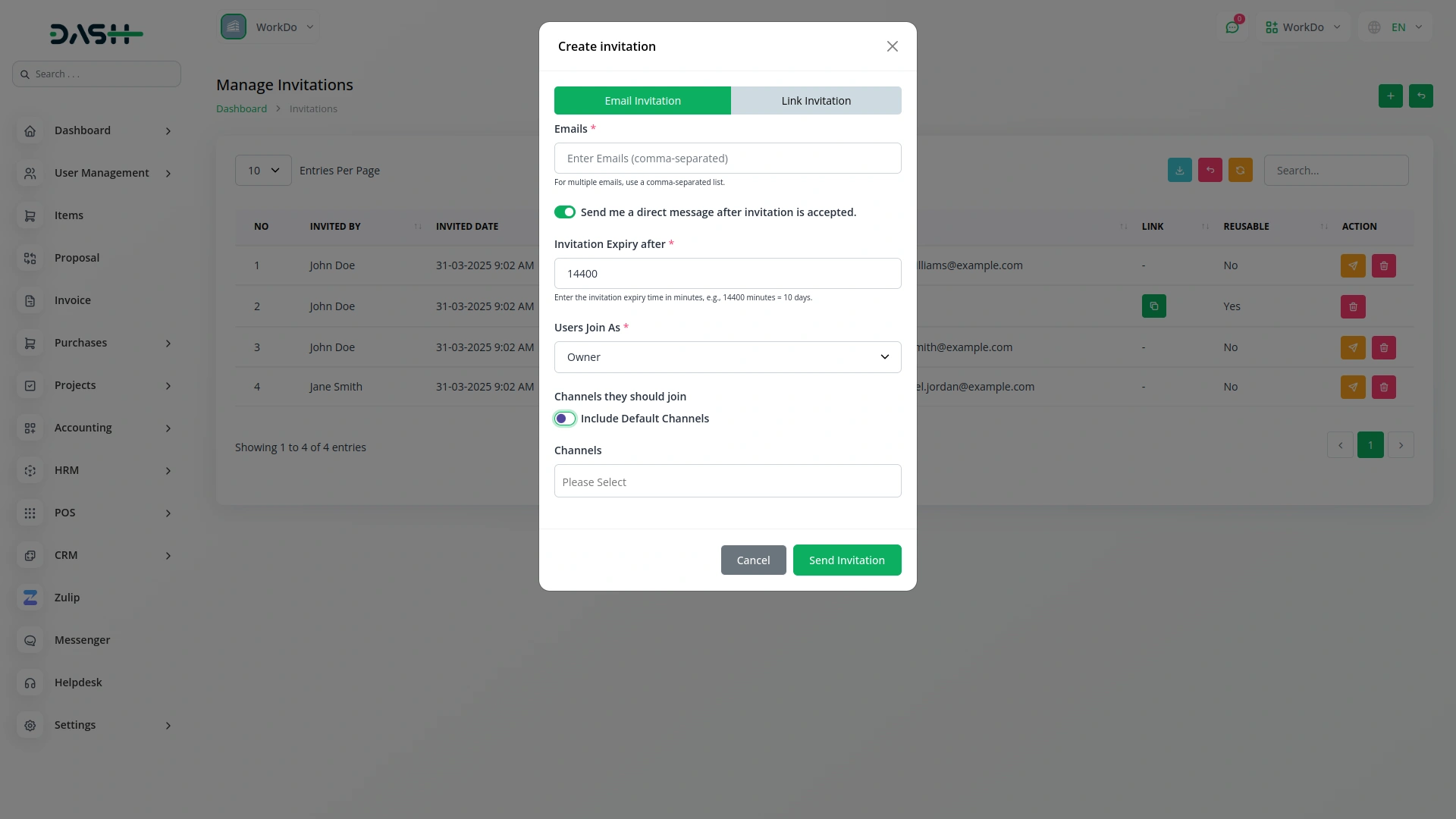
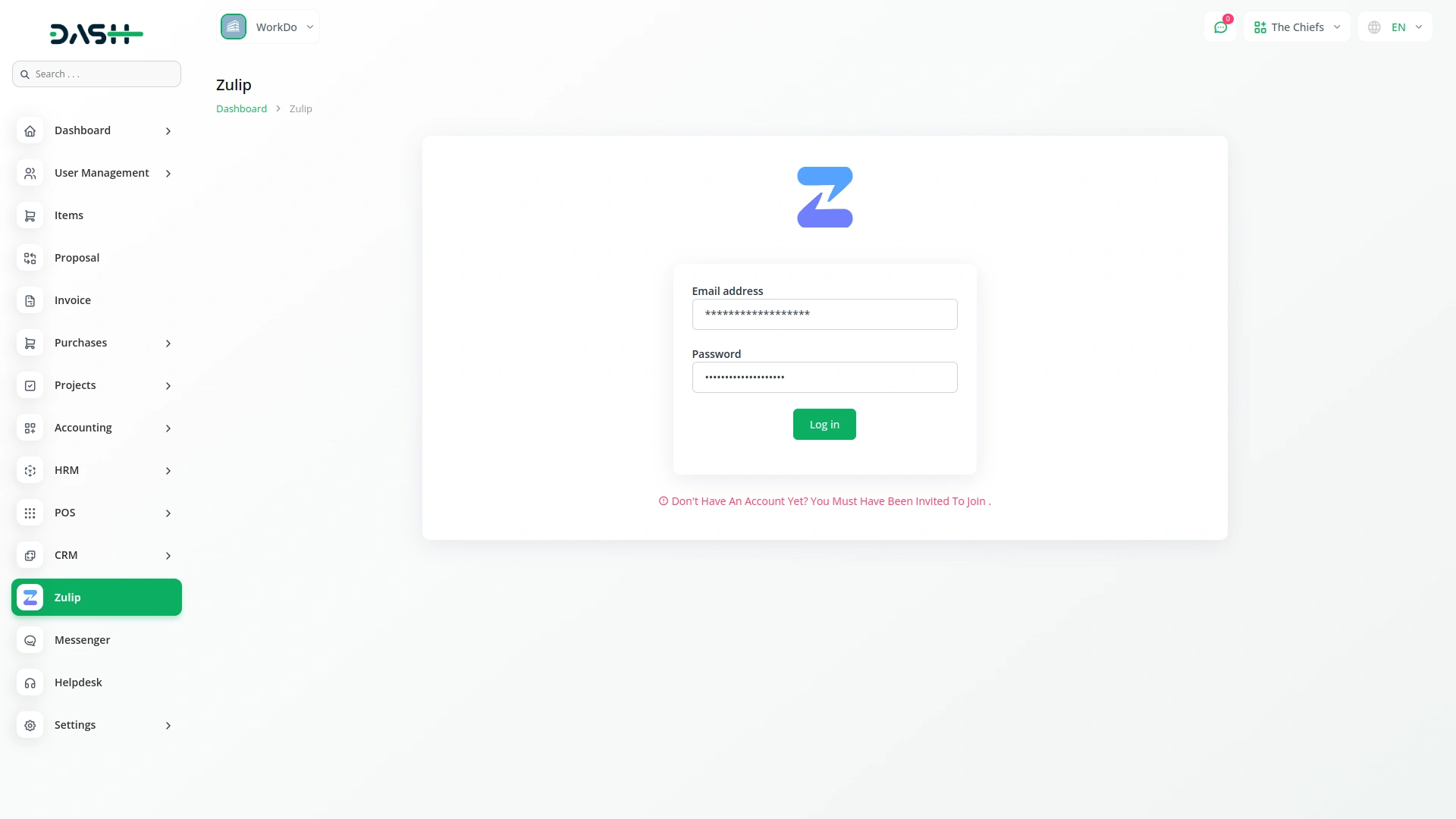
Reviews
There are no reviews yet.
Reviews can only be submitted by logged-in customers who have purchased this product. Please leave your review here.