Intelligent Workflow Automation with Conditional Triggers
Build smart, event-driven workflows across 5+ integrated add-ons such as CRM, HRM, POS, and Project modules. Set up custom triggers and configure events based on module-specific actions. Add multiple conditions using flexible logic options like "is", "equal", "greater than" and more. Once triggered, execute one or more automated actions, including sending emails, Slack or Telegram messages, Twilio and WhatsApp API. Each action supports custom message content and destination settings, enabling powerful, real-time communication across platforms.
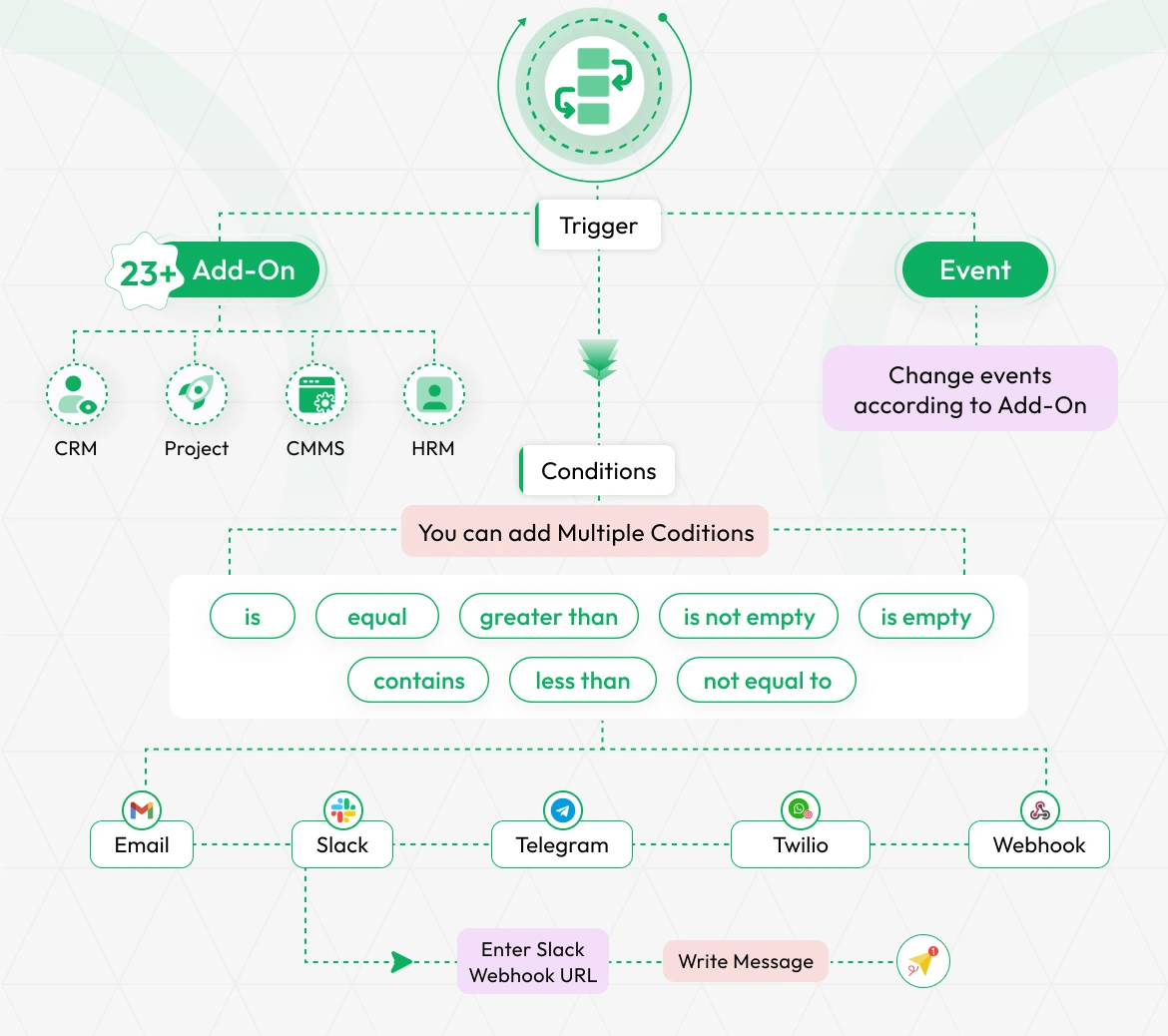
Intuitive Workflow Builder
Design and deploy automated workflows through an intuitive, no-code interface. Name workflows for easy identification and configure triggers by selecting modules and events. The visual builder guides users step by step through setting conditions, actions, and recipients. Manage large-scale automation with export and search tools. Ideal for organizing and optimizing workflow operations without technical expertise.
- No-code workflow creation interface
- Step-by-step configuration guidance
- Visual workflow building process
- Efficient management and organization tools
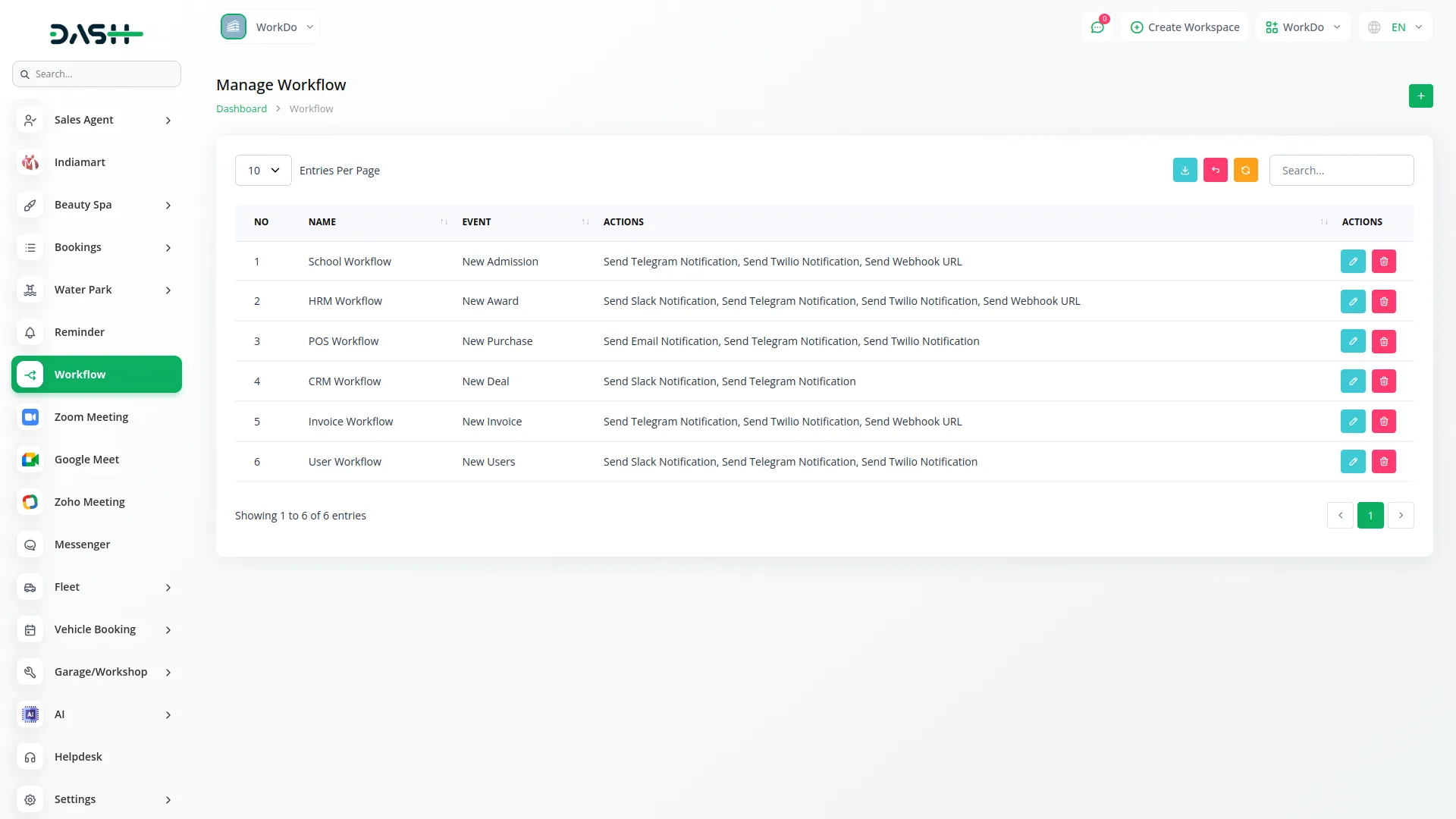
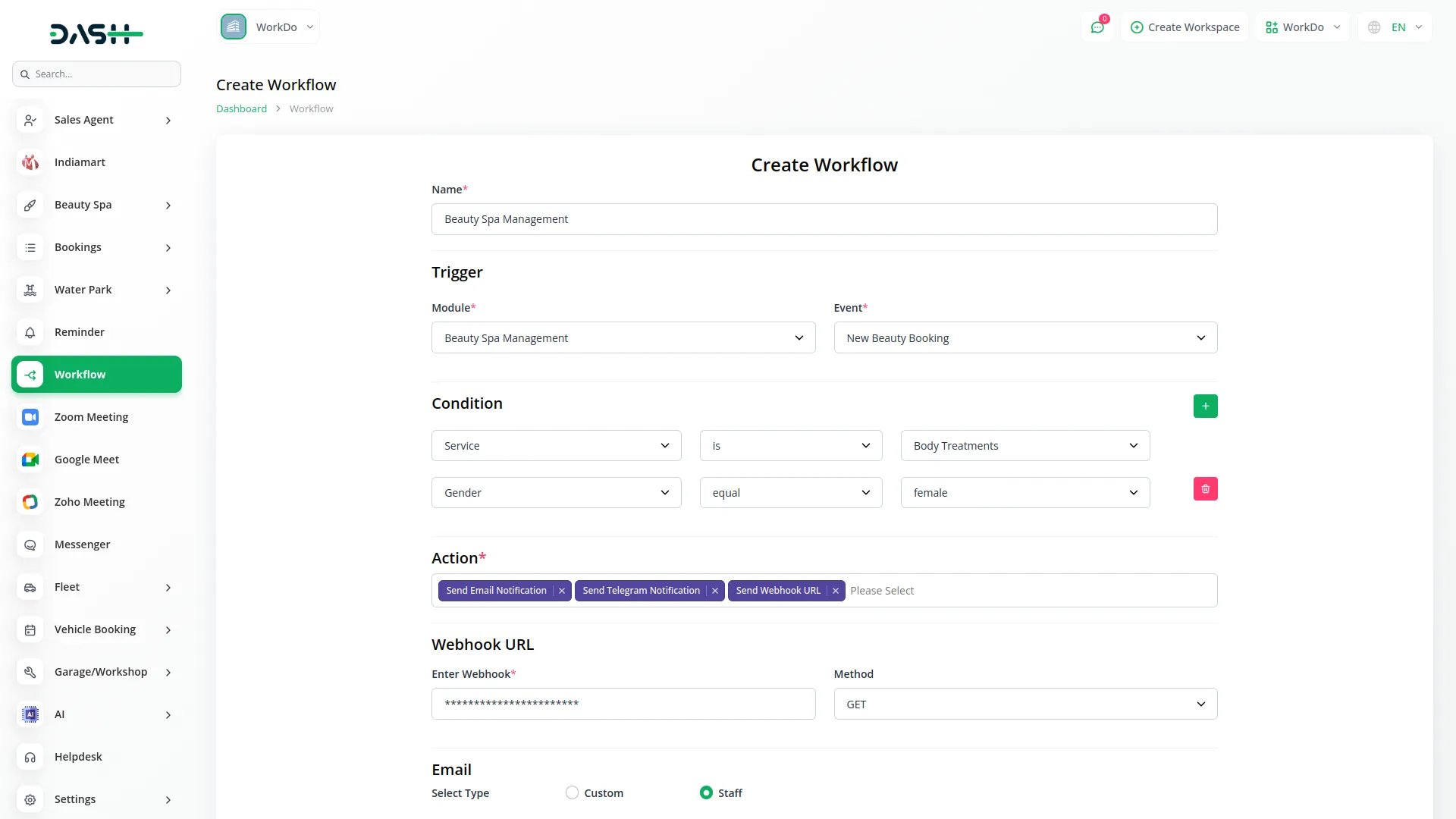
Flexible Action Management
Set up multiple simultaneous actions per workflow trigger, such as emails, SMS alerts, instant messages. Use the multiselect system to combine communication methods for broad notification coverage. Customize each action with recipient lists, content, and specific settings. Maintain full control from a centralized workflow dashboard. Advanced action management ensures timely updates reach the right stakeholders through their preferred channels.
- Multiple simultaneous action execution
- Centralized workflow control system
- Customizable action-specific settings
- Comprehensive notification coverage
Screenshots from our system
To explore the functionality and usage of these Add-Ons, refer to the accompanying screenshots for step-by-step instructions on how to maximize their features.
14 reviews for Workflow Automation – Dash SaaS Add-On
| 5 star | 85% | |
| 4 star | 14% | |
| 3 star | 0% | |
| 2 star | 0% | |
| 1 star | 0% |
Comments
You must be logged in to post a comment.
There are no comment yet.
Contact Us for Support :
-
You will get immediate support from our support desk. Please visit here https://support.workdo.io/
Item support includes:
- Answer pre-sale questions or query
- Answering technical questions about item's features
- Assistance with reported bugs and issues
- Help with included 3rd party assets
- Free Installation services in some cases
However, item support does not include:
- Customization services
Check Documents & Tutorials

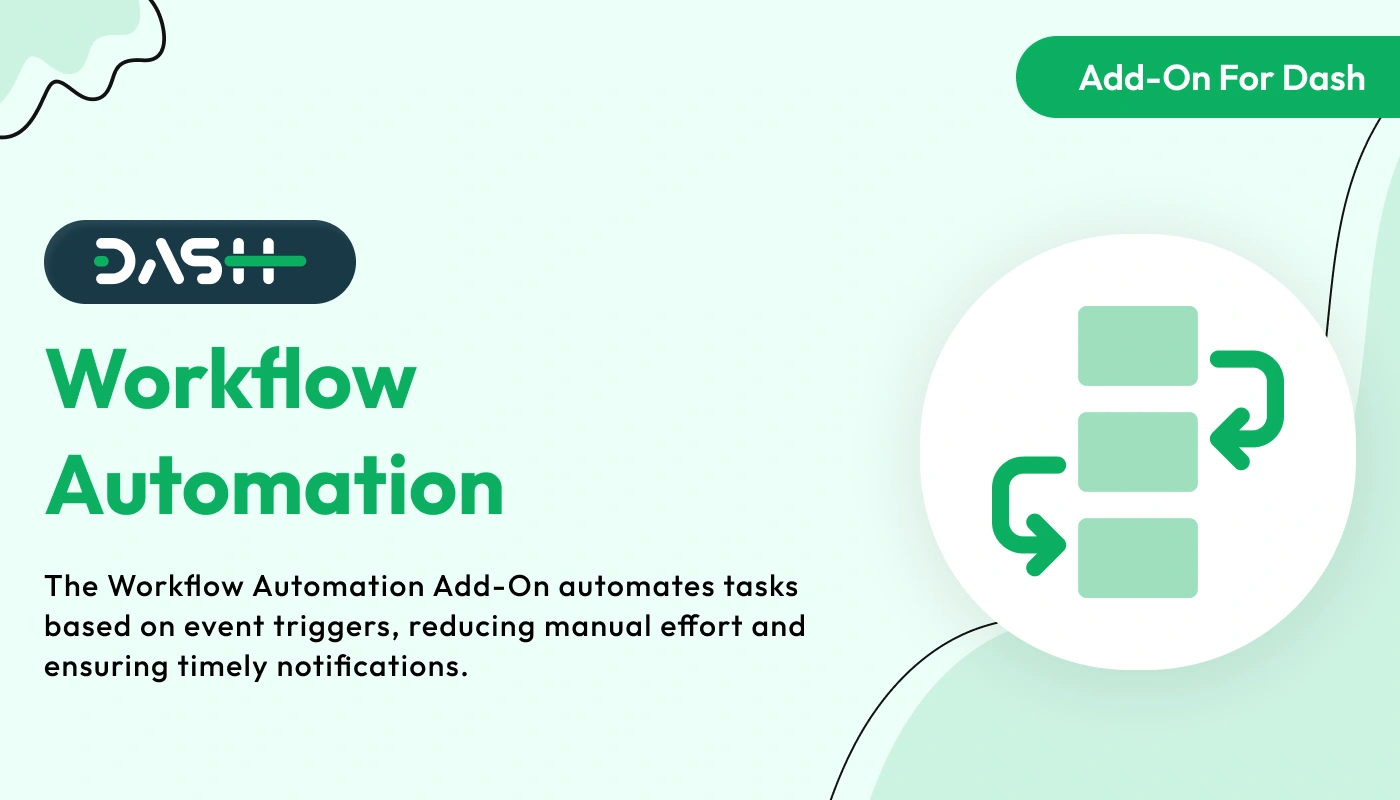
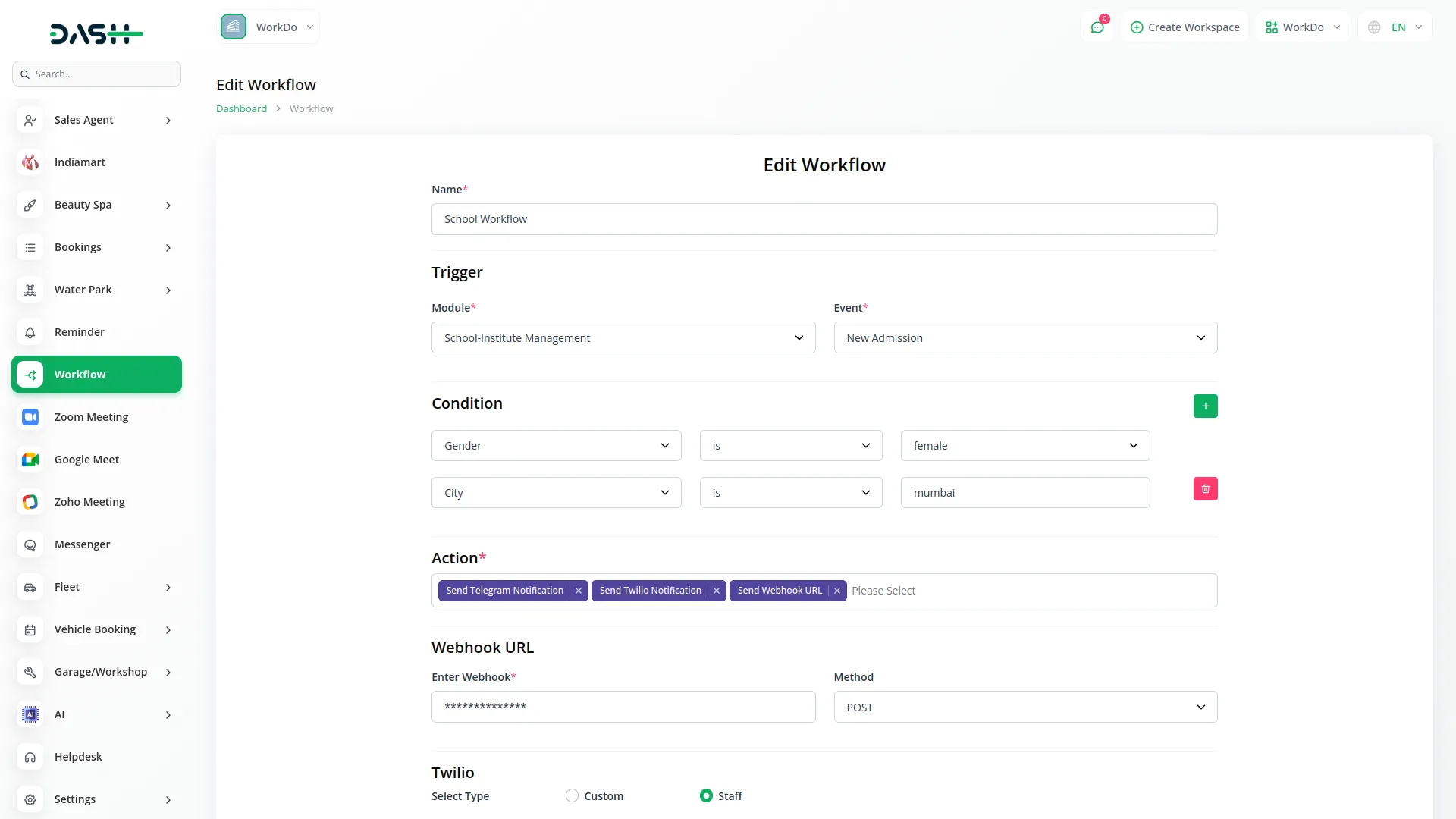
Great customer service always going the extra mile
Las instrucciones son claras y fáciles de seguir
Adaptable to multiple platforms and business sizes
Excellent communication throughout the development and delivery process
Works reliably for daily tasks
Easy to learn and use immediately
Code is optimized and efficient
The product is very responsive and efficient
Features are practical and convenient
Documentation is very clear and easy to follow
Just The best! Very Clear documentation for easy setup! Working perfect!
the Team deserve 5 Star for following reason; 1- Customer Support2- Feature Availability3- Design Quality 4- Documentation Quality
Excellent customer service, highly recommend!