SWOT Analysis Model – Dash SaaS Add-On
- Pre-Required : WorkDo Dash SaaS
- Free 6 Months of Support
- Free Lifetime Updates
- 100% Money Back Guarantee
- Last Update:
16 June 2025
- Published:
14 June 2024
Insight-Driven SWOT Explorer
Analyze every facet of your business with a powerful, all-in-one SWOT view. Capture key insights with fields for Strengths, Weaknesses, Opportunities, and Threats along with attachments, ratings, notes, and comments. Foster collaboration and informed decision-making by bringing your strategy into a centralized and interactive format.
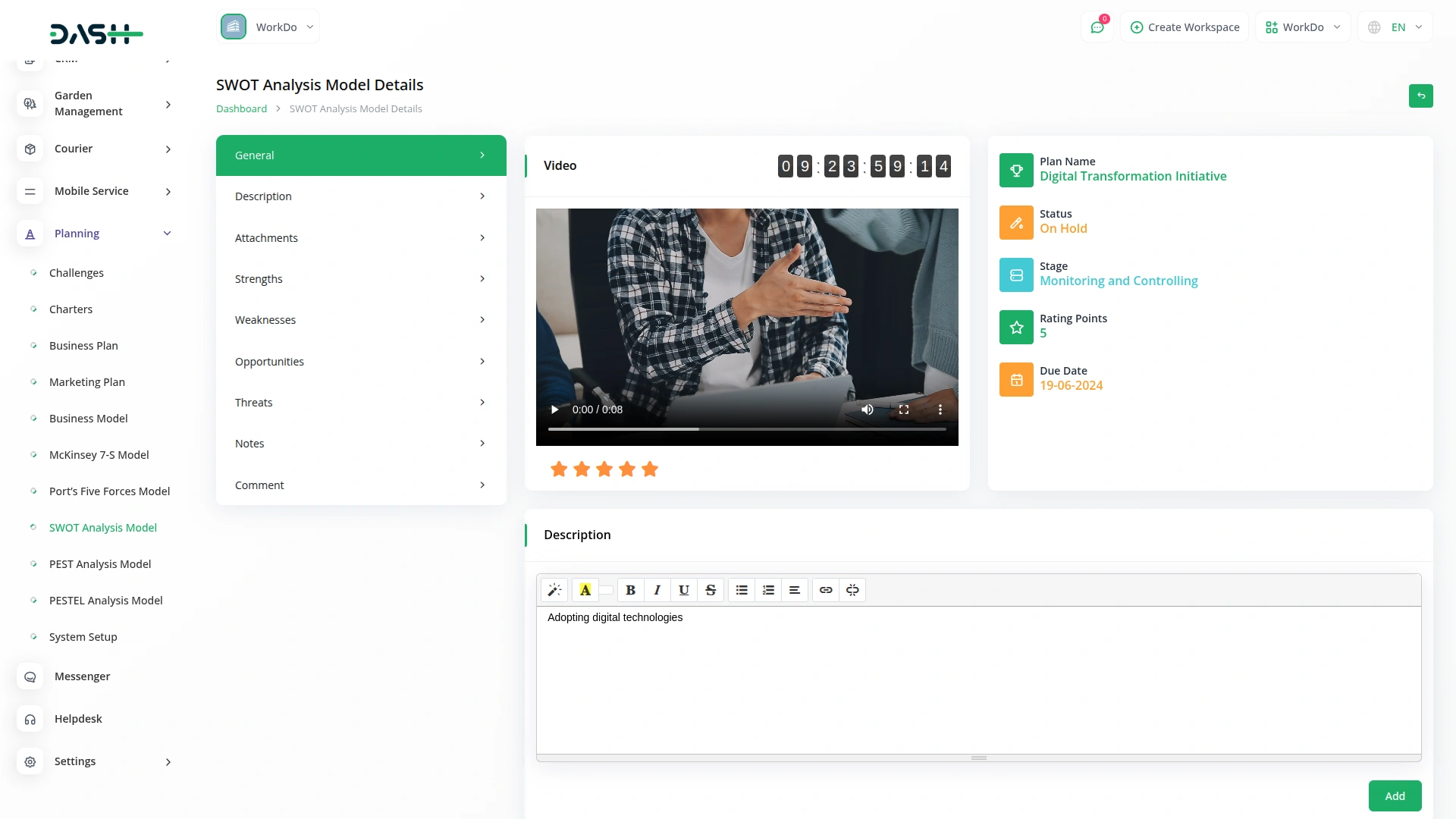
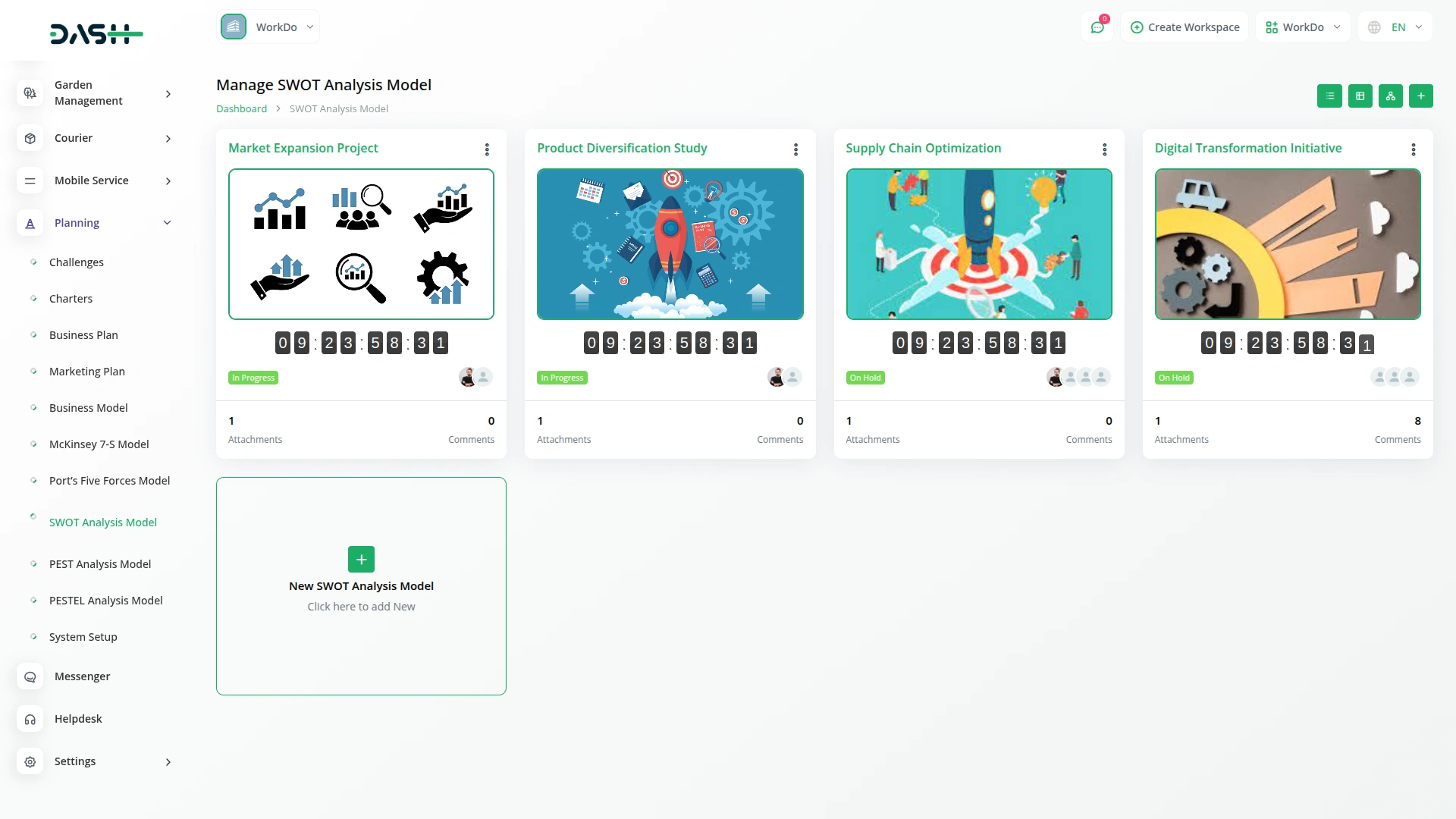
SWOT Analysis Overview Grid
Gain a comprehensive view of your SWOT Analysis Models in an intuitive grid format. This section displays key details like strengths, weaknesses, opportunities, and threats, along with essential data such as comments, attachments, challenge end time, and assigned users. With the ability to print, edit, or delete models, this feature allows you to efficiently manage and update your SWOT analysis for actionable insights.
Track and Manage Weaknesses in Kanban
Efficiently track and assess weaknesses through the Kanban view of the SWOT Analysis Add-On. With the flexibility to organize SWOT models based on stages, you can easily see how weaknesses evolve over time. Each stage displays the total number of SWOT models, and with drag-and-drop functionality, you can seamlessly move them between stages. Additionally, you can print, edit, or update each model, ensuring continuous refinement of your strategies for improvement.
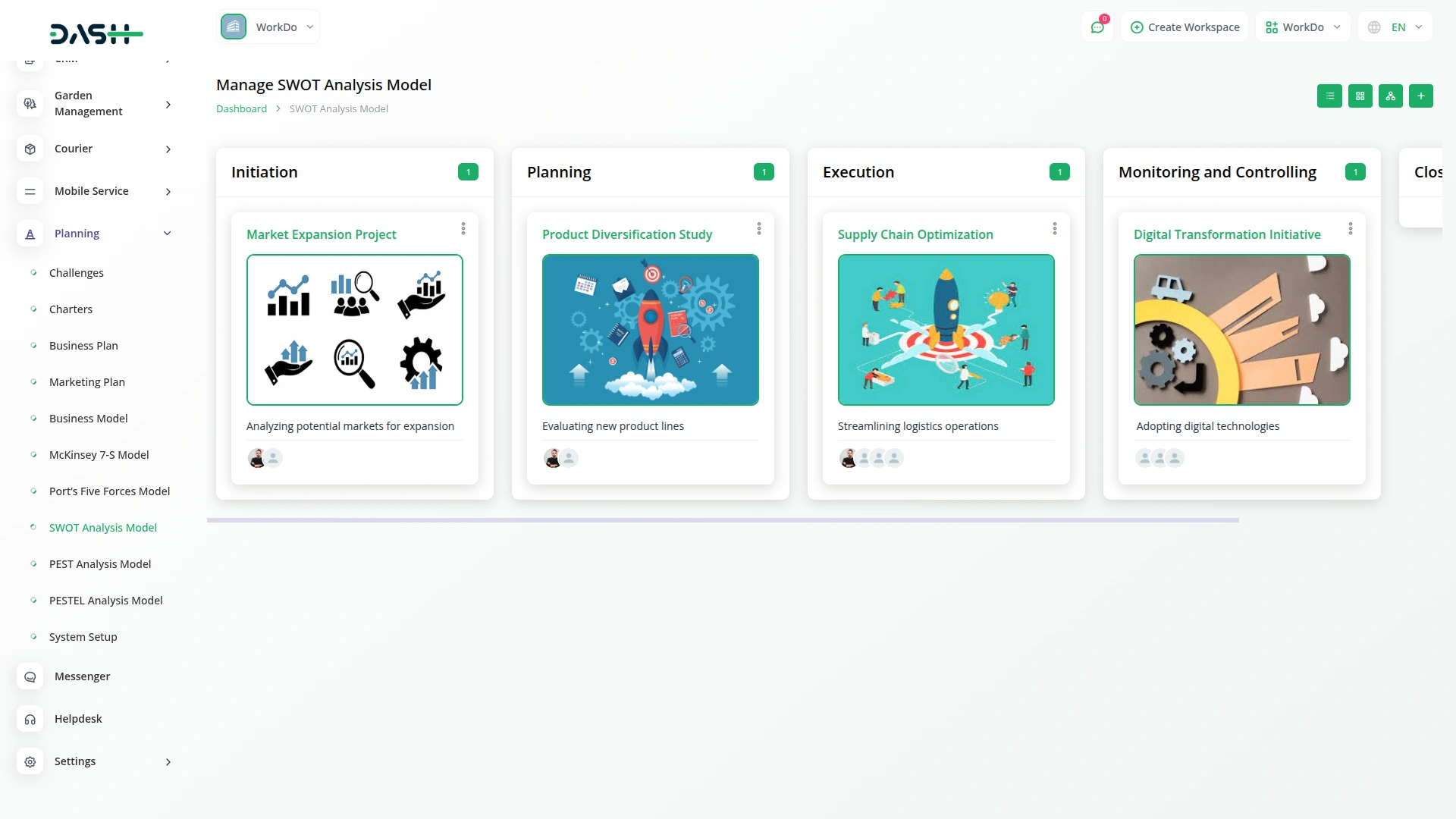
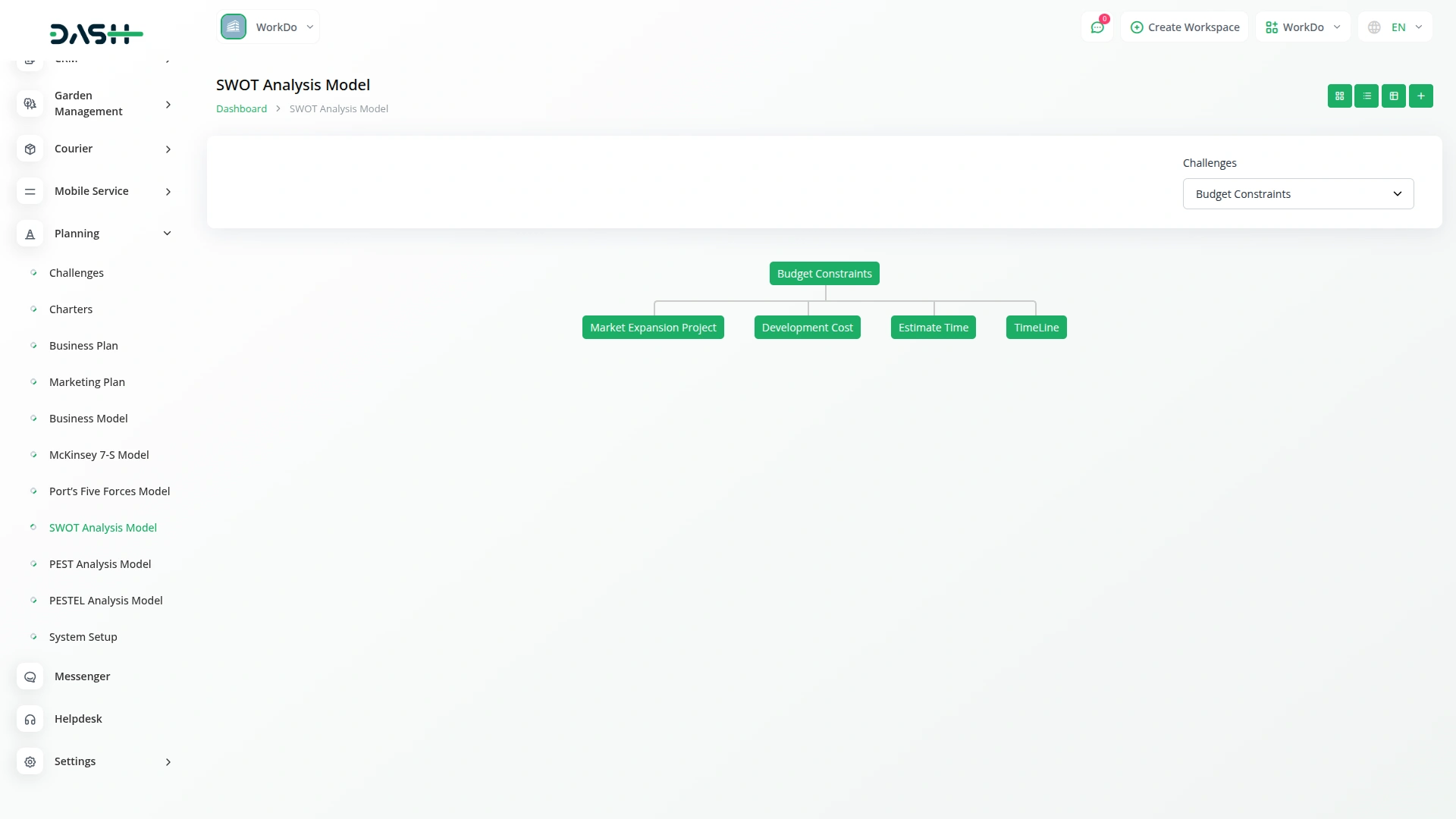
Opportunity Mapping with Tree View
Visualize and explore growth opportunities with clarity using the Tree View in the SWOT Analysis Add-On. Based on selected challenges, the structured tree format dynamically displays related SWOT models, helping you understand how opportunities align with specific business scenarios. This intuitive view enables smarter strategic planning and fosters a proactive approach to seizing potential.
Screenshots from our system
To explore the functionality and usage of these Add-Ons, refer to the accompanying screenshots for step-by-step instructions on how to maximize their features.
Discover More Add-Ons
Unlock even more functionality with additional Add-Ons, providing enhanced networking and customization options for your Dash SaaS experience.


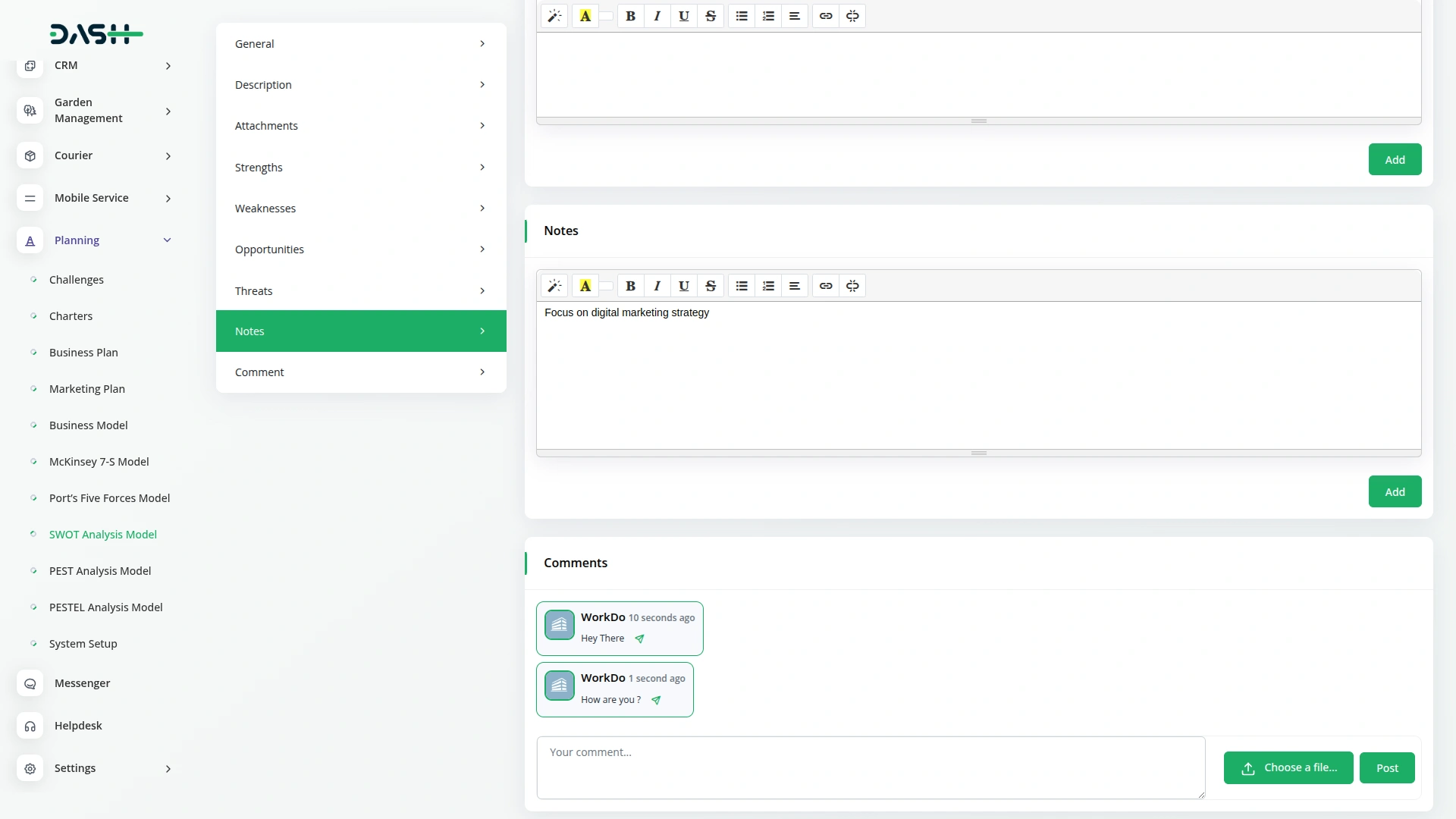
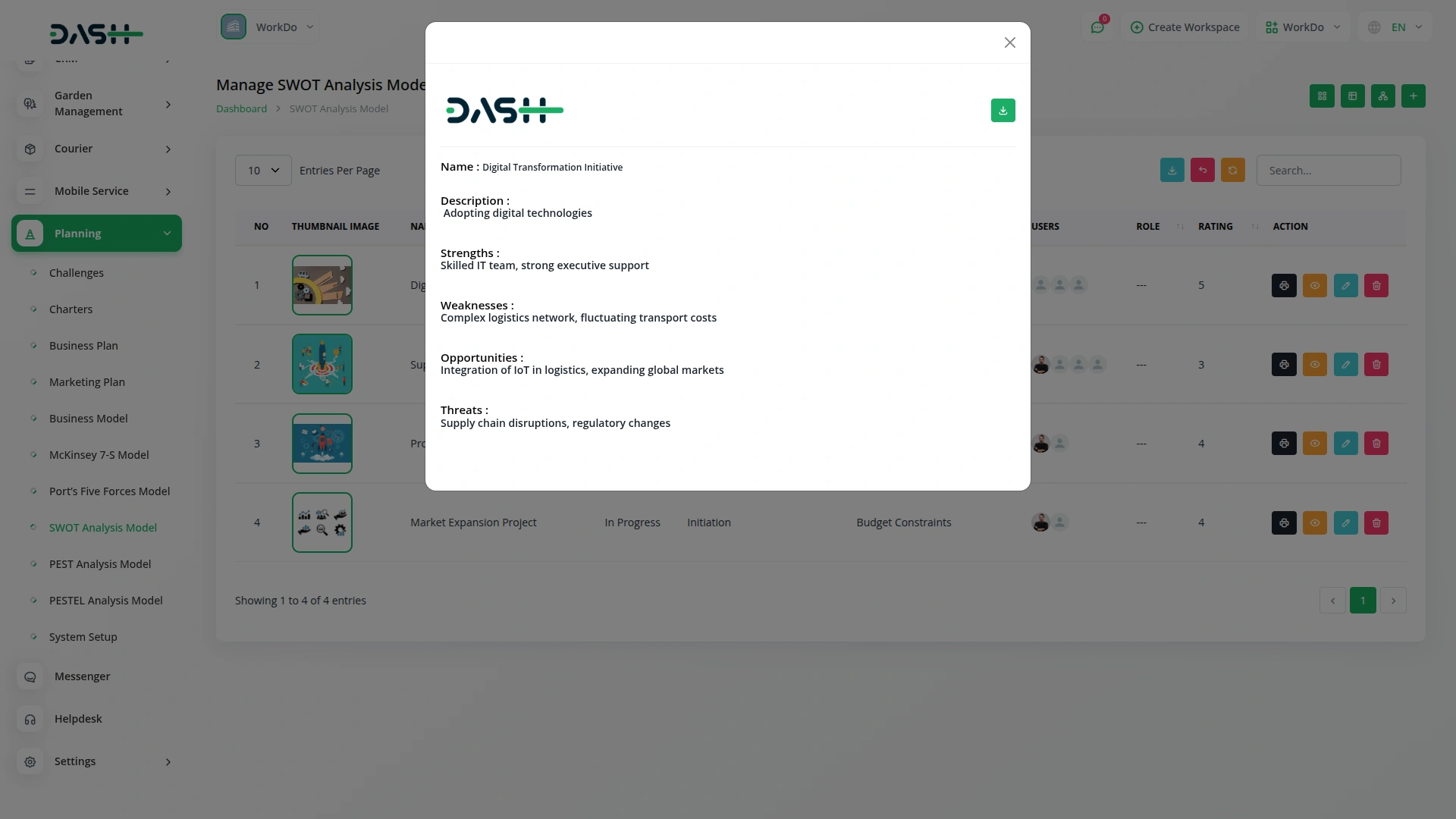
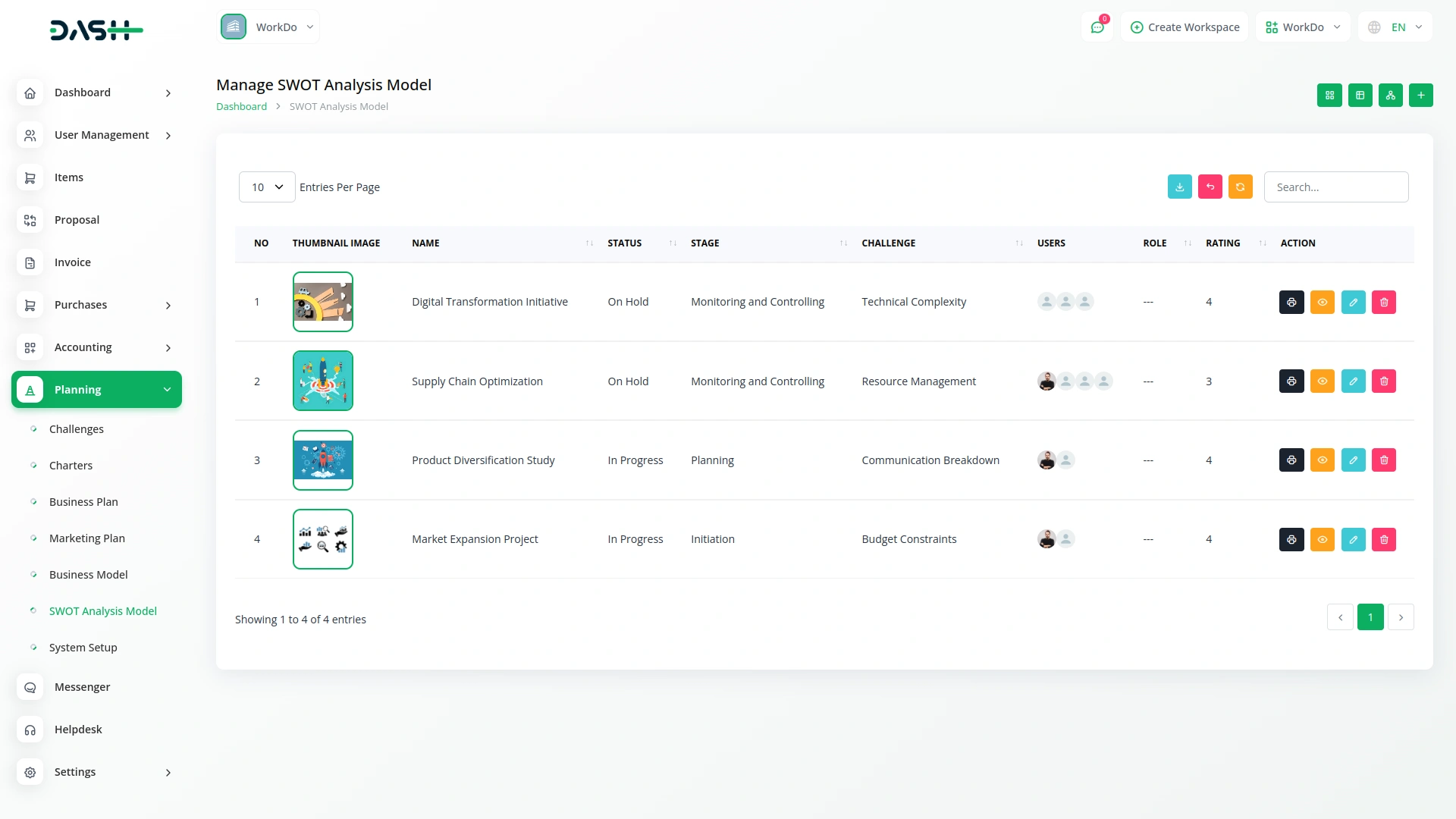
Reviews
There are no reviews yet.
Reviews can only be submitted by logged-in customers who have purchased this product. Please leave your review here.