Professional Template Customization Engine
Transform resume creation through an advanced click-to-modify system that makes professional document crafting accessible to all skill levels. Select any element within your preferred template to activate dedicated editing panels where you can update text, upload professional photos, and refine information immediately. The comprehensive editing system enables management of career titles, biographical data, communication details, professional overviews, career goals, employment history, academic background, competencies, linguistic abilities, project portfolios, professional credentials, and recognition achievements with precision. Real-time visual updates ensure your document appears exactly as intended before finalizing.
- Point-and-click modification system
- Live preview functionality
- Element-specific editing panels
- Professional image integration
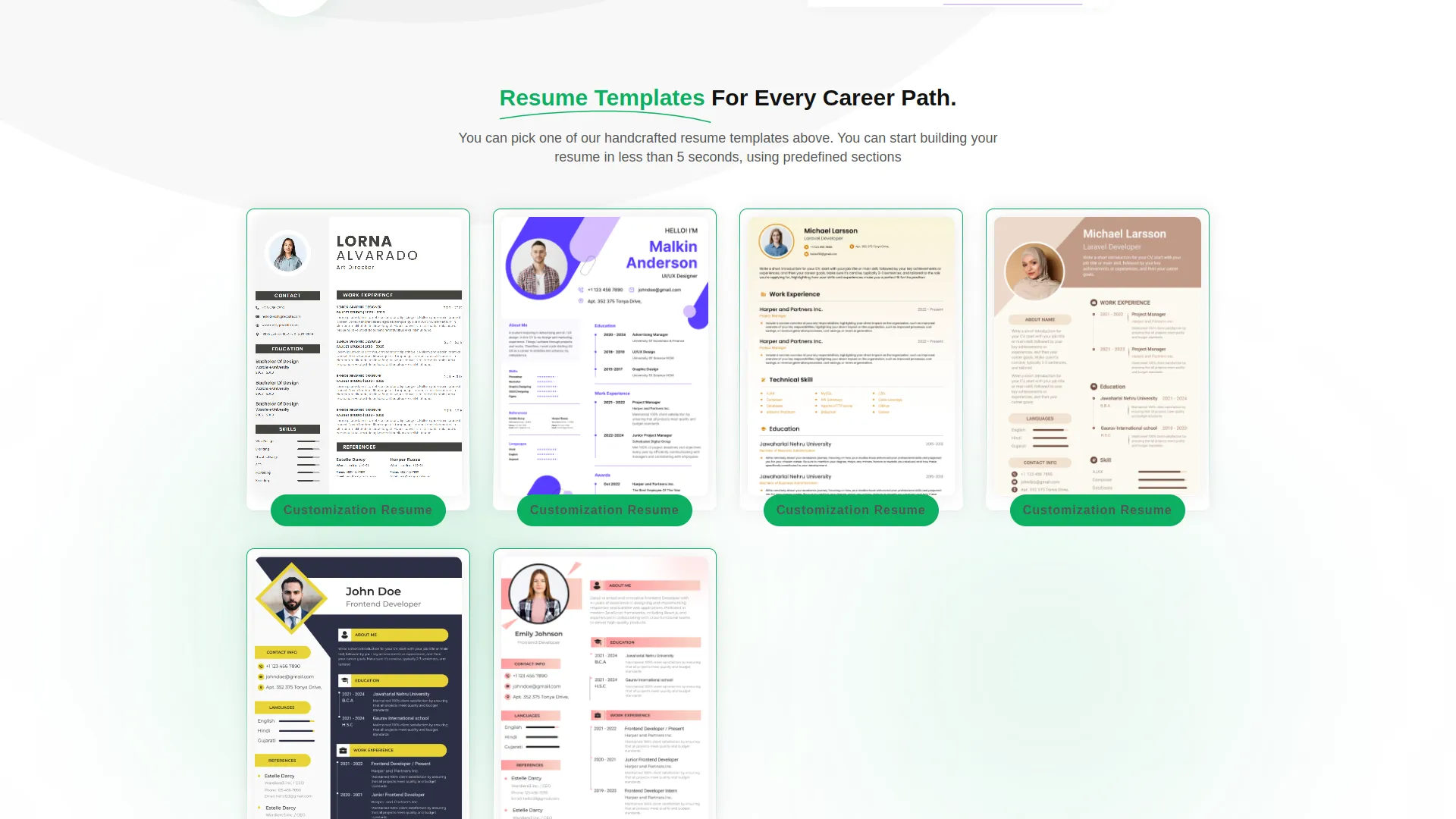
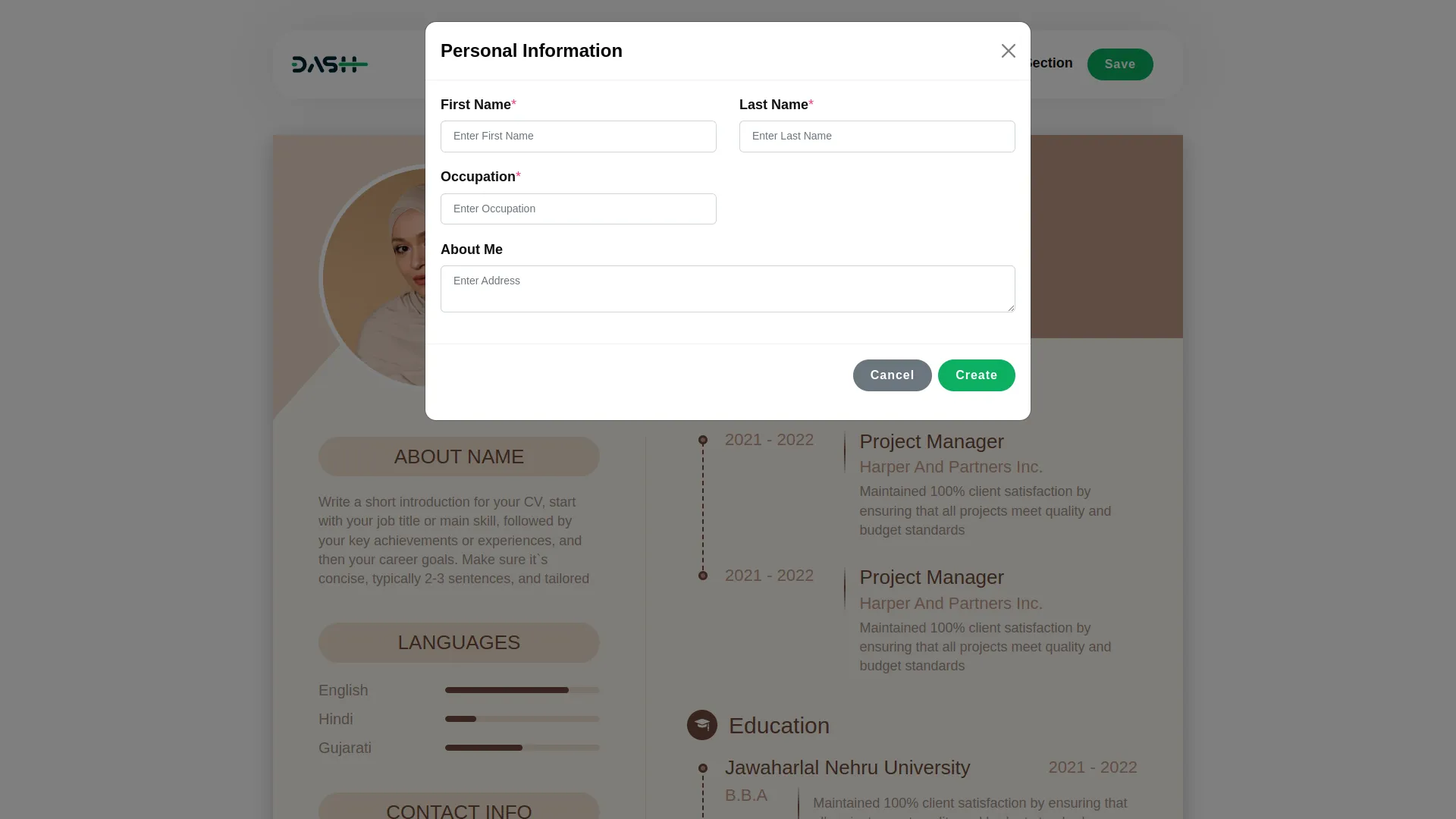
Centralized Resume Administration Hub
Exercise complete oversight of all generated resumes through a sophisticated management dashboard engineered for operational excellence. The administrative interface presents detailed resume analytics including creator identities, contact information, template selections, and generation timestamps in a structured data presentation. Advanced filtering capabilities enable rapid location of specific documents. Create distribution links for individual resumes or duplicate the Resume Builder platform link to grant users immediate access to template browsing and personalization features.
- Advanced search and filtering system
- Direct platform link duplication
- Individual resume link creation
- Streamlined deletion workflows
Intelligent Content Visibility Management
Optimize resume presentation through smart section display controls that accommodate diverse professional backgrounds and career objectives. Users can activate or deactivate certification and achievement sections using intuitive toggle mechanisms, ensuring their document emphasizes the most pertinent qualifications while eliminating irrelevant information. This adaptive methodology enables professionals to develop targeted, focused resumes that showcase their most compelling credentials. The platform preserves elegant formatting regardless of section visibility, guaranteeing professional appearance across all configuration options.
- Professional certification toggle controls
- Achievement section visibility management
- Immediate display modification
- Consistent formatting preservation
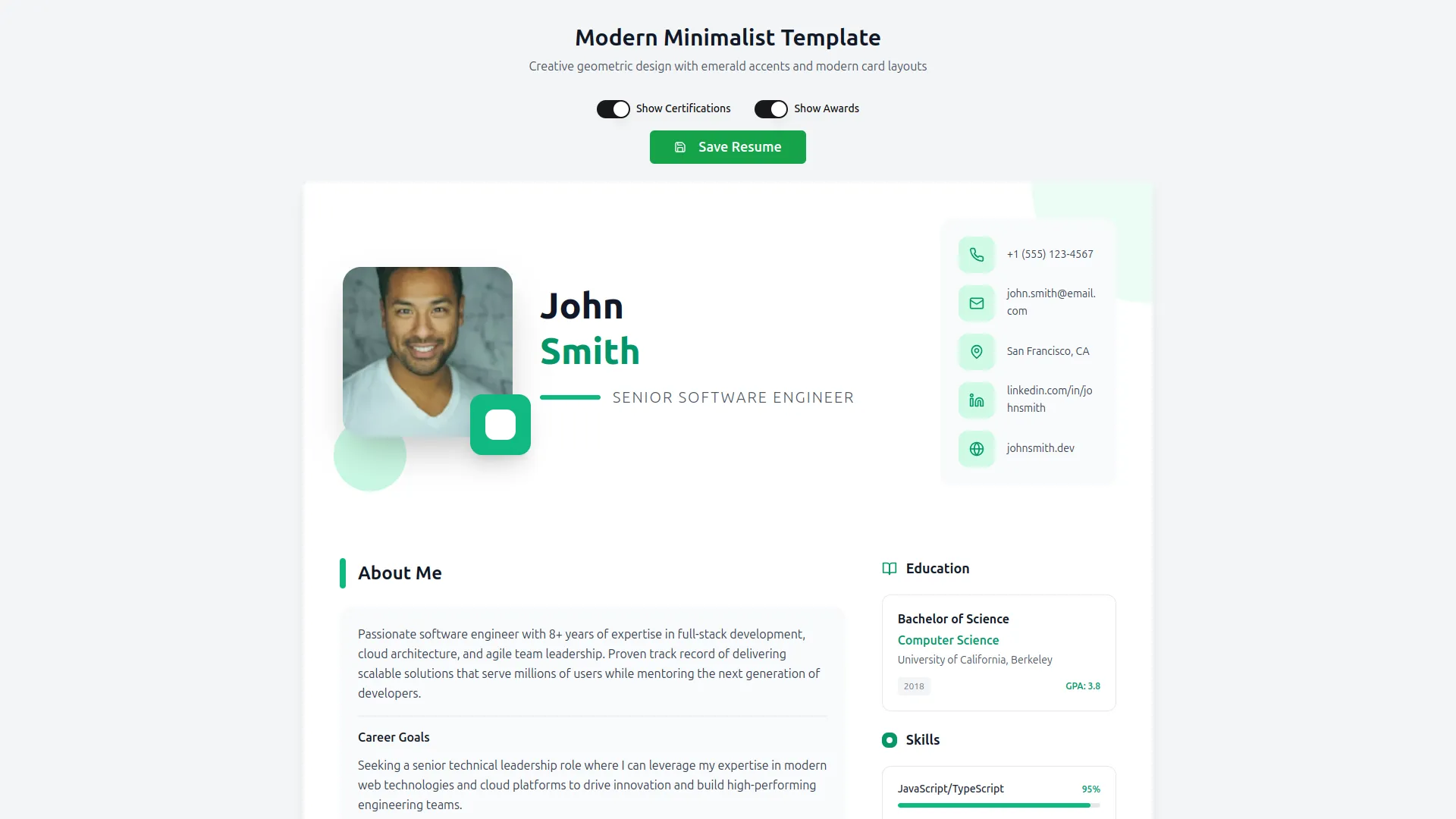
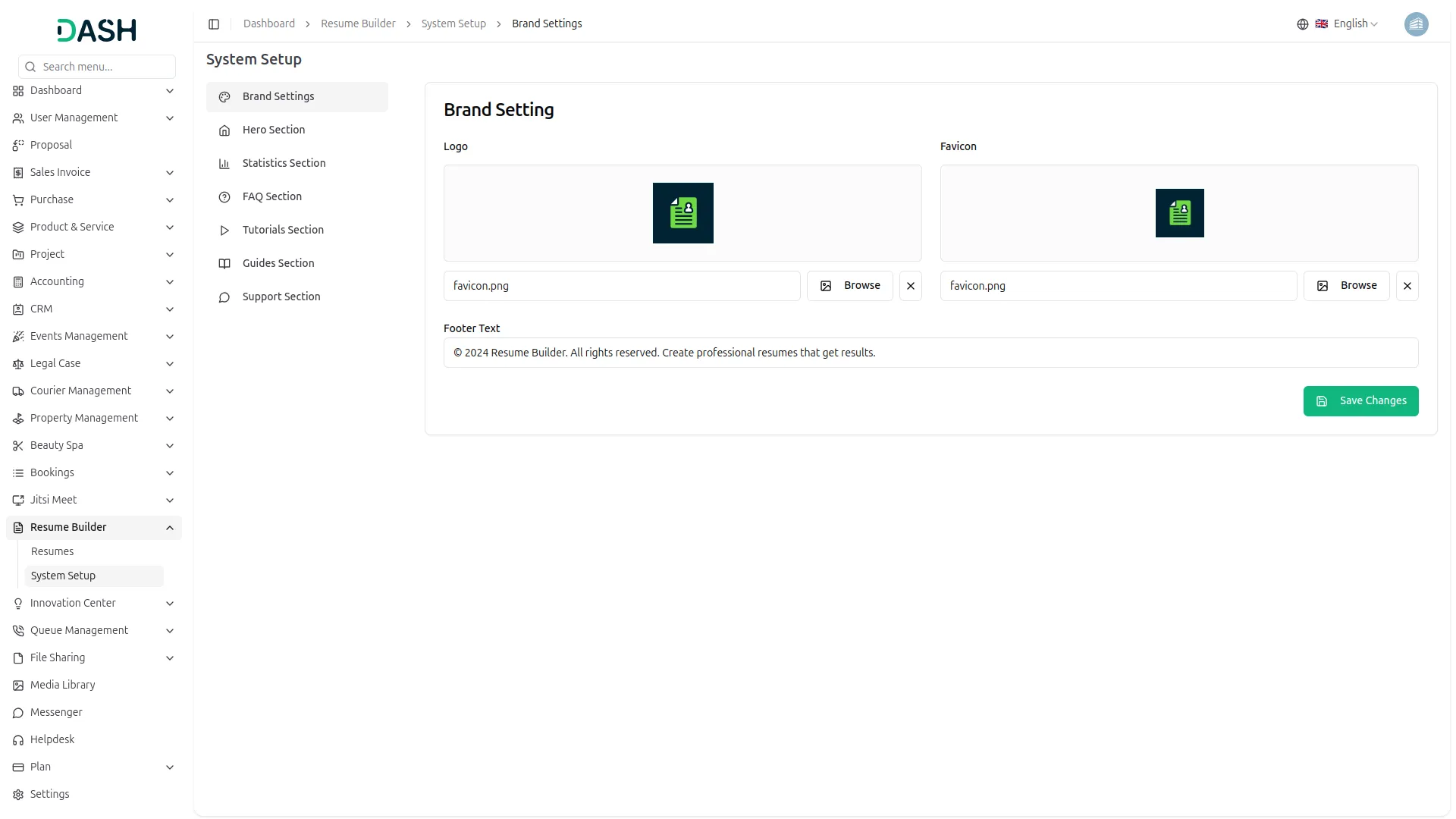
Multi-Tenant System Configuration Portal
Establish complete brand identity and content management through comprehensive administrative controls designed for organizational customization. Configure company branding elements including logos, favicons, and footer content while managing six distinct content sections: hero messaging, performance statistics, frequently asked questions, instructional videos, step-by-step guides, and support information. The tutorial management system supports YouTube integration with automatic embed conversion, while the guide system offers customizable icons and structured item lists. All configurations maintain company-specific isolation for multi-tenant environments.
- Complete branding customization suite
- Six-section content management system
- YouTube tutorial integration with auto-conversion
- Multi-tenant data isolation architecture
Advanced Frontend Experience Platform
Deliver exceptional user experiences through a sophisticated public-facing interface featuring company-specific URL routing and comprehensive content sections. The platform showcases six professional templates (Professional Classic, Modern Minimalist, Creative Bold, Executive Professional, Compact Professional, Modern Grid) with interactive previews and real-time editing capabilities. Users benefit from integrated educational resources, comprehensive FAQ sections, video tutorials, step-by-step guides, and detailed support information. The responsive design ensures optimal functionality across all devices while maintaining professional presentation standards.
- Six professional template options with dual rendering modes
- Company-specific URL routing and branding
- Integrated educational resource library
- Responsive cross-device compatibility
- Real-time editing with automatic session management
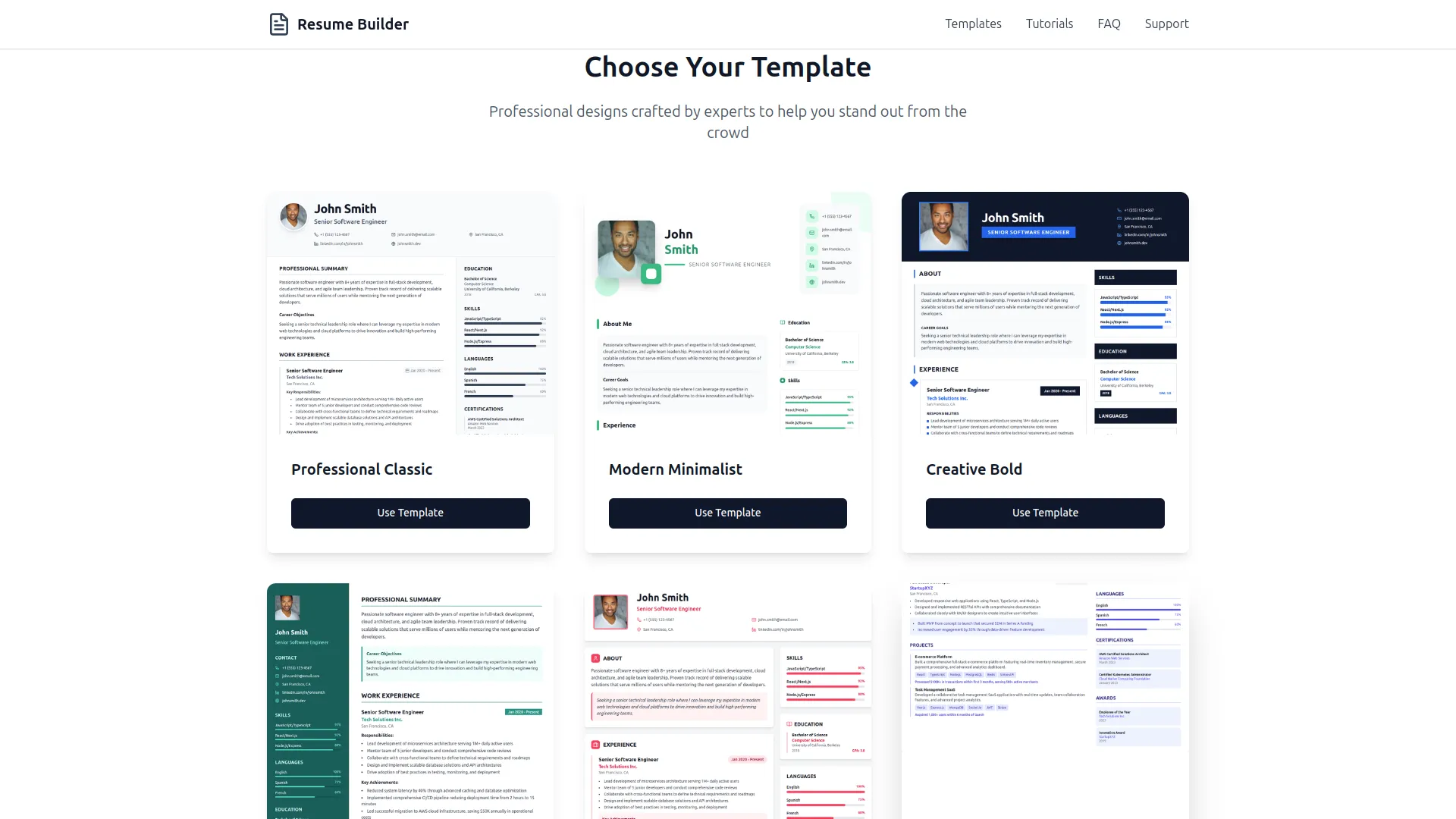
Screenshots from our system
To explore the functionality and usage of these Add-Ons, refer to the accompanying screenshots for step-by-step instructions on how to maximize their features.
4 reviews for Resume Builder – Dash SaaS Add-On
| 5 star | 100% | |
| 4 star | 0% | |
| 3 star | 0% | |
| 2 star | 0% | |
| 1 star | 0% |
Comments
You must be logged in to post a comment.
There are no comment yet.
Contact Us for Support :
-
You will get immediate support from our support desk. Please visit here https://support.workdo.io/
Item support includes:
- Answer pre-sale questions or query
- Answering technical questions about item's features
- Assistance with reported bugs and issues
- Help with included 3rd party assets
- Free Installation services in some cases
However, item support does not include:
- Customization services
Check Documents & Tutorials

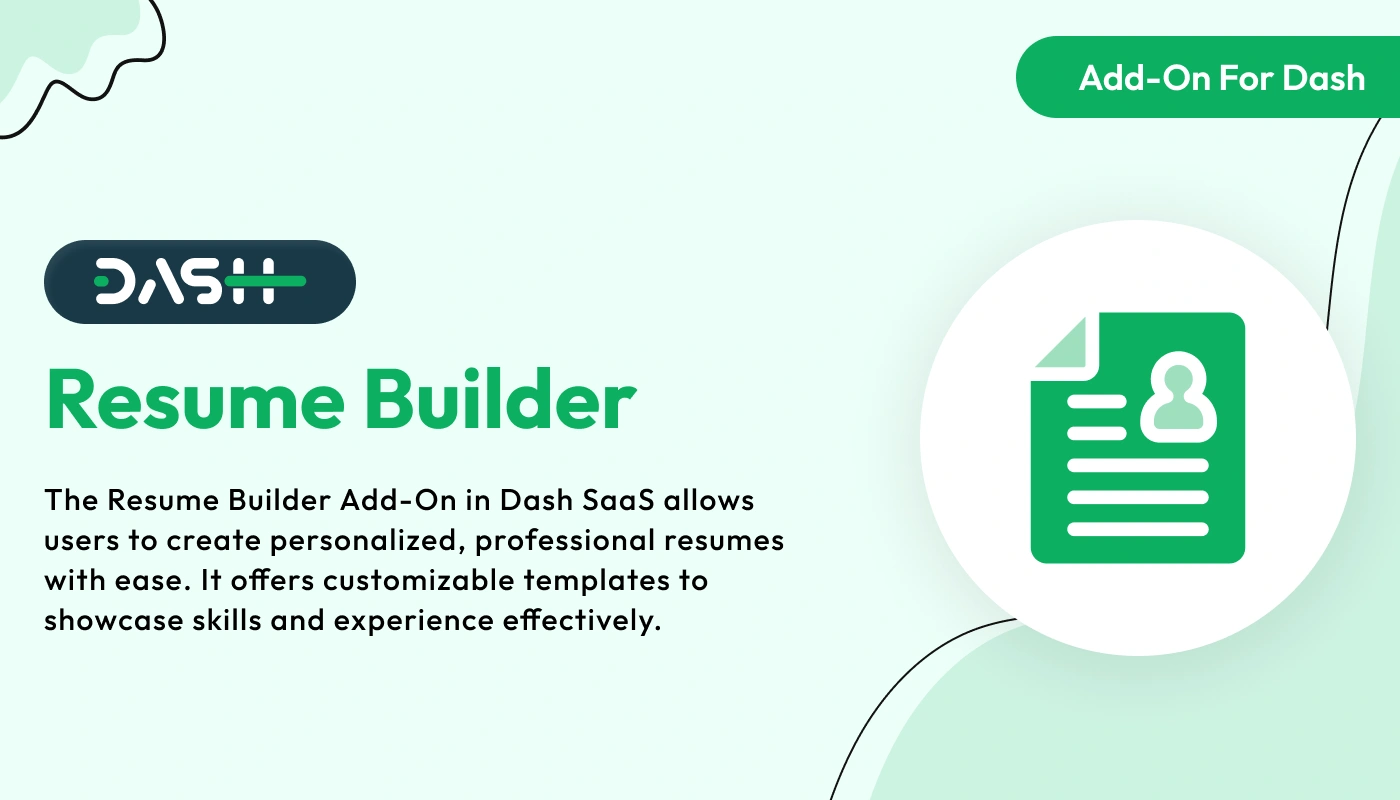
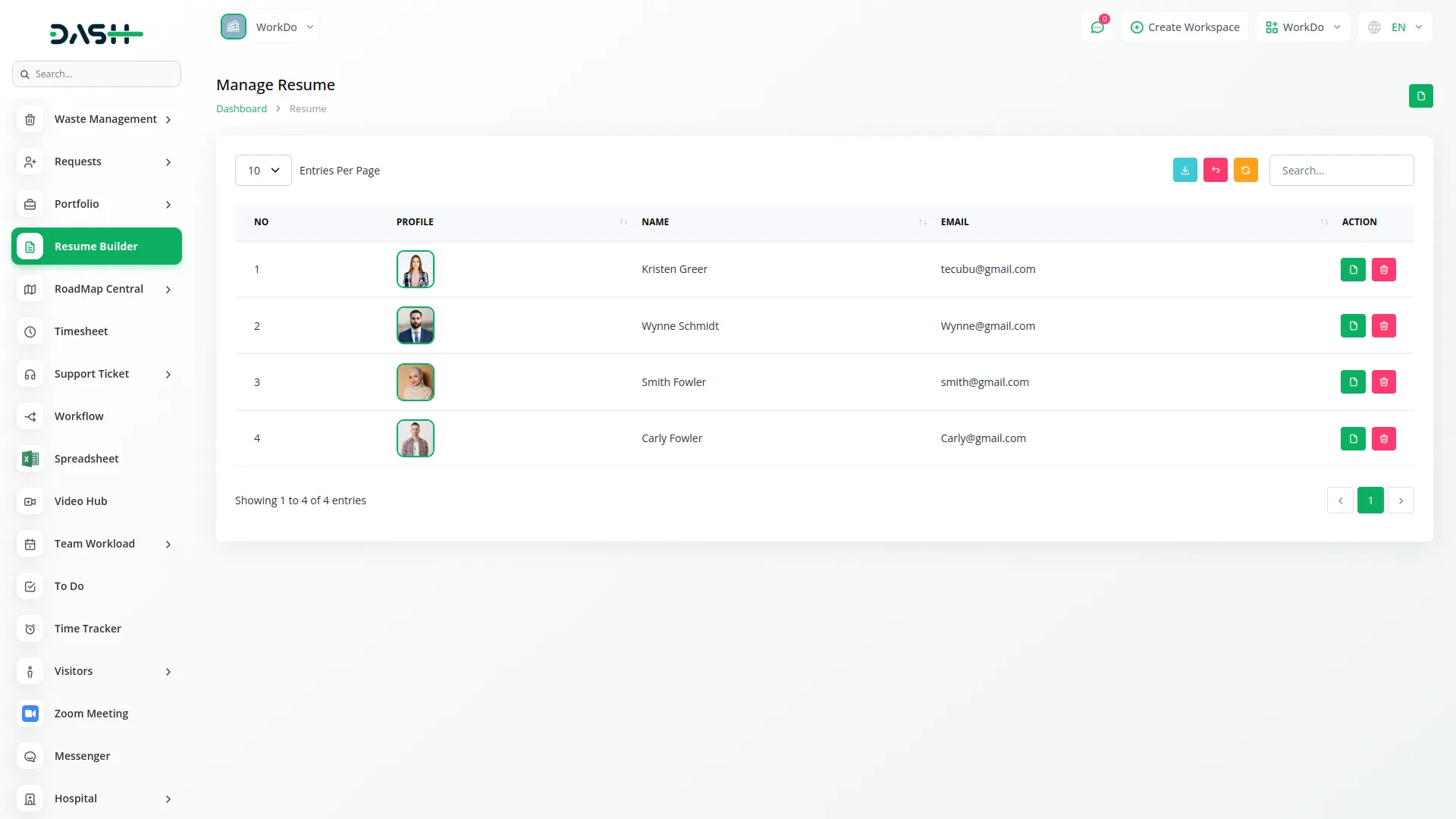
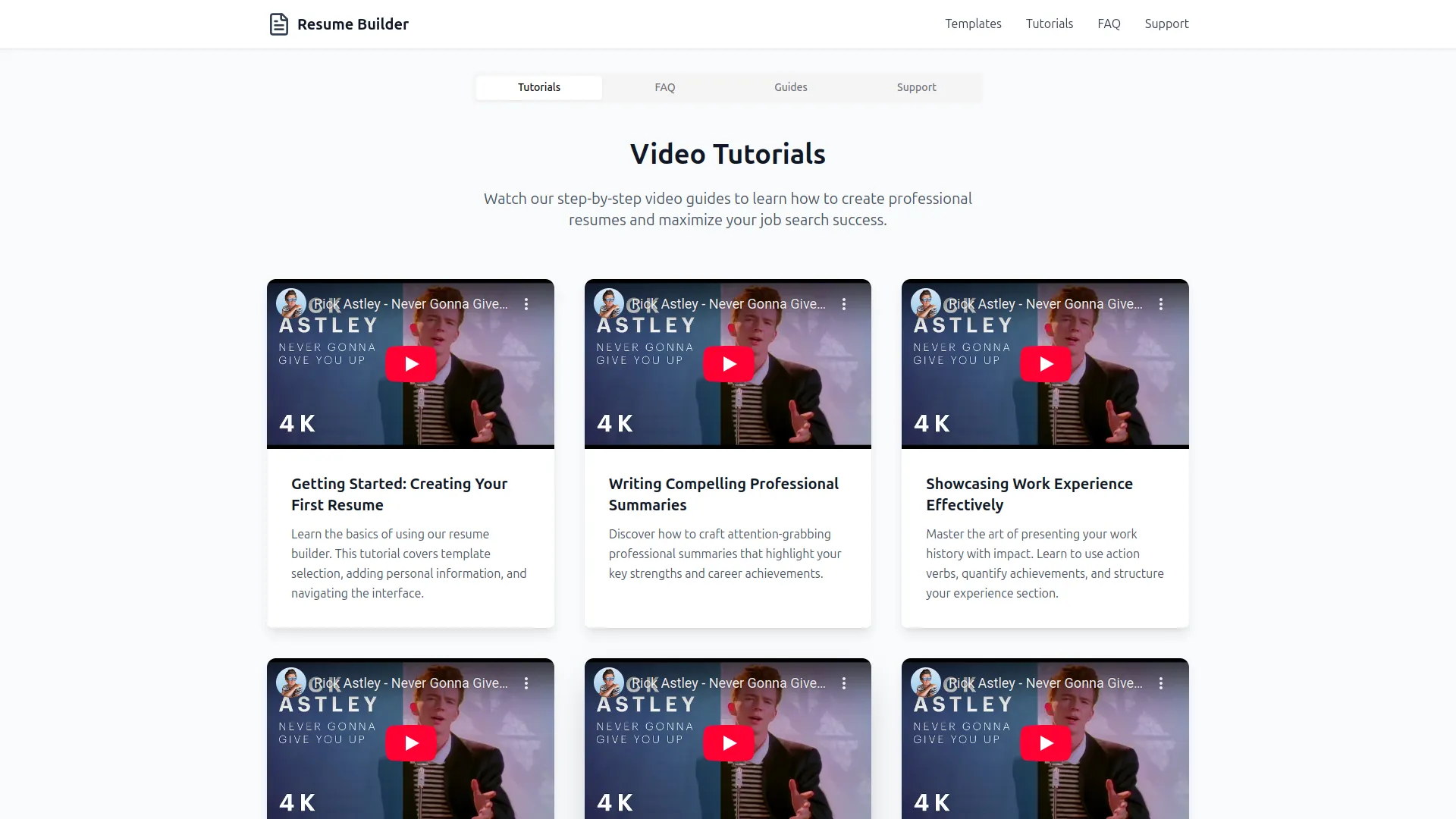
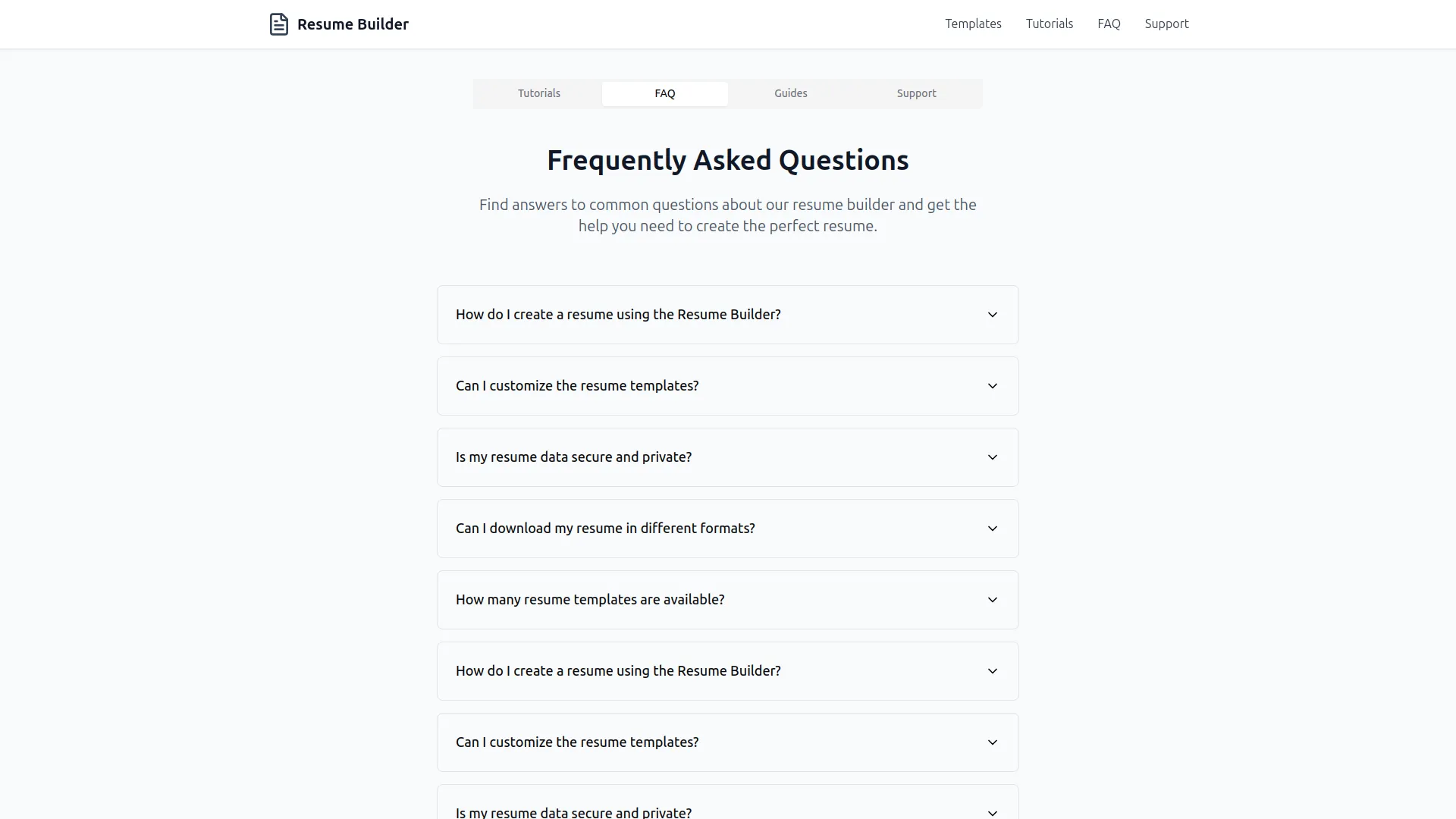
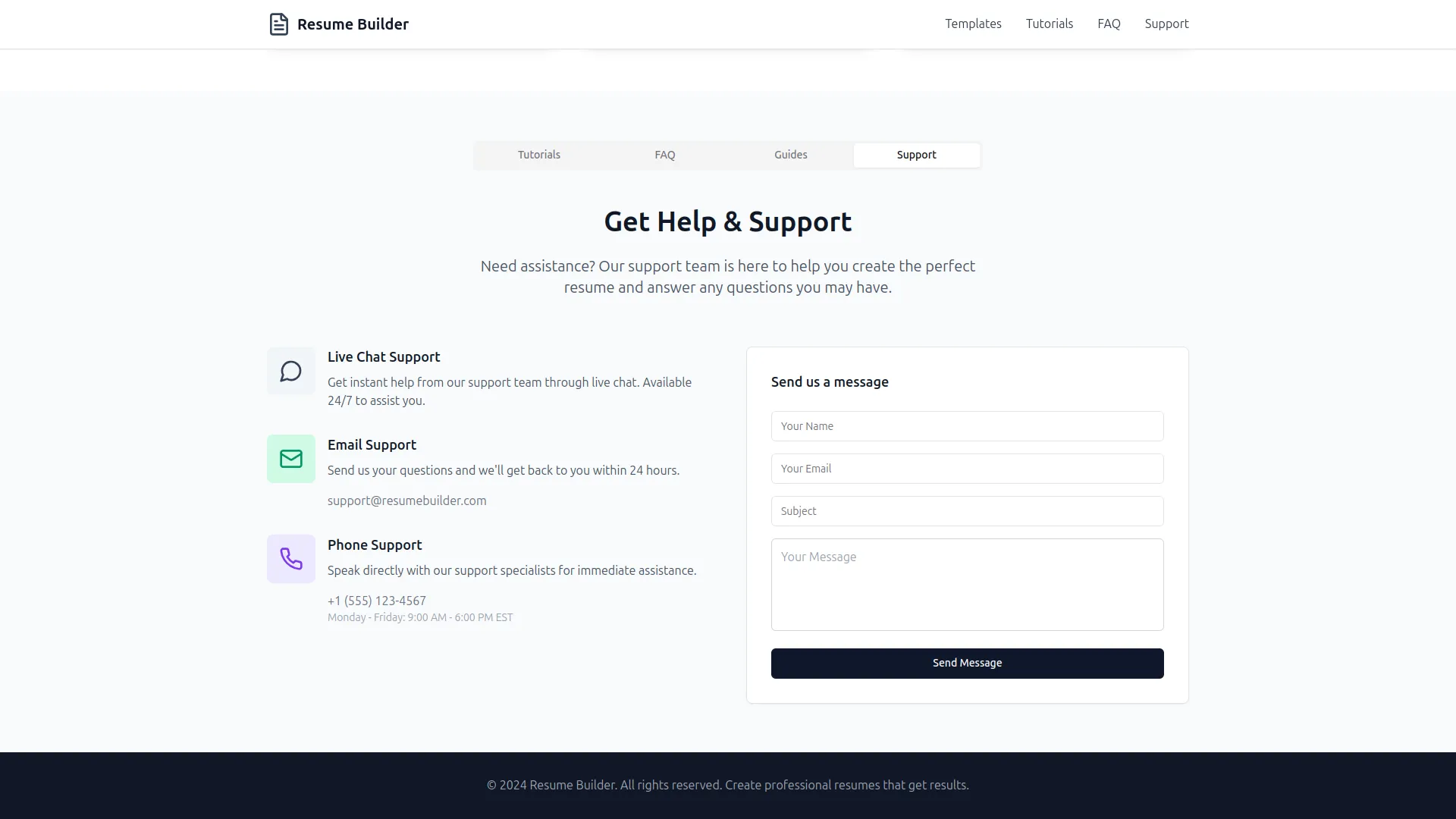
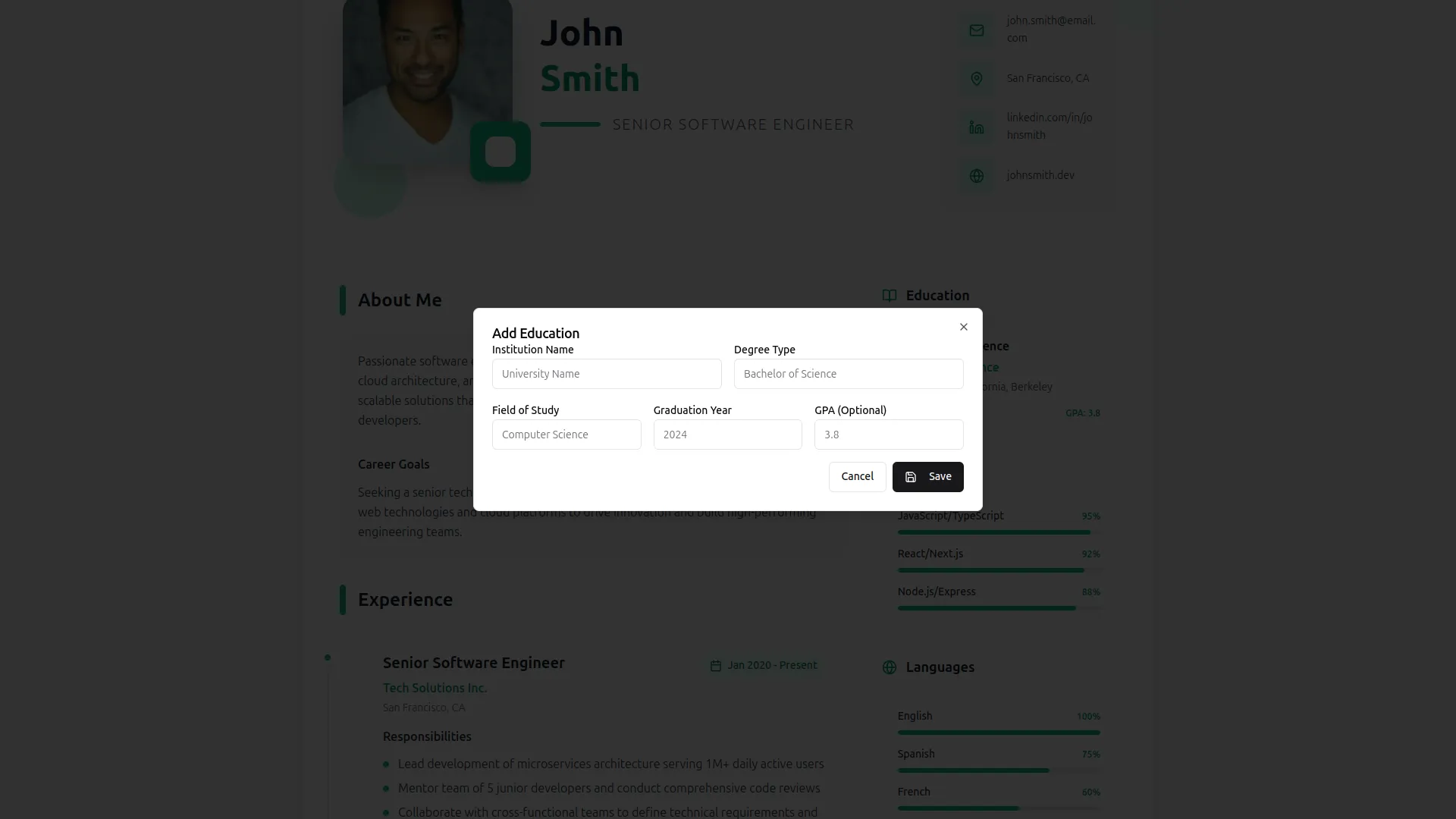
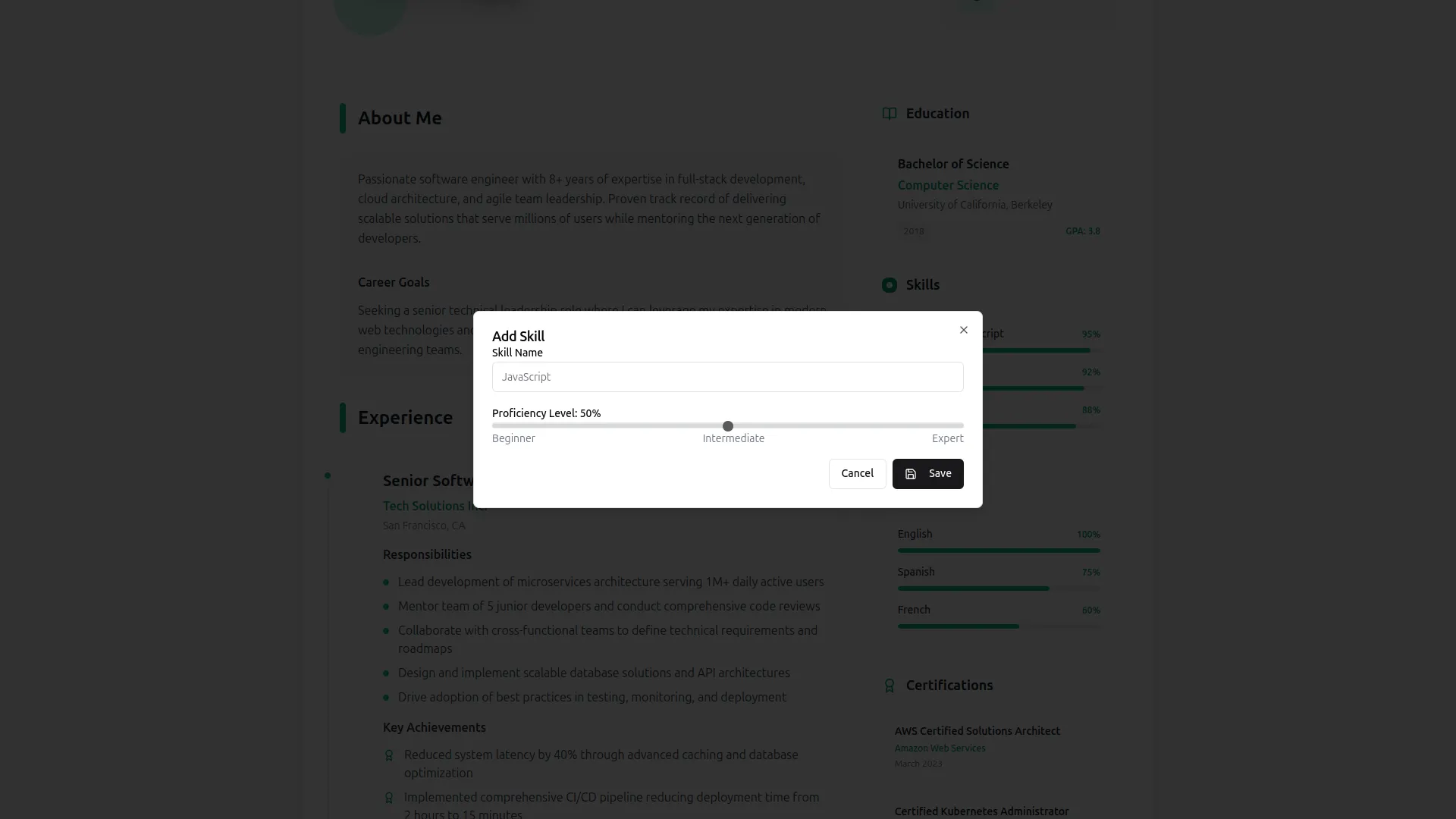
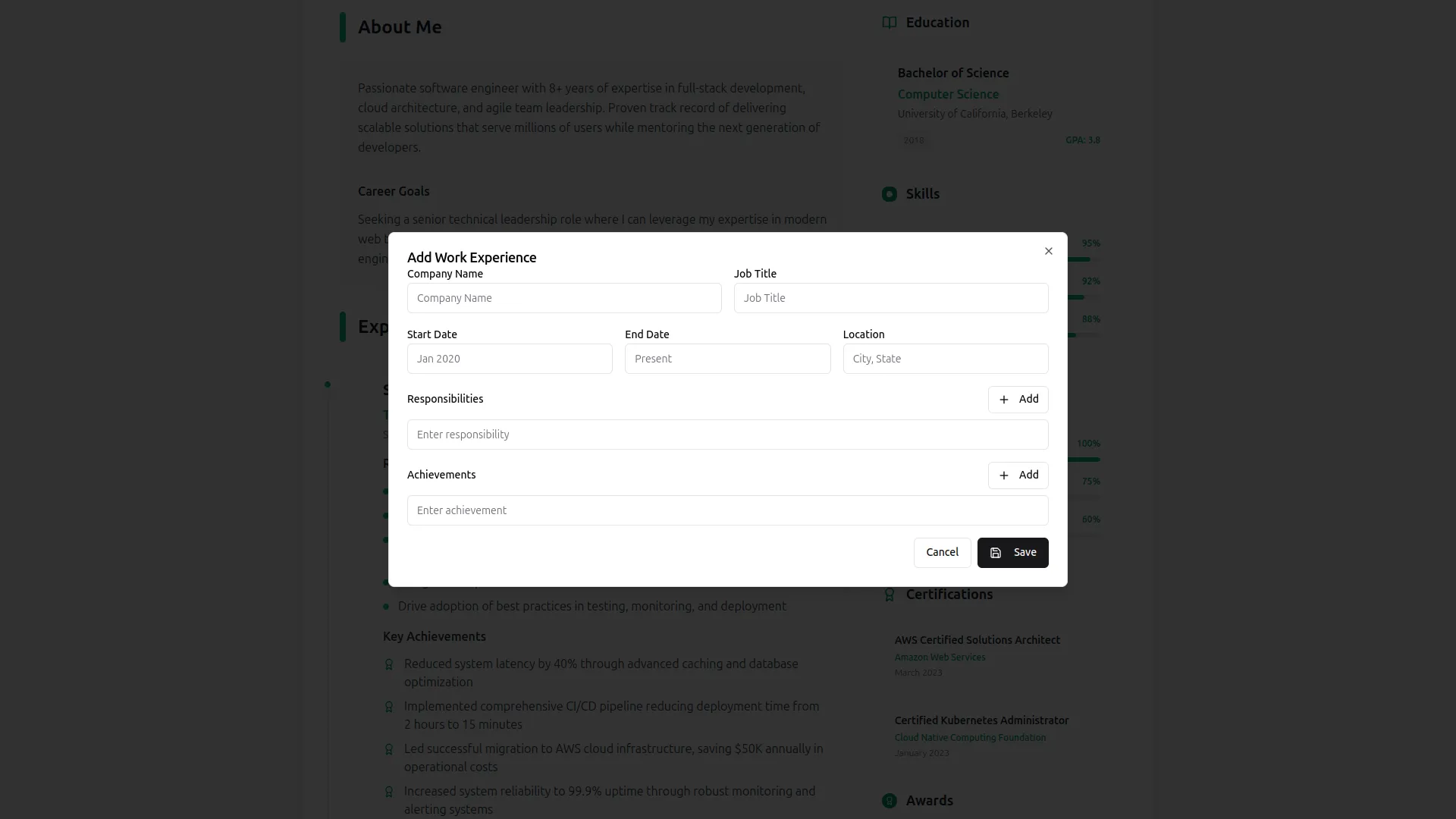
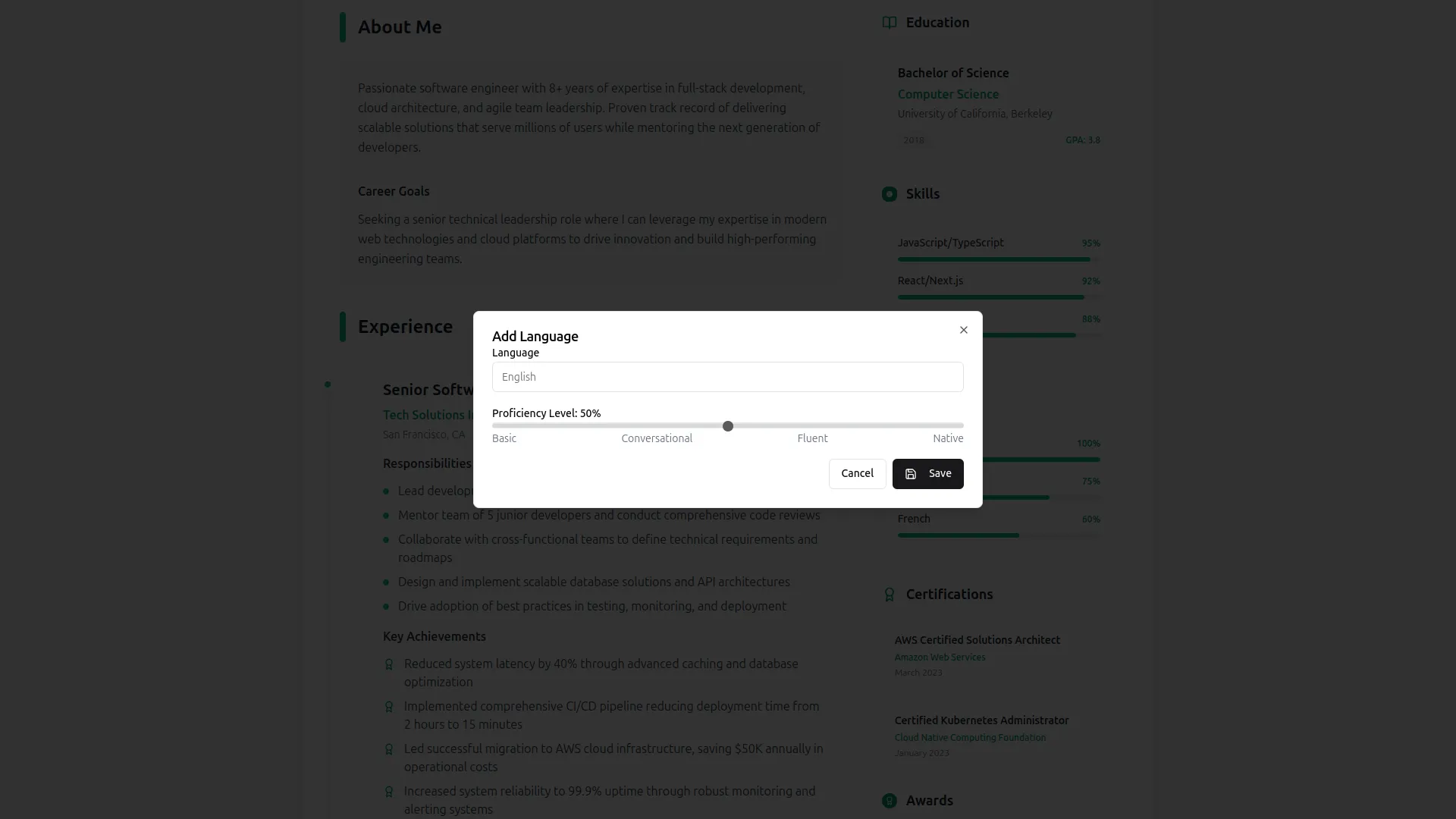
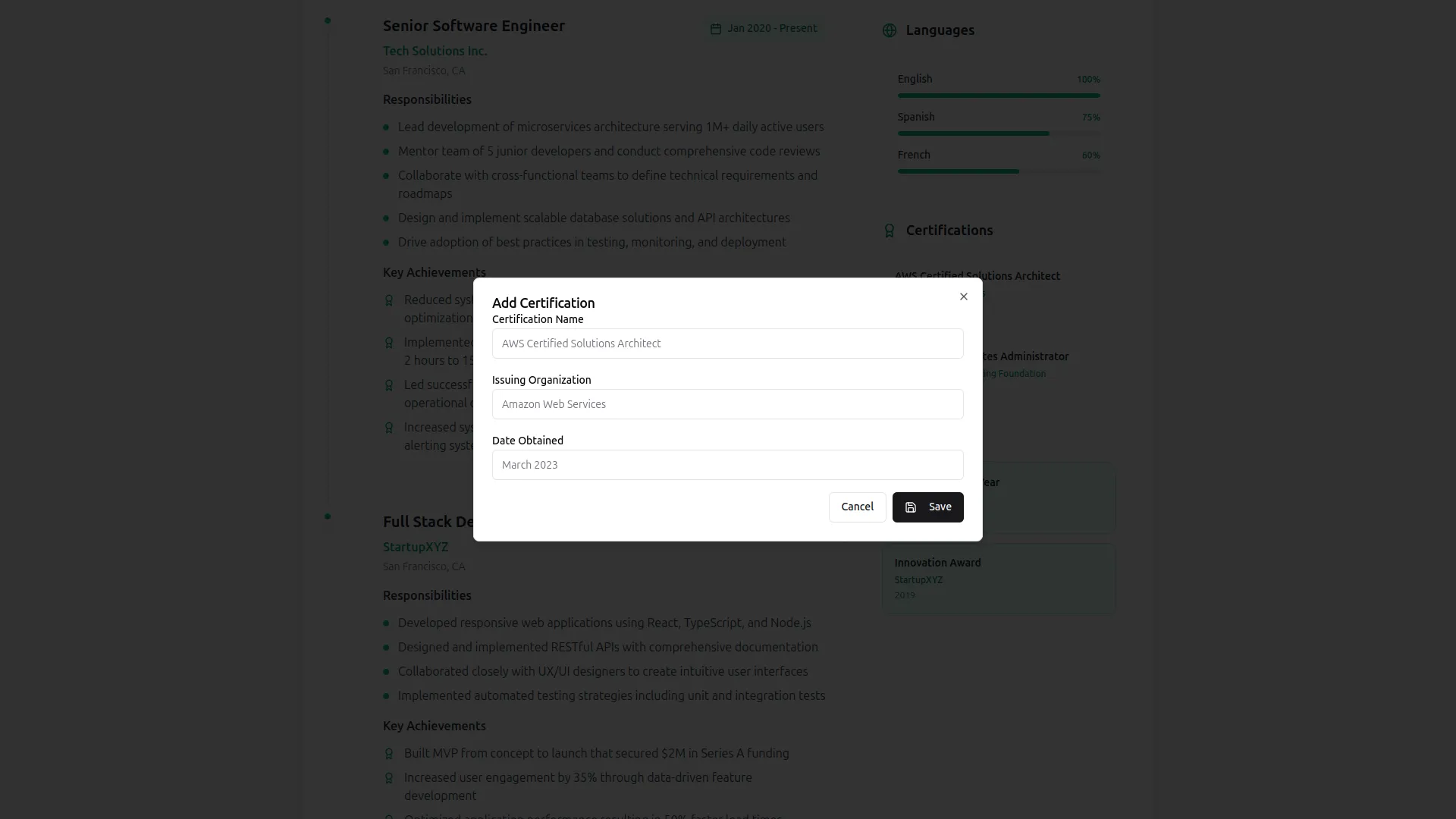
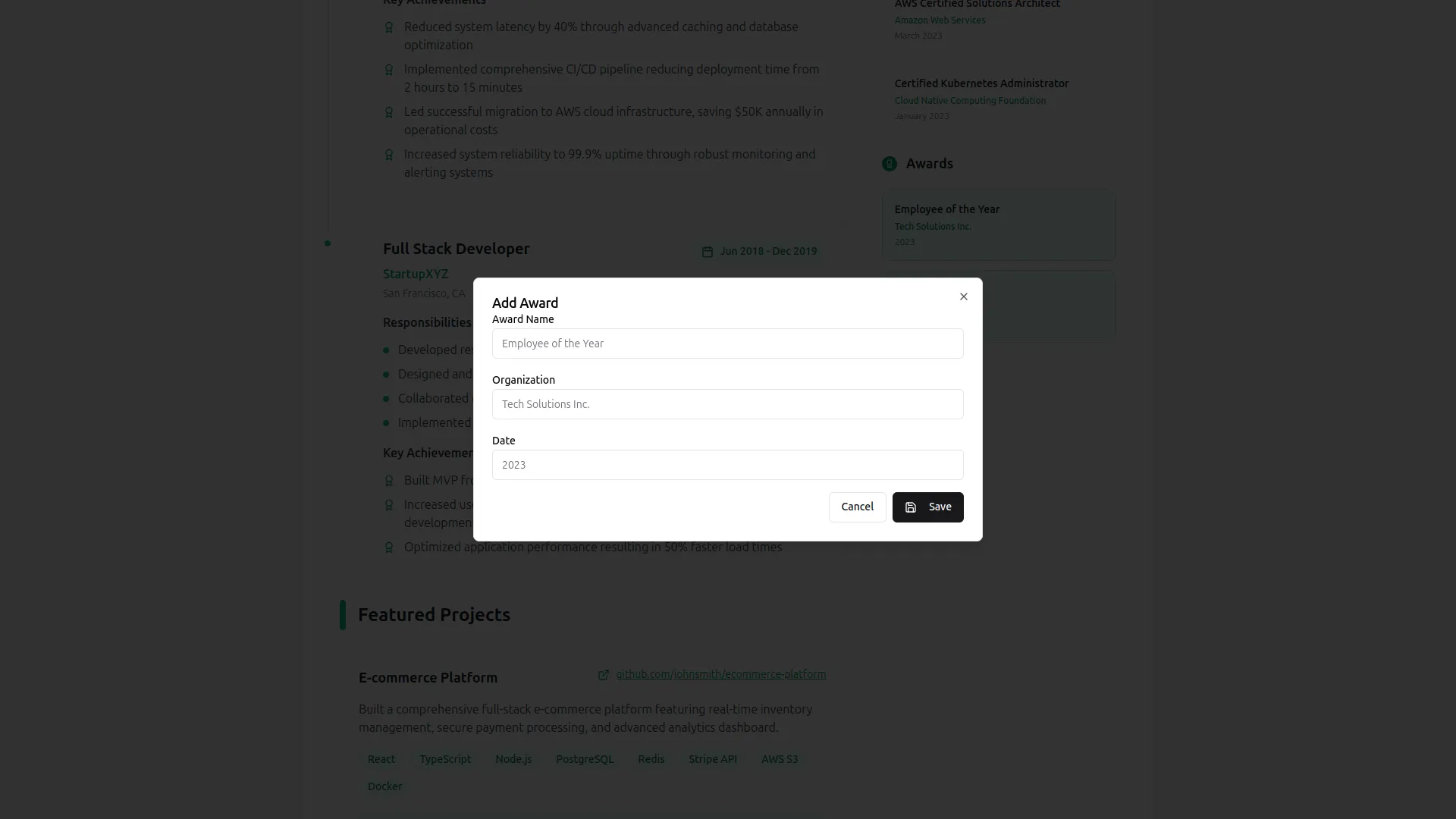
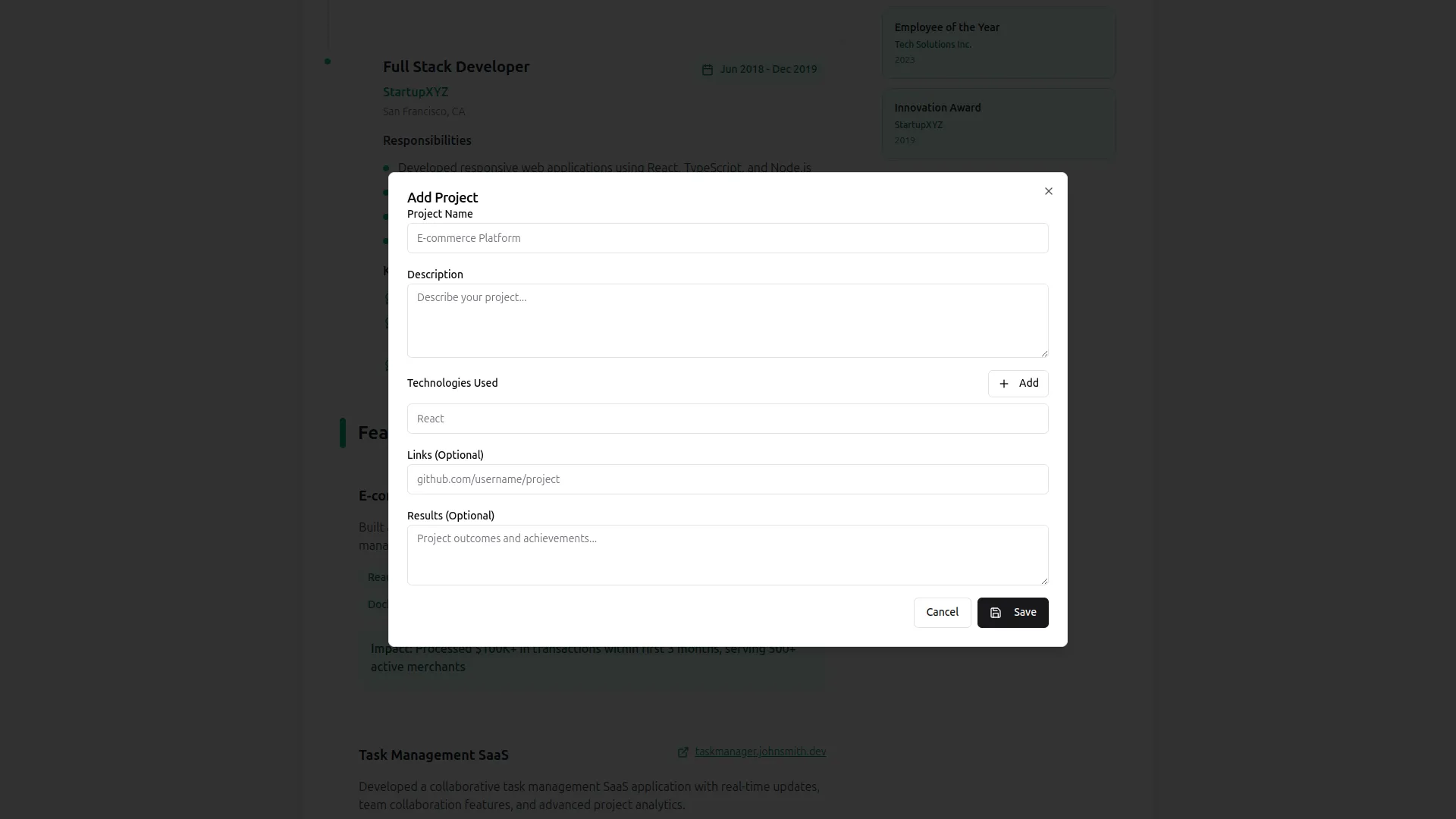
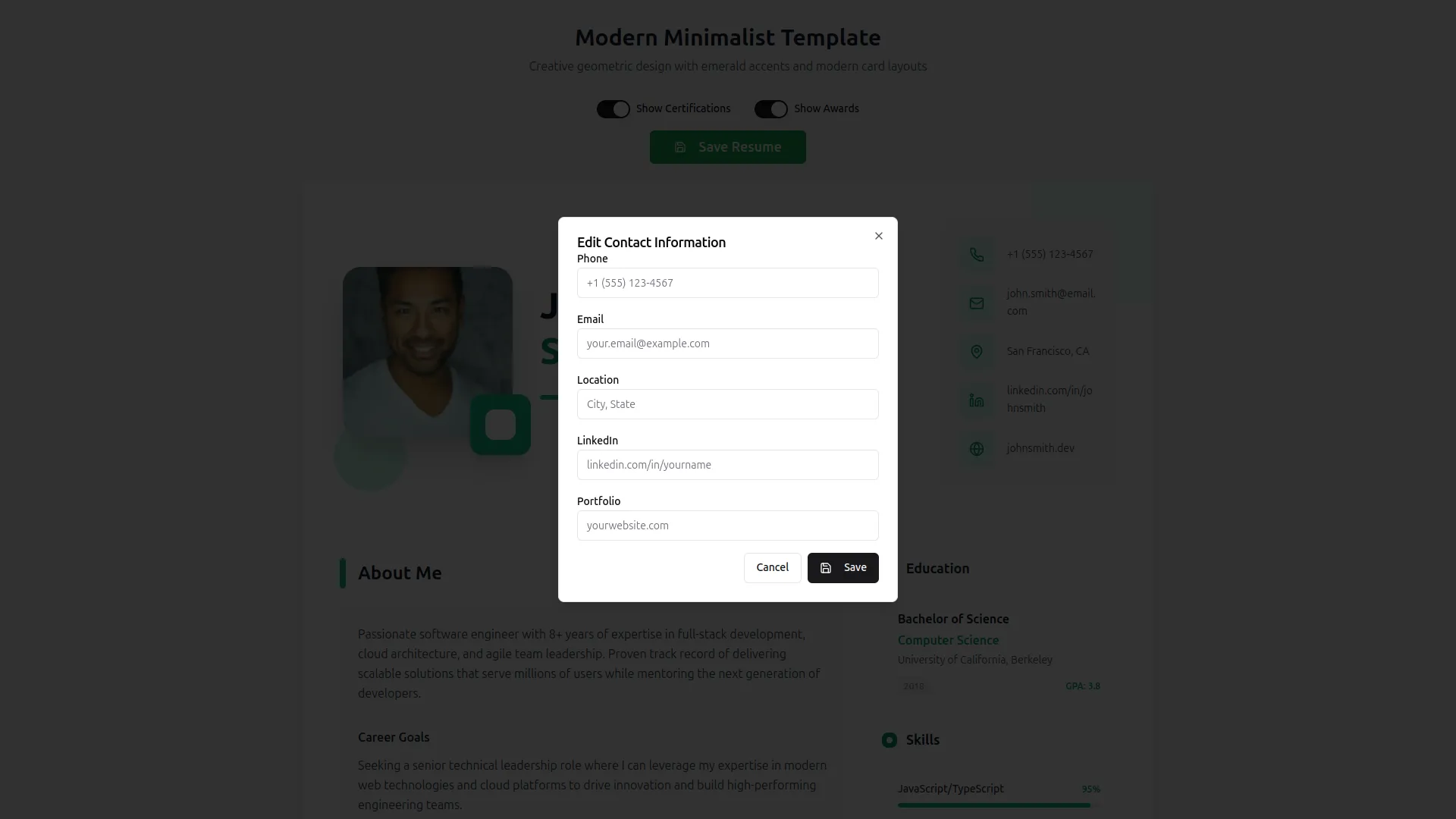
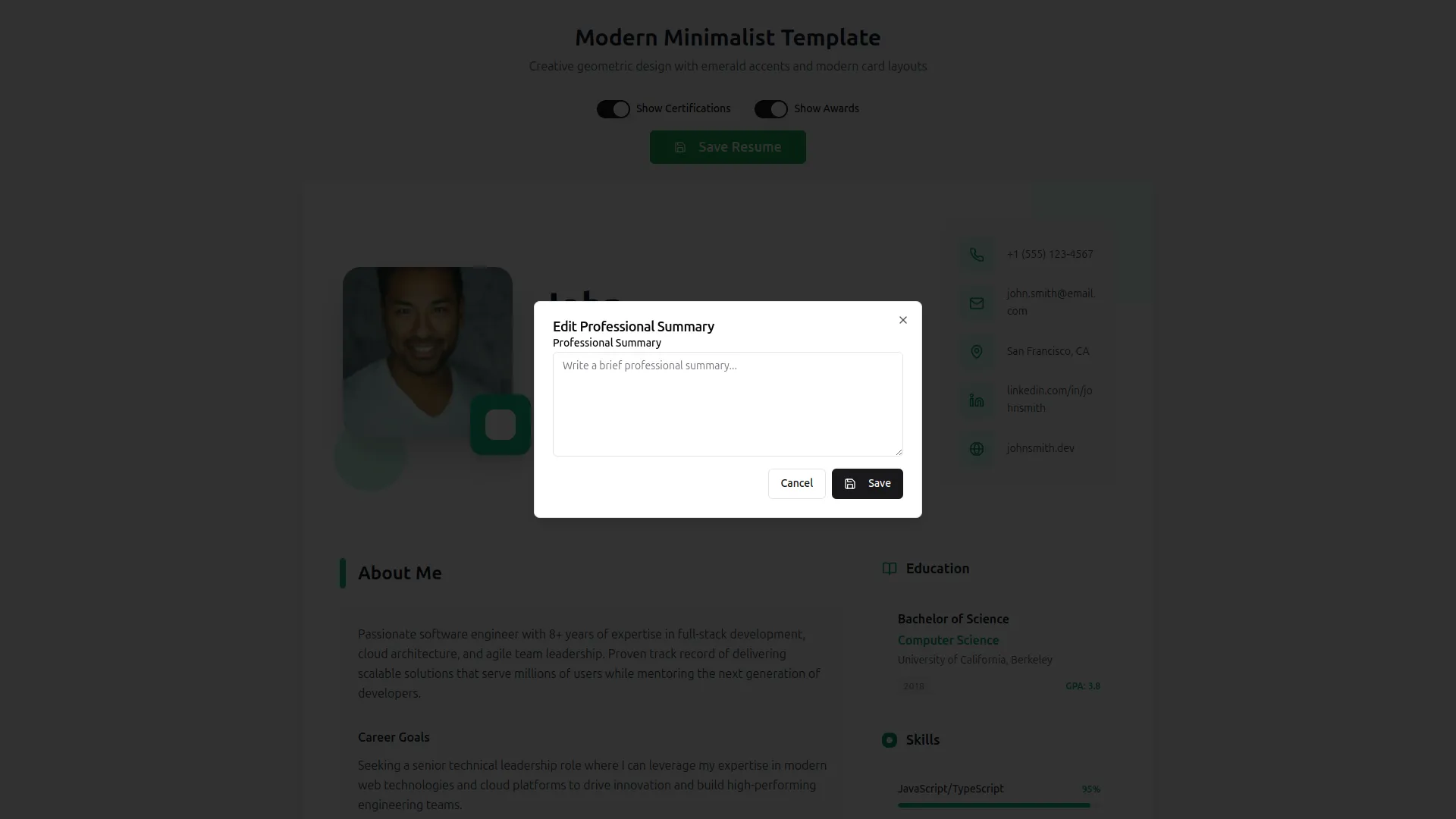
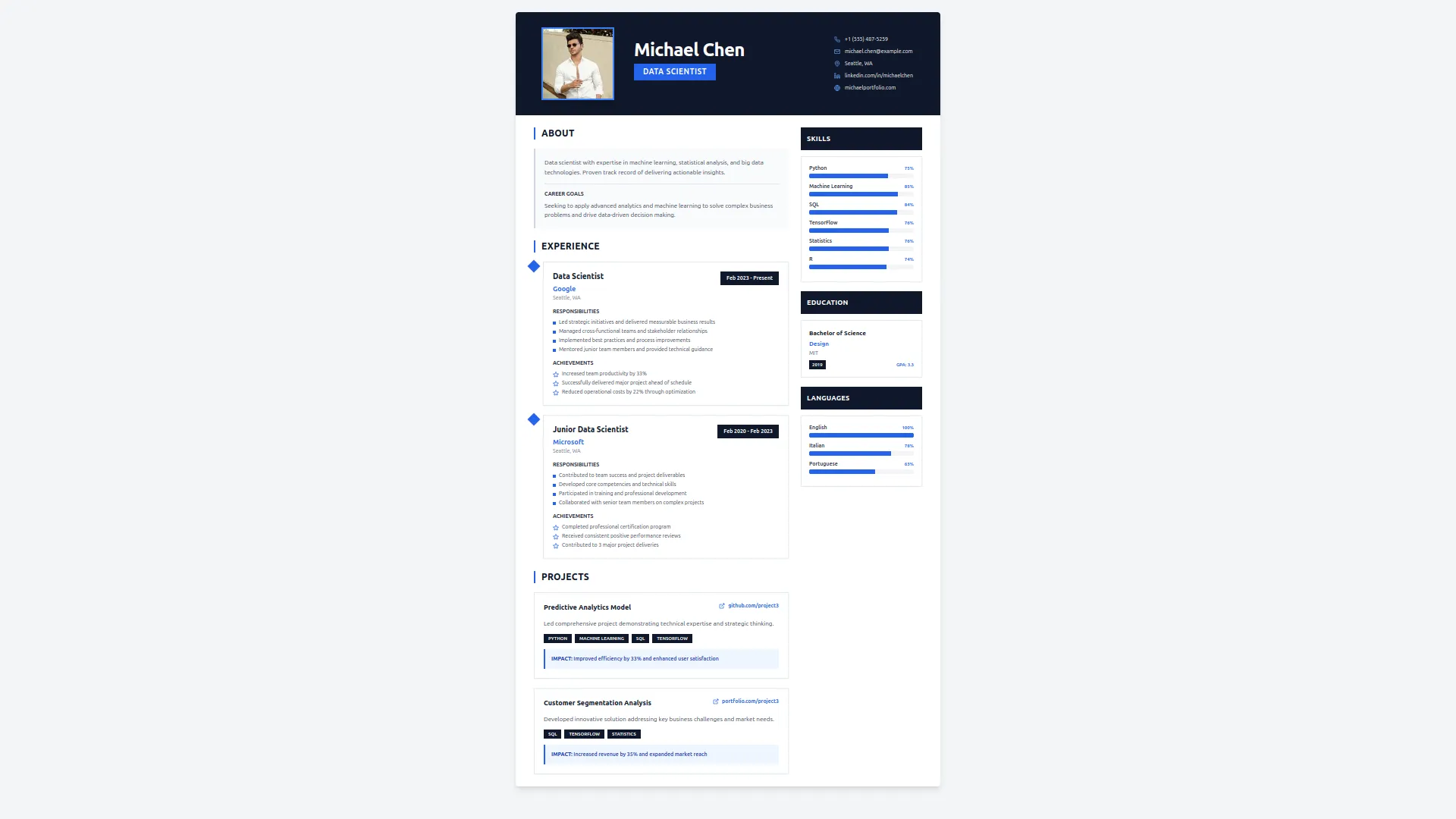
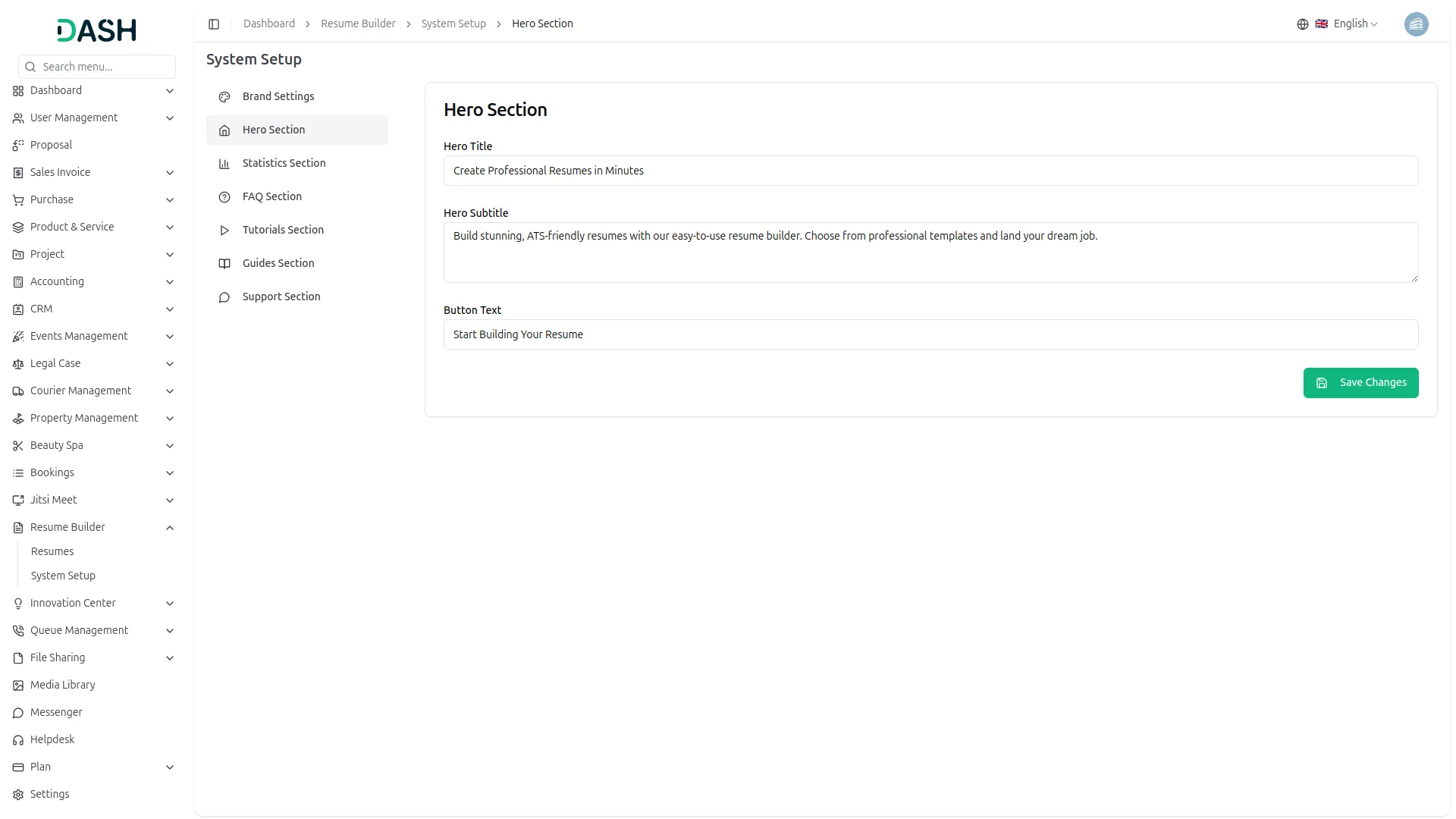
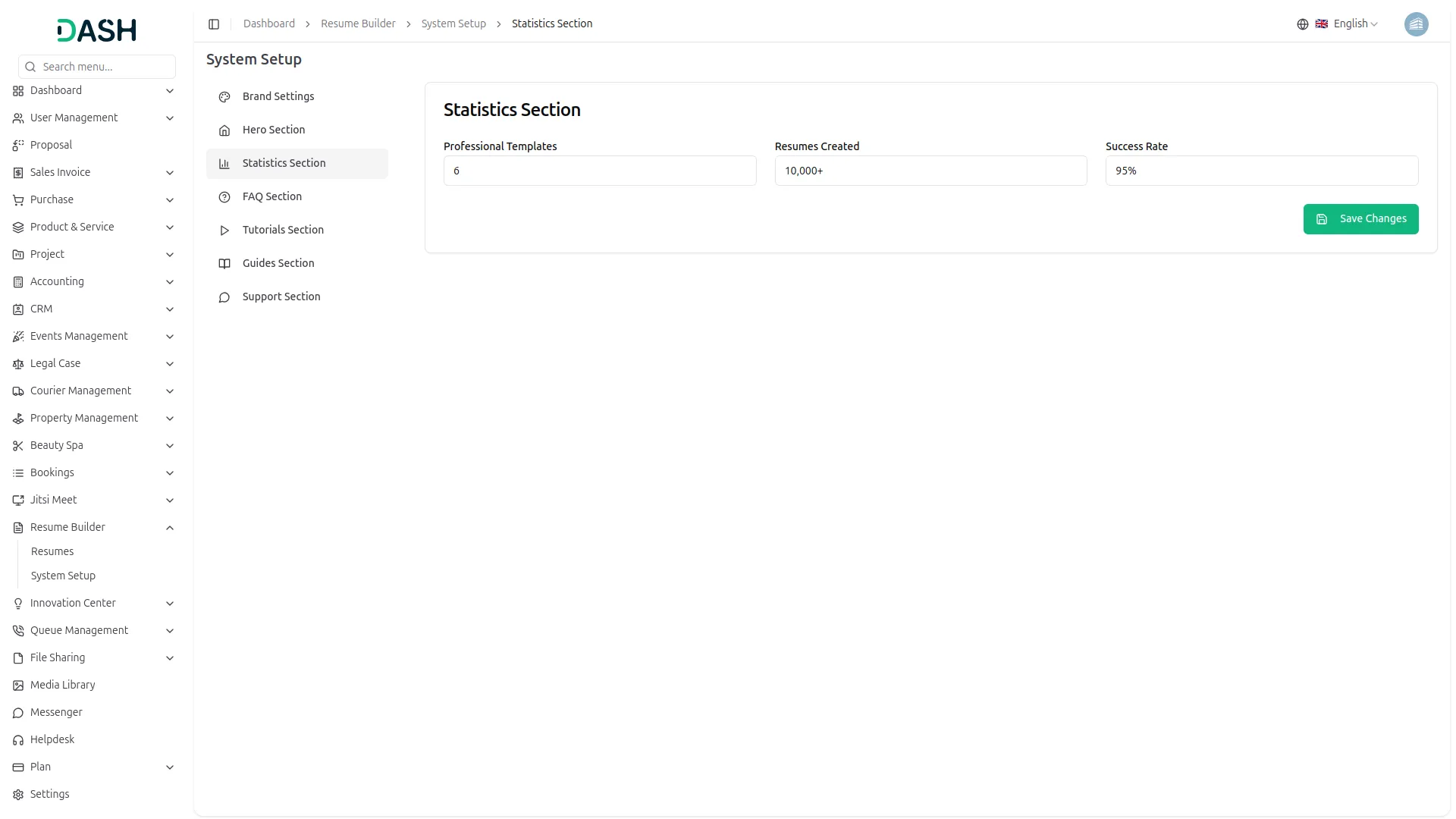
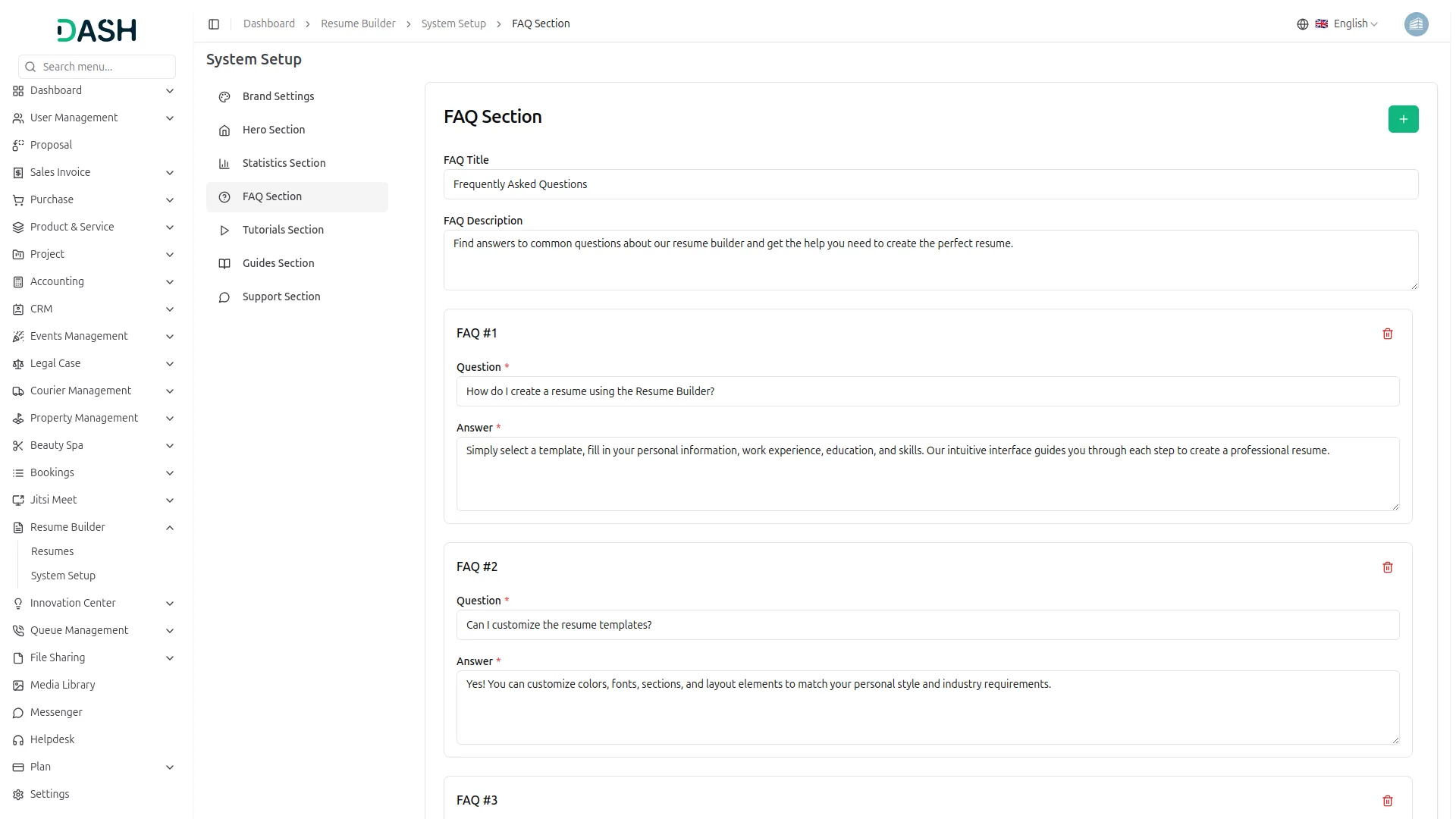
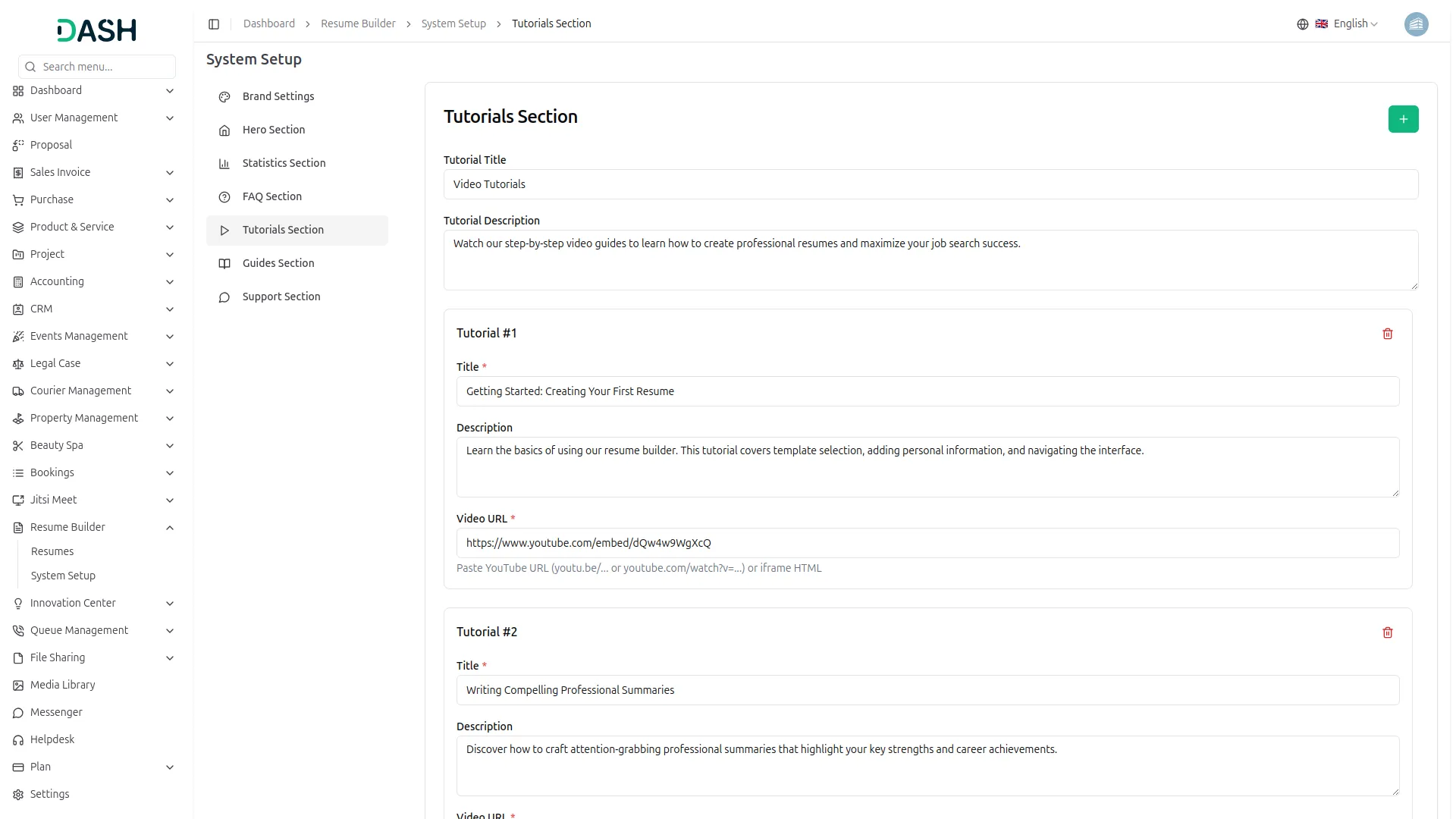
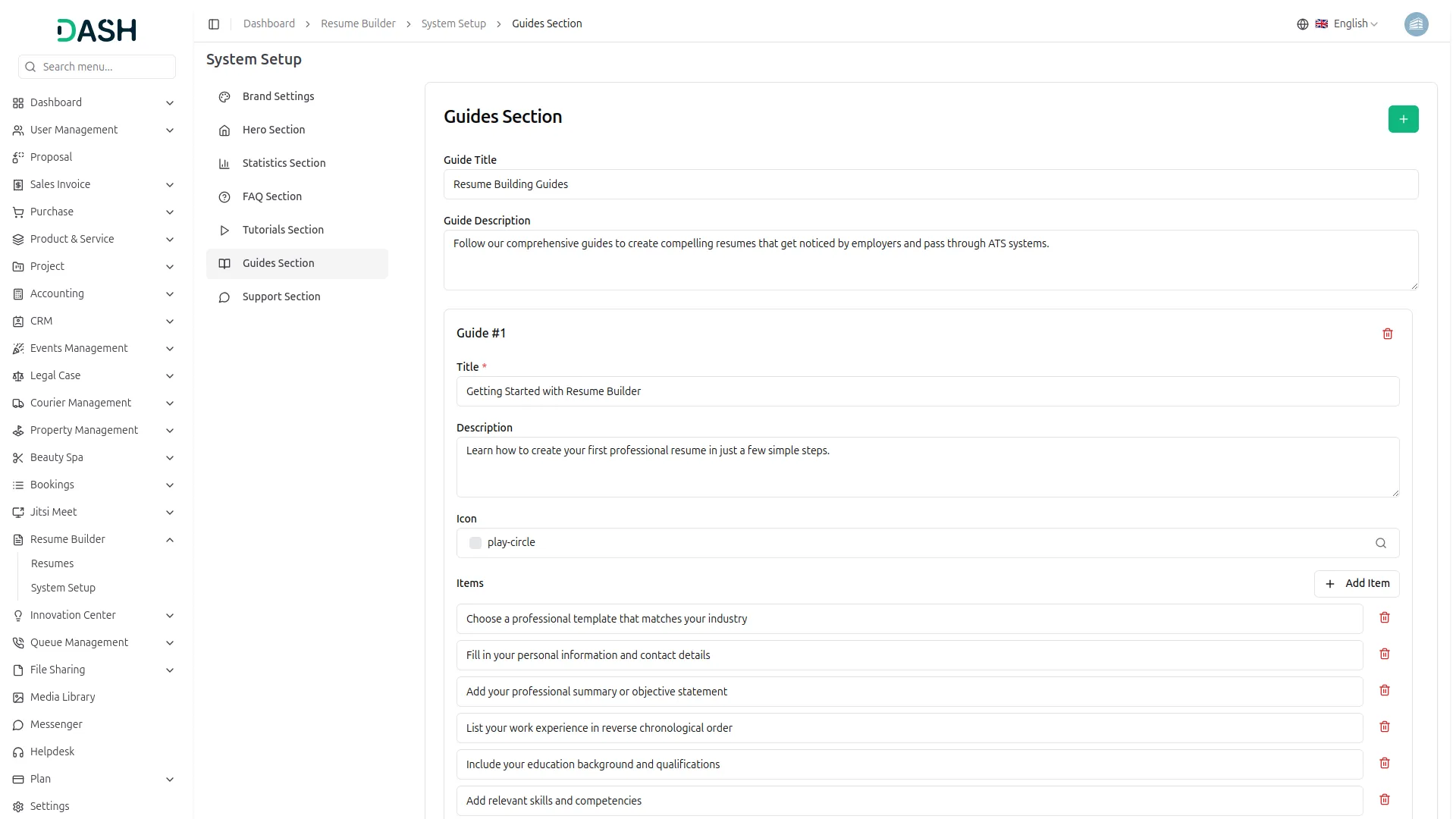
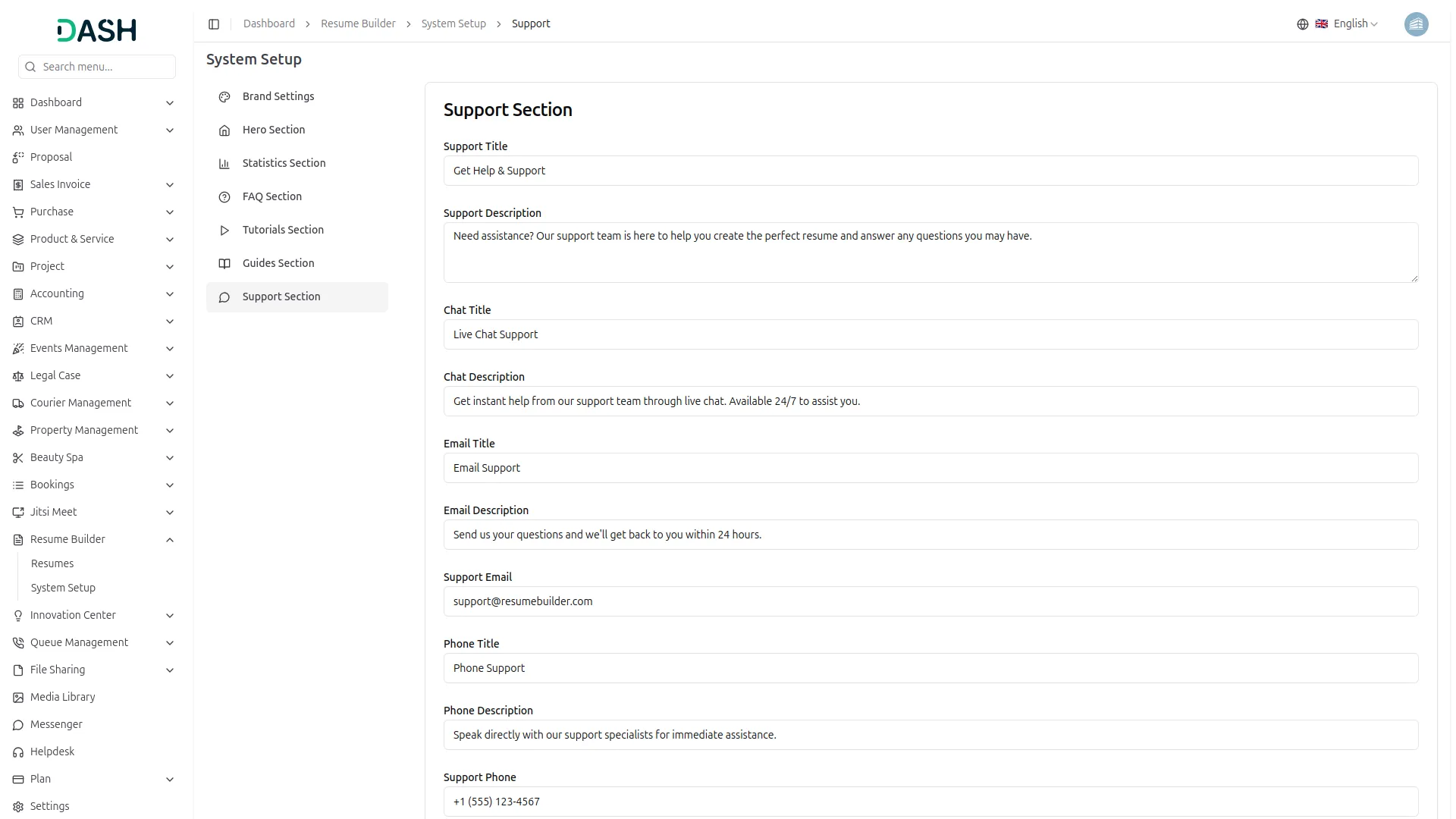
Error free performance
Documentation helps quickly
Secure and encrypted code
Documentation is accurate