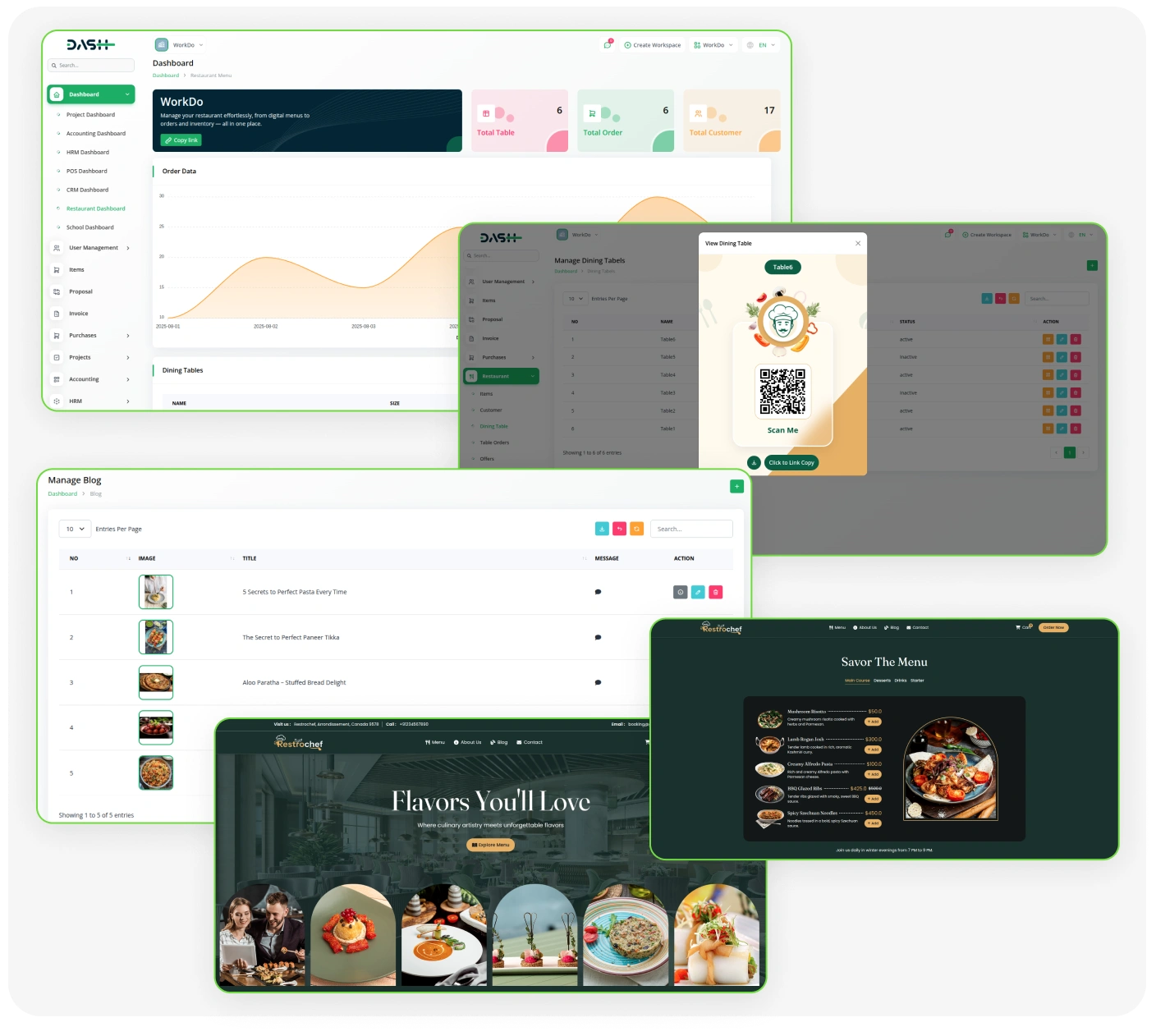
Comprehensive Features for Restaurant Menu Add-On
- QR Code Ordering
- Table Management System
- Online Reservation System
- Complete Menu Builder
- Track & Manage Orders
- Customer Database Management
- Promotional Offers System
- Blog Content Management
- Multi-location Support
Smart Restaurant Ordering System
Enhance your restaurant’s digital experience with the Restaurant Menu Add-On. Customers can easily browse the menu, scan QR codes for table orders, customize their selections with toppings and sizes, and track their order status seamlessly. With integrated checkout and order management, streamline operations and improve customer satisfaction effortlessly. From browsing all items to placing orders with price and quantity options, the system ensures accuracy at every step. With dining table integration and instant order confirmation, both customers enjoy a smoother, faster service flow.

Digital Menu Management & QR Ordering
Transform your restaurant operations with comprehensive menu management that organizes food categories with custom colors and images, creates detailed item listings with variants and pricing options, and manages nutritional facts with promotional offers. The contactless QR code ordering system enables customers to scan table-specific codes for instant menu access, place orders directly from smartphones, and track order status in real-time.
- Complete category organization with branding & custom color schemes.
- Advanced item variant management with multiple sizes and pricing options.
- Contactless QR code ordering system for customer dining experience.
- Real-time order tracking from placement through status updates.
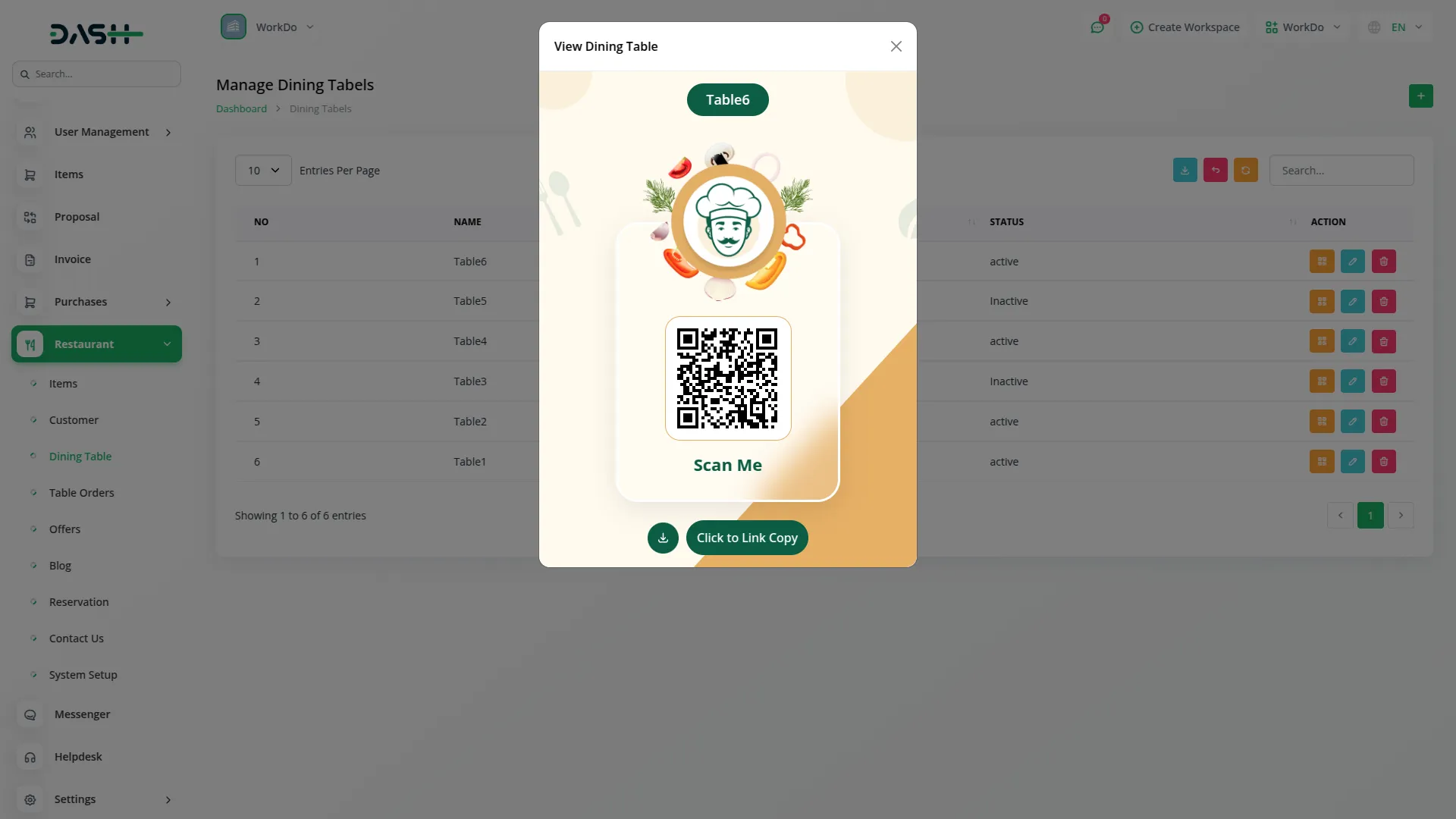
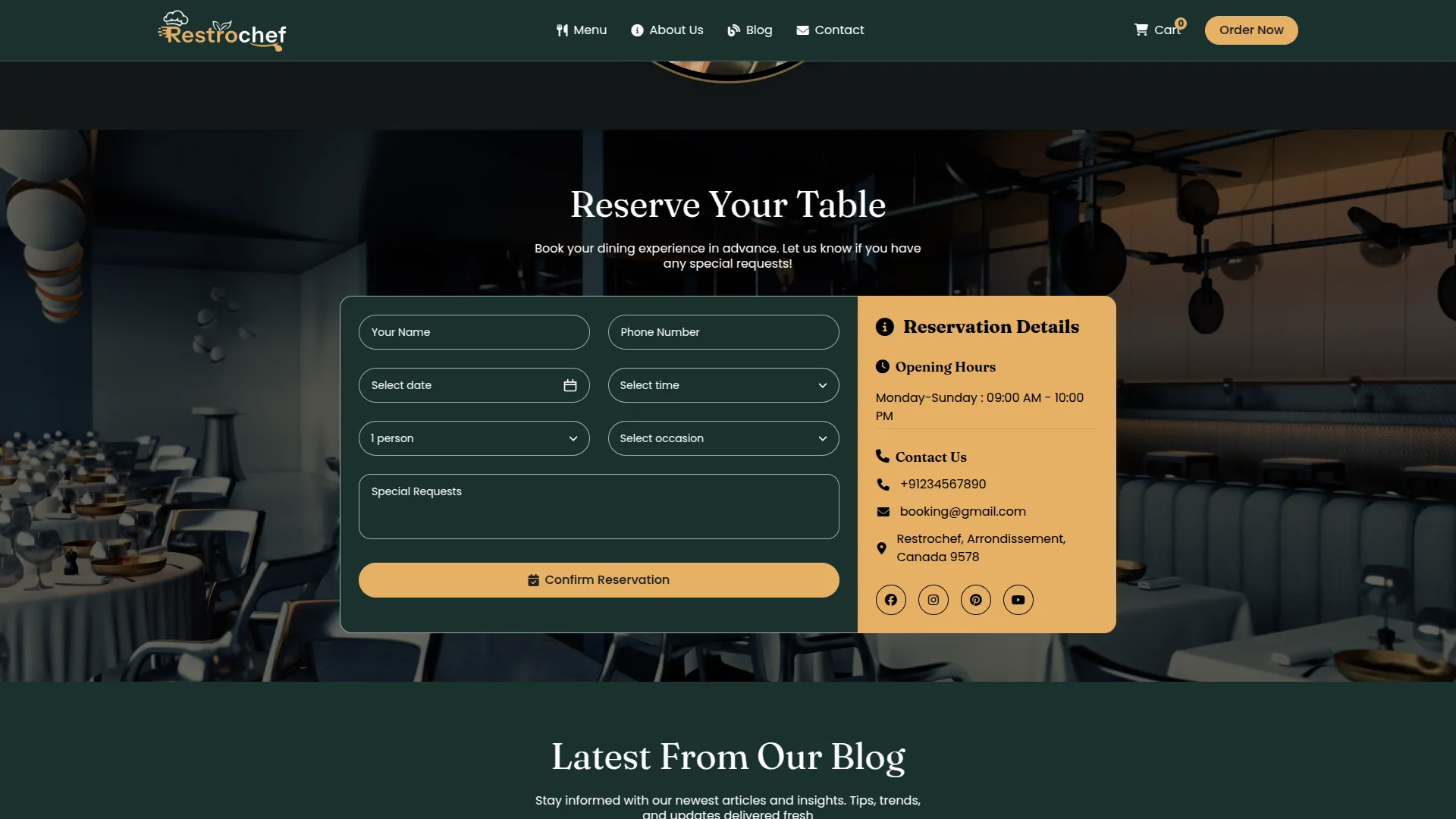
Online Reservation and Table Management
Streamline table bookings with a comprehensive reservation system that allows customers to book tables online with date and time selection, choose special occasions, and submit dietary restrictions with automatic confirmation emails. The system manages dining table capacity with unique identification, tracks occupancy status, and provides staff with complete reservation oversight, including opening hours management and availability control.
- Online booking system with date, time, and special occasion selection.
- Special occasion management and dietary restriction request handling for customers.
- Dining table capacity management with real-time occupancy tracking and monitoring.
Complete Website Solution & Brand Customization
Establish a strong online presence with a fully customizable restaurant website featuring professional branding, personalized color schemes, interactive banner sections with multiple image galleries, and customer testimonial displays for social proof. The comprehensive branding system includes custom favicon and header designs, footer text management, integrated contact forms, and location mapping with SEO-optimized blog functionality.
- Professional website design with custom branding and personalized visual themes.
- Interactive gallery sections and customer testimonial display management for credibility.
- SEO-optimized blog system with detailed article and content management.
- Social media integration and contact form functionality for customer engagement.
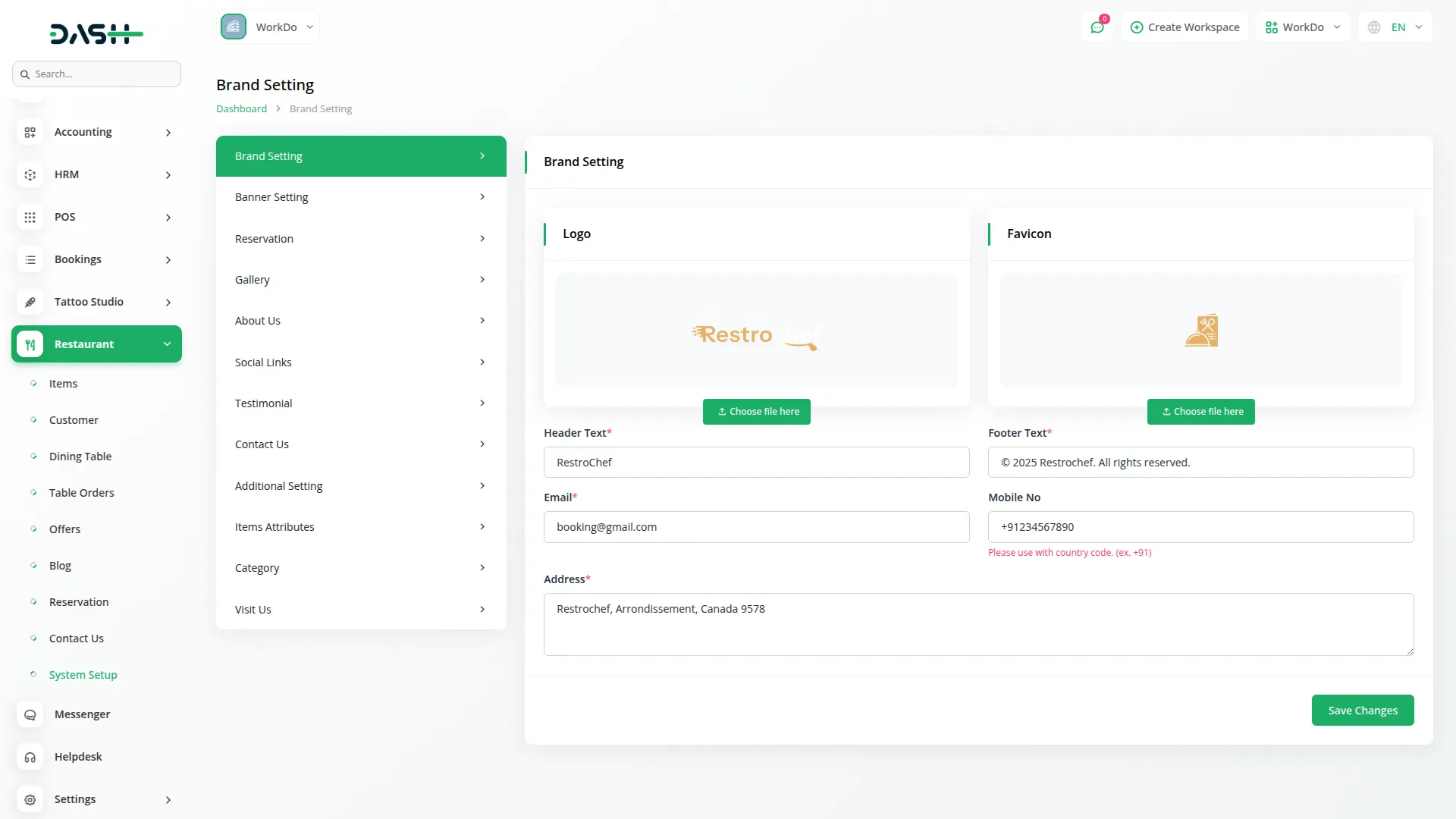
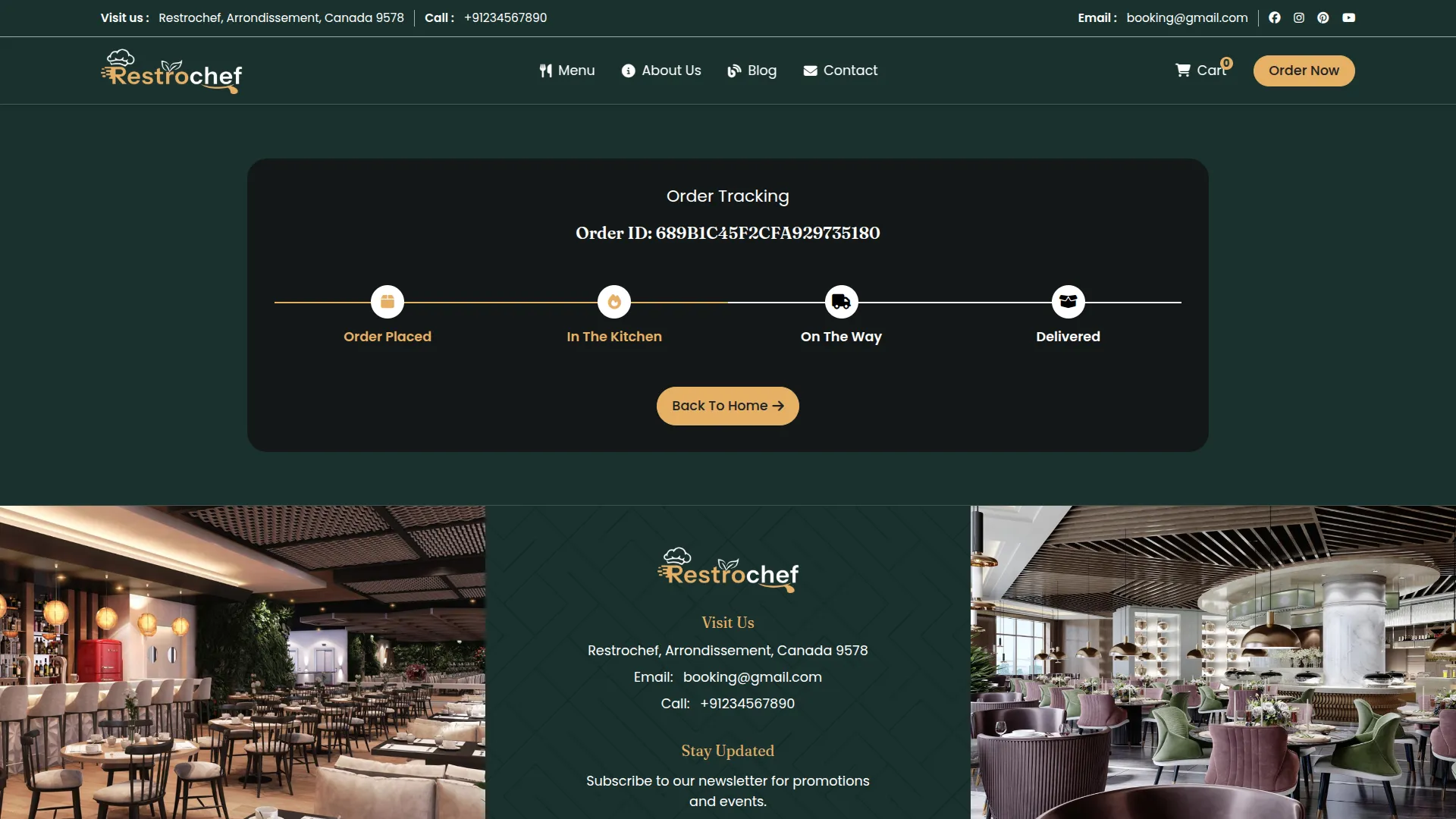
Order Processing and Customer Management
Monitor and manage all restaurant operations through a comprehensive dashboard displaying real-time order statistics, customer database with detailed information, dining table occupancy status, and weekly performance charts with order fulfillment tracking. The system includes order history, dietary preference tracking, and automated marketing communication systems with ordering processes. Staff can update order statuses from placed to delivered, generate detailed reports for business analysis, and track peak dining times.
- Real-time order monitoring with a performance analytics dashboard for management.
- Customer database management with personalized profiles and complete order history.
- Order status tracking from placement through delivery completion with updates.
- Business reporting tools with peak time analysis and resource planning.
Multi-Channel Integration and Promotional System
Connect all restaurant operations through a unified system supporting website ordering, QR code table service, customer database management, and comprehensive promotional capabilities with automatic discount calculations. The offer management system allows the creation of discount campaigns with percentage-based pricing, validity period controls, and automatic price calculations applied to specific menu items.
- Unified order management across website and QR code ordering platforms.
- Multi-platform integration with synchronized inventory and pricing control throughout.
- Promotional system with automatic discount and price calculation features.
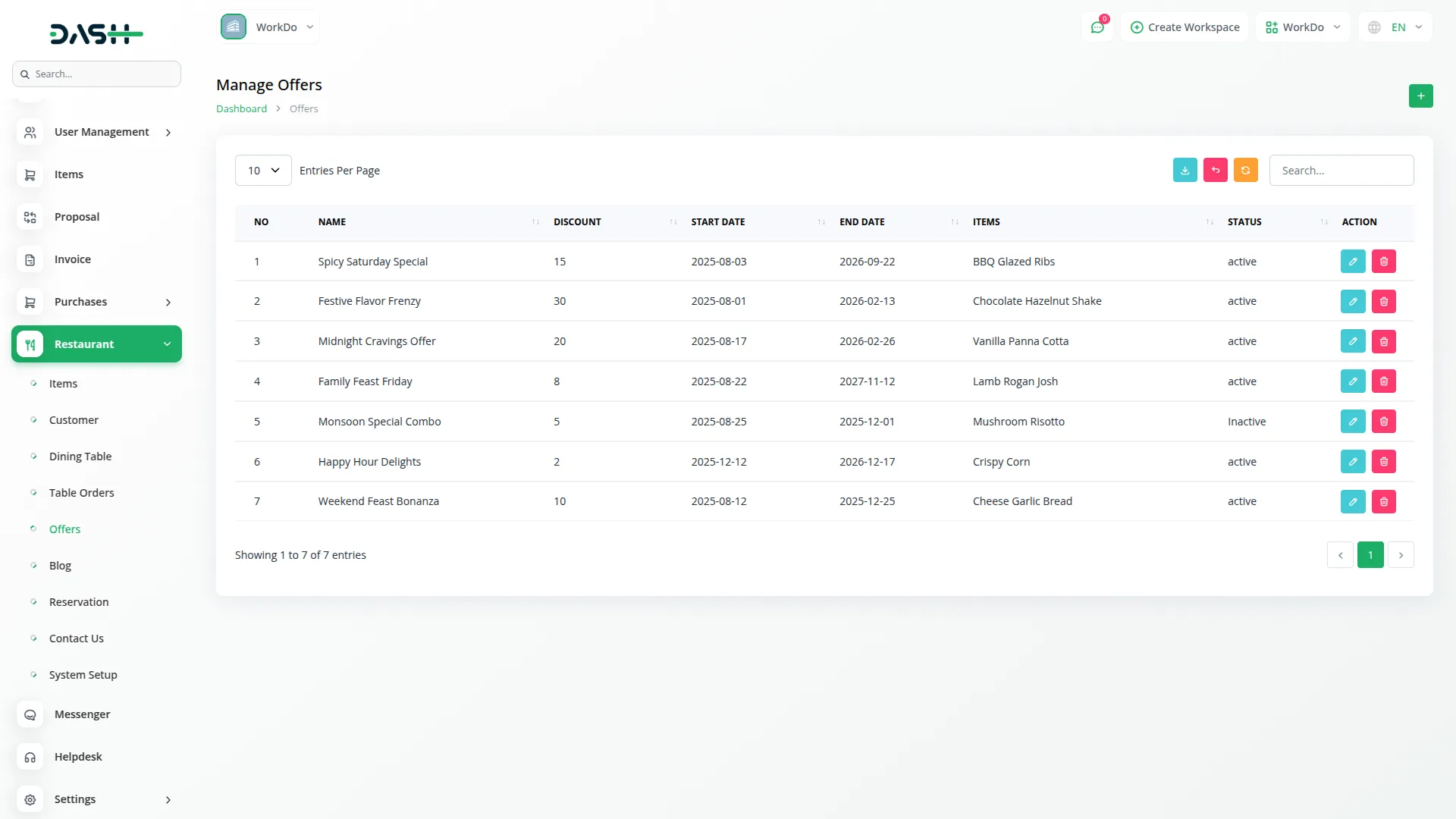
Screenshots from our system
To explore the functionality and usage of these Add-Ons, refer to the accompanying screenshots for step-by-step instructions on how to maximize their features.
7 reviews for Restaurant Menu – Dash SaaS Add-On
| 5 star | 100% | |
| 4 star | 0% | |
| 3 star | 0% | |
| 2 star | 0% | |
| 1 star | 0% |
Comments
You must be logged in to post a comment.
There are no comment yet.
Contact Us for Support :
-
You will get immediate support from our support desk. Please visit here https://support.workdo.io/
Item support includes:
- Answer pre-sale questions or query
- Answering technical questions about item's features
- Assistance with reported bugs and issues
- Help with included 3rd party assets
- Free Installation services in some cases
However, item support does not include:
- Customization services
Check Documents & Tutorials

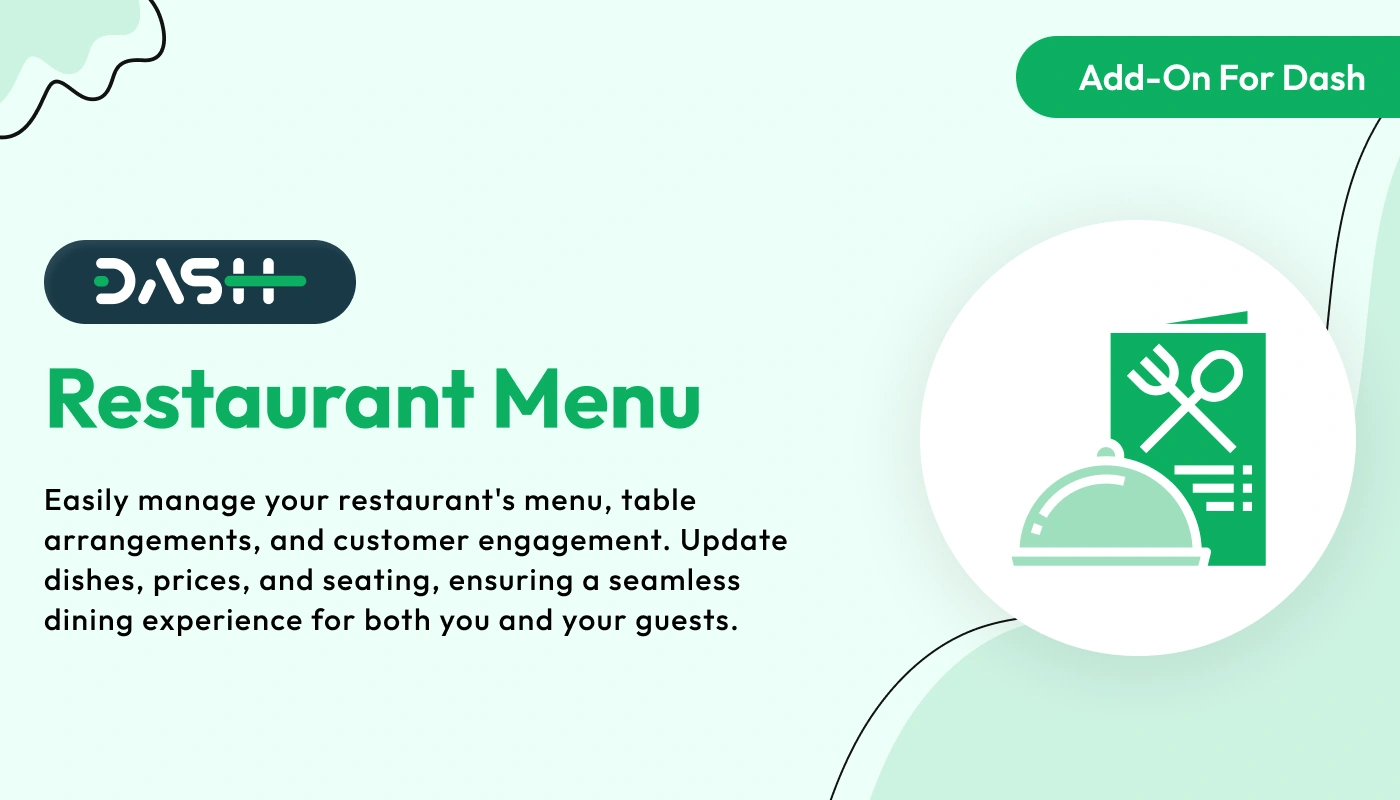
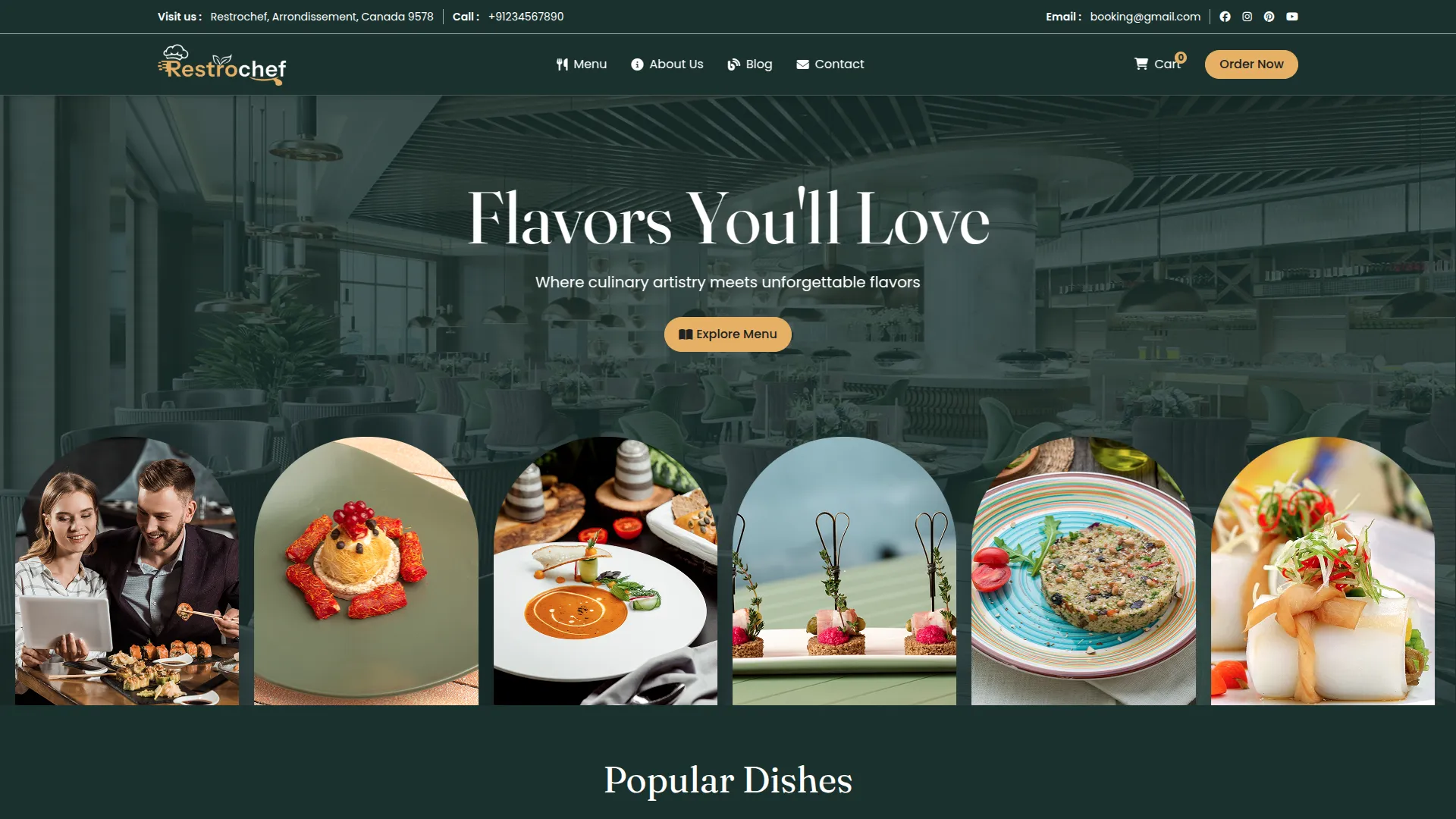
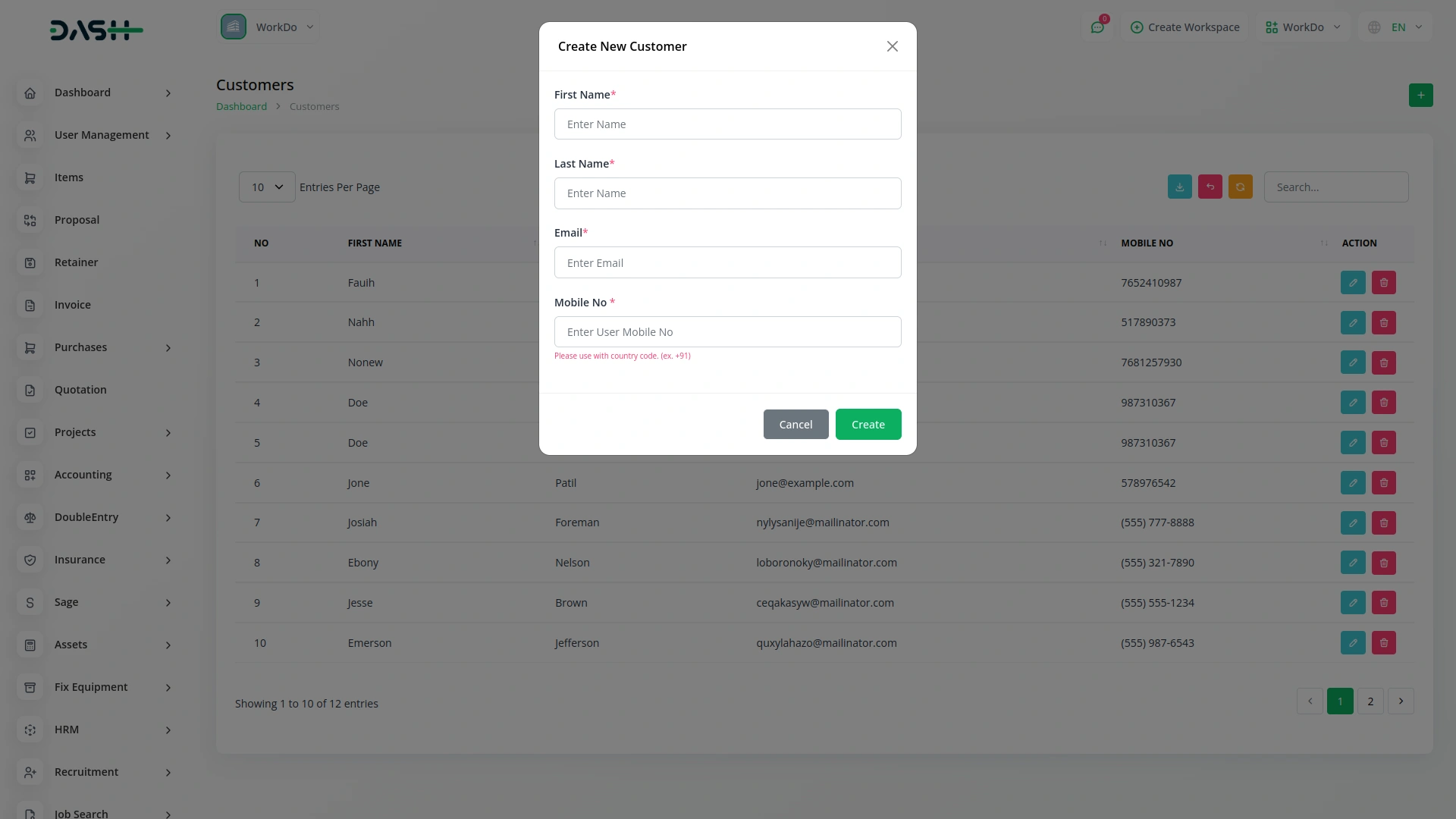
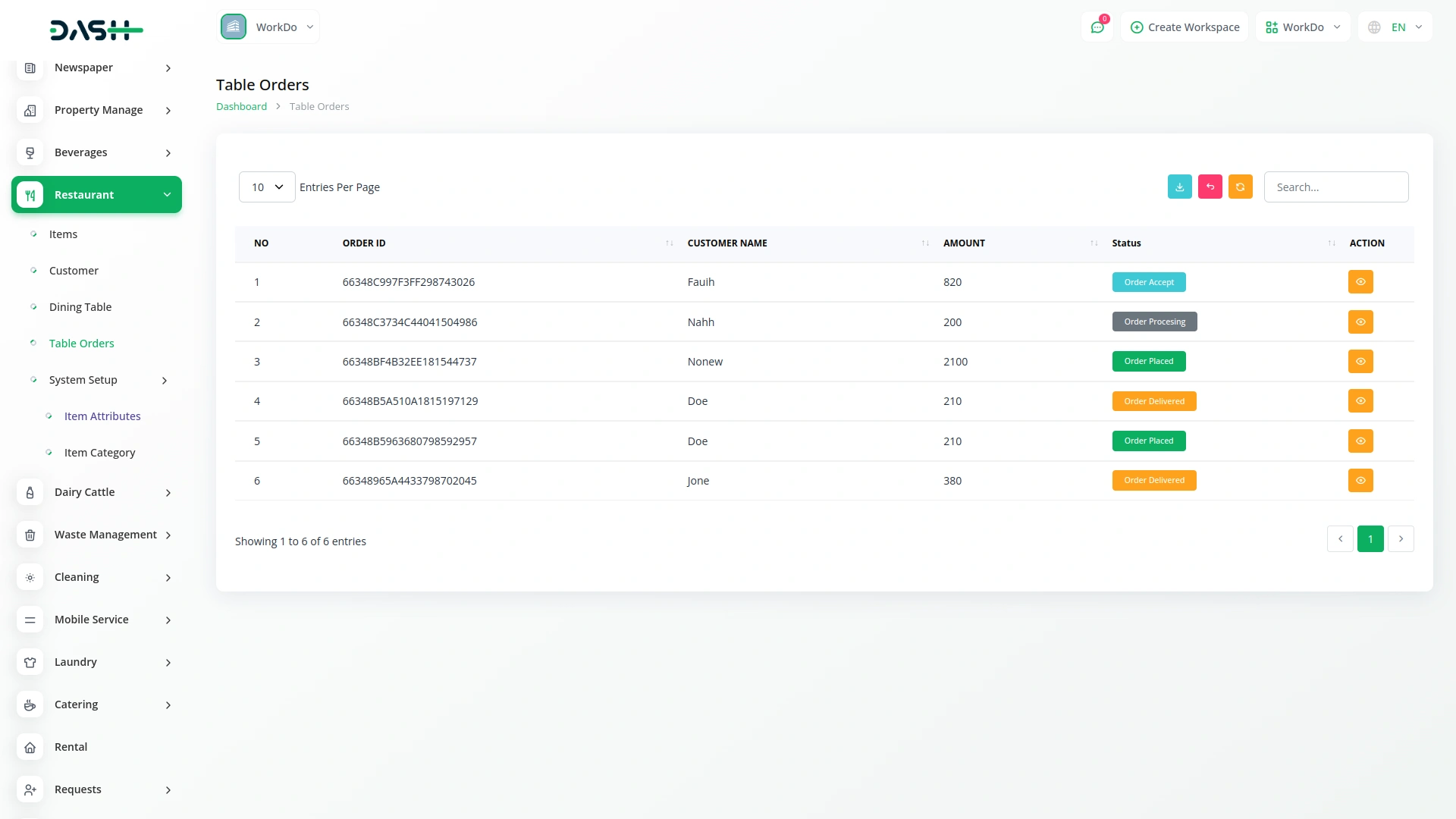
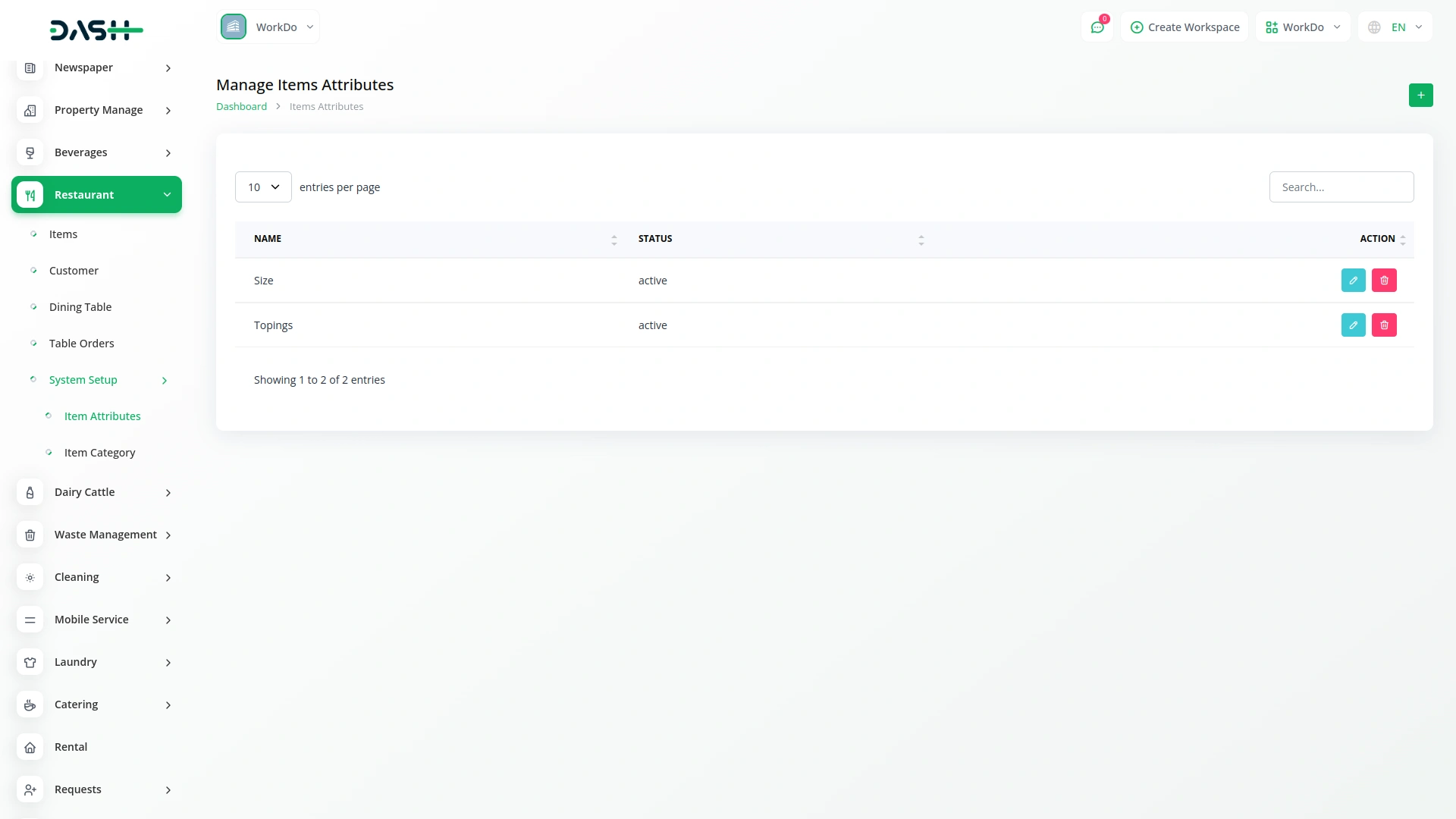
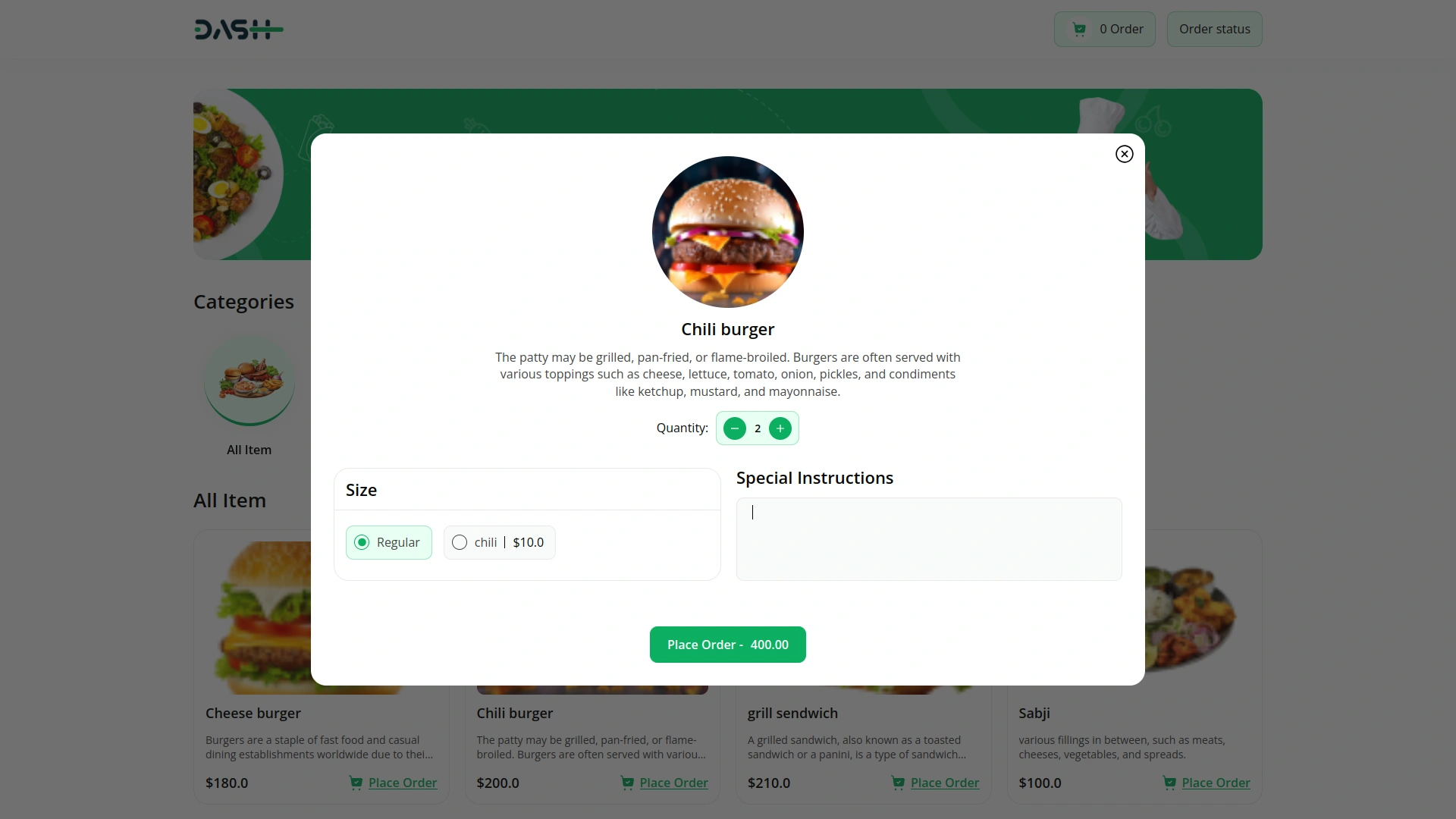
Design quality is exceptional
Custom tools are available
Features support automation
Code is safe and strong
Bugs handled seamlessly
The add-on has all the features we needed—customizable menu sections, daily specials, and photo uploads. It’s flexible enough to match our restaurant’s branding perfectly.
The design is elegant and fits perfectly with our website’s theme.