Complete RFx and Vendor Management Solution
The Procurement Add-On helps you manage the complete RFx process, including creation, application, and vendor onboarding. You can easily schedule interviews, track applicants, and move completed RFx to the archive. A “latest section” shows newly added RFXs, and a chart helps you see how many applications are at which stage. This makes it easy to keep everything under control. This part of the system allows you to manage applications that are submitted for any RFX. Applicants can fill in their contact info, bid details, and more. All key steps are connected to ensure an organized and efficient procurement flow.
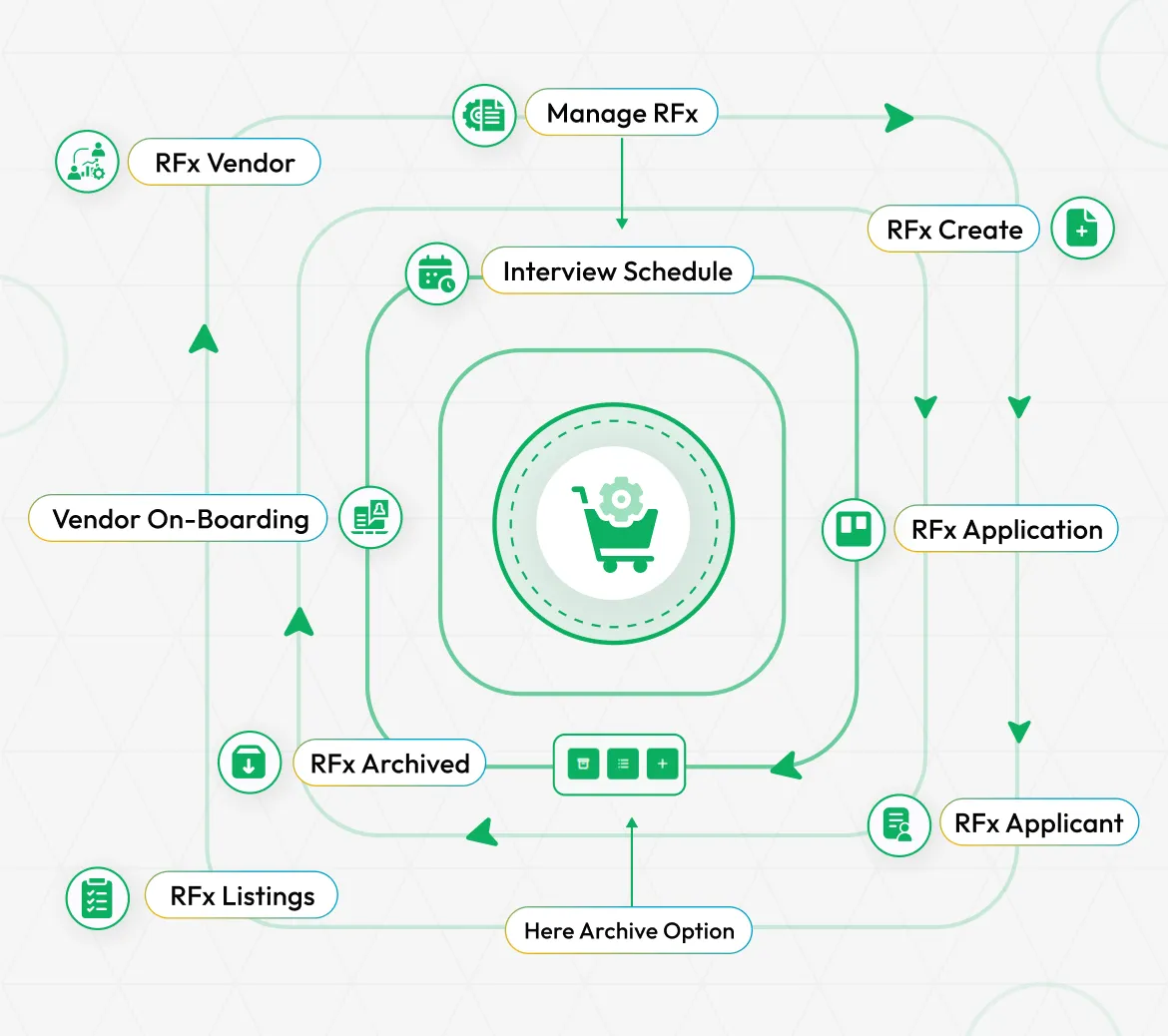
Simple RFX Creation and Tracking
Creating new RFXs is quick and clear. You can enter the title, category, type, status, and full details like budget, skills needed, and timeline. There are checkboxes if you want to add extra items or questions. You can even list multiple purchase items with the help of a repeater system. The Add-On offers both grid and table views. You can also export your data or create new entries anytime. Cards and tables show all details like location, date, and status, and you can easily view, edit, copy, or delete entries with one click.
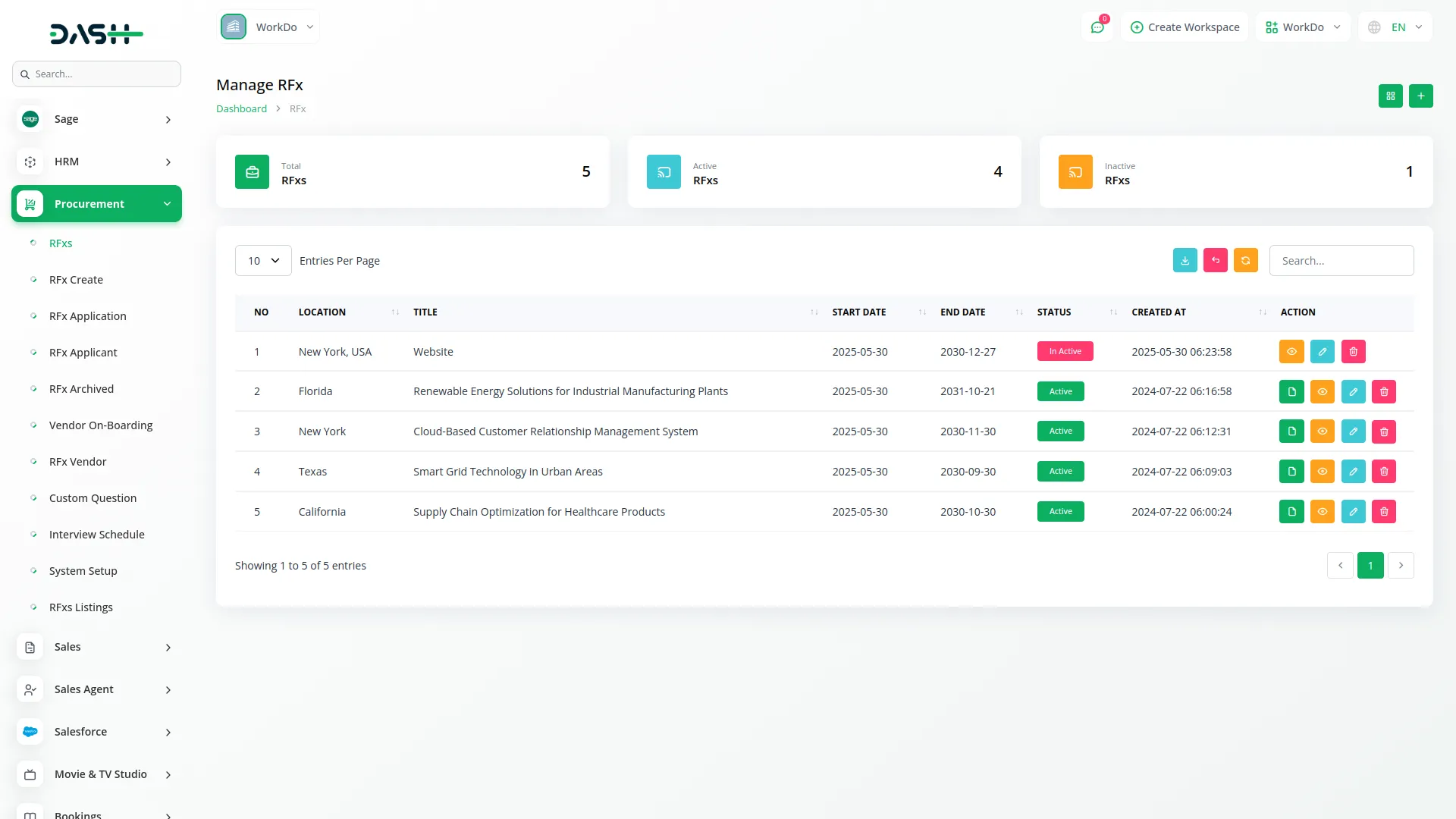
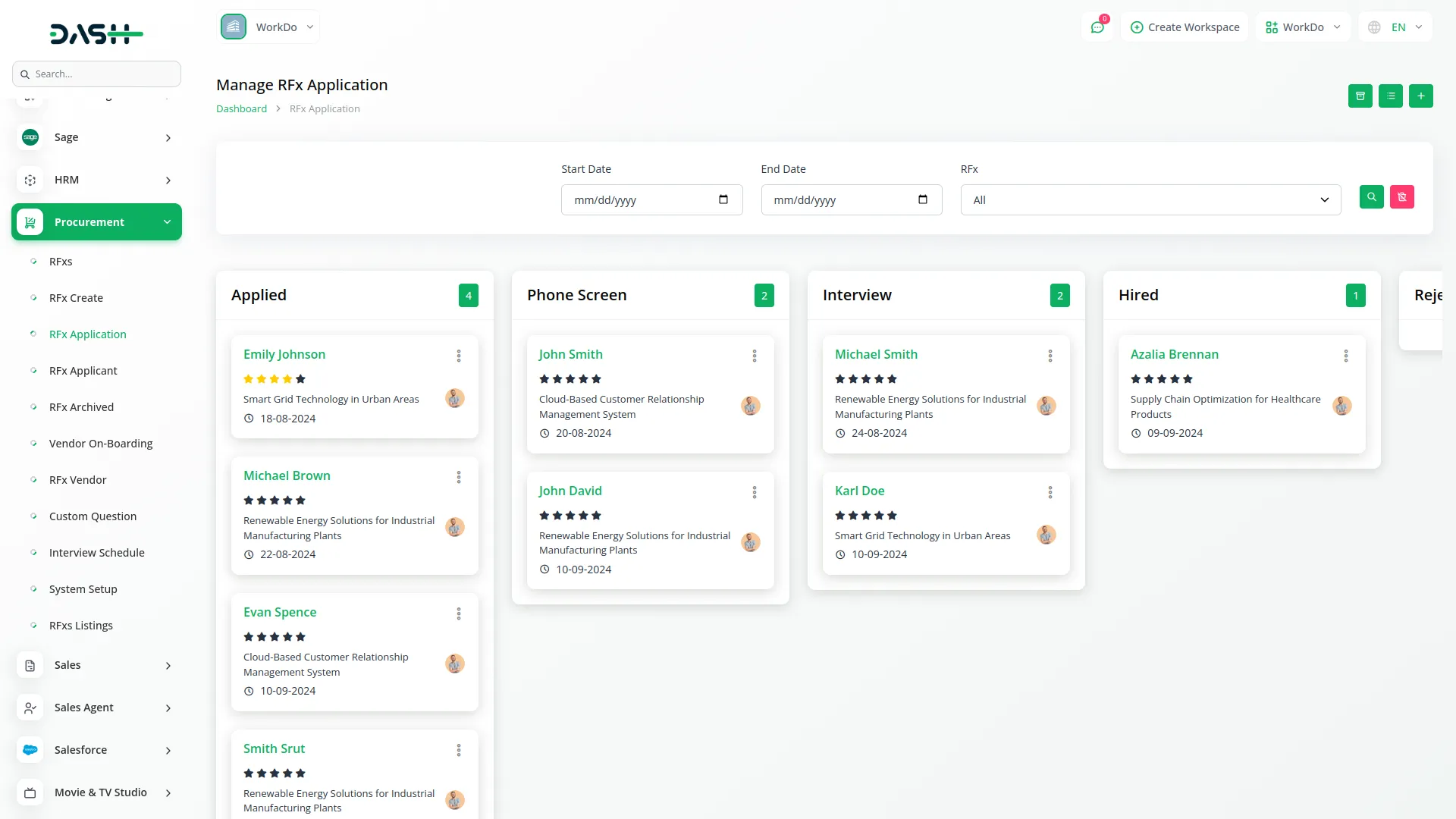
Easy Application Management
This part of the system lets you manage applications that come in for any RFX. Applicants can fill in their contact info, bid details, and more. You can filter applications by RFX or date, and choose to view them as a list or Kanban cards. Each application shows their photo, rating, and current stage. You can also archive applications if needed. Inside each application, you’ll see full details like items, skills, proposals, and scheduled interviews. You can also give ratings right from this screen to help you decide quickly.
All Applicant Details in One Place
The applicant management section stores all the personal details of people who applied. You can add name, gender, birthdate, country, and upload files like resumes and proposals. You can filter the list using name, gender, or country. The table view shows all the important info clearly, and you can easily edit or delete entries. There’s also a preview and download option for documents, making it very easy to manage everything in one spot.
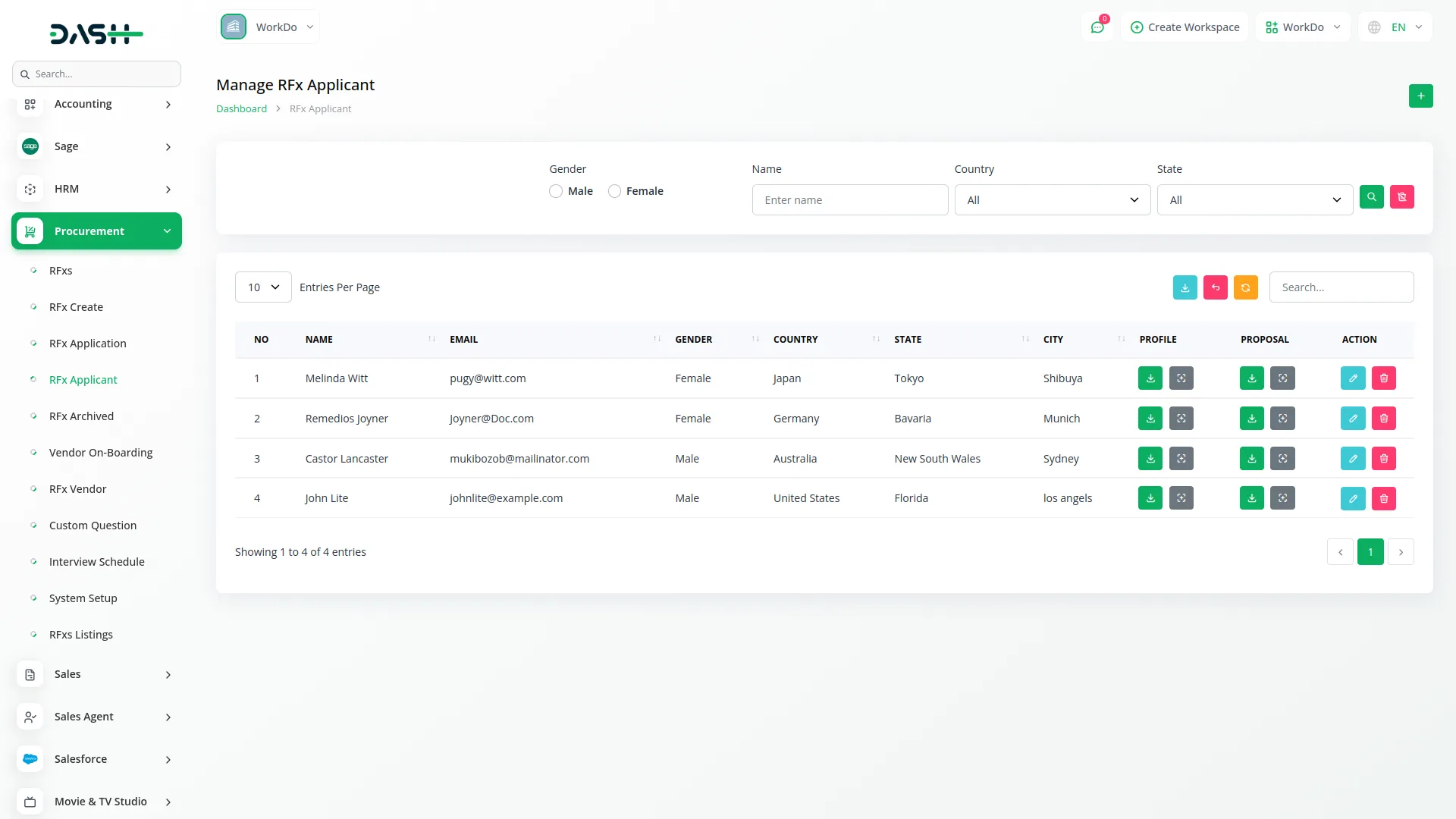
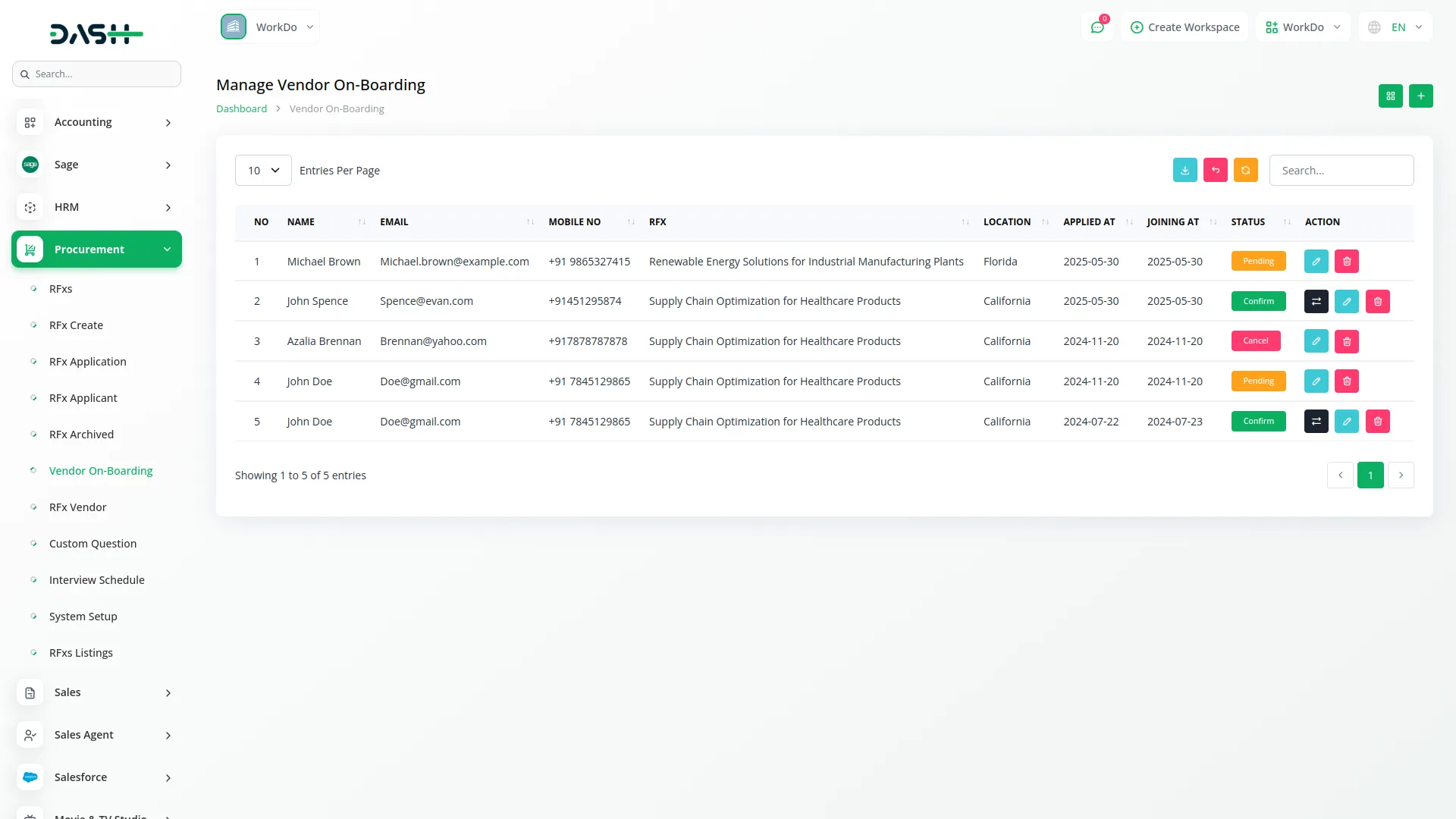
Smooth Vendor Onboarding
After selecting the right person from the interview, you can move them into the vendor system using the onboarding section. You just need to select their interview, add the joining day, date, budget, and time duration. You can set their status to pending, canceled, or confirmed. Once you mark someone as confirmed, there’s an option to add them as a vendor. Only after that, they will appear in the vendor list. This keeps your vendor data neat and correct.
Procurement Website Setup & Frontend Customization
Build a professional vendor-friendly procurement portal through System Setup and Customization tools. Administrators control branding, content sections, and frontend pages for consistent brand identity and clear communication. Access Brand Settings to upload logos, favicons, and configure portal titles. Set up About the Organization with mission statements and company details to build vendor trust. Configure Need Help sections with support contacts and response expectations. Use Proposal Tips repeater system for vendor guidance and submission guidelines. Define What Happens Next process steps with visual icons for transparency. Maintain FAQ Management with structured question-answer pairs for easy vendor navigation and policy updates.
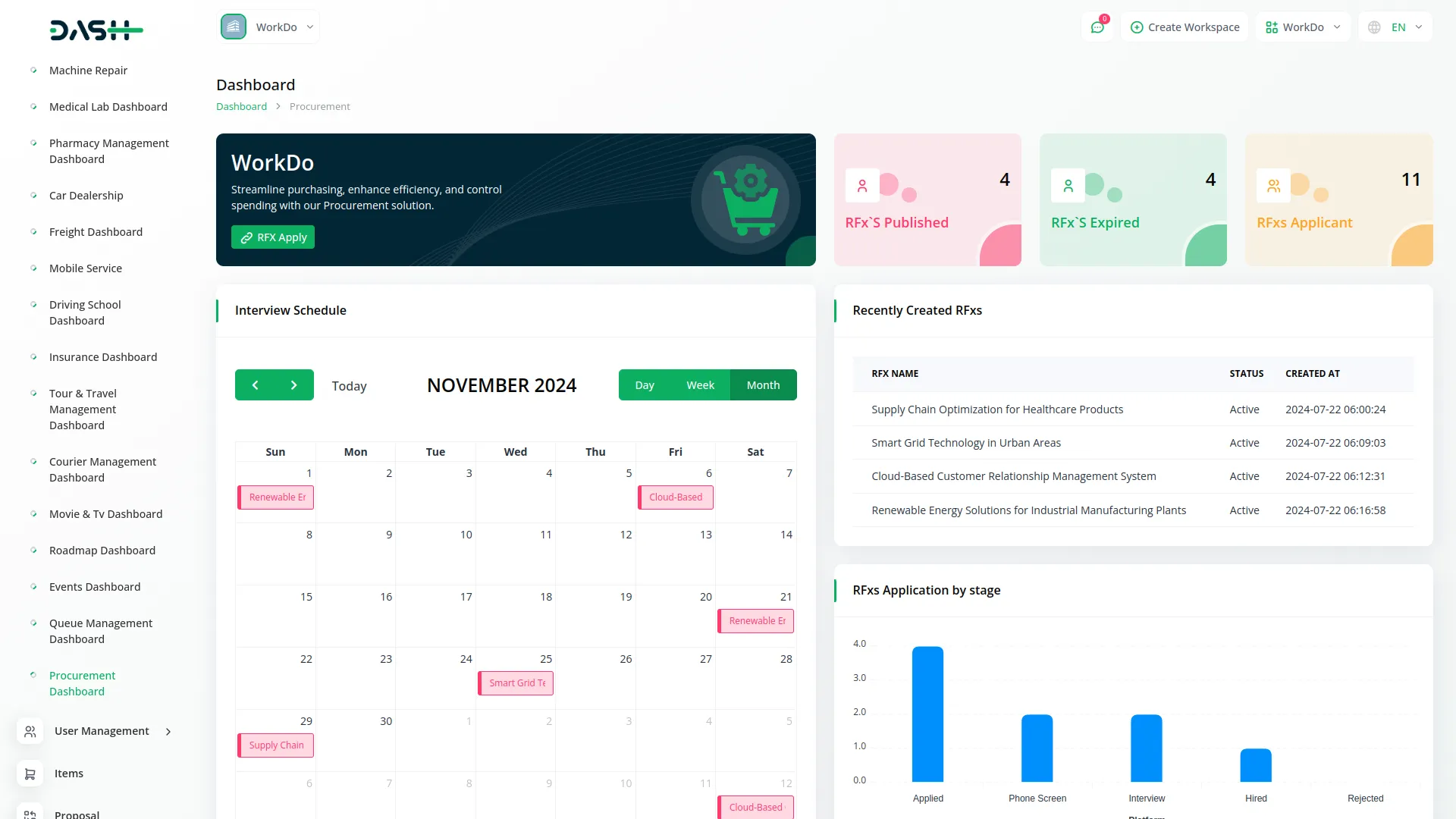
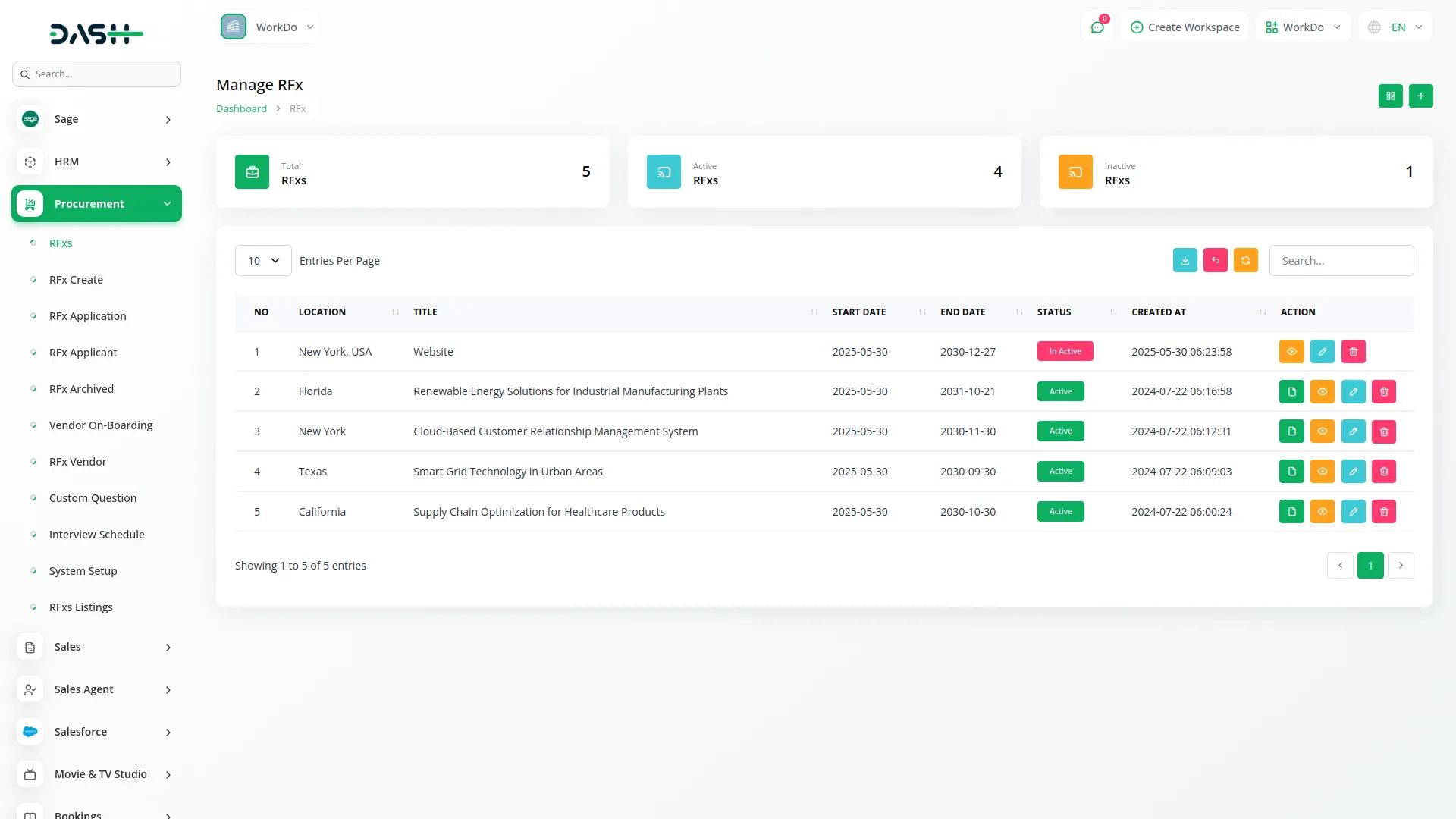
Vendor Application Management
Vendors browse and apply to procurement opportunities through the public frontend portal. View active RFx opportunities with filtering by contract type, location, and budget. Click opportunities to see detailed requirements and organization information. Complete application forms with personal details, upload documents, answer custom questions, and submit pricing bids. Receive unique tracking IDs to monitor application status using email verification. Access process transparency through "What Happens Next" steps, proposal tips, and FAQ support throughout the application journey.
Screenshots from our system
To explore the functionality and usage of these Add-Ons, refer to the accompanying screenshots for step-by-step instructions on how to maximize their features.
12 reviews for Procurement – Dash SaaS Add-On
| 5 star | 75% | |
| 4 star | 25% | |
| 3 star | 0% | |
| 2 star | 0% | |
| 1 star | 0% |
Comments
You must be logged in to post a comment.
There are no comment yet.
Contact Us for Support :
-
You will get immediate support from our support desk. Please visit here https://support.workdo.io/
Item support includes:
- Answer pre-sale questions or query
- Answering technical questions about item's features
- Assistance with reported bugs and issues
- Help with included 3rd party assets
- Free Installation services in some cases
However, item support does not include:
- Customization services
Check Documents & Tutorials

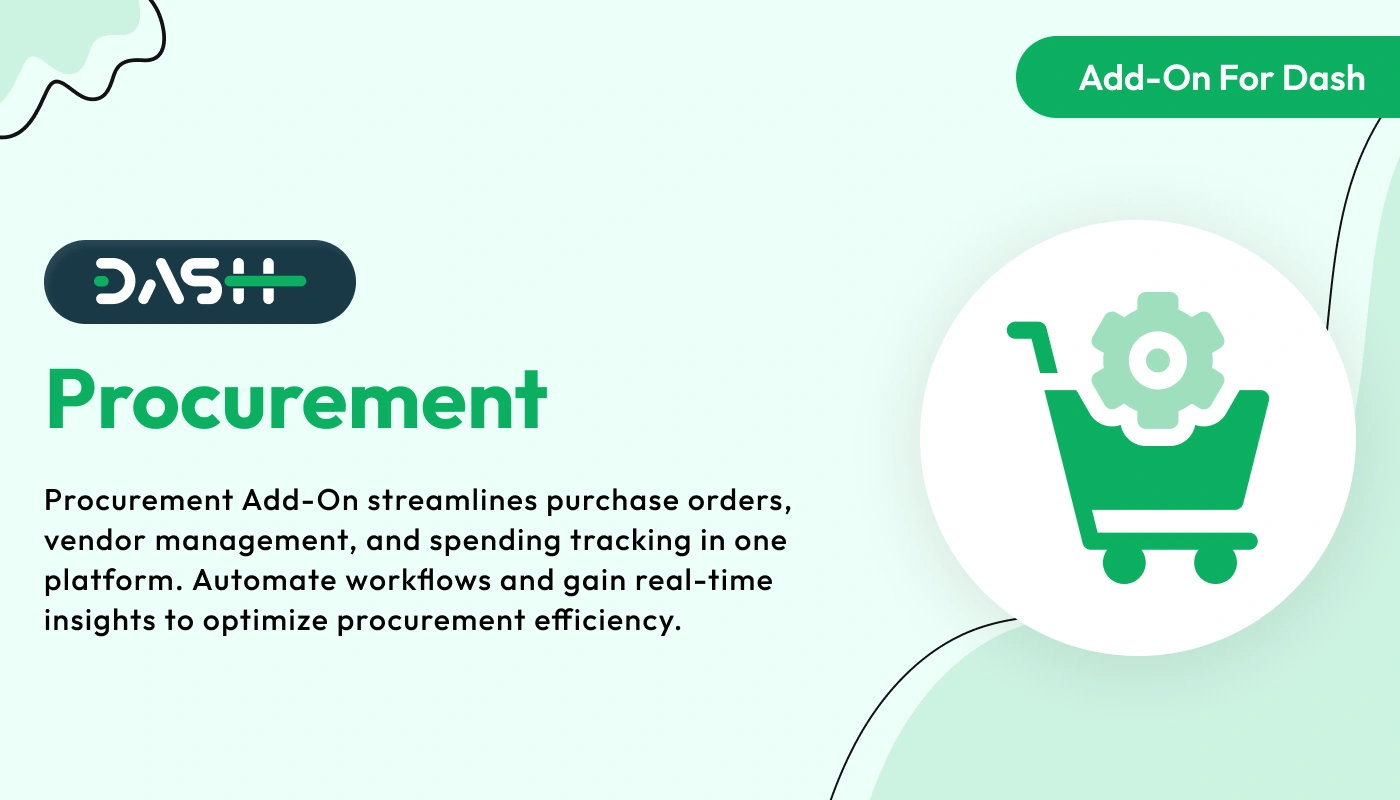
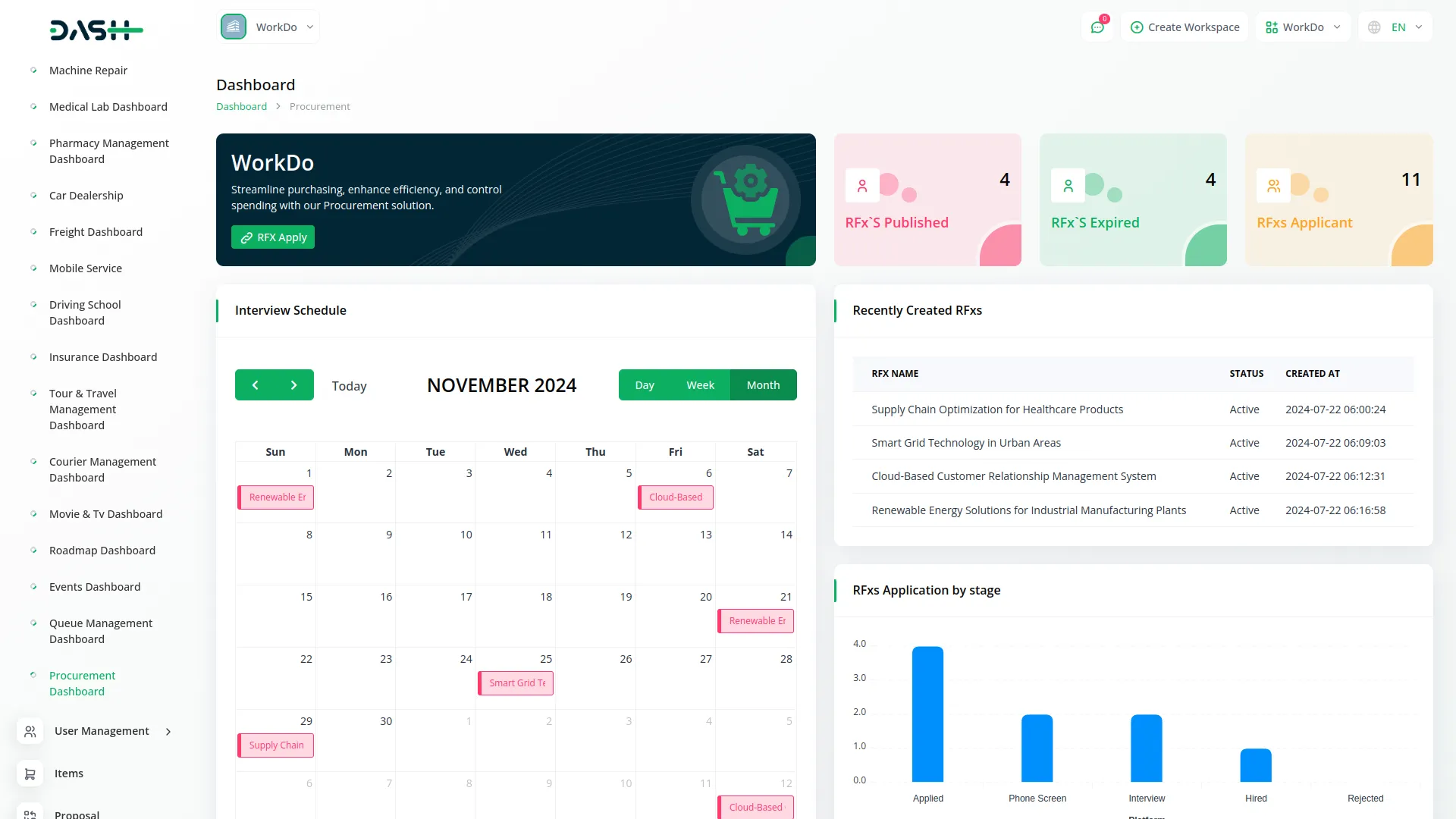
Very detailed and helpful documentation
الوظائف سهلة الاستخدام وتوفر الوقت والجهد
Reliable addon with consistent updates
Feature set is very practical and helpful
Excellent performance and flawless operation
Flexible for diverse industries
الوظائف قابلة للتعديل بشكل كبير لتناسب جميع احتياجاتنا
Hautement personnalisable pour répondre à nos besoins
The product operates smoothly even under heavy load
Very intuitive navigation and layout
Extremely flexible and fits our workflow perfectly
Highly customizable for all needs